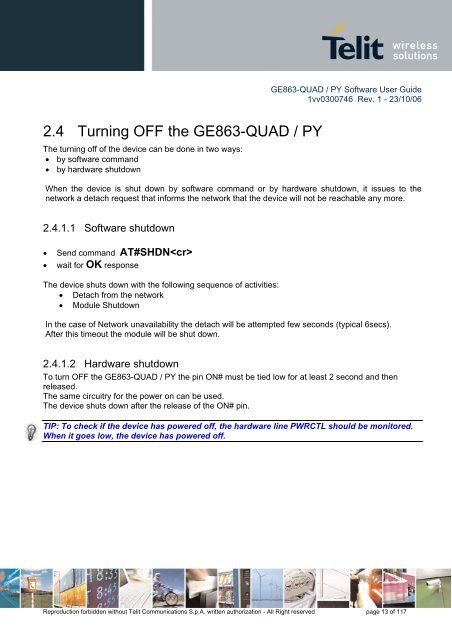GE863-QUAD / PY Software User Guide
GE863-QUAD / PY Software User Guide GE863-QUAD / PY Software User Guide
2.3 Turning ON the GE863-QUAD / PY GE863-QUAD / PY Software User Guide 1vv0300746 Rev. 1 - 23/10/06 To turn on the GE863-QUAD / PY the pin ON# must be tied low for at least 1 second and then released. A simple circuit to do it is: ON# Power ON impulse GND NOTE: don't use any pull up resistor on the ON# line. Using pull up resistor may bring to latch up problems on the GE863-QUAD / PY power regulator and improper power off of the module. The line ON# must be connected only in open collector configuration. TIP: To check if power has raised it is possible to monitor the PWRCTL line, when this line goes high the module is powered on, but before it remains on the device needs other 900 ms for software startup. Hence check the PWRCTL line and 900 ms after its transition to high it is possible to release the ON# pin. Reproduction forbidden without Telit Communications S.p.A. written authorization - All Right reserved page 12 of 117
GE863-QUAD / PY Software User Guide 1vv0300746 Rev. 1 - 23/10/06 2.4 Turning OFF the GE863-QUAD / PY The turning off of the device can be done in two ways: • by software command • by hardware shutdown When the device is shut down by software command or by hardware shutdown, it issues to the network a detach request that informs the network that the device will not be reachable any more. 2.4.1.1 Software shutdown • Send command AT#SHDN • wait for OK response The device shuts down with the following sequence of activities: • Detach from the network • Module Shutdown In the case of Network unavailability the detach will be attempted few seconds (typical 6secs). After this timeout the module will be shut down. 2.4.1.2 Hardware shutdown To turn OFF the GE863-QUAD / PY the pin ON# must be tied low for at least 2 second and then released. The same circuitry for the power on can be used. The device shuts down after the release of the ON# pin. TIP: To check if the device has powered off, the hardware line PWRCTL should be monitored. When it goes low, the device has powered off. Reproduction forbidden without Telit Communications S.p.A. written authorization - All Right reserved page 13 of 117
- Page 1 and 2: GE863-QUAD / PY Software User Guide
- Page 3 and 4: GE863-QUAD / PY Software User Guide
- Page 5 and 6: GE863-QUAD / PY Software User Guide
- Page 7 and 8: GE863-QUAD / PY Software User Guide
- Page 9 and 10: GE863-QUAD / PY Software User Guide
- Page 11: GE863-QUAD / PY Software User Guide
- Page 15 and 16: GE863-QUAD / PY Software User Guide
- Page 17 and 18: 2.5.2.3 Provide SIM PIN (only if re
- Page 19 and 20: GE863-QUAD / PY Software User Guide
- Page 21 and 22: GE863-QUAD / PY Software User Guide
- Page 23 and 24: GE863-QUAD / PY Software User Guide
- Page 25 and 26: For example: 1 - Let's assume that
- Page 27 and 28: GE863-QUAD / PY Software User Guide
- Page 29 and 30: GE863-QUAD / PY Software User Guide
- Page 31 and 32: GE863-QUAD / PY Software User Guide
- Page 33 and 34: GE863-QUAD / PY Software User Guide
- Page 35 and 36: GE863-QUAD / PY Software User Guide
- Page 37 and 38: GE863-QUAD / PY Software User Guide
- Page 39 and 40: AT+CPBR=7 the response may look lik
- Page 41 and 42: 3.1.5 Phonebook entry Delete As fir
- Page 43 and 44: GE863-QUAD / PY Software User Guide
- Page 45 and 46: 3.2.1.1 Set the extended incoming c
- Page 47 and 48: GE863-QUAD / PY Software User Guide
- Page 49 and 50: GE863-QUAD / PY Software User Guide
- Page 51 and 52: GE863-QUAD / PY Software User Guide
- Page 53 and 54: GE863-QUAD / PY Software User Guide
- Page 55 and 56: GE863-QUAD / PY Software User Guide
- Page 57 and 58: GE863-QUAD / PY Software User Guide
- Page 59 and 60: GE863-QUAD / PY Software User Guide
- Page 61 and 62: • wait for OK GE863-QUAD / PY Sof
<strong>GE863</strong>-<strong>QUAD</strong> / <strong>PY</strong> <strong>Software</strong> <strong>User</strong> <strong>Guide</strong><br />
1vv0300746 Rev. 1 - 23/10/06<br />
2.4 Turning OFF the <strong>GE863</strong>-<strong>QUAD</strong> / <strong>PY</strong><br />
The turning off of the device can be done in two ways:<br />
• by software command<br />
• by hardware shutdown<br />
When the device is shut down by software command or by hardware shutdown, it issues to the<br />
network a detach request that informs the network that the device will not be reachable any more.<br />
2.4.1.1 <strong>Software</strong> shutdown<br />
• Send command AT#SHDN<br />
• wait for OK response<br />
The device shuts down with the following sequence of activities:<br />
• Detach from the network<br />
• Module Shutdown<br />
In the case of Network unavailability the detach will be attempted few seconds (typical 6secs).<br />
After this timeout the module will be shut down.<br />
2.4.1.2 Hardware shutdown<br />
To turn OFF the <strong>GE863</strong>-<strong>QUAD</strong> / <strong>PY</strong> the pin ON# must be tied low for at least 2 second and then<br />
released.<br />
The same circuitry for the power on can be used.<br />
The device shuts down after the release of the ON# pin.<br />
TIP: To check if the device has powered off, the hardware line PWRCTL should be monitored.<br />
When it goes low, the device has powered off.<br />
Reproduction forbidden without Telit Communications S.p.A. written authorization - All Right reserved page 13 of 117