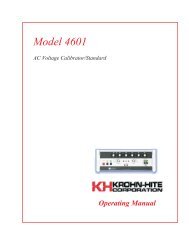522 Manual.pdf - Krohn-Hite Corporation
522 Manual.pdf - Krohn-Hite Corporation
522 Manual.pdf - Krohn-Hite Corporation
Create successful ePaper yourself
Turn your PDF publications into a flip-book with our unique Google optimized e-Paper software.
Model <strong>522</strong><br />
<strong>Manual</strong>/Remote Controlled (GPIB Programmable)<br />
DC Voltage/Current Calibrator<br />
Operating <strong>Manual</strong>
This page intentionally left blank.
PROGRAMMABLE<br />
DC VOLTAGE CALIBRATOR<br />
CURRENT<br />
Model <strong>522</strong><br />
Serial No.______________<br />
Win-man\<strong>522</strong>.wpd
<strong>522</strong><br />
OPERATORS<br />
MANUAL<br />
Copyright © 1999<br />
Electronic Development Company<br />
Division of KROHN-HITE<br />
15 Jonathan Drive Unit 4<br />
Brockton, Massachusetts 02301<br />
E-mail: Info@krohn-hite.com<br />
www.krohn-hite.com<br />
All rights reserved. No part of this publication may be reproduced, stored in a retrieval system or transmitted in<br />
any form by any means, electronic, mechanical photocopying, recording, or otherwise, without the prior written<br />
permission of Electronic Development Company<br />
Printed in U.S.A.<br />
Version 3.27<br />
Revised January 2003<br />
Information furnished in this manual is believed to be accurate and reliable. However, no responsibility is assumed<br />
by Electronic Development Company for its use; nor for any infringements of patents or other rights of third<br />
parties which may result from its use.<br />
Win-man\<strong>522</strong>.wpd
<strong>522</strong> TABLE OF CONTENTS<br />
SECTION<br />
i<br />
ii<br />
iii<br />
iv<br />
I<br />
TITLE<br />
List of Drawings<br />
Limited Warranty<br />
Factory Service Request and Authorization<br />
Packing Suggestions<br />
DESCRIPTION AND SPECIFICATIONS<br />
1.1.0 General Description<br />
1.2.0 Features and Applications<br />
1.2.1 Features<br />
1.2.2 Applications<br />
1.3.0 Output Specifications<br />
1.4.0 General Specifications<br />
1.5.0 Mechanical Specifications<br />
1.6.0 General Information<br />
II<br />
INSTALLATION<br />
2.1.0 Mounting<br />
2.2.0 Mating Connectors<br />
2.3.0 IEEE 488 Cables<br />
2.4.0 AC Power Input Considerations<br />
2.5.0 Thermal Considerations<br />
III<br />
OPERATION OF THE INSTRUMENT<br />
3.1.0 Front Panel Controls<br />
3.2.0 Front Panel Indicators<br />
3.3.0 Output Connections<br />
3.4.0 Remote Programming with the IEEE 488 Bus<br />
3.5.0 Remote Programming with the RS-232 Option<br />
3.6.0 Voltage Compliance Limit Control<br />
3.7.0 Operating Voltage Conversion<br />
IV THEORY OF OPERATION<br />
4.1.0 Introduction<br />
4.2.0 Control Board<br />
4.3.0 Microprocessor Circuits<br />
4.4.0 Digital Board IEEE 488 Logic<br />
4.5.0 Digital to Analog Converter<br />
4.6.0 Output Amplifier<br />
4.7.0 Output Switching<br />
4.8.0 Range Logic<br />
Win-man\<strong>522</strong>.wpd
TABLE OF CONTENTS (Continued)<br />
V<br />
CERTIFICATION AND TESTING<br />
5.1.0 Recommended Equipment<br />
5.2.0 Calibration Procedure<br />
VI<br />
OPTIONS - (If Installed)<br />
6.1.0 1 Volt Option RA-7<br />
6.2.0 Calibration. of the RA-7 option.<br />
VII<br />
PARTS LIST<br />
7.0.0 Replacement Parts for Model <strong>522</strong><br />
NOTE:<br />
Errata and addendum (if any) will appear in the back of this manual.<br />
Win-man\<strong>522</strong>.wpd
<strong>522</strong> MANUAL<br />
LIST OF DRAWINGS<br />
DESCRIPTION DRAWING #<br />
MPU Flow Chart<br />
A-4634 Rev. A<br />
IEEE-488 Logic Schematic<br />
A-4610 Rev. D<br />
1V Range Board Schematic - Option RA-7 A-4636 Rev. F<br />
1V Range Board Layout - Option RA-7<br />
A-4817 Rev. F<br />
System Block Diagram<br />
B-4633 Rev. A<br />
Power Supply Schematic<br />
B-4615 Rev. B<br />
<strong>522</strong> Control Board Schematic (Displays ) B-4819 Rev. A<br />
<strong>522</strong> Control Board Schematic (Switches) B-4820 Rev. A<br />
MPU Board Schematic<br />
B-4763 Rev. A<br />
DAC Schematic<br />
C-4614 Rev. C<br />
Range Logic Schematic<br />
B-4611 Rev. B<br />
Output Amplifier Schematic<br />
B-4613 Rev. B<br />
Output Switching Schematic<br />
B-4612 Rev. C<br />
<strong>522</strong> Control Board Layout B-4822 Rev. A<br />
MPU Board Layout<br />
B-4765 Rev. A<br />
Motherboard Layout<br />
B-4630 Rev. I<br />
Motherboard Layout<br />
B-4631 Rev. I<br />
Reference Drawing<br />
930727A<br />
Front or Rear Terminal Connector<br />
CB-4718<br />
i<br />
Win-man\<strong>522</strong>.wpd
LIMITED WARRANTY<br />
The ELECTRONIC DEVELOPMENT COMPANY (E.D.C.) warrants to the original<br />
purchaser each instrument manufactured by them to be free from defects in material and<br />
workmanship. This warranty is limited to servicing, repairing and/or replacing any instrument or<br />
part thereof returned to the E.D.C. factory for that purpose in accordance with the instructions set<br />
forth below; and furthermore to repair or replace all materials, except tubes, fuses, transistors and<br />
other semiconductor devices which shall within ONE YEAR of shipment to the original purchaser<br />
be returned to the E.D.C. factory and upon examination be deemed defective.<br />
E.D.C. instruments may not be returned to the factory under the terms of this warranty<br />
without the prior authorization of the E.D.C. Service Department. All instruments returned to<br />
E.D.C. for service hereunder should be carefully packed and shipped. All transportation charges<br />
shall be paid by the purchaser.<br />
EDC reserves the right to discontinue instruments without notice and to make changes to<br />
any instrument at any time without incurring any obligation to so modify instruments previously<br />
sold.<br />
This warranty is expressly in lieu of all other obligations or liabilities on the part of EDC.<br />
No other person or persons is authorized to assume in the behalf of EDC any liability in the<br />
connection with the sale of its instruments.<br />
CAUTION: The instrument you have purchased is a precision instrument<br />
manufactured under exacting standards. Any attempts to repair, modify or<br />
otherwise tamper with the instrument by anyone other than an EDC employee or<br />
authorized representative may result in this warranty becoming void.<br />
ii<br />
Win-man\<strong>522</strong>.wpd
FACTORY SERVICE REQUEST<br />
AND<br />
AUTHORIZATION<br />
WARRANTY SERVICE<br />
Instruments may be returned only on prior authorization. Please<br />
obtain a RETURN AUTHORIZATION NUMBER either directly from the<br />
factory or from an authorized E.D.C. Representative. (See General<br />
Information below.)<br />
CHARGEABLE REPAIRS<br />
If requested, an estimate of charges will be submitted prior to<br />
repairs. We suggest that you request a RETURN AUTHORIZATION NUMBER<br />
to facilitate handling.<br />
GENERAL INFORMATION<br />
A) Please provide the following information in order to expedite<br />
the repair:<br />
1) Indicate MODEL<br />
2) Serial Number<br />
3 Complete description of the trouble:<br />
Symptoms, measurements taken, equipment used, lash-up<br />
procedures, attempted repairs, suspected location of<br />
failure and any other pertinent information.<br />
B) Freight Charges must be PREPAID.<br />
C) The RETURN AUTHORIZATION NUMBER should be noted on your<br />
documentation.<br />
D) See Packing Suggestions - next page.<br />
iii<br />
Win-man\<strong>522</strong>.wpd
PACKING SUGGESTION<br />
Although your E.D.C. instrument is built for laboratory, production environment and some field<br />
environment, it is NOT ruggedized. Therefore ...<br />
1. Be sure the carton is STRONG enough to carry the weight of the instrument, e.g. use<br />
double wall corrugation.<br />
2. Be sure the carton is LARGE enough to allow for sufficient packing material, e.g., at least<br />
2 inches all around the instrument. The packing material should be able to be compressed<br />
and then return to its approximate original volume.<br />
3. For better handling, the shipment should always be by AIR FREIGHT (expect for short<br />
distances). You might use either UPS "blue label" or common air freight carrier, second<br />
day air.<br />
Please do not bounce it across the country in a truck. It may not hurt it, but it certainly is<br />
not going to do a laboratory instrument much good.<br />
4. QUESTIONS Just contact us. We will be pleased to help you.<br />
iv<br />
Win-man\<strong>522</strong>.wpd
SECTION I<br />
1.0.0 DESCRIPTION AND SPECIFICATIONS<br />
1.1.0 General Description<br />
1.1.1 The EDC Model <strong>522</strong> is a microprocessor controlled enhanced version of the field proven Model<br />
521. An industry standard 6500 series microprocessor has been incorporated to improve the<br />
reliability, and versatility of the instrument.<br />
1.1.2 The Model <strong>522</strong> Programmable DC Voltage Standard is a highly versatile reference source,<br />
designed to meet the needs of computer systems, production line testing, automated calibration,<br />
and standards laboratories.<br />
1.1.3 The instrument has a specified accuracies, that are traceable through a bank of saturated standard<br />
cells to the U. S. National Institute of Standards and Technology.<br />
1.1.4 Resolution of each range, in each function, is 1 part per million.<br />
1.1.5 The instrument is a highly accurate reference which can be used for calibration of digital<br />
voltmeters, analog meters, semiconductor analyzing systems, analog references for computers,<br />
analog-to-digital converters, telemetry and data acquisition systems, and wherever a stable source<br />
is required.<br />
1.1.6 The variable, constant current mode is designed for use in calibration and simulation of strain<br />
gages and other transducers.<br />
1.1.7 There are no adjustments made during normal operation; the trims are made during calibration<br />
and are described in the calibration procedure.<br />
1.1.8 The circuitry is completely solid state made of discrete, hybrid and/or integrated circuits packaged<br />
on etched glass circuit boards. These are proven circuits, using derated components to insure long<br />
life and maximum reliability.<br />
1.1.9 The instrument is overload and short-circuit proof, and is fully operational in normal<br />
environmental conditions.<br />
1.1.10 The Standard Source will drive a short circuit indefinitely without damage to the instrument, and<br />
will recover to rated specifications in less than 100µs.<br />
1 Win-man\<strong>522</strong>.wpd
1.2.0 Features and Applications<br />
1.2.1 Features:<br />
Accuracies based on one full year calibration cycle and conservatively specified by using the "Limit<br />
of Error" (or Worst Case) methods.<br />
E Mode: ±(0.002% of setting + 0.0005% of range + 2 µV)<br />
I Mode: ±(0.005% of setting + 200 nA)<br />
Programming: IEEE-488 (GP-IB) and local/manual control. (Note):Operator has control of<br />
local/remote mode i.e., shutdown not required to re-establish "local" control.)<br />
3 Voltage ranges (1 ppm resolution or 6 decades)<br />
± 100 Vdc resolved to 100 µV<br />
± 10 Vdc resolved to 10 µV<br />
± 100 mVdc resolved to 0.1 µV<br />
2 Current ranges (1 ppm resolution or 6 decades)<br />
± 100 mAdc resolved to 0.1 µA<br />
± 10 mAdc resolved to 0.01 µA<br />
(Note: 100 Vdc Compliance with variable control.)<br />
Floating output. Optically isolated between analog output and digital input lines.<br />
True bipolar control with balanced zero.<br />
Magnitude is maintained during polarity changes, and scaled on function changes and range<br />
changes in the manual mode. i.e., this eliminates the requirement of re-entering the magnitude.<br />
A "crowbar", or short circuit, of the output may be selected.<br />
Alpha-numeric dot matrix display, for ease of reading and less digital noise on the<br />
analog output.<br />
1.2.2 Applications:<br />
Calibration of DVMs, DMM, meters, chart recorders, A/D converters, ATE, monitors,<br />
controllers, logging systems, etc.<br />
Simulation of thermocouple and strain gages. (4 to 20 mA and 10 to 50 mA) and<br />
other transducers.<br />
NOTE: Compliance voltage from 1V to 100 Vdc. Compliance limits are selectable.<br />
Linearity check of amplifiers and function modules.<br />
2 Win-man\<strong>522</strong>.wpd
1.3.0 Output Specifications<br />
1.3.1 Voltage Mode<br />
Range 100 mVdc 10 Vdc 100 Vdc<br />
(Full Scale) ±111.111 0 mVdc ±11.111 10 Vdc ±111.111 0 Vdc<br />
Resolution 100 nV 10 µV 100 µV<br />
(1 ppm)<br />
Compliance EMF into 100 mA 100 mA<br />
Current 1 meg Ohms<br />
Output 20 Ohms 10 mOhms 10 mOhms<br />
Impedance<br />
Accuracy (Basis for accuracy statement):<br />
The Accuracy Statement is based on the "Limit of Error" (or "worst case") method. All other<br />
specifications noted hereafter, which effect accuracy, e.g., line, load, temperature, and drift<br />
changes are included in the accuracy statement. Thus, all other specifications are listed as<br />
*non-Additive.<br />
±(0.002% of setting + 0.0005% of range + 2 µV)<br />
Note: The "+ 2 µV" specified above applies primarily to the 100 mV range where measurements<br />
at these low levels should be stated conservatively. It becomes insignificant on the higher ranges.<br />
Note: The accuracy statement above is based on the "Limit of Error"method and is VALID FOR<br />
ONE YEAR calibration cycles. The "Limit of Error" accuracy may be increased to tighten<br />
tolerances by:<br />
A) Shortening re-calibration cycle, i.e., more frequently than the suggested 1 year cycle.<br />
and/or<br />
B) Elimination of "worst case" conditions by implementing carefully monitored, standards<br />
laboratory procedures.<br />
Stability: (*non-additive)<br />
8 hrs: ±0.00075%; 24 hrs: ±0.001%<br />
90 days: ±0.0015% 1 yr: ±0.002%<br />
Line & Load Regulation: (*non-additive)<br />
±0.0005% No load to full load for a ±10.0% line fluctuation<br />
3 Win-man\<strong>522</strong>.wpd
1.3.2 Current Mode<br />
Range 10 mAdc 100 mA<br />
Full Scale ±11.111 10 mAdc ±111.111 0 mAdc<br />
Resolution (1 ppm) 10 nA 100 nA<br />
*Compliance Voltage 0 - 100 Vdc 0 - 100 Vdc<br />
Output Conductance 0.1 µs 0.1 µs<br />
*Note: Voltage Compliance Limit Control - See para 3.6.0.<br />
Accuracy: (See definitions under Voltage mode)<br />
±0.005% of setting + 200 nA<br />
Stability:(*non-additive)<br />
8 hrs: ±0.00075% 24 hrs: ±0.001%<br />
90 days: ±0.0015% 1 year: ±0.002%<br />
Line & Load Regulation:<br />
±0.0005% from short circuit to full compliance and/or for a ±10% line fluctuation.<br />
1.4.0 General Specifications<br />
Isolation:<br />
Power Transformer to analog output: 2.5 x 10 4 M Ohms, 300 pF Control logic to analog<br />
output; optically isolated. 10 9 Ohms, 130 pF, 500 Vdc<br />
Temperature Coefficient:<br />
Ambient: ±0.0005% / º C<br />
Operating Limit: ± 0.001% / º C<br />
Switching and Settling Times:<br />
Step Changes: 5 ms<br />
Range Changes: 300 ms<br />
Protection:<br />
Voltage mode: Short-circuit and overload protection.<br />
Current mode: Open-circuit protection.<br />
Front panel enunciator and alpha-numeric display will indicate malfunction condition.<br />
Warm-up Time: 1 hour to rated accuracies<br />
4 Win-man\<strong>522</strong>.wpd
1.4.1 Noise & Ripple: The following specifications are furnished in detail so the user can have complete<br />
confidence in the results of their tests.<br />
PEAK-TO-PEAK (Typical Performance)<br />
IMPROVED NOISE SPECIFICATIONS<br />
0.1Hz To: 100Hz 1kHz 10kHz 100kHz<br />
100mV range 10µV 15µV 35µV 45µV<br />
10V range 30µV 50µV 100µV 150µV<br />
100V range 300µV 400µV 600µV 600µV<br />
1.5.0 Mechanical Specifications<br />
Power Requirements: 70 W; 115 V or 230 Vac ±10%; 50/60 Hz<br />
See paragraph 3.7.0 for power line voltage changing instructions.<br />
Temperature:<br />
Calibration Temperature:<br />
Ambient Temperature:<br />
Operating Limit:<br />
Storage Temperature:<br />
23 º C ±1 º C<br />
20 º C to 30 º C<br />
10 º C to 50 º C<br />
-40 º C to 85 º C<br />
Dimension:<br />
Weight:<br />
Terminals:<br />
which are:<br />
W 19 x H 3.5 x D 21 inches; W 480 x H 88 x D 530 mm<br />
21.5 lbs., 9.75 kg. Shipping 23 lbs., 10.43 kg<br />
Output: Front panel mounted, 5 way binding posts<br />
floating, Opto-isolated from the 488 bus, guarded, remote sensed (4 wire)<br />
and case ground. Rear panel mounted 6 pin Amphenol spec. connector<br />
(mate supplied) with the same functions as those listed for the front panel connections.<br />
(No additional charge).<br />
1.6.0 General Information<br />
Mounting: Rack mounting facilities; standard 19 ", 482.6mm and for bench use with convenient,<br />
and removable, tilt bale, included.<br />
Certification: A Certificate of Compliance is issued with each new instrument to certify the<br />
calibration traceable to the National Institute of Standards and Technology (N.I.S.T.).<br />
Warranty: Full ONE YEAR warranty on parts and labor and a full ONE YEAR warranty on<br />
specifications and performance.<br />
5 Win-man\<strong>522</strong>.wpd
SECTION II<br />
2.0.0 INSTALLATION<br />
2.1.0 Mounting<br />
The <strong>522</strong> is designed for mounting in a standard 19" relay rack. When installing in the rack it is<br />
recommended that nylon washers be placed under the mounting screws to prevent scratching<br />
the paint.<br />
2.2.0 Mating Connectors<br />
All instruments are supplied with a mating AC power cord and output connector. These are:<br />
Nomenclature EDC Part Number Quantity<br />
1) AC Power Cord CAB008 1 ea.<br />
2) Output Connector CON015 1 ea.<br />
3) Connector Clamp CON013 1 ea.<br />
2.3.0 IEEE Standard 488 Cable<br />
A one or two meter IEEE Std. 488 cable may be obtained from EDC.<br />
EDC Part Number CAB011 for one meter & CAB010 for two meters.<br />
2.4.0 AC Power Input Considerations<br />
See paragraph 3.7.0 for power line voltage changing instructions.<br />
2.5.0 Thermal Considerations<br />
The heat generating components are located at the rear 4 inches of the unit. Locate<br />
the unit in the rack so that the rear 4 inches are not obstructed by other instruments,<br />
so as to permit the free flow of air for this convection system.<br />
6 Win-man\<strong>522</strong>.wpd
3.0.0 OPERATION OF THE INSTRUMENT<br />
3.1.0 Front Panel Controls<br />
SECTION III<br />
3.1.1 Power Switch: Push-on, Push-off line power with associated indicator.<br />
3.1.2 "Remote-Local" Switch: This switch has two positions. In the "local" position the instrument's<br />
output is controlled by the front panel switches. In the "remote" position the instrument is<br />
programmed by the IEEE bus, and disables all other front panel controls. This switch, when in the<br />
"local" mode, will override the 488 bus.<br />
3.1.3 Polarity Switch: This switch has 3 positions. "+" polarity denotes that output terminal B,<br />
or red terminal, is positive with respect to output terminal C, or black terminal, and vice versa<br />
for “-” polarity. The "0" position produces a "crowbar" or short circuit "0" at the output terminals.<br />
3.1.4 Magnitude Switches: There are six. Each one controls one decade<br />
of magnitude, and each is selectable from 0 to 10.<br />
3.1.5 Range Switch: This is a six position switch selecting the six<br />
ranges: 100 mA, 10 mA, 100 mV, 10 V, 100 V or option.<br />
3.2.0 Front Panel Indicators<br />
3.2.1 Decimal Point Indicators: The decimal point always appears in the appropriate position<br />
depending upon which range is selected.<br />
3.2.2 Instrument Status Enunciator<br />
"REM" - indicates the instrument is in the remote mode with front panel controls disabled.<br />
The output status, i.e., polarity, magnitude, and range are indicated by the LED displays and is<br />
updated as the program is changed.<br />
"LOC" - indicates the local or manual mode. All front panel<br />
controls are operational and override any programmed bus commands.<br />
"OVLD" - When illuminated, indicates an overload or possibly shorted condition in the voltage<br />
mode. Or, an open circuit condition in the current mode.<br />
NOTE: When the <strong>522</strong> senses an overload condition the unit will display "OVERLOAD" in the<br />
digit display area. When this happens the <strong>522</strong> will reset itself to crowbar and output zero.<br />
To return to the current range you must first remove the cause of the overload. Then you<br />
must either send more data if you are in remote mode, or turn one of the switches if you are in<br />
the local mode.<br />
7 Win-man\<strong>522</strong>.wpd
3.2.3 Range/Function Enunciator:<br />
"mV” indicates millivolt range/and mode<br />
"V" indicates Volt range/and mode<br />
"mA" indicates milliampere range/and mode<br />
3.2.4 Decimal Indicator: A "floating" decimal point is illuminated by several LEDs and properly locates the<br />
decimal point for the range indicated.<br />
3.2.5 Magnitude Display Digits: Six (6) alpha-numeric displays indicate the analog value of the output.<br />
When the unit is turned on the segments are tested and at the end of the segment test, the 488 Bus<br />
address is displayed. In "local" the display then indicates the front panel switch settings. In "remote"<br />
the address is displayed until a valid sequence is sent to the unit over the IEEE Bus.<br />
3.3.0 Output Connections<br />
3.3.1 Front Panel Connections: All terminals on the front panel are 5 way binding posts. Spacing is the<br />
standard 3/4" centers. Connections are located as follows:<br />
HIGH SENSE → ← HIGH LOAD<br />
LOW SENSE → ← LOW LOAD<br />
CASE GROUND →<br />
The "load" and "sense" refers to the 4 wire remote sense capability.<br />
NOTE: THE "LOAD-SENSE" CIRCUIT MUST BE COMPLETE IN EITHER ONE OF<br />
TWO CONFIGURATIONS: (Please refer to Drawing #930727 in the rear of this manual for the<br />
two-wire and four-wire connections.<br />
8 Win-man\<strong>522</strong>.wpd
For the current mode or for driving high impedances in the voltage mode, only two wires have to be<br />
connected to load. See Figure 2 on drawing #930727.<br />
However, if an appreciable current is to flow in the circuit, in the voltage mode, i.e, .1 mA, then the<br />
sense lines should be connected at the load. (See Figure 1 on Reference Drawing #930727)<br />
This 4 wire system eliminates the IR drop and thus maintains the voltage accuracy, of the Model <strong>522</strong>,<br />
at the load.<br />
3.3.2 Rear Panel Connector:<br />
A Chassis ground<br />
B + (high) load<br />
C - (low) load<br />
D No Connection<br />
E - (low) sense<br />
F + (high) sense<br />
The same 4 wire sense procedures apply at the connector as discussed in 3.3.1. (SEE FIGURE 3<br />
ON REFERENCE DRAWING 930727).<br />
3.3.3 Chassis Ground Terminals. These connections on the front panel and at the rear connector are<br />
connected to chassis ground.<br />
3.4.0 Remote Programming Via The IEEE 488 Bus<br />
3.4.1 Introduction. The EDC model <strong>522</strong> is compatible with the IEEE Std.488/1978. The applicable<br />
reference publication is: IEEE Standard Digital Interface for Programmable Instrumentation (IEEE<br />
Std. 488/1978).<br />
Publisher: The Institute of Electrical and<br />
Electronics Engineers, Inc.<br />
345 East 47th Street<br />
New York, NY 10017<br />
The makes it possible for a user to connect various instruments and components together<br />
into a functional system. However, this system will not work without the proper software.<br />
The operating system software offers a set of functions and commands which the user can assemble<br />
into a written program. Once written, the user's application program, in conjunction with the<br />
operation system software, will allow the various instruments on the to generate signals,<br />
take measurements, and allow the instrument controller to manage the resulting information.<br />
All commands sent over the must be expressed in the controller's own language such as<br />
BASIC, FORTRAN, etc.<br />
9 Win-man\<strong>522</strong>.wpd
There are three steps that MUST be taken when using the to make the system operate.<br />
The user MUST:<br />
a. Understand what tasks must be performed.<br />
b. Use the controller's language.<br />
c. Know what kind of information the instruments are capable of exchanging.<br />
d. READ THE CONTROLLER PROGRAMMING MANUAL THOROUGHLY!!!<br />
3.4.1.1 The interface capabilities of the <strong>522</strong> are SH1, AH1, T6, L4, SR1,<br />
RL0, PP2, DC0, DT0, E1, (see para. 3.4.4.1 for PP2 exception).<br />
3.4.2 Setting The Instrument's Listen Address. The EDC <strong>522</strong> is both a "Listener and a limited Talker"<br />
instrument. Its address is set with a "dip switch" located on the rear panel.<br />
NOTE: THE BUS ADDRESS IS DISPLAYED UPON GOING FROM LOCAL TO REMOTE, AND<br />
THE DISPLAYED ADDRESS IS THE DEVICE NUMBER THE MODEL <strong>522</strong> WILL RESPOND TO.<br />
HOWEVER IF THE ADDRESS SWITCH IS CHANGED WHILE IN THE REMOTE MODE, THE<br />
DISPLAY WILL NOT INDICATE THE NEW ADDRESS, ALTHOUGH THE INSTRUMENT WILL<br />
NOW RESPOND TO THE NEW ADDRESS.<br />
3.4.2.1 Use switches 1 through 5. They are BINARY coded.<br />
SW1 = Bit 1<br />
SW2 = Bit 2<br />
SW3 = Bit 4<br />
SW4 = Bit 8<br />
SW5 = Bit 16<br />
ON = True<br />
OFF = False<br />
Binary numbers 0 through 30 are acceptable. DO NOT SET ALL 5 SWITCHES TO "ON".<br />
3.4.3 Interface Messages. The EDC <strong>522</strong> will respond to the following interface messages:<br />
"MLA". - My Listen Address. Upon receipt of this message, the instrument will enter its listener<br />
active state and be ready to accept a string of data bytes. ATN must be true.<br />
"MTA". - My Talk Address. Upon receipt of this message, the instrument will enter it's Talk state<br />
and transmit a message string as defined in Para.3.4.4.3.<br />
"UNL". Unlisten. Upon receipt of this message, the instrument will enter its listener idle state and<br />
will not listen to any subsequent data byte strings.<br />
ATN must be true.<br />
10 Win-man\<strong>522</strong>.wpd
"IFC". Interface Clear. Upon receipt of this command the instrument will enter its listener idle state.<br />
"Power-On" Clear. On "Power-On", and remote mode, the instrument will be in the listener idle state<br />
and its analog output will be 0. The instrument will also go to its listener idle state when in the<br />
local mode.<br />
3.4.3.1 There are several groups of commands which the <strong>522</strong> will act upon, when received over the<br />
bus:<br />
A. Normal messages to program the unit's output to a specified voltage.<br />
B. Messages requesting specific responses on the condition of the <strong>522</strong>.<br />
C. Serial Poll in response to a SRQ.<br />
D. Parallel Poll to indicate device status.<br />
E. Interface Clear (IFC)<br />
3.4.4 Data Byte String Format. In general, the <strong>522</strong> is programmed with an eight character data byte string.<br />
ATN must be false on these bytes.<br />
CHARACTER FUNCTION ASCII CODES<br />
1 Polarity<br />
+ = Positive Polarity<br />
0 = Crowbar "0"<br />
- = Negative Polarity<br />
2 MSD 0 - 10 (For Decimal 10 Use "J")<br />
3 2SD 0 - 10 (For Decimal 10 Use "J")<br />
4 3SD 0 - 10 (For Decimal 10 Use "J")<br />
5 4SD 0 - 10 (For Decimal 10 Use "J")<br />
6 5SD 0 - 10 (For Decimal 10 Use "J")<br />
7 6SD 0 - 10 (For Decimal 10 Use "J")<br />
8 EOI Range<br />
(See section<br />
6.1.6 if RA-7 is<br />
installed)<br />
0 = 100 mV<br />
1 = 10 V<br />
2 = 100 V<br />
3 = 1000 V<br />
4 = 10 mA<br />
5 = 100 mA<br />
CR LF or LF if EOI<br />
has not been sent<br />
The analog output will change to a new value after receiving the end of message.<br />
NOTE: the <strong>522</strong> should see an eight, (8) character word for correct programming. It will act<br />
on the first 8 bytes. The <strong>522</strong> must receive an end of message terminator to act on the<br />
11 Win-man\<strong>522</strong>.wpd
message. It will recognize CR LF, LF, OR EOI with the last byte as a terminator.<br />
3.4.4.2 Talk Enable Modes:<br />
The controller may request specific status information from the EDC MODEL <strong>522</strong>. The messages<br />
to be sent to the EDC MODEL <strong>522</strong> prior to sending an MTA are as follows:<br />
Identification query<br />
Last Data Sent<br />
What’s wrong<br />
ID(eoi)<br />
B(eoi)<br />
(eoi)<br />
3.4.4.3 Upon receipt of any of the above messages, and upon receipt of MTA, the EDC MODEL <strong>522</strong><br />
will respond with the appropriate information:<br />
ID:<br />
Returns instrument model number and firmware version number:<br />
"KROHN-HITE, <strong>522</strong>, VER 2.10 "<br />
B: Eight (8) byte message string. (Consist of first eight bytes received over the bus, regardless of<br />
message length in excess of eight.)<br />
: One or more of the following ASCII messages:<br />
"DATA ERROR"<br />
"NO 1000 VOLT MODULE INSTALLED"<br />
"CURRENT OVERLOAD"<br />
"OVERLOAD"<br />
"NOTHING WRONG"<br />
"NOT PROGRAMMED"<br />
3.4.4.4 The "What’s wrong request, (""), may be sent at any time, the EDC MODEL <strong>522</strong> will<br />
respond with, "NOTHING WRONG" or one of the messages of Para 3.4.4.3. It is also used<br />
when the controller responds to an SRQ and the <strong>522</strong> response signifies an error condition.<br />
3.4.4.5 The Model <strong>522</strong> sets the SRQ when an error is detected. The "Whats wrong request, (""),<br />
when sent will clear the SRQ.<br />
3.4.5.0 Programming:<br />
The following sample programs are intended as guides to help you program this calibrator.<br />
National's Lab Windows driver for the <strong>522</strong> is available on request.<br />
NOTE: the <strong>522</strong> should see an eight, (8) character word for correct programming. It will act on the<br />
first 8 bytes. The <strong>522</strong> must receive an end of message terminator to act on the message.<br />
It will recognize CR LF, LF or EOI with the last byte as a terminator.<br />
12 Win-man\<strong>522</strong>.wpd
In the following example:<br />
The LANGUAGE is in BASIC, unless noted.<br />
The INTERFACE is IEEE-488 (GPIB)<br />
The ADDRESS is (Binary) 5 with the dip switch set:<br />
dip switch settings<br />
1 2 3 4 5 6 7<br />
on off on off off off off<br />
SAMPLE PROGRAM: Hewlett-Packard Model 9825<br />
The following sample program is intended as a guide to help you program this calibrator.<br />
1 REM MANUAL INPUT PROGRAM FOR EDC. <strong>522</strong><br />
5 PRINT"{clr home}"<br />
6 ED$="<br />
10 PRINTED$:PRINT"":PRINT"ENTER POLARITY + OR -"<br />
20 INPUT P$<br />
25 PRINT"{clr home}"<br />
30 PRINT" ENTER MAGNITUDE IN SIX CHARACTERS; IE, 123456"<br />
31 PRINT" FOR DECIMAL 10 USE J":PRINT""<br />
40 INPUT M$:IF LEN(M$)6 GOTO30<br />
45 PRINT"{clr home}":PRINTED$:PRINT""<br />
50 PRINT" ENTER RANGE":PRINT"0 FOR 100 MV":PRINT"1 FOR 10V"<br />
51 PRINT"2 FOR 100V"<br />
52 PRINT"3 FOR 1000V":PRINT"4 FOR 10MA":PRINT"5 FOR 100MA"<br />
60 INPUT R$: IF LEN(R$)1 GOTO50<br />
65 PRINT"{clr home}":PRINTED$:<br />
70 A$=(P$+M$+R$)<br />
72 REM A$ IS DATA MESSAGE SENT ON THE BUS TO <strong>522</strong><br />
75 PRINT"":PRINT" INPUT TO <strong>522</strong> ON THE BUS IS A$, A$="A$<br />
100 T$=CHR$(13)<br />
110 OPEN5,5<br />
120 WRT7XX,A$; CHR$(13):REM-OR WRT7XX,"T123456R";CHR$(13);<br />
130 CLOSE5<br />
135 PRINT"INPUT COMPLETE":PRINT"":PRINT""<br />
140 PRINT"TO ENTER MORE DATA, PRESS SPACE BAR":PRINT""<br />
150 GETX$:IFX$=""THEN150<br />
160 GOTO5<br />
13 Win-man\<strong>522</strong>.wpd
RS-232 OPTION<br />
3.5.0 Remote Programming Via The RS-232 Bus<br />
3.5.1 Setting The Instrument's Baud rate. Its Baud rate is set with a "dip switch" located on the rear panel.<br />
NOTE: the baud rate is displayed upon going from local to remote, and the displayed rate<br />
Is the only rate the model <strong>522</strong> will respond to correctly. If the baud switch is changed while<br />
in the remote mode, the instrument must be returned to local and back to remote for the instrument<br />
to respond to the new baud rate.<br />
3.5.1.1 Use switches 1 through 4.<br />
BUAD RATE 1 2 3 4<br />
50 1 0 0 0<br />
75 0 1 0 0<br />
109.92 1 1 0 0<br />
134.58 0 0 1 0<br />
150 1 0 1 0<br />
300 0 1 1 0<br />
600 1 1 1 0<br />
1200 0 0 0 1<br />
1800 1 0 0 1<br />
2400 0 1 0 1<br />
3600 1 1 0 1<br />
4800 0 0 1 1<br />
7200 1 0 1 1<br />
9600 0 1 1 1<br />
19,200 1 1 1 1<br />
14 Win-man\<strong>522</strong>.wpd
3.5.2 Data Byte String Format. In general, the <strong>522</strong> is programmed with an eight character data byte string.<br />
CHARACTER FUNCTION ASCII CODES<br />
1 Polarity<br />
+ = Positive Polarity<br />
0 = Crowbar "0"<br />
- = Negative Polarity<br />
2 MSD 0 - 10 (For Decimal 10 Use "J")<br />
3 2SD 0 - 10 (For Decimal 10 Use "J")<br />
4 3SD 0 - 10 (For Decimal 10 Use "J")<br />
5 4SD 0 - 10 (For Decimal 10 Use "J")<br />
6 5SD 0 - 10 (For Decimal 10 Use "J")<br />
7 6SD 0 - 10 (For Decimal 10 Use "J")<br />
8 Range<br />
(See section<br />
6.1.6 if RA-7 is<br />
installed)<br />
0 = 100 mV<br />
1 = 10 V<br />
2 = 100 V<br />
3 = 1000 V<br />
4 = 10 mA<br />
5 = 100 mA<br />
The analog output will change to a new value after receiving the message.<br />
NOTE: The <strong>522</strong> should see an eight, (8) character word for correct Programming.<br />
15 Win-man\<strong>522</strong>.wpd
3.5.3.0 Programming via RS-232:<br />
The following sample program is intended as a guide to help you program this calibrator.<br />
NOTE: The <strong>522</strong> should see an eight, (8) character word for correct Programming.<br />
The controller should be set for NO PARITY, 8 BITS, AND 1 STOP BIT.<br />
The message should be sent across in Binary to avoid adding CR, LF.<br />
In the following example:<br />
The LANGUAGE is QUICKBASIC.<br />
3.5.3.1 The following sample program is intended as a guide to help you program this calibrator.<br />
REM MANUAL INPUT PROGRAM FOR EDC. <strong>522</strong><br />
CLS<br />
OPEN "COM1:1200,N,8,1,BIN" FOR RANDOM AS 2<br />
1 PRINT "": PRINT "ENTER POLARITY + OR -"<br />
INPUT P$<br />
2 CLS<br />
PRINT " ENTER MAGNITUDE IN SIX CHARACTERS; IE, 123456"<br />
PRINT " FOR DECIMAL 10 USE J": PRINT ""<br />
INPUT M$: IF LEN(M$) 6 THEN GOTO 2<br />
3 CLS<br />
PRINT " ENTER RANGE": PRINT "0 FOR 100 MV": PRINT "1 FOR 10V"<br />
PRINT "2 FOR 100V"<br />
PRINT "3 FOR 1000V": PRINT "4 FOR 10MA": PRINT "5 FOR 100MA"<br />
INPUT R$: IF LEN(R$) 1 THEN GOTO 3<br />
CLS<br />
A$ = (P$ + M$ + R$)<br />
REM A$ IS DATA MESSAGE SENT ON THE BUS TO <strong>522</strong><br />
PRINT "": PRINT " INPUT TO <strong>522</strong> ON THE BUS IS A$, A$="; A$<br />
PRINT "INPUT COMPLETE": PRINT "": PRINT ""<br />
GOSUB 10<br />
PRINT "TO ENTER MORE DATA, PRESS SPACE BAR": PRINT ""<br />
4 X$ = INKEY$: IF X$ = "" THEN GOTO 4<br />
GOTO 1<br />
10 PRINT #2, (A$);<br />
RETURN<br />
16 Win-man\<strong>522</strong>.wpd
3.6.0 Voltage Compliance Limit Control<br />
This control pertains to the current mode only. It is a means to limit the potential (EMF) of the<br />
current output. The control is an internally mounted jumper that may be placed in any one of six<br />
positions. The control is located inside the instrument on the mother board. Figure 3-1 shows the<br />
jumper set to provide maximum compliance (factory default). Figure 3-2 shows the jumper set to<br />
position 4.<br />
This control does not effect the operation of the Voltage mode.<br />
Jumper<br />
Position<br />
Nominal Usable<br />
Compliance Voltage<br />
Nominal Open<br />
Circuit Voltage<br />
1 (minimum) 1.2 V 1.2 V<br />
2 4 V 14 V<br />
3 14 V 24 V<br />
4 23 V 33 V<br />
5 65 V 75 V<br />
6 (maximum) 100 V 150 V<br />
Figure 3-1 Maximum compliance<br />
Figure 3-2 Jumper position 4<br />
17 Win-man\<strong>522</strong>.wpd
3.7.0 Operating Voltage Conversion<br />
3.7.1. The <strong>522</strong> will operate on either 100, 120, 220 or 240 Vac line voltage. The following paragraphs<br />
explain how to change the voltage settings and the fuse.<br />
3.7.2 The cover of the Power Entry Module shows four possible voltage settings (100V, 120V, 220V or<br />
240V). Notice that a pin will be in one of these holes, indicating the present voltage setting for the<br />
<strong>522</strong>. If this setting does not match the voltage available at your site, then it must be changed before<br />
powering on the <strong>522</strong>. Figure 3-3 shows an example setting for 120 Vac operation.<br />
FIGURE 3-3 EXAMPLE 120 VOLT SETTING<br />
3.7.3 Follow the steps below to change a fuse or convert the operating voltage of a <strong>522</strong>.<br />
1. Set the <strong>522</strong> power switch to OFF.<br />
2. Unplug the power cord from the ac wall outlet and from the power cord receptacle on the<br />
power entry module. See Figure 3-4.<br />
3. Using a small flat blade screwdriver or similar tool inserted into the slot at the left edge of the<br />
cover, carefully pry the cover off the fuse cavity.<br />
4. To change the voltage setting, grasp the white plastic voltage select board pin and pull straight<br />
outward until the voltage select board unseats from the power entry module. Hold the board<br />
so that you can read the four voltage selection labels (100, 120, 220 and 240) imprinted on<br />
the board. Move the voltage indicator pin to the opposite side of the board from the desired<br />
voltage label. Be sure to seat the pin in the notch provided on the board's edge. Install the<br />
voltage select board so that it is fully seated in the voltage select cavity (the label side toward<br />
the fuse cavity).<br />
5. To change the fuse (s), remove the fuse (s) from the fuse carrier on the back of the cover. For<br />
100 or 120 Vac operation, the fuse rating is 3/4 Amp, Slo-Blo. For 220 or 240 Vac<br />
operation, the fuse rating is 0.5 Amp, Slo-Blo. Be sure to use the correct rating for your<br />
voltage selection. For installation, insert the fuse(s) of the proper rating into the fuse carrier.<br />
18 Win-man\<strong>522</strong>.wpd
6. To change the fuse arrangement to match that used in your country, remove the screw from<br />
the fuse carrier, remove the fuse carrier, turn the fuse carrier so that the desired fuse<br />
arrangement (single fuse or dual fuses) is facing outward, install the fuse carrier, and install<br />
the screw. For United States type power operation, use a single standard AGC or 3AG 0.25<br />
inch x 1.25 inches fuse of the correct rating. For European type power operation, use two<br />
standard 5.2 mm x 20 mm fuses of the correct rating. For European use, is important to note<br />
that if your local electrical code does not allow a dual fuse arrangement, then a dummy fuse<br />
must be installed in the lower fuse carrier. Otherwise, the <strong>522</strong> will not operate.<br />
7. Place the cover on the power entry module and press inward until it snaps into place. Verify<br />
that the desired operating voltage is indicated with the voltage select board pin on the cover<br />
label.<br />
8. Connect the power cord to the power entry module and wall outlet. The <strong>522</strong> is now ready to<br />
be operated on the selected ac line voltage.<br />
FIGURE 3-4. POWER ENTRY MODULE<br />
19 Win-man\<strong>522</strong>.wpd
LOAD<br />
HIGH CURRENT<br />
LOAD<br />
SENSE CONNECTIONS<br />
SENSE<br />
+<br />
OUTPUT<br />
OUTPUT<br />
-<br />
SENSE<br />
LOAD<br />
LIGHT LOAD<br />
SENSE<br />
+<br />
OUTPUT<br />
OUTPUT<br />
-<br />
SENSE<br />
GND GND<br />
LOAD<br />
+ +<br />
SENSE OUTPUT SENSE OUTPUT<br />
- -<br />
LOAD<br />
+ +<br />
- -<br />
GND GND<br />
[ Sense Links<br />
Removed ]<br />
[ Sense Links<br />
Installed ]<br />
FIG 1 FIG 2<br />
OUTPUT CONNECTOR PIN FUNCTIONS<br />
B<br />
C<br />
A<br />
D<br />
F<br />
E<br />
PIN A Chassis Ground<br />
PIN B + Output<br />
PIN C - Output<br />
Pin D Not Used<br />
Pin E - Sense<br />
Pin F + Sense<br />
FIG 3<br />
Reference Drawing #930727-A
NOISE REDUCTION<br />
THIS SERIES HAS LOWER ELECTRICAL NOISE BUT RETAINS THE CONVENIENCE OF<br />
BOTH FRONT & REAR OUTPUT TERMINALS<br />
The user has the option of changing the output location to use either the REAR CONNECTOR<br />
(with the advantage of shielding and recessed connections) or the FRONT PANEL 5-way binding<br />
posts (with the convenience of this type of connection).<br />
Remove the BOTTOM COVER, ONLY. See drawing below. Jumper connections are located<br />
in the left rear on th ebottom of the PC mother board. The jumpers placed toward the front of the<br />
instrument will activate the front terminals, the jumpers placed toward the rear will disconnect<br />
the front and activate the rear connector.<br />
The use of one set of output terminals significantly reduces electrical noise in the instrument.<br />
REAR<br />
FRONT<br />
JUMPERS SHOWN IN THE FRONT TERMINAL POSITION<br />
TO USE REAR TERMINALS MOVE THEM TO REAR<br />
REAR<br />
FRONT<br />
521/<strong>522</strong> BOTTOM VIEW<br />
DRAWING # CB-4718