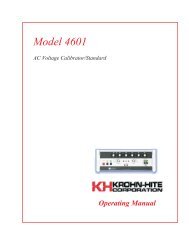38 Manual.pdf - Krohn-Hite Corporation
38 Manual.pdf - Krohn-Hite Corporation
38 Manual.pdf - Krohn-Hite Corporation
You also want an ePaper? Increase the reach of your titles
YUMPU automatically turns print PDFs into web optimized ePapers that Google loves.
Model <strong>38</strong><br />
Plug-In Filter Card<br />
0.03Hz to 1MHz Low-Pass<br />
0.03Hz to 300kHz High-Pass<br />
Operating <strong>Manual</strong>
Ser vice and War ranty<br />
<strong>Krohn</strong>-<strong>Hite</strong> In stru ments are designed and manufactured in accordance with sound en gi neer ing<br />
prac tices and should give long trou ble-free ser vice un der nor mal op er at ing con di tions. If your in -<br />
stru ment fails to pro vide sat is fac tory ser vice and you are un able to lo cate the source of trou ble, con -<br />
tact our Ser vice Department at (508) 580-1660, giv ing all the in for ma tion available con cern ing the<br />
fail ure.<br />
DO NOT re turn the in stru ment with out our written or ver bal au tho ri za tion to do so. Af ter con tact ing<br />
us, we will is sue a Re turn Au tho ri za tion Number which should be ref er enced on the pack ing slip and<br />
pur chase order. In most cases, we will be able to sup ply you with the in for ma tion nec es sary to re pair<br />
the in stru ment, avoid ing any trans por ta tion prob lems and costs. When it be comes nec es sary to re -<br />
turn the in stru ment to the factory, kindly pack it care fully and ship it to us pre paid.<br />
All <strong>Krohn</strong>-<strong>Hite</strong> products are warranted against de fec tive ma te ri als and work man ship. This war -<br />
ranty ap plies for a pe riod of one year from the date of de liv ery to the Orig i nal Pur chaser. Any in stru -<br />
ment that is found within the one year warranty pe riod not to meet these stan dards, will be re p aired<br />
or re placed. This war ranty does not apply to elec tron tubes, fuses or bat ter ies. No other war ranty is<br />
ex pressed or im plied.<br />
<strong>Krohn</strong>-<strong>Hite</strong> Cor po ra tion re serves the right to make de sign changes at any time with out in cur r ing<br />
any ob li ga tion to in cor po rate these changes in in stru ments pre vi ously pur chased.<br />
Mod i fi ca tions to this in stru ment must not be made with out the written consent of an au tho rized em -<br />
ployee of <strong>Krohn</strong>-<strong>Hite</strong> Cor po ra tion.
MODEL <strong>38</strong><br />
Plug-In Filter Card<br />
0.03Hz to 1MHz Low-Pass<br />
0.03Hz to 300kHz High-Pass<br />
Serial No. __________<br />
Operating <strong>Manual</strong><br />
Copyright © . 2005 <strong>Krohn</strong>-<strong>Hite</strong> <strong>Corporation</strong>. All rights reserved.<br />
Contents of this publication may not be reproduced in any form<br />
without the written permission of <strong>Krohn</strong>-<strong>Hite</strong> <strong>Corporation</strong>.<br />
Printed in U.S.A. - 042505.<br />
15 Jon a than Drive, Unit 4, Brockton, MA 02301-5566 U.S.A.<br />
Tel: (508) 580- 1660; Fax: (508) 583-8989<br />
sales@krohn-hite.com; www.krohn-hite.com
Model <strong>38</strong><br />
Table of Contents<br />
TABLE OF CONTENTS<br />
SECTION 1 - GENERAL DESCRIPTION<br />
1.1 IN TRO DUC TION · · · · · · · · · · · · · · · · · · · · · · · · · · · · · · · · · · · · · · · · · · · · · · · · 1-1<br />
1.2 FUNC TION · · · · · · · · · · · · · · · · · · · · · · · · · · · · · · · · · · · · · · · · · · · · · · · · · · · 1-1<br />
1.3 FIL TER MODE · · · · · · · · · · · · · · · · · · · · · · · · · · · · · · · · · · · · · · · · · · · · · · · · · 1-1<br />
1.4 AM PLI FIER MODE · · · · · · · · · · · · · · · · · · · · · · · · · · · · · · · · · · · · · · · · · · · · · · · 1-1<br />
1.5 GEN ERAL · · · · · · · · · · · · · · · · · · · · · · · · · · · · · · · · · · · · · · · · · · · · · · · · · · · · 1-2<br />
1.6 OP TIONS· · · · · · · · · · · · · · · · · · · · · · · · · · · · · · · · · · · · · · · · · · · · · · · · · · · · · 1-2<br />
SECTION 2 - OPERATION<br />
2.1 IN TRO DUC TION · · · · · · · · · · · · · · · · · · · · · · · · · · · · · · · · · · · · · · · · · · · · · · · · 2-1<br />
2.2 OP ER AT ING PRO CE DURE · · · · · · · · · · · · · · · · · · · · · · · · · · · · · · · · · · · · · · · · · · 2-1<br />
2.2.1 Chan nel Se lec tion · · · · · · · · · · · · · · · · · · · · · · · · · · · · · · · · · · · · · · · · · · · · 2-1<br />
2.2.2 All Chan nel Key Pro ce dure · · · · · · · · · · · · · · · · · · · · · · · · · · · · · · · · · · · · · · · 2-1<br />
2.2.3 Cut off Fre quency · · · · · · · · · · · · · · · · · · · · · · · · · · · · · · · · · · · · · · · · · · · · 2-1<br />
2.2.4 In put Gain (Pre- Filter) · · · · · · · · · · · · · · · · · · · · · · · · · · · · · · · · · · · · · · · · · 2-1<br />
2.2.5 Out put Gain (Post- Filter) · · · · · · · · · · · · · · · · · · · · · · · · · · · · · · · · · · · · · · · · 2-1<br />
2.2.6 Mode of Op era tion · · · · · · · · · · · · · · · · · · · · · · · · · · · · · · · · · · · · · · · · · · · 2-1<br />
2.2.7 Fil ter Type · · · · · · · · · · · · · · · · · · · · · · · · · · · · · · · · · · · · · · · · · · · · · · · 2-1<br />
2.2.8 Clear Entry Op era tion · · · · · · · · · · · · · · · · · · · · · · · · · · · · · · · · · · · · · · · · · · 2-2<br />
2.2.9 Stor ing Set- Ups · · · · · · · · · · · · · · · · · · · · · · · · · · · · · · · · · · · · · · · · · · · · · 2-2<br />
2.2.10 Re call ing Set- Ups · · · · · · · · · · · · · · · · · · · · · · · · · · · · · · · · · · · · · · · · · · · · 2-2<br />
2.2.11 Sec ond Func tion Keys Op era tion · · · · · · · · · · · · · · · · · · · · · · · · · · · · · · 2-2<br />
2.2.12 In put Con nec tors · · · · · · · · · · · · · · · · · · · · · · · · · · · · · · · · · · · · · · 2-2<br />
2.2.13 DC Level Ad just (rear panel) · · · · · · · · · · · · · · · · · · · · · · · · · · · · · · · · 2-3<br />
2.3 FIL TER OP ER A TION · · · · · · · · · · · · · · · · · · · · · · · · · · · · · · · · · · · · · · · · · · · · · · 2-3<br />
2.3.1 In tro duc tion · · · · · · · · · · · · · · · · · · · · · · · · · · · · · · · · · · · · · · · · · · · · · · · 2-3<br />
2.3.2 Vari able Band- Pass · · · · · · · · · · · · · · · · · · · · · · · · · · · · · · · · · · · · · · · · · · · 2-3<br />
2.3.3 Am pli tude Re sponse · · · · · · · · · · · · · · · · · · · · · · · · · · · · · · · · · · · · · · · · · · 2-3<br />
2.3.4 Phase Re sponse · · · · · · · · · · · · · · · · · · · · · · · · · · · · · · · · · · · · · · · · · · · · · 2-3<br />
2.3.5 Group De lay· · · · · · · · · · · · · · · · · · · · · · · · · · · · · · · · · · · · · · · · · · · · · · · 2-4<br />
2.3.6 Tran sient Re sponse · · · · · · · · · · · · · · · · · · · · · · · · · · · · · · · · · · · · · · · · · · · 2-4<br />
i
Table of Contents Model <strong>38</strong><br />
TABLE OF CONTENTS<br />
(CONTINUED)<br />
SECTION 3 - IEEE-488 STD (GPIB) PRO GRAM MING<br />
3.1 IN TRO DUC TION · · · · · · · · · · · · · · · · · · · · · · · · · · · · · · · · · · · · · · · · · · · · · · · · 3-1<br />
3.2 PRE LIMI NARY PRO GRAM MING IN FOR MA TION · · · · · · · · · · · · · · · · · · · · · · · · · · · · · 3-1<br />
3.2.1 GPIB Pri mary Bus Ad dress · · · · · · · · · · · · · · · · · · · · · · · · · · · · · · · · · · · · · · · 3-1<br />
3.2.2 IEEE- 488 Bus In ter face Programming Con nec tor · · · · · · · · · · · · · · · · · · · · · · · · · · · 3-1<br />
3.3 AS CII DATA COM MANDS· · · · · · · · · · · · · · · · · · · · · · · · · · · · · · · · · · · · · · · · · · · 3-2<br />
3.3.1 For mat· · · · · · · · · · · · · · · · · · · · · · · · · · · · · · · · · · · · · · · · · · · · · · · · · · 3-2<br />
3.3.2 Types of Data Com mands· · · · · · · · · · · · · · · · · · · · · · · · · · · · · · · · · · · · · · · · 3-2<br />
3.3.3 Ta ble of AS CII Com mands · · · · · · · · · · · · · · · · · · · · · · · · · · · · · · · · · · · · · · · 3-2<br />
3.3.4 Examples · · · · · · · · · · · · · · · · · · · · · · · · · · · · · · · · · · · · · · · · · · · · · · · · 3-2<br />
3.3.4.1 Example 1 · · · · · · · · · · · · · · · · · · · · · · · · · · · · · · · · · · · · · · · · · · 3-2<br />
3.3.4.2 Example 2 · · · · · · · · · · · · · · · · · · · · · · · · · · · · · · · · · · · · · · · · · · 3-3<br />
3.3.4.3 Example 3 · · · · · · · · · · · · · · · · · · · · · · · · · · · · · · · · · · · · · · · · · · 3-3<br />
4.3 IEEE- 488 STAN DARD COM MANDS · · · · · · · · · · · · · · · · · · · · · · · · · · · · · · · · · · · · · 3-3<br />
3.4.1 Mul ti line Mes sages · · · · · · · · · · · · · · · · · · · · · · · · · · · · · · · · · · · · · · · · · · · 3-3<br />
3.4.2 Poll ing Com mands · · · · · · · · · · · · · · · · · · · · · · · · · · · · · · · · · · · · · · · · · · · 3-4<br />
3.4.2.1 Par al lel Poll ing · · · · · · · · · · · · · · · · · · · · · · · · · · · · · · · · · · · · · · · 3-4<br />
3.4.2.2 Serv ice Re quest and Se rial Poll ing · · · · · · · · · · · · · · · · · · · · · · · · · · · · · 3-4<br />
3.4.2.3 Se rial Re sponses · · · · · · · · · · · · · · · · · · · · · · · · · · · · · · · · · · · · · · 3-4<br />
3.4.3 Uni line Mes sages · · · · · · · · · · · · · · · · · · · · · · · · · · · · · · · · · · · · · · · · · · · · 3-5<br />
3.5 TALKER FOR MAT · · · · · · · · · · · · · · · · · · · · · · · · · · · · · · · · · · · · · · · · · · · · · · · 3-5<br />
3.5.1 Pa rame ter In for ma tion Format · · · · · · · · · · · · · · · · · · · · · · · · · · · · · · · · · · · · · 3-5<br />
3.5.2 Model Num ber and Soft ware Ver sion Format · · · · · · · · · · · · · · · · · · · · · · · · · · · · · 3-5<br />
3.6 PRO GRAM MING EX AM PLE· · · · · · · · · · · · · · · · · · · · · · · · · · · · · · · · · · · · · · · · · · 3-6<br />
3.6.1 Example 1 - Mi cro soft Quick Ba sic· · · · · · · · · · · · · · · · · · · · · · · · · · · · · · · · · · · 3-6<br />
SECTION 4 - INCOMING ACCEPTANCE<br />
4.1 IN TRO DUC TION · · · · · · · · · · · · · · · · · · · · · · · · · · · · · · · · · · · · · · · · · · · · · · · · 4-1<br />
4.2 TEST EQUIP MENT RE QUIRED · · · · · · · · · · · · · · · · · · · · · · · · · · · · · · · · · · · · · · · · 4-1<br />
4.3 CUT OFF FRE QUENCY AC CU RACY CHECK · · · · · · · · · · · · · · · · · · · · · · · · · · · · · · · · 4-1<br />
4.4 STOP BAND ATTENUA TION CHECK· · · · · · · · · · · · · · · · · · · · · · · · · · · · · · · · · · · · · 4-1<br />
4.5 PRE- FILTER GAIN CHECK · · · · · · · · · · · · · · · · · · · · · · · · · · · · · · · · · · · · · · · · · · 4-2<br />
4.6 NOISE CHECK · · · · · · · · · · · · · · · · · · · · · · · · · · · · · · · · · · · · · · · · · · · · · · · · · 4-2<br />
4.7 COM MON MODE RE JEC TION CHECK · · · · · · · · · · · · · · · · · · · · · · · · · · · · · · · · · · · · 4-2<br />
ii
Model <strong>38</strong><br />
Table of Contents<br />
TABLE OF CONTENTS<br />
(CONTINUED)<br />
SECTION 4 - INCOMING ACCEPTANCE (con tin ued)<br />
4.8 DIS TOR TION CHECK · · · · · · · · · · · · · · · · · · · · · · · · · · · · · · · · · · · · · · · · · · · · · 4-2<br />
4.9 AC/DC COU PLING CHECK · · · · · · · · · · · · · · · · · · · · · · · · · · · · · · · · · · · · · · · · · · 4-2<br />
iii
Model <strong>38</strong><br />
Section 1 - General Description<br />
SECTION 1<br />
GENERAL DESCRIPTION<br />
1.1 IN TRO DUC TION<br />
The <strong>Krohn</strong>- <strong>Hite</strong> Model <strong>38</strong> But ter worth/Bes sel plug- in fil ter<br />
card is one of a fam ily of fil ters which plug into the Model<br />
3905B and 3916B Fil ter Main frames, pro vid ing a tun able<br />
fre quency range from 0.03Hz to 1MHz in the low- pass<br />
mode and 0.03Hz to 300kHz in the high- pass mode. Both<br />
modes can be ex tended down to 0.003Hz with the 002 op -<br />
tion. The fre quency re sponse char ac ter is tic is ei ther maxi -<br />
mally flat (But ter worth) for clean fil ter ing in the fre quency<br />
do main, or lin ear phase (Bes sel) to pro vide su pe rior pulse or<br />
com plex fil ter ing is op era tor se lecta ble.<br />
Each Model <strong>38</strong> card is an 8- pole, wide range, lowpass/high-<br />
pass fil ter or an am pli fier pro vid ing gains to 70dB<br />
in 0.1dB steps. The <strong>38</strong> will ac cept input sig nals of ±10V<br />
peak at 0dB gain and has selectable ac or dc cou pling. Over -<br />
load de tec tors are stan dard and as sist the user in de tect ing<br />
in put sig nals or in cor rect gain set tings. Band- pass op era tion<br />
is achieved by sim ply con nect ing the two chan nels in series.<br />
Ap pli ca tions of the Model <strong>38</strong> are ultra- sound meas ure ments,<br />
ran dom noise test ing, sound re cord ing, sup press ing in ter fer -<br />
ence in audio com mu ni ca tions and re lated fields of medi cal,<br />
geo logi cal, geo physi cal, oceano graphic, military and many<br />
more.<br />
1.2 FUNC TION<br />
Low- pass filter, high- pass filter; volt age gain am pli fier.<br />
1.3 FIL TER MODE<br />
Type: 8- pole, But ter worth, Bes sel.<br />
At tenua tion: 48dB/oc tave.<br />
Tun able Fre quency Range f c : Low- pass, 0.03Hz to 1MHz;<br />
high- pass, 0.03Hz to 300kHz; (option 002, 0.003Hz).<br />
Fre quency Reso lu tion: 3 digits, 0.5Hz to max f c ; 2 digits,<br />
0.03Hz to 0.5Hz; (option 002, 3 digits, 0.05Hz to 0.5Hz; 2<br />
dig its, 0.003Hz to 0.05Hz).<br />
Cut off Fre quency Ac cu racy: ±1%, 0.5Hz to 50kHz; ±2%,<br />
50.1kHz to max fc; ±5%, 0.03Hz to 0.5Hz (op tion 002,<br />
±5%, 0.003Hz to 0.5Hz).<br />
Rela tive Gain at f c : –3dB, But ter worth; –12.6dB, Bes sel.<br />
High-Pass Bandwidth (0dB gain): >4MHz.<br />
Stop band At tenua tion: >80dB.<br />
Maxi mum In put: ±10V peak at 0dB gain re duced in pro -<br />
por tion to gain set ting; ±7 peak for LP, f c >500kHz, f sig<br />
>500kHz.<br />
Pre- Filter Gain: 0dB, 10dB, 20dB, 30dB, 40dB, 50dB,<br />
±0.2dB.<br />
Post- Filter Gain: 0dB to 20dB in 0.1dB steps, ±0.2dB.<br />
Wide band Noise (2MHz band width de tec tor): 0dB gain,<br />
700kHz max. gain.<br />
Re sponse: ±0.1dB typi cal, ±0.5dB max.<br />
Gain: 0dB to 70dB in 0.1dB steps, ±0.2dB.<br />
In put: Dif fer en tial or single- ended +(in phase), –(in verted).<br />
CMRR: >60dB to 10kHz; >50dB to 100kHz.<br />
Sensitivity: 3mV peak with 70dB total gain for 10V peak<br />
output.<br />
Maxi mum In put: ±10V peak at 0dB gain re duced in<br />
pro por tion to gain set ting.<br />
Im ped ance: 1 megohm in par al lel with 100pf.<br />
Cou pling: ac (0.16Hz) or dc.<br />
Maxi mum DC Com po nent: ±100V in ac cou pled<br />
mode.<br />
Out put:<br />
Maxi mum Volt age (open cir cuit): ±10V peak.<br />
Maxi mum Cur rent: ±80mA peak.<br />
Im ped ance: 50 ohms.<br />
DC Off set: Ad just able to zero volts.<br />
Har monic Dis tor tion (1V out put): –80dB (0.01%) to<br />
10kHz; –60dB (0.1%) to 100kHz..<br />
1-1
Section 1 - General Description Model <strong>38</strong><br />
Wide band Noise (RTI, 2MHz BW de tec tor): 200µVrms<br />
min. gain; 25µVrms max. gain.<br />
DC Sta bil ity (RTI): Typically ±10mV/°C.<br />
1.5 GEN ERAL<br />
Cros stalk Be tween Channels: –85dB be low full scale with<br />
in put source 100kHz, ±5° for f sig ≤500kHz, 5°<br />
times f sig /500kHz for f sig to 2MHz. Only cards pur chased at<br />
the same time.<br />
Gain Match Be tween Channels: ±0.2dB max. to 100kHz.<br />
Switch: For se lec tion of In put, +(in phase), Dif fer en tial or<br />
–(in verted).<br />
In put/Out put Con nec tors: BNC.<br />
Power: 15 watts.<br />
Weights: 1.75 lbs (.79kg).<br />
1.6 OP TIONS<br />
002: ex tends low end cut off to 0.003Hz.<br />
Ew<strong>38</strong>: Ex tended one year war ranty.<br />
Speci fi ca tions apply at 25°C, ±5°C.<br />
1-2
Model <strong>38</strong><br />
Section 2 - Operation<br />
SECTION 2<br />
OPERATION<br />
2.1 IN TRO DUC TION<br />
The Model 3988 is a plug- in fil ter card cov er ing the fre -<br />
quency range from 0.03Hz (0.003Hz with op tion 002) to<br />
1MHz in low- pass mode and 300kHz in high- pass mode.<br />
The filter has three modes of op era tion: high- pass, low- pass<br />
and gain only.<br />
2.2 OP ER AT ING PRO CE DURE<br />
2.2.1 Chan nel Se lec tion<br />
Up and down con trols [↑] and [↓] in crease or de crease<br />
chan nel setting shown on the DIS PLAY. When held, chan -<br />
nels will cy cle through all active chan nels con tinu ously.<br />
Chan nel se lec tion can also be ac com plished by en ter ing the<br />
de sired channel number in the key board and momentarily<br />
press ing ei ther up [↑] or down [↓] chan nel con trols.<br />
2.2.2 All Chan nel Key Pro ce dure<br />
When fre quency, in put/out put gain, type, mode or cou pling<br />
are en tered or changed, and the LED in the [ALL CHAN]<br />
key is on, the new setting will also be en tered in all other fil -<br />
ters of the same card type.<br />
2.2.3 Cut off Fre quency<br />
Data entry key board con trols [0] to [9] and [.] set the nu -<br />
meric value of the cut off fre quency de sired. To pro gram<br />
1.5kHz press the [1][.][5] data keys and parameter keys<br />
[KILO] and [FREQ]. The cut off fre quency will be en tered<br />
only in the chan nel dis played and in di cated in Hertz in the<br />
four digit DIS PLAY.<br />
2.2.4 In put Gain (Pre- Filter)<br />
Up and down GAIN SET con trols [↑] and [↓] in crease or<br />
de crease the input am pli fier by 10dB up to 50dB. The two<br />
digit DIS PLAY will in di cate the se lected gain setting.<br />
2.2.5 Out put Gain (Post Fil ter)<br />
Up and down GAIN SET con trols [↑] and [↓] in crease or<br />
de crease the out put am pli fier by dB. The two digit DIS -<br />
PLAY will in di cate ei ther 00 or 20dB.<br />
2.2.6 Mode of Op era tion<br />
When the [MODE] key is pressed, the DIS PLAY in di cates<br />
the mode of op era tion in the chan nel dis played, al ter nat ing<br />
as the [MODE] key is pressed be tween low- pass “L.P.”,<br />
high- pass “h.P.”, band- pass “b.P.” and gain “gAIn” which<br />
con nects in put to out put.<br />
2.2.7 Fil ter Type<br />
The DIS PLAY will indicate the fil ter type in the chan nel<br />
dis played when the [TYPE] key is pressed, al ter nat ing be -<br />
tween But ter worth “bu.” and Bes sel “bES.” re sponse.<br />
NOTE: For gains >10dB, the dec i mal point is off for whole<br />
dB’s (10, 11, 12, Etc.), but ON for frac tional (10.1 – 10.9,<br />
11.1 – 11.9, Etc.).<br />
2.2.8 Clear En try Key Op era tion<br />
When en ter ing a nu meric value in the key board, but not<br />
speci fy ing a parameter, press ing the clear entry key will<br />
func tion as an er ror cor rec tion pro ce dure and re store DIS -<br />
PLAY to its pre vious set- up.<br />
When a numeric value and its parameter has been en tered<br />
and the nu meric value is then changed, pressing the [CE]<br />
key will re store DIS PLAY to the pre vious value of that pa -<br />
rameter.<br />
When ei ther the [SEC OND FUNC TION][STORE] or [RE -<br />
CALL] key is pressed, the next mem ory lo ca tion will be in -<br />
di cated on the DIS PLAY. Press ing the [CE] key will re -<br />
store DIS PLAY to its pre vious set ting.<br />
When the DIS PLAY con tains in for ma tion other than the<br />
fre quency, press ing the [CE] key will re store the DIS PLAY<br />
to the cur rent fre quency.<br />
If the Model 3905B or 3916B is op er at ing via the IEEE- 488<br />
bus (the front panel RE MOTE LED is `on’), press ing the<br />
[CE] key will re turn unit to LO CAL operation.<br />
2-1
Section 2 - Operation Model <strong>38</strong><br />
2.2.9 Stor ing Set- Ups<br />
If a mem ory lo ca tion is en tered into the key board, press ing<br />
the [SEC OND FUNC TION][STORE] key will store the en -<br />
tire five card (Model 3905B) or sixteen card (Model 3916B)<br />
set- ups into the mem ory lo ca tion se lected. The maxi mum<br />
number of mem ory lo ca tions is 85 in the Model 3905B and<br />
25 in the Model 3916B.<br />
When the [SEC OND FUNC TION][STORE] key is first<br />
pressed, the DIS PLAY in di cates the number of the next<br />
memory lo ca tion avail able. For example, the DIS PLAY<br />
will in di cate the fol low ing: “n=09”. Press ing the [SEC OND<br />
FUNCTN] [STORE] key again will store the set- up cur -<br />
rently in all chan nels into that mem ory lo ca tion. If an other<br />
memory lo ca tion is de sired en ter that lo ca tion on the key -<br />
board and then press the [SEC OND FUNC TION][STORE]<br />
key.<br />
When the [SEC OND FUNC TION][STORE] key is pressed<br />
to indicate the next mem ory lo ca tion only, press ing the clear<br />
en try key [CE] will re store the DIS PLAY to the cur rent fre -<br />
quency.<br />
2.2.10 Re call ing Set- Ups<br />
If a mem ory lo ca tion is en tered into the key board, press ing<br />
the [RE CALL] key will re call the entire five (Model 3905B)<br />
or six teen (Model 3916B) card set- ups from the mem ory lo -<br />
ca tion se lected.<br />
When the [RE CALL] key is first pressed, the DIS PLAY in -<br />
di cates the number of the next mem ory lo ca tion to be re -<br />
called. For example, the DIS PLAY will indicate the fol low -<br />
ing: “n=09”. Press ing the [RE CALL] key again will re call<br />
the set- up of all five (Model 3905B) or sixteen (Model<br />
3916B) cards from that mem ory lo ca tion.<br />
When the [RE CALL] key is pressed to indicate the next<br />
memory lo ca tion to be recalled only, press ing the clear entry<br />
key [CE] will re store the DIS PLAY back to the pre vious<br />
set ting.<br />
2.2.11 Sec ond Func tion Key Op era tion<br />
The [SEC OND FUNC TION] key in conjunction with other<br />
keys provides additional filter characteristics and permits GPIB<br />
front panel data entry.<br />
Press ing the [SEC OND FUNC TION] key fol lowed by the<br />
[AC/DC] key will dis play the in put cou pling, in di cat ing<br />
“AC” or “dC”, and will al ter nate when the two keys are<br />
pressed again only in the low- pass and band- reject mode.<br />
High- pass and band- pass modes are AC only.<br />
When the [SEC OND FUNC TION] key fol lowed by the<br />
[ADDR] key are pressed, the DIS PLAY will indicate the<br />
ex ist ing GPIB ad dress set ting. To select a dif fer ent one, en -<br />
ter it in the data keys from [0] to [30] and press the [SEC -<br />
OND FUNC TION] and [ADDR] keys (See Sec tion 3.2.1 of<br />
the 3905B or 3916B man ual).<br />
When the [SEC OND FUNC TION] key fol lowed by the<br />
[ALL CHAN] key are pressed, the DIS PLAY will in di cate<br />
the ex ist ing Line Ter mi na tion Code Se quence. To se lect a<br />
dif fer ent one, en ter it in the data keys from [0] to [30] and<br />
press the [SEC OND FUNC TION] and [ALL CHAN] keys<br />
(See Sec tion 3.2.1 of the 3905B or 3916B man ual).<br />
2.2.12 In put Con nec tors<br />
The Model <strong>38</strong> is la beled – and +.<br />
NOTE<br />
A slide switch is provided on the rear panel for select -<br />
ing the INPUT BNC connector desired. The selections<br />
are +, DIFF and –. The + is a non-inverting input, the –<br />
input is inverting and DIFF is for differential operation.<br />
2.2.13 DC Level Adj (Rear Panel)<br />
Proper pro ce dure for ad just ing in put and output dc levels<br />
can be found in the Cali bra tion section of this man ual.<br />
2.3 FIL TER OP ERA TION<br />
2.3.1 In tro duc tion<br />
The Model <strong>38</strong> is an 8- pole filter which can be ei ther lowpass,<br />
high- pass or gain- only. Each mode can be ei ther But -<br />
ter worth of Bes sel re sponse type.<br />
2.3.2 Vari able Band- Pass<br />
2.3.2.1 Band- Pass<br />
Varai ble band- pass re sponse is ob tained by con nect ing the<br />
out put of one chan nel to the +in put of an other (with dif fer -<br />
en tial switch set to “+”). Apply the sig nal to the input of the<br />
first chan nel; the out put sig nal will be at the sec ond chan nel<br />
out put BNC con nec tor. Set first chan nel to high- pass and<br />
other to low- pass. En ter the lower cut off fre quency to first<br />
and the higher cut off to other.<br />
2-2
Model <strong>38</strong><br />
Section 2 - Operation<br />
2.3.3 Am pli tude Re sponse<br />
Each chan nel of the Model <strong>38</strong> can operate in ei ther the<br />
low- pass or high- pass mode at 48dB/oc tave at tenua tion and<br />
pro vide ei ther maximally flat (But ter worth) am pli tude re -<br />
ponse or lin ear phase (Bes sel) op era tion. Com para tive am -<br />
pli tude re sponse char ac ter is tics in both modes are shown in<br />
Fig ure 2.1A and 2.1B.<br />
2.3.4 Phase Re sponse<br />
Phase char ac ter is tics of the Model <strong>38</strong> is shown is Fig ure<br />
2.2. The fil ter pro vides out put phase rela tive to the in put<br />
over a 10:1 fre quency range.<br />
Fig ure 2.2<br />
Phase Re sponse<br />
Fig ure 2.1A<br />
Low- Pass Am pli tude Re sponse<br />
2.3.5 Group De lay<br />
Group de lay 1 , shown in Fig ure 2.3, is de fined as the deriva -<br />
tive of ra dian phase with re spect to ra dian fre quency, which<br />
is the slope of the phase curve. Af lat group delay is con sid -<br />
ered a lin ear phase re sponse which cor re sponds to a con -<br />
stant slope of the phase curve. With lin ear phase re sponse,<br />
the dis tor tion of com plex data sig nals will be minimized be -<br />
cause their vari ous fre quency com po nents, due to con stant<br />
time delay, will not shift relative phase.<br />
Fig ure 2.1B<br />
High- Pass Am pli tude Re sponse<br />
[1] IEEE Standard Dictionary of Electrical and Electronic Terms, Institute of Electrical and Electronic Engineers,<br />
IEEE-STD 100-1977, Second Edition, 1977, page 296.<br />
2-3
Section 2 - Operation Model <strong>38</strong><br />
In numeric terms, the zero fre quency phase slope is<br />
–293.7°/Hz for Butterworth and –351.9°/Hz for Bessel, when<br />
normalized for a cutoff frequency of 1Hz. This will be 2π times<br />
greater in °/Hz for a cutoff of 1 radian/sec or –1845°/Hz and<br />
–2211°/Hz respectively. Dividing by 360 converts °/Hz to radi -<br />
ans/radians-per-sec yields a group delay time of 5.13s for But -<br />
terworth and 6.14s for Bessel.<br />
2.3.6 Tran sient Re sponse<br />
The nor mal ized re sponse for a unit step voltage ap plied to<br />
the input of the Model <strong>38</strong> op er at ing in the low- pass mode<br />
with both But ter worth and Bes sel re sponse is shown in Fig -<br />
ure 2.4<br />
Fig ure 2.3<br />
Group Delay<br />
Fig ure 2.4<br />
Tran sient Re sponse<br />
2-4
Model <strong>38</strong><br />
Section 3 - GPIB Programming<br />
SECTION 3<br />
IEEE-488 STD (GPIB)<br />
PROGRAMMING<br />
3.1 IN TRO DUC TION<br />
The Model <strong>38</strong> re mote pro gram ming in ter face ac cepts both<br />
AS CII data com mands and IEEE- 488 stan dard com mands<br />
(ATN true) for con trol of the unit.<br />
In pre sent ing the in for ma tion re quired to program the<br />
Model <strong>38</strong> via the IEEE- 488 STD bus, this man ual pre sup -<br />
poses a user knowl edge of both AS CII data and IEEE- 488<br />
bus commands.<br />
3.2 PRE LIMI NARY PRO GRAM MING<br />
IN FOR MA TION<br />
3.2.1 GPIB Pri mary Bus Ad dress<br />
The GPIB primary ad dress and soft ware line- terminationcharacter-<br />
sequence (LTCS) se lec tion is set via the front<br />
panel key board as listed in Ta bles 3.1 and 3.2. These two<br />
pa rame ters are stored in non- volatile mem ory and will be re -<br />
membered in defi nitely, even when the power to the unit is<br />
re moved. They do not need to be re en tered each time the<br />
unit is turned on.<br />
The LTCS af fects the GPIB in the TALKER mode only<br />
(data out put from the <strong>38</strong> to the GPIB). Af ter the print able<br />
char ac ters have been sent, non- printable char ac ters, such as<br />
car riage re turn (CR) and line feed (LF), are of ten re quired to<br />
achieve the de sired re sults in vari ous com put ers. Ta ble 3.2<br />
lists the vari ous key se quences with the LTCS it se lects.<br />
Line Termination Char ac ter Sequence<br />
Line Termination<br />
Character Se quence<br />
a<br />
b<br />
c.<br />
d<br />
e<br />
None (EOI only)<br />
Carriage return (with<br />
EOI)<br />
Line Feed<br />
(with EOI)<br />
Carriage return<br />
followed by line feed<br />
(with EOI)<br />
Line feed followed by<br />
carriage return (with<br />
EOI)<br />
f. Display present LTCS<br />
Table 3.2<br />
Keyboard Entry<br />
[0][SHIFT]<br />
[ALL CHAN]<br />
[1][SHIFT]<br />
[ALL CHAN]<br />
[2][SHIFT]<br />
[ALL CHAN]<br />
[3][SHIFT]<br />
[ALL CHAN]<br />
[4][SHIFT]<br />
[ALL CHAN]<br />
[SHIFT]<br />
[ALL CHAN]<br />
3.2.2 IEEE- 488 Bus In ter face<br />
Pro gram ming Con nec tor<br />
The rear panel programming con nec tor, la beled “IEEE- 488<br />
PORT” (Fig ure 3.1), is the stan dard bus in ter face con nec tor<br />
as speci fied in the IEEE- 488 STD.<br />
a<br />
b<br />
Setting and Displaying<br />
the Primary GPIB Address<br />
Function Keyboard Entry<br />
To set a primary<br />
address from 0 - 30<br />
To display the<br />
primary address<br />
[X][SHIFT][MEGA]<br />
[SHIFT][MEGA]<br />
Table 3.1<br />
Fig ure 3-1<br />
3-1
Section 3 - GPIB Programming Model <strong>38</strong><br />
3.3 AS CII DATA COM MANDS<br />
3.3.1 For mat<br />
The Model <strong>38</strong> em ploys free- format soft ware com mands, al -<br />
low ing the user to program a spe cific function in sev eral<br />
dif fer ent ways. See Sec tion 3.3.3.<br />
In put Gain<br />
Fre quency<br />
IG<br />
IU<br />
ID<br />
F<br />
H<br />
K<br />
ME<br />
set in put gain<br />
in crease in put gain (up)<br />
de crease in put gain (down)<br />
fre quency<br />
fre quency (Hz)<br />
kilo (10 3 mul ti plier)<br />
Mega (10 6 mul ti plier)<br />
3.3.2 Types Of Data Com mands<br />
a. Commands fall into two types : Those in volv ing numeric<br />
pa rame ters and those that do not. Com mands which in -<br />
volve nu meric data con tain (3) types of fields:<br />
1. Nu meric: Numeric fields may be float ing point or<br />
sci en tific no ta tion.<br />
1 = 1.0<br />
Chan nel<br />
Out put Gain<br />
Type<br />
CH<br />
CU<br />
CD<br />
OG<br />
OU<br />
OD<br />
TY1<br />
TY2<br />
set chan nel<br />
next chan nel (up)<br />
pre vious channel (down)<br />
set out put gain<br />
in crease output gain (up)<br />
decrease output gain (down)<br />
But ter worth<br />
Bes sel<br />
1.0 = 1.0<br />
2.7E3 = 2.7 x 10 3<br />
-2E3 = -2 x 10 3<br />
2E-3 = 2 x 10 -3<br />
2. Mul ti plier: “KILO”, “MEGA”.<br />
3. Pa rame ter: Pa rame ter (fre quency, gain, chan nel,<br />
etc.) is in cluded in Sec tion 3.3.3.<br />
b. Delimiters which may sepa rate com mands are the fol low -<br />
ing: (; : / \ .)<br />
c. Two con secu tive char ac ter strings (i.e. pa rame ter<br />
and mul ti plier) must have a space be tween them or<br />
they will be treated as one string.<br />
d. The Model <strong>38</strong> uses an in ter nal 32 char ac ter buffer for<br />
command proc ess ing. A line may be com posed of<br />
multiple com mands, sepa rated by delimiters men -<br />
tioned above. No com mands are exe cuted until the<br />
line is ter mi nated with a line feed AS CII char ac ter<br />
(Hex 0A) or car riage re turn (Hex 0D) or by send ing<br />
the end- or- identify (EOI) com mand with the last<br />
char ac ter.<br />
3.3.3 Ta ble Of AS CII Com mands<br />
In this Sec tion there are char ac ters that are un der lined and<br />
char ac ters that are NOT un der lined. The char ac ters that are<br />
un der lined MUST be sent for the com mand to be rec og -<br />
nized prop erly. Any ad di tional char ac ters may be sent once<br />
all the un der lined let ters are sent. Commands are case sensi -<br />
tive; upper case characters MUST be used.<br />
Command<br />
Desired<br />
MODEL <strong>38</strong> GPIB COMMANDS<br />
Allowable Character String<br />
Mode<br />
Cou pling<br />
M1<br />
M2<br />
M3<br />
AC<br />
D<br />
low- pass<br />
high- pass<br />
gain only<br />
ac cou pled<br />
dc cou pled<br />
Store ST store<br />
Recall R re call<br />
All<br />
Chan nel<br />
Misc.<br />
AL<br />
B<br />
CE<br />
OV<br />
Q<br />
SRQON<br />
SRQOF<br />
V<br />
3.3.4 Ex am ples<br />
3.3.4.1 Ex am ple 1<br />
all chan nel mode<br />
NOT all chan nel mode<br />
clear en try<br />
over flow (1, 2, 3)<br />
re ports board model number(s)<br />
(see Sec tion 3.5.4)<br />
GPIB serv ice re quest on<br />
GPIB serv ice re quest off<br />
re port model number and soft -<br />
ware ver sion (see Sec tion 3.5.3)<br />
To set both chan nels to 10dB in put gain, 2kHz, 0dB out put<br />
gain: AL; 10IG;2K;0OG <br />
Note: It is only nec es sary to send those pa rame ters that<br />
change, all oth ers re main un af fected.<br />
3.3.4.2 Ex am ple 2<br />
To change fre quency to 150Hz:<br />
150H or 150bHZ†<br />
or 150F<br />
or 15K<br />
3-2
Model <strong>38</strong><br />
Section 3 - GPIB Programming<br />
or F150<br />
or H150<br />
or HZ150<br />
or K0.15<br />
or 1.5E2HZ<br />
or F1.5E2<br />
3.3.4.3 Ex am ple 3<br />
To read back the set tings of chan nel 2 (see Sec tion 3.5.1):<br />
Data sent to fil ter: CH2<br />
Data re ceived from fil ter † : 10b2.000E+3b02b00bAC*<br />
In ter pre ta tion:<br />
10dB in put gain<br />
2kHz cut off fre quency<br />
channel #2<br />
0dB out put gain<br />
ac cou pled<br />
all chan nel mode (in di cated by the “*”)<br />
3.4 IEEE- 488 STAN DARD COM MANDS<br />
These com mands are sent with ATN true as de scribed in the<br />
stan dard.<br />
3.4.1 Multi- Line Mes sages<br />
IEEE- 488<br />
Com mand Mne monic Re sult<br />
My<br />
lis ten<br />
ad dress<br />
MLA<br />
En ables unit to re ceive<br />
data.<br />
Un lis ten UNL Dis ables unit to re ceive<br />
data.<br />
My<br />
talk<br />
ad dress<br />
MTA<br />
Des ig nates unti to re ceive<br />
data.<br />
Un talk UNT Dis ables unit from sending<br />
data.<br />
Lo cal<br />
lock out<br />
Go to<br />
lo cal<br />
LLO Dis ables return- yo- local<br />
key [CE] on front panel<br />
such that when in re mote<br />
mode, key board cannot be<br />
ac ti vated by press ing a<br />
front panel key.<br />
GTL<br />
Puts unit into lo cal con trol<br />
mode such that front panel<br />
key board is ac tivi ated.<br />
De vice<br />
Clear<br />
Se lected<br />
De vice<br />
Clear<br />
DCL<br />
SDC<br />
When the de vice clear<br />
command is sent, the fol -<br />
low ing parameters are<br />
changes re gard less of their<br />
ex ist ing set tings: In put<br />
Gain = 0dB, Out put Gain =<br />
0dB, Re sponse = But ter -<br />
worth, Mode = Low-Pass,<br />
Cut off Frquency =<br />
100kHz, Cou pling = AC.<br />
Clears current set tings for<br />
all chan nels. It does not<br />
clear set- up stored with<br />
[STORE] key. It does not<br />
change in ter face bus pa -<br />
rame ters and flags, such as:<br />
ad dresses, SRQ ON/OFF,<br />
par al lel poll bit se lected,<br />
etc.<br />
Per forms same func tions<br />
as de vice clear (DCL) ex -<br />
cept only if unit is ad -<br />
dressed.<br />
DIS CUS SION: (See Sec tion 2.8 and Fig ure 10 of the<br />
IEEE- 488 In ter face stan dard). Note that there are (4) possi -<br />
ble states; lo cal, remote, local- with- lockout, and remotewith-<br />
lockout. Front panel con trol is con sid ered to be lo cal<br />
while con trol from the system con trol ler is con sid ered to be<br />
remote. Se lec tion of lo cal or local- with- lockout and re mote<br />
or remote- with- lockout is done sev eral ways. When the unit<br />
is ad dressed to talk (MTA) or lis ten (MLA), it will en ter<br />
into remote.<br />
When GO- TO- LOCAL (GTL) is sent, it en ters into lo cal<br />
mode or local- with- lockout mode.<br />
Also, if lock out mode is not in voked by the con trol ler (lo cal<br />
lock out com mand LLO), press ing the [CE] key when the re -<br />
mote LED is on will re turn con trol to the key board.<br />
NOTE: The lock out mode is not re lated to whether con trol<br />
is lo cal or re mote, only whether con trol can be re turned to<br />
lo cal by the [CE] key.<br />
Lock out mode (local- with- lockout and remote- with- lockout<br />
ver sus lo cal and remote) is con trolled by the con trol ler.<br />
Send ing the local lock out com mand (LLO) se lects the<br />
local- with- lockout and remote- with- lockout pair versus re -<br />
mote and lo cal with out lockout out. Lock out can only be<br />
can celed by the con trol ler plac ing the remote en able line<br />
false.<br />
3.4.2 Poll ing Com mands<br />
The IEEE stan dard pro vides two meth ods of de ter min ing<br />
the status of the de vices in the system; namely se rial poll<br />
† b represents a space<br />
3-3
Section 3 - GPIB Programming Model <strong>38</strong><br />
and parallel poll. The par al lel poll pro duces up to 8 bits of<br />
status from up to 8 dif fer ent units si mul ta ne ously. A par al -<br />
lel poll is very fast but pro vides limited in for ma tion. The se -<br />
rial poll pro vides 7 bits of status from one unit at a time.<br />
3.4.2.1 Par al lel Poll ing<br />
The Model <strong>38</strong> pro vides for soft ware con fig ur ing of which<br />
bit and with which polarity the unit should re spond. This bit<br />
is “true” when an er ror con di tion exists. (“ERR” dis played<br />
on the panel). Con fig ur ing needs to be done only once or<br />
anytime the soft ware de sires to change the con figu ra tion.<br />
The com mands re lated to parallel poll are as fol lows:<br />
For sam ple se quences, see sec tion 6.5.4 of the IEEE- 488<br />
stan dard.<br />
IEEE- 488<br />
Com mand Mne monic Re sult<br />
Con fig ure PPC Places unit into a state<br />
where it ex pects par al lel<br />
poll en able and dis able<br />
com mands to establish<br />
which bits should be set or<br />
se lected in re sponse to a<br />
par al lel poll.<br />
Un con fig ure PPU Re moves unit from PPC<br />
state (UNL does the same,<br />
but also un lis tens de vice).<br />
En able PPE When unit is in PPC state,<br />
it in di cates which bit and<br />
which po lar ity the de vice<br />
should re spond. Hex codes<br />
60- 67 selects bits 0-7 re -<br />
spec tively to be set to 0 for<br />
a true re sponse. Since logic<br />
0 is HI on open col lec tor<br />
lines, this pro vides a logi -<br />
cal “OR” of all units deig -<br />
nated to re spond with a<br />
given line. Hex codes 68-<br />
6F se lects bits 0-7 re spec -<br />
tively to be set to 1 for a<br />
true (er ror) re sponse. This<br />
can pro vide logical NAND<br />
of all units des ig nated to<br />
re spond with a given line.<br />
Dis able PPD Clears any con figu ra tion<br />
pre vi ously en tered. This is<br />
only valid when unit is in<br />
PPC state.<br />
PPE 8<br />
UNL<br />
Con fig ures bit #0 (LO 3 bits of com mand) to<br />
re spond to a “1" (8’s bit) when an er ror ex -<br />
ists.<br />
Un lis tens unit.<br />
For ad di tional sam ple se quences, see Sec tion 6.5.4 of the<br />
Stan dard.<br />
3.4.2.2 Serv ice Re quest And Se rial Poll ing<br />
The IEEE- 488 stan dard pro vides se rial polling as a method<br />
of de ter min ing which unit caused a serv ice re quest. When<br />
se rial poll enable (SPE) is sent, the system en ters into se rial<br />
poll state. When a unit is ad dressed to talk, a sin gle status<br />
byte will be sent. The hex 40 bit in this byte is true if that<br />
unit is re quest ing serv ice. The re main ing bits are used to<br />
pro vide status in for ma tion. The Model <strong>38</strong> serv ice re quest<br />
ca pa bil ity is en abled or dis abled with the SRQON and<br />
SRQOFF com mands (see Section 3.3.3). The unit turns on<br />
with serv ice re quest dis abled. This is an ex ten sion of the<br />
stan dard.<br />
IEEE- 488<br />
Com mand Mne monic Re sult<br />
En able SPE Unit en ters se rial poll<br />
when a unit is ad dressed to<br />
talk. It will send one status<br />
byte in which the Hex 40<br />
bit is true if the unit is re -<br />
quest ing serv ice.<br />
Dis able SPD Unit exits serial poll state.<br />
3.4.2.3 Se rial Re sponses<br />
The chart be low lists the er ror num bers, in decimal no ta tion,<br />
re sult ing a com mand er ror either from the bus or not from<br />
the bus.<br />
The se rial re sponses are:<br />
1. No er ror: 0.<br />
2. Er ror (er ror num bers in decimal no ta tion); See the chart<br />
be low.<br />
NOTE: If SRQ is “ON” and the com mand which caused<br />
the er ror came from the bus, not the front panel, then the 64<br />
bit will be set in the se rial poll re sponse, in di cat ing that the<br />
unit re quires serv ice.<br />
Ex am ple: If the Model <strong>38</strong> to be con fig ured is unit #5, and<br />
we want it to re spond with a “1” when an er ror ex ists:<br />
IEEE- 488<br />
Com mands<br />
MLA 5<br />
PPC<br />
Re sult<br />
Ad dresses unit to be con fig ured.<br />
Places unit into parallel poll con fig ured<br />
mode.<br />
Er ror # De scrip tion<br />
1 In put gain too high or low.<br />
2 Fre quency too high.<br />
3 Fre quency too low.<br />
4 Chan nel # too high.<br />
5 Chan nel # too low.<br />
6 Out put gain too high or low.<br />
3-4
Model <strong>38</strong><br />
Section 3 - GPIB Programming<br />
7 Store page # too high.<br />
8 Recall page # too low.<br />
9 Type # invalid.<br />
10 Mode # invalid.<br />
3.4.3 Uni line Mes sages<br />
IEEE- 488<br />
Com mand Mne monic Re sult<br />
End END Sent with the last byte of<br />
data. A line of data may ei -<br />
ther be ter mi nated by a line<br />
feed characer or by this<br />
command.<br />
Iden tify IDY This com mand, is sued by<br />
the con trol ler, causes a<br />
par al lel re sponse which<br />
was pre vi ously con fig ured<br />
by the PPC, PPD, PPE and<br />
PPU commands.<br />
Re quest<br />
serv ice<br />
Remote<br />
en able<br />
In ter face<br />
clear<br />
RQS<br />
REN<br />
IFC<br />
Gen er ated in re sponse to<br />
an er ror when a com mand<br />
came from the bus, and<br />
serv ice re quest is en abled<br />
by the SRQON command.<br />
When true, al lows the unit<br />
to re spond to re mote mes -<br />
sages. When this line goes<br />
false, the unit will go to<br />
local- with- loclout state,<br />
ac ti vat ing the front panel.<br />
Un- addresses all units and<br />
clears all states.<br />
3.5.1 Pa rame ter In for ma tion For mat<br />
1. Two (2) digits of input gain.<br />
1a. space<br />
2. Four (4) dig its plus decimal of fre quency or other al -<br />
pha.<br />
3. If fre quency is dis played:<br />
E+0 if both kilo and mega LEDs are off<br />
E+3 if kilo LED is on<br />
E+6 if mega LED is on oth er wise 3 spaces<br />
3a. space<br />
4. Two (2) digits, a decimal and one digit of chan nel #<br />
4a. space<br />
5. Two (2) digits of output gain<br />
5a. space<br />
6. “AC” if ac cou pled “DC” if dc coupled<br />
7. “*” if all chan nel mode, oth er wise a space<br />
(See Sec tion 3.3.4.3 for ex am ple)<br />
3.5.2 Model Num ber and<br />
Soft ware Ver sion For mat<br />
Af ter send ing the “V” command, the next line of data read<br />
from the Model <strong>38</strong> will be as fol lows:<br />
KROHN- HITE V3.26<br />
The ver sion number will re flect the re vi sion level of the<br />
firm ware in the in stru ment.<br />
This data is re turned only once per command; af ter that it<br />
re turns to talking what the front panel dis play is show ing.<br />
3.5 TALKER FOR MAT<br />
The Talker Soft ware al lows an IEEE- 488 (GPIB) con trol ler<br />
to in ter ro gate the Model <strong>38</strong> and read back over the bus it’s<br />
set tings (gain, fre quency, etc.)Four dif fer ent types of data<br />
can be sent over the bus: Normally pa rame ter in for ma tion is<br />
re turned un less an “OS”, “Q” or “V” com mand is sent to the<br />
unit.<br />
3-5
Section 3 - GPIB Programming Model <strong>38</strong><br />
3.6 PRO GRAM MING EX AM PLES<br />
The fol low ing are programming examples in Mi cro soft® Quick Ba sic, Bor land Turbo C and Na tional In stru ments IBIC.<br />
3.6.1 Ex am ple 1 – Mi cro soft Quick Ba sic<br />
‘ Mi cro soft (R) Quick Ba sic (tm) pro gram for the <strong>Krohn</strong>- <strong>Hite</strong> Model <strong>38</strong>‘<br />
‘ * En ter this pro gram from DOS by typ ing: QB <strong>38</strong> /LQBIB.QLB<br />
‘ (the /L switch means tells Quick Basic to load a li brary)<br />
‘<br />
‘ * Set the in stru ment to GPIB ad dress 1:<br />
‘ Press 1 [SEC OND FUNC TION] [MEGA]<br />
‘<br />
‘ * Set the in stru ment for no car riage re turn or line feed (EOI only):<br />
‘ Press 0 [SEC OND FUNC TION] [ALL CHAN]<br />
‘<br />
‘————— Ini tial ize Na tional In stru ments In ter face Board —————-<br />
‘<br />
‘$IN CLUDE: ‘QBDECL.BAS’<br />
‘<br />
CLS<br />
CALL IB FIND(“GPIB0", BRD0%): ‘initialize ac cess to the board<br />
CALL IB FIND(“DEV1", D<strong>38</strong>%): ‘init ac cess to the in stru ment, as sumes addr 1!<br />
CALL IBTMO(D<strong>38</strong>%, 10): ‘ set ti me out to 300mS<br />
‘————————— ———- Send/receive the data —————————— ———<br />
‘<br />
‘ Set to 500 Hz (500HZ), 0dB in put gain (0IG), 0db out put gain (0OG), ‘ DC cou pled, re- display the fre quency (F) so it will<br />
be read over the bus.<br />
‘<br />
CALL IBWRT(D<strong>38</strong>%, “500HZ;0IG;0OG;DC;F”): IF IBSTA%
Model <strong>38</strong><br />
Section 3 - GPIB Programming<br />
‘<br />
CALL IBWRT(D<strong>38</strong>%, “333HZ;20IG;20OG;AC;F”): IF IB STA%
Section 3 - GPIB Programming Model <strong>38</strong><br />
* variable IB STA to determine if a particular bit has been set. The mnemonic<br />
* defi ni tions are equated with the vari able IB ERR to determine the er ror<br />
* code.<br />
*<br />
* The func tion GPIBERR is called when a NI- 488 func tion fails. The<br />
* er ror mes sage is printed along with the status vari ables IB STA, IBERR,<br />
* and IBCNT.<br />
*<br />
* The NI- 488 func tion IBONL is called from the main body of the pro gram or<br />
* from the func tion GPIBERR. When the sec ond parameter of the function<br />
* IBONL is zero, the soft ware and hard ware are dis abled.<br />
* Exe cu tion of this pro gram is terminated af ter the call to the function<br />
* IBONL to dis able the soft ware and hard ware.<br />
*<br />
* The func tion EXIT is used to ter mi nate this program within the func tion<br />
* GPIBERR. The exit status is set to 1 to in di cate an er ror<br />
has oc curred.<br />
*<br />
*/========================================================== ======================<br />
*/<br />
#in clude <br />
#in clude <br />
#in clude <br />
/* DECL.H con tains con stants, dec la ra tions, and func tion pro to types. */<br />
#in clude “decl.h”<br />
#de fine DEV NUM “dev1" /* Set in stru ment to GPIB ad dress 1 */<br />
/* GPIBERR is an er ror func tion that is called when a NI- 488 func tion fails. */<br />
void gpiberr(char *msg);<br />
char rd[255]; /* read data buffer */<br />
int Gpib Dev,Gpib Board; /* de vice han dles */<br />
void main() {<br />
printf(“\nSend ing data to the <strong>Krohn</strong>- <strong>Hite</strong> model <strong>38</strong>...\n”);<br />
printf(“\n”);<br />
3-8
Model <strong>38</strong><br />
Section 3 - GPIB Programming<br />
/*<br />
* As sign a unique iden ti fier (a ‘ha ndle’) to the K-H <strong>38</strong> and store it in the<br />
* variable Gpib Dev. If Gpib Dev is less than zero, call GPIBERR with an er ror<br />
* mes sage.<br />
*/<br />
Gpib Dev = ib find (DEV NUM);<br />
if (Gpib Dev
Section 3 - GPIB Programming Model <strong>38</strong><br />
printf(“Read: %s\n”, rd); /* changed by any ‘ib’ calls. */<br />
ibcmd(Gpib Board,"_",2L); /* send unt, unl */<br />
if (ib sta & ERR) gpiberr(“ibcmd Er ror”);<br />
/*<br />
* Change the K-H <strong>38</strong> set ting<br />
*/<br />
ibwrt (Gpib Dev,"333HZ;20IG;20OG;AC;F", 20L); /* the ‘F’ displays the fre quency so when*/<br />
if (ib sta & ERR) gpiberr(“ibwrt Er ror”); /* we read the unit we’ll see the freq */<br />
/*<br />
* Read the K-H <strong>38</strong> again like bef ore.<br />
*/<br />
ibrd (Gpib Dev,rd,30L);<br />
if (ib sta & ERR) gpiberr(“ibrd Er ror”);<br />
rd[ibcnt] = ‘\0’;<br />
printf(“Read: %s\n”, rd);<br />
ibcmd(Gpib Board,"_",2L); /* send unt, unl */<br />
if (ib sta & ERR) gpiberr(“ibcmd Er ror”);<br />
/* Call the ibonl func tion to dis able the hard ware and soft ware. */<br />
ibonl (Gpib Dev,0); /* Re lease the de vice han dle */<br />
ibonl (Gpib Board,0); /* Re lease the board han dle */<br />
exit(0); /* exit with no er ror */<br />
} /* main */<br />
/*====================================================== ==========================<br />
* Func tion GPIBERR<br />
* This function will no tify you that a NI- 488 func tion failed by<br />
* print ing an er ror mes sage. The status vari able IB STA will also be<br />
* printed in hexadecimal along with the mne monic meaning of the bit po si tion.<br />
* The status vari able IB ERR will be printed in decimal along with the<br />
* mnemonic meaning of the decimal value. The status vari able IBCNT will<br />
* be printed in decimal.<br />
*<br />
* The NI- 488 func tion IBONL is called to dis able the hard ware and soft ware.<br />
3-10
Model <strong>38</strong><br />
Section 3 - GPIB Programming<br />
*<br />
* The EXIT func tion will ter mi nate this program.<br />
*======================================================= ==========================<br />
*/<br />
void gpiberr(char *msg) {<br />
un signed int i;<br />
/* Table of ib sta (in ter face board status word) bit po si tions and<br />
cor re spond ing mes sages */<br />
static struct { int bit; char *msg;} ib staMsg[16]=<br />
{ {ERR, “ ERR”},<br />
{TIMO, “ TIMO”},<br />
{END, “ END”},<br />
{SRQI, “ SRQI”},<br />
{RQS, “ RQS”},<br />
{SPOLL," SPOLL"},<br />
{EVENT," EVENT"},<br />
{CMPL, “ CMPL”},<br />
{LOK, “ LOK”},<br />
{REM, “ REM”},<br />
{CIC, “ CIC”},<br />
{ATN, “ ATN”},<br />
{TACS, “ TACS”},<br />
{LACS, “ LACS”},<br />
{DTAS, “ DTAS”},<br />
{DCAS, “ DCAS”}};<br />
/* Table of ib err er ror mes sages */<br />
static struct { int val; char *msg;} ib errMsg[15]=<br />
{ { EDVR," EDVR \n"},<br />
{ ECIC," ECIC \n"},<br />
{ ENOL," ENOL \n"},<br />
{ EADR," EADR \n"},<br />
{ EARG," EARG \n"},<br />
{ ESAC," ESAC \n"},<br />
{ EABO," EABO \n"},<br />
{ ENEB," ENEB \n"},<br />
{ EOIP," EOIP \n"},<br />
{ ECAP," ECAP \n"},<br />
3-11
Section 3 - GPIB Programming Model <strong>38</strong><br />
{ EFSO," EFSO \n"},<br />
{ EBUS," EBUS \n"},<br />
{ ESTB," ESTB \n"},<br />
{ ESRQ," ESRQ \n"},<br />
{ ETAB," ETAB \n"}};<br />
printf (“%s\n”, msg); /* Print the ap pli ca tion sup plied con text mes sage. */<br />
/*<br />
* The ib sta vari able pro vides the pri mary in for ma tion about the cause of<br />
* the er ror: print it’s value and mnemonic for each bit set.<br />
*/<br />
printf (“ib sta = &H%x
Model <strong>38</strong><br />
Section 4 - Incoming Acceptance<br />
SECTION 4<br />
INCOMING ACCEPTANCE<br />
4.1 IN TRO DUC TION<br />
The following procedure should be used to verify that the<br />
Model <strong>38</strong> filter is operating within specifications. These checks<br />
may be used for incoming acceptance and periodic perform -<br />
ance checks. Tests must be made with all covers in place and<br />
operating for a minimum of 30 minutes to reach operating tem -<br />
perature. If the unit is not operating within specifications, refer<br />
to Section 5, Calibration, before attempting any detailed main -<br />
tenance. Before testing, follow the initial set-up and operating<br />
procedure in Section 2.<br />
4.2 TEST EQUIP MENT RE QUIRED<br />
The test equipment be low is re quired to perform the fol low -<br />
ing tests:<br />
a. Low Dis tor tion RC Os cil la tor: <strong>Krohn</strong>- <strong>Hite</strong> Model 4402B<br />
or equiva lent.<br />
b. RC Oscillator: 10Hz to 10MHz, fre quency re sponse of<br />
±0.025dB from 10Hz to 500kHz. <strong>Krohn</strong>- <strong>Hite</strong> Model<br />
4300B or equiva lent.<br />
c. AC Voltmeter: ca pa ble of meas ur ing 100mV to 10Vrms,<br />
10MHz band width, Fluke Model 8920A or equiva lent.<br />
d. Fre quency Counter.<br />
e. Dis tor tion Ana lyzer: <strong>Krohn</strong>- <strong>Hite</strong> Model 6900B or<br />
equiva lent.<br />
If the [ALL CHAN] key is not lit, press the [ALL CHAN]<br />
key to turn on ALL CHAN NEL mode. Per form each test on<br />
chan nel 1, then re peat it on chan nel 2.<br />
The fre quency on the coun ter should be 5kHz ±1%. Change<br />
the filter to high- pass, ad just the os cil la tor fre quency for<br />
3.01dB; the coun ter should read 5kHz ±1%.<br />
Change the filter to low- pass mode, Bes sel type. Ad just the<br />
os cil la tor fre quency for –12.59dB; the fre quency on the<br />
coun ter should be 5kHz ±1%. Change the fil ter to highpass,<br />
ad just the os cil la tor fre quency for –12.59dB; the coun -<br />
ter should read 5kHz ±1%.<br />
Re peat the entire above pro ce dure for 50Hz, 500Hz, 50kHz<br />
and 300kHz. Also check 500kHz and 1MHz in low- pass<br />
only. The tol er ance for 300kHz, 500kHz and 1MHz is 2%.<br />
It is im por tant to re- reference the volt me ter at each new fre -<br />
quency since the am pli tude of the gen er ator will change<br />
with changes in fre quency.<br />
4.4 STOP BAND AT TENUA TION<br />
Accurate stopband attenuation measurements require some<br />
simple precautions because of low level signals. The filter<br />
should be shielded with the top and bottom covers in place.<br />
BNC cable only should be used between oscillator, filter and<br />
voltmeter, and no other instruments should be connected.<br />
Set the os cil la tor to 5Vrms, 20kHz and connect it to the `+’<br />
In put with the fil ter set to a cut off fre quency of 1kHz and<br />
0dB of In put and Output gain. Con nect the Out put through a<br />
6kHz pas sive high- pass fil ter, as shown in Fig ure 4.1, to the<br />
ac voltmeter. (Flike 8920 should have `low range en able’<br />
pressed in.). Set the fil ter to low- pass mode. The filter Out -<br />
put should be
Section 4 - Incoming Acceptance Model <strong>38</strong><br />
4.5 PRE- FILTER AND POST- FILTER<br />
With a BNC tee, connect both the os cil la tor and the AC me -<br />
ter to the fil ter `+’ In put. Set the fil ter to GAIN with the<br />
[MODE] key. With the me ter in volts mode, set the os cil la -<br />
tor to 1kHz, and about 700mVrms. Set the me ter to read<br />
0dB (dB and REL mode on the Fluke 8920). Con nect the<br />
me ter to the fil ter out put. Set the in put gain to 10dB, the<br />
me ter should read 9.8 to 10.2dB.<br />
Set the in put gain to 20dB, The meter should read 19.8 to<br />
20.2dB. Set the in put gain to 0dB, set the out put gain to 1dB<br />
by press ing [1] and either of the output gain ar rows. The<br />
me ter should read 0.8 to 1.2dB. Set the output gain to 2dB<br />
to 20dB in 1dB steps, check ing the me ter for ±0.2dB ac cu -<br />
racy.<br />
Set the out put gain to 0dB. Con nect the me ter to the fil ter<br />
`+’ Input and set it to volts mode. Set the os cil la tor to about<br />
70mVrms. Set the me ter to read 0dB (dB and REL mode on<br />
the Fluke 8920). Connect the me ter to the fil ter out put. Set<br />
the input gain to 30dB, the me ter should read 29.8 to<br />
30.2dB.<br />
Set the in put gain to 40dB, the me ter should read 39.8 to<br />
40.2dB.<br />
Con nect the me ter to the filter in put and set it to volts mode.<br />
Set the os cil la tor to about 25mVrms. Set the me ter to read<br />
0dB (dB and REL mode on the Fluke 8920). Con nect the<br />
me ter to the fil ter out put. Set the in put gain to 50dB, the<br />
me ter should read 49.8 to 50.2dB.<br />
It is im por tant that the gen er ator be low noise; pas sive BNC<br />
attenua tors pro duce the best re sults, placed at the filter in -<br />
put.<br />
Con nect a 2MHz low- pass, pas sive fil ter, shown in Fig 4.2,<br />
to the ac volt me ter and, us ing a short coax BNC ca ble, con -<br />
nect it to the model <strong>38</strong>’s out put. Set the fil ter to 5kHz. Volt -<br />
me ter read ing should be 300mV or less.<br />
Set the fil ter to high- pass ([MODE] key). Volt me ter read ing<br />
should be 300µV or less. Set the fil ter to 50kHz, low- pass.<br />
Volt me ter read ing should be 500µV or less. Set the fil ter to<br />
high- pass. Volt me ter read ing should be 500µV or less.<br />
Set the fil ter to 1MHz, low- pass. Volt me ter read ing should<br />
be 1mV or less. Set the fil ter to high- pass. Volt me ter read -<br />
ing should be 1mV or less. Set in put gain to 50dB and out -<br />
put gain to 20dB (press [20] and either of the out put gain ar -<br />
rows). Voltmeter should read 80µV or less.<br />
4.7 COM MON MODE RE JEC TION<br />
Turn off the [ALL CHAN NEL] mode for this test. Con nect<br />
a BNC tee to the `+’ in put of the fil ter, connect a short coax<br />
ca ble from the tee to the `–’ in put and con nect the os cil la tor<br />
to the other side of the tee. Con nect the ac volt me ter to the<br />
out put. Set the fil ter to GAIN mode (us ing the [MODE]<br />
key) and 0dB in put and out put gain.<br />
With the dif fer en tial in put switch set to `+’ set the os cil la tor<br />
to 10kHz and ad just the am pli tude for 7Vrms on the me ter.<br />
Set the rear panel dif fer en tial in put switch to the cen ter<br />
(DIFF) po si tion and set the out put gain to 20dB (press [20]<br />
then either of the output gain ar rows). The me ter should<br />
read 70µV or less (–60dB com mon mode re jec tion).<br />
Set the os cil la tor to 100kHz and the me ter should read<br />
220mV or less (–50dB). Set rear panel dif fer en tial switch to<br />
`+’ and turn [ALL CHAN NEL] mode on.<br />
4.8 DIS TOR TION<br />
Fig ure 4.3<br />
Pas sive 2MHz Low- Pass Fil ter<br />
4.8.1 Sig nal Checks<br />
Set the fil ter to a cut off fre quency of 10kHz in the low- pass<br />
mode with 0dB of Input and Out put gain. Con nect a low<br />
dis tor tion os cil la tor to the In put and ap ply a 1Vrms sig nal at<br />
1kHz.<br />
Moni tor the Out put of the filter with a dis tor tion ana lyzer.<br />
The read ing should be