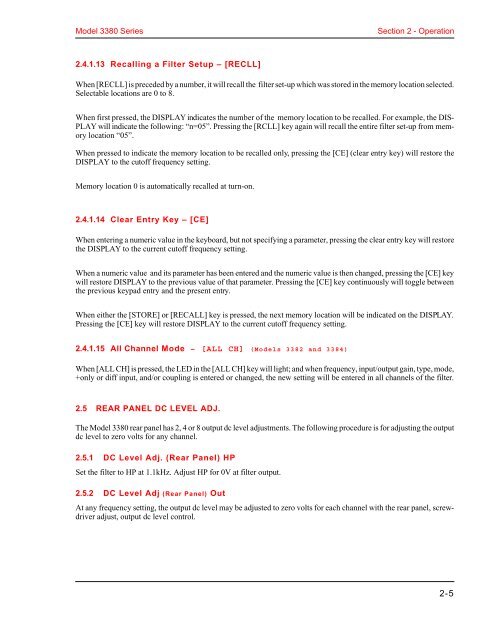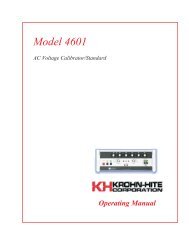3380 Manual.pdf - Krohn-Hite Corporation
3380 Manual.pdf - Krohn-Hite Corporation
3380 Manual.pdf - Krohn-Hite Corporation
You also want an ePaper? Increase the reach of your titles
YUMPU automatically turns print PDFs into web optimized ePapers that Google loves.
Model <strong>3380</strong> Series<br />
Section 2 - Operation<br />
2.4.1.13 Re call ing a Fil ter Setup – [RECLL]<br />
When [RECLL] is preceded by a number, it will recall the filter set-up which was stored in the mem ory location selected.<br />
Selectable locations are 0 to 8.<br />
When first pressed, the DISPLAY in di cates the num ber of the mem ory lo ca tion to be re called. For ex am ple, the DIS -<br />
PLAY will indicate the following: “n=05”. Pressing the [RCLL] key again will recall the entire filter set-up from mem -<br />
ory location “05”.<br />
When pressed to indicate the memory location to be recalled only, press ing the [CE] (clear entry key) will restore the<br />
DISPLAY to the cutoff frequency set ting.<br />
Memory location 0 is automatically recalled at turn-on.<br />
2.4.1.14 Clear En try Key – [CE]<br />
When en ter ing a numeric value in the keyboard, but not specifying a parameter, pressing the clear entry key will re store<br />
the DISPLAY to the current cutoff frequency set ting.<br />
When a numeric value and its parameter has been entered and the numeric value is then changed, press ing the [CE] key<br />
will restore DISPLAY to the pre vi ous value of that parameter. Pressing the [CE] key contin uously will toggle between<br />
the previous keypad entry and the present entry.<br />
When either the [STORE] or [RECALL] key is pressed, the next memory location will be indicated on the DISPLAY.<br />
Pressing the [CE] key will restore DISPLAY to the current cutoff frequency set ting.<br />
2.4.1.15 All Chan nel Mode – [ALL CH] (Mod els 3382 and 3384)<br />
When [ALL CH] is pressed, the LED in the [ALL CH] key will light; and when frequency, input/output gain, type, mode,<br />
+only or diff input, and/or coupling is entered or changed, the new setting will be entered in all channels of the filter.<br />
2.5 REAR PANEL DC LEVEL ADJ.<br />
The Model <strong>3380</strong> rear panel has 2, 4 or 8 output dc level adjustments. The following pro ce dure is for adjusting the out put<br />
dc level to zero volts for any chan nel.<br />
2.5.1 DC Level Adj. (Rear Panel) HP<br />
Set the filter to HP at 1.1kHz. Ad just HP for 0V at filter output.<br />
2.5.2 DC Level Adj (Rear Panel) Out<br />
At any frequency setting, the output dc level may be adjusted to zero volts for each channel with the rear panel, screw -<br />
driver adjust, out put dc level con trol.<br />
2-5