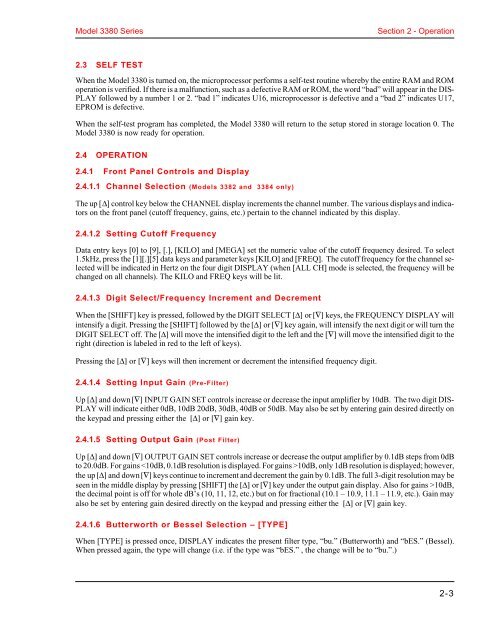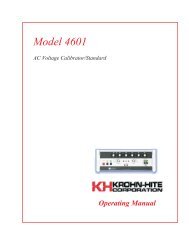3380 Manual.pdf - Krohn-Hite Corporation
3380 Manual.pdf - Krohn-Hite Corporation
3380 Manual.pdf - Krohn-Hite Corporation
You also want an ePaper? Increase the reach of your titles
YUMPU automatically turns print PDFs into web optimized ePapers that Google loves.
Model <strong>3380</strong> Series<br />
Section 2 - Operation<br />
2.3 SELF TEST<br />
When the Model <strong>3380</strong> is turned on, the microprocessor performs a self-test routine whereby the entire RAM and ROM<br />
operation is verified. If there is a malfunction, such as a defective RAM or ROM, the word “bad” will appear in the DIS -<br />
PLAY followed by a num ber 1 or 2. “bad 1” indicates U16, microprocessor is defective and a “bad 2” indicates U17,<br />
EPROM is defective.<br />
When the self-test program has completed, the Model <strong>3380</strong> will return to the setup stored in storage location 0. The<br />
Model <strong>3380</strong> is now ready for operation.<br />
2.4 OP ER A TION<br />
2.4.1 Front Panel Con trols and Dis play<br />
2.4.1.1 Chan nel Se lec tion (Mod els 3382 and 3384 only)<br />
The up [∆] control key below the CHANNEL display increments the channel number. The various dis plays and in di ca -<br />
tors on the front panel (cut off frequency, gains, etc.) per tain to the channel indicated by this dis play.<br />
2.4.1.2 Set ting Cut off Fre quency<br />
Data entry keys [0] to [9], [.], [KILO] and [MEGA] set the numeric value of the cut off fre quency desired. To se lect<br />
1.5kHz, press the [1][.][5] data keys and parameter keys [KILO] and [FREQ]. The cut off fre quency for the channel se -<br />
lected will be indicated in Hertz on the four digit DISPLAY (when [ALL CH] mode is selected, the frequency will be<br />
changed on all channels). The KILO and FREQ keys will be lit.<br />
2.4.1.3 Digit Se lect/Fre quency In cre ment and Dec re ment<br />
When the [SHIFT] key is pressed, followed by the DIGIT SELECT [∆] or [∇] keys, the FREQUENCY DISPLAY will<br />
intensify a digit. Pressing the [SHIFT] followed by the [∆] or [∇] key again, will intensify the next digit or will turn the<br />
DIGIT SELECT off. The [∆] will move the intensified digit to the left and the [∇] will move the intensified digit to the<br />
right (direction is labeled in red to the left of keys).<br />
Pressing the [∆] or [∇] keys will then increment or decrement the intensified frequency digit.<br />
2.4.1.4 Set ting In put Gain (Pre-Fil ter)<br />
Up [∆] and down [∇] INPUT GAIN SET controls increase or decrease the input amplifier by 10dB. The two digit DIS -<br />
PLAY will indicate either 0dB, 10dB 20dB, 30dB, 40dB or 50dB. May also be set by entering gain desired directly on<br />
the keypad and pressing either the [∆] or [∇] gain key.<br />
2.4.1.5 Set ting Out put Gain (Post Fil ter)<br />
Up [∆] and down [∇] OUTPUT GAIN SET controls increase or decrease the output amplifier by 0.1dB steps from 0dB<br />
to 20.0dB. For gains 10dB, only 1dB res o lu tion is displayed; how ever,<br />
the up [∆] and down [∇] keys con tinue to increment and decrement the gain by 0.1dB. The full 3-digit resolution may be<br />
seen in the middle display by pressing [SHIFT] the [∆] or [∇] key un der the out put gain display. Also for gains >10dB,<br />
the decimal point is off for whole dB’s (10, 11, 12, etc.) but on for fractional (10.1 – 10.9, 11.1 – 11.9, etc.). Gain may<br />
also be set by entering gain desired directly on the key pad and pressing either the [∆] or [∇] gain key.<br />
2.4.1.6 Butterworth or Bessel Se lec tion – [TYPE]<br />
When [TYPE] is pressed once, DISPLAY indicates the present filter type, “bu.” (Butterworth) and “bES.” (Bessel).<br />
When pressed again, the type will change (i.e. if the type was “bES.” , the change will be to “bu.”.)<br />
2-3