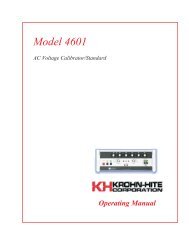Model 3988 Op Manual.vp - Krohn-Hite Corporation
Model 3988 Op Manual.vp - Krohn-Hite Corporation
Model 3988 Op Manual.vp - Krohn-Hite Corporation
You also want an ePaper? Increase the reach of your titles
YUMPU automatically turns print PDFs into web optimized ePapers that Google loves.
Section 3 - IEEE-488 STD (GPIB) Programming<br />
3.5.1 Parameter Information Format<br />
1. Two (2) digits of input gain.<br />
1a. space<br />
2. Four (4) digits plus decimal of frequency or other alpha.<br />
3. If frequency is displayed:<br />
E+0 if both kilo and mega LEDs are off<br />
E+3 if kilo LED is on<br />
E+6 if mega LED is on otherwise 3 spaces<br />
3a. space<br />
4. Two (2) digits, a decimal and one digit of channel #<br />
4a. space<br />
5. Two (2) digits of output gain<br />
5a. space<br />
6. “AC” if ac coupled<br />
“DC” if dc coupled<br />
7. “*” if all channel mode, otherwise a space (See Section 3.3.4.3 for example).<br />
3.5.2 OVERLOAD STATUS INFORMATION FORMAT<br />
After sending the “OS” command, the next line of data the <strong>3988</strong> sends will be four (4) characters; each character<br />
represents one channel.<br />
The character will be: “0” if not overloaded, “1” if input is overloaded, “2” if output is overloaded, “3” if both input<br />
and output are overloaded. The first character is channel 1, followed by channel 2. Channels which are not<br />
present return “0”.<br />
This data is returned only once per command; after that it returns to talking what the front panel is showing.<br />
3.5.3 <strong>Model</strong> Number and Software Version Format<br />
After sending the “V” command, the next line of data read from the <strong>Model</strong> <strong>3988</strong> will be as follows:<br />
KROHN-HITE V3.5<br />
The version number will reflect the revision level of the firmware in the instrument.<br />
This data is returned only once per command; after that it returns to talking what the front panel display<br />
is showing.<br />
3.6 PROGRAMMING EXAMPLES<br />
The following are programming examples in Microsoft® Quick Basic, Borland Turbo C and National<br />
Instruments IBIC.<br />
3.6.1 Example 1 – Microsoft Quick Basic<br />
3-11