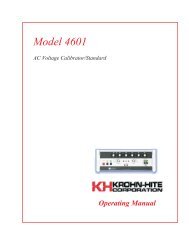Model 3988 Op Manual.vp - Krohn-Hite Corporation
Model 3988 Op Manual.vp - Krohn-Hite Corporation
Model 3988 Op Manual.vp - Krohn-Hite Corporation
You also want an ePaper? Increase the reach of your titles
YUMPU automatically turns print PDFs into web optimized ePapers that Google loves.
Section 3 - IEEE-488 STD (GPIB) Programming<br />
SECTION 3<br />
IEEE-488 STD (GPIB)<br />
PROGRAMMING<br />
3.1 INTRODUCTION<br />
The <strong>Model</strong> <strong>3988</strong> remote programming interface accepts both ASCII data commands and IEEE-488<br />
standard commands (ATN true) for control of the unit.<br />
In presenting the information required to program the <strong>Model</strong> <strong>3988</strong> via the IEEE-488 STD bus, this<br />
manual presupposes a user knowledge of both ASCII data and IEEE-488 bus commands.<br />
3.2 PRELIMINARY PROGRAMMING INFORMATION<br />
3.2.1 GPIB Primary Bus Address<br />
The GPIB primary address and software line-termination-character-sequence (LTCS) selection is<br />
set via the front panel keyboard as listed in Tables 3.1 and 3.2. These two parameters are stored in<br />
non-volatile memory and will be remembered indefinitely, even when the power to the unit is removed.<br />
They do not need to be reentered each time the unit is turned on.<br />
The LTCS affects the GPIB in the TALKER mode only (data output from the <strong>3988</strong> to the GPIB). After<br />
the printable characters have been sent, non-printable characters, such as carriage return (CR)<br />
and line feed (LF), are often required to achieve the desired results in various computers. Table 3.2<br />
lists the various key sequences with the LTCS it selects.<br />
SETTING AND DISPLAYING<br />
THE GPIB PRIMARY ADDRESS<br />
Function<br />
Keyboard Entry<br />
a. To set a primary address from 0 to 30 [X][SHIFT][MEGA]<br />
b. To display the primary address [SHIFT][MEGA]<br />
3-1