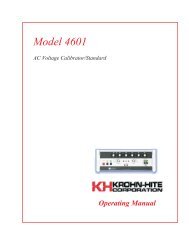Model 3988 Op Manual.vp - Krohn-Hite Corporation
Model 3988 Op Manual.vp - Krohn-Hite Corporation
Model 3988 Op Manual.vp - Krohn-Hite Corporation
Create successful ePaper yourself
Turn your PDF publications into a flip-book with our unique Google optimized e-Paper software.
Section 2 - <strong>Op</strong>eration<br />
GPIB Address - When the [SHIFT] key followed by the [MEGA] key are pressed, the DISPLAYwill<br />
indicate the existing GPIB address setting. To select a different address setting, enter the address<br />
number in the data keys from [0] to [30] and press the [SHIFT] followed by the [MEGA] key (see<br />
Section 3.2.1 for GPIB addressing information).<br />
GPIB Line Termination - When the [SHIFT] key followed by the [ALL CH] key are pressed, the<br />
DISPLAY will indicate the existing GPIB Line Termination Code sequence. To select a different<br />
one, enter a number from [0] to [4] and press [SHIFT] [ALL CH] keys (see Section 3.2.1 for line termination<br />
information).<br />
Software Version - When the [SHIFT] key followed by the [KILO] key are pressed, the DISPLAY<br />
will indicate the software version installed (i.e. 3.7).<br />
[CE] - When entering a numeric value in the keyboard, but not specifying a parameter, pressing the<br />
clear entry key will function as an error correction procedure and restore DISPLAY to the current<br />
cutoff frequency setting.<br />
When a numeric value and its parameter has been entered and the numeric value is then changed,<br />
pressing the [CE] key will restore DISPLAY to the previous value of that parameter.<br />
When either the [STORE] or [RECALL] key is pressed, the next memory location will be indicated<br />
on the DISPLAY. Pressing the [CE] key will restore DISPLAY to the current cutoff frequency setting.<br />
If the <strong>Model</strong> <strong>3988</strong> is operating via the IEEE-488 bus (the front panel REMOTE LED is “on”), pressing<br />
the [CE] key will return unit to LOCAL operation.<br />
2.4.3 Channel Selection<br />
The up [D] control key below the CHANNEL display alternates the channel settings.<br />
2.4.4 Cutoff Frequency<br />
Data entry keyboard controls [0] to [9] and [.] set the numeric value of the cutoff frequency desired.<br />
To select 1.5kHz, press the [1][.][5] data keys and parameter keys [KILO] and [FREQ]. The cutoff<br />
frequency for the channel selected will be indicated in Hertz on the four digit DISPLAY(when [ALL<br />
CH] mode is selected, the frequency will be changed on both channels). The KILO and FREQ keys<br />
will be lit. Also see 2.4.7.<br />
2.4.5 Input Gain (Pre-Filter)<br />
Up [] and down [] INPUT GAIN SET controls increase or decrease the input amplifier by 10dB.<br />
The two digit DISPLAY will indicate either 0dB, 10dB 20dB, 30dB, 40dB or 50dB.<br />
2.4.6 Output Gain (Post Filter)<br />
Up [] and down [] OUTPUT GAIN SET controls increase or decrease the output amplifier by<br />
0.1dB steps from 0dB to 20.0dB. For gains 10dB,<br />
only 1dB resolution is displayed; however, the up []and down [] keys continue to increment and<br />
decrement the gain by 0.1dB. The full 3-digit resolution may be seen in the middle display by pressing<br />
[SHIFT] the the [D] key under the output gain display. Also for gains >10dB, the decimal point is<br />
off for whole dB’s (10, 11, 12, etc.) but on for fractional (10.1 – 10.9, 11.1 – 11.9, etc.).<br />
2-3