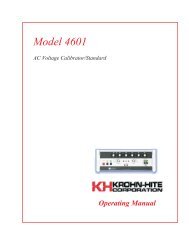Model 3988 Op Manual.vp - Krohn-Hite Corporation
Model 3988 Op Manual.vp - Krohn-Hite Corporation
Model 3988 Op Manual.vp - Krohn-Hite Corporation
Create successful ePaper yourself
Turn your PDF publications into a flip-book with our unique Google optimized e-Paper software.
Section 2 - <strong>Op</strong>eration<br />
2.4 FRONT PANEL CONTROLS AND DISPLAY<br />
2.4.1 Data Keys And Display<br />
Data entry keyboard controls [0] to [9] and [.] set the numeric value of the parameter selected. To enter<br />
1.5kHz press the [1][.][5] keys and the parameter key [KILO] and [FREQ]. The cutoff frequency<br />
will be indicated in the DISPLAY.<br />
2.4.2 Parameter And Control Key<br />
[KILO] - When pressed, multiplies the numeric value of the keyboard entry by 103.<br />
[MEGA] - When pressed, multiplies the numeric value of the keyboard entry by 106.<br />
[FREQ] - When pressed, enters and/or displays frequency in Hertz.<br />
[TYPE] - When pressed, DISPLAY indicates the filter type, “bu.” (Butterworth) and “bES.”<br />
(Bessel). When pressed again, the type will change (i.e. if the type was “bES.”, the change will be to<br />
“bu.”.<br />
[MODE] - When pressed, DISPLAYindicates the mode of operation for the channel displayed. “L.P<br />
- 1.” for low-pass, “h.P.” for high-pass and “GAin” for gain (amplifier mode).<br />
When pressed again, the MODE will change to the next in the order explained above.<br />
[RECLL] - When preceded by a number, it will recall the entire instrument set-up from the memory<br />
location selected.<br />
When first pressed, the DISPLAY indicates the number of the next memory location to be recalled.<br />
For example, the DISPLAY will indicate the following: “n=09”. Pressing the [RCLL] key again will<br />
recall the entire instrument set-up from memory location “09”.<br />
When pressed to indicate the next memory location to be recalled only, pressing the [CE] (clear entry<br />
key) will restore the DISPLAY to the cutoff frequency setting.<br />
[ALLCH] - When frequency, input/output gain, type, mode or coupling are entered or changed, and<br />
the LED in the [ALL CH] key is lit, the new setting will be entered in both channels of the filter.<br />
[SHIFT] - The [SHIFT] key in conjunction with other keys (keys with red lettering under them) provide<br />
additional filter characteristics, and permits front panel entry of the type of GPIB line termination<br />
and address.<br />
Store - When [SHIFT] [RECLL] is first pressed, the DISPLAY indicates the number of the next<br />
memory location available. For example, the DISPLAY will indicate the following: “n=09”.<br />
Pressing [RECLL] again will store the entire instrument set-up into that memory location. If another<br />
memory location is desired, enter that location on the keyboard and then press [SHIFT] [RECLL].<br />
When [SHIFT] [RECLL] is preceded by a number (0-98), the filter will store the entire instrument<br />
set-up into the memory location selected. The maximum number of memory groups is 99.<br />
When [SHIFT] [RECLL] is pressed to indicate the next memory location only, pressing the clear entry<br />
key [CE] will restore the DISPLAY to the cutoff frequency setting.<br />
AC/DC Coupling - Pressing the [SHIFT] key followed by the [TYPE] key will display the input coupling,<br />
indicating “AC” or “dC”, and will alternate between the two when in the low-pass and gain<br />
modes. High-pass mode will indicate “AC” only.<br />
2-2