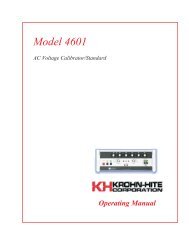Model 3940/3944 - Krohn-Hite Corporation
Model 3940/3944 - Krohn-Hite Corporation
Model 3940/3944 - Krohn-Hite Corporation
Create successful ePaper yourself
Turn your PDF publications into a flip-book with our unique Google optimized e-Paper software.
<strong>Model</strong> <strong>3940</strong>/<strong>3944</strong><br />
Programmable (IEEE-488) Filter<br />
3Hz to 2MHz<br />
LP, HP, BP, BR<br />
Operating and Maintenance Manual
Service and Warranty<br />
<strong>Krohn</strong>-<strong>Hite</strong> Instruments are designed and manufactured in accordance with sound engineering<br />
practices and should give long trouble-free service under normal operating conditions. If your<br />
instrument fails to provide satisfactory service and you are unable to locate the source of trouble,<br />
contact our Service Department at (508) 580-1660, giving all the information available concerning the<br />
failure.<br />
DO NOT return the instrument without our written or verbal authorization to do so. After contacting us,<br />
we will issue a Return Authorization Number which should be referenced on the packing slip and<br />
purchase order. In most cases, we will be able to supply you with the information necessary to repair the<br />
instrument, avoiding any transportation problems and costs. When it becomes necessary to return the<br />
instrument to the factory, kindly pack it carefully and ship it to us prepaid.<br />
All <strong>Krohn</strong>-<strong>Hite</strong> products are warranted against defective materials and workmanship. This warranty<br />
applies for a period of one year from the date of delivery to the Original Purchaser. Any instrument that<br />
is found within the one year warranty period not to meet these standards, will be repaired or replaced.<br />
This warranty does not apply to electron tubes, fuses or batteries. No other warranty is expressed or<br />
implied.<br />
<strong>Krohn</strong>-<strong>Hite</strong> <strong>Corporation</strong> reserves the right to make design changes at any time without incurring any<br />
obligation to incorporate these changes in instruments previously purchased.<br />
Modifications to this instrument must not be made without the written consent of an authorized<br />
employee of <strong>Krohn</strong>-<strong>Hite</strong> <strong>Corporation</strong>.
3Hz TO 2MHz<br />
Butterworth/Bessel<br />
Low-Pass/High-Pass/Band-Pass/Band-Reject<br />
Programmable Filter<br />
MODELS<br />
<strong>3940</strong> and <strong>3944</strong><br />
SERIAL NO.________<br />
OPERATING AND<br />
MAINTENANCE MANUAL<br />
15 Jonathan Drive, Unit 4. Brockton, MA 02301-5566<br />
Tel: (508) 580-1660; Fax: (508) 583-8989<br />
E-mail: info@krohn-hite.com; Web: www.krohn-hite.com
TABLE OF CONTENTS<br />
SECTION<br />
PAGE<br />
1.0 GENERAL DESCRIPTION<br />
1.1 INTRODUCTION ..............................................................................................................1<br />
1.2 SPECIFICATIONS............................................................................................................1<br />
1.2.1 Filter Characteristics............................................................................................1<br />
1.2.2 Input.....................................................................................................................2<br />
1.2.3 Output..................................................................................................................2<br />
1.2.4 General................................................................................................................2<br />
1.2.5 Options ................................................................................................................3<br />
2.0 OPERATION<br />
2.1 INTRODUCTION ..............................................................................................................5<br />
2.2 TURN-ON PROCEDURE.................................................................................................5<br />
2.3 SELF TEST.......................................................................................................................5<br />
2.4 FRONT PANEL CONTROLS AND DISPLAY ..................................................................5<br />
2.4.1 Data Keys and Display ........................................................................................5<br />
2.4.2 Parameter and Control Keys ...............................................................................5<br />
2.4.3 Channel Selection ...............................................................................................7<br />
2.4.4 Cutoff Frequency.................................................................................................7<br />
2.4.5 Input Gain (Pre-Filter)..........................................................................................7<br />
2.4.6 Output Gain (Post Filter)......................................................................................7<br />
2.4.7 Digit Select/Increment and Decrement................................................................7<br />
2.4.8 Key Click Feature On/Off.....................................................................................8<br />
2.5 REAR PANEL CONTROLS AND CONNECTORS ..........................................................8<br />
2.5.1 Introduction..........................................................................................................8<br />
2.5.2 BNC Connectors..................................................................................................8<br />
2.5.3 DC Level Adj........................................................................................................8<br />
2.5.4 Power...................................................................................................................8<br />
2.5.5 GPIB Connector ..................................................................................................8<br />
2.6 FILTER OPERATION .......................................................................................................8<br />
2.6.1 Introduction..........................................................................................................8<br />
2.6.2 Variable Band-Pass and Band-Reject Operation................................................8<br />
2.6.2.1 Band-Pass...........................................................................................8<br />
2.6.2.2 Band-Reject.........................................................................................8<br />
2.6.3 Amplitude Response ...........................................................................................9<br />
2.6.4 Phase Response .................................................................................................9<br />
2.6.5 Group Delay ........................................................................................................10<br />
2.6.6 Transient Response ............................................................................................11<br />
3.0 IEEE-488 STD (GPIB) PROGRAMMING<br />
3.1 INTRODUCTION ..............................................................................................................13<br />
3.2 PRELIMINARY PROGRAMMING INFORMATION..........................................................13<br />
3.2.1 GPIB Primary Buss Address ...............................................................................13<br />
3.2.2 IEEE-488 Bus Interface Programming Connector ..............................................14
3.3 ASCII DATA COMMANDS ...............................................................................................14<br />
3.3.1 Format .................................................................................................................14<br />
3.3.2 Types of Data Commands...................................................................................14<br />
3.3.3 Table of ASCII Commands..................................................................................15<br />
3.3.4 Examples.............................................................................................................16<br />
3.3.4.1 Example 1 ...........................................................................................16<br />
3.3.4.2 Example 2 ...........................................................................................17<br />
3.3.4.3 Example 3 ...........................................................................................17<br />
3.4 IEEE-488 STANDARD COMMANDS...............................................................................18<br />
3.4.1 Multi-Line Message .............................................................................................18<br />
3.4.2 Polling Commands ..............................................................................................19<br />
3.4.2.1 Parallel Polling.....................................................................................19<br />
3.4.2.2 Service Requests and Serial Polling...................................................20<br />
3.4.2.3 Serial Responses ................................................................................20<br />
3.4.3 Uniline Messages ................................................................................................21<br />
3.5 TALKER FORMAT ...........................................................................................................22<br />
3.5.1 Parameter Information Format ............................................................................22<br />
3.5.2 <strong>Model</strong> Number and Software Version Format.....................................................22<br />
3.6 PROGRAMMING EXAMPLES .........................................................................................22<br />
3.6.1 Example 1 – Microsoft Quick Basic.....................................................................22<br />
3.6.2 Example 2 – Borland Turbo C .............................................................................23<br />
3.6.3 Example 3 – National Instrument IBIC ................................................................28<br />
4.0 INCOMING ACCEPTANCE<br />
4.1 INTRODUCTION ............................................................................................................29<br />
4.2 TEST EQUIPMENT REQUIRED......................................................................................29<br />
4.3 FILTER CHARACTERISTICS ..........................................................................................29<br />
4.3.1 Low Pass/High Pass Response ..........................................................................29<br />
4.3.2 Cutoff Frequency Accuracy.................................................................................30<br />
4.3.3 Band-Pass/Band-Reject Response.....................................................................30<br />
4.3.4 Stopband Attenuation..........................................................................................31<br />
4.3.5 Pre-filter and Post-filter Gain Accuracy ...............................................................31<br />
4.3.6 Noise Check ........................................................................................................31<br />
4.3.7 Distortion and Maximum Signal Checks..............................................................32<br />
4.3.8 AC/DC Coupling Check.......................................................................................32<br />
FIGURES<br />
2.0 OPERATION<br />
2.1A Low-Pass Amplitude Response .......................................................................................9<br />
2.1B High-Pass Amplitude Response.......................................................................................9<br />
2.2 Phase Response ............................................................................................................10<br />
2.3 Group Delay ............................................................................................................10<br />
2.4 Transient Response .........................................................................................................11<br />
3.0 IEEE-488 STD (GPIB) PROGRAMMING<br />
3.1 Rear Panel GPIB Connector ............................................................................................<br />
4.0 INCOMING ACCEPTANCE<br />
4.1 Band-Pass Response/Band Reject Response.................................................................30<br />
4.2 6kHz High-Pass Filter.......................................................................................................31<br />
4.3 2MHz Low-Pass Filter ......................................................................................................31
TABLES<br />
3.0 IEEE-488 STD (GPIB) PROGRAMMING<br />
3.1 Setting and Displaying GPIB Primary Address ................................................................13<br />
3.2 Line-Termination-Character Sequence ............................................................................13<br />
MODEL <strong>3940</strong> MULTICHANNEL FILTER
<strong>Model</strong> <strong>3940</strong> / <strong>3944</strong><br />
Section 1 – General Description<br />
SECTION 1<br />
GENERAL DESCRIPTION<br />
1.1 INTRODUCTION<br />
The <strong>Model</strong> <strong>3940</strong> (two channels) and the <strong>Model</strong> <strong>3944</strong> (4 channels) are Butterworth/Bessel Filters with<br />
identical channels covering a tunable frequency range from 3Hz to 2MHz. Each channel can function<br />
independently with either low-pass or high-pass functions at 24dB/octave attenuation, or channels can be<br />
connected in series externally in the same mode to provide 48dB/octave (<strong>Model</strong> <strong>3940</strong>) to 96dB/octave<br />
(<strong>Model</strong> <strong>3944</strong>) attenuation. One channel of band-pass or band-reject operation (<strong>Model</strong> <strong>3940</strong>) or two<br />
channels (<strong>Model</strong> <strong>3944</strong>) are also available.<br />
Either maximally flat (Butterworth) response or linear phase (Bessel) response for pulse signal filtering is<br />
selectable. Both input and output amplifiers provide either 0dB or 20dB of gain per channel.<br />
The filter is controlled by the front panel keyboard or over the IEEE-488 bus. Provided are LED displays<br />
and indicators for input and output gain, cutoff frequency, channel selection and remote operation. Nonvolatile,<br />
battery-backed, CMOS memory permits storing and recalling of 99 selectable groups of front<br />
panel settings. Storing and recalling group settings is accomplished with a single command. Self-testing<br />
of the digital circuitry occurs upon power-up.<br />
1.2 SPECIFICATIONS<br />
1.2.1 FILTER CHARACTERISTICS<br />
Functions:<br />
<strong>Model</strong> <strong>3940</strong>: Two independent channels of low-pass, high-pass or by-pass; one channel<br />
of band-pass or band-reject.<br />
<strong>Model</strong> <strong>3944</strong>: Four independent channels of low-pass, high-pass or by-pass; two<br />
channels of band-pass or band-reject.<br />
Type: 4-pole Butterworth (maximally flat) or Bessel (linear phase) per channel.<br />
Frequency Range (f c ): 3Hz to 2MHz.<br />
Frequency Resolution: 1Hz from 3Hz to 1kHz; 10Hz up to 2kHz; 100Hz up to 100kHz; 1kHz up<br />
to 1MHz; 10kHz up to 2MHz.<br />
Frequency Accuracy (f c ): ±2% or least significant digit (which ever is greater) 20Hz to 500kHz;<br />
±5% to 2MHz.<br />
Relative Gain at f c : Butterworth, -3dB; Bessel, -7.5dB.<br />
Bandwidth: dc to f c , dc coupled; 0.2Hz to f c , ac coupled (low-pass); f c to 10MHz (high-pass).<br />
Attenuation: 24dB/octave per channel.<br />
Stopband Attenuation: >80dB.<br />
Insertion Loss (0dB Input/Output gain): ±0.5dB to 2MHz.<br />
- 1 -
Section 1 – General Description <strong>Model</strong> <strong>3940</strong> / <strong>3944</strong><br />
1.2.2 INPUT<br />
Gain (pre-filter): 0dB or 20dB ±0.2dB.<br />
Coupling: as (high-pass and band-pass, ac or dc, low-pass and band-reject).<br />
Impedance: 1 megohm in parallel with
<strong>Model</strong> <strong>3940</strong> / <strong>3944</strong><br />
Section 1 – General Description<br />
Dimensions: 3 ½” (9cm) high, 8 ½” (21.8cm) wide, 18” (46.2cm) deep.<br />
Weights: 12 lbs. (5.4kg) net; 14 lbs. (6.3kg) shipping.<br />
Accessories: 6 foot, 3 terminal line cord; operating and maintenance manual.<br />
1.2.5 OPTIONS<br />
Rack Mount Kit: Part NO. RK-37, permits installation of the <strong>Model</strong> <strong>3940</strong> or the <strong>3944</strong> into a<br />
standard 19” rack spacing.<br />
Specifications apply at 25°C ±5°C.<br />
- 3 -
Section 1 – General Description <strong>Model</strong> <strong>3940</strong> / <strong>3944</strong><br />
This Page Intentionally Left Blank.<br />
- 4 -
<strong>Model</strong> <strong>3940</strong> / <strong>3944</strong><br />
Section 2 – Operation<br />
SECTION 2<br />
OPERATION<br />
2.1 INTRODUCTION<br />
The <strong>Model</strong> <strong>3940</strong>/<strong>3944</strong> is a filter covering the frequency range from 3Hz to 2MHz. All filter parameters are<br />
programmable via the front panel keyboard controls or remotely over the IEEE-488 (GPIB) bus.<br />
The filter has five modes of operation: high-pass, low-pass, band-pass, band-reject, and by-pass. Each<br />
mode will be explained in detail in this section.<br />
2.2 TURN-ON PROCEDURE<br />
The <strong>Model</strong> <strong>3940</strong>/<strong>3944</strong> line voltage range has been preset for either 115V or 230V operation. To change<br />
this setting, remove the bottom cover to expose the line switch. Be sure to change the fuse to the proper<br />
rating for the line switch setting selected.<br />
Make certain the POWER switch on the front panel is off.<br />
Plug the line cord into the unit, then the ac outlet.<br />
If the <strong>Model</strong> <strong>3940</strong>/<strong>3944</strong> is to be programmed remotely, connect the bus cable to the rear panel connector<br />
of the <strong>3940</strong>/<strong>3944</strong>.<br />
After reading the Self-Test feature, described next, turn on the <strong>Model</strong> <strong>3940</strong>/<strong>3944</strong>.<br />
2.3 SELF TEST<br />
When the <strong>Model</strong> <strong>3940</strong>/<strong>3944</strong> is turned on, the microprocessor performs a self-test routine whereby the<br />
entire RAM and ROM operation is verified. During the test, the front panel LEDs and DISPLAYS will light<br />
sequentially. If there is a malfunction on the microprocessor board, such as a defective RAM or ROM, the<br />
sequence will stop and the word “bad” will appear in the DISPLAY followed by a number 1, 2 or 3. Refer<br />
to Section 6, Maintenance, to find which RAM or ROM is defective.<br />
When the self-test program is complete, the <strong>Model</strong> <strong>3940</strong>/<strong>3944</strong> will return to the last set-up prior to turning<br />
the unit off. The <strong>Model</strong> <strong>3940</strong>/<strong>3944</strong> is now ready to be programmed for operation.<br />
2.4 FRONT PANEL CONTROLS AND DISPLAY<br />
2.4.1 Data Keys and Display<br />
Data entry keyboard controls [0] to [9] and [.] set the numeric value of the parameter selected. To<br />
enter 1.5kHz press the [1][.][5] keys and the parameter key [KILO] and [FREQ]. The cutoff<br />
frequency will be indicated in the DISPLAY.<br />
2.4.2 Parameter and Control Keys<br />
[KILO] When pressed, multiplies the numeric value of the keyboard entry by 10 3 .<br />
[MEGA] When pressed, multiplies the numeric value of the keyboard entry by 10 6 .<br />
[FREQ]<br />
When pressed, enters and/or displays frequency in Hertz.<br />
5
Section 2 – Operation <strong>Model</strong> <strong>3940</strong> / <strong>3944</strong><br />
[TYPE]<br />
[MODE]<br />
When pressed, DISPLAY indicates the filter type, “bu.” (Butterworth) and “bES.”<br />
(Bessel). When pressed again, the tyupe will change (i.e. if the type was “bES.”, the<br />
change will be to “bu.”). When in band-pass or band-reject mode, the type will be<br />
changed on the two channels simultaneously.<br />
When pressed, DISPLAY indicates the mode of operation for the channel displayed.<br />
“bYP.” for by-pass, “L.P.” for low-pass, “h.P.” for high-pass, “b.P.” for band-pass and<br />
“b.r.” for band-reject.<br />
When pressed again, the MODE will change to the next in the order explained<br />
above.<br />
[RECLL]<br />
When preceded by a number, it will recall the entire instrument set-up from the<br />
memory location selected.<br />
When first pressed, the DISPLAY indicates the number of the next memory location<br />
to be recalled. For example, the DISPLAY will indicate the following: “n=09”.<br />
Pressing the [RCLL] key again will recall the entire instrument set-up of from the next<br />
memory location.<br />
When pressed to indicate the next memory location to be recalled only, pressing the<br />
[CE] (clear entry key) will restore the DISPLAY to the cutoff frequency setting.<br />
[ALL CH]<br />
[SHIFT]<br />
Store<br />
When frequency, input/output gain, type, mode or coupling are entered or changed,<br />
and the LED in the [ALL CH] key is lit, the new setting will be entered in all channels<br />
of the filter.<br />
The [SHIFT] key in conjunction with other keys (keys with red lettering under them)<br />
provide additional filter characteristics, and permits front panel entry of the type of<br />
GPIB line termination and address.<br />
When [SHIFT] [RECLL] is first pressed, the DISPLAY indicates the number of the<br />
next memory location available. For example, the DISPLAY will indicate the<br />
following: “n=09”. Pressing [RECLL] again will store the entire instrument set-up<br />
into that memory location. If another memory location is desired, enter that location<br />
on the keyboard and then press [SHIFT] [RECLL].<br />
When [SHIFT] [RECLL] is preceded by a number (0-98), the filter will store the entire<br />
instrument set-up into the memory location selected. The maximum number of<br />
memory groups is 99.<br />
When [SHIFT] [RECLL] is pressed to indicate the next memory location only,<br />
pressing the clear entry key [CE] will restore the DISPLAY to the cutoff frequency<br />
setting.<br />
AC/DC<br />
Coupling<br />
Pressing [SHIFT] key followed by the [TYPE] key will display the input coupling,<br />
indicating “AC” or “dC”, and will alternate between the two when in the low-pass,<br />
band-reject and by-pass modes. High-pass and band-pass modes will indicate “AC”<br />
only.<br />
6
<strong>Model</strong> <strong>3940</strong> / <strong>3944</strong><br />
Section 2 – Operation<br />
GPIB<br />
Address<br />
GPIB<br />
Line<br />
Termination<br />
Software<br />
Version<br />
[CE]<br />
When the [SHIFT] key followed by the [MEGA] key are pressed, the DISPLAY will<br />
indicate the existing GPIB address setting. To select a different address setting, enter<br />
the address number in the data keys from [0] to [30] and press the [SHIFT] and<br />
[MEGA] keys (see Section 3.2.1 for GPIB addressing information).<br />
When the [SHIFT] key followed by the [ALL CH] key are pressed, the DISPLAY will<br />
indicate the existing GPIB Line Termination Code sequence. To select a different one,<br />
enter a number from [0] to [4] and press [SHIFT] [ALL CH] keys (see Section 3.2.1 for<br />
line termination information).<br />
When the [SHIFT] key followed by the [KILO] key are pressed, the DISPLAY will<br />
indicate the software version installed (i.e. 3.5).<br />
When entering a numeric value in the keyboard, but not specifying a parameter,<br />
pressing the clear entry key will function as an error correction procedure and restore<br />
DISPLAY to the current cutoff frequency setting.<br />
When a numeric value and its parameter has been entered and the numeric value is<br />
then changed, pressing the [CE] key will restore DISPLAY to the previous value of that<br />
parameter.<br />
When either the [STORE] or [RECLL] key is pressed, the next memory location will be<br />
indicated on the DISPLAY. Pressing the [CE] key will restore DISPLAY to the current<br />
cutoff frequency setting.<br />
If the <strong>Model</strong> <strong>3940</strong>/<strong>3944</strong> is operating via the IEEE-488 bus (the front panel REMOTE<br />
LED is “on”), pressing the [CE] key will return unit to LOCAL operation.<br />
2.4.3 Channel Selection<br />
The up [∆] control key below the CHANNEL display cycles through the channel settings. When<br />
held, channels will cycle through all channels continuously.<br />
2.4.4 Cutoff Frequency<br />
Data entry keyboard controls [0] to [9] and [.] set the numeric value of the cutoff frequency<br />
desired. To select 1.5kHz, press the [1][.][5] data keys and parameter keys [KILO] and [FREQ].<br />
The cutoff frequency for the channel selected will be indicated in Hertz on the four digit DISPLAY<br />
(when [ALL CH] mode is selected, the frequency will be changed on all channels). The KILO and<br />
FREQ keys will be lit. Also see 2.4.7.<br />
2.4.5 Input Gain (Pre-Filter)<br />
Up [∆] and down [∇] INPUT GAIN SET controls increase or decrease the input amplifier by 20dB.<br />
The two digit DISPLAY will indicate either 0dB or 20dB.<br />
2.4.6 Output Gain (Post Filter)<br />
Up [∆] and down [∇] OUTPUT GAIN SET controls increase or decrease the output amplifier by<br />
20dB. The two digit DISPLAY will indicate either 0dB or 20dB.<br />
2.4.7 Digit Select/Increment and Decrement<br />
When the [SHIFT] key is pressed, followed by either the [∆] or the [∇] keys under FREQ beside<br />
the INPUT BNC connectors, the DISPLAY will intensify either the least or the most significant<br />
digit. Pressing the [∆] or [∇] keys will then increment or decrement the intensified desired digit.<br />
Pressing [SHIFT] and either [∆] or the [∇] keys again will intensify the next digit in the DISPLAY.<br />
the [∆] key will move the intensified digit to the left and the [∇] will move the intensified digit to the<br />
right (direction is labeled in red to the left of keys).<br />
7
Section 2 – Operation <strong>Model</strong> <strong>3940</strong> / <strong>3944</strong><br />
2.4.8 Key Click Feature On/Off<br />
When the [SHIFT] key is pressed, followed by the [∆] key under the CHANNEL display, the key<br />
click feature will either toggle on or off.<br />
2.5 REAR PANEL CONTROLS AND CONNECTORS<br />
2.5.1 Introduction<br />
<strong>Model</strong> <strong>3940</strong>/<strong>3944</strong> rear panel consists of the following: two input and output (<strong>Model</strong> <strong>3940</strong>), four<br />
input and output (<strong>Model</strong> <strong>3944</strong>) BNC connectors and dc level adjustments, a fuse holder, GPIB<br />
bus connector and an ac receptacle.<br />
2.5.2 BNC Connectors<br />
There are two input and output (<strong>Model</strong> <strong>3940</strong>), four input and output (<strong>Model</strong> <strong>3944</strong>) BNC<br />
connectors. Each connector (1 or 2; 1.1, 1.2, 2.1 and 2.2) is an independent filter channel when<br />
set-up in the low-pass or high-pass mode. In the band-pass and band-reject modes, the input<br />
and output connectors are configured as in paragraph 2.6.2.1 and 2.6.2.2.<br />
2.5.3 DC Level Adj<br />
Proper procedure for adjusting input and output dc levels can be found in the Calibration section<br />
of this manual.<br />
2.5.4 Power<br />
Receptacle: Standard 3 pin.<br />
Fuse: 3/16 amp slow-blow for 120V operation; 1/4 amp slow-blow for 230V operation. To<br />
change this setting, refer to section 2.2 on page 2-1.<br />
2.5.5 GPIB Connector<br />
Standard IEEE-488 interface. Subsets are SH1, AH1, T6, L4, SR1, RL1, PP1, DC1, DT0, C0 and<br />
E1.<br />
2.6 FILTER OPERATION<br />
2.6.1 Introduction<br />
The <strong>Model</strong> <strong>3940</strong>/<strong>3944</strong> is a Multichannel filter with four (two in <strong>Model</strong> <strong>3940</strong>) identical channels that<br />
can function independently. Each channel can operate in either the low-pass mode or high-pass<br />
mode and provide 24dB/octave attenuation, or channels 1.1/1.2 or 2.1/2.2 (channels 1 and 2 in<br />
<strong>Model</strong> <strong>3940</strong>) can be set to the same mode and connected in series, externally, to obtain<br />
48dB/octave attenuation. The interconnection of two channels by front panel data key entry, will<br />
provide band-pass or band-reject (null) operation and no external connections are needed.<br />
2.6.2 Variable Band-Pass and Band-Reject Operation<br />
2.6.2.1 Band-Pass<br />
Variable band-pass response is obtained by applying the input signal to channel 1.1 or<br />
2.1. Set the filter to the band-pass mode by pressing the [MODE] key until “b.P.”<br />
appears in the display. Enter the desired low-cutoff (high-pass) frequency, then set the<br />
filter to channel 1.2 or 2.2 and enter the desired high-cutoff (low-pass) frequency. The<br />
band-pass response will appear at the output BNC connector of channel 1.1 and 1.2 or<br />
2.1 or 2.2 simultaneously. (The <strong>Model</strong> <strong>3940</strong> selectable channels are 1 and 2).<br />
2.6.2.2 Band-Reject<br />
Variable band-reject response is obtained by applying the signal to channel 1.1 or 2.1.<br />
Set the filter to the band-reject mode by pressing the [MODE] key until “b.r.” appears in<br />
the display. Enter the desired low-cutoff (high-pass) frequency into channel 1.1 or 2.1,<br />
then set the filter to channel 1.2 or 2.2 and enter the desired high-cutoff (low-pass)<br />
frequency. A null can be obtained by setting the low cutoff frequency to approximately<br />
0.58 of the desired null frequency, the high cutoff frequency to approximately 1.7 of the<br />
null frequency. Fine tuning of both cutoff frequencies can be accomplished by varying<br />
the cutoff frequency using the increment/decrement feature of the DIGIT SELECT<br />
8
<strong>Model</strong> <strong>3940</strong> / <strong>3944</strong><br />
Section 2 – Operation<br />
described in paragraph 2.4.7. The resolution of the <strong>Model</strong> <strong>3940</strong>/<strong>3944</strong> will limit the<br />
extent of the null.<br />
2.6.3 Amplitude Response<br />
Each channel of the <strong>Model</strong> <strong>3940</strong>/<strong>3944</strong> can operate in either the low-pass or high-pass mode at<br />
24dB/octave attenuation and provide either maximally flat (Butterworth) amplitude response or<br />
linear phase (Bessel) operation. Comparative amplitude response characteristics in both modes<br />
are shown in Figure 2.1A and 2.1B.<br />
Figure 2.1A Low-Pass Amplitude Response<br />
Figure 2.1B High-Pass Amplitude Response<br />
2.6.4 Phase Response<br />
Phase characteristics of <strong>Model</strong> <strong>3940</strong>/<strong>3944</strong> are shown in Figure 2.2. It provides output phase<br />
relative to the input with the filter operating in the low-pass mode with Butterworth and Bessel<br />
response.<br />
9
Section 2 – Operation <strong>Model</strong> <strong>3940</strong> / <strong>3944</strong><br />
Figure 2.2 Phase Response<br />
2.6.5 Group Delay<br />
Group delay 1 , shown in Figure 2.3, is defined as the derivative of radian phase with respect to<br />
radian frequency, which is the slope of the phase curve. A flat group delay is considered a linear<br />
phase response which corresponds to a constant slope of the phase curve. With linear phase<br />
response the distortion of complex data signals will be minimized because their various frequency<br />
components, due to a constant time delay, will not shift relative phase.<br />
In numeric terms, the zero frequency phase slope is –149.7°/Hz for Butterworth and –183.4°/Hz<br />
for Bessel, when normalized for a cutoff frequency of 1Hz. This will be 2π times greater in °/Hz<br />
for a cutoff of 1 radian/sec or 940.7°Hz and –1152.4°/Hz respectively. Dividing by 360 converts<br />
°/Hz to radians/radians-per-sec yields a group delay time of 2.61s for Butterworth and 3.20s for<br />
Bessel.<br />
Figure 2.3 Group Delay<br />
[1] IEEE Standard Dictionary of Electrical and Electronic Terms, Institute of Electrical and Electronic Engineers, IEEE-STD<br />
100-1977, Second Edition, 1977, page 296.<br />
10
<strong>Model</strong> <strong>3940</strong> / <strong>3944</strong><br />
Section 2 – Operation<br />
2.6.6 Transient Response<br />
The normalized response for a unit step voltage applied to the input of the <strong>Model</strong> <strong>3940</strong>/<strong>3944</strong><br />
operating in the low-pass mode with both Butterworth and Bessel response is shown in Figure<br />
2.4.<br />
Figure 2.4 Transient Response<br />
11
Section 2 – Operation <strong>Model</strong> <strong>3940</strong> / <strong>3944</strong><br />
This Page Intentionally Left Blank.<br />
12
<strong>Model</strong> <strong>3940</strong> / <strong>3944</strong><br />
Section 3 – IEEE-488 (GPIB) Programming<br />
SECTION 3<br />
IEEE-488 STD (GPIB) PROGRAMMING<br />
3.1 INTRODUCTION<br />
The <strong>Model</strong> <strong>3940</strong>/<strong>3944</strong> remote programming interface accepts both ASCII data commands and IEEE-488<br />
standard commands (ATN true) for control of the unit.<br />
In presenting the information required to program the <strong>Model</strong> <strong>3940</strong>/<strong>3944</strong> via the IEEE-488 STD bus, thismanual<br />
presupposes a user knowledge of both ASCII data and IEEE-488 bus commands.<br />
3.2 PRELIMINARY PROGRAMMING INFORMATION<br />
3.2.1 GPIB Primary Bus Address<br />
The GPIB primary address and software line-termination-character-sequence (LTCS) selection is<br />
set via the front panel keyboard as listed in Tables 3.1 and 3.2. These two parameters are stored<br />
in non-volatile memory and will be remembered indefinitely, even when the power to the unit is<br />
removed. They do not need to be reentered each time the unit is turned on.<br />
The LTCS affects the GPIB in the TALKER mode only (data output from the <strong>3940</strong>/<strong>3944</strong> to the<br />
GPIB). After the printable characters have been sent, non-printable characters, such as carriage<br />
return (CR) and line feed (LF), are often required to achieve the desired results in various<br />
computers. Table 3.2 lists the various key sequences with the LTCS it selects.<br />
Function<br />
SETTING AND DISPLAYING THE GPIB PRIMARY ADDRESS<br />
Keyboard Entry<br />
a. To set a primary address from 0 to 30 [X][SHIFT][MEGA]<br />
b. To display the primary address [SHIFT][MEGA]<br />
Table 3.1<br />
LINE-TERMINATION-CHARACTER-SEQUENCE<br />
Line-Termination-Character-Sequence<br />
Keyboard Entry<br />
a. None (EOI only) [0][SHIFT][ALL CH]<br />
b. Carriage return (with EOI) [1][SHIFT][ALL CH]<br />
c. Line Feed (with EOI) [2][SHIFT][ALL CH]<br />
d. Carriage return followed by line feed (with EOI) [3][SHIFT][ALL CH]<br />
e. Line feed followed by carriage return (with EOI) [4][SHIFT][ALL CH]<br />
f. Display present LTCS [SHIFT][ALL CH]<br />
Table 3.2<br />
13
Section 3 – IEEE-488 (GPIB) Programming <strong>Model</strong> <strong>3940</strong> / <strong>3944</strong><br />
3.2.2 IEEE-488 Bus Interface Programming Connector<br />
The rear panel programming connector, labeled “IEEE-488 PORT” (Figure 3.1), is the standard<br />
bus interface connector as specified in the IEEE-488 STD.<br />
Figure 3.1 Rear Panel GPIB Connector<br />
3.3 ASCII DATA COMMANDS<br />
3.3.1 Format<br />
The <strong>Model</strong> <strong>3940</strong>/<strong>3944</strong> employs free-format software commands, allowing the user to program a<br />
specific function in several different ways. See Section 3.3.3.<br />
3.3.2 Types of Data Commands<br />
a. Commands fall into two types: Those involving numeric parameters and those that do not.<br />
Commands which involve numeric data contains (3) types of fields:<br />
1. Numeric: Numeric fields may be floating point or scientific notation.<br />
1 = 1.0<br />
1.0 = 1.0<br />
2.7E3 = 2.7 x 10 3<br />
-2E3 = -2 x 10 3<br />
2E-3 = 2 x 10 -3<br />
2. Multiplier: “KILO”, “MEGA”<br />
3. Parameter: Parameter (frequency, gain, channel, etc.) is included in Section 3.3.3.<br />
b. Delimiters which may separate commands are the following: (; : / \ .)<br />
14
<strong>Model</strong> <strong>3940</strong> / <strong>3944</strong><br />
Section 3 – IEEE-488 (GPIB) Programming<br />
c. Two consecutive character strings (i.e. parameter and multiplier) must have a space between<br />
them or they will be treated as one string.<br />
d. The <strong>Model</strong> <strong>3940</strong>/<strong>3944</strong> uses an internal 32 character buffer for command processing. A line<br />
may be composed of multiple commands, separated by delimiters mentioned above. No<br />
commands are executed until the line is terminated with a line feed ASCII character (Hex0A)<br />
or carriage return (hex0D) or by sending the end-or-identify (EOI) command with the last<br />
character.<br />
3.3.3 Table of ASCII Commands<br />
In this Section there are characters that are underlined and characters that are NOT underlined.<br />
The characters that are underlined MUST be sent for the command to be recognized properly.<br />
Any additional characters may be sent once all the underlined letters are sent. Commands are<br />
case sensitive; upper case characters MUST be used.<br />
Command Desired<br />
Input Gain<br />
Frequency<br />
Channel<br />
Output Gain<br />
Type<br />
Mode<br />
Coupling<br />
MODEL <strong>3944</strong> GPIB COMMANDS<br />
IG<br />
IU<br />
ID<br />
F<br />
H<br />
K<br />
ME<br />
CH<br />
CU<br />
CD<br />
OG<br />
OU<br />
OD<br />
TY1<br />
TY2<br />
M1<br />
M2<br />
M3<br />
M4<br />
M5<br />
AC<br />
D<br />
Store ST store<br />
Recall R recall<br />
All Channel<br />
Misc.<br />
AL<br />
B<br />
Allowable Character String<br />
set input gain<br />
increase input gain (up)<br />
decrease input gain (down)<br />
frequency<br />
frequency (Hz)<br />
kilo (10 3 multiplier)<br />
Mega (10 6 multiplier)<br />
set channel<br />
next channel (up)<br />
previous channel (down)<br />
set output gain<br />
increase output gain (up)<br />
decrease output gain (down)<br />
Butterworth<br />
Bessel<br />
Low-Pass<br />
High-Pass<br />
Band-Pass<br />
Band-Reject<br />
By-Pass<br />
ac coupled<br />
dc coupled<br />
all channel mode<br />
NOT all channel mode<br />
CE clear entry<br />
OV overload (1, 2, 3)<br />
Q reports board model number(s)<br />
(see Section 3.5.4)<br />
SRQON GPIB service request on<br />
SRQOF GPIB service request off<br />
V report model number and software<br />
version (see Section 3.5.3)<br />
15
Section 3 – IEEE-488 (GPIB) Programming <strong>Model</strong> <strong>3940</strong> / <strong>3944</strong><br />
Character String<br />
AC<br />
AL<br />
B<br />
CD<br />
CE<br />
CH<br />
CU<br />
D<br />
F<br />
H<br />
ID<br />
IG<br />
IU<br />
K<br />
M1<br />
M2<br />
M3<br />
M4<br />
M5<br />
ME<br />
OD<br />
OG<br />
OU<br />
OV<br />
Alphabetical Listing of <strong>Model</strong> <strong>3944</strong> GPIB Commands<br />
Command<br />
ac coupled<br />
all channel mode<br />
NOT all channel mode<br />
channel down<br />
clear entry<br />
channel # n<br />
channel up<br />
dc coupled<br />
frequency<br />
frequency (Hz)<br />
input gain down<br />
input gain<br />
input gain up<br />
kilo<br />
Low-Pass mode<br />
High-Pass mode<br />
Band-Pass mode<br />
Band-Reject mode<br />
By-Pass mode<br />
Mega (10 6 multiplier)<br />
output gain down<br />
output gain<br />
output gain up<br />
overload<br />
Q report board model number(s) (see Section 3.5.4)<br />
R<br />
SRQON<br />
SRQOF<br />
ST<br />
T1<br />
T2<br />
V<br />
recall<br />
GPIB service request on<br />
GPIB service request off<br />
store<br />
Butterworth type<br />
Bessel type<br />
report model number and software version<br />
(see Section 3.5.3)<br />
3.3.4 Examples<br />
3.3.4.1 Example 1<br />
To set all channels to 10dB input gain, 2kHz, 0dB output gain: AL;10IG;2K;0OG<br />
NOTE: It is only necessary to send those parameters that change, all others remain<br />
unaffected.<br />
16
<strong>Model</strong> <strong>3940</strong> / <strong>3944</strong><br />
Section 3 – IEEE-488 (GPIB) Programming<br />
3.3.4.2 Example 2<br />
To change frequency to 150Hz:<br />
150H or 150bHZ =<br />
or 150F<br />
or .15K<br />
or F150<br />
or H150<br />
or HZ150<br />
or K0.15<br />
or 1.5E2HZ<br />
or F1.5E2<br />
or etc.<br />
3.3.4.3 Example 3<br />
To read back the settings of channel 2.2 (see Section 3.5.1):<br />
Data sent to filter: CH2.2<br />
Data received from filter = : 10b2.000E + 3b02.2b00bAC*<br />
Interpretation: 10dB input gain<br />
2kHz cutoff frequency<br />
channel #2.2<br />
0dB output gain<br />
ac coupled<br />
all channel mode (indicated by the “*”)<br />
b represents a space<br />
17
Section 3 – IEEE-488 (GPIB) Programming <strong>Model</strong> <strong>3940</strong> / <strong>3944</strong><br />
3.4 IEEE-488 STANDARD COMMANDS<br />
These commands are sent with ATN true as described in the standard.<br />
3.4.1 Multi-Line Messages<br />
IEEE-488<br />
Command<br />
My listen<br />
address<br />
Mnemonic<br />
MLA<br />
Result<br />
Enables unit to receive data.<br />
Unlisten UNL Disables unit from receiving data.<br />
My talk<br />
address<br />
MTA<br />
Designates unit to sent data.<br />
Untalk UNT Disables unit from sending data.<br />
Local lockout<br />
Go to local<br />
Device clear<br />
Selected<br />
device clear<br />
LLO<br />
GTL<br />
DCL<br />
SDC<br />
Disables return-to-local key (CE key) on front panel<br />
such that when in remote mode, keyboard cannot be<br />
activated by pressing a front panel key.<br />
Puts unit into local control mode such that front panel<br />
keyboard is activated.<br />
When the device clear command is sent, the<br />
following parameters are changed regardless of their<br />
existing settings: Input Gain = 0dB; Output Gain =<br />
0dB; Response = Butterworth; Mode = Low-Pass;<br />
Cutoff Frequency = 100kHz; Coupling = ac. Clears<br />
current settings for all channels. It does not clear<br />
setups stored with [STORE] key. It does not change<br />
interface bus parameters and flags, such as:<br />
addresses, SRQ ON/OFF, parallel poll bit selected,<br />
etc.<br />
Performs same functions as device clear (DCL)<br />
except only if unit is addressed.<br />
DISCUSSION: (See Section 2.8 and Figure 10 of the IEEE-488 Interface Standard). Note that there<br />
are (4) possible states; local, remote, local-with-lockout, and remote-with-lockout. Front panel control<br />
is considered to be local while control from the system controller is considered to be remote. Selection<br />
of local or local-with-lockout and remote or remote-with-lockout is done several ways. When the unit is<br />
addressed to talk (MTA) or listen (MLA), it will enter into remote. When GO-TO-LOCAL (GTL) is sent,<br />
it enters into local mode or local-with-lockout mode.<br />
Also, if lockout mode is not invoked by the controller (local lockout command LLO), pressing the [CE]<br />
key when the remote LED is on will return control to the keyboard.<br />
NOTE: The lockout mode is not related to whether control is local or remote, only whether control can<br />
be returned to local by the [CE] key.<br />
Lockout mode (local-with-lockout and remote-with-lockout versus local and remote) is controlled by the<br />
controller. Sending the local lockout command (LLO) selects the local-with-lockout and remote-withlockout<br />
pair versus remote and local without lockout out. Lockout can only be canceled by the<br />
controller placing the remote enable line false.<br />
18
<strong>Model</strong> <strong>3940</strong> / <strong>3944</strong><br />
Section 3 – IEEE-488 (GPIB) Programming<br />
3.4.2 Polling Commands<br />
The IEEE standard provides two methods of determining the status of the devices in the system;<br />
namely serial poll and parallel poll. The parallel poll produces up to 8 bits of status from up to 8<br />
different units simultaneously. A parallel poll is very fast but provides limited information. The<br />
serial poll provides 7 bits of status from one unit at a time.<br />
3.4.2.1 Parallel Polling<br />
The model <strong>3940</strong>/<strong>3944</strong> provides for software configuring of which bit and with which<br />
polarity the unit should respond. This bit is “true” when an error condition exists.<br />
(“ERR” displayed on the panel). Configuring needs to be done only once or anytime<br />
the software desires to change the configuration. The commands related to parallel<br />
poll are as follows:<br />
For sample sequences, see section 6.5.4 of the IEEE-488 standard.<br />
IEEE-488<br />
Command<br />
Configure<br />
Unconfigure<br />
Enable<br />
Disable<br />
Mnemonic<br />
PPC<br />
PPU<br />
PPE<br />
PPD<br />
Result<br />
Places unit into a state where it<br />
expects parallel poll enable and<br />
disable commands to establish which<br />
bits should be set or selected in<br />
response to a parallel poll.<br />
Removes unit from PPC state (UNL<br />
does the same, but also unlistens<br />
device).<br />
When unit is in PPC state, it indicates<br />
which bit and which polarity the<br />
device should respond. Hex codes<br />
60-67 selects bits 0-7 respectively to<br />
be set to 0 for a true error response.<br />
Since logic 0 is HI on open collector<br />
lines, this provides a logical “OR” of<br />
al units designated to respond with a<br />
given line. Hex codes 68-6F selects<br />
bits 0-7 respectively to be set to 1 for<br />
a true (error) response. This can<br />
provide logical NAND of all units<br />
designated to respond, with a given<br />
line.<br />
Clears any configuration previously<br />
entered. This is valid only when unit<br />
is in PPC state.<br />
19
Section 3 – IEEE-488 (GPIB) Programming <strong>Model</strong> <strong>3940</strong> / <strong>3944</strong><br />
Example: If the <strong>Model</strong> <strong>3940</strong>/<strong>3944</strong> to be configures is unit #5, and we want it to<br />
respond with a “1” when an error exits:<br />
IEEE-488<br />
Command<br />
MLA 5<br />
PPC<br />
PPE 8<br />
UNL<br />
Result<br />
Addresses unit to be configured.<br />
Places unit into parallel poll configured mode.<br />
Configures bit #0 (Lo 3 bits of command) to respond<br />
with a “1” (8’s bit) when an error exits.<br />
Unlistens unit.<br />
For additional sample sequences, see Section 6.5.4 of the Standard.<br />
3.4.2.2 Service Request and Serial Polling<br />
The IEEE-488 standard provides serial polling as a method of determining which unit<br />
caused a service request. When serial poll enable (SPE) is sent, the system enters<br />
into serial poll state. When a unit is addressed to talk, a single status byte will be sent.<br />
The hex 40 bit in this byte is true if that unit is requesting service. The remaining bits<br />
are used to provide status information. The <strong>Model</strong> <strong>3940</strong>/<strong>3944</strong> service request<br />
capability is enabled or disabled with the SRQON and SRQOFF commands (see<br />
Section 3.3.3). The unit turns on with service request disabled. This is an extension of<br />
the standard.<br />
IEEE-488<br />
Command<br />
Mnemonic<br />
Result<br />
Enable<br />
SPE<br />
Unit enters serial poll when a unit is<br />
addressed to talk. It will send one<br />
status byte in which the hex 40 bit is<br />
true if the unit is requesting service.<br />
Disable SPD Unit exists serial poll state.<br />
3.4.2.3 Serial Responses<br />
The chart below lists the error numbers, in decimal notation, resulting a command error<br />
either from the bus or not from the bus.<br />
The serial responses are:<br />
1. No error: 0.<br />
2. Error (error numbers in decimal notation); See the chart below.<br />
20
<strong>Model</strong> <strong>3940</strong> / <strong>3944</strong><br />
Section 3 – IEEE-488 (GPIB) Programming<br />
3.4.3 Uniline Messages<br />
Note: that if SRQ is “ON” and the command which caused the error came from the<br />
bus, not the front panel, then the 64 bits will be set in the serial poll response, indicating<br />
that this unit requires service.<br />
Error #<br />
Description<br />
1 Input gain too high or too low.<br />
2 Frequency too high.<br />
3 Frequency too low.<br />
4 Channel # too high.<br />
5 Channel # too low.<br />
6 Output gain too high or too low.<br />
7 Store page # too high.<br />
8 Recall page # too high.<br />
9 Type # invalid.<br />
10 Mode # invalid.<br />
IEEE-488<br />
Command<br />
End<br />
Identify<br />
Request<br />
service<br />
Remote<br />
enable<br />
Interface<br />
clear<br />
Mnemonic<br />
END<br />
IDY<br />
RQS<br />
REN<br />
IFC<br />
Result<br />
Sent with last byte of data. A line of data may either<br />
be terminated by a line feed character or by this<br />
command.<br />
This command, issued by the controller, causes a<br />
parallel, response which was previously configured<br />
by the PPC, PPD, PPE and PPU commands.<br />
Generated in response to an error when a command<br />
came from the bus, and service request is enabled<br />
by the SRQON command.<br />
When true, allows the <strong>3940</strong>/<strong>3944</strong> to respond to<br />
remote messages. When this line goes false, the<br />
unit will go to local-with-lockout state, activating the<br />
front panel.<br />
Un-addresses all units and clears all special states.<br />
21
Section 3 – IEEE-488 (GPIB) Programming <strong>Model</strong> <strong>3940</strong> / <strong>3944</strong><br />
3.5 TALKER FORMAT<br />
The Talker Software allows an IEEE-488 (GPIB) controller to interrogate the <strong>Model</strong> <strong>3940</strong>/<strong>3944</strong> and read<br />
back over the bus it’s settings (gain, frequency, etc.).<br />
Four different types of data can be sent over the bus: Normally parameter information is returned unless<br />
an “OS”, “Q” or “V” command is sent to the unit.<br />
3.5.1 Parameter Information Format<br />
1. Two (2) digits of input gain.<br />
1a. space<br />
2. Four (4) digits plus decimal of frequency or other alpha.<br />
3. If frequency is displayed:<br />
E+0 if both kilo and mega LEDs are off.<br />
E+3 if kilo LED is on.<br />
E+6 if mega LED is on.<br />
otherwise 3 spaces.<br />
3a. space<br />
4. Two (2) digits, a decimal and one digit of channel #<br />
4a. space<br />
5. Two (2) digits of output gain.<br />
5a. space<br />
6. “AC” if ac coupled<br />
“DC” if dc coupled<br />
7. “*” if all channel mode, otherwise a space (see Section 3.3.4.3 for example)<br />
3.5.2 <strong>Model</strong> Number and Software Version Format<br />
After sending the “V” commands, the next line of data read from the <strong>Model</strong> <strong>3940</strong>/<strong>3944</strong> will be as<br />
follows:<br />
KROHN-HITE <strong>3940</strong> or <strong>3944</strong>, V3.5<br />
The version number will reflect the revision level of the firmware in the instrument.<br />
This data is returned only once per command; after that is returns to talking what the front panel<br />
display is showing.<br />
3.6 PROGRAMMING EXAMPLES<br />
The following are programming examples in Microsoft® Quick Basic and Borland Turbo C.<br />
3.6.1 Example 1 – Microsoft Quick Basic<br />
′ Microsoft® Quick Basic program for the <strong>Krohn</strong>-<strong>Hite</strong> <strong>Model</strong> 39XX<br />
′<br />
′ * Enter this program from DOS by typing: QB 39XX /LQBIB.QLB<br />
′ (the /L switch means tells Quick Basic to load a library)<br />
′<br />
′ * Set the instrument to GPIB address 1:<br />
′ Press 1 [SECOND FUNCTION] [MEGA]<br />
′<br />
′ * Set the instrument for no carriage return or line feed (EOI only):<br />
′ Press 0 [SECOND FUNCTION] [ALL CHAN]<br />
′<br />
′_____ Initialized National Instruments Interface Board _____<br />
′<br />
′$INCLUDE: ′QBDECL.BAS′<br />
CLS<br />
CALL IBFIND(“GPIB0”, BRD0%): ′intialize access to the board<br />
CALL IBFIND(“DIV1”, D39XX%): ′init access to the instrument, assumes addr 1!<br />
22
<strong>Model</strong> <strong>3940</strong> / <strong>3944</strong><br />
Section 3 – IEEE-488 (GPIB) Programming<br />
CALL IBTMO(D39XX%, 10): ′ set timeout at 300mS<br />
′<br />
′ ____________ Send/receive the data ____________<br />
′<br />
′ Set to 500 Hz (500Hz), 0dB input gain (0IG), 0db output gain (00G),<br />
′ DC coupled, re-display the frequency (F) so it will be read over the bus.<br />
′<br />
CALL IBWRT(D39XX%, “500HZ;0IG;0OG;DC;F”): IF IBSTA%
Section 3 – IEEE-488 (GPIB) Programming <strong>Model</strong> <strong>3940</strong> / <strong>3944</strong><br />
* The status variables IBSTA, IBERR, and IBCNT are defined in DECL.H.<br />
* Each bit of IBSTA and each value of IBERR are defined in DECL.H as<br />
* a mnemonic constant for easy recognition in application programs. In<br />
* this example, these mnemonic definitions are logically ANDed with the<br />
* variable IBSTA to determine if a particular bit has been set. The mnemonic<br />
* definitions are equated with the variable IBERR to determine the error<br />
* code.<br />
*<br />
* The function GPIBERR is called when a NI-488 function fails. The<br />
* error message is printed along with the status variables IBSTA, IBERR,<br />
* and IBCNT.<br />
*<br />
* The NI-488 function IBONL is called from the main body of the program or<br />
* from the function GPIBERR. When the second parameter of the function<br />
* IBONL is zero, the software and hardware are disabled.<br />
* Execution of this program is terminated after the call to the function<br />
* IBONL to disable the software and hardware.<br />
*<br />
* The function EXIT is used to terminate this program within the function<br />
* GPIBERR. The exit status is set to 1 to indicate an error has occurred.<br />
*<br />
*/=======================================================================<br />
*/<br />
#include <br />
#include <br />
#include <br />
/* DECL.H contains constants, declarations, and function prototypes. */<br />
#include “decl.h”<br />
#define DEVNUM “devl” /* Set instrument to GPIB address 1 */<br />
/ * GPIBERR is an error function that is called when a NI-488 function fails. */<br />
void gpiberr(char *msg);<br />
char rd[255]; /* read data buffer */<br />
int GpibDev, GpibBoard; /* device handles */<br />
void main() {<br />
printf(“\nSending data to the <strong>Krohn</strong>-<strong>Hite</strong> model 39xx…\n”);<br />
printf(“\n”);<br />
/ *<br />
* Assign a unique identifier (a ‘handle’) to the K-H 39XX and store it in the<br />
* variable GpibDev. If BpibDev is less than zero, call GPIBERR with an error<br />
* message.<br />
*/<br />
GpibDev = ibfind (DEVNUM);<br />
if (GpibDev ,0) gpiberr(“ibfind Error”);<br />
/ *<br />
* Assign a handle to the GPIB board so we can use IBCMD to send board<br />
* level commands such as UNL and UNT.<br />
24
<strong>Model</strong> <strong>3940</strong> / <strong>3944</strong><br />
Section 3 – IEEE-488 (GPIB) Programming<br />
*/<br />
GpibBoard = ibfind (“gpib0”);<br />
if (GpibBoard
Section 3 – IEEE-488 (GPIB) Programming <strong>Model</strong> <strong>3940</strong> / <strong>3944</strong><br />
exit(0); /* exit with no error */<br />
} /* main */<br />
/*=======================================================================<br />
* Function GPIBERR<br />
* This function will notify you that a NI-488 function failed by<br />
* printing an error message. The status variable IBSTA will also be<br />
* printed in hexadecimal along with the mnemonic meaning of the bit position.<br />
* The status variable IBERR will be printed in decimal along with the<br />
* mnemonic meaning of the decimal value. The status variable IBCNT will<br />
* be printed in decimal.<br />
*<br />
* The NI-488 function IBONL is called to disable the hardware and software.<br />
*<br />
* The EXIT function will terminate this program.<br />
*========================================================================<br />
*/<br />
void gpiberr(char *msg) {<br />
Unsigned int I;<br />
/* Table of ibsta (interface board status word) bit positions and<br />
corresponding messages */<br />
statis struct { in bit; char *msg;} ibstaMsg [16]=<br />
{ {ERR, “ ERR”},<br />
{TIMO, “ TIMO”},<br />
{END, “ END”},<br />
{SRQI, “SRQI”},<br />
{RQS, “RQD”},<br />
{SPOLL, “SPOLL”},<br />
{EVENT, “ EVENT”},<br />
{CMPL, “ CMPL”},<br />
{LOK, “ LOK”},<br />
{REM, “ REM”},<br />
{CIC, “ CIC”},<br />
{ATN, “ ATN”},<br />
{TACS, “ TACS”},<br />
{LACS, “ LACS”},<br />
{DTAS, “ DTAS”},<br />
{DCAS, “ DCAS”} };<br />
/* Table of iberr error messages */<br />
static struct { int val; char *msg;} iberrMsg[15]=<br />
{ { EDVR, “ EDVR \n”],<br />
{ ECIC, “ ECIC \n”},<br />
{ ENOL;. “ ENOL \n”},<br />
{ EADR, “ EADR \n”},<br />
{ EARG, “ EARG \n”},<br />
{ ESAC, “ ESAC \n”},<br />
{ EABO, “ EABO n”},<br />
{ ENEB, “ ENEB \n”},<br />
{ EOIP, “ EOIP \n”},<br />
{ ECAP, “ ECAP \n”},<br />
{ EFSO, “ EFSO error>\n”},<br />
{ EBUS, “ EBUS \n”},<br />
{ ESTB, “ ESTB \n”},<br />
{ ESRQ, “ ESRQ \n”},<br />
{ ETAB, “ ETAB \n”};<br />
26
<strong>Model</strong> <strong>3940</strong> / <strong>3944</strong><br />
Section 3 – IEEE-488 (GPIB) Programming<br />
printf (“%s\n:, msg); /* Print the application supplied context message. */<br />
/*<br />
* The ibsta variable provides the primary information about the cause o<br />
* the error: print it’s value and mnemonic for each bit set.<br />
*/<br />
printf (“ibsta = &H%X
Section 3 – IEEE-488 (GPIB) Programming <strong>Model</strong> <strong>3940</strong> / <strong>3944</strong><br />
3.6.3 Example 3 – National Instruments IBIC<br />
Preperation:<br />
Your c:\config.sys file must have the following line in it:<br />
device=c:\488\gpib.com<br />
After you add this line, you must re-boot (reset) your computer for the driver to be loaded. For<br />
purposes of this demo, set the <strong>Krohn</strong>-<strong>Hite</strong> <strong>Model</strong> <strong>3940</strong>/<strong>3944</strong> to GPIB address 1:<br />
Press 1 [SECOND FUNCTION][MEGA]<br />
Set the talker to only send EOI:<br />
Press 1 [SECOND FUNCTION][ALL CHAN}<br />
Prompt Command You Type Comments<br />
C:\488>………. ibic……………………….. From the DOS command line, enter the<br />
IBIC program.<br />
:………….. ibfind gpib0……………… Initialize the program to access the board.<br />
gpib0:………….. ibfind dev1………………. Initialize the program to access the device<br />
at GPIB address 1.<br />
dev1:…………… ibwrt “5.1K”……………… Set the unit to 5.1kHz.<br />
dev1:…………… ibrd 50…………………… Read the unit (50 characters is adequate).<br />
dev1:…………… set gpib0………………… The ibrd command does not unaddress the<br />
unit; it must be done manually: select the<br />
board so you can do a board level<br />
command.<br />
gpib0:………….. ibcmd “_”………………. Send “unlisten (UNL)” which is “” and<br />
“untalk (UNT)” which is “_” (underscore).<br />
dev1:…………… ibwrt “AL;0IG;0OG;1TY;1MO;DC”….. Set: all channel mode (AL), 0dB input gain<br />
(0IG), 0dB output gain (0OG), type 1<br />
(Butterworth), mode 1 (low-pass), DC<br />
coupling.<br />
dev1:…………… ibwrt “B;CH1;1K;CH2;2K;CH3;5K”….. Set: all channel mode off (B), channel 1 to<br />
1kHz cutoff, channel 2 5o 2kHz cutoff and<br />
channel 3 to 5kHz.<br />
dev1:…………… e………………………… Exit IBIC<br />
c:\488><br />
28
<strong>Model</strong> <strong>3940</strong> / <strong>3944</strong><br />
Section 4 – Incoming Acceptance<br />
SECTION 4<br />
INCOMING ACCEPTANCE<br />
4.1 INTRODUCTION<br />
The following procedure should be used to verify that the <strong>Model</strong> <strong>3940</strong>/<strong>3944</strong> filter is operating within<br />
specifications. These checks may be used for incoming acceptance and periodic performance checks.<br />
Tests must be made with all covers in place and operating for a minimum time of ½ hour to reach thermal<br />
equilibrium. If not operating within specifications refer to Section 5, Calibration, before attempting any<br />
detailed maintenance. Before testing, follow the initial set-up and operating procedure in Section 2.<br />
4.2 TEST EQUIPMENT REQUIRED<br />
The test equipment below is required to perform the following tests:<br />
a. Low Distortion RC Oscillator: <strong>Krohn</strong>-<strong>Hite</strong> <strong>Model</strong> 4400A or equivalent.<br />
b. RC Oscillator: 10Hz to 10MHz, frequency response of ±0.025dB from 10Hz to 500kHz. <strong>Krohn</strong>-<br />
<strong>Hite</strong> <strong>Model</strong> 4200B/4300B or equivalent.<br />
c. AC Voltmeter: capable of measuring 100µV to 10Vrms, 10MHz bandwidth, Fluke <strong>Model</strong> 8920A<br />
or equivalent.<br />
d. Frequency Counter.<br />
e. Distortion Analyzer: <strong>Krohn</strong>-<strong>Hite</strong> <strong>Model</strong> 6900B or equivalent.<br />
4.3 FILTER CHARACTERISTICS<br />
4.3.1 Low Pass/High Pass Response<br />
The <strong>Model</strong> <strong>3940</strong>/<strong>3944</strong> two/four independent channels in either the low-pass, high-pass or by-pass<br />
mode; or one/two channels in the band-pass or band-reject mode. Either Butterworth (maximally<br />
flat) or Bessel (linear phase) response is selectable.<br />
Set the filter cutoff frequency to 1kHz in the low-pass mode “L.P.” with Butterworth response “bu.”<br />
and with 0dB Input and Output gain. Apply 1Vrms at 100Hz to the INPUT of the channel. These<br />
settings can be entered into all channels simultaneously by pressing the [ALL CHAN] key (so its<br />
LED is on) prior to entering the above settings. When this LED is off, these settings will be<br />
entered only in the channel indicated in the CHANNEL display.<br />
Monitor the OUTPUT of the filter with an ac voltmeter referenced to 0dB. Set the oscillator<br />
frequency to 1kHz. The OUTPUT voltage should be approximately –3dB. Set the frequency to<br />
2kHz. The OUTPUT voltage should be approximately –24dB. Set the filter to Bessel response<br />
“bES” and repeat the above. The OUTPUT voltage should be approximately –7.6dB and<br />
-25.4dB respectively.<br />
Set the filter cutoff frequency to 1kHz in high-pass mode “h.P.” with Butterworth response and with<br />
0dB Input and Output gain. Apply 1Vrms at 10kHz to the INPUT of the filter. Monitor the<br />
OUTPUT of the filter with an ac voltmeter referenced to 0dB. Set the oscillator frequency to<br />
1kHz. The OUTPUT voltage should be approximately –3dB. Set the frequency to 500Hz. The<br />
OUTPUT voltage should be approximately –24dB. Set the filter to Bessel response and repeat<br />
the above. The OUTPUT voltage should be approximately –7.6dB and –25.4dB respectively.<br />
In the by-pass mode “bYP.” the INPUT is connected directly to the OUTPUT. Monitor the INPUT<br />
and OUTPUT to verify this mode of operation.<br />
29
Section 4 – Incoming Acceptance <strong>Model</strong> <strong>3940</strong> / <strong>3944</strong><br />
4.3.2 Cutoff Frequency Accuracy<br />
Connect the oscillator at 1Vrms at 50Hz to the INPUT of the filter set to Butterworth response.<br />
Set the cutoff frequency to 1kHz and adjust it s frequency so the OUTPUT voltage is –3dB. The<br />
oscillator frequency should be within ±2% of the cutoff frequency of 1kHz. Repeat above at a<br />
filter cutoff frequency of 100kHz, 500kHz and 1MHz. The tolerance should be within ±2% at<br />
100kHz and 500kHz, and ±5% at 1MHz.<br />
Connect the oscillator at 1Vrms at 20kHz to the INPUT of the filter set to a cutoff frequency of<br />
1kHz in the high-pass mode with 0dB Input and Output gain. Monitor the OUTPUT of the filter<br />
with a frequency counter and an ac voltmeter, and reference the ac voltmeter to 0dB. Set the<br />
oscillator to 1kHz and adjust its frequency so the OUTPUT voltage is –3dB. The oscillator<br />
frequency should be within ±2% of the cutoff frequency of 1kHz. Repeat above at a filter cutoff<br />
frequency of 100kHz, 500kHz and 1MHz. The tolerance should be within ±2% at 100kHz and<br />
500kHz, and ±5% at 1MHz.<br />
4.3.3 Band-Pass/Band-Reject Response<br />
Variable band-pass response shown in Figure 4.1, is obtained by applying the input signal to<br />
channel 1 (or n. on <strong>Model</strong> <strong>3944</strong>) INPUT. Set the CHANNEL display to channel 1 (or a channel<br />
n.1 on <strong>Model</strong> <strong>3944</strong>). Set the filter to band-pass mode “b.P.”. In the band-pass mode it is<br />
necessary that the [ALL CHAN] LED is off.<br />
Figure 4.1 Band-Pass and Band-Reject Response<br />
Set the filter to Butterworth response and apply 1Vrms at 10kHz to the INPUT of channel 1/n.1.<br />
Set filter to a low cutoff frequency of 1kHz. Set the filter to channel 2/n.2 to a high cutoff<br />
frequency of 100kHz.<br />
Monitor the OUTPUT of channel 1/n.1 with an ac voltmeter referenced to 0dB. Set the oscillator<br />
frequency to 1kHz and 100kHz. The OUTPUT voltage should be approximately –3dB at these<br />
frequencies. Set the oscillator frequency to 500Hz and 200kHz. The OUTPUT voltage should be<br />
approximately –24dB at these frequencies.<br />
Variable band-reject response, shown in Figure 4.2, is obtained by applying the input signal to<br />
channel 1/n.1 INPUT. Set the filter to the band-reject mode “b.r.” and Butterworth response.<br />
Apply 1Vrms at 100Hz to the INPUT of channel 1/n.1 and set the low cutoff frequency to 1kHz.<br />
Set the filter to channel 2/n.2 and the high cutoff frequency to 100kHz.<br />
30
<strong>Model</strong> <strong>3940</strong> / <strong>3944</strong><br />
Section 4 – Incoming Acceptance<br />
Monitor the OUTPUT of channel 1/n.1 with an ac voltmeter referenced to 0dB. Set the oscillator<br />
frequency to 1kHz and 100kHz. The OUTPUT voltage should be approximately –3dB at these<br />
frequencies. Set the oscillator frequency to 2kHz and 50kHz. The OUTPUT voltage should be –<br />
24dB at these frequencies.<br />
4.3.4 Stopband Attenuation<br />
Accurate stopband attenuation measurements require some simple precautions because of low<br />
level signals. The filter should be shielded with top and bottom covers of the <strong>Model</strong> <strong>3940</strong>/<strong>3944</strong> in<br />
place. BNC cables only should be used between oscillator, filter and voltmeter and no other<br />
instruments should be connected.<br />
Connect the oscillator at 3Vrms at 20kHz to 1/n.1 INPUT of the filter set to a cutoff frequency of<br />
1kHz with 0dB Input and Output gain. Connect channel 1/n.1 OUTPUT of the filter through a<br />
6kHz passive high-pass filter, as shown in Figure 4.3, to the AC Voltmeter. Set the filter to the<br />
low-pass mode. The filter OUTPUT should b e
Section 4 – Incoming Acceptance <strong>Model</strong> <strong>3940</strong> / <strong>3944</strong><br />
4.3.7 Distortion and Maximum Signal Checks<br />
a. Set the filter to a cutoff frequency of 25.6kHz in the low-pass mode with 0dB Input and<br />
Output gain. Connect a low distortion oscillator to the INPUT and apply 1Vrms at 1kHz.<br />
Monitor the OUTPUT of the filter with a distortion analyzer. The distortion should be<br />