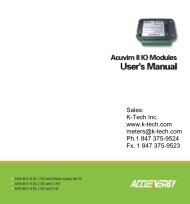Create successful ePaper yourself
Turn your PDF publications into a flip-book with our unique Google optimized e-Paper software.
Content<br />
Chapter 1 Introduction-------------------------------------------------------------------1<br />
1.1 The Purpose of <strong>Acuvim</strong> <strong>II</strong>--------------------------------------------------2<br />
1.2 The Application Area of <strong>Acuvim</strong> <strong>II</strong>---------------------------------------3<br />
1.3 The Function of <strong>Acuvim</strong> <strong>II</strong>-------------------------------------------------3<br />
Chapter 2 Installation-------------------------------------------------------------------5<br />
2.1 Appearance and Dimensions--------------------------------------------8<br />
2.2 Installation Method------------------------------------------------------9<br />
2.3 Wiring of <strong>Acuvim</strong> <strong>II</strong>-------------------------------------------------------11<br />
Chapter 3 Meter Operation and Parameter Setting---------------------------------27<br />
3.1 Display Panel and Keys---------------------------------------------------28<br />
3.2 Metering Data-------------------------------------------------------------31<br />
3.3 Statistics Data-------------------------------------------------------------34<br />
3.4 Demand Data--------------------------------------------------------------36<br />
3.5 Harmonic Data------------------------------------------------------------36<br />
3.6 Expanded I/O Module Data----------------------------------------------38<br />
3.7 Parameter Setting Mode-------------------------------------------------42<br />
3.8 Page recovery Function--------------------------------------------------56<br />
Chapter 4 Function and Software-----------------------------------------------------57<br />
4.1 Basic Analog Measurements---------------------------------------------58<br />
4.2 Max/Min--------------------------------------------------------------------61<br />
4.3 Harmonics and Power Quality Analysis--------------------------------62<br />
4.4 Over-Range Alarming-----------------------------------------------------63<br />
4.5 Extended I/O Module----------------------------------------------------72<br />
4.6 Extended Communication Block---------------------------------------72<br />
Chapter 5 Function and Software-----------------------------------------------------73<br />
<strong>II</strong>I
5.1 Introducing Modbus Protocol--------------------------------------------74<br />
5.2 Format of Communication----------------------------------------------77<br />
5.3 Data Address Table and Application Details of <strong>Acuvim</strong> <strong>II</strong>-----------82<br />
Appendix--------------------------------------------------------------------------------107<br />
Appendix A <strong>Tech</strong>nical data and specifications--------------------------------------108<br />
Appendix B Ordering Information----------------------------------------------------111<br />
Appendix C Revision History----------------------------------------------------------112<br />
IV
Starting!<br />
Congratulations!<br />
You have received an advanced, versatile, multifunction power meter, also<br />
known as a Remote terminal unit (RTU), which will greatly benefit your power<br />
system.<br />
When you open the package, you will find the following items<br />
1. <strong>Acuvim</strong> <strong>II</strong> meter 1<br />
2. Pluggable Terminal 3<br />
3. Installation clips 4<br />
4. User’s operation manual 1<br />
5. Maintenance guarantee card 1<br />
Please read this manual carefully before operating or setting the <strong>Acuvim</strong> <strong>II</strong><br />
meter to avoid unnecessary trouble. You can read part of this manual depends<br />
on how you use the <strong>Acuvim</strong> <strong>II</strong> meter.<br />
Chapter 1 helps you to understand the fundamental function, specification and<br />
application area of <strong>Acuvim</strong> <strong>II</strong>.<br />
Chapter 2 describes detailed installation and wiring of <strong>Acuvim</strong> <strong>II</strong>.<br />
Chapter 3 describes the data display and parameter setting method.<br />
Chapter 4 outlines the functions of <strong>Acuvim</strong> <strong>II</strong> and the way to use them.<br />
Chapter 5 gives the address table of <strong>Acuvim</strong> <strong>II</strong>.<br />
Appendix lists the technical data and specifications and ordering information.<br />
V
Chapter 1 Introduction<br />
The Purpose of <strong>Acuvim</strong> <strong>II</strong><br />
The Application Area of <strong>Acuvim</strong> <strong>II</strong><br />
The Functions of <strong>Acuvim</strong> <strong>II</strong><br />
1
1.1 The Purpose of <strong>Acuvim</strong> <strong>II</strong><br />
Powerful Multifunction Power Meter<br />
<strong>Acuvim</strong> <strong>II</strong> Multifunction digital power meter is designed using modern<br />
MCU and DSP technology. It integrates three-phase energy measuring<br />
and displaying, energy accumulating, power quality analysis, malfunction<br />
alarming and network communication. Large and vivid LCD meets your<br />
visual requirement greatly. Graceful and high-lighted back light makes<br />
it easy to check the measuring data. Simple HMI interface makes it easy<br />
to master. Multi-row displaying lets you observe various data without<br />
touching any keys.<br />
Ideal Choice for Electric Automation SCADA System<br />
<strong>Acuvim</strong> <strong>II</strong> can be used to replace all traditional electric meters. It also<br />
can be used as Remote Terminal Unit (RTU) for monitoring and controlling<br />
in a SCADA system. All the measured data is available via digital RS485<br />
communication ports running the Modbus TM protocol.<br />
Energy Management<br />
<strong>Acuvim</strong> <strong>II</strong> can measure bidirectional four quadrants kWh and kvarh. It<br />
can provide maximum/minimum energy data and energy demand data.<br />
With the help of master software, you can easily know how the load and<br />
energy are running. It automatically gives you all kinds of measurement<br />
tables as well.<br />
Remote Power Control<br />
The main function of <strong>Acuvim</strong> <strong>II</strong> is measuring, and it also has some flexible<br />
I/O functions, which make the meter very useable as a distributed RTU<br />
(metering, monitoring, remote controlling in one unit).
Power Quality Analysis<br />
With the help of powerful digital signal processing technology, the <strong>Acuvim</strong><br />
<strong>II</strong> intelligent power meter can be used as an online power quality analysis<br />
instrument. It can simultaneously and continuously give out the analysis<br />
results such as THD of voltage and current, harmonics up to 31st order<br />
and unbalance factor of voltage and current, etc.<br />
1.2 The Application Area of <strong>Acuvim</strong> <strong>II</strong><br />
Power Distribution Automation Intelligent Electric Switch Gear<br />
Industry Automation<br />
Building Automation<br />
Energy Management System Substation Automation<br />
Resident district power monitoring<br />
1.3 The Function of <strong>Acuvim</strong> <strong>II</strong><br />
Multifunction, High Accuracy<br />
<strong>Acuvim</strong> <strong>II</strong> Multifunction Intelligent power meter is powerful in data<br />
collecting and processing. It can not only measure up to several decades<br />
of power parameters, but also do demand metering, harmonic analysis,<br />
statistics of max/min, over range alarming, energy accumulating etc.<br />
Accuracy of Voltage and Current is 0.2%, True-RMS.<br />
Accuracy of Power and Energy is 0.5%, four quadrants metering.<br />
Small Size and Easy Installation<br />
<strong>Acuvim</strong> <strong>II</strong> can be installed using a standard ANSI C39.1 (4” Round) or an<br />
IEC 92mm DIN (Square) form. With the 51mm depth after mounting, the<br />
<strong>Acuvim</strong> <strong>II</strong> can be installed in a small cabin. The fixing clips are used for<br />
easy installation and remove.
Easy to Use<br />
With a large high density LCD screen, the display of the <strong>Acuvim</strong> <strong>II</strong> is easy<br />
to read and use. All the measuring data and setting parameters can<br />
be accessed by using panel keys or a communication port. The setting<br />
parameters are protected in EEPROM, which will maintain its content<br />
after the meter is powered off. With the backlight of the LCD, the<br />
display can be easily read in a dim environment. The back light “on”<br />
time is selectable.<br />
Multiple Wiring Modes<br />
The <strong>Acuvim</strong> <strong>II</strong> can easily be used in high voltage, low voltage, three<br />
phase three wires, three phase four wires and single phase system using<br />
approximate wiring.<br />
High safety, high stability<br />
<strong>Acuvim</strong> <strong>II</strong> was designed according to industrial standards. It can run<br />
stably under high power disturbance condition as it has passed EMC and<br />
Safety test according to IEC standards and UL certification.
Chapter 2 Installation<br />
Appearance and Dimensions<br />
Installation Method<br />
Wiring of <strong>Acuvim</strong> <strong>II</strong><br />
5
Considerations When Installing Meters<br />
Installation of the Meter must be performed by only qualified personnel<br />
who follow standard safety precautions during all procedures. Those<br />
personnel should have appropriate training and experience with high<br />
voltage devices. Appropriate safety gloves, safety glasses and protective<br />
clothing are recommended.<br />
During normal operation of the Meter, dangerous voltages flow through<br />
many parts of the meter, including: Terminals and any connected CTs<br />
(Current Transformers) and PTs (Potential Transformers), all I/O Modules<br />
(Inputs and Outputs) and their circuits. All Primary and Secondary circuits<br />
can, at times, produce lethal voltages and currents. Avoid contact with any<br />
current-carrying surfaces.<br />
Do not use the meter or any I/O Output Device for primary protection or<br />
in an energy-limiting capacity. The meter can only be used as secondary<br />
protection. Do not use the meter for applications where failure of the meter<br />
may cause harm or death. Do not use the meter for any application where<br />
there may be a risk of fire.<br />
All meter terminals should be inaccessible after installation.<br />
Do not apply more than the maximum voltage the meter or any attached<br />
device can withstand. Refer to meter and/or device labels and to the<br />
Specifications for all devices before applying voltages. Do not HIPOT/<br />
Dielectric test any Outputs, Inputs or Communications terminals.<br />
ACCUENERGY recommends the use of Shorting Blocks and Fuses for<br />
voltage leads and power supply to prevent hazardous voltage conditions<br />
or damage to CTs, if the meter needs to be removed from service. CT<br />
grounding is optional.<br />
ACCUENERGY recommends use dry cloth to wipe the meter.
NOTE: IF THE EQUIPMENT IS USED IN A MANNER NOT<br />
SPECIFIED BY THE MANUFACTURER, THE PROTECTION<br />
PROVIDED BY THE EQUIPMENT MAY BE IMPAIRED.<br />
NOTE: THERE IS NO REQUIRED PREVENTIVE MAINTENANCE OR<br />
INSPECTION NECESSARY FOR SAFETY. HOWEVER, ANY REPAIR OR<br />
MAINTENANCE SHOULD BE PERFORMED BY THE FACTORY.<br />
DISCONNECT DEVICE: The following part is considered the<br />
equipment disconnect device.<br />
A SWITCH OR CIRCUIT-BREAKER SHALL BE INCLUDED IN THE END-<br />
USE EQUIPMENT OR BUILDING INSTALLATION. THE SWITCH SHALL<br />
BE IN CLOSE PROXIMITY TO THE EQUIPMENT AND WITHIN EASY<br />
REACH OF THE OPERATOR. THE SWITCH SHALL BE MARKED AS THE<br />
DISCONNECTING DEVICE FOR THE EQUIPMENT.
The installation method is introduced in this chapter. Please read this<br />
chapter carefully before beginning installation work.<br />
2.1 Appearance and Dimensions<br />
Appearance<br />
5<br />
1<br />
2<br />
3<br />
8<br />
7<br />
4<br />
9<br />
6<br />
Fig 2.1 Appearance of <strong>Acuvim</strong> <strong>II</strong><br />
Part Name<br />
Description<br />
1. Enclosure<br />
The <strong>Acuvim</strong> <strong>II</strong> enclosures are made of high strength<br />
anti-combustible engineering plastic<br />
2. Front Casing After the installation, this part is before the panel.<br />
3. LCD Display Large bright white backlight LCD Display<br />
4. Key Four keys are used to select display and set<br />
5. Voltage Input Terminals Used for Voltage input<br />
6. Current input Terminals Used for Current input<br />
7. Power Supply Terminals Used for Supply input<br />
8. Communication Terminals<br />
Communication output<br />
9. Installation Clip The clips are used for fixing the meter to the panel<br />
<br />
Table 2.1 Part name of <strong>Acuvim</strong> <strong>II</strong>
Dimensions (mm)<br />
Front view<br />
2.2 Installation Method<br />
Environmental<br />
Fig 2.2 Dimensions<br />
Side view<br />
Before installation, please check the environment temperature and<br />
humidity to ensure the <strong>Acuvim</strong> <strong>II</strong> meter is being placed where optimum<br />
performance will occur.<br />
Temperature<br />
Operation: -25℃ to 70℃.<br />
Storage: -40℃ to 85℃<br />
Humidity<br />
5% to 95% non-condensing.<br />
<strong>Acuvim</strong> <strong>II</strong> meter should be installed in dry and dust free environment and<br />
avoid heat, radiation and high electrical noise source.
Installation Steps<br />
<strong>Acuvim</strong> <strong>II</strong> can be installed using a standard ANSI C39.1 (4” Round) or an<br />
IEC 92mm DIN (Square) form.<br />
1. Firstly, cut a square hole or round hole on the panel of the switch<br />
gear.<br />
The cutting size is shown in fig 2.3. The Unit is mm.<br />
Fig 2.3 Panel Cutting<br />
2. Secondly, remove the clips from the meter, and insert the meter into<br />
the square hole from the front side.<br />
10<br />
Fig 2.4 Put the meter into the square hole
3. Finally, put clips back to the meter from the backside and push the<br />
clip tightly so that the meter is fixed on the panel.<br />
Fig 2.5 Use the clips to fix the meter on the panel<br />
2.3 Wiring of <strong>Acuvim</strong> <strong>II</strong><br />
Terminal Strips<br />
There are four terminal strips on the back of <strong>Acuvim</strong> <strong>II</strong>. The 1, 2 and 3<br />
are used to represent each phase of three phase system. They have the<br />
same meaning with A, B and C or R, S and T in three phase system.<br />
11
Current Input Terminal Strip<br />
Voltage Input Terminal Strip<br />
!<br />
I11 I1 I1 I I1 I<br />
1 5 <br />
<br />
V1 V V<br />
10<br />
VN<br />
Power Supply Terminal strip<br />
11 1 1<br />
L / + N /–<br />
Power Supply<br />
Communication terminal strip<br />
Comm Port<br />
A B S<br />
1 15 1<br />
Fig 2-6. Terminal Strips of <strong>Acuvim</strong> <strong>II</strong><br />
12
DANEROUS<br />
Only the qualified<br />
personnel could do<br />
the wire connection<br />
work. Make sure<br />
the power supply is<br />
cut off and all the<br />
wires are powerless.<br />
Failure to observe it<br />
may result in severe<br />
injury or death.<br />
Safety Earth Connection<br />
Before doing the meter wiring connection, please<br />
make sure that the switch gear has a safety Earth<br />
system. Connect the meter safety earth terminal<br />
to the switch gear safety earth system. The<br />
following safety earth symbol is used in this user’<br />
s manual.<br />
NOTE<br />
M a k e s u r e t h e<br />
a u x i l i a r y p o w e r<br />
t e r m i n a l o f t h e<br />
m e t e r g r o u n d i s<br />
connected to the<br />
s a f e t y E a r t h o f<br />
switchgear.<br />
NOTE<br />
M a k e s u r e t h e<br />
voltage of power<br />
supply is the same<br />
as what the meter<br />
n e e d e d f o r i t s<br />
auxiliary power.<br />
Auxiliary Power<br />
Fig 2-7 Safeth Earth Symbol<br />
The auxiliary power supply of the <strong>Acuvim</strong> <strong>II</strong> meter<br />
is 100-415Vac (50/60Hz) or 100-300Vdc. The<br />
meter’s typical power consumption is very little<br />
so it can be supplied by an independent source or<br />
by the line to be measured. A regulator or a UPS<br />
should be used when the power supply undulates<br />
too much. The terminals for the auxiliary power<br />
supply are 11, 12 and 13 (L, N, and Ground). A<br />
switch or circuit-breaker shall be included in<br />
the building installation, and it shall be in close<br />
proximity to the equipment and within easy reach<br />
of the operator, and it shall be marked as the<br />
disconnecting device for the equipment.<br />
13
Power Supply<br />
1A FUSE<br />
11 L<br />
1 N<br />
<strong>Acuvim</strong> <strong>II</strong><br />
Ground<br />
1<br />
Fig 2-8 Power supply<br />
A fuse (typical 1A/250Vac) should be used in auxiliary power supply<br />
loop. No. 13 terminal must be connected to the safety earth system<br />
of switchgear. An isolated transformer or EMC filter should be used in<br />
the auxiliary power supply loop if there is power quality problem in the<br />
power supply.<br />
NOTE<br />
A filter should<br />
b e u s e d i f<br />
there is EMI<br />
problem.<br />
Power Supply<br />
Ground<br />
1A FUSE<br />
L L<br />
N N<br />
G G<br />
EMC Filter<br />
11<br />
1<br />
1<br />
L<br />
N<br />
<strong>Acuvim</strong> <strong>II</strong><br />
Fig 2-9 Power supply under noisy condition<br />
Choice of wire of power supply could be AWG22-16 or 0.6-1.5mm 2 .<br />
Voltage Input<br />
Input voltage of <strong>Acuvim</strong> <strong>II</strong> should be 400 LN/690 LL VAC rms(three<br />
phases),400 LN VAC(single phase).<br />
In high voltage system, a PT must be used. The secondary output of<br />
the PT should be 100V or 120V typically. The accuracy of measurement<br />
is related to the PT you select, so be careful! For the star system, the<br />
14
primary rated voltage of PT is equal to or close to the phase voltage of<br />
the system. For the delta system, it is the line voltage of the system. A<br />
fuse (typical 1A/250Vac) should be used in voltage input loop. The wire<br />
of voltage input could be AWG16-12 or 1.3-2.0mm 2 .<br />
Note: In no circumstance could the secondary of PT be shorted. The<br />
secondary of PT should be well grounded at one end.<br />
Current Input<br />
In a practical engineering application, CTs should be installed in the<br />
loop of measuring. Normally the secondary of CT is 5A. 1A is possible<br />
in the ordering option. A CT of accuracy over 0.5% (rating over 3VA) is<br />
recommended and it will influence the measuring accuracy. The wire<br />
between CT and <strong>Acuvim</strong> <strong>II</strong> should be as short as possible. The length<br />
of the wire may increase the error of the measurement. CTs must be<br />
required if the rated current is over 5A.<br />
The wire number of current input could be AWG15-10 or 1.5-2.5mm 2 .<br />
The CT loop should not be open circuit in any circumstance when the<br />
power is on. There should not be any fuse or switch in the CT loop and<br />
one end of the CT loop should be well connected to the ground.<br />
Vn Connection<br />
Vn is the reference point of <strong>Acuvim</strong> <strong>II</strong> voltage input. The lower is the<br />
wire resistance the better is the accuracy. The wiring mode of Vn<br />
depends greatly on the system wiring mode. Please refer to the wiring<br />
diagram.<br />
Three phase wiring diagram<br />
<strong>Acuvim</strong> <strong>II</strong> can satisfy almost all kinds of three phase wiring diagram.<br />
15
Please read this part carefully before you begin to do the wiring so that<br />
you can choose a suitable wiring method for your power system.<br />
The voltage and current input wiring mode can be set separately in the<br />
meter parameter setting process. The voltage wiring mode could be<br />
3-phase 4-line Wye (3LN), 3-phase 4-line 2PT Wye mode (2LN) and 3-phase<br />
3-line open delta (2LL). The current input wiring mode could be 3CT,<br />
2CT and 1CT. Any voltage mode could be group with one of the current<br />
mode.<br />
Voltage Input Wiring<br />
3-Phase 4-Line Wye mode (3LN)<br />
The 3-Phase 4-Line Wye mode is popularly used in low voltage electric<br />
distribution power system. The power line can be connected to the<br />
meter voltage input directly as in fig 2.10a. In the high voltage input<br />
system, 3PT Wye mode is often used as in fig 2.10b. The voltage input<br />
mode of the <strong>Acuvim</strong> <strong>II</strong> should be set 3LN for both voltage input wiring<br />
mode.<br />
LINE<br />
A B C N<br />
1A FUSE<br />
<br />
V1<br />
<br />
V<br />
<br />
V<br />
<strong>Acuvim</strong> <strong>II</strong><br />
10<br />
VN<br />
LOAD<br />
Fig 2.10a 3LN direct connection<br />
16
LINE<br />
A B C N<br />
1A FUSE<br />
<br />
V1<br />
<br />
V<br />
<strong>Acuvim</strong> <strong>II</strong><br />
<br />
V<br />
10 V N<br />
LOAD<br />
Fig 2.10b 3LN with 3PT<br />
3-Phase 4-Line 2PT mode (2LN)<br />
In some 3-Phase 4-Line Wye system, 2PT Wye mode is often used as in<br />
fig2.11, where the 3 phases of power system is supposed to be balanced.<br />
The voltage of V2 is calculated according to the V1 and V3. The voltage<br />
input mode of the <strong>Acuvim</strong> <strong>II</strong> should be set 2LN for 2PT voltage input<br />
wiring mode.<br />
LINE<br />
A B C N<br />
1A FUSE<br />
<br />
V1<br />
<br />
V<br />
<strong>Acuvim</strong> <strong>II</strong><br />
<br />
V<br />
10<br />
V N<br />
LOAD<br />
Fig 2.11 2LN with 2PTs<br />
17
3-Phase 3-Line direct connection mode (3LL)<br />
In a 3-Phase 3-Line system, power line A, B and C are connected to V1,<br />
V2 and V3 directly. Vn is floated. The voltage input mode of the <strong>Acuvim</strong><br />
<strong>II</strong> should be set 3LL.<br />
LINE<br />
A B C<br />
1A FUSE<br />
<br />
V1<br />
V<br />
V<br />
<strong>Acuvim</strong> <strong>II</strong><br />
10<br />
VN<br />
LOAD<br />
Fig 2.12 3LN 3-Phase 3-Line direct connection<br />
3-Phase 3-Line open Delta Mode (2LL)<br />
Open delta wiring mode is often used in high voltage system. V2 and<br />
Vn are connected together in this mode. The voltage input mode of the<br />
<strong>Acuvim</strong> <strong>II</strong> should be set 2LL for voltage input wiring mode.<br />
LINE<br />
A B C<br />
1A FUSE<br />
<br />
V1<br />
<br />
V<br />
<strong>Acuvim</strong> <strong>II</strong><br />
<br />
V<br />
10 Vn<br />
LOAD<br />
18<br />
Fig 2.13 2LL with 2PTs
Current Input Wiring<br />
3CT<br />
All the current input of three phase system can be looked as 3CT one,<br />
whether there are 2 CTs or 3 CTs in the input side. The current input<br />
mode of the <strong>Acuvim</strong> <strong>II</strong> should be set 3CT for this current input wiring<br />
mode.<br />
LINE<br />
A B C<br />
Terminal block<br />
51<br />
I11<br />
<br />
I1<br />
I1<br />
I<br />
<strong>Acuvim</strong> <strong>II</strong><br />
5<br />
I1<br />
<br />
I<br />
LOAD<br />
Fig 2.14 3CTs a<br />
LINE<br />
A B C<br />
Terminal block<br />
51<br />
I11<br />
<br />
I1<br />
I1<br />
I<br />
<strong>Acuvim</strong> <strong>II</strong><br />
5<br />
I1<br />
<br />
I<br />
LOAD<br />
Fig 2.15 3CTs b<br />
19
2CT<br />
The difference of the fig 2.16 and the fig.2.15 is that there is no current<br />
input in the I21 and I22 terminals. The I2 value is calculated from<br />
formula i1+i2+i3=0. The current input mode of the <strong>Acuvim</strong> <strong>II</strong> should be<br />
set 2CT for this current input wiring mode.<br />
LINE<br />
A B C<br />
Terminal block<br />
51<br />
I11<br />
<br />
I1<br />
I1<br />
I<br />
<strong>Acuvim</strong> <strong>II</strong><br />
5<br />
I1<br />
<br />
I<br />
1CT<br />
LOAD<br />
Fig 2.16 2CTs<br />
If it is a three phase balance system, 1 CT connection method can be<br />
used. All the other two current are calculated according to the balance<br />
supposing.<br />
LINE<br />
A B C<br />
Terminal block<br />
51<br />
I11<br />
<br />
I1<br />
I1<br />
I<br />
<strong>Acuvim</strong> <strong>II</strong><br />
5<br />
I1<br />
<br />
I<br />
LOAD<br />
Fig 2.17 1CT<br />
20
Frequently used wiring method<br />
The voltage and current wiring method are put together in one drawing.<br />
The <strong>Acuvim</strong> <strong>II</strong> meter will display normally only that the setting of the<br />
meter is assorted with the wiring of the voltage and current input.<br />
1. 3LN, 3CT with 3 CTs<br />
LINE<br />
A B C<br />
N<br />
1A FUSE<br />
Terminal block<br />
51<br />
I11<br />
I1<br />
10 <br />
VN V V V1<br />
I1<br />
I<br />
<strong>Acuvim</strong> <strong>II</strong><br />
5<br />
I1<br />
<br />
I<br />
LOAD<br />
2. 3LN, 3CT with 2 CTs<br />
Fig 2.18 3LN, 3CT<br />
LINE<br />
A B C<br />
N<br />
1A FUSE<br />
Terminal block<br />
51<br />
I11<br />
I1<br />
10 <br />
V N V V V1<br />
I1<br />
I<br />
<strong>Acuvim</strong> <strong>II</strong><br />
5<br />
I1<br />
<br />
I<br />
LOAD<br />
Fig 2.19 3LN, 3CT with 2CTs<br />
21
3. 2LN, 2CT<br />
LINE<br />
A B C N<br />
1A FUSE<br />
Terminal block<br />
51<br />
I11<br />
10<br />
<br />
<br />
<br />
I1<br />
V N<br />
V<br />
V<br />
V 1<br />
I1<br />
I<br />
<strong>Acuvim</strong> <strong>II</strong><br />
5<br />
I1<br />
<br />
I<br />
LOAD<br />
Fig 2.20 2LN, 2CT<br />
4. 2LN, 1CT<br />
LINE<br />
A B C N<br />
1A FUSE<br />
Terminal block<br />
51<br />
I11<br />
10<br />
<br />
<br />
<br />
I1<br />
VN<br />
V<br />
V<br />
V1<br />
I1<br />
I<br />
<strong>Acuvim</strong> <strong>II</strong><br />
5<br />
I1<br />
<br />
I<br />
LOAD<br />
22<br />
Fig 2.21 2LN, 1CT
5. 2LL, 3CT<br />
LINE<br />
A B C<br />
1A FUSE<br />
Terminal block<br />
51<br />
I11<br />
10<br />
<br />
<br />
<br />
I1<br />
VN<br />
V<br />
V<br />
V1<br />
I1<br />
I<br />
<strong>Acuvim</strong> <strong>II</strong><br />
5<br />
I1<br />
<br />
I<br />
LOAD<br />
6. 2LL, 2CT<br />
Fig 2.22 2LL, 3CT<br />
LINE<br />
A B C<br />
1A FUSE<br />
Terminal block<br />
51<br />
I11<br />
10<br />
<br />
<br />
<br />
I1<br />
VN<br />
V<br />
V<br />
V1<br />
I1<br />
I<br />
<strong>Acuvim</strong> <strong>II</strong><br />
5<br />
I1<br />
<br />
I<br />
LOAD<br />
Fig 2.23 2LL, 2CT<br />
23
7. 2LL, 1CT<br />
LINE<br />
A B C<br />
1A FUSE<br />
Terminal block<br />
51<br />
I11<br />
10<br />
<br />
<br />
<br />
I1<br />
VN<br />
V<br />
V<br />
V1<br />
I1<br />
I<br />
<strong>Acuvim</strong> <strong>II</strong><br />
5<br />
I1<br />
<br />
I<br />
LOAD<br />
Fig 2.24 2LL, 1CT<br />
8. Single Phase 2 Line (Wiring mode setting 3LN, 3CT)<br />
A<br />
LINE<br />
N<br />
1A FUSE<br />
Terminal block<br />
51<br />
I11<br />
10<br />
<br />
<br />
<br />
I1<br />
VN<br />
V<br />
V<br />
V1<br />
I1<br />
I<br />
<strong>Acuvim</strong> <strong>II</strong><br />
5<br />
I1<br />
<br />
I<br />
LOAD<br />
Fig 2.25 Single phase 2Lines<br />
24
9. Single Phase 3 Line (Wiring mode setting 3LN, 3CT)<br />
LINE<br />
A N B<br />
1A FUSE<br />
Terminal block<br />
51<br />
I11<br />
10<br />
<br />
<br />
<br />
I1<br />
VN<br />
V<br />
V<br />
V1<br />
I1<br />
I<br />
<strong>Acuvim</strong> <strong>II</strong><br />
5<br />
I1<br />
<br />
I<br />
LOAD<br />
Fig 2.26 Single phase 3Lines<br />
Communication<br />
The communication port and protocol of <strong>Acuvim</strong> <strong>II</strong> are RS485 and Modbus-<br />
RTU. The terminals of communication are A, B, and S (14, 15, 16). A is<br />
differential signal +, B is differential signal - and S is connected to shield<br />
of twisted pair cable. Please use good quality shielded twisted pair<br />
cable, AWG22 (0.5mm 2 ) or higher. The overall length of the RS485 cable<br />
connecting all devices should not exceed 1200m (4000ft). <strong>Acuvim</strong> <strong>II</strong> is<br />
used as a slave device of masters like PC, PLC, data collector or RTU.<br />
If the master does not have RS485 communication port, a converter has<br />
to be used. Normally a RS232/RS485 or USB/RS485 is adopted. The<br />
topology of RS485 net can be line, circle and star.<br />
For the high quality communication, good quality shielded twisted pair of<br />
cable AWG22 (0.5mm 2 ) or higher is very important.<br />
25
The shield of each segment of the RS485 cable must be connected to the<br />
ground at one end only.<br />
Every A(+) should be connected to A(+), B(-) to B(-), or it will influence<br />
the network, or even damage the communication interface.<br />
The connection topology should avoid “T” type which means there is a<br />
new branch and it does not begin from the beginning point.<br />
Keep communication cables away as much as possible from sources of<br />
electrical noise.<br />
When many devices are connected to the same long communication<br />
line, an antireflection resistor of 120Ω-300Ω is preferred which will be<br />
connected to A and B at the end of the line.<br />
Use RS232/RS485 or USB/RS485 converter with optical isolated output<br />
and surge protection.<br />
26
Chapter 3 Meter Operation and Parameter Setting<br />
Display Panel and Keys<br />
Metering Data<br />
Statistics Data<br />
Demand Data<br />
Harmonic Data<br />
Expanded I/O Module Data<br />
Parameters Setting<br />
27
Detailed human-machine interface of the meter will be described in<br />
this chapter, including how to get the metering data and how to do the<br />
parameter setting.<br />
3.1 Display Panel and Keys<br />
There are one display panel and four keys in the front of <strong>Acuvim</strong> <strong>II</strong>. All<br />
the display segments are illustrated in fig 3.1. <strong>Users</strong> should note that all<br />
the segments will not display in a single page when normally used.<br />
1<br />
4<br />
10<br />
5<br />
2<br />
6<br />
7<br />
8<br />
9<br />
11<br />
12<br />
3<br />
17<br />
13 14 15 16<br />
Fig3.1 All Display Segments<br />
SN Display Description<br />
1 Display mode indication<br />
It shows the topic of the display area, “Meter”<br />
for real-time measurement; “Max/Min” for<br />
statistic data; “Demand” for power demand<br />
data; “Harmonic” for harmonic data; “Setting”<br />
for parameters setting; “Digital I/O” for<br />
expended IO module data.<br />
28
Main Display Area: display metering data<br />
such as voltage, current, power, power<br />
Four lines of “ ” letters in factor, frequency, imbalance, phase angle,<br />
2<br />
the metering area<br />
etc; display statistics such as maximum and<br />
minimum; display demand data; display<br />
settings and display expanded I/O data.<br />
Display energy data and real-time clock. Also<br />
four “ ” and five “ ”<br />
3<br />
used for the setting mode and digital I/O<br />
letters<br />
mode display.<br />
4 three “ ” letters<br />
Item label: “U” for voltage; “I” for current;<br />
“P” for active power; “Q” for reactive power;<br />
“S” for apparent power; “PF” for power<br />
factor; “F” for frequency; “∠” for phase<br />
angles; “DMD” for demand; display setting<br />
page number; display expanded IO module<br />
type for “Mxx”.<br />
5<br />
Unbalance、THD、TDD、<br />
MAX、MIN<br />
6 Load rate<br />
Item Label: “Unbalance” for imbalance of<br />
the voltage and current; “THD” for total<br />
harmonics distortion; “TDD” for total demand<br />
distortion; “MAX” for maximum and “MIN” for<br />
minimum<br />
Display the percentage of the load current to<br />
the nominal current.<br />
7<br />
Four quadrant label<br />
and load type label<br />
: the quadrant of the system power<br />
Inductor label: inductive load<br />
Capacitor label: capacitive load<br />
8 1-2, 2-3, 3-1, avg, N<br />
9<br />
Energy label: Imp, Total, Net,<br />
Exp<br />
1, 2, 3 for 3 phase A, B, C; 1-2, 2-3, 3-1 for 3<br />
phase line-to-line AB, BC, CA; avg for average<br />
and N for neutral.<br />
Imp: consumption energy;<br />
Exp: generation energy;<br />
Total: absolute sum of Imp and Exp energy<br />
Net: algebraic sum of Imp and Exp energy<br />
29
10 Unit<br />
11 Communication label<br />
12<br />
13<br />
14<br />
voltage: V,kV; current: A,kA;active<br />
power: kW, MW; reactive power: kvar, Mvar;<br />
apparent power: kVA, MVA; frequency: Hz;<br />
active energy: kWh; reactive energy: kVarh;<br />
apparent energy: kVAh; percentage: %; phase<br />
angle: °<br />
No label: no communication<br />
One label: inquiry<br />
Two labels: inquiry and answer<br />
Energy pulse output indicator No label: no pulse output<br />
With label: pulse output<br />
Expanded I/O module<br />
indicator<br />
Profibus module indicator<br />
M1: one AXM-IO1 connected<br />
M1x2: two AXM-IO1 connected<br />
None: no AXM-IO1 connected<br />
M2: one AXM-IO2 connected<br />
M2x2: two AXM-IO2 connected<br />
None: no AXM-IO2 connected<br />
M3: one AXM-IO3 connected<br />
M3x2: two AXM-IO3 connected<br />
None: no AXM-IO3 connected<br />
None: Profibus module not connected<br />
illume: Profibus module connected<br />
15<br />
Ethernet module indicator<br />
None: Ethernet module not connected<br />
illume: Ethernet module connected<br />
16 reserved<br />
17 time label Time display in energy area<br />
There are four keys in the front panel, label as H, P, E and V/A from<br />
left to right. Use these four keys to read metering data and set the<br />
parameters.<br />
Note: If the backlight is off before you press any keys, it will become on<br />
and no other functions will be activated.<br />
30
3.2 Metering Data<br />
Press H and V/A simultaneously will activate the display mode selection<br />
and the cursor will flash. Press P or E to move the cursor right or left to<br />
“Meter”, then press V/A, and you will enter the metering mode.<br />
In the metering mode, meter displays measurements such as voltage,<br />
current, power, power factor, phase angle, imbalance, etc.<br />
a) Voltage and Current:<br />
Press V/A to read voltage and current in the metering area. The screen<br />
will roll to the next page as you press V/A each time. It will go back to<br />
the first screen if you press V/A at the last screen.<br />
The following figure shows how it rolls:<br />
V/A<br />
Three phase Voltage<br />
& avg<br />
V/A<br />
Three phase Current<br />
& In<br />
V/A<br />
Line Voltage & avg<br />
V/A<br />
Three phase Current<br />
& avg<br />
V/A<br />
Note: When the meter is set to “2LL” or “3LL”, there is no phase voltage<br />
and neutral current display. So only the third and fourth screens will be<br />
displayed.<br />
31
) Power, Power Factor and Frequency:<br />
Press P, display power related data.<br />
The screen will roll to the next page as you press P each time. It will go<br />
back to the first screen if you press P at the last screen.<br />
The following figure shows how it rolls:<br />
Note: When the meter is set to “2LL” or “3LL”, only the fifth and sixth<br />
screens will be displayed.<br />
c) Phase Angles and Imbalance:<br />
Press H, display phase angles and imbalance data. The screen will roll to<br />
the next page as you press H each time. It will go back to the first screen<br />
P<br />
Three phase power<br />
P<br />
Three phase<br />
reactive power<br />
P<br />
Three phase<br />
apparent power<br />
P<br />
Three phase PF<br />
P<br />
System power<br />
P<br />
System power factor<br />
& frequency<br />
P<br />
32
if you press H at the last screen.<br />
The following figure shows how it rolls:<br />
Note: Voltage stands for line-to-line voltage when the wiring setting is<br />
“2LL” or “3LL” and for line-to-neutral voltage when other wiring settings.<br />
d) Energy:<br />
Press E key, display energy and real time clock. The screen will roll to<br />
the next page as you press E each time. It will go back to the first screen<br />
if you press E at the last screen.<br />
<strong>Acuvim</strong> <strong>II</strong> meter can be set to record primary power or secondary power.<br />
The unit of power is kWh for active power, kvarh for reactive power and<br />
kVAh for apparent power. The running time begins to take record at<br />
the time when the meter is turned on, with the accuracy of 0.01H and<br />
is stored in the non-volatile memory. It can be reset via communication<br />
and panel.<br />
The following figure shows how it rolls:<br />
H<br />
Unbalance factor<br />
H<br />
Voltage phase<br />
angle<br />
H<br />
Current phase<br />
angle<br />
H<br />
33
E<br />
Consumption energy<br />
E<br />
Generation energy<br />
E<br />
Total energy<br />
E<br />
Net energy<br />
E<br />
The absorption<br />
reactive energy<br />
E<br />
The generation<br />
reactive energy<br />
E<br />
E<br />
Meter running time<br />
E<br />
Time Format:<br />
hh:mm:ss<br />
E<br />
Date Format:<br />
mm:dd:yyyy<br />
E<br />
Total electrical<br />
degree<br />
E<br />
Net reactive energy<br />
E<br />
Total reactive<br />
energy<br />
3.3 Statistics Data<br />
Press H and V/A simultaneously will activate the display mode selection<br />
and the cursor will flash. Press P or E to move the cursor right or left to<br />
“Max/Min”, then press V/A, and you will enter the statistics data mode.<br />
In the statistics data mode, meter displays the maximum values and<br />
minimum values for voltage, current, power, power factor, imbalance,<br />
demand, THD, etc. User should note that there are no time label<br />
displays and they can only be accessed through communication.<br />
Press H, no functions.<br />
34
Press P, screen will roll to the next page, and will roll back to the first<br />
screen when pressed at the last page.<br />
Press E, screen will roll back to the last page, and will roll back to the<br />
last screen when pressed at the first page.<br />
V/A is used for switch the display between maximum and minimum. For<br />
example, if the maximum of the phase voltage is displayed, press V/A,<br />
and the display will switch to minimum of the phase voltage. If you press<br />
again, it will switch back to the display of the maximum. Each time you<br />
press V/A, it switches.<br />
The following figure shows how it rolls:<br />
P<br />
Max value of phase<br />
voltage<br />
P<br />
Max value of the line<br />
to line voltage<br />
P<br />
Max value of current<br />
P<br />
Max value of power<br />
P<br />
Max value of power<br />
factor & frequency<br />
Max value of current<br />
harmonics<br />
P<br />
Max value of voltage<br />
harmonics<br />
P<br />
Max value of the<br />
demand<br />
P<br />
Max value of<br />
unbalance factor<br />
P<br />
Note:<br />
i) The figure shows the rolling sequence for using key P. If using E<br />
key for rolling page, the sequence will reverse.<br />
35
ii) When meter is set to “2LL” or “3LL”, the first screen will not be<br />
displayed.<br />
3.4 Demand Data<br />
Press H and V/A simultaneously will activate the display mode selection<br />
and the cursor will flash. Press P or E to move the cursor right or left to<br />
“Demand”, then press V/A, and you will enter the demand data mode.<br />
In the demand data mode, there is only one page, displaying the demand<br />
of active power, reactive power and apparent power.<br />
36<br />
As shown in the figure, system active power demand is 3.285kW, system<br />
reactive power demand is 0 kvar, system apparent power demand is 3.285<br />
kVA.<br />
3.5 Harmonic Data<br />
Press H and V/A simultaneously will activate the display mode selection<br />
and the cursor will flash. Press P or E to move the cursor right or left to<br />
“Harmonic”, then press V/A, and you will enter the harmonic data mode.<br />
In the harmonic data mode, meter displays the harmonic ratio of voltage<br />
and current, THD, odd HD, even HD, THFF, CF and KF.
a) Power Quality Data:<br />
Press H, display power quality data. It rolls to the next page when press<br />
H each time and roll back to the first page when press H at the last page.<br />
Press P, no function.<br />
Press E, no function.<br />
Press V/A, switch to the display of harmonic ratio data.<br />
THD of voltage &<br />
avg<br />
H<br />
Odd harmonic<br />
distortion of voltage<br />
Even harmonic<br />
distortion of voltage<br />
THFF<br />
H<br />
H<br />
H<br />
Crest factor of<br />
Voltage<br />
H<br />
H<br />
The “K”factor of<br />
current<br />
H<br />
Even harmonic<br />
distortion of current<br />
H<br />
Odd harmonic<br />
distortion of current<br />
H<br />
THD of current &<br />
avg<br />
b) Harmonic Ratio Data<br />
Press H, switch to the display of power quality data.<br />
The harmonic order will add by one when press P each time and will back<br />
to 2nd when press P at the 31st harmonics.<br />
37
The harmonic order will minus by one when press E each time and will<br />
back to 31 when press E at the 2nd harmonics.<br />
Press V/A, switch display between voltage harmonics and current<br />
harmonics.<br />
The following figure shows how it rolls:<br />
V/A<br />
The nd harmonic<br />
ratio of voltage<br />
P<br />
The rd harmonic<br />
ratio of voltage<br />
P<br />
The th harmonic<br />
ratio of voltage<br />
V/A<br />
V/A<br />
V/A<br />
The nd harmonic<br />
ratio of current<br />
P<br />
The rd harmonic<br />
ratio of current<br />
P<br />
The th harmonic<br />
ratio of current<br />
P<br />
1st harmonic ratio<br />
of voltage<br />
P<br />
V/A<br />
P<br />
1st harmonic ratio<br />
ofcurrent<br />
P<br />
Note: The figure shows the rolling sequence for using key P. If using E<br />
key for rolling page, the sequence will reverse.<br />
3.6 Expanded I/O Module Data<br />
Press H and V/A simultaneously will activate the display mode selection<br />
and the cursor will flash. Press P or E to move the cursor right or left<br />
to “Digital I/O”, then press V/A, and you will enter the expanded I/O<br />
module data mode.<br />
38
In the expanded I/O module data mode, meter displays the data from<br />
expanded I/O modules, such as DI status, pulse counter number, Relay<br />
status, Analog Output, and Analog Input, etc.<br />
In the expanded I/O module data mode, first page is the module selection<br />
and you can choose any module as you wish. If no expanded I/O module<br />
is connected, it will display “NO IO”.<br />
a) Module Selection:<br />
Press H, no function.<br />
Press P, move the cursor downwards. When the cursor is at the bottom,<br />
press P will move the cursor to the top. If there is only one module<br />
connected, press P will have no effect.<br />
Press E, move the cursor upwards. When the cursor is at the top, press<br />
E will move the cursor to the bottom. If there is only one module<br />
connected, press E will have no effect.<br />
Press V/A, select the module and enter the I/O module data selection<br />
mode.<br />
39
As shown in the figure, three modules are connected, AXM-IO11, AXM-<br />
IO21, AXM-IO31, which are indicated by M11, M21, M31 respectively. The<br />
cursor points to M21, which indicates that AXM-IO21 is chosen now.<br />
b) I/O Module Data Selection<br />
Press H, back to module selection mode.<br />
Press P, move the cursor downwards. When the cursor is at the bottom,<br />
press P will move the cursor to the top. Please note that there are 3<br />
parameters for AXM-IO1, 3 parameters for AXM-IO2 and 4 parameters for<br />
AXM-IO3.<br />
Press E, move the cursor upwards. When the cursor is at the top, press E<br />
will move the cursor to the bottom.<br />
Press V/A, select the parameter and enter the display of the data.<br />
c) I/O module data display<br />
Press H, back to I/O module data selection mode.<br />
The screen will roll to the next page each time when press P and will roll<br />
back to the first page when press P at the last page. If only one page<br />
exist, press P will have no effect.<br />
The screen will roll to the last page each time when press E and will roll<br />
back to the last page when press E at the first page. If only one page<br />
exist, press E will have no effect.<br />
Press V/A, no function.<br />
The following figure shows how it rolls:<br />
40
V/A<br />
H<br />
M11(M1): DI1-<br />
P<br />
P<br />
M11/M1<br />
IO: M11 or M1<br />
V/A<br />
H<br />
M11(M1): DI<br />
M11(M1): RO<br />
V/A<br />
H<br />
M11(M1): DI-<br />
M11(M1): RO1、RO<br />
M11(M1): pluse<br />
count<br />
V/A<br />
H<br />
M11(M1): Counter 1<br />
P<br />
M11(M1): Counter <br />
P<br />
M11(M1): Counter <br />
P<br />
M11(M1): Counter <br />
P<br />
M11(M1): Counter 5<br />
P<br />
M11(M1): Counter <br />
P<br />
M1/M<br />
IO: M21 or M<br />
V/A<br />
H<br />
M1(M): DI<br />
M1(M): AO<br />
V/A<br />
H<br />
V/A<br />
H<br />
M1(M): DI1-<br />
M1(M): AO1、AO2 output<br />
M1(M): pulse<br />
count<br />
V/A<br />
H<br />
M1(M):Counter 1<br />
P<br />
M1(M):Counter <br />
P<br />
M1(M):Counter <br />
P<br />
M1(M):Counter <br />
P<br />
41
Module: M1/M<br />
IO: M31 or M<br />
V/A<br />
H<br />
M1(M):DI<br />
M1(M):RO<br />
V/A<br />
H<br />
V/A<br />
H<br />
M1(M): DI1-<br />
M1(M): RO1、RO<br />
M1(M): pulse<br />
count<br />
V/A<br />
H<br />
M1(M): Counter1<br />
P<br />
M1(M): Counter<br />
P<br />
M1(M): Counter<br />
P<br />
M1(M): Counter<br />
P<br />
M1(M):AI<br />
V/A<br />
H<br />
M1(M):AI1、AI2 input<br />
42<br />
Note: The figure shows the rolling sequence for using key P. If using E key<br />
for rolling page, the sequence will reverse.<br />
3.7 Parameter Setting Mode<br />
Press H and V/A simultaneously will activate the display mode selection<br />
and the cursor will flash. Press P or E to move the cursor right or left to<br />
“Setting”, then press V/A key and you will enter the parameter setting<br />
mode.<br />
In the parameter setting mode, parameters, such as system parameters,<br />
expanded I/O module parameters, alarm parameters and Ethernet<br />
module parameters, can be read and modified.<br />
a) Password Inquiry:
Entering the parameter setting mode, firstly, the device address will<br />
appear for several seconds and then go to the password inquiry page.<br />
“Password” is the key to the parameter setting mode and only valid<br />
password will help you to go through and use the meter setting. This<br />
function helps to prevent the mis-operation and unauthorized people<br />
to modify the meter parameters. There are 4 digits of password in the<br />
meter, which can be set from “0000” to “9999” with the default value<br />
of “0000”. User should input the right password and press V/A key to go<br />
through to the parameter selection page; otherwise it will stay at the<br />
password inquiry page.<br />
The following figure shows the password inquiry page.<br />
Key functions when inputting password:<br />
Press H, move the flashing cursor to the next position.<br />
Press P, the flashing number will add one.<br />
Press E, the flashing number will minus one.<br />
Press V/A, confirm the password.<br />
b) Parameter Selection Mode<br />
In the parameter selection mode, there are four parameters for choices:<br />
system, expanded I/O module, Ethernet module and alarms.<br />
43
Press H, no function.<br />
Press P, move the cursor downwards. When the cursor is at the bottom,<br />
press P will move the cursor to the top.<br />
Press E, move the cursor upwards. When the cursor is at the top, press E<br />
will move the cursor to the bottom.<br />
Press V/A, choose the parameter and enter the parameter modify mode.<br />
The figure shows the parameter selection page. “SYS” stands for system<br />
parameter, “I/O” stands for expanded I/O module parameter, “NET”<br />
stands for Ethernet module parameter and “ALM” stands for alarm<br />
parameter. As shown in the figure, the cursor points to the “SYS”, which<br />
means system parameter is selected.<br />
c) System Parameter Setting<br />
In the system parameter setting mode, firstly find the parameter and<br />
then modify.<br />
Key functions for finding the parameter:<br />
Press H, back to parameter selection mode.<br />
44
The screen will roll to the next page each time when press P and will roll<br />
back to the first page when press P at the last page.<br />
The screen will roll to the last page each time when press E and will roll<br />
back to the last page when press E at the first page.<br />
Press V/A, confirm the parameter you want to modify, enter the modify<br />
mode.<br />
Key functions for modifying the parameter:<br />
Press H, move the flashing cursor to the next position.<br />
Press P, the flashing number will add one.<br />
Press E, the flashing number will minus one.<br />
Press V/A, confirm the modification and back to parameter finding mode.<br />
The following figure shows how it rolls:<br />
45
SYS setting<br />
V/A<br />
S01: Meter address<br />
Any integer from 1~<br />
P<br />
P<br />
S0: Baud rate<br />
S0: Voltage wiring<br />
P<br />
S0: Current wiring<br />
P<br />
Select form 00,100, 00,00,00,100,38400<br />
bps<br />
Voltage wiring mode can be one of “LN”, “LN”,<br />
“LL”, “LL”<br />
Current wiring mode can be one of “ CT”, “1CT”,<br />
“CT”<br />
S05: PT1 PT1: primary nominal value of PT, range from 50.0V~500,000.0V<br />
P<br />
P<br />
P<br />
S0: PT<br />
S0: CT1<br />
PT: secondary nominal value of PT, range from 50.0V~00.0V<br />
If no PT used , set PT1 and PT2 as the nominal voltage of the<br />
meter.<br />
CT1: primary value of CT, range from 1A~50000A;<br />
S0: CT CT: secondary value of CT, choose from 1A or 5A;<br />
P<br />
S0: pulse constant<br />
for active energy<br />
P<br />
S10: pulse constant<br />
for reactive energy<br />
P<br />
S11:backlight time<br />
P<br />
S1:demand<br />
calculation method<br />
Indicates the kWh for one pulse . Range from 1~6000 and the unit<br />
is 0.1kWh/pulse<br />
Indicates the kvarh for one pulse . Range from 1~6000 and the<br />
unit is 0.1kvarh/pulse<br />
The “on” time can be set from 0 to 120 Minute. The backlight will<br />
always be “on” if the setting value is 0. If it is other value , it means<br />
after that long time it will goes off if no key has been pressed . It<br />
will be “on” whenever you press any key if it is “off” .。<br />
1: sliding block, : thermal<br />
P<br />
S1:demand<br />
window<br />
Range from 1~30 minutes<br />
P<br />
S1:demand clear<br />
Yes:clear; No:not clear<br />
46
P<br />
S15:max/min clear<br />
P<br />
S1:run hour clear<br />
To clear the Max and Min value does not mean write 0 to all the<br />
registers, it will copy the metering value to the statistic registers<br />
and start a new statistic period .<br />
Yes:clear; No:not clear<br />
P<br />
S1:I1 direction<br />
P<br />
P<br />
S1:I2 direction<br />
To adjust polarity of current , the three current’s direction can be set<br />
as “Negative” which means reversing 180 degrees and “Positive”<br />
which means normal.<br />
S1:I3 direction<br />
P<br />
P<br />
S0:VAR /PF<br />
Convention<br />
S1:energy clear<br />
0: IEC, 1: IEEE<br />
Yes:clear; No:not clear<br />
P<br />
S:energy mode<br />
P<br />
S:calculation<br />
method of reactive<br />
power<br />
P<br />
P<br />
S:energy type<br />
S5:pulse counter<br />
clear<br />
P<br />
P<br />
S:SOE enable<br />
S:Profibus<br />
address<br />
Fund: fundamental; Full: full wave<br />
0: true<br />
1: generalized<br />
Q =<br />
Pre: primary energy;<br />
Sec: secondary energy<br />
Any integer from 0-1<br />
2<br />
S − P<br />
2<br />
Range from 0-.<br />
0: not clear; 1: AXM-IO11 clear; : AXM-IO21 clear; : AXM-IO31<br />
clear; : AXM-IO12 clear; 5 AXM-IO22 clear; : AXM-IO32 clear;<br />
Range from 0-.<br />
0: disable; 1: AXM-IO11 enable; : AXM-IO21 enable; : AXM-IO31<br />
enable; : AXM-IO12 enable; 5 AXM-IO22 enable; : AXM-IO32<br />
enable;<br />
P<br />
P<br />
S:Basic<br />
Parameter mode<br />
S:password<br />
Pre: primary energy;<br />
Sec: secondary energy<br />
Last page of the system parameter setting . Set the password in this<br />
page and make sure to remember the new password , or you may<br />
not use the meter properly .<br />
47
Note: The figure shows the rolling sequence for using key P. If using E<br />
key for rolling page, the sequence will reverse.<br />
d) Expanded I/O Module Parameter<br />
In the expanded I/O module parameter mode, firstly choose the module<br />
to be modified and then make the modification. If no expanded I/O<br />
module is connected, it will display “NO IO”. At this time, Press H to go<br />
back to the parameter selection mode and other keys have no effect.<br />
Key functions for I/O module selection:<br />
Press H, back to parameter selection mode.<br />
Press P, move the cursor downwards. When the cursor is at the bottom,<br />
press P will move the cursor to the top. If there is only one module<br />
connected, press P will have no effect.<br />
Press E, move the cursor upwards. When the cursor is at the top, press<br />
E will move the cursor to the bottom. If there is only one module<br />
connected, press E will have no effect.<br />
Press V/A, select the module and enter the I/O module parameter finding<br />
mode.<br />
Key functions for finding the I/O module parameter:<br />
Press H, back to I/O module selection mode.<br />
The screen will roll to the next page each time when press P and will roll<br />
back to the first page when press P at the last page.<br />
The screen will roll to the last page each time when press E and will roll<br />
back to the last page when press E at the first page.<br />
Press V/A, confirm the parameter you want to modify, enter the modify<br />
mode.<br />
48
Key functions for modifying the parameter:<br />
Press H, move the flashing cursor to the next position.<br />
Press P, the flashing number will add one.<br />
Press E, the flashing number will minus one.<br />
Press V/A, confirm the modification and back to parameter finding mode.<br />
The following table shows how it rolls:<br />
Module M11/M12<br />
I/O:M11/M12<br />
Module<br />
V/A<br />
M11(M12):pulse<br />
counter enable<br />
P<br />
M11(M12):pulse<br />
constant<br />
P<br />
M11(M12):relay<br />
output mode<br />
P<br />
M11(M12):realy<br />
working pattern<br />
P<br />
M11(M12):relay<br />
output pulse width<br />
DI of AXM-IO1 can be used as the pulse counter, each DI function is<br />
correspond to one bit of a 8-bit register. The correspondence bit of<br />
0 means that the DI works as the digital status input and the<br />
correspondence bit of 1 means that the DI works as the pulse<br />
counter. For example, if the setting value is 000001, it means that<br />
DI1 is set as the pulse counter and other DI works as he digital<br />
status input.<br />
If the DI works as the pulse counter, then when pulse number<br />
counted by DI reach the pulse constant, the pulse counter will add<br />
by one, which means that the real pulse number equals the number<br />
of pulse counter times the pulse constant.<br />
Relays of AXM-IO1 can be used as alarm output or control output.<br />
ALM:alarm output; CTRL:control output<br />
When set as the control output, the relays have the working pattern<br />
of latch mode or pulse mode.<br />
LATCH:latch mode; PUL:pulse mode<br />
If the relay work pattern is pulse mode, it means that the relay will<br />
close for a specified period and then open automatically. The pulse<br />
width range is 50~3000 ms.<br />
49
Module M 1/M<br />
I/O: M1/M22<br />
Module<br />
M1(M): pulse<br />
counter enable<br />
P<br />
V/A<br />
M1(M): pulse<br />
constant<br />
P<br />
M1(M): DO<br />
output mode<br />
P<br />
M1(M): DO pulse<br />
width<br />
P<br />
M1(M): DO1<br />
output type<br />
P<br />
M1(M): DO2<br />
output type<br />
P<br />
M1(M): AO type<br />
DI of AXM-IO2 can be used as the pulse counter, each DI function<br />
is correspond to one bit of a 8-bit register. The correspondence<br />
bit of 0 means that the DI works as the digital status input and<br />
the correspondence bit of 1 means that the DI works as the pulse<br />
counter. For example, if the setting value is 0001, it means that DI1 is<br />
set as the pulse counter and other DI works as he digital status input.<br />
If the DI works as the pulse counter, then when pulse number<br />
counted by DI reach the pulse constant, the pulse counter will add by<br />
one, which means that the real pulse number equals the number of<br />
pulse counter times the pulse constant.<br />
DO of AXM-IO1 can be used as alarm output or energy pulse output.<br />
ALM: alarm output; PUL: energy pulse output<br />
Range from 20-1000 ms<br />
Choose the output energy type for DO1. Range from 0-4. 0: no<br />
output; 1: import active energy; 2: export active power; 3: import<br />
reactive energy; 4: export reactive energy.<br />
The same as DO1. if the DO is set as the alarm output, this<br />
parameter will have no effect.<br />
Range: 0~3. 0: 0-20mA; 1: 4-20mA; 2: 0-5V; 3: 1-5V<br />
P<br />
M1(M): AO1<br />
transforming parameter<br />
P<br />
M1(M): AO2<br />
transforming parameter<br />
Range: 0~29, See Chapter 5<br />
Range: 0~29, See Chapter 5<br />
50
Module M1/M<br />
I/O:M1/M32<br />
Module<br />
V/A<br />
M1(M):pulse<br />
counter enable<br />
P<br />
M1(M):pulse<br />
constant<br />
P<br />
M1(M):relay<br />
output mode<br />
P<br />
M1(M):relay<br />
working pattern<br />
P<br />
M1(M):relay<br />
output pulse width<br />
P<br />
M1(M):AI type<br />
DI of AXM-IO can be used as the pulse counter, each DI function is<br />
correspond to one bit of a -bit register. The correspondence bit of 0<br />
means that the DI works as the digital status input and the<br />
correspondence bit of 1 means that the DI works as the pulse<br />
counter. For example, if the setting value is 0001, it means that DI1<br />
is set as the pulse counter and other DI works as he digital status<br />
input.<br />
If the DI works as the pulse counter, then when pulse number<br />
counted by DI reach the pulse constant, the pulse counter will add by<br />
one, which means that the real pulse number equals the number of<br />
pulse counter times the pulse constant.<br />
Relays of AXM-IO can be used as alarm output or control output.<br />
ALM:alarm output; CTRL:control output<br />
When set as the control output, the relays have the working pattern<br />
of latch mode or pulse mode.<br />
LATCH:latch mode; PUL:pulse mode<br />
If the relay work pattern is pulse mode, it means that the relay will<br />
close for a specified period and then open automatically. The pulse<br />
width range is 50~000 ms.<br />
Range: 0~. 0:0-0mA; 1:-0mA; :0-5V; :1-5V<br />
Note: The figure shows the rolling sequence for using key P. If using E<br />
key for rolling page, the sequence will reverse.<br />
51
e) Ethernet Module Parameter<br />
In the Ethernet module parameter mode, firstly find the parameter and<br />
then modify. If Ethernet module is not connected, all the settings will<br />
have no effect.<br />
Key functions for finding the Ethernet module parameter:<br />
Press H, back to parameter selection mode.<br />
The screen will roll to the next page each time when press P and will roll<br />
back to the first page when press P at the last page.<br />
The screen will roll to the last page each time when press E and will roll<br />
back to the last page when press E at the first page.<br />
Press V/A, confirm the parameter you want to modify, enter the modify<br />
mode.<br />
Key functions for modifying the parameter:<br />
Press H, move the flashing cursor to the next position.<br />
Press P, the flashing number will add one.<br />
Press E, the flashing number will minus one.<br />
Press V/A, confirm the modification and back to parameter finding mode.<br />
The following figure shows how it rolls:<br />
52
Ethernet setting<br />
V/A<br />
N01: DHCP setting<br />
P<br />
N0: IP Address<br />
P<br />
P<br />
N0: Submask<br />
N04 : Gateway<br />
P<br />
P<br />
P<br />
N05: DNS1<br />
N0: DNS<br />
N0: Modbus<br />
TCP /IP Port<br />
The selection of DHCP setting : MANU or AUTO<br />
Default setting: MANU<br />
IP address have four segments . Any segment can be<br />
set from 0~55.<br />
Default setting: 1.1 .1.5<br />
Submask have four segments. Any segment can be<br />
set from 0~55.<br />
Default setting: 55.55 .55.0<br />
Gateway have four segments. Any segment can be<br />
set from 0~55.<br />
Default setting: 1.1 .1.1<br />
DNS1 have four segments. Any segment can be set<br />
from 0~55.<br />
Default setting: 0.10 .0.0<br />
DNS2 have four segments. Any segment can be set<br />
from 0~55.<br />
Default setting: 0.0.0.0<br />
Range from 000 -5 , the default value is 50<br />
P<br />
N0: Http Port<br />
Range from 000 - , the default value is 0<br />
P<br />
N0: Ethernet<br />
resetting selection<br />
0: No resetting ; 1: Resetting; : Renew it to default<br />
setting, and then resetting it .<br />
Note: The figure shows the rolling sequence for using key P. If using E<br />
key for rolling page, the sequence will reverse.<br />
53
f) Alarm Parameter<br />
In the alarm parameter mode, firstly find the parameter and then modify.<br />
Key functions for finding the alarm parameter:<br />
Press H, back to parameter selection mode.<br />
The screen will roll to the next page each time when press P and will roll<br />
back to the first page when press P at the last page.<br />
The screen will roll to the last page each time when press E and will roll<br />
back to the last page when press E at the first page.<br />
Press V/A, confirm the parameter you want to modify, enter the modify<br />
mode.<br />
Key functions for modifying the parameter:<br />
Press H, move the flashing cursor to the next position.<br />
Press P, the flashing number will add one.<br />
Press E, the flashing number will minus one.<br />
Press V/A, confirm the modification and back to parameter finding mode.<br />
The following figure shows how it rolls:<br />
54
Alarming setting<br />
P<br />
P<br />
V/A<br />
A01:Alarming<br />
enable<br />
A0: Backlight<br />
flashing<br />
A0:Alarming<br />
records enable<br />
P<br />
A0: “AND” logic<br />
enable<br />
P<br />
A05: Alarming output<br />
to DO1<br />
P<br />
A0: Alarming output<br />
to DO<br />
P<br />
A0: Alarming output<br />
to DO<br />
P<br />
A0: Alarming output<br />
to DO<br />
Yes: alarming is available; No: means not.<br />
It can be selected as cue signal for alarming.<br />
Yes: the backlight will flashes; No: means not.<br />
There are 16 records in all and each one is corresponding to one<br />
bit of a 16-bit register. For each record, it works or not depends on<br />
the enable setting. If some bits of the register are "1", it means their<br />
corresponding records take effect. While "0" means they don't work.<br />
on the panel, it is set as decimal but in the register it is binary, so it<br />
needs conversion.<br />
There are eight group for "and" logic setting, which can enable the onoff<br />
control. One group have two records, when both of the conditional<br />
inequality are satisfied, alarming can output. The setting is denoted<br />
by Low 8-bit of the 16-bit register, each corresponds for one "and"<br />
logic (eight group in all). While "1" means enabled; 0 means not.<br />
When DO1 works in alarming mode, it is controlled by a 16-bit register<br />
which determines which record will output to DO1. On the panel, it is<br />
set as decimal but in the register it is binary, so it needs conversion.<br />
DO2, DO3 and DO4 are the same as DO1. DO1 and DO2 are the DO<br />
of AXM-IO21, DO3 and DO4 are the DO of AXM-IO22. They arrange<br />
in order.<br />
Note: The figure shows the rolling sequence for using key P. If using E for<br />
rolling page, the sequence will reverse.<br />
55
3.8 Page recovery Function<br />
<strong>Acuvim</strong> <strong>II</strong> has the page recovery function, which means that the meter<br />
stores the current display page in the non-volatile memory during power<br />
off and reloads the page when power recovers. If power goes off when<br />
displaying at the parameter setting mode, the meter will start with<br />
page of voltage display when power recovers. If power goes off when<br />
displaying at the expanded I/O module data mode, and this expanded I/O<br />
module is not connected when power recovers, the meter will start with<br />
page of voltage display.<br />
56
Chapter 4 Function and Software<br />
Basic Analog Measurements<br />
Max/Min<br />
Harmonics and power quality analysis<br />
Over-Range alarming<br />
57
The function of <strong>Acuvim</strong> <strong>II</strong> is very powerful. It can measure almost all<br />
the parameters in the power system. Some of its function may not be<br />
controlled by simply pressing the keys, so we made this software to go<br />
with it. To express clearly, we’ll introduce functions with the help of the<br />
software interface in this chapter. The version of the software you get<br />
may be advanced or it may differ somewhere, please refer to the manual<br />
that goes with it.<br />
4.1 Basic Analog Measurements<br />
<strong>Acuvim</strong> <strong>II</strong> can measure voltage, current, power, frequency, power factor<br />
and demand etc with high accuracy, shown as below:<br />
58<br />
Fig 4.1 Real-Time Metering
Demand:<br />
Types of demand calculated in <strong>Acuvim</strong> <strong>II</strong> are: active power demand of<br />
three phase, reactive power demand of three phases, and apparent<br />
power demand of three phases. Demand memory can be cleared. To<br />
clear is to reset all the registers to 0, like the initial of the meter (demand<br />
calculation only).<br />
Demand calculating mode can be set as sliding window and thermal<br />
according to user. The figure 4-7 shows how it works.<br />
In the sliding window interval, you select an interval from 1 to 30<br />
minutes, which is the period of the calculation. The demand updates<br />
every 1 minute as the window sliding once.<br />
Thermal demand method calculates the demand based on a thermal<br />
response which mimics the thermal demand meter. You select the period<br />
for the calculation and the demand updates at the end of each period.<br />
Energy:<br />
Various kinds of energy will be accumulated in <strong>Acuvim</strong> <strong>II</strong>. Real time<br />
energy: the accumulation of energy for the kWh, kvarh and kVAh since<br />
cleared last time.<br />
Calculating mode<br />
1. User can select calculating mode from fundamental based or fullwave<br />
based by pressing key or via communication. Fundamental based<br />
calculating is to accumulate energy ignoring harmonics while full-wave<br />
based calculating is to accumulate energy including fundamental and<br />
harmonics.<br />
Note: When fundamental based calculating is selected, PF is that of<br />
59
fundamental wave.<br />
2. There are two ways to calculate reactive energy(power)<br />
Mode 0: real reactive energy<br />
Q =<br />
2 2 2<br />
S − P − D<br />
2 2<br />
Mode 1: general reactive energy Q = S − P<br />
3. User can choose primary energy or secondary energy by pressing key or<br />
via communication as shown in figure 4-7.<br />
Figure 4-2 energy and power quality parameters<br />
Current direction adjustment<br />
The normal current direction is from port 1 to port 2, but sometimes<br />
60
we may make wrong wiring. To adjust direction of current, the three<br />
current directions can be set as “Negative” which means reversing 180<br />
degrees and “Positive” which means normal. It is easy to get the right<br />
data without changing the wiring. It is also shown in figure 4-7.<br />
4.2 Max/Min<br />
Figure 4-3 Max/Min<br />
<strong>Acuvim</strong> <strong>II</strong> can make statistics of the maximum and minimum values of<br />
phase/line voltages, currents, power, reactive power, apparent power,<br />
power factor, frequency, demand, unbalance factor, THD as well as the<br />
time they occur. All the data will be stored in non-volatile memory so<br />
61
that they will not lose when the power supply is off. All of the maximum<br />
and minimum data can be accessed via communication or panel, but the<br />
time stamps can only be accessed via communication. The statics can be<br />
cleared via communication or panel.<br />
4.3 Harmonics and Power Quality Analysis<br />
1. Harmonics<br />
<strong>Acuvim</strong> <strong>II</strong> can measure and analyze THD, Harmonics (2nd to 31st), even<br />
HD, odd HD, Crest Factor, THFF, K factor etc. They are shown in figure 4-2.<br />
2. Phase angle:<br />
Phase angle indicates the angle between U1 and other voltage and<br />
current parameters. It ranges from 0 to 360 degrees. This function is<br />
to help user find out the relationship between all input signals avoiding<br />
wrong wiring. When it is set to “2LL” or “3LL”, it gives out the phase<br />
angles of u23, i1, i2, i3 corresponding to u12. For other settings, it gives<br />
out the phase angles of u2, u3, i1, i2, i3 corresponding to u1. They are<br />
shown in figure 4-4.<br />
3. Sequence component and unbalance analysis<br />
<strong>Acuvim</strong> <strong>II</strong> will do some sequential analysis for the input signal. It makes<br />
out the positive sequence, negative sequence and zero sequence of the<br />
fundamentals and does the unbalance analysis of voltage and current.<br />
Sequence components are shown in figure 4-4, unbalance of voltage and<br />
current are shown in figure 4-1.<br />
62
4.4 Over-Range Alarming<br />
Figure 4-4 Sequence component and Phase angle<br />
In <strong>Acuvim</strong> <strong>II</strong>, when the metering data is over the pre-setting limit and<br />
over pre-setting time interval, the over limit alarming will be picked up.<br />
The over limit value and time stamp will be recorded and the maximum<br />
number of records is 16. The digital output (DO) and RO can be used<br />
(if extended I/O modules are connected) as trigger to light or sound<br />
alarming.<br />
In order to use the over-range alarming function, you should finish all the<br />
settings (equation or inequation or enable switches) correctly, or it will<br />
fail. All of the settings can be accessed by writing to their corresponding<br />
63
egisters via communication as shown in figure 4-5.<br />
1. Single alarming group setting<br />
Figure 4-5 Alarm Setting<br />
Table 4-1 indicates the first group of settings, there are 16 groups in all<br />
with the same format.<br />
64<br />
Address Parameter Range Property<br />
104eH First group: parameter code 0~44 R/W<br />
104fH First group: comparison mode 1:larger,2:equal,3:smaller R/W<br />
1050H First group: setting value Related with parameters R/W<br />
1051H First group: delay time 0~3000(*10ms) R/W<br />
1052H First group: output to relay 0:none,1-8:related relay R/W<br />
Table 4-1 first group of alarming settings
Parameter code: used to select a parameter for this group. For example:<br />
0-frequency, 44-AI4 sampling data. Then this parameter will be<br />
monitored.<br />
Comparison mode: set alarming condition 1: larger, 2: equal, 3: smaller.<br />
For example: if you choose frequency, larger, and setting value is 50,<br />
then it will alarm when the frequency is larger than 50Hz.<br />
Notice: the relationship between communication setting value and actual<br />
value is the same as that of the selected parameter.<br />
Delay time: if the alarms condition lasts for a specified time period, an<br />
alarm will be valid and recorded. It ranges from 0 to 3000 (unit: 10ms).<br />
When it is set to 0, there is no delay after the condition is setup. If it is<br />
set to 20, it will delay 20*10=200ms.<br />
Output to relay: 0-the alarming will not output to RO, if it is set as 1 and<br />
AXM-IO11 is connected, it will output to RO1 when alarm happens and<br />
RO1 will be turned off until all alarms output to RO1 are reset. RO2~RO8<br />
are the same as RO1.<br />
Notice: if RO is under alarming mode, it can only work in “latch” mode.<br />
After single alarming group setting is finished, you need to go on and<br />
finish the following global setting or the alarming won’t work.<br />
2. Global settings<br />
The addresses of all the global variables are 1046H~104dH in system<br />
parameters.<br />
“Global alarming enable” determines whether the alarming function of<br />
this meter works or not. Only when it is set as “1”, the alarming function<br />
is enabled.<br />
65
When “Alarming flash enable“ is set to be “1”, the backlight will flash<br />
when alarm happens.<br />
“Alarming channel enable setting” determines whether the corresponding<br />
group is enabled or not. There are 16 groups in all and each one is<br />
corresponding to one bit of a 16-bit register. For each group, whether it<br />
works or not depends on the enable setting. If some bits of the register<br />
are “1”, it means their corresponding groups take effect.<br />
“Logical “And” between alarming setting”: The 16 alarming records in<br />
<strong>Acuvim</strong> <strong>II</strong> are divided into 8 pairs. Each pair has two groups. The two<br />
groups can be logically “and” by controlling the logic switch. When two<br />
groups are “and”, the alarming happens only if both the conditions are<br />
met. If the switch is off, the two groups work independently.<br />
The 8 pairs are arranged as following: according to their serial number,<br />
the 1st,2nd make as Pair 1; the 3rd,4th make as Pair 2; the 5th,6th make<br />
as Pair 3; 7th,8th make as Pair 4; 9rd,10th make as Pair 5; 11th,12th<br />
make as Pair 6; 13th,14th make as Pair 7; 15th,16th make as Pair 8.<br />
This function is controlled by the lower 8 bits of 16 bits register, each bit<br />
is corresponding to a pair. “1” means this function is enabled and “0”<br />
means disabled.<br />
“Alarming output to DO1 setting”: When “Digital output mode” is set<br />
to “1”, DO1 can be used as alarming output. A 16-bit register is used<br />
to finish this function, its bit0~bit15 are corresponding to the 1st ~16th<br />
group respectively. When the related I/O module is connected and under<br />
alarms mode, if corresponding bit is set to 1 and the alarming condition is<br />
met, then it will output to DO1 and DO1 will be turned off until all alarms<br />
output to DO1 are reset. If related bit is set to 0, it doesn’t affect DO1.<br />
66
DO2~DO4 are the same as DO1.<br />
After finishing the previous steps correctly, the alarming function is<br />
available.<br />
3. Setting Example<br />
We’ll show you an example of how to use the logical “and” in a pair.<br />
We set an event as follow: I1 greater than 180A, delay 5s for the 1st<br />
group; U1 less than 9980V, delay 10s for the 2nd group. No output<br />
is available. The CT primary value of I1 is 200A, and CT2 is 5A. The<br />
primary voltage of U1 is 10000V, PT2 is 100V. Then let’s look how all the<br />
related registers are to be set.<br />
Settings of first group:<br />
“Parameter code (104eH)” is set to 9, which stands for I1.<br />
“Comparison mode (104fH)” is set to 1, which stands for larger.<br />
“Setting value (1050H)” is set to 4500, according to the relationship<br />
between actual value and communication value (I=Rx *(CT1/CT2)<br />
/1000).<br />
“Delay time (1051H)” is set to 500, so the actual delay time is<br />
500*10ms=5s.<br />
“Output to relay (1052H)” is set to 0, because there is no output to RO.<br />
Settings of second group:<br />
“Parameter code (1053H)” is set to 1, which stands for U1.<br />
“Comparison mode (1054H)” is set to 3, which stands for smaller.<br />
“Setting value (1055H)” is set to 998, according to the relationship<br />
between actual value and communication value (U=Rx X(PT1/PT2)<br />
/10).<br />
“Delay time (1056H)” is set to 1000, so the actual delay time is<br />
67
1000*10ms=10s.<br />
“Output to relay (1057H)” is set to 0, because there is no output to RO.<br />
Global settings:<br />
“Alarming channel enable setting (1048H)” is set as 0x0003, which<br />
enables the first and the second channel.<br />
“Logical "AND" between alarming setting (1049H)” is set as 0x0001,<br />
which enable logic "AND" in Pair 1.<br />
“Alarming output to DO1 setting (104aH)” is set to 0, because there is no<br />
output to DO1.<br />
“Alarming output to DO2 setting (104bH)” is also set to 0.<br />
“Alarming output to DO3 setting (104cH)” is also set to 0.<br />
“Alarming output to DO4 setting (104dH)” is also set to 0.<br />
“Alarming flash enable (1047H)” is set to 0, which does not enable<br />
backlight flashing when alarming is occurred.<br />
“Global alarming enable (1046H)” is set to 1, which enables the Over-<br />
Range alarming.<br />
4. Records of Alarming Event<br />
There are 16 groups of records of alarming event to be stored. But they<br />
are not corresponding to setting records, they are recorded in cycle. The<br />
latest event will cover the oldest one. It begins at the 1st record when<br />
the power is turned on. When over range parameters return to normal,<br />
the time stamp and value will be recorded as well. So user can work out<br />
the duration of over range by checking the changing time.<br />
68
Here is the 1st group of record. Other groups of records have the same<br />
format.<br />
Address Parameter Range<br />
42a9H First group: alarming status 0~65535<br />
42aaH First group: parameter code 0~44<br />
42abH First group: over range or reset value Related with parameters<br />
42acH~42b2H<br />
First group:<br />
occur time: yyyy:mm:dd:hh:mm:ss:ms<br />
time<br />
Table 4-2 alarming status of the 1st group of record<br />
“Alarming status” indicates information of current alarm status. It is a<br />
16-bit unsigned integer. Parameter code is stored in the higher 8 bits.<br />
Bit1 indicates whether logic "AND" is enabled or not, 1 means enabled and<br />
0 means not. Bit0 indicates whether alarming is occurred or recovered, 1<br />
means occurred and 0 means recovered.Undefined bits are 0.<br />
“Parameter code” indicates which parameter is recorded.<br />
“Value” indicates the recorded value when alarm happens and recovers.<br />
“Time” indicates the time stamp with the accuracy of ms.<br />
Alarming event will set bit0 of “system status (102eH)” to be 1. At the<br />
same time, corresponding flags will be set to 1 to indicate new data. It<br />
should be cleared after controller has read the data, and then bit0 of<br />
“system status (102eH)” will be set to 0.<br />
Note: alarming records will not lose during power off. The pointer will<br />
point to the 1st group of record after it is powered on again.<br />
Here is an example:<br />
69
70<br />
Fig 4-6 Alarming records
Figure 4-7 basic settings<br />
71
4.5 Extended I/O Module<br />
Please refer to .<br />
4.6 Extended Communication Block<br />
Please refer to and .<br />
72
Chapter 5 Function and Software<br />
Introducing Modbus Protocol<br />
Format of the communication<br />
Data Address Table and Application Details<br />
of <strong>Acuvim</strong> <strong>II</strong><br />
73
This chapter will mainly discuss how to handle the meter via the<br />
communication port using software. To master this chapter, you should<br />
be familiar with Modbus and have read other chapters of this manual,<br />
and you have generously mastered the function and application of this<br />
product.<br />
This chapter includes: Modbus protocol, format of communication and<br />
data address table and <strong>Acuvim</strong> <strong>II</strong> application details.<br />
5.1 Introducing Modbus Protocol<br />
The Modbus RTU protocol is used for communication in <strong>Acuvim</strong> <strong>II</strong>. The<br />
data format and error check methods are defined in Modbus protocol.<br />
The half duplex query and respond mode is adopted in Modbus protocol.<br />
There is only one master device in the communication net. The others<br />
are slave devices, waiting for the query of the master.<br />
Transmission mode<br />
The mode of transmission defines the data structure within a frame and<br />
the rules used to transmit data. The mode is defined in the following<br />
which is compatible with Modbus RTU Mode*.<br />
74<br />
Framing<br />
Coding System<br />
Start bit 1<br />
8-bit binary<br />
Data bits 8<br />
Parity<br />
no parity<br />
Stop bit 1<br />
Error checking<br />
CRC check<br />
Address Function Data Check<br />
8-Bits 8-Bits N×8-Bits 16-Bits<br />
Table5.1 Data Frame Format
Address Field<br />
The address field of a message frame contains eight bits. Valid slave<br />
device addresses are in the range of 0~247 decimal. A master addresses<br />
a slave by placing the slave address in the address field of the message.<br />
When the slave sends its response, it places its own address in this<br />
address field of the response to let the master know which slave is<br />
responding.<br />
Function Field<br />
The function code field of a message frame contains eight bits. Valid<br />
codes are in the range of 1~255 decimal. When a message is sent from a<br />
master to a slave device the function code field tells the slave what kind<br />
of action to perform.<br />
Code Meaning Action<br />
01 Read Relay Output Status Obtain current status of Relay Output<br />
02 Read Digital Input(DI) Status Obtain current status of Digital Input<br />
03 Read Data<br />
Obtain current binary value in one or more<br />
registers<br />
05 Control Relay Output Force Relay to a state of on or off<br />
16 Press Multiple-Register<br />
Data Field<br />
Place specific binary values into a series of<br />
consecutive Multiple-Registers<br />
Table5.2 Function Code<br />
The data field is constructed using sets of two hexadecimal digits, in the<br />
range of 00 to FF hexadecimal. The data field of messages sent from<br />
a master to slave devices contains additional information which the<br />
slave must use to take the action defined by the function code. This<br />
can include items like discrete and register addresses, the quantity of<br />
75
items to be handled, and the count of actual data bytes in the field.<br />
For example, if the master requests a slave to read a group of holding<br />
registers (function code 03), the data field specifies the starting register<br />
and how many registers are to be read. If the master writes to a group<br />
of registers in the slave (function code 10 hexadecimal), the data field<br />
specifies the starting register, how many registers to write, the count of<br />
data bytes to follow in the data field, and the data to be written into the<br />
registers.<br />
If no error occurs, the data field of a response from a slave to a master<br />
contains the data requested. If an error occurs, the field contains an<br />
exception code that the master application can use to determine the<br />
next action to be taken. The data field can be nonexistent (of zero<br />
length) in certain kinds of messages.<br />
Error Check Field<br />
Messages include an error’s checking field that is based on a Cyclical<br />
Redundancy Check (CRC) method. The CRC field checks the contents of<br />
the entire message. It is applied regardless of any parity check method<br />
used for the individual characters of the message. The CRC field is two<br />
bytes, containing a 16 bit binary value. The CRC value is calculated by<br />
the transmitting device, which appends the CRC to the message.<br />
The receiving device recalculates a CRC during receipt of the message,<br />
and compares the calculated value to the actual value it received in the<br />
CRC field. If the two values are not equal, an error will result. The CRC<br />
is started by 66 first preloading a 16-bit register to all 1’s. Then a process<br />
begins of applying successive 8-bit bytes of the message to the current<br />
contents of the register. Only the eight bits of data in each character are<br />
used for generating the CRC. Start and stop bits, and the parity bit, do<br />
76
not apply to the CRC. During generation of the CRC, each 8-bit character<br />
is exclusive ORed with the register contents. Then the result is shifted in<br />
the direction of the least significant bit (LSB), with a zero filled into the<br />
most significant bit (MSB) position. The LSB is extracted and examined.<br />
If the LSB was a1, the register is then exclusive ORed with a preset, fixed<br />
value. If the LSB was a 0, no exclusive OR takes place. This process is<br />
repeated until eight shifts have been performed. After the last (eighth)<br />
shift, the next 8-bit byte is exclusive ORed with the register current<br />
value, and the process repeats for eight more shifts as described above.<br />
The final contents of the register, after all the bytes of the message<br />
have been applied, is the CRC value. When the CRC is appended to the<br />
message, the low-order byte is appended first, followed by the high-order<br />
byte.<br />
5.2 Format of Communication<br />
Explanation of frame<br />
Addr<br />
Fun<br />
Data start<br />
reg hi<br />
Data start<br />
reg lo<br />
Data #of<br />
regs hi<br />
Data #of<br />
regs lo<br />
CRC 16<br />
Hi<br />
CRC 16<br />
Lo<br />
06H 03H 00H 00H 00H 21H 84H 65H<br />
Table 5.3 Explanation of frame<br />
In table5.3, the meaning of each abbreviated word is,<br />
Addr: address of slave device<br />
Fun: function code<br />
Data start reg hi: start register address high byte<br />
Data start reg lo: start register address low byte<br />
Data #of reg hi: number of register high byte<br />
Data #of reg lo: number of register low byte<br />
CRC16 Hi: CRC high byte<br />
CRC16 Lo: CRC low byte<br />
77
1. Read Status of Relay<br />
Function Code 01<br />
This function code is used to read status of relay in <strong>Acuvim</strong> <strong>II</strong>.<br />
1=On 0=Off<br />
Relay1’s address is 0x0000, Relay2’s address is 0x0001, and so on.<br />
The following query is to read relay status of <strong>Acuvim</strong> <strong>II</strong> with the address<br />
of 17.<br />
Query<br />
Addr<br />
Fun<br />
Relay start<br />
reg hi<br />
Relay start<br />
reg lo<br />
Relay #of<br />
regs hi<br />
Relay #of<br />
regs lo<br />
CRC 16<br />
Hi<br />
CRC 16<br />
Lo<br />
11H 01H 00H 00H 00H 02H BFH 5BH<br />
Response<br />
Table 5.4 Read the status of Relay1 and Relay2 Query Message<br />
The <strong>Acuvim</strong> <strong>II</strong> response includes the <strong>Acuvim</strong> <strong>II</strong> address, function code,<br />
quantity of data byte, the data, and error checking. An example<br />
response to read the status of Relay1 and Relay2 is shown as Table5.5.<br />
The status of Relay1 and Relay2 are responding to the last 2 bits of the<br />
data.<br />
Relay1: bit0<br />
Relay2: bit1<br />
Address Function code Byte count Data CRC high CRC low<br />
11H 01H 01H 02H D4H 89H<br />
The content of the data is:<br />
Table 5.5 Relay status responds<br />
7 6 5 4 3 2 1 0<br />
0 0 0 0 0 0 1 0<br />
MSB<br />
Relay1 = OFF ( LSB ), Relay2=ON (Left to LSB )<br />
LSB<br />
78
2. Read the Status of DI<br />
Function Code 02<br />
1=On 0=Off<br />
DI1’s address is 0x0000, DI2’s address is 0x0001, and so on.<br />
The following query is to read the Status of 4 DIs of <strong>Acuvim</strong> <strong>II</strong> with the<br />
address of 17.<br />
Query<br />
Addr<br />
Fun<br />
DI start<br />
addr hi<br />
DI start<br />
addr lo<br />
DI num hi<br />
DI num<br />
lo<br />
CRC 16<br />
Hi<br />
CRC 16<br />
Lo<br />
11H 02H 00H 00H 00H 04H 7BH 59H<br />
Response<br />
Table 5.6 Read 4 DIs Query Message<br />
The <strong>Acuvim</strong> <strong>II</strong> response includes the <strong>Acuvim</strong> <strong>II</strong> address, function code,<br />
quantity of data characters, the data characters, and error checking. An<br />
example response to read the status of 4 DIs are shown as Table 5.7. The<br />
status of 4 DIs are responding to the last 4 bits of the data.<br />
DI1: bit0; DI2: bit1; DI3: bit2; DI4: bit3.<br />
Address Function code Byte count Data CRC high CRC low<br />
11H 02H 01H 03H E5H 49H<br />
The content of the data is:<br />
Table 5.7 Read Status of DI<br />
7 6 5 4 3 2 1 0<br />
0 0 0 0 0 0 1 1<br />
MSB<br />
DI1=On, DI2=On, DI3=Off, DI4=Off.<br />
LSB<br />
79
3. Read Data (Function Code 03)<br />
Query<br />
This function allows the master to obtain the measurement results of<br />
<strong>Acuvim</strong> <strong>II</strong>. Table5.8 is an example to read the 3 measured data (F, V1 and<br />
V2) from slave device number 17, the data address of F is 4000H, 4001H;<br />
V1's address is 4002H, 4003, and V2's address is 4004H, 4005H.<br />
Addr<br />
Fun<br />
Data start<br />
addr hi<br />
Data start<br />
addr lo<br />
D a t a # o f<br />
regs hi<br />
Data #of<br />
regs lo<br />
CRC 16<br />
regs Hi<br />
CRC 16<br />
regs Lo<br />
11H 03H 40H 00H 00H 06H D2H 98H<br />
Response<br />
Table 5.8 Read F, V1, V2 Query Message<br />
The <strong>Acuvim</strong> <strong>II</strong> response includes the <strong>Acuvim</strong> <strong>II</strong> address, function code,<br />
quantity of data byte, data, and error checking. An example response<br />
to read F, V1 and V2 (F=42480000H (50.00Hz), V1=42C7CCCDH (99.9V),<br />
V2=42C83333H (100.1V)) is shown:<br />
Addr<br />
Fun<br />
Byte<br />
count<br />
Data1<br />
hi<br />
Data1<br />
Lo<br />
Data 2<br />
hi<br />
Data2<br />
lo<br />
Data3<br />
hi<br />
Data3<br />
lo<br />
Data4<br />
hi<br />
Data4<br />
lo<br />
11H 3H 0CH 42H 48H 00H 00H 42H C7H CCH CDH<br />
Data5<br />
hi<br />
Data5<br />
Lo<br />
Data 6<br />
hi<br />
Data6<br />
lo<br />
CRC16<br />
hi<br />
CRC16<br />
lo<br />
42H C8H 33H 33H CAH 7FH<br />
Table 5.9 Read F, V1 and V2 Message<br />
4. Control Relay (Function Code 05)<br />
Query<br />
This message forces a single relay either on or off. Any relay that exists<br />
within the <strong>Acuvim</strong> <strong>II</strong> can be forced to be either status (on or off). The<br />
80
data value FF00H will set the relay on and the value 0000H will turn it<br />
off; all other values are illegal and will not affect that relay.<br />
The example below is a request to the <strong>Acuvim</strong> <strong>II</strong> with the address of 17 to<br />
turn on Relay1.<br />
Addr<br />
Fun<br />
DO addr<br />
hi<br />
DO addr<br />
lo<br />
Value<br />
hi<br />
Value<br />
lo<br />
CRC 16<br />
Hi<br />
CRC 16<br />
Lo<br />
11H 05H 00H 00H FFH 00H 8EH AAH<br />
Response<br />
Table5.10 Control Relay Query Message<br />
The normal response to the command request is to retransmit the<br />
message as received after the relay status has been altered.<br />
Addr<br />
Fun<br />
Relay addr<br />
hi<br />
Relay addr<br />
lo<br />
Value<br />
hi<br />
Value<br />
lo<br />
CRC<br />
Hi<br />
CRC<br />
Lo<br />
11H 05H 00H 00H FFH 00H 8EH AAH<br />
Table5.11 Control Relay Response Message<br />
5. Preset / Reset Multi-Register (Function Code 16)<br />
Query<br />
Function 16 allows the user to modify the contents of a Multi-Register.<br />
Some Registers of <strong>Acuvim</strong> <strong>II</strong> can have their contents changed by this<br />
message. The example below is a request to an <strong>Acuvim</strong> <strong>II</strong> with the<br />
address of 17 to preset Ep_imp as "17807783.3KWh", while its HEX value<br />
is 0A9D4089H. Ep_imp data address is 0x4048 and 0x4049.<br />
Addr<br />
Fun<br />
Data start<br />
reg hi<br />
Data start<br />
reg lo<br />
Data #of<br />
reg hi<br />
Data #of<br />
reg lo<br />
Byte<br />
Count<br />
11H 10H 40H 48H 00H 02H 04H<br />
81
Value hi Value Lo Value hi Value lo CRC hi CRC lo<br />
0AH 9DH 40H 89H F1H 6AH<br />
Response<br />
Table5.12 Preset Multi-Register Query Message<br />
The normal response to a preset Multi-Register request includes the<br />
<strong>Acuvim</strong> <strong>II</strong> address, function code, data start register, the number of<br />
registers, and error checking.<br />
Addr Fun<br />
Data start<br />
reg hi<br />
Data start<br />
reg lo<br />
Data #of<br />
reg hi<br />
Data #of<br />
Reg lo<br />
CRC16<br />
hi<br />
CRC16<br />
lo<br />
11H 10H 40H 48H 00H 02H D6H 8EH<br />
Table5.13 Preset Multi-Register Response Message<br />
5.3 Data Address Table and Application Details of <strong>Acuvim</strong> <strong>II</strong><br />
There are several rules to follow in using the meter:<br />
1. Data type:<br />
“bit” refers to binary.<br />
“word” refers to 16-bit unsigned integer using one data address and 2<br />
bytes of memory, it varies from 0 to 65535.<br />
“int” refers to 16-bit integer using one data address and 2 bytes of<br />
memory, it varies from -32768 to32767.<br />
“dword” refers to 32-bit unsigned integer using two data addresses and 4<br />
bytes of memory with high word at the front and low word at the end, it<br />
varies from 0 to 4294967295. Rx=high word *65536+low word.<br />
“float” refers to 32-bit single value using two data addresses and 4 bytes<br />
of memory, it varies from -1.175494E-38 to 3.402823E+38.<br />
82
2. Relationship between communication value and numerical value.<br />
The numerical value may not the communication value, it is important to<br />
notice this. The following table shows how they respond to each other.<br />
Parameters Relationship Unit Format code<br />
System parameters<br />
Numerical value equals to<br />
communication value<br />
No unit F1<br />
Run time T=Rx/100 Hour F2<br />
Clock<br />
Numerical value equals to<br />
communication value<br />
Unit of<br />
time<br />
Energy(primary) Ep=Rx/10 kWh F4<br />
Reactive energy(primary) Eq=Rx/10 kvarh F5<br />
Apparent energy(primary) Es=Rx/10 KVA F6<br />
Energy(secondary) Ep=Rx/1000 KWh F7<br />
Reactive energy<br />
(secondary)<br />
Eq=Rx/1000 Kvarh F8<br />
Apparent energy<br />
(secondary)<br />
Es=Rx/1000 KVA F9<br />
frequency F=Rx/100 Hz F10<br />
Voltage U=Rx X(PT1/PT2)/10 V F11<br />
Current I=Rx X(CT1/CT2)/1000 A F12<br />
Power, demand P=Rx X(PT1/PT2)X(CT1/CT2) W F13<br />
Reactive power, demand<br />
Q=Rx X(PT1/PT2)X(CT1/<br />
CT2)<br />
var F14<br />
Apparent power, demand S=Rx X(PT1/PT2)X(CT1/CT2) VA F15<br />
Power factor PF=Rx/1000 No unit F16<br />
Unbalance factor Unbl=(Rx/1000)X100% No unit F17<br />
THD THD=(Rx/10000) X 100% No unit F18<br />
Harmonics HDn=(Rx/10000) X 100% No unit F19<br />
Total odd HD HDo=(Rx/10000) X 100% No unit F20<br />
Total even HD HDe=(Rx/10000) X 100% No unit F21<br />
Crest factor CF=Rx/1000 No unit F22<br />
K factor KF=Rx/10 No unit F23<br />
F3<br />
83
THFF THFF=(Rx/10000) X 100% No unit F24<br />
Phase angle Phase angle=Rx/10 Degree F25<br />
temperature Temperature= Rx/10 °C F26<br />
Important Note: Regions from “System parameters settings” to “AO<br />
transforming parameter settings” are the regions that can be set and<br />
modified. Please follow the rules when you communicate with <strong>Acuvim</strong> <strong>II</strong>.<br />
1. Using function code 10H, one communication order can only modify<br />
contents in one region, such as “System parameters settings”, ”System<br />
status parameter”, “Date and Time table”, “Over-range alarming-Global<br />
settings”, “Over-range alarming-Single settings”, “I/O Modules settings”.<br />
It can not be accomplished in one communication order to modify<br />
contents in both of two or more regions above.<br />
2. Using function code 03H, there is no such rules described above.<br />
System parameter setting<br />
System parameters determine how the meter works. User should<br />
understand them clearly by referring to chapter 3 and chapter 4.<br />
Function code: 03H for reading, 10H for presetting. Data type: word.<br />
Format code: F1.<br />
Address Parameter Default Range<br />
1000H Pass Word 0 0~9999 R/W<br />
1001H Communication Address 1 1~247 R/W<br />
1002H Baud Rate 19200 600~38400 R/W<br />
1003H Voltage Input Wiring Type 0 0:3LN,1:2LN,2:2LL,3:3LL R/W<br />
1004H<br />
Current Input Wiring<br />
Type<br />
0 0:3CT,1:1CT,2:2CT R/W<br />
1005H PT1 (High 16 bit) 0<br />
R/W<br />
50.0~500000.0<br />
1006H PT1 (Low 16 bit) 220.0 R/W<br />
84
1007H PT2 220.0 50.0~400.0 R/W<br />
1008H CT1 5 1~50000 R/W<br />
1009H CT2 5 1,5 R/W<br />
100aH kWh pulse constant 1 1~6000 R/W<br />
100bH kvarh pulse constant 1 1~6000 R/W<br />
100cH LCD Back light Time 1 0-120 R/W<br />
100dH<br />
100eH<br />
Demand Slid Window<br />
Time<br />
Demand calculating<br />
mode<br />
15 1~30 R/W<br />
1<br />
1:sliding window<br />
2:thermal<br />
R/W<br />
100fH Clear demand memory 0 Only 1 works R/W<br />
1010H Max/Min clear 0x55 Only 0x0A works R/W<br />
1011H Run time clear 0 Only 1 works R/W<br />
1012H Current I1 direction 0<br />
0: Positive<br />
1: Negative<br />
R/W<br />
1013H Current I2 direction 0<br />
0: Positive<br />
1: Negative<br />
R/W<br />
1014H Current I3 direction 0<br />
0: Positive<br />
1: Negative<br />
R/W<br />
1015H VAR/PF convention 0 0:IEC,1:IEEE R/W<br />
1016H Energy clear 0 Only 1 works R/W<br />
1017H Energy calculating mode 1<br />
0:fundamental<br />
1:full-wave<br />
R/W<br />
1018H<br />
Reactive power<br />
measuring mode<br />
0 0:real,1:general R/W<br />
1019H Energy display mode 0 0:primary,1:secondary R/W<br />
101aH Ethernet Module reset 0<br />
0:none, 1:reset,<br />
2:load default and reset<br />
R/W<br />
101bH SOE enable 0<br />
0:none; 1:AXM-IO11;<br />
2:AXM-IO21; 3:AXM-IO31;<br />
4:AXM-IO12; 5:AXM-IO22;<br />
6:AXM-IO32;<br />
R/W<br />
85
101cH Pulse counter clear 0<br />
0:none; 1:AXM-IO11;<br />
2:AXM-IO21; 3:AXM-IO31;<br />
4:AXM-IO12; 5:AXM-IO22;<br />
R/W<br />
6:AXM-IO32;<br />
101dH Basic parameter mode 0 0:secondary; 1:primary R/W<br />
System status parameter<br />
“System status” indicates what events happened in the meter, what kinds<br />
of flags are read by user and to be the index of the storage of the events.<br />
Flags should be cleared after being read by the controller, otherwise new<br />
data will not be stored properly.<br />
Function code: 03H for reading, 10H for writing. Data type: word.<br />
Address Parameter Format code Range Property<br />
Recording pointer<br />
101eH~102dH<br />
bj_st0-15<br />
1: new data R/W<br />
102eH System status<br />
Bit0:new alarming or not<br />
Bit1 new SOE or not<br />
R<br />
102fH~ 1031H Reserved<br />
1032H<br />
Alarming group<br />
number<br />
F1 0~15 R<br />
1033H SOE group number F1 0~19 R<br />
1034H Run time (high)<br />
R<br />
F2 0~999999999<br />
1035H Run time (low) R<br />
1036H<br />
Expanded<br />
IO Modules<br />
connecting status<br />
Bit0: AXM-IO11;<br />
Bit1:AXM-IO12;<br />
Bit2:AXM-IO21; Bit3:<br />
AXM-IO22; Bit4:AXM-<br />
IO31; Bit5:AXM-IO32;<br />
0:disconnected<br />
1:connected<br />
1037H Temperature F26 R<br />
1038H~103fH Reserved<br />
R<br />
86
Please refer to chapter 3 and chapter 4 for more details about parameter<br />
settings.<br />
Date and Time table<br />
Function code: 03H for reading, 10H for presetting.<br />
Address Parameter Format code Range Property<br />
1040H Year F3 2000-2099 R/W<br />
1041H Month F3 1-12 R/W<br />
1042H Day F3 1-31 R/W<br />
1043H Hour F3 0-23 R/W<br />
1044H minute F3 0-59 R/W<br />
1045H second F3 0-59 R/W<br />
Over-range alarming setting<br />
This setting consists of global settings and single settings. The global<br />
settings contain settings of all global variables. There are 16 groups of<br />
records with the same format. Function code: 03H for reading, 10H for<br />
writing. Please refer to chapter 4 for more details.<br />
Global settings<br />
Address Parameter Range Property<br />
1046H Global alarming enable 0:disable;1:enable R/W<br />
1047H Alarming flash enable 0:disable;1:enable R/W<br />
1048H<br />
Alarming channel enable<br />
setting<br />
0~65535<br />
Bit0:channel 1<br />
1:enable; 0:disable<br />
Bit1: channel 2<br />
……<br />
Bit15: channel 16<br />
R/W<br />
87
1049H<br />
Logical “And ” between<br />
alarming setting<br />
0~255<br />
Bit0: first logic switch<br />
1:enable;0:disable<br />
Bit1: second logic switch<br />
……<br />
Bit7: eighth logic switch<br />
R/W<br />
104aH<br />
Alarming output to DO1<br />
setting<br />
0~65535<br />
Bit0: channel 1 output<br />
1:enable;0:disable<br />
Bit1: channel 2 output<br />
……<br />
Bit15: channel 16 output<br />
R/W<br />
104bH<br />
Alarming output to DO2<br />
setting<br />
0~65535<br />
The same as previous<br />
R/W<br />
104cH<br />
Alarming output to DO3<br />
setting<br />
0~65535<br />
The same as previous<br />
R/W<br />
104dH<br />
Alarming output to DO4<br />
setting<br />
0~65535<br />
The same as previous<br />
R/W<br />
Single settings<br />
Address Parameter Format code Range Property<br />
First group: parameter<br />
104eH<br />
F1 0~44 R/W<br />
code<br />
104fH<br />
1050H<br />
First group: comparison<br />
mode<br />
First group: setting<br />
value<br />
F1<br />
F10~F18<br />
1 : m o r e , 2 :<br />
equal,3:less<br />
R e l a t e d w i t h<br />
parameters<br />
R/W<br />
R/W<br />
1051H First group: delay F1 0~3000(*10ms) R/W<br />
1052H<br />
1053H~<br />
109dH<br />
First group: output to<br />
relay<br />
2nd to 16th group<br />
F1<br />
0 : n o n e , 1 - 8 :<br />
related relay<br />
Same as the first<br />
group<br />
R/W<br />
R/W<br />
88
Alarming parameter code table<br />
Setting<br />
value<br />
Alarming<br />
object<br />
Alarming object<br />
Alarming object<br />
0 frequency 1 Va 2 Vb<br />
3 Vc 4 Average phase voltage 5 Uab<br />
6 Ubc 7 Uca 8 Average line voltage<br />
9<br />
12<br />
15<br />
18<br />
21<br />
24<br />
Line current<br />
of phase A<br />
Average line<br />
current<br />
Power of<br />
phase B<br />
Reactive<br />
power of<br />
phase A<br />
Reactive<br />
power of all<br />
Apparent<br />
power of<br />
phase C<br />
10<br />
Line current of phase<br />
B<br />
11<br />
Line current of phase<br />
C<br />
13 Neutral current 14 Power of phase A<br />
16 Power of phase C 17 Power of all<br />
19<br />
22<br />
Reactive power of<br />
phase B<br />
Apparent power of<br />
phase A<br />
20<br />
23<br />
25 Apparent power of all 26 PF of A<br />
27 PF of B 28 PF of C 29 PF<br />
30<br />
33<br />
36<br />
Voltage<br />
unbalance<br />
factor U_unbl<br />
THD_V1(V1<br />
or V12)<br />
Average<br />
THD_V<br />
31<br />
39 THD_ I3 40<br />
42<br />
AI2 sampling<br />
value<br />
Current unbalance<br />
factor I_unbl<br />
32<br />
Reactive power of<br />
phase C<br />
Apparent power of<br />
phase B<br />
Load characteristic(R/<br />
L/C)<br />
34 THD_V2(V2 or V31) 35 THD_V3(V3 or V23)<br />
37 THD_I1 38 THD_ I2<br />
Average<br />
THD_I<br />
41 AI1 sampling value<br />
43 AI3 sampling value 44 AI4 sampling value<br />
89
I/O Modules settings<br />
These settings are for some extended I/O modules, if there is no any<br />
extended I/O modules, all the settings are of no use. Please check the<br />
I/O connecting status before you do any settings. Function code: 03H for<br />
reading, 10H for writing. Please refer to for more details.<br />
AXM-IO11<br />
Address Parameter Default Range Property<br />
109eH DI1-6 type 0<br />
Bit0-DI1, Bit1-DI2<br />
Bit2-DI3, Bit3-DI4<br />
Bit4-DI5, Bit5-DI6<br />
R/W<br />
0-DI,1-pulse counter<br />
109fH DI pulse constant 0 1~65535 R/W<br />
10a0H<br />
10a1H<br />
Working mode of relay 1<br />
and 2<br />
Output mode of relay 1<br />
and 2<br />
0<br />
0-control output<br />
1-alarming output<br />
R/W<br />
0 0-latch, 1-momentary R/W<br />
10a2H Pulse width 50 50-3000ms R/W<br />
AXM-IO21<br />
90<br />
Address Parameter Default Range Property<br />
10a3H DI7-10 type 0<br />
Bit0-DI7, Bit1-DI8<br />
Bit2-DI9, Bit3-DI10<br />
R/W<br />
0-DI,1-pulse counter<br />
10a4H DI pulse constant 0 1~65535 R/W<br />
10a5H Working mode of DO 0<br />
0-pulse output<br />
1-alarming output<br />
R/W<br />
10a6H DO pulse width 20 20-1000ms R/W<br />
10a7H DO1 output 0<br />
0-none<br />
1-consumption power<br />
2-gererating power<br />
3-absorption reactive power<br />
4-generating reactive power<br />
R/W
10a8H DO2 output 0 Same as above R/W<br />
10a9H AO1,2 type 0<br />
0:0-20mA, 1:4-20mA,2:0-5V,<br />
3:1-5V<br />
R/W<br />
AXM-IO31<br />
Address Parameter Default Range Property<br />
10aaH DI11-14 type 0<br />
Bit0-DI11,Bit1-DI12,<br />
Bit2-DI13, Bit3-DI14<br />
R/W<br />
0-DI,1-pulse counter<br />
10abH DI pulse constant 0 1-65535 R/W<br />
10acH<br />
10adH<br />
Working mode of<br />
relay 3 and 4<br />
O u t p u t m o d e o f<br />
relay 3 and 4<br />
0<br />
0-control output<br />
1-alarming output<br />
R/W<br />
0 0-latch, 1-momentary R/W<br />
10aeH Pulse width 50 50-3000ms R/W<br />
10afH AI1,2 type 0<br />
0:0-20mA, 1:4-20mA,<br />
2:0-5V, 3:1-5V<br />
R/W<br />
AXM-IO12<br />
Address Parameter Default Range Property<br />
10b0H DI15-20 type 0<br />
Bit0-DI15,Bit1-DI16,<br />
Bit2-DI17,Bit3-DI18,<br />
Bit4-DI19, Bit5-DI20<br />
R/W<br />
0-DI,1-pulse counter<br />
10b1H DI pulse constant (high) 0 1-65535 R/W<br />
10b2H<br />
10b3H<br />
Working mode of relay<br />
5 and 6<br />
Output mode of relay<br />
5 and 6<br />
0<br />
0-control output<br />
1-alarming output<br />
R/W<br />
0 0-latch,1-momentary R/W<br />
10b4H Pulse width 50 50-3000ms R/W<br />
91
AXM-IO22<br />
Address Parameter Default Range Property<br />
10b5H DI21-24 type 0<br />
Bit0-DI21,Bit1-DI22,<br />
Bit2-DI23, Bit3-DI24 R/W<br />
0-DI,1-pulse counter<br />
10b6H DI pulse constant 0 1-65535 R/W<br />
10b7H<br />
Working mode of<br />
DO3,4<br />
0<br />
0-pulse output<br />
1-alarming output<br />
R/W<br />
10b8H DO Pulse width 20 20-1000ms R/W<br />
10b9H DO3 output 0<br />
0-none<br />
1-consumption power<br />
2-gererating power<br />
3-absorption reactive R/W<br />
power<br />
4-generating reactive<br />
power<br />
10baH DO4 output 0 Same as above R/W<br />
10bbH AO3,4 type 0<br />
0:0-20mA, 1:4-20mA,<br />
2:0-5V, 3:1-5V<br />
R/W<br />
AXM-IO32<br />
Address Parameter Default Range Property<br />
10bcH DI25-28 type 0<br />
Bit0-DI25, Bit1-DI26<br />
Bit2-DI27, Bit3-DI28 R/W<br />
0-DI, 1-pulse counter<br />
10bdH DI pulse constant 0 1-65535 R/W<br />
10beH<br />
10bfH<br />
Working mode of<br />
relay 7 and 8<br />
O u t p u t m o d e o f<br />
relay 7 and 8<br />
0<br />
0-control output<br />
1-alarming output<br />
R/W<br />
0 0-latch, 1-momentary R/W<br />
10c0H Pulse width 50 50-3000 R/W<br />
10c1H AI3,4 type 0<br />
0:0-20mA, 1:4-20mA,<br />
2:0-5V, 3:1-5V<br />
R/W<br />
92
AO transforming select<br />
Address Parameter Default Range<br />
10c2H AO1 transforming parameter Refer to following table R/W<br />
10c3H AO2 transforming parameter Refer to following table R/W<br />
10c4H AO3 transforming parameter Refer to following table R/W<br />
10c5H AO4 transforming parameter Refer to following table R/W<br />
AO transforming parameter settings<br />
Setting<br />
value<br />
Ttransforming<br />
object<br />
Setting<br />
value<br />
Transforming<br />
object<br />
Setting<br />
value<br />
Transforming<br />
object<br />
0 Frequency 1 Va 2 Vb<br />
3 Vc 4<br />
Average phase<br />
voltage<br />
5 Uab<br />
6 Ubc 7 Uca 8<br />
Average line<br />
voltage<br />
9<br />
12<br />
Line current of<br />
phase A<br />
Average line<br />
current<br />
10<br />
Line current of<br />
phase B<br />
11<br />
Line current of<br />
phase C<br />
13 Neutral current 14 Power of phase A<br />
15 Power of phase B 16 Power of phase C 17 Power of all<br />
18<br />
21<br />
24<br />
Reactive power<br />
of phase A<br />
Reactive power<br />
of all<br />
Apparent power<br />
of phase C<br />
19<br />
22<br />
25<br />
Reactive power<br />
of phase B<br />
Apparent power<br />
of phase A<br />
Apparent power<br />
of all<br />
20<br />
23<br />
Reactive power<br />
of phase C<br />
Apparent power<br />
of phase B<br />
26 PF of A<br />
27 PF of B 28 PF of C 29 PF<br />
Basic Analog measurements<br />
There are two different modes to read basic analog measurements,<br />
one is secondary mode, and another is primary mode. In primary mode,<br />
the numerical value in register of <strong>Acuvim</strong> <strong>II</strong> is equal to the real physical<br />
93
value. In secondary mode, the relationship between numerical value<br />
in register and the real physical value is as following table. (Rx is the<br />
numerical value in register of <strong>Acuvim</strong> <strong>II</strong>)<br />
Function code: 03H for reading.<br />
Address Parameter Code Relationship<br />
4000H~4001H Frequency F1 F = Rx R<br />
4002H~4003H Phase voltage V1 F1 U=Rx×(PT1/PT2) R<br />
4004H~4005H Phase voltage V2 F1 U=Rx×(PT1/PT2) R<br />
4006H~4007H Phase voltage V3 F1 U=Rx×(PT1/PT2) R<br />
4008H~4009H Average voltage Vavg F1 U=Rx×(PT1/PT2) R<br />
400aH~400bH Line voltage V12 F1 U=Rx×(PT1/PT2) R<br />
400cH~400dH Line voltage V23 F1 U=Rx×(PT1/PT2) R<br />
400eH~400fH Line voltage V31 F1 U=Rx×(PT1/PT2) R<br />
Average line voltage<br />
4010H~4011H<br />
Vlavg<br />
F1 U=Rx×(PT1/PT2) R<br />
4012H~4013H Phase(line)current I1 F1 I=Rx×(CT1/CT2) R<br />
4014H~4015H Phase(line)current I2 F1 I=Rx×(CT1/CT2) R<br />
4016H~4017H Phase(line)current I3 F1 I=Rx×(CT1/CT2) R<br />
4018H~4019H Average current Iavg F1 I=Rx×(CT1/CT2) R<br />
401aH~401bH Neutral current In F1 I=Rx×(CT1/CT2) R<br />
401cH~401dH Phase A power Pa F1 P=Rx×(PT1/PT2)×(CT1/CT2) R<br />
401eH-401fH Phase B power Pb F1 P=Rx×(PT1/PT2)×(CT1/CT2) R<br />
4020H-4021H Phase C power Pc F1 P=Rx×(PT1/PT2)×(CT1/CT2) R<br />
4022H-4023H System power Psum F1 P=Rx×(PT1/PT2)×(CT1/CT2) R<br />
Phase A reactive<br />
4024H-4025H<br />
power Qa<br />
F1 Q=Rx×(PT1/PT2)×(CT1/CT2) R<br />
4025H-4027H<br />
4028H-4029H<br />
Phase B reactive<br />
power Qb<br />
Phase C reactive<br />
power Qc<br />
F1<br />
F1<br />
Q=Rx×(PT1/PT2)×(CT1/<br />
CT2)<br />
Q=Rx×(PT1/PT2)×(CT1/<br />
CT2)<br />
R<br />
R<br />
94
System reactive<br />
402aH-402bH<br />
power Qsum<br />
Phase A Apparent<br />
402cH-402dH<br />
power Sa<br />
Phase B Apparent<br />
402eH-402fH<br />
power Sb<br />
Phase C Apparent<br />
4030H-4031H<br />
power Sc<br />
System Apparent<br />
4032H-4033H<br />
power Ssum<br />
Phase A power factor<br />
4034H-4035H<br />
PFa<br />
Phase B power factor<br />
4036H-4037H<br />
PFb<br />
Phase C power<br />
4038H-4039H<br />
factor PFc<br />
System power factor<br />
403aH-403bH<br />
PFsum<br />
Voltage unbalance<br />
403cH-403dH<br />
factor U_unbl<br />
Current unbalance<br />
403eH-403fH<br />
factor I_unbl<br />
4040H-4041H Load<br />
characteristic(L/C/R)<br />
F1<br />
Q=Rx×(PT1/PT2)×(CT1/<br />
CT2)<br />
F1 S=Rx×(PT1/PT2)×(CT1/CT2) R<br />
F1 S=Rx×(PT1/PT2)×(CT1/CT2) R<br />
F1 S=Rx×(PT1/PT2)×(CT1/CT2) R<br />
F1 S=Rx×(PT1/PT2)×(CT1/CT2) R<br />
F1 PF = Rx R<br />
F1 PF = Rx R<br />
F1 PF = Rx R<br />
F1 PF = Rx R<br />
F1 Unbalance = Rx × 100% R<br />
F1 Unbalance = Rx × 100% R<br />
F1 76.0/67.0/82.0(ASC<strong>II</strong>) R<br />
4042H-4043H Power demand F1 P=Rx×(PT1/PT2)×(CT1/CT2) R<br />
Reactive Power<br />
4044H-4045H<br />
demand<br />
F1 P=Rx×(PT1/PT2)×(CT1/CT2) R<br />
Apparent power<br />
4046H-4047H<br />
demand<br />
F1 P=Rx×(PT1/PT2)×(CT1/CT2) R<br />
R<br />
Real time energy measurement<br />
Data stored in this block can be preset or cleared.<br />
Function code: 03H for reading, 10H for writing. Data type: dword.<br />
95
It can be set as primary energy or secondary energy according to user.<br />
Please refer to F7, F8, and F9 for more details about the relationship<br />
between numerical value in register and the real physical value.<br />
Address Parameter Code Range Property<br />
4048H-4049H Energy IMP F4/F7 0-999999999 R/W<br />
404aH-404bH Energy EXP F4/F7 0-999999999 R/W<br />
404cH-404dH Reactive energy IMP F5/F8 0-999999999 R/W<br />
404eH-404fH Reactive energy EXP F5/F8 0-999999999 R/W<br />
4050H-4051H Energy TOTAL F4/F7 0-999999999 R/W<br />
4052H-4053H Energy NET F4/F7 0-999999999 R/W<br />
4054H-4055H Reactive energy TOTAL F5/F8 0-999999999 R/W<br />
4056H-4057H Reactive energy NET F5/F8 0-999999999 R/W<br />
4058H-4059H Apparent energy F6/F9 0-999999999 R/W<br />
Harmonics:<br />
THD, Harmonics, odd HD, even HD, Crest Factor, THFF, K factor etc are<br />
all stored here. The data type is “word”. Voltage parameters refer to<br />
line voltage when it is set to “2LL/3LL” and phase voltage for others.<br />
Function code: 03H for reading.<br />
Address Parameter code Range Property<br />
The following are the THD of voltage and current<br />
405aH THD_V1 of V1(V12) F18 0~10000 R<br />
405bH THD_V1 of V2(V31) F18 0~10000 R<br />
405cH THD_V1 of V3(V23) F18 0~10000 R<br />
405dH Average THD_V F18 0~10000 R<br />
405eH THD_I1 F18 0~10000 R<br />
405fH THD_I2 F18 0~10000 R<br />
4060H THD_I3 F18 0~10000 R<br />
4061H Average THD_I F18 0~10000 R<br />
96
Voltage Harmonics, even HD, odd HD, Crest Factor are shown as below<br />
4062H-<br />
407fH<br />
Harmonics of V1(V12)<br />
(the 2 nd to 31 st )<br />
F19 0~10000 R<br />
4080H Odd HD of V1(V12) F20 0~10000 R<br />
4081H Even HD of V1(V12) F21 0~10000 R<br />
4082H Crest Factor of V1(V12) F22 0~65535 R<br />
4083H THFF of V1(V12) F24 0~10000 R<br />
4084H-<br />
40a5H<br />
Parameters of V2(V31) Same as V1 R<br />
40a6H-<br />
40c7H<br />
Parameters of V3(V23) Same as V1 R<br />
40c8H-<br />
40e5H<br />
Harmonics of I1 (the 2 nd<br />
to 31 st )<br />
F19 0~10000 R<br />
40e6H Odd HD of I1 F20 0~10000 R<br />
40e7H Even HD of I1 F21 0~10000 R<br />
40e8H K Factor of I1 F23 0~65535 R<br />
40e9H-<br />
4109H<br />
Parameters of I2 Same as I1 R<br />
410aH-<br />
412aH<br />
Parameters of I3 Same as I1 R<br />
MAX/MIN records<br />
MAX/MIN value and stamp time. Function code: 03H for reading.<br />
Address Parameter Code Range Property<br />
4136H MAX of V1 F11 -32768~32767 R<br />
4137H-<br />
413cH<br />
Time stamp: yyyy:mm:dd:hh:<br />
mm:ss<br />
F3 time R<br />
413dH MAX of V2 F11 -32768~32767 R<br />
413eH-<br />
4143H<br />
Time stamp: yyyy:mm:dd:hh:<br />
mm:ss<br />
F3 time R<br />
4144H MAX of V3 F11 -32768~32767 R<br />
97
4145H-<br />
414aH<br />
Time stamp: yyyy:mm:dd:hh:<br />
mm:ss<br />
F3 time R<br />
414bH MAX of V12 F11 -32768~32767 R<br />
414cH-<br />
4151H<br />
Time stamp: yyyy:mm:dd:hh:<br />
mm:ss<br />
F3 time R<br />
4152H MAX of V23 F11 -32768~32767 R<br />
4153H-<br />
4158H<br />
Time stamp: yyyy:mm:dd:hh:<br />
mm:ss<br />
F3 time R<br />
4159H MAX of V31 F11 -32768~32767 R<br />
415aH-<br />
415fH<br />
Time stamp: yyyy:mm:dd:hh:<br />
mm:ss<br />
F3 time R<br />
4160H MAX of I1 F12 -32768~32767 R<br />
4161H-<br />
4166H<br />
Time stamp: yyyy:mm:dd:hh:<br />
mm:ss<br />
F3 time R<br />
4167H MAX of I2 F12 -32768~32767 R<br />
4168H-<br />
416dH<br />
Time stamp: yyyy:mm:dd:hh:<br />
mm:ss<br />
F3 time R<br />
416eH MAX of I3 F12 -32768~32767 R<br />
416fH-<br />
4174H<br />
Time stamp: yyyy:mm:dd:hh:<br />
mm:ss<br />
F3 time R<br />
4175H MAX of system power F13 -32768~32767 R<br />
4176H-<br />
417bH<br />
Time stamp: yyyy:mm:dd:hh:<br />
mm:ss<br />
F3 time R<br />
417cH MAX of system reactive power F14 -32768~32767 R<br />
417dH-<br />
4182H<br />
Time stamp: yyyy:mm:dd:hh:<br />
mm:ss<br />
F3 time R<br />
4183H MAX of system apparent power F15 -32768~32767 R<br />
4184H-<br />
4189H<br />
Time stamp: yyyy:mm:dd:hh:<br />
mm:ss<br />
F3 time R<br />
418aH MAX of power factor F16 -32768~32767 R<br />
418bH-<br />
4190H<br />
Time stamp: yyyy:mm:dd:hh:<br />
mm:ss<br />
F3 time R<br />
4191H MAX of frequency F10 -32768~32767 R<br />
98
4192H-<br />
4197H<br />
Time stamp: yyyy:mm:dd:hh:<br />
mm:ss<br />
F3 time R<br />
4198H MAX of power demand F13 -32768~32767 R<br />
4199H-<br />
419eH<br />
Time stamp: yyyy:mm:dd:hh:<br />
mm:ss<br />
F3 time R<br />
419fH MAX of reactive power demand F14 -32768~32767 R<br />
41a0H-<br />
41a5H<br />
Time stamp: yyyy:mm:dd:hh:<br />
mm:ss<br />
F3 time R<br />
41a6H MAX of apparent power demand F15 -32768~32767 R<br />
41a7H-<br />
41acH<br />
Time stamp: yyyy:mm:dd:hh:<br />
mm:ss<br />
F3 time R<br />
41adH MAX of voltage unbalance factor F17 -32768~32767 R<br />
41aeH-<br />
41b3H<br />
Time stamp: yyyy:mm:dd:hh:<br />
mm:ss<br />
F3 time R<br />
41b4H MAX of current unbalance factor F17 -32768~32767 R<br />
41b5H-<br />
41baH<br />
Time stamp: yyyy:mm:dd:hh:<br />
mm:ss<br />
F3 time R<br />
41bbH MAX of V1(V12) THD F18 -32768~32767 R<br />
41bcH-<br />
41c1H<br />
Time stamp: yyyy:mm:dd:hh:<br />
mm:ss<br />
F3 time R<br />
41c2H MAX of V2(V31) THD F18 -32768~32767 R<br />
41c3H-<br />
41c8H<br />
Time stamp: yyyy:mm:dd:hh:<br />
mm:ss<br />
F3 time R<br />
41c9H MAX of V3(V23) THD F18 -32768~32767 R<br />
41caH-<br />
41cfH<br />
Time stamp: yyyy:mm:dd:hh:<br />
mm:ss<br />
F3 time R<br />
41d0H MAX of I1 THD F18 -32768~32767 R<br />
41d1H-<br />
41d6H<br />
Time stamp: yyyy:mm:dd:hh:<br />
mm:ss<br />
F3 time R<br />
41d7H MAX of I2 THD F18 -32768~32767 R<br />
41d8H-<br />
41ddH<br />
Time stamp: yyyy:mm:dd:hh:<br />
mm:ss<br />
F3 time R<br />
41deH MAX of I3 THD F18 -32768~32767 R<br />
99
41dfH-<br />
41e4H<br />
Time stamp: yyyy:mm:dd:hh:<br />
mm:ss<br />
F3 time R<br />
41e5H~4293H are the address of previous parameters’ MIN having the same format<br />
Sequence component<br />
U1 (U12), I1 are consisting of real part and complex part. They have<br />
positive sequence, negative sequence and zero sequence. Data type is<br />
“int”. Function code: 03H for reading.<br />
Address Parameter code Range property<br />
4294H positive sequence real part of UA F11 -32768~32767 R<br />
4295H positive sequence complex part of UA F11 -32768~32767 R<br />
4296H negative sequence real part of UA F11 -32768~32767 R<br />
4297H negative sequence complex part of UA F11 -32768~32767 R<br />
4298H zero sequence real part of UA F11 -32768~32767 R<br />
4299H zero sequence complex part of UA F11 -32768~32767 R<br />
429aH positive sequence real part of IA F12 -32768~32767 R<br />
429bH positive sequence complex part of IA F12 -32768~32767 R<br />
429cH negative sequence real part of IA F12 -32768~32767 R<br />
429dH negative sequence complex part of IA F12 -32768~32767 R<br />
429eH zero sequence real part of IA F12 -32768~32767 R<br />
429fH zero sequence complex part of IA F12 -32768~32767 R<br />
Phase angle<br />
All voltage and current’s phase angles corresponding to V1 (V12) are<br />
stored here. You can find out the phase sequence according to them.<br />
Data type is “word”. Function code: 03H for reading.<br />
Address Parameter code Range property<br />
42a0H phase angle of V2 to V1 F25 0-3600 R<br />
42a1H phase angle of V3 to V1 F25 0-3600 R<br />
42a2H phase angle of I1 to V1 F25 0-3600 R<br />
42a3H phase angle of I2 to V1 F25 0-3600 R<br />
100
42a4H phase angle of I3 to V1 F25 0-3600 R<br />
42a5H phase angle of V23 to V12 F25 0-3600 R<br />
42a6H phase angle of I1 to V12 F25 0-3600 R<br />
42a7H phase angle of I2 to V12 F25 0-3600 R<br />
42a8H phase angle of I3 to V12 F25 0-3600 R<br />
Alarming records<br />
There are 16 groups of records with the same format. Function code:<br />
03H for reading, 10H for writing. Please refer to chapter 4 for more<br />
details.<br />
Address Parameter code Range property<br />
42a9H First group: alarming status F1 0~65535 R<br />
42aaH<br />
F i r s t g r o u p : a l a r m i n g<br />
parameter code<br />
F1 0~44 R<br />
First group: over range or<br />
42abH<br />
F10-F18<br />
reset value<br />
First group: Time stamp:<br />
42acH~42b2H<br />
F3<br />
yyyy:mm:dd:hh:mm:ss:ms<br />
Related with<br />
parameters<br />
42b3H~42bcH Second group Same as the first group<br />
42bdH~42c6H Third group Same as the first group<br />
42c7H~42d0H Fourth group Same as the first group<br />
42d1H~42daH Fifth group Same as the first group<br />
42dbH~42e4H Sixth group Same as the first group<br />
42e5H~42eeH Seventh group Same as the first group<br />
42efH~42f8H Eighth group Same as the first group<br />
42f9H~4302H Ninth group Same as the first group<br />
4303H~430cH Tenth group Same as the first group<br />
430dH~4316H Eleventh group Same as the first group<br />
4317H~4320H Twelfth group Same as the first group<br />
4321H~432aH Thirteenth group Same as the first group<br />
432bH~4334H Fourteenth group Same as the first group<br />
R<br />
R<br />
101
4335H~433eH Fifteenth group Same as the first group<br />
433fH~4348H Sixteenth group Same as the first group<br />
Counting number of I/O Modules<br />
DI are arranged according to expanded I/O module addresses, user can<br />
check out the counting number of DI along with those modules. The<br />
counting number of I/O modules will be stored in non-volatile memory<br />
during power off. They can be cleared up via communication and panel.<br />
Data type is “word”. Function code: 03H for reading.<br />
Address Parameter code Range property<br />
AXM-IO11<br />
4349H-434aH DI1 pulse counter number F1 0-4294967295 R<br />
434bH-434cH DI2 pulse counter number F1 0-4294967295 R<br />
434dH-434eH DI3 pulse counter number F1 0-4294967295 R<br />
434fH-4350H DI4 pulse counter number F1 0-4294967295 R<br />
4351H-4352H DI5 pulse counter number F1 0-4294967295 R<br />
4353H-4354H DI6 pulse counter number F1 0-4294967295 R<br />
AXM-IO21<br />
4355H-4356H DI7 pulse counter number F1 0-4294967295 R<br />
4357H-4358H DI8 pulse counter number F1 0-4294967295 R<br />
4359H-435aH DI9 pulse counter number F1 0-4294967295 R<br />
435bH-435cH DI10 pulse counter number F1 0-4294967295 R<br />
AXM-IO31<br />
435dH-435eH DI11 pulse counter number F1 0-4294967295 R<br />
435fH-4360H DI12 pulse counter number F1 0-4294967295 R<br />
4361H-4362H DI13 pulse counter number F1 0-4294967295 R<br />
4363H-4364H DI14 pulse counter number F1 0-4294967295 R<br />
AXM-IO12<br />
4365H-4366H DI15 pulse counter number F1 0-4294967295 R<br />
4367H-4368H DI16 pulse counter number F1 0-4294967295 R<br />
4369H-436aH DI17 pulse counter number F1 0-4294967295 R<br />
102
436bH-436cH DI18 pulse counter number F1 0-4294967295 R<br />
436dH-436eH DI19 pulse counter number F1 0-4294967295 R<br />
436fH-4370H DI20 pulse counter number F1 0-4294967295 R<br />
AXM-IO22<br />
4371H-4372H DI21 pulse counter number F1 0-4294967295 R<br />
4373H-4374H DI22 pulse counter number F1 0-4294967295 R<br />
4375H-4376H DI23 pulse counter number F1 0-4294967295 R<br />
4377H-4378H DI24 pulse counter number F1 0-4294967295 R<br />
AXM-IO32<br />
4379H-437aH DI25 pulse counter number F1 0-4294967295 R<br />
437bH-437cH DI26 pulse counter number F1 0-4294967295 R<br />
437dH-437eH DI27 pulse counter number F1 0-4294967295 R<br />
437fH-4380H DI28 pulse counter number F1 0-4294967295 R<br />
AI input value<br />
The output of AI is mapped to the range of 0~4095 according to its<br />
sampling value using some algorithm. Data type is “word”. Function<br />
code: 03H for reading. Please refer to for more details.<br />
Address Parameter code Range property<br />
4385H AI1 sampling value F1 0-4095 R<br />
4386H AI2 sampling value F1 0-4095 R<br />
4387H AI3 sampling value F1 0-4095 R<br />
4388H AI4 sampling value F1 0-4095 R<br />
AO output<br />
The output of AO is the actual value of output. It will get a different unit<br />
(V or mA) according to different outputs. Data type is “float”. Function<br />
code: 03H for reading. Please refer to for more details.<br />
103
Address Parameter code Range property<br />
438aH-438bH Value of A01 F1 R<br />
438cH-438dH Value of A02 F1 R<br />
438eH-438fH Value of A03 F1 R<br />
4390H-4391H Value of A04 F1 R<br />
SOE Records<br />
There are 20 groups of records with the same format. Function code:<br />
03H for reading. What you need to know is that the data is got from the<br />
SOE enabled I/O module, if this I/O module is not connected, the data is<br />
useless. Please refer to for<br />
more details.<br />
Address Parameter code Range property<br />
4399H~439fH<br />
First group: time stamp:<br />
yyyy:mm:dd:hh:mm:ss: F3<br />
R<br />
ms<br />
43a0H First group: DI status F1 R<br />
43a1H-4438H 2nd to 20th group R<br />
4439H I/O module of SOE F1<br />
0:none;<br />
1:AXM-IO11;<br />
2:AXM-IO21;<br />
3:AXM-IO31;<br />
4:AXM-IO12;<br />
5:AXM-IO22;<br />
6:AXM-IO32<br />
R<br />
DI Status<br />
Current DI status, if related I/O module isn’t connected, the DI status<br />
will be set to 0. Function code: 02H for reading.<br />
104
Address Parameter Range Data type<br />
AXM-IO11<br />
0000H DI1 1=ON,0=OFF bit<br />
0001H DI2 1=ON,0=OFF bit<br />
0002H DI3 1=ON,0=OFF bit<br />
0003H DI4 1=ON,0=OFF bit<br />
0004H DI5 1=ON,0=OFF bit<br />
0005H DI6 1=ON,0=OFF bit<br />
AXM-IO21<br />
0006H DI7 1=ON,0=OFF bit<br />
0007H DI8 1=ON,0=OFF bit<br />
0008H DI9 1=ON,0=OFF bit<br />
0009H DI10 1=ON,0=OFF bit<br />
AXM-IO31<br />
000aH DI11 1=ON,0=OFF bit<br />
000bH DI12 1=ON,0=OFF bit<br />
000cH DI13 1=ON,0=OFF bit<br />
000dH DI14 1=ON,0=OFF bit<br />
AXM-IO12<br />
000eH DI15 1=ON,0=OFF bit<br />
000fH DI16 1=ON,0=OFF bit<br />
0010H DI17 1=ON,0=OFF bit<br />
0011H DI18 1=ON,0=OFF bit<br />
0012H DI19 1=ON,0=OFF bit<br />
0013H DI20 1=ON,0=OFF bit<br />
AXM-IO22<br />
0014H DI21 1=ON,0=OFF bit<br />
0015H DI22 1=ON,0=OFF bit<br />
0016H DI23 1=ON,0=OFF bit<br />
0017H DI24 1=ON,0=OFF bit<br />
AXM-IO32<br />
0018H DI25 1=ON,0=OFF bit<br />
105
0019H DI26 1=ON,0=OFF bit<br />
001aH DI27 1=ON,0=OFF bit<br />
001bH DI28 1=ON,0=OFF bit<br />
Relay status<br />
Function code: 01H for reading, 05H for controlling output.<br />
Address Parameter Range Data type<br />
AXM-IO11<br />
0000H Relay1 1=ON,0=OFF bit<br />
0001H Relay2 1=ON,0=OFF bit<br />
AXM-IO31<br />
0002H Relay3 1=ON,0=OFF bit<br />
0003H Relay4 1=ON,0=OFF bit<br />
AXM-IO12<br />
0004H Relay5 1=ON,0=OFF bit<br />
0005H Relay6 1=ON,0=OFF bit<br />
AXM-IO32<br />
0006H Relay7 1=ON,0=OFF bit<br />
0007H Relay8 1=ON,0=OFF bit<br />
106
Appendix<br />
Appendix A <strong>Tech</strong>nical Data and Specifications<br />
Appendix B Ordering Information<br />
Appendix C Revision History<br />
107
Appendix A <strong>Tech</strong>nical data and Specification<br />
Input ratings<br />
Voltage input<br />
Voltage rating<br />
Frequency range<br />
overload<br />
Voltage range through PT<br />
PT burden<br />
Measuring<br />
400 LN / 690 LL Vac RMS (3-phase),<br />
400 LN Vac RMS(single-phase)<br />
With 20% overage (3LN or 2LN wiring)<br />
Installation Category <strong>II</strong>I, Pollution Degree 2<br />
45~65Hz<br />
2 times(continuously);<br />
2500Vac per second (no recurrence)<br />
1000KV highest at primary side<br />
Accuracy<br />
Parameter<br />
Accuracy<br />
Voltage1 0.2%<br />
Current2 0.2%<br />
Power 0.5%<br />
Reactive Power 0.5%<br />
Apparent Power 0.5%<br />
Power Factor 0.5%<br />
Frequency 0.2%<br />
Energy 0.5%<br />
Reactive Energy 0.5%<br />
THD 1.0%<br />
Unbalance Factor 0.5%<br />
Drift with Temperature<br />
Less than 100ppm/℃<br />
Stability<br />
0.5‰/year<br />
Standards<br />
Measuring IEC 60253-22 0.5S<br />
IEC 60253-23<br />
Environmental IEC 60068-2<br />
Safety<br />
IEC 61010-1, UL61010-1<br />
EMC IEC 61000-4/2-3-4-5-6-8-11<br />
Dimension DIN43700/ANSI C39.1<br />
Communication Port<br />
Type<br />
Protocol<br />
Baud Rate<br />
RS485, Half Duplex, Optical Isolated<br />
Modbus RTU<br />
1200~38400bps<br />
109
Suitable Conditions<br />
Dimensions (mm)<br />
Protection Level<br />
Weight (g)<br />
Temperature<br />
Humidity<br />
Power Supply<br />
Power Consumption<br />
96x96x51<br />
(Cut-out 92x92 or 4-inch Round)<br />
IP52 (Front), IP30 (Cover)<br />
350g<br />
-25℃~70℃, Metering<br />
-40℃~85℃, Storage<br />
5%~95% Non-condensing<br />
100~415Vac, 50/60Hz; 100~300Vdc<br />
Category <strong>II</strong>I, Pollution degree 2<br />
5W<br />
110
Appendix B Ordering Information<br />
<strong>Acuvim</strong> <strong>II</strong><br />
Note: 1. 5A of the current input is the standard product. Please contact<br />
factory if 1A current needed.<br />
2. The range of power supply:<br />
100~415Vac, 50/60Hz<br />
100~300Vdc<br />
Please contact factory if low DC voltage power supply needed.<br />
111
Appendix C Revision History<br />
Revision Date Description<br />
1.0 20070915<br />
1.1 20070930 P47: change the flow chart;<br />
P86: change value of address 101dH from "Reserved"<br />
to "Basic parameter mode";<br />
P93: change the description of "Basic analog<br />
measurement";<br />
P101~P102: change the description "Counting number<br />
of I/O modules".<br />
1.2 20071016 P50: change the flow chart; add the function: AO<br />
transforming parameters setting via the front panel.<br />
112