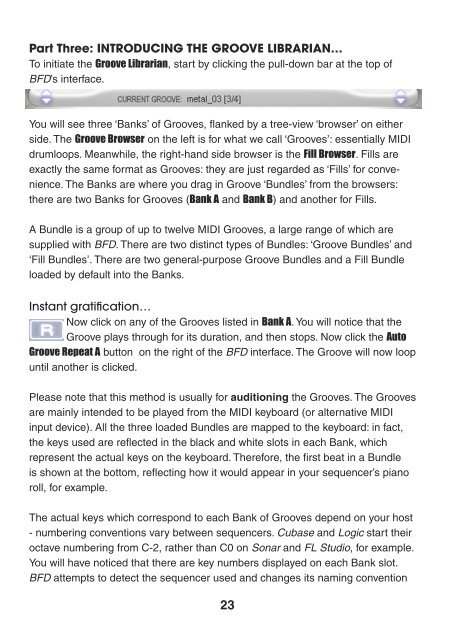You also want an ePaper? Increase the reach of your titles
YUMPU automatically turns print PDFs into web optimized ePapers that Google loves.
Part Three: INTRODUCING THE GROOVE LIBRARIAN…<br />
To initiate the Groove Librarian, start by clicking the pull-down bar at the top of<br />
BFD’s interface.<br />
You will see three ‘Banks’ of Grooves, flanked by a tree-view ‘browser’ on either<br />
side. The Groove Browser on the left is for what we call ‘Grooves’: essentially MIDI<br />
drumloops. Meanwhile, the right-hand side browser is the Fill Browser. Fills are<br />
exactly the same format as Grooves: they are just regarded as ‘Fills’ for convenience.<br />
The Banks are where you drag in Groove ‘Bundles’ from the browsers:<br />
there are two Banks for Grooves (Bank A and Bank B) and another for Fills.<br />
A Bundle is a group of up to twelve MIDI Grooves, a large range of which are<br />
supplied with BFD. There are two distinct types of Bundles: ‘Groove Bundles’ and<br />
‘Fill Bundles’. There are two general-purpose Groove Bundles and a Fill Bundle<br />
loaded by default into the Banks.<br />
Instant gratification…<br />
Now click on any of the Grooves listed in Bank A. You will notice that the<br />
Groove plays through for its duration, and then stops. Now click the Auto<br />
Groove Repeat A button on the right of the BFD interface. The Groove will now loop<br />
until another is clicked.<br />
Please note that this method is usually for auditioning the Grooves. The Grooves<br />
are mainly intended to be played from the MIDI keyboard (or alternative MIDI<br />
input device). All the three loaded Bundles are mapped to the keyboard: in fact,<br />
the keys used are reflected in the black and white slots in each Bank, which<br />
represent the actual keys on the keyboard. Therefore, the first beat in a Bundle<br />
is shown at the bottom, reflecting how it would appear in your sequencer’s piano<br />
roll, for example.<br />
The actual keys which correspond to each Bank of Grooves depend on your host<br />
- numbering conventions vary between sequencers. Cubase and Logic start their<br />
octave numbering from C-2, rather than C0 on Sonar and FL Studio, for example.<br />
You will have noticed that there are key numbers displayed on each Bank slot.<br />
BFD attempts to detect the sequencer used and changes its naming convention<br />
23