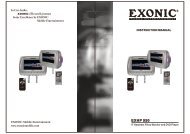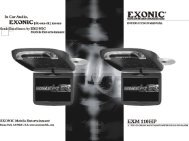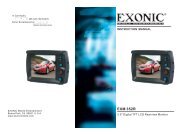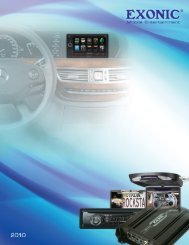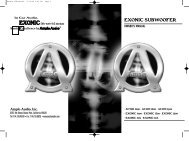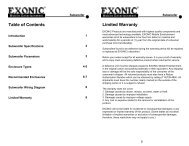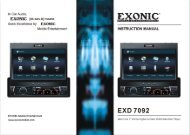EXM 1100.cdr - Ample Audio
EXM 1100.cdr - Ample Audio
EXM 1100.cdr - Ample Audio
You also want an ePaper? Increase the reach of your titles
YUMPU automatically turns print PDFs into web optimized ePapers that Google loves.
SPECIFICATIONS<br />
Power Requirements<br />
Power Consumption<br />
Screen Size<br />
Screen Format<br />
Resolution Pixel<br />
A/V Inputs<br />
Dimensions<br />
IR Power Requirements<br />
IR Power Consumption<br />
IR Transmitter Frequency<br />
LCD Panel Type<br />
Compatible video standard<br />
FM Transmitter<br />
DC 12V<br />
9W<br />
11.0 TFT-LCD<br />
16:9 Wide<br />
2400*480<br />
2 A/V RCA Inputs<br />
(L)13.5 (W)12.1 (H)3.1inch<br />
DC 12V<br />
3W<br />
Right 2.8MHz Left 2.3MHz<br />
Active Matrix TFT<br />
NTSC/PAL auto select<br />
87.7-87.9 -88.1-88.3MHz<br />
Note : This equipment has been tested and found to comply with the limits for<br />
a Class A digital device, pursuant to part 15 of the FCC Rules. These limits<br />
are designed to provide reasonable protection against harmful interference<br />
when the equipment is operated in a commercial environment.<br />
This equipment generates, uses, and can radiate radio frequency energy and,<br />
if not installed and used in accordance with the instruction manual, may cause<br />
harmful interference to radio communications. Operation of this equipment in<br />
a residential area is likely to cause harmful interference in which case the user<br />
will be required to correct the interference at his own expense.<br />
10
HOW TO OPERATE THE MONITOR<br />
CONTENTS<br />
Releasing the Monitor<br />
Push the open button (located on the front edge of the screen housing)<br />
and lower the monitor to the desired angle. You can also adjust the<br />
swivel angle.<br />
PUSH BUTTON<br />
How to watch the monitor<br />
1. Connect the monitor to the external devices.<br />
Please read this User , s Manual in detail and use the set properly.<br />
CAUTION 4<br />
INSTALLATION 5<br />
NAME AND FUNCTION OF EACH PARTS 6<br />
Unit 6<br />
Remote Control 7<br />
CONNECTIONS 8<br />
HOW TO OPERATION THE MONITOR 9<br />
Releasing The Monitor 9<br />
How To Watch Monitor 9<br />
SPECIFICATIONS 10<br />
2. Press the POWER button on either the remote control or the unit once to turn<br />
the power on.<br />
Press the same POWER button to turn the power off.<br />
POWER<br />
POWER<br />
UNIT<br />
REMOTE CONTROLLER<br />
3. Turn on the external devices and view.<br />
9<br />
2
POWER AV<br />
MENU<br />
CAUTION<br />
CONNECTIONS<br />
,<br />
Please read and observe all warnings and instructions in this owner s manual<br />
and those marked on the unit. Retain this booklet for future reference.<br />
There are two kinds of alarm symbols as follows:<br />
WARNING<br />
The lightening flash with arrowhead symbol within an equilateral<br />
triangle is intended to alert the user to the presence of<br />
,<br />
dangerous voltage within the product s enclosure that may be<br />
of sufficient magnitude to constitute a risk of electric shock to<br />
people.<br />
GAME<br />
CAMCORDER<br />
Red AUDIO(R)<br />
White AUDIO(L)<br />
Yellow VIDEO<br />
Red AUDIO(R)<br />
White AUDIO(L)<br />
Yellow VIDEO<br />
GAME<br />
CAMCORDER<br />
CAUTION<br />
The exclamation point within an equilateral triangle is intended<br />
to alert the user to the presence of important operating and<br />
maintenance (servicing) instructions in the literature accompanying<br />
the product.<br />
YELLOW<br />
+12VDCBattery<br />
BLACK<br />
Chassis Ground<br />
RED<br />
ACC<br />
AV Input AV Input<br />
(AV 2) (AV 1)<br />
Car dome lamp<br />
WHITE<br />
WARNING<br />
Installation of all TV monitors<br />
must be out of the driver s<br />
field of sight.<br />
Do not mount the product where<br />
it will obstruct the deployment of<br />
the airbag or in an area where it<br />
would affect the vehicular control.<br />
Also be careful to avoid mounting<br />
the product where it can become<br />
hazardous during sudden stops or<br />
in the event of an accident.<br />
Do not try and service these<br />
products yourself, Seek only<br />
a qualified service center or<br />
factory service center.<br />
Be careful not to drop or<br />
apply under pressure to the<br />
front panel of your video<br />
monitor. If the screen cracks<br />
due to misuse, your warranty<br />
will be void!<br />
Use extra caution with any liquids<br />
in your car. If you or your child<br />
Spills any liquid on these products,<br />
pull your vehicle to the roadside<br />
and turn the key off to disconnect<br />
or wipe the products with a towel. Do not<br />
operate the equipment until all liquids have<br />
either evaporated or you have had the monitor<br />
inspected at a service center by a qualified<br />
technician, Severe harm or danger can<br />
Occur.<br />
FM ANTENNA<br />
Be careful not to overload your<br />
cigarette lighter plug by adding<br />
more than one device at a time.<br />
Use only a damp cloth to clean<br />
the screen and use only purified<br />
water on the cloth. Wring out all<br />
excess water prior to wiping the<br />
screen. Do not use any cleaners<br />
or chemicals to clean the screen.<br />
In most cases a dry cloth will do!<br />
Positive Negative<br />
Trigger Door Trigger Door<br />
Switch Switch<br />
Dome Light Trigger<br />
3 8
NAME AND FUNCTION OF EACH PARTS<br />
CAUTION<br />
POWER Button<br />
MENU Button<br />
Dome Light Button<br />
CAUTION<br />
Quality installations are best<br />
performed by qualified and<br />
certifled installers.<br />
Watching the monitor for an<br />
extended period of time<br />
with the engine turned off<br />
may deplete the vehicle s<br />
battery.<br />
Dome Light Button<br />
AV Select Button<br />
+/- Buttons<br />
Don t touch the unit if there is<br />
a flash of lightning. It may<br />
receive an electric shock.<br />
This product is designed for<br />
operation with a 12 Volt DC,<br />
negative ground vehicle. It<br />
is not suitable for operation<br />
under other conditions or<br />
voltages.<br />
Interface Switch Function<br />
Power Power ON/OFF<br />
AV Signal Select<br />
Menu Press this button for OSD menu.<br />
And select menu option<br />
+ Increase current option value.<br />
- Decrease current option value.<br />
Do not cover heater ducts or vents.<br />
This may cause a fire or an electric<br />
shock.<br />
Check Point<br />
1. The operating temperature of this product is limited to 14 F~140 F<br />
(-10 C~60 C).<br />
Your vehicle can reach temperatures up to 100 C in the summertime.<br />
POWER KEY<br />
- KEY<br />
AV1/AV2 KEY<br />
MENU KEY<br />
+ KEY<br />
2. When your vehicle is extremely hot or cold you must allow time for your air<br />
conditioner or heater to cool or heat the vehicle and for operating temperatures<br />
to return to normal operating ranges. Your monitor will return to its normal<br />
functions when these operating ranges are achieved.<br />
3.Optimum picture quality is achieved when you are directly in front of the monitor<br />
(+/-45 degrees).<br />
LCD MONITOR<br />
REMOTE CONTROL UNIT<br />
7<br />
4
VIDEO<br />
AUDIO<br />
AV2 INPUTS<br />
INSTALLATION<br />
NAME AND FUNCTION OF EACH PARTS<br />
1. Open the package and check that these items are presents.<br />
Unit<br />
Dome Light<br />
INSTALLATION PLATE UNIT SCREW A SCREW B<br />
2. Connect the external compoments to the RCA cable or AV output.<br />
(Refer to the connection diagram on page 8)<br />
Infra-red Transmitter<br />
3.Match the position of installation bracket and<br />
installation plate with screw A.<br />
Monitor<br />
(Front)<br />
AUX Input Jack<br />
4. Tighten the unit with the supplied<br />
screw B.<br />
L<br />
R<br />
Monitor<br />
(Rear)<br />
5 6