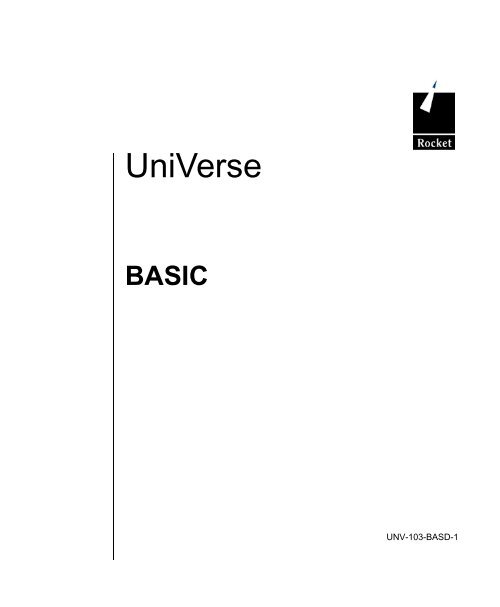UniVerse BASIC - Rocket Software
UniVerse BASIC - Rocket Software UniVerse BASIC - Rocket Software
C:\Program Files\Adobe\FrameMaker8\UniVerse 10.3\10.3rebranded\basic\Front.fm March 12, 2010 12:12 pm Beta Beta Beta Beta Beta Beta Beta Beta Beta Beta Beta Beta Beta Beta Beta Beta UniVerse BASIC UNV-103-BASD-1
- Page 2 and 3: C:\Program Files\Adobe\FrameMaker8\
- Page 4 and 5: Beta Beta Beta Beta Beta Beta Beta
- Page 6 and 7: (bookTOC.template) vi UniVerse BASI
- Page 8 and 9: (bookTOC.template) Beta Beta Beta B
- Page 10 and 11: C:\Program Files\Adobe\FrameMaker8\
- Page 12 and 13: C:\Program Files\Adobe\FrameMaker8\
- Page 14 and 15: C:\Program Files\Adobe\FrameMaker8\
- Page 16 and 17: C:\Program Files\Adobe\FrameMaker8\
- Page 18 and 19: 1Administering UniData on Windows N
- Page 20 and 21: C:\Program Files\Adobe\FrameMaker8\
- Page 22 and 23: C:\Program Files\Adobe\FrameMaker8\
- Page 24 and 25: C:\Program Files\Adobe\FrameMaker8\
- Page 26 and 27: C:\Program Files\Adobe\FrameMaker8\
- Page 28 and 29: C:\Program Files\Adobe\FrameMaker8\
- Page 30 and 31: C:\Program Files\Adobe\FrameMaker8\
- Page 32 and 33: C:\Program Files\Adobe\FrameMaker8\
- Page 34 and 35: 1Administering UniData on Windows N
- Page 36 and 37: C:\Program Files\Adobe\FrameMaker8\
- Page 38 and 39: C:\Program Files\Adobe\FrameMaker8\
- Page 40 and 41: C:\Program Files\Adobe\FrameMaker8\
- Page 42 and 43: C:\Program Files\Adobe\FrameMaker8\
- Page 44 and 45: C:\Program Files\Adobe\FrameMaker8\
- Page 46 and 47: C:\Program Files\Adobe\FrameMaker8\
- Page 48 and 49: C:\Program Files\Adobe\FrameMaker8\
- Page 50 and 51: C:\Program Files\Adobe\FrameMaker8\
C:\Program Files\Adobe\FrameMaker8\<strong>UniVerse</strong> 10.3\10.3rebranded\basic\Front.fm<br />
March 12, 2010 12:12 pm<br />
Beta Beta Beta Beta Beta Beta Beta Beta Beta Beta Beta Beta<br />
Beta Beta Beta Beta<br />
<strong>UniVerse</strong><br />
<strong>BASIC</strong><br />
UNV-103-BASD-1
C:\Program Files\Adobe\FrameMaker8\<strong>UniVerse</strong> 10.3\10.3rebranded\basic\Front.fm<br />
March 12, 2010 12:12 pm<br />
ii <strong>UniVerse</strong> <strong>BASIC</strong><br />
Beta Beta Beta Beta Beta Beta Beta Beta Beta Beta Beta Beta Beta<br />
Notices<br />
Edition<br />
Publication date: February 2009<br />
Book number: UNV-103-BASD-1<br />
Product version: <strong>UniVerse</strong> 10.3<br />
Copyright<br />
© <strong>Rocket</strong> <strong>Software</strong>, Inc. 1985-2009. All Rights Reserved.<br />
Trademarks<br />
The following trademarks appear in this publication:<br />
Trademark Trademark Owner<br />
<strong>Rocket</strong> <strong>Software</strong><br />
<strong>Rocket</strong> <strong>Software</strong>, Inc.<br />
Dynamic Connect® <strong>Rocket</strong> <strong>Software</strong>, Inc.<br />
RedBack®<br />
SystemBuilder<br />
UniData®<br />
<strong>UniVerse</strong><br />
U2<br />
U2.NET<br />
U2 Web Development Environment<br />
<strong>Rocket</strong> <strong>Software</strong>, Inc.<br />
<strong>Rocket</strong> <strong>Software</strong>, Inc.<br />
<strong>Rocket</strong> <strong>Software</strong>, Inc.<br />
<strong>Rocket</strong> <strong>Software</strong>, Inc.<br />
<strong>Rocket</strong> <strong>Software</strong>, Inc.<br />
<strong>Rocket</strong> <strong>Software</strong>, Inc.<br />
<strong>Rocket</strong> <strong>Software</strong>, Inc.<br />
wIntegrate® <strong>Rocket</strong> <strong>Software</strong>, Inc.<br />
Microsoft® .NET<br />
Microsoft® Office Excel®, Outlook®, Word<br />
Windows®<br />
Windows® 7<br />
Windows Vista®<br />
Java and all Java-based trademarks and logos<br />
UNIX®<br />
Microsoft Corporation<br />
Microsoft Corporation<br />
Microsoft Corporation<br />
Microsoft Corporation<br />
Microsoft Corporation<br />
Sun Microsystems, Inc.<br />
X/Open Company Limited
The above trademarks are property of the specified companies in the United States,<br />
other countries, or both. All other products or services mentioned in this document<br />
may be covered by the trademarks, service marks, or product names as designated<br />
by the companies who own or market them.<br />
License agreement<br />
This software and the associated documentation are proprietary and confidential to<br />
<strong>Rocket</strong> <strong>Software</strong>, Inc., are furnished under license, and may be used and copied only<br />
in accordance with the terms of such license and with the inclusion of the copyright<br />
notice. This software and any copies thereof may not be provided or otherwise made<br />
available to any other person. No title to or ownership of the software and associated<br />
documentation is hereby transferred. Any unauthorized use or reproduction of this<br />
software or documentation may be subject to civil or criminal liability. The information<br />
in the software and documentation is subject to change and should not be construed<br />
as a commitment by <strong>Rocket</strong> <strong>Software</strong>, Inc.<br />
Restricted rights notice for license to the U.S. Government: Use, reproduction, or<br />
disclosure is subject to restrictions as stated in the “Rights in Technical Data-<br />
General” clause (alternate III), in FAR section 52.222-14. All title and ownership in<br />
this computer software remain with <strong>Rocket</strong> <strong>Software</strong>, Inc.<br />
Note<br />
This product may contain encryption technology. Many countries prohibit or restrict<br />
the use, import, or export of encryption technologies, and current use, import, and<br />
export regulations should be followed when exporting this product.<br />
Please be aware: Any images or indications reflecting ownership or branding of the<br />
product(s) documented herein may or may not reflect the current legal ownership of<br />
the intellectual property rights associated with such product(s). All right and title to<br />
the product(s) documented herein belong solely to <strong>Rocket</strong> <strong>Software</strong>, Inc. and its<br />
subsidiaries, notwithstanding any notices (including screen captures) or any other<br />
indications to the contrary.<br />
Contact information<br />
<strong>Rocket</strong> <strong>Software</strong><br />
275 Grove Street Suite 3-410<br />
Newton, MA 02466-2272<br />
USA<br />
Tel: (617) 614-4321 Fax: (617) 630-7100<br />
Web Site: www.rocketsoftware.com<br />
<strong>UniVerse</strong> <strong>BASIC</strong> iii
Beta Beta Beta Beta Beta Beta Beta Beta Beta Beta Beta Beta Beta Beta Beta Beta<br />
Table of Contents<br />
Preface<br />
Organization of This Manual . . . . . . . . . . . . . . xi<br />
Documentation Conventions . . . . . . . . . . . . . . xii<br />
<strong>UniVerse</strong> Documentation . . . . . . . . . . . . . . . xiv<br />
Related Documentation. . . . . . . . . . . . . . . . xvi<br />
API Documentation . . . . . . . . . . . . . . . . . xvii<br />
Chapter 1 Introduction to <strong>UniVerse</strong> <strong>BASIC</strong><br />
<strong>BASIC</strong> Terminology . . . . . . . . . . . . . . . . 1-4<br />
Subroutines . . . . . . . . . . . . . . . . . . . 1-6<br />
Source Syntax . . . . . . . . . . . . . . . . . . 1-7<br />
Statement Types . . . . . . . . . . . . . . . . . . 1-8<br />
Statement Labels. . . . . . . . . . . . . . . . . . 1-10<br />
Spaces or Tabs . . . . . . . . . . . . . . . . . . 1-11<br />
Newlines and Sequential File I/O . . . . . . . . . . . . 1-12<br />
Special Characters . . . . . . . . . . . . . . . . . 1-13<br />
Storing Programs . . . . . . . . . . . . . . . . . 1-15<br />
Editing Programs . . . . . . . . . . . . . . . . . 1-16<br />
Editing Programs in <strong>UniVerse</strong> . . . . . . . . . . . . . 1-16<br />
Editing Programs Outside <strong>UniVerse</strong>. . . . . . . . . . . . 1-16<br />
Getting Started . . . . . . . . . . . . . . . . . . 1-17<br />
Chapter 2 Data Types, Variables, and Operators<br />
Types of Data . . . . . . . . . . . . . . . . . . . 2-3<br />
Character String Data . . . . . . . . . . . . . . . . 2-3<br />
Numeric Data. . . . . . . . . . . . . . . . . . . 2-4<br />
Unknown Data: The Null Value . . . . . . . . . . . . . 2-5<br />
Constants . . . . . . . . . . . . . . . . . . . . 2-7<br />
Variables . . . . . . . . . . . . . . . . . . . . 2-8<br />
Array Variables . . . . . . . . . . . . . . . . . . 2-9<br />
File Variables . . . . . . . . . . . . . . . . . . . 2-13<br />
\Program Files\Adobe\FrameMaker8\<strong>UniVerse</strong> 10.3\10.3rebranded\basic\BasicTOC.fm (bookTOC.template)<br />
Table of<br />
Contents
arch 12, 2010 12:14 pm<br />
Beta Beta Beta Beta Beta Beta Beta Beta Beta Beta Beta Beta Beta Beta Beta<br />
Select List Variables . . . . . . . . . . . . . . . . . 2-13<br />
Expressions . . . . . . . . . . . . . . . . . . . 2-14<br />
Format Expressions . . . . . . . . . . . . . . . . . 2-14<br />
Operators . . . . . . . . . . . . . . . . . . . . 2-16<br />
Arithmetic Operators . . . . . . . . . . . . . . . . 2-16<br />
String Operators . . . . . . . . . . . . . . . . . . 2-18<br />
Relational Operators. . . . . . . . . . . . . . . . . 2-21<br />
Pattern Matching Operators . . . . . . . . . . . . . . 2-22<br />
IF Operator . . . . . . . . . . . . . . . . . . . 2-23<br />
Logical Operators . . . . . . . . . . . . . . . . . 2-23<br />
Assignment Operators . . . . . . . . . . . . . . . . 2-25<br />
Dynamic Array Operations. . . . . . . . . . . . . . . 2-26<br />
Chapter 3 Compiling <strong>UniVerse</strong> <strong>BASIC</strong> Programs<br />
The <strong>BASIC</strong> Command . . . . . . . . . . . . . . . . 3-3<br />
Compiling Programs in the Background . . . . . . . . . . 3-3<br />
<strong>BASIC</strong> Options . . . . . . . . . . . . . . . . . . 3-3<br />
Compiler Directives . . . . . . . . . . . . . . . . . 3-8<br />
Including Other Programs . . . . . . . . . . . . . . . 3-8<br />
Defining and Removing Identifiers . . . . . . . . . . . . 3-9<br />
Specifying Flavor Compatibility . . . . . . . . . . . . . 3-9<br />
Conditional Compilation . . . . . . . . . . . . . . . 3-10<br />
Warnings and Error Messages . . . . . . . . . . . . . . 3-13<br />
Successful Compilation. . . . . . . . . . . . . . . . 3-14<br />
The RUN Command. . . . . . . . . . . . . . . . . 3-15<br />
Cataloging a <strong>UniVerse</strong> <strong>BASIC</strong> Program . . . . . . . . . . 3-16<br />
Catalog Space . . . . . . . . . . . . . . . . . . . 3-16<br />
The CATALOG Command. . . . . . . . . . . . . . . 3-17<br />
Deleting Cataloged Programs . . . . . . . . . . . . . . 3-18<br />
Catalog Shared Memory . . . . . . . . . . . . . . . 3-19<br />
Chapter 4 Locks, Transactions, and Isolation Levels<br />
Locks . . . . . . . . . . . . . . . . . . . . . 4-3<br />
Shared Record Lock . . . . . . . . . . . . . . . . . 4-4<br />
Update Record Lock. . . . . . . . . . . . . . . . . 4-5<br />
Shared File Lock . . . . . . . . . . . . . . . . . . 4-6<br />
Intent File Lock . . . . . . . . . . . . . . . . . . 4-7<br />
Exclusive File Lock . . . . . . . . . . . . . . . . . 4-8<br />
Deadlocks . . . . . . . . . . . . . . . . . . . . 4-8<br />
Transactions . . . . . . . . . . . . . . . . . . . 4-9<br />
Table of Contents v
(bookTOC.template)<br />
vi <strong>UniVerse</strong> <strong>BASIC</strong><br />
Beta Beta Beta Beta Beta Beta Beta Beta Beta Beta Beta Beta Beta Beta Beta<br />
Chapter 5 Debugging Tools<br />
Appendix A Quick Reference<br />
Active Transactions . . . . . . . . . . . . . . . . 4-9<br />
Transactions and Locks . . . . . . . . . . . . . . . 4-11<br />
Transactions and Isolation Levels . . . . . . . . . . . . 4-12<br />
Using Transactions in <strong>BASIC</strong> . . . . . . . . . . . . . 4-12<br />
@Variables . . . . . . . . . . . . . . . . . . . 4-13<br />
Transaction Restrictions . . . . . . . . . . . . . . . 4-14<br />
Isolation Levels . . . . . . . . . . . . . . . . . . 4-15<br />
Isolation Level Types . . . . . . . . . . . . . . . . 4-15<br />
Data Anomalies. . . . . . . . . . . . . . . . . . 4-16<br />
Using the ISOMODE Configurable Parameter . . . . . . . . 4-17<br />
Isolation Levels and Locks . . . . . . . . . . . . . . 4-18<br />
Example . . . . . . . . . . . . . . . . . . . . 4-19<br />
RAID . . . . . . . . . . . . . . . . . . . . . 5-4<br />
Invoking RAID from the Command Processor . . . . . . . . 5-4<br />
Invoking RAID from a <strong>UniVerse</strong> <strong>BASIC</strong> Program . . . . . . . 5-5<br />
Invoking RAID Using the Break Key . . . . . . . . . . . 5-6<br />
Referencing Variables Through RAID. . . . . . . . . . . 5-6<br />
RAID Commands . . . . . . . . . . . . . . . . . 5-7<br />
VLIST . . . . . . . . . . . . . . . . . . . . 5-18<br />
Compiler Directives . . . . . . . . . . . . . . . . A-2<br />
Declarations . . . . . . . . . . . . . . . . . . . A-4<br />
Assignments . . . . . . . . . . . . . . . . . . . A-5<br />
Program Flow Control . . . . . . . . . . . . . . . A-6<br />
File I/O . . . . . . . . . . . . . . . . . . . . A-8<br />
Sequential File I/O . . . . . . . . . . . . . . . . . A-11<br />
Printer and Terminal I/O . . . . . . . . . . . . . . . A-13<br />
Tape I/O . . . . . . . . . . . . . . . . . . . . A-16<br />
Select Lists . . . . . . . . . . . . . . . . . . . A-17<br />
String Handling . . . . . . . . . . . . . . . . . . A-18<br />
Data Conversion and Formatting . . . . . . . . . . . . A-23<br />
NLS . . . . . . . . . . . . . . . . . . . . . A-25<br />
Mathematical Functions . . . . . . . . . . . . . . . A-27<br />
Relational Functions . . . . . . . . . . . . . . . . A-30<br />
SQL-related Functions . . . . . . . . . . . . . . . A-31<br />
System . . . . . . . . . . . . . . . . . . . . A-32<br />
Remote Procedure Calls . . . . . . . . . . . . . . . A-33<br />
Socket API Functions . . . . . . . . . . . . . . . . A-34
arch 12, 2010 12:14 pm<br />
Beta Beta Beta Beta Beta Beta Beta Beta Beta Beta Beta Beta Beta Beta Beta<br />
CallHTTP Functions. . . . . . . . . . . . . . . . . A-35<br />
SSL Functions . . . . . . . . . . . . . . . . . . A-36<br />
XML Functions . . . . . . . . . . . . . . . . . . A-39<br />
WebSphere MQ for UniData and <strong>UniVerse</strong> API Functions . . . . . A-40<br />
Miscellaneous. . . . . . . . . . . . . . . . . . . A-41<br />
Appendix B ASCII and Hex Equivalents<br />
Appendix C Correlative and Conversion Codes<br />
A code: Algebraic Functions . . . . . . . . . . . . . . C-4<br />
BB and BX codes: Bit Conversion . . . . . . . . . . . . C-10<br />
C code: Concatenation . . . . . . . . . . . . . . . . C-12<br />
D code: Date Conversion . . . . . . . . . . . . . . . C-14<br />
DI code: International Date Conversion. . . . . . . . . . . C-20<br />
ECS code: Extended Character Set Conversion . . . . . . . . C-21<br />
F code: Mathematical Functions . . . . . . . . . . . . . C-22<br />
G code: Group Extraction . . . . . . . . . . . . . . . C-27<br />
L code: Length Function . . . . . . . . . . . . . . . C-28<br />
MC Codes: Masked Character Conversion . . . . . . . . . . C-29<br />
MD code: Masked Decimal Conversion . . . . . . . . . . C-32<br />
ML and MR codes: Formatting Numbers . . . . . . . . . . C-36<br />
MP code: Packed Decimal Converstion. . . . . . . . . . . C-40<br />
MT code: Time Conversion . . . . . . . . . . . . . . C-41<br />
MX, MO, MB, and MU0C codes: Radix Conversion . . . . . . C-43<br />
MY code: ASCII Conversion . . . . . . . . . . . . . . C-45<br />
NL code: Arabic Numeral Conversion . . . . . . . . . . . C-46<br />
NLSmapname code: NLS Map Conversion . . . . . . . . . C-47<br />
NR code: Roman Numeral Conversion . . . . . . . . . . . C-48<br />
P code: Pattern Matching . . . . . . . . . . . . . . . C-49<br />
Q code: Exponential Notation . . . . . . . . . . . . . . C-50<br />
R code: Range Function . . . . . . . . . . . . . . . C-52<br />
S (Soundex) code. . . . . . . . . . . . . . . . . . C-53<br />
S (substitution) code. . . . . . . . . . . . . . . . . C-54<br />
T code: Text Extraction . . . . . . . . . . . . . . . . C-55<br />
Tfile code: File Translation . . . . . . . . . . . . . . C-56<br />
TI code: International Time Conversion . . . . . . . . . . C-58<br />
Table of Contents vii
(bookTOC.template)<br />
Beta Beta Beta Beta Beta Beta Beta Beta Beta Beta Beta Beta Beta Beta Beta<br />
Appendix D<br />
Appendix E <strong>BASIC</strong> Reserved Words<br />
Appendix F @Variables<br />
Appendix G <strong>BASIC</strong> Subroutines<br />
viii <strong>UniVerse</strong> <strong>BASIC</strong><br />
! ASYNC subroutine . . . . . . . . . . . . . . . . F-4<br />
!EDIT.INPUT subroutine. . . . . . . . . . . . . . . F-6<br />
!ERRNO subroutine . . . . . . . . . . . . . . . . F-15<br />
!FCMP subroutine . . . . . . . . . . . . . . . . . F-16<br />
!GET.KEY subroutine. . . . . . . . . . . . . . . . F-17<br />
!GET.PARTNUM subroutine . . . . . . . . . . . . . F-19<br />
!GET.PATHNAME subroutine . . . . . . . . . . . . . F-22<br />
!GETPU subroutine . . . . . . . . . . . . . . . . F-23<br />
Equate Names for Return Code . . . . . . . . . . . . . F-26<br />
!GET.USER.COUNTS subroutine . . . . . . . . . . . . F-28<br />
!GET.USERS subroutine . . . . . . . . . . . . . . . F-29<br />
!INLINE.PROMPTS subroutine . . . . . . . . . . . . F-31<br />
!INTS subroutine . . . . . . . . . . . . . . . . . F-34<br />
!MAKE.PATHNAME subroutine . . . . . . . . . . . . F-35<br />
!MATCHES subroutine . . . . . . . . . . . . . . . F-37<br />
!MESSAGE subroutine . . . . . . . . . . . . . . . F-39<br />
!PACK.FNKEYS subroutine. . . . . . . . . . . . . . F-41<br />
!REPORT.ERROR subroutine . . . . . . . . . . . . . F-47<br />
!SET.PTR subroutine . . . . . . . . . . . . . . . . F-49<br />
!SETPU subroutine . . . . . . . . . . . . . . . . F-51<br />
!TIMDAT subroutine . . . . . . . . . . . . . . . . F-55<br />
!USER.TYPE subroutine . . . . . . . . . . . . . . . F-57<br />
!VOC.PATHNAME subroutine . . . . . . . . . . . . . F-58
C:\Program Files\Adobe\FrameMaker8\<strong>UniVerse</strong> 10.3\10.3rebranded\basic\Preface.fm<br />
3/12/10<br />
x <strong>UniVerse</strong> Basic<br />
Preface<br />
This manual describes the <strong>UniVerse</strong> <strong>BASIC</strong> programming language. It is for<br />
experienced programmers and includes explanations of all <strong>BASIC</strong> statements and<br />
functions supported by <strong>UniVerse</strong>, as well as information regarding the use of <strong>BASIC</strong><br />
with <strong>UniVerse</strong> in the UNIX and Windows platform environments. If you have never<br />
used <strong>UniVerse</strong> <strong>BASIC</strong>, read Chapter 1, “Introduction to <strong>UniVerse</strong> <strong>BASIC</strong>,” and<br />
Chapter 2, “Data Types, Variables, and Operators,” before you begin. Before using<br />
any statement or function, thoroughly read its description in the <strong>UniVerse</strong> <strong>BASIC</strong><br />
Commands Reference.<br />
If you have previously used a <strong>BASIC</strong> programming language, you can skim through<br />
the first two chapters to determine the difference that may exist between <strong>UniVerse</strong><br />
<strong>BASIC</strong> and the <strong>BASIC</strong> you have used in the past.
C:\Program<br />
Files\Adobe\FrameMaker8\<strong>UniVerse</strong><br />
Organization of This Manual<br />
This manual contains the following chapters:<br />
Chapter 1, “Introduction to <strong>UniVerse</strong> <strong>BASIC</strong>,” covers information you should know<br />
before you begin to use <strong>BASIC</strong>, such as initial procedures, terminology, and features<br />
that are unique to this implementation of <strong>BASIC</strong>.<br />
Chapter 2, “Data Types, Variables, and Operators,” describes types of data, such as<br />
constants and variables, and types of operators.<br />
Chapter 3, “Compiling <strong>UniVerse</strong> <strong>BASIC</strong> Programs,” describes the <strong>UniVerse</strong> <strong>BASIC</strong><br />
compiler. The discussion includes instructions on how to run the compiler, compiling<br />
options, warnings and error messages, and other related commands.<br />
Chapter 4, “Locks, Transactions, and Isolation Levels,” describes how to use locks,<br />
transaction processing, and isolation levels to prevent data loss and other data<br />
conflicts.<br />
Chapter 5, “Debugging Tools,” describes the tools available for debugging <strong>UniVerse</strong><br />
<strong>BASIC</strong> programs. Included is an interactive debugger, RAID, and the program listing<br />
command, VLIST.<br />
Chapter 6, “Creating XML Documents,” describes how to create an XML document<br />
through <strong>UniVerse</strong> <strong>BASIC</strong>.<br />
Chapter 7, “Receiving XML Documents,” describes how to access XML documents<br />
you receive through <strong>UniVerse</strong> <strong>BASIC</strong>.<br />
Appendix A, “Quick Reference,” is a quick reference for <strong>BASIC</strong> statements and<br />
functions grouped according to use.<br />
Appendix B, “ASCII and Hex Equivalents,” is a table of ASCII character codes and<br />
equivalents and hexadecimal equivalents.<br />
Appendix C, “Correlative and Conversion Codes,” describes the syntax and use of<br />
correlative and conversion codes.<br />
Appendix D, “<strong>BASIC</strong> Reserved Words,” lists <strong>UniVerse</strong> <strong>BASIC</strong> reserved words.<br />
Appendix E, “@Variables,” is a quick reference for <strong>UniVerse</strong> <strong>BASIC</strong> @variables.<br />
Appendix F, “<strong>BASIC</strong> Subroutines,” describes subroutines you can call from<br />
<strong>UniVerse</strong> <strong>BASIC</strong> programs.<br />
xi
C:\Program Files\Adobe\FrameMaker8\<strong>UniVerse</strong> 10.3\10.3rebranded\basic\Preface.fm<br />
3/12/10<br />
xii <strong>UniVerse</strong> Basic<br />
Documentation Conventions<br />
This manual uses the following conventions:<br />
Convention Usage<br />
Bold In syntax, bold indicates commands, function names, and<br />
options. In text, bold indicates keys to press, function names,<br />
menu selections, and MS-DOS commands.<br />
UPPERCASE In syntax, uppercase indicates <strong>UniVerse</strong> commands, keywords,<br />
and options; <strong>BASIC</strong> statements and functions; and SQL<br />
statements and keywords. In text, uppercase also indicates<br />
<strong>UniVerse</strong> identifiers such as filenames, account names, schema<br />
names, and Windows platform filenames and pathnames.<br />
Italic In syntax, italic indicates information that you supply. In text,<br />
italic also indicates UNIX commands and options, filenames,<br />
and pathnames.<br />
Courier Courier indicates examples of source code and system output.<br />
Courier Bold In examples, courier bold indicates characters that the user types<br />
or keys the user presses (for example, ).<br />
[ ] Brackets enclose optional items. Do not type the brackets unless<br />
indicated.<br />
{ } Braces enclose nonoptional items from which you must select at<br />
least one. Do not type the braces.<br />
itemA | itemB A vertical bar separating items indicates that you can choose<br />
only one item. Do not type the vertical bar.<br />
... Three periods indicate that more of the same type of item can<br />
optionally follow.<br />
? A right arrow between menu options indicates you should<br />
choose each option in sequence. For example, “Choose File ?<br />
Exit” means you should choose File from the menu bar, then<br />
choose Exit from the File pull-down menu.<br />
I Item mark. For example, the item mark ( I ) in the following<br />
string delimits elements 1 and 2, and elements 3 and 4:<br />
1I2F3I4V5<br />
Documentation Conventions
C:\Program<br />
Files\Adobe\FrameMaker8\<strong>UniVerse</strong><br />
Convention Usage<br />
F Field mark. For example, the field mark ( F ) in the following<br />
string delimits elements FLD1 and VAL1:<br />
FLD1FVAL1VSUBV1SSUBV2<br />
V Value mark. For example, the value mark ( V ) in the following<br />
string delimits elements VAL1 and SUBV1:<br />
FLD1FVAL1VSUBV1SSUBV2<br />
S Subvalue mark. For example, the subvalue mark ( S ) in the<br />
following string delimits elements SUBV1 and SUBV2:<br />
FLD1FVAL1VSUBV1SSUBV2<br />
T Text mark. For example, the text mark ( T ) in the following string<br />
delimits elements 4 and 5: 1F2S3V4T5<br />
Documentation Conventions (Continued)<br />
The following conventions are also used:<br />
� Syntax definitions and examples are indented for ease in reading.<br />
� All punctuation marks included in the syntax—for example, commas,<br />
parentheses, or quotation marks—are required unless otherwise indicated.<br />
� Syntax lines that do not fit on one line in this manual are continued on<br />
subsequent lines. The continuation lines are indented. When entering<br />
syntax, type the entire syntax entry, including the continuation lines, on the<br />
same input line.<br />
xiii
C:\Program Files\Adobe\FrameMaker8\<strong>UniVerse</strong> 10.3\10.3rebranded\basic\Preface.fm<br />
3/12/10<br />
xiv <strong>UniVerse</strong> Basic<br />
<strong>UniVerse</strong> Documentation<br />
<strong>UniVerse</strong> documentation includes the following:<br />
<strong>UniVerse</strong> Installation Guide: Contains instructions for installing <strong>UniVerse</strong> 10.3.<br />
<strong>UniVerse</strong> New Features Version 10.3: Describes enhancements and changes made<br />
in the <strong>UniVerse</strong> 10.3 release for all <strong>UniVerse</strong> products.<br />
<strong>UniVerse</strong> <strong>BASIC</strong>: Contains comprehensive information about the <strong>UniVerse</strong> <strong>BASIC</strong><br />
language. It includes reference pages for all <strong>UniVerse</strong> <strong>BASIC</strong> statements and<br />
functions. It is for experienced programmers.<br />
<strong>UniVerse</strong> <strong>BASIC</strong> Commands Reference: Provides syntax, descriptions, and<br />
examples of all <strong>UniVerse</strong> <strong>BASIC</strong> commands and functions.<br />
<strong>UniVerse</strong> <strong>BASIC</strong> Extensions: Describes the following extensions to <strong>UniVerse</strong><br />
<strong>BASIC</strong>: <strong>UniVerse</strong> <strong>BASIC</strong> Socket API, Using CallHTTP, and Using WebSphere MQ<br />
with <strong>UniVerse</strong>.<br />
<strong>UniVerse</strong> <strong>BASIC</strong> SQL Client Interface Guide: Describes how to use the <strong>BASIC</strong><br />
SQL Client Interface (BCI), an interface to <strong>UniVerse</strong> and non-<strong>UniVerse</strong> databases<br />
from <strong>UniVerse</strong> <strong>BASIC</strong>. The <strong>BASIC</strong> SQL Client Interface uses ODBC-like function<br />
calls to execute SQL statements on local or remote database servers such as<br />
<strong>UniVerse</strong>, IBM, SYBASE, or INFORMIX. This book is for experienced SQL<br />
programmers.<br />
Administering <strong>UniVerse</strong>: Describes tasks performed by <strong>UniVerse</strong> administrators,<br />
such as starting up and shutting down the system, system configuration and maintenance,<br />
system security, maintaining and transferring <strong>UniVerse</strong> accounts, maintaining<br />
peripherals, backing up and restoring files, and managing file and record locks, and<br />
network services. This book includes descriptions of how to use the <strong>UniVerse</strong> Admin<br />
program on a Windows client and how to use shell commands on UNIX systems to<br />
administer <strong>UniVerse</strong>.<br />
Using UniAdmin: Describes the UniAdmin tool, which enables you to configure<br />
<strong>UniVerse</strong>, configure and manager servers and databases, and monitor <strong>UniVerse</strong><br />
performance and locks.<br />
<strong>UniVerse</strong> Transaction Logging and Recovery: Describes the <strong>UniVerse</strong> transaction<br />
logging subsystem, including both transaction and warmstart logging and recovery.<br />
This book is for system administrators.
C:\Program<br />
Files\Adobe\FrameMaker8\<strong>UniVerse</strong><br />
<strong>UniVerse</strong> Security Features: Describes security features in <strong>UniVerse</strong>, including<br />
configuring SSL through UniAdmin, using SSL with the CallHttp and Socket<br />
interfaces, using SSL with UniObjects for Java, and automatic data encryption.<br />
<strong>UniVerse</strong> System Description: Provides detailed and advanced information about<br />
<strong>UniVerse</strong> features and capabilities for experienced users. This book describes how to<br />
use <strong>UniVerse</strong> commands, work in a <strong>UniVerse</strong> environment, create a <strong>UniVerse</strong><br />
database, and maintain <strong>UniVerse</strong> files.<br />
<strong>UniVerse</strong> User Reference: Contains reference pages for all <strong>UniVerse</strong> commands,<br />
keywords, and user records, allowing experienced users to refer to syntax details<br />
quickly.<br />
Guide to RetrieVe: Describes RetrieVe, the <strong>UniVerse</strong> query language that lets users<br />
select, sort, process, and display data in <strong>UniVerse</strong> files. This book is for users who<br />
are familiar with <strong>UniVerse</strong>.<br />
Guide to ProVerb: Describes ProVerb, a <strong>UniVerse</strong> processor used by application<br />
developers to execute prestored procedures called procs. This book describes tasks<br />
such as relational data testing, arithmetic processing, and transfers to subroutines. It<br />
also includes reference pages for all ProVerb commands.<br />
Guide to the <strong>UniVerse</strong> Editor: Describes in detail how to use the Editor, allowing<br />
users to modify <strong>UniVerse</strong> files or programs. This book also includes reference pages<br />
for all <strong>UniVerse</strong> Editor commands.<br />
<strong>UniVerse</strong> NLS Guide: Describes how to use and manage <strong>UniVerse</strong>’s National<br />
Language Support (NLS). This book is for users, programmers, and administrators.<br />
<strong>UniVerse</strong> SQL Administration for DBAs: Describes administrative tasks typically<br />
performed by DBAs, such as maintaining database integrity and security, and<br />
creating and modifying databases. This book is for database administrators (DBAs)<br />
who are familiar with <strong>UniVerse</strong>.<br />
<strong>UniVerse</strong> SQL User Guide: Describes how to use SQL functionality in <strong>UniVerse</strong><br />
applications. This book is for application developers who are familiar with <strong>UniVerse</strong>.<br />
<strong>UniVerse</strong> SQL Reference: Contains reference pages for all SQL statements and<br />
keywords, allowing experienced SQL users to refer to syntax details quickly. It<br />
includes the complete <strong>UniVerse</strong> SQL grammar in Backus Naur Form (BNF).<br />
xv
C:\Program Files\Adobe\FrameMaker8\<strong>UniVerse</strong> 10.3\10.3rebranded\basic\Preface.fm<br />
3/12/10<br />
xvi <strong>UniVerse</strong> Basic<br />
Related Documentation<br />
The following documentation is also available:<br />
<strong>UniVerse</strong> GCI Guide: Describes how to use the General Calling Interface (GCI) to<br />
call subroutines written in C, C++, or FORTRAN from <strong>BASIC</strong> programs. This book<br />
is for experienced programmers who are familiar with <strong>UniVerse</strong>.<br />
<strong>UniVerse</strong> ODBC Guide: Describes how to install and configure a <strong>UniVerse</strong> ODBC<br />
server on a <strong>UniVerse</strong> host system. It also describes how to use <strong>UniVerse</strong> ODBC<br />
Config and how to install, configure, and use <strong>UniVerse</strong> ODBC drivers on client<br />
systems. This book is for experienced <strong>UniVerse</strong> developers who are familiar with<br />
SQL and ODBC.<br />
UV/NET II Guide: Describes UV/Net II, the <strong>UniVerse</strong> transparent database<br />
networking facility that lets users access <strong>UniVerse</strong> files on remote systems. This book<br />
is for experienced <strong>UniVerse</strong> administrators.<br />
<strong>UniVerse</strong> Guide for Pick Users: Describes <strong>UniVerse</strong> for new <strong>UniVerse</strong> users familiar<br />
with Pick-based systems.<br />
Moving to <strong>UniVerse</strong> from PI/open: Describes how to prepare the PI/open<br />
environment before converting PI/open applications to run under <strong>UniVerse</strong>. This<br />
book includes step-by-step procedures for converting INFO/<strong>BASIC</strong> programs,<br />
accounts, and files. This book is for experienced PI/open users and does not assume<br />
detailed knowledge of <strong>UniVerse</strong>.
C:\Program<br />
Files\Adobe\FrameMaker8\<strong>UniVerse</strong><br />
API Documentation<br />
The following books document application programming interfaces (APIs) used for<br />
developing client applications that connect to <strong>UniVerse</strong> and UniData servers.<br />
Administrative Supplement for APIs: Introduces IBM’s seven common APIs, and<br />
provides important information that developers using any of the common APIs will<br />
need. It includes information about the UniRPC, the UCI Config Editor, the<br />
ud_database file, and device licensing.<br />
UCI Developer’s Guide: Describes how to use UCI (Uni Call Interface), an interface<br />
to <strong>UniVerse</strong> and UniData databases from C-based client programs. UCI uses ODBClike<br />
function calls to execute SQL statements on local or remote <strong>UniVerse</strong> and<br />
UniData servers. This book is for experienced SQL programmers.<br />
IBM JDBC Driver for UniData and <strong>UniVerse</strong>: Describes UniJDBC, an interface to<br />
UniData and <strong>UniVerse</strong> databases from JDBC applications. This book is for experienced<br />
programmers and application developers who are familiar with UniData and<br />
<strong>UniVerse</strong>, Java, JDBC, and who want to write JDBC applications that access these<br />
databases.<br />
InterCall Developer’s Guide: Describes how to use the InterCall API to access data<br />
on <strong>UniVerse</strong> and UniData systems from external programs. This book is for experienced<br />
programmers who are familiar with <strong>UniVerse</strong> or UniData.<br />
UniObjects Developer’s Guide: Describes UniObjects, an interface to <strong>UniVerse</strong> and<br />
UniData systems from Visual Basic. This book is for experienced programmers and<br />
application developers who are familiar with <strong>UniVerse</strong> or UniData, and with Visual<br />
Basic, and who want to write Visual Basic programs that access these databases.<br />
UniObjects for Java Developer’s Guide: Describes UniObjects for Java, an interface<br />
to <strong>UniVerse</strong> and UniData systems from Java. This book is for experienced<br />
programmers and application developers who are familiar with <strong>UniVerse</strong> or UniData,<br />
and with Java, and who want to write Java programs that access these databases.<br />
UniObjects for .NET Developer’s Guide: Describes UniObjects, an interface to<br />
<strong>UniVerse</strong> and UniData systems from .NET. This book is for experienced<br />
programmers and application developers who are familiar with <strong>UniVerse</strong> or UniData,<br />
and with .NET, and who want to write .NET programs that access these databases.<br />
xvii
C:\Program Files\Adobe\FrameMaker8\<strong>UniVerse</strong> 10.3\10.3rebranded\basic\Preface.fm<br />
3/12/10<br />
xviii <strong>UniVerse</strong> Basic<br />
Using UniOLEDB: Describes how to use UniOLEDB, an interface to <strong>UniVerse</strong> and<br />
UniData systems for OLE DB consumers. This book is for experienced programmers<br />
and application developers who are familiar with <strong>UniVerse</strong> or UniData, and with<br />
OLE DB, and who want to write OLE DB programs that access these databases.
1Administering UniData on Windows NT or Windows 2000<br />
0<br />
Beta Beta Beta Beta Beta Beta Beta Beta Beta Beta Beta Beta Beta Beta Beta Beta Beta<br />
Introduction to <strong>UniVerse</strong><br />
<strong>BASIC</strong><br />
<strong>BASIC</strong> Terminology . . . . . . . . . . . . . . . . . 1-3<br />
Subroutines . . . . . . . . . . . . . . . . . . . . 1-5<br />
Source Syntax. . . . . . . . . . . . . . . . . . . . 1-6<br />
Statement Types . . . . . . . . . . . . . . . . . . . 1-7<br />
Statement Labels . . . . . . . . . . . . . . . . . . . 1-9<br />
Spaces or Tabs . . . . . . . . . . . . . . . . . . . 1-10<br />
Newlines and Sequential File I/O . . . . . . . . . . . . . 1-11<br />
Special Characters . . . . . . . . . . . . . . . . . . 1-12<br />
Storing Programs. . . . . . . . . . . . . . . . . . . 1-14<br />
Editing Programs. . . . . . . . . . . . . . . . . . . 1-15<br />
Editing Programs in <strong>UniVerse</strong> . . . . . . . . . . . . . 1-15<br />
Editing Programs Outside <strong>UniVerse</strong> . . . . . . . . . . . 1-15<br />
Getting Started . . . . . . . . . . . . . . . . . . . 1-16<br />
\Program Files\Adobe\FrameMaker8\<strong>UniVerse</strong> 10.3\10.3rebranded\basic\Ch1TOC.fm<br />
Chapter<br />
1
C:\Program<br />
Files\Adobe\FrameMaker8\<strong>UniVerse</strong><br />
<strong>UniVerse</strong> <strong>BASIC</strong> is a business-oriented programming language designed to work<br />
efficiently with the <strong>UniVerse</strong> environment. It is easy for a beginning programmer to<br />
use yet powerful enough to meet the needs of an experienced programmer.<br />
The power of <strong>UniVerse</strong> <strong>BASIC</strong> comes from statements and built-in functions that<br />
take advantage of the extensive database management capabilities of <strong>UniVerse</strong>.<br />
These benefits combined with other <strong>UniVerse</strong> <strong>BASIC</strong> extensions result in a development<br />
tool well-suited for a wide range of applications.<br />
The extensions in <strong>UniVerse</strong> <strong>BASIC</strong> include the following:<br />
� Optional statement labels (that is, statement numbers)<br />
� Statement labels of any length<br />
� Multiple statements allowed on one line<br />
� Computed GOTO statements<br />
� Complex IF statements<br />
� Multiline IF statements<br />
� Priority CASE statement selection<br />
� String handling with variable length strings up to 2 32 –1 characters<br />
� External subroutine calls<br />
� Direct and indirect subroutine calls<br />
� Magnetic tape input and output<br />
� RetrieVe data conversion capabilities<br />
� <strong>UniVerse</strong> file access and update capabilities<br />
� File-level and record-level locking capabilities<br />
� Pattern matching<br />
� Dynamic arrays<br />
1-3
C:\Program Files\Adobe\FrameMaker8\<strong>UniVerse</strong> 10.3\10.3rebranded\basic\Ch1.fm<br />
3/12/10<br />
1-4 <strong>UniVerse</strong> <strong>BASIC</strong><br />
<strong>BASIC</strong> Terminology<br />
<strong>UniVerse</strong> <strong>BASIC</strong> programmers should understand the meanings of the following<br />
terms:<br />
� <strong>BASIC</strong> program<br />
� Source code<br />
� Object code<br />
� Variable<br />
� Function<br />
� Keyword<br />
<strong>BASIC</strong> Program<br />
A <strong>BASIC</strong> program is a set of statements directing the computer to perform a series<br />
of tasks in a specified order. A <strong>BASIC</strong> statement is made up of keywords and<br />
variables.<br />
Source Code<br />
Source code is the original form of the program written by the programmer.<br />
Object Code<br />
Object code is compiler output, which can be executed by the <strong>UniVerse</strong> RUN<br />
command or called as a subroutine.<br />
Variable<br />
A variable is a symbolic name assigned to one or more data values stored in memory.<br />
A variable’s value can be numeric or character string data, the null value, or it can be<br />
defined by the programmer, or it can be the result of operations performed by the<br />
program. Variable names can be as long as the physical line, but only the first 64<br />
characters are significant. Variable names begin with an alphabetic character and can<br />
include alphanumeric characters, periods ( . ), dollar signs ( $ ), underscores ( _ ), 1<br />
and percent signs ( % ). Upper- and lowercase letters are interpreted as different; that<br />
is, REC and Rec are different variables.
C:\Program<br />
Files\Adobe\FrameMaker8\<strong>UniVerse</strong><br />
Function<br />
A <strong>BASIC</strong> intrinsic function performs mathematical or string manipulations on its<br />
arguments. It is referenced by its keyword name and is followed by the required<br />
arguments enclosed in parentheses. Functions can be used in expressions; in addition,<br />
function arguments can be expressions that include functions. <strong>UniVerse</strong> <strong>BASIC</strong><br />
contains both numeric and string functions.<br />
� Numeric functions. <strong>BASIC</strong> can perform certain arithmetic or algebraic<br />
calculations, such as calculating the sine (SIN), cosine (COS), or tangent<br />
(TAN) of an angle passed as an argument.<br />
� String functions. A string function operates on ASCII character strings. For<br />
example, the TRIM function deletes extra blank spaces and tabs from a<br />
character string, and the STR function generates a particular character string<br />
a specified number of times.<br />
Keyword<br />
A <strong>BASIC</strong> keyword is a word that has special significance in a <strong>BASIC</strong> program<br />
statement. The case of a keyword is ignored; for example, READU and readu are the<br />
same keyword. For a list of keywords, see Appendix D, “<strong>BASIC</strong> Reserved Words.”<br />
1. An underscore cannot be the last character of a variable name.<br />
1-5
C:\Program Files\Adobe\FrameMaker8\<strong>UniVerse</strong> 10.3\10.3rebranded\basic\Ch1.fm<br />
3/12/10<br />
1-6 <strong>UniVerse</strong> <strong>BASIC</strong><br />
Subroutines<br />
A subroutine is a set of instructions that perform a specific task. It is a small program<br />
that can be embedded in a program and accessed with a GOSUB statement, or it can<br />
be external to the program and accessed with a CALL statement. Common processes<br />
are often kept as external subroutines. This lets the programmer access them from<br />
many different programs without having to rewrite them.<br />
When a program encounters a GOSUB statement or CALL statement, program<br />
control branches to the referenced subroutine. An internal subroutine must begin with<br />
a statement label. An external subroutine must begin with a SUBROUTINE<br />
statement.<br />
You can use a RETURN statement at the end of a subroutine to return program flow<br />
to the statement following the last referenced GOSUB or CALL statement. If there is<br />
no corresponding CALL or GOSUB statement, the program halts and returns to the<br />
<strong>UniVerse</strong> command level. If an external subroutine ends before it encounters a<br />
RETURN statement, a RETURN is provided automatically.<br />
Note: If a subroutine encounters an ABORT statement, STOP statement, or CHAIN<br />
statement during subroutine execution, program execution aborts, stops, or chains to<br />
another <strong>BASIC</strong> program and control never returns to the calling program.<br />
You can pass one or more arguments separated by commas to the subroutine as an<br />
argument list. An argument can be a constant, variable, array variable, or expression,<br />
each representing an actual value. The SUBROUTINE statement argument list must<br />
contain the same number of arguments so that the subroutine can reference the values<br />
being passed to it. Arguments are passed to subroutines by passing a pointer to the<br />
argument. Therefore, arguments can also be used to return values to the calling<br />
program.
C:\Program<br />
Files\Adobe\FrameMaker8\<strong>UniVerse</strong><br />
Source Syntax<br />
A <strong>BASIC</strong> source line has the following syntax:<br />
[ label ] statement [ ; statement … ] <br />
You can put more than one statement on a line. Separate the statements with<br />
semicolons.<br />
A <strong>BASIC</strong> source line can begin with a statement label. It always ends with a carriage<br />
return (Return). It can contain up to 256 characters and can extend over more than<br />
one physical line.<br />
1-7
C:\Program Files\Adobe\FrameMaker8\<strong>UniVerse</strong> 10.3\10.3rebranded\basic\Ch1.fm<br />
3/12/10<br />
1-8 <strong>UniVerse</strong> <strong>BASIC</strong><br />
Statement Types<br />
You can use <strong>BASIC</strong> statements for any of the following purposes:<br />
� Input and output control<br />
� Program control<br />
� Assignment (assigning a value to a variable)<br />
� Specification (specifying the value of a constant)<br />
� Documentation<br />
Input statements indicate where the computer can expect data to come from (for<br />
example, the keyboard, a particular file, and so on). Output statements control where<br />
the data is displayed or stored.<br />
In general, <strong>BASIC</strong> statements are executed in the order in which they are entered.<br />
Control statements alter the sequence of execution by branching to a statement other<br />
than the next statement, by conditionally executing statements, or by passing control<br />
to a subroutine.<br />
Assignment statements assign values to variables, and specification statements assign<br />
names to constants.<br />
You can document your program by including optional comments that explain or<br />
document various parts of the program. Comments are part of the source code only,<br />
and are not executable. They do not affect the size of the object code. Comments must<br />
begin with one of the following:<br />
REM * ! $*<br />
Any text that appears between a comment symbol and a carriage return is treated as<br />
part of the comment. You cannot embed comments in a <strong>BASIC</strong> statement. If you<br />
want to put a comment on the same physical line as a statement, you must end the<br />
statement with a semicolon ( ; ), then add the comment, as shown in the following<br />
example:<br />
IF X THEN<br />
A = B; REM correctly formatted comment statement<br />
B = C<br />
END
C:\Program<br />
Files\Adobe\FrameMaker8\<strong>UniVerse</strong><br />
You cannot put comments between multiple statements on one physical line. For<br />
example, in the second line of the following program the statement B = C is part of<br />
the comment, and is not executed:<br />
IF X THEN<br />
A = B; REM The rest of this line is a comment; B = C<br />
END<br />
However, you can put comments in the middle of a statement that occupies more than<br />
one physical line, as shown in the following example:<br />
A = 1<br />
B = 2<br />
IF A =<br />
REM comment<br />
PRINT A<br />
REM comment<br />
END ELSE PRINT B<br />
1-9
C:\Program Files\Adobe\FrameMaker8\<strong>UniVerse</strong> 10.3\10.3rebranded\basic\Ch1.fm<br />
3/12/10<br />
1-10 <strong>UniVerse</strong> <strong>BASIC</strong><br />
Statement Labels<br />
A statement label is a unique identifier for a program line. A statement label consists<br />
of a string of characters followed by a colon. If the statement label is completely<br />
numeric, the colon is optional. Like variable names, alphanumeric statement labels<br />
begin with an alphabetic character, and can include periods ( . ), dollar signs ( $ ), and<br />
percent signs ( % ). <strong>UniVerse</strong> interprets upper- and lowercase letters are interpreted<br />
as different; that is, ABC and Abc are different labels. Statement labels, like variable<br />
names, can be as long as the length of the physical line, but only the first 64 characters<br />
are significant. A statement label can be put either in front of a <strong>BASIC</strong> statement, or<br />
on its own line. The label must be first on the line—that is, the label cannot begin with<br />
a space.
C:\Program<br />
Files\Adobe\FrameMaker8\<strong>UniVerse</strong><br />
Spaces or Tabs<br />
In a program line, spaces or tabs that are not part of a data item are ignored.<br />
Therefore, you can use spaces or tabs to improve the program’s appearance and<br />
readability.<br />
1-11
C:\Program Files\Adobe\FrameMaker8\<strong>UniVerse</strong> 10.3\10.3rebranded\basic\Ch1.fm<br />
3/12/10<br />
1-12 <strong>UniVerse</strong> <strong>BASIC</strong><br />
Newlines and Sequential File I/O<br />
<strong>UniVerse</strong> <strong>BASIC</strong> uses the term newline to indicate the character or character<br />
sequence that defines where a line ends in a record in a type 1 or type 19 file. The<br />
newline differs according to the operating system you are using. On UNIX file<br />
systems, a newline consists of a single LINEFEED character. On<br />
Windows platforms, a newline consists of the character sequence RETURN +<br />
LINEFEED.<br />
<strong>UniVerse</strong> <strong>BASIC</strong> handles this difference transparently in nearly every case, but in a<br />
few instances the operating system differences become apparent. If you want your<br />
program to work on different operating systems, watch sequential file I/O (that is,<br />
writing to or reading from type 1 and type 19 files, line by line or in blocks of data).<br />
In particular, be aware of the potential differences that occur:<br />
� When moving a pointer through a file<br />
� When reading or writing blocks of data of a specified length
C:\Program<br />
Files\Adobe\FrameMaker8\<strong>UniVerse</strong><br />
Special Characters<br />
The <strong>UniVerse</strong> <strong>BASIC</strong> character set comprises alphabetic, numeric, and special<br />
characters. The alphabetic characters are the upper- and lowercase letters of the<br />
alphabet. The numeric characters are the digits 0 through 9. The special characters<br />
are defined in the following table. Most of the special characters are not permitted in<br />
a numeric constant or a variable name.<br />
Character Description<br />
Space<br />
Tab<br />
= Equal sign or assignment symbol<br />
+ Plus sign<br />
– Minus sign<br />
* Asterisk, multiplication symbol, or nonexecutable comment<br />
** Exponentiation<br />
/ Slash or division symbol<br />
^ Up-arrow or exponentiation symbol<br />
( Left parenthesis<br />
) Right parenthesis<br />
# Number (pound or hash) sign or not equal to<br />
$ Dollar sign<br />
! Exclamation point or nonexecutable comment<br />
[ Left bracket<br />
] Right bracket<br />
, Comma (not permitted in numeric data)<br />
. Period or decimal point<br />
<strong>UniVerse</strong> <strong>BASIC</strong> Character Set<br />
1-13
C:\Program Files\Adobe\FrameMaker8\<strong>UniVerse</strong> 10.3\10.3rebranded\basic\Ch1.fm<br />
3/12/10<br />
1-14 <strong>UniVerse</strong> <strong>BASIC</strong><br />
Character Description<br />
’ Single quotation mark or apostrophe<br />
; Semicolon<br />
: Colon or concatenation<br />
& Ampersand (and)<br />
< Less than (left angle bracket)<br />
> Greater than (right angle bracket)<br />
@ At sign<br />
_ Underscore<br />
<strong>UniVerse</strong> <strong>BASIC</strong> Character Set (Continued)
C:\Program<br />
Files\Adobe\FrameMaker8\<strong>UniVerse</strong><br />
Storing Programs<br />
<strong>UniVerse</strong> <strong>BASIC</strong> programs are stored as records in type 1 or type 19 files. The<br />
program file must exist before you invoke an editor to create a new record to hold<br />
your program. Record IDs must follow the conventions for type 1 and type 19 files.<br />
1-15
C:\Program Files\Adobe\FrameMaker8\<strong>UniVerse</strong> 10.3\10.3rebranded\basic\Ch1.fm<br />
3/12/10<br />
1-16 <strong>UniVerse</strong> <strong>BASIC</strong><br />
Editing Programs<br />
You can use the <strong>UniVerse</strong> Editor or any suitable editor, such as vi on UNIX, or edit<br />
on Windows platforms, to write your programs. You can edit programs in the<br />
<strong>UniVerse</strong> environment or at the operating system level.<br />
Editing Programs in <strong>UniVerse</strong><br />
On UNIX systems you can invoke vi from the <strong>UniVerse</strong> system prompt using this<br />
syntax:<br />
VI pathname<br />
pathname is the relative or absolute path of the program you want to edit. For<br />
example, the program PAYROLL is stored as a record in the file BP. To edit it with<br />
vi, enter the following command:<br />
>VI BP/PAYROLL<br />
If you want to use vi, or any other editor, directly from <strong>UniVerse</strong>, you can create a<br />
VOC entry that invokes your chosen editor. For example, this VOC entry calls edit<br />
from <strong>UniVerse</strong> on a Windows platform:<br />
EDIT<br />
001 V<br />
002 \win25\edit.com<br />
003 PR<br />
Editing Programs Outside <strong>UniVerse</strong><br />
When you invoke an editor at the operating system level, remember that the <strong>UniVerse</strong><br />
file holding the programs is implemented as a directory at the operating system level.<br />
For example, the YEAR.END program is stored as a record in the BP file in<br />
<strong>UniVerse</strong>. Its operating system path is BP\YEAR.END on Windows platforms and<br />
BP/YEAR.END on UNIX systems.
C:\Program<br />
Files\Adobe\FrameMaker8\<strong>UniVerse</strong><br />
Getting Started<br />
To create and use a <strong>UniVerse</strong> <strong>BASIC</strong> program, follow these steps:<br />
1. Use the CREATE.FILE command to create a type 1 or type 19 <strong>UniVerse</strong> file<br />
to store your <strong>BASIC</strong> program source. The RUN command uses the filename<br />
BP if you do not specify a file name, so many people use BP as the name of<br />
their general <strong>BASIC</strong> program file.<br />
2. Use the <strong>UniVerse</strong> Editor or some other editor to create the source for your<br />
<strong>UniVerse</strong> <strong>BASIC</strong> program as a record in the file you created in step 1.<br />
3. Once you have created the record containing your <strong>UniVerse</strong> <strong>BASIC</strong><br />
program source statements, use the <strong>BASIC</strong> command to compile your<br />
program. The <strong>BASIC</strong> command creates a file to contain the object code<br />
output by the compiler. You do not have to know the name of the object file,<br />
because the program is always referred to by the source filename.<br />
4. If the <strong>BASIC</strong> compiler detects any errors, use the Editor to correct the<br />
source code and recompile using the <strong>BASIC</strong> command.<br />
5. When your program compiles without any errors, execute it using the RUN<br />
command. Use the RAID command to debug your program.<br />
1-17
1Administering UniData on Windows NT or Windows 2000<br />
0<br />
Beta Beta Beta Beta Beta Beta Beta Beta Beta Beta Beta Beta Beta Beta Beta Beta Beta<br />
Data Types, Variables, and<br />
Operators<br />
Types of Data . . . . . . . . . . . . . . . . . . . . 2-3<br />
Character String Data . . . . . . . . . . . . . . . . 2-3<br />
Numeric Data . . . . . . . . . . . . . . . . . . 2-4<br />
Unknown Data: The Null Value. . . . . . . . . . . . . 2-5<br />
Constants . . . . . . . . . . . . . . . . . . . . . 2-7<br />
Variables . . . . . . . . . . . . . . . . . . . . . 2-8<br />
Array Variables . . . . . . . . . . . . . . . . . . 2-9<br />
File Variables . . . . . . . . . . . . . . . . . . 2-13<br />
Select List Variables . . . . . . . . . . . . . . . . 2-13<br />
Expressions . . . . . . . . . . . . . . . . . . . . 2-14<br />
Format Expressions . . . . . . . . . . . . . . . . 2-14<br />
Operators . . . . . . . . . . . . . . . . . . . . . 2-16<br />
Arithmetic Operators . . . . . . . . . . . . . . . . 2-16<br />
String Operators . . . . . . . . . . . . . . . . . 2-18<br />
Relational Operators . . . . . . . . . . . . . . . . 2-21<br />
Pattern Matching Operators . . . . . . . . . . . . . . 2-22<br />
IF Operator . . . . . . . . . . . . . . . . . . . 2-23<br />
Logical Operators . . . . . . . . . . . . . . . . . 2-23<br />
Assignment Operators. . . . . . . . . . . . . . . . 2-25<br />
Dynamic Array Operations . . . . . . . . . . . . . . 2-26<br />
\Program Files\Adobe\FrameMaker8\<strong>UniVerse</strong> 10.3\10.3rebranded\basic\Ch2TOC.fm<br />
Chapter<br />
2
C:\Program<br />
Files\Adobe\FrameMaker8\<strong>UniVerse</strong><br />
This chapter gives an overview of the fundamental components of the <strong>UniVerse</strong><br />
<strong>BASIC</strong> language. It describes types of data, constants, variables, and how data is<br />
combined with arithmetic, string, relational, and logical operators to form<br />
expressions.<br />
2-2
C:\Program Files\Adobe\FrameMaker8\<strong>UniVerse</strong> 10.3\10.3rebranded\basic\Ch2.fm<br />
3/12/10<br />
2-3 <strong>UniVerse</strong> <strong>BASIC</strong><br />
Types of Data<br />
Although many program languages distinguish different types of data, the <strong>UniVerse</strong><br />
<strong>BASIC</strong> compiler does not. All data is stored internally as character strings, and data<br />
typing is done contextually at run time. There are three main types of data: character<br />
string, numeric, and unknown (that is, the null value).<br />
Character String Data<br />
Character string data is represented internally as a sequence of ASCII characters.<br />
Character strings can represent either numeric or nonnumeric data. Their length is<br />
limited only by the amount of available memory. Numeric and nonnumeric data can<br />
be mixed in the same character string (for example, in an address).<br />
In NLS mode, all data is held in the <strong>UniVerse</strong> internal character set. In all <strong>UniVerse</strong><br />
I/O operations, data is converted automatically by applying the map specified for a<br />
file or a device. One character can be more than one byte long and can occupy zero<br />
or more positions on the screen. <strong>UniVerse</strong> <strong>BASIC</strong> provides functions so that<br />
programs can determine what these characteristics are. For more information about<br />
character sets, see the <strong>UniVerse</strong> NLS Guide.<br />
Character String Constants<br />
In <strong>UniVerse</strong> <strong>BASIC</strong> source code, character string constants are a sequence of ASCII<br />
characters enclosed in single or double quotation marks, or backslashes ( \ ). These<br />
marks are not part of the character string value. The length of character string<br />
constants is limited to the length of a statement.<br />
Some examples of character string constants are the following:<br />
"Emily Daniels"<br />
'$42,368.99'<br />
'Number of Employees'<br />
"34 Cairo Lane"<br />
\"Fred's Place" isn't open\<br />
The beginning and terminating marks enclosing character string data must match. In<br />
other words, if you begin a string with a single quotation mark, you must end the<br />
string with a single quotation mark.
C:\Program<br />
Files\Adobe\FrameMaker8\<strong>UniVerse</strong><br />
If you use either a double or a single quotation mark within the character string, you<br />
must use the opposite kind to begin and end the string. For example, this string should<br />
be written:<br />
"It's a lovely day."<br />
And this string should be written:<br />
'Double quotation marks (") enclosing this string would be<br />
wrong.'<br />
The empty string is a special instance of character string data. It is a character string<br />
of zero length. Two adjacent double or single quotation marks, or backslashes,<br />
specify an empty string:<br />
' ' or " " or \\<br />
In your source code you can use any ASCII character in character string constants<br />
except ASCII character 0 (NUL), which the compiler interprets as an end-of-string<br />
character, and ASCII character 10 (linefeed), which separates the logical lines of a<br />
program. Use CHAR(0) and CHAR(10) to embed these characters in a string<br />
constant.<br />
Numeric Data<br />
All numeric data is represented internally either as floating-point numbers with the<br />
full range of values supported by the system’s floating-point implementation, or as<br />
integers. On most systems the range is from 10 -307 through 10 +307 with 15 decimal<br />
digits of precision.<br />
Numeric Constants<br />
Numeric constants can be represented in either fixed-point or floating-point form.<br />
Commas and spaces are not allowed in numeric constants.<br />
2-4
C:\Program Files\Adobe\FrameMaker8\<strong>UniVerse</strong> 10.3\10.3rebranded\basic\Ch2.fm<br />
3/12/10<br />
2-5 <strong>UniVerse</strong> <strong>BASIC</strong><br />
Fixed-Point Constants.<br />
Fixed-point form consists of a sequence of digits, optionally containing a decimal<br />
point and optionally preceded by a plus ( + ) or minus ( − ) sign. Some examples of<br />
valid fixed-point constants are:<br />
12<br />
-132.4<br />
+10428<br />
Floating-Point Constants.<br />
Floating-point form, which is similar to scientific notation, consists of a sequence of<br />
digits, optionally preceded by a plus ( + ) or minus ( − ) sign representing the<br />
mantissa. The sequence of digits is followed by the letter E and digits, optionally<br />
preceded by a minus sign, representing the power of 10 exponent. The exponent must<br />
be in the range of –307 through +307. Some examples of valid floating-point<br />
constants are:<br />
1.2E3<br />
-7.3E42<br />
-1732E-4<br />
Use the PRECISION statement to set the maximum number of fractional digits that<br />
can result from converting numbers to strings.<br />
Unknown Data: The Null Value<br />
The null value has a special runtime data type in <strong>UniVerse</strong> <strong>BASIC</strong>. It was added to<br />
<strong>UniVerse</strong> <strong>BASIC</strong> for compatibility with <strong>UniVerse</strong> SQL. The null value represents<br />
data whose value is unknown.<br />
Note: Do not confuse the null value with the empty string. The empty string is a<br />
character string of zero length which is known to have no value. Unlike null, whose<br />
value is defined as unknown, the value of the empty string is known. You cannot use<br />
the empty string to represent the null value, nor can you use the null value to<br />
represent “no value.”
C:\Program<br />
Files\Adobe\FrameMaker8\<strong>UniVerse</strong><br />
Like all other data in <strong>UniVerse</strong> <strong>BASIC</strong>, the null value is represented internally as a<br />
character string. The string is made up of the single byte CHAR(128). At run time<br />
when explicit or implicit dynamic array extractions are executed on this character, it<br />
is assigned the data type “null.” <strong>UniVerse</strong> <strong>BASIC</strong> programs can reference the null<br />
value using the system variable @NULL. They can test whether a value is the null<br />
value using the ISNULL function and the ISNULLS function.<br />
There is no printable representation of the null value. In this manual the symbol λ<br />
(lambda) is sometimes used to denote the null value.<br />
Here is an example of the difference between an empty string and the null value. If<br />
you concatenate a string value with an empty string, the string value is returned, but<br />
if you concatenate a string value with the null value, null is returned.<br />
A = @NULL<br />
B = ""<br />
C = "JONES"<br />
X = C:B<br />
Y = C:A<br />
The resulting value of X is "JONES", but the value of Y is the null value. When you<br />
concatenate known data with unknown data, the result is unknown.<br />
Programmers should also note the difference between the null value—a special<br />
constant whose type is “null”—and the stored representation of the null value—the<br />
special character CHAR(128) whose type is “string.” <strong>UniVerse</strong> <strong>BASIC</strong> programs can<br />
reference the stored representation of null using the system variable @NULL.STR<br />
instead of @NULL.<br />
2-6
C:\Program Files\Adobe\FrameMaker8\<strong>UniVerse</strong> 10.3\10.3rebranded\basic\Ch2.fm<br />
3/12/10<br />
2-7 <strong>UniVerse</strong> <strong>BASIC</strong><br />
Constants<br />
Constants are data that does not change in value, data type, or length during program<br />
execution. Constants can be character strings or numeric strings (in either integer or<br />
floating-point form). A character string of no characters—the empty string—can also<br />
be a constant.
C:\Program<br />
Files\Adobe\FrameMaker8\<strong>UniVerse</strong><br />
Variables<br />
Variables are symbolic names that represent stored data values. The value of a<br />
variable can be:<br />
� Unassigned<br />
� A string, which can be an alphanumeric character string, a number, or a<br />
dynamic array<br />
� A number, which can be fixed-point (an integer) or floating-point<br />
� The null value<br />
� A dimensioned array (that is, a vector or matrix)<br />
� A subroutine name<br />
� A file<br />
� A select list<br />
The value of a variable can be explicitly assigned by the programmer, or it can be the<br />
result of operations performed by the program during execution. Variables can<br />
change in value during program execution. At the start of program execution, all<br />
variables are unassigned. Any attempt to use an unassigned variable produces an<br />
error message.<br />
A variable name must begin with an alphabetic character. It can also include one or<br />
more digits, letters, periods, dollar signs, underscores, or percent signs. Spaces and<br />
tabs are not allowed. A variable name can be any length up to the length of the<br />
physical line, but only the first 64 characters are significant. A variable name cannot<br />
be any of the reserved words listed in Appendix D, “<strong>BASIC</strong> Reserved Words.” In<br />
<strong>UniVerse</strong>, upper- and lowercase characters in a variable name are interpreted<br />
differently.<br />
<strong>UniVerse</strong> <strong>BASIC</strong> also provides a set of system variables called @variables. Many of<br />
these are read-only variables. Read-only @variables cannot be changed by the<br />
programmer.<br />
Most variables in <strong>UniVerse</strong> <strong>BASIC</strong> remain available only while the current program<br />
or subroutine is running. Unnamed common variables, however, remain available<br />
until the program returns to the system prompt. Named common variables and<br />
@variables remain available until the user logs out of <strong>UniVerse</strong>. See the COMMON<br />
statement for information about named and unnamed common variables.<br />
2-8
C:\Program Files\Adobe\FrameMaker8\<strong>UniVerse</strong> 10.3\10.3rebranded\basic\Ch2.fm<br />
3/12/10<br />
2-9 <strong>UniVerse</strong> <strong>BASIC</strong><br />
In NLS mode, you can include characters outside the ASCII character set only as<br />
constants defined by the $DEFINE statement and the EQUATE statement, or as<br />
comments. Everything else, including variable names, must use the ASCII character<br />
set. For more information about character sets, see the <strong>UniVerse</strong> NLS Guide.<br />
Array Variables<br />
An array is a variable that represents more than one data value. There are two types<br />
of array: dimensioned and dynamic. Dimensioned arrays can be either standard or<br />
fixed. Fixed arrays are provided in PICK, IN2, and REALITY flavor accounts for<br />
compatibility with other Pick systems.<br />
Dimensioned Arrays<br />
Each value in a dimensioned array is called an element of the array. Dimensioned<br />
arrays can be one- or two-dimensional.<br />
A one-dimensional array is called a vector. Its elements are arranged sequentially in<br />
memory. An element of a vector is specified by the variable name followed by the<br />
index of the element enclosed in parentheses. The index of the first element is 1. The<br />
index can be a constant or an expression. Two examples of valid vector element<br />
specifiers are:<br />
A(1)<br />
COST(35)<br />
A two-dimensional array is called a matrix. The elements of the first row are arranged<br />
sequentially in memory, followed by the elements of the second row, and so on. An<br />
element of a matrix is specified by the variable name, followed by two indices<br />
enclosed in parentheses. The indices represent the row and column position of the<br />
element. The indices of the first element are (1,1). Indices can be constants or<br />
expressions. The indices used to specify the elements of a matrix that has four<br />
columns and three rows are illustrated by the following:<br />
1,1 1,2 1,3 1,4<br />
2,1 2,2 2,3 2,4<br />
3,1 3,2 3,3 3,4<br />
Two examples of valid matrix element specifiers are:<br />
OBJ(3,1)<br />
WIDGET(7,17)
C:\Program<br />
Files\Adobe\FrameMaker8\<strong>UniVerse</strong><br />
Vectors are treated as matrices with a second dimension of 1. COST(35) and<br />
COST(35,1) are equivalent specifications and can be used interchangeably.<br />
Both vectors and matrices have a special zero element that is used in MATPARSE<br />
statement, MATREAD statements, and MATWRITE statements. The zero element of<br />
a vector is specified by vector.name(0), and the zero element of a matrix is specified<br />
by matrix.name(0,0). Zero elements are used to store fields that do not fit in the<br />
dimensioned elements on MATREAD or MATPARSE statements.<br />
Dimensioned arrays are allocated either at compile time or at run time, depending on<br />
the flavor of the account. Arrays allocated at run time are called standard arrays.<br />
Arrays allocated at compile time are called fixed arrays. Standard arrays are<br />
redimensionable; fixed arrays are not redimensionable and do not have a zero<br />
element. All arrays are standard unless the program is compiled in a PICK, IN2, or<br />
REALITY flavor account, in which case they are fixed arrays. To use fixed arrays in<br />
PIOPEN, INFORMATION and IDEAL flavor accounts, use the STATIC.DIM option<br />
of the $OPTIONS statement. To use standard arrays in PICK, IN2, and REALITY<br />
flavor accounts, use $OPTIONS −STATIC.DIM.<br />
Dynamic Arrays<br />
Dynamic arrays map the structure of <strong>UniVerse</strong> file records to character string data.<br />
Any character string can be a dynamic array. A dynamic array is a character string<br />
containing elements that are substrings separated by delimiters. At the highest level<br />
these elements are fields separated by field marks ( F ) (ASCII 254). Each field can<br />
contain values separated by value marks ( V ) (ASCII 253). Each value can contain<br />
subvalues separated by subvalue marks ( S ) (ASCII 252).<br />
A common use of dynamic arrays is to store data that is either read in from or written<br />
out to a <strong>UniVerse</strong> file record. However, <strong>UniVerse</strong> <strong>BASIC</strong> includes facilities for<br />
manipulating dynamic array elements that make dynamic arrays a powerful data type<br />
for processing hierarchical information independently of <strong>UniVerse</strong> files.<br />
The number of fields, values, or subvalues in a dynamic array is limited only by the<br />
amount of available memory. Fields, values, and subvalues containing the empty<br />
string are represented by two consecutive field marks, value marks, or subvalue<br />
marks, respectively.<br />
The following character string is a dynamic array with two fields:<br />
TOMSDICKSHARRYVBETTYSSUESMARYFJONESVSMITH<br />
2-10
C:\Program Files\Adobe\FrameMaker8\<strong>UniVerse</strong> 10.3\10.3rebranded\basic\Ch2.fm<br />
3/12/10<br />
2-11 <strong>UniVerse</strong> <strong>BASIC</strong><br />
The two fields are:<br />
and:<br />
TOMSDICKSHARRYVBETTYSSUESMARY<br />
JONESVSMITH<br />
Conceptually, this dynamic array has an infinite number of fields, all of which are<br />
empty except the first two. References made to the third or fourth field, for example,<br />
return an empty string.<br />
The first field has two values:<br />
and:<br />
TOMSDICKSHARRY<br />
BETTYSSUESMARY<br />
The first value has three subvalues: TOM, DICK, and HARRY. The second value also<br />
has three subvalues: BETTY, SUE, and MARY.<br />
The second field has two values: JONES and SMITH. Each value has one subvalue:<br />
JONES and SMITH.<br />
The following character string:<br />
NAME AND ADDRESS<br />
can be considered a dynamic array containing one field, which has one value, which<br />
has one subvalue, all of which are: NAME AND ADDRESS.<br />
The following character string can be considered a dynamic array containing two<br />
fields:<br />
JONESVSMITHVBROWNF$1.23VV$2.75<br />
The first field has three values: JONES, SMITH, and BROWN. The second field has<br />
three values: $1.23, an empty string, and $2.75<br />
Intrinsic functions and operators allow individual subvalues, values, and fields to be<br />
accessed, changed, added, and removed.<br />
You can create a dynamic array in two ways: by treating it as a concatenation of its<br />
fields, values, and subvalues; or by enclosing the elements of the dynamic array in<br />
angle brackets, using the syntax:<br />
array.name < field# , value# , subvalue# >
C:\Program<br />
Files\Adobe\FrameMaker8\<strong>UniVerse</strong><br />
For example, to create the dynamic array A as:<br />
JONESVSMITHF1.23S20V2.50S10<br />
you can say:<br />
A="JONES":@VM:"SMITH":@FM:1.23:@SM:20:@VM:2.50:@SM:10<br />
or you can say:<br />
A = ""<br />
A = "JONES"<br />
A = "SMITH"<br />
A = 1.23<br />
A = 20<br />
A = 2.50<br />
A = 10<br />
The example has two fields. The first field has two values, and the second field has<br />
two values. The first value of the second field has two subvalues, and the second<br />
value of the second field also has two subvalues.<br />
You must use the following statements to declare that the first field contains the two<br />
values JONES and SMITH:<br />
A = ""<br />
A = "JONES"<br />
A = "SMITH"<br />
The statement:<br />
A = ""<br />
A = "JONES"<br />
declares that the first field contains only JONES with no other values or subvalues.<br />
Similarly, the statement:<br />
A = 1.23<br />
declares that the first value of the second field is 1.23 with no subvalues. The<br />
statements:<br />
A = 2.50<br />
A = 10<br />
declare that the second value of the second field has two subvalues, 2.50 and 10,<br />
respectively.<br />
2-12
C:\Program Files\Adobe\FrameMaker8\<strong>UniVerse</strong> 10.3\10.3rebranded\basic\Ch2.fm<br />
3/12/10<br />
2-13 <strong>UniVerse</strong> <strong>BASIC</strong><br />
File Variables<br />
A file variable is created by a form of the OPEN statement. Once opened, a file<br />
variable is used in I/O statements to access the file. There are two types of file<br />
variable: hashed file variable and sequential file variable. File variables can be scalars<br />
or elements of a dimensioned array.<br />
Select List Variables<br />
Select list variables are created by a form of the SELECT statements. A select list<br />
variable contains a select list and can be used only in the READNEXT statement.<br />
Unlike other variables, a select list variable cannot be an element of a dimensioned<br />
array.
C:\Program<br />
Files\Adobe\FrameMaker8\<strong>UniVerse</strong><br />
Expressions<br />
An expression is part of a <strong>UniVerse</strong> <strong>BASIC</strong> statement. It can comprise:<br />
� A string or numeric constant<br />
� A variable<br />
� An intrinsic function<br />
� A user-defined function<br />
� A combination of constants, variables, operators, functions, and other<br />
expressions<br />
Format Expressions<br />
A format expression formats variables for output. It specifies the size of the field in<br />
which data is displayed or printed, the justification (left, right, or text), the number of<br />
digits to the right of the decimal point to display, and so on. Format expressions work<br />
like the FMT function. The syntax is:<br />
variable format<br />
format is a valid string expression that evaluates to:<br />
[ width ] [ background ] justification [ edit ] [ mask ]<br />
Either width or mask can specify the size of the display field.<br />
background specifies the character used to pad the field (Space is the default padding<br />
character).<br />
You must specify justification as left, right, or text (text left-justifies output, but<br />
breaks lines on spaces when possible).<br />
edit specifies how to format numeric data for output, including such things as the<br />
number of digits to display to the right of the decimal point, the descaling factor,<br />
whether to round or truncate data, and how to indicate positive and negative currency,<br />
handle leading zeros, and so on.<br />
mask is a pattern that specifies how to output data.<br />
If a format expression is applied to the null value, the result is the same as formatting<br />
an empty string. This is because the null value has no printable representation.<br />
2-14
C:\Program Files\Adobe\FrameMaker8\<strong>UniVerse</strong> 10.3\10.3rebranded\basic\Ch2.fm<br />
3/12/10<br />
2-15 <strong>UniVerse</strong> <strong>BASIC</strong><br />
You can use the STATUS function to determine the result of the format operation.<br />
The STATUS function returns the following after a format operation:<br />
Return<br />
Value Description<br />
0 The format operation is successful.<br />
1 The variable is invalid.<br />
2 The format expression is invalid.<br />
STATUS Values after Format Operation<br />
In NLS mode, the FMT function formats an expression in characters; the FMTDP<br />
function formats it in display positions. The effect of the format mask can be different<br />
if the data contains double-width or multibyte characters. For more information about<br />
display length, see the <strong>UniVerse</strong> NLS Guide.
C:\Program<br />
Files\Adobe\FrameMaker8\<strong>UniVerse</strong><br />
Operators<br />
Operators perform mathematical, string, and logical operations on values. Operands<br />
are expressions on which operations are performed. <strong>UniVerse</strong> <strong>BASIC</strong> operators are<br />
divided into the following categories:<br />
� Arithmetic<br />
� String<br />
� Relational<br />
� Pattern matching<br />
� IF operator<br />
� Logical<br />
� Assignment<br />
� Dynamic array<br />
Arithmetic Operators<br />
Arithmetic operators combine operands comprising one or more variables, constants,<br />
or intrinsic functions. Resulting arithmetic expressions can be combined with other<br />
expressions almost indefinitely. The syntax of arithmetic expressions is:<br />
expression operator expression<br />
The following table lists the arithmetic operators used in <strong>UniVerse</strong> <strong>BASIC</strong>, in order<br />
of evaluation.<br />
Operator Operation<br />
– Negation –X<br />
Arithmetic Operators<br />
Sample<br />
Expression<br />
2-16
C:\Program Files\Adobe\FrameMaker8\<strong>UniVerse</strong> 10.3\10.3rebranded\basic\Ch2.fm<br />
3/12/10<br />
2-17 <strong>UniVerse</strong> <strong>BASIC</strong><br />
You can use parentheses to change the order of evaluation. Operations on expressions<br />
enclosed in parentheses are performed before those outside parentheses.<br />
The following expression is evaluated as 112 + 6 + 2, or 120:<br />
(14 * 8) + 12 / 2 + 2<br />
On the other hand, the next expression is evaluated as 14 * 20 / 4, or 280 / 4, or 70:<br />
14 * (8 + 12) / (2 + 2)<br />
The result of any arithmetic operation involving the null value is the null value. Since<br />
the null value is unknown, the result of combining it with anything must also be<br />
unknown. So in the following example, B is the null value:<br />
A = @NULL<br />
B = 3 + A<br />
The values of arithmetic expressions are internally maintained with the full floatingpoint<br />
accuracy of the system.<br />
If a character string variable containing only numeric characters is used in an arithmetic<br />
expression, the character string is treated as a numeric variable. That is, the<br />
numeric string is converted to its equivalent internal number and then evaluated<br />
numerically in the arithmetic expression. For example, the following expression is<br />
evaluated as 77:<br />
55 + "22"<br />
Operator Operation<br />
^<br />
**<br />
*<br />
/<br />
+<br />
–<br />
Exponentiation X ^ Y<br />
X ** Y<br />
Multiplication<br />
Division<br />
Addition<br />
Subtraction<br />
Sample<br />
Expression<br />
X * Y<br />
X / Y<br />
X + Y<br />
X – Y<br />
Arithmetic Operators (Continued)
C:\Program<br />
Files\Adobe\FrameMaker8\<strong>UniVerse</strong><br />
If a character string variable containing nonnumeric characters is used in an arithmetic<br />
expression, a warning message appears, and the string is treated as zero. For<br />
example, the following expression is evaluated as 85, and a message warns that the<br />
data is nonnumeric:<br />
"5XYZ" + 85<br />
A <strong>UniVerse</strong> <strong>BASIC</strong> program compiled in an INFORMATION or a PIOPEN flavor<br />
account has arithmetic instructions capable of operating on multivalued data. The<br />
following statement in a program compiled in an INFORMATION or a PIOPEN<br />
flavor account is valid:<br />
C = (23:@VM:46) * REUSE(2)<br />
In a <strong>UniVerse</strong> <strong>BASIC</strong> program compiled in an IDEAL, PICK, PIOPEN, REALITY,<br />
or IN2 flavor account, arithmetic can be performed on string data only if the string<br />
can be interpreted as a single-valued number. The previous statement successfully<br />
compiles in PICK, PIOPEN, IN2, REALITY, and IDEAL flavor accounts but causes<br />
a run-time error. The REUSE function converts 2 to a string which then has to be<br />
converted back to a number for the arithmetic operation. This is harmless. The multivalued<br />
string cannot be converted to a number and causes a nonnumeric data<br />
warning.<br />
The IDEAL flavor uses singlevalued arithmetic because of the performance penalty<br />
incurred by multivalued arithmetic. To perform multivalued arithmetic in IDEAL,<br />
PICK, PIOPEN, IN2, and REALITY flavor accounts, use the VEC.MATH option of<br />
the $OPTIONS statement.<br />
String Operators<br />
The concatenation operator ( : or CAT) links string expressions to form compound<br />
string expressions, as follows:<br />
or:<br />
'HELLO. ' : 'MY NAME IS ' : X : ". WHAT'S YOURS?"<br />
'HELLO. ' CAT 'MY NAME IS ' CAT X CAT ". WHAT'S YOURS?"<br />
If, for instance, the current value of X is JANE, these string expressions both have<br />
the following value:<br />
"HELLO. MY NAME IS JANE. WHAT'S YOURS?"<br />
2-18
C:\Program Files\Adobe\FrameMaker8\<strong>UniVerse</strong> 10.3\10.3rebranded\basic\Ch2.fm<br />
3/12/10<br />
2-19 <strong>UniVerse</strong> <strong>BASIC</strong><br />
Multiple concatenation operations are performed from left to right. Parenthetical<br />
expressions are evaluated before operations outside the parentheses.<br />
With the exception of the null value, all operands in concatenated expressions are<br />
considered to be string values, regardless of whether they are string or numeric<br />
expressions. However, the precedence of arithmetic operators is higher than the<br />
concatenation operator. For example:<br />
"THERE ARE " : "2" + "2" : "3" : " WINDOWS."<br />
has the value:<br />
"THERE ARE 43 WINDOWS."<br />
The result of any string operation involving the null value is the null value. Since the<br />
null value represents an unknown value, the results of operations on that value are<br />
also unknown. But if the null value is referenced as a character string containing only<br />
the null value (that is, as the string CHAR(128) ), it is treated as character string data.<br />
For example, the following expression evaluates to null:<br />
"A" : @NULL<br />
But this expression evaluates to "A":<br />
"A" : @NULL.STR<br />
Substring Operator<br />
A substring is a subset of contiguous characters of a character string. For example,<br />
JAMES is a substring of the string JAMES JONES. JAMES JON is also a substring<br />
of JAMES JONES.<br />
You can specify a substring as a variable name or an array element specifier, followed<br />
by two values separated by a comma and enclosed in square brackets. The two values<br />
specify the starting character position and the length of the substring. The syntax is:<br />
expression [ [ start, ] length ]<br />
The bold brackets are part of the syntax and must be typed.<br />
If start is 0 or a negative number, the starting position is assumed to be 1. If start is<br />
omitted, the starting position is calculated according to the following formula:<br />
string.length – substring.length + 1
C:\Program<br />
Files\Adobe\FrameMaker8\<strong>UniVerse</strong><br />
This lets you specify a substring consisting of the last n characters of a string without<br />
having to calculate the string length. So the following substring specification:<br />
"1234567890" [5]<br />
returns the substring:<br />
67890<br />
The following example:<br />
A="###DHHH#KK"<br />
PRINT A["#",4,1]<br />
displays the following output:<br />
DHHH<br />
Another syntax for removing substrings from a string, similar to the previous syntax,<br />
is:<br />
expression [ delimiter, occurrence, fields ]<br />
The bold brackets are part of the syntax and must be typed. Use this syntax to return<br />
the substring that is located between the stated number of occurrences of the specified<br />
delimiter. fields specifies the number of successive fields after the specified occurrence<br />
of the delimiter that are to be returned with the substring. The delimiter is part<br />
of the returned value when successive fields are returned. This syntax performs the<br />
same function as the FIELD function.<br />
All substring syntaxes can be used with the assignment operator ( = ) to replace the<br />
value normally returned by the [ ] operator with the value assigned to the variable.<br />
For example:<br />
A='12345'<br />
A[3]=1212<br />
PRINT "A=",A<br />
returns the following:<br />
A= 121212<br />
Assigning the three-argument syntax of the [ ] operator provides the same<br />
functionality as the FIELDSTORE function.<br />
2-20
C:\Program Files\Adobe\FrameMaker8\<strong>UniVerse</strong> 10.3\10.3rebranded\basic\Ch2.fm<br />
3/12/10<br />
2-21 <strong>UniVerse</strong> <strong>BASIC</strong><br />
Relational Operators<br />
Relational operators compare numeric, character string, or logical data. The result of<br />
the comparison, either true ( 1 ) or false ( 0 ), can be used to make a decision<br />
regarding program flow (see the IF statement). The following table lists the relational<br />
operators.<br />
Operator Relation Example<br />
EQ or = Equality X = Y<br />
NE or # Inequality X # Y<br />
>< or Inequality X Y<br />
LT or < Less than X < Y<br />
GT or > Greater than X > Y<br />
LE or Less than or equal to X = or => or #< Greater than or equal to X >= Y<br />
Relational Operators<br />
When arithmetic and relational operators are both used in an expression, the arithmetic<br />
operations are performed first. For example, the expression:<br />
X + Y < (T – 1) / Z<br />
is true if the value of X plus Y is less than the value of T minus 1 divided by Z.<br />
String comparisons are made by comparing the ASCII values of single characters<br />
from each string. The string with the higher numeric ASCII code equivalent is<br />
considered to be greater. If all the ASCII codes are the same, the strings are<br />
considered equal.<br />
If the two strings have different lengths, but the shorter string is otherwise identical<br />
to the beginning of the longer string, the longer string is considered greater.<br />
Note: An empty string is always compared as a character string. It does not equal<br />
numeric zero.<br />
A space is evaluated as less than zero. Leading and trailing spaces are significant. If<br />
two strings can be converted to numeric, then the comparison is always made<br />
numerically.
C:\Program<br />
Files\Adobe\FrameMaker8\<strong>UniVerse</strong><br />
Some examples of true comparisons are:<br />
"AA" < "AB"<br />
"FILENAME" = "FILENAME"<br />
"X&" > "X#"<br />
"CL " > "CL"<br />
"kg" > "KG"<br />
"SMYTH" < "SMYTHE"<br />
B$ < "9/14/93" (where B$ = "8/14/93")<br />
The results of any comparison involving the null value cannot be determined—that<br />
is, the result of using a relational operator to compare any value to the null value is<br />
unknown. You cannot test for the null value using the = (equal) operator, because the<br />
null value is not equal to any value, including itself. The only way to test for the null<br />
value is to use the function ISNULL function or the ISNULLS function.<br />
Pattern Matching Operators<br />
The pattern matching operator, the MATCH operator, and its synonym, the<br />
MATCHES operator, compare a string expression to a pattern. The syntax for a<br />
pattern match expression is:<br />
string MATCH[ES] pattern<br />
The pattern is a general description of the format of the string. It can consist of text<br />
or the special characters X, A, and N preceded by an integer used as a repeating<br />
factor. X stands for any characters, A stands for any alphabetic characters, and N<br />
stands for any numeric characters. For example, 3N is the pattern for character strings<br />
made up of three numeric characters. If the repeating factor is zero, any number of<br />
characters will match the string. For example, 0A is the pattern for any number of<br />
alphabetic characters, including none. If an NLS locale is defined, its associated<br />
definitions of alphabetic and numeric determine the pattern matching.<br />
An empty string matches the following patterns: "0A", "0X", "0N", "...", "", '', or \\.<br />
<strong>UniVerse</strong> <strong>BASIC</strong> uses characters rather than bytes to determine string length. In NLS<br />
mode, MATCHES works in the same way for multibyte and singlebyte character sets.<br />
For more information about NLS and character sets, see the <strong>UniVerse</strong> NLS Guide.<br />
2-22
C:\Program Files\Adobe\FrameMaker8\<strong>UniVerse</strong> 10.3\10.3rebranded\basic\Ch2.fm<br />
3/12/10<br />
2-23 <strong>UniVerse</strong> <strong>BASIC</strong><br />
IF Operator<br />
The IF statement lets you indicate a value conditional upon the truth of another value.<br />
The IF operator has the following syntax:<br />
variable = IF expression THEN expression ELSE expression<br />
variable is assigned the value of the THEN expression if the IF expression is true,<br />
otherwise it is assigned the value of the ELSE expression. The IF operator is similar<br />
to the IF statement, but it can sometimes be more efficient.<br />
Logical Operators<br />
Numeric data, string data, and the null value can function as logical data. Numeric<br />
and string data can have a logical value of true or false. The numeric value 0 (zero),<br />
is false; all other numeric values are true. Character string data other than an empty<br />
string is true; an empty string is false. The null value is neither true nor false. It has<br />
the special logical value of null.<br />
Logical operators perform tests on logical expressions. Logical expressions that<br />
evaluate to 0 or an empty string are false. Logical expressions that evaluate to null<br />
are null. Expressions that evaluate to any other value are true.<br />
The logical operators in <strong>UniVerse</strong> <strong>BASIC</strong> are:<br />
� AND (or the equivalent &)<br />
� OR (or the equivalent !)<br />
� NOT<br />
The NOT function inverts a logical value.<br />
The operands of the logical operators are considered to be logical data types. The<br />
following tables show logical operation results.<br />
AND TRUE NULL FALSE<br />
TRUE TRUE NULL FALSE<br />
NULL NULL NULL FALSE<br />
FALSE FALSE FALSE FALSE<br />
The AND Operator
C:\Program<br />
Files\Adobe\FrameMaker8\<strong>UniVerse</strong><br />
OR TRUE NULL FALSE<br />
OR TRUE NULL FALSE<br />
TRUE TRUE TRUE TRUE<br />
NULL TRUE NULL NULL<br />
FALSE TRUE NULL FALSE<br />
The OR Operator<br />
NOT<br />
TRUE FALSE<br />
NULL NULL<br />
FALSE TRUE<br />
The NOT Operator<br />
Arithmetic and relational operations take precedence over logical operations.<br />
<strong>UniVerse</strong> logical operations are evaluated from left to right (AND statements do not<br />
take precedence over OR statements).<br />
Note: The logical value NULL takes the action of false, because the condition is not<br />
known to be true.<br />
2-24
C:\Program Files\Adobe\FrameMaker8\<strong>UniVerse</strong> 10.3\10.3rebranded\basic\Ch2.fm<br />
3/12/10<br />
2-25 <strong>UniVerse</strong> <strong>BASIC</strong><br />
Assignment Operators<br />
Assignment operators are used in <strong>UniVerse</strong> <strong>BASIC</strong> assignment statements to assign<br />
values to variables. The following table shows the operators and their uses.<br />
Operato<br />
r Syntax Description<br />
= variable = expression Assigns the value of expression to variable without<br />
any other operation specified.<br />
+= variable += expression Adds the value of expression to the previous value<br />
of variable and assigns the sum to variable.<br />
−= variable −= expression Subtracts the value of expression from the previous<br />
value of variable and assigns the difference to<br />
variable.<br />
:= variable := expression Concatenates the previous value of variable and the<br />
value of expression to form a new value for<br />
variable.<br />
Assignment Operators<br />
The next table shows some examples of assignment statements.<br />
Example Interpretation<br />
X = 5 This statement assigns the value 5 to the variable X.<br />
X += 5 This statement is equivalent to X=X+5. It adds 5 to the value of the<br />
variable X, changing the value of X to 10 if it was originally 5.<br />
X −= 3 This statement is equivalent to X=X−3. It subtracts 3 from the value of the<br />
variable X, changing the value of X to 2 if it was originally 5.<br />
X := Y This statement is equivalent to X=X:Y. If the value of X is 'CON', and the<br />
value of Y is 'CATENATE', then the new value of the variable X is<br />
'CONCATENATE'.<br />
Examples of Assignment Statements
C:\Program<br />
Files\Adobe\FrameMaker8\<strong>UniVerse</strong><br />
Dynamic Array Operations<br />
<strong>UniVerse</strong> <strong>BASIC</strong> provides a number of special functions that are designed to perform<br />
common operations on dynamic arrays.<br />
Vector Functions<br />
Vector functions process lists of data rather than single values. By using the<br />
VEC.MATH (or V) option of the $OPTIONS statement, the arithmetic operators ( +,<br />
−, *, / ) can also operate on dynamic arrays as lists of data.<br />
The operations performed by vector functions or operators are essentially the same<br />
as those performed by some standard functions or operators. The difference is that<br />
standard functions process all variables as singlevalued variables, treating delimiter<br />
characters as part of the data. On the other hand, vector functions recognize delimiter<br />
characters and process each field, value, and subvalue individually. In fact, vector<br />
functions process singlevalued variables as if they were dynamic arrays with only the<br />
first value defined.<br />
Vector functions have been implemented as subroutines for compatibility with<br />
existing <strong>UniVerse</strong> <strong>BASIC</strong> programs. Each subroutine is assigned a name made up of<br />
the function’s name preceded by a hyphen. For example, the name of the subroutine<br />
that performs the ADDS function is −ADDS. Because the subroutines are cataloged<br />
globally, they can be accessed using the method described in the CALL statement.<br />
The first column of the following table shows the functions for manipulating<br />
dynamic arrays that are available with <strong>UniVerse</strong> <strong>BASIC</strong>. The second column shows<br />
the corresponding instructions to use for singlevalued variables. In this table, m1 and<br />
m2 represent dynamic arrays; s1 and s2 represent singlevalued variables; p1, p2, and<br />
so on, represent singlevalued parameters. The value of the function is the resulting<br />
dynamic array.<br />
Vector Function<br />
ADDS function (m1, m2) s1 + s2<br />
ANDS function (m1, m2) s1 AND s2<br />
CATS function (m1, m2) s1 : s2<br />
CHARS function (m1) CHAR (s1)<br />
Vector Functions<br />
Corresponding Instruction<br />
for Singlevalued Field<br />
2-26
C:\Program Files\Adobe\FrameMaker8\<strong>UniVerse</strong> 10.3\10.3rebranded\basic\Ch2.fm<br />
3/12/10<br />
2-27 <strong>UniVerse</strong> <strong>BASIC</strong><br />
Vector Function<br />
COUNTS function (m1, p1) COUNT (s1, p1)<br />
DIVS function (m1, m2) s1 / s2<br />
EQS function (m1, m2) s1 EQ s2<br />
ISNULLS function (m1) ISNULL (s1)<br />
NES function (m1, m2) s1 NE s2<br />
LES function (m1, m2) s1 LE s2<br />
LTS function (m1, m2) s1 LT s2<br />
GES function (m1, m2) s1 GE s2<br />
GTS function (m1, m2) s1 GT s2<br />
NOTS function (m1) NOT (s1)<br />
FIELDS function (m1, p1, p2, p3) FIELD (s1, p1, p2, p3)<br />
FMTS function (m1, p1) FMT (s1, p1)<br />
ICONVS function (m1, p1) ICONV (s1, p1)<br />
IFS function (m1, m2, m3) IF s1 THEN s2 ELSE s3<br />
INDEXS function (m1, p1, p2) INDEX (s1, p1, p2)<br />
LENS function (m1) LEN (s1)<br />
MODS function (m1, m2) MOD (s1, s2)<br />
MULS function (m1, m1) s1 * s2<br />
NUMS function (m1) NUM (s1)<br />
OCONVS function (m1, p1) OCONV (s1, p1)<br />
ORS function (m1, m2) s1 OR s2<br />
SEQS function (m1) SEQ (s1)<br />
STRS function (m1, p1) STR (s1, p1)<br />
Vector Functions (Continued)<br />
Corresponding Instruction<br />
for Singlevalued Field
C:\Program<br />
Files\Adobe\FrameMaker8\<strong>UniVerse</strong><br />
Vector Function<br />
SPACES function (m1) SPACE (s1)<br />
SPLICE function (m1, p1, m2) s1 : p1 : s2<br />
SUBSTRINGS function (m1, p1, p2) s1 [p1, p2]<br />
SUBS function (m1, m1) s1 – s2<br />
TRIMS function (m1) TRIM (s1)<br />
When a function or operator processes two dynamic arrays, it processes the lists in<br />
parallel. In other words, the first value of field A and the first value of field B are<br />
processed together, then the second value of field A and the second value of field B<br />
are processed together, and so on.<br />
Consider the following example:<br />
A = 123V456S7890S2468V10F3691V33S12<br />
B = 13V57S912F1234V8<br />
$OPTIONS VEC.MATH<br />
X = A + B<br />
First, the function processing isolates the first field of each dynamic array, which can<br />
be written as:<br />
A = 123V456S7890S2468V10<br />
B = 13V57S912<br />
Then the first values of the first fields are isolated:<br />
A = 123<br />
B = 13<br />
Then the first subvalues of the first values of the first fields are isolated and added:<br />
A = 123<br />
B = 13<br />
This produces the first subvalue of the first value of the first field of the result:<br />
X = 136<br />
Vector Functions (Continued)<br />
Corresponding Instruction<br />
for Singlevalued Field<br />
2-28
C:\Program Files\Adobe\FrameMaker8\<strong>UniVerse</strong> 10.3\10.3rebranded\basic\Ch2.fm<br />
3/12/10<br />
2-29 <strong>UniVerse</strong> <strong>BASIC</strong><br />
Since there are no more subvalues in the first value of either first field, the second<br />
values of the first fields are isolated:<br />
A = 456S7890S2468<br />
B = 57S912<br />
The first subvalues of the second values of the first fields are isolated and added:<br />
A = 456<br />
B = 57<br />
This produces the first subvalue of the second value of the first field of the result:<br />
X = 513<br />
Next the subvalues:<br />
A = 7890<br />
B = 912<br />
are isolated and added to produce:<br />
X = 8802<br />
Then the subvalues:<br />
A = 2468<br />
B = ""<br />
are isolated and added to produce:<br />
X = 2468<br />
Since B does not exist, it is equal to an empty string. In arithmetic<br />
expressions an empty string equals zero.<br />
Since there are no more subvalues in either second value of the first fields, these<br />
values are isolated:<br />
A = 10<br />
B = ""<br />
Then the subvalues:<br />
A = 10<br />
B = ""<br />
are isolated and added to produce:<br />
X = 10
C:\Program<br />
Files\Adobe\FrameMaker8\<strong>UniVerse</strong><br />
Since there are no more subvalues or values in either first field, the second fields of<br />
each dynamic array are isolated and the process repeats down to the subvalue levels.<br />
The second fields can be written as follows:<br />
A = 3691V33S12<br />
B = 1234V8<br />
Then the first values of the second fields are isolated:<br />
A = 3691<br />
B = 1234<br />
Then the first subvalues of the first values of the second fields are isolated and added:<br />
A = 3691<br />
B = 1234<br />
This produces the first subvalue of the first value of the second field of the result:<br />
X = 4925<br />
Then the second values of the second fields are isolated:<br />
A = 33S12<br />
B = 8<br />
Then the first subvalues of the second values of the second fields are isolated and<br />
added:<br />
A = 33<br />
B = 8<br />
This produces the first subvalue of the second value of the second field of the result:<br />
X = 41<br />
Then the second subvalues of the second values of the second fields are isolated and<br />
added:<br />
A = 12<br />
B = ""<br />
This produces the second subvalue of the second value of the second field of the<br />
result:<br />
X = 12<br />
2-30
C:\Program Files\Adobe\FrameMaker8\<strong>UniVerse</strong> 10.3\10.3rebranded\basic\Ch2.fm<br />
3/12/10<br />
2-31 <strong>UniVerse</strong> <strong>BASIC</strong><br />
Since there are no more elements in either dynamic array, the result is:<br />
X = 136<br />
X = 513<br />
X = 8802<br />
X = 2468<br />
X = 10<br />
X = 4925<br />
X = 41<br />
X = 12<br />
These elements are put into the resultant dynamic array, separated by the delimiter<br />
mark corresponding to the highest levels that are different (for example, X<br />
and X have different value levels, so they are separated by a value mark). This<br />
yields the following:<br />
X = 136V513S8802S2468V10F4925V41S12<br />
REUSE Function<br />
If two dynamic arrays are processed by the vector functions described in the<br />
preceding section, and they contain unequal numbers of fields, values, or subvalues,<br />
then zeros or empty strings are added to the shorter list until the two lists are equal.<br />
When you use the REUSE function, the last value in the shorter list is reused until all<br />
the elements in the longer list are exhausted or until the next higher delimiter is<br />
encountered.<br />
Dynamic Array Operations and the Null Value<br />
In all dynamic array operations, an array reference to a null value treats the null value<br />
as an unknown structure of the least bounding delimiter level. For example, the < ><br />
operator extracts the requested data element from a dynamic array. The result of<br />
extracting any element from the null value itself is also the null value. If the requested<br />
dynamic array element is the stored representation of the null value (CHAR(128)),<br />
the null value is returned.<br />
Consider the following three cases:<br />
X is λ<br />
Y = ^128<br />
Z = ^128VA
C:\Program<br />
Files\Adobe\FrameMaker8\<strong>UniVerse</strong><br />
X is the null value, Y is a dynamic array containing only the character used to<br />
represent the null value (CHAR(128)), and Z is a dynamic array containing two<br />
values, CHAR(128) and A, separated by a value mark.<br />
If you extract all or part of the dynamic array from X, you get the null value in all<br />
cases:<br />
X is λ<br />
X is λ<br />
X is λ<br />
But if you extract all or part of the dynamic array from Y or Z, you get the null value<br />
only when the extract operator specifically references that element of the array:<br />
Y is λ<br />
Y = ""<br />
Y is λ<br />
Z = ^128VA<br />
Z = ""<br />
Z is λ<br />
Z = A<br />
When the dynamic array extraction finds a string made up of only CHAR(128)<br />
between two system delimiters or between a system delimiter and an end-of-string<br />
character, CHAR(128) is converted to the null value before any other operation is<br />
performed.<br />
See the EXTRACT function, INSERT function, REPLACE function, DELETE<br />
function, REMOVE function, and the REUSE function, and the INS statement, DEL<br />
statement, and the REMOVE statement for details about how <strong>BASIC</strong> dynamic array<br />
operations handle the null value.<br />
2-32
2Administering UniData on Windows NT or Windows 2000<br />
0<br />
Beta Beta Beta Beta Beta Beta Beta Beta Beta Beta Beta Beta Beta Beta Beta Beta Beta<br />
Compiling <strong>UniVerse</strong> <strong>BASIC</strong><br />
Programs<br />
The <strong>BASIC</strong> Command . . . . . . . . . . . . . . . . . 3-3<br />
Compiling Programs in the Background . . . . . . . . . . 3-3<br />
<strong>BASIC</strong> Options . . . . . . . . . . . . . . . . . . 3-3<br />
Compiler Directives . . . . . . . . . . . . . . . . . . 3-8<br />
Including Other Programs . . . . . . . . . . . . . . 3-8<br />
Defining and Removing Identifiers. . . . . . . . . . . . 3-9<br />
Specifying Flavor Compatibility . . . . . . . . . . . . 3-9<br />
Conditional Compilation . . . . . . . . . . . . . . . 3-10<br />
Warnings and Error Messages. . . . . . . . . . . . . . . 3-14<br />
Successful Compilation. . . . . . . . . . . . . . . . . 3-15<br />
The RUN Command . . . . . . . . . . . . . . . . . 3-16<br />
Cataloging a <strong>UniVerse</strong> <strong>BASIC</strong> Program . . . . . . . . . . . 3-17<br />
Catalog Space . . . . . . . . . . . . . . . . . . 3-17<br />
The CATALOG Command . . . . . . . . . . . . . . 3-18<br />
Deleting Cataloged Programs . . . . . . . . . . . . . 3-19<br />
Catalog Shared Memory . . . . . . . . . . . . . . . . 3-21<br />
\Program Files\Adobe\FrameMaker8\<strong>UniVerse</strong> 10.3\10.3rebranded\basic\Ch3TOC.fm<br />
Chapter<br />
3
C:\Program<br />
Files\Adobe\FrameMaker8\<strong>UniVerse</strong><br />
Before you can run a <strong>UniVerse</strong> <strong>BASIC</strong> program, you must compile it with the<br />
<strong>UniVerse</strong> <strong>BASIC</strong> compiler. The compiler takes your source code as input and<br />
produces executable object code.<br />
Use the <strong>UniVerse</strong> command CREATE.FILE to create a type 1 or type 19 file in which<br />
to store the source code of your <strong>UniVerse</strong> <strong>BASIC</strong> programs. You can create and edit<br />
the source code with an operating system editor (such as vi), the <strong>UniVerse</strong> Editor, or<br />
a combination of the two.<br />
3-2
C:\Program Files\Adobe\FrameMaker8\<strong>UniVerse</strong> 10.3\10.3rebranded\basic\Ch3.fm<br />
3/12/10<br />
3-3 <strong>UniVerse</strong> <strong>BASIC</strong><br />
The <strong>BASIC</strong> Command<br />
To compile a <strong>UniVerse</strong> <strong>BASIC</strong> program, enter the <strong>BASIC</strong> command at the system<br />
prompt in the following syntax:<br />
<strong>BASIC</strong> filename [ program |* ] ... [ options ]<br />
filename is the name of the type 1 or type 19 file containing the <strong>UniVerse</strong> <strong>BASIC</strong><br />
programs to be compiled. filename and program can include only ASCII characters,<br />
no multibyte characters. You can compile more than one program at a time if you put<br />
all the programs in the same file.<br />
Compiling Programs in the Background<br />
Use the PHANTOM command to compile <strong>UniVerse</strong> <strong>BASIC</strong> programs in the<br />
background. The output from PHANTOM processes is stored in the file named<br />
&PH&. For example, the command:<br />
>PHANTOM <strong>BASIC</strong> BP *<br />
compiles all the programs in BP and puts the output in a record named<br />
<strong>BASIC</strong>_tttt_dddd in the &PH& file (tttt and dddd are a time and date stamp).<br />
<strong>BASIC</strong> Options<br />
You can use the following options with the <strong>BASIC</strong> command:<br />
Option Description<br />
+$option Turns on the specified $OPTIONS option, or defines a <strong>UniVerse</strong> flavor.<br />
–$option Turns off the specified $OPTIONS option or <strong>UniVerse</strong> flavor.<br />
−I Suppresses execution of RAID or VLIST on a compiler or a <strong>BASIC</strong><br />
program.<br />
−LIST or −L Generates a listing of the program.<br />
<strong>BASIC</strong> Options
C:\Program<br />
Files\Adobe\FrameMaker8\<strong>UniVerse</strong><br />
Option Description<br />
−XREF or −X Generates a cross-reference table of statement labels and variable names<br />
used in the program.<br />
−SPOOL or S Generates a listing of the program and spools it directly to the printer<br />
rather than to a file.<br />
−T Suppresses the symbol and line number tables that are usually appended<br />
to the end of the object file, for run-time error messages.<br />
A listing produced with either the −LIST or the −XREF option is saved in a file<br />
whose name is made up of the source filename and a suffixed .L . The record ID of<br />
the program listing in the listing file (filename.L) is the same as the record ID in the<br />
program file (filename).<br />
The +$ Option<br />
The +$ option specifies the $OPTIONS options you want to turn on, or the flavor of<br />
<strong>UniVerse</strong> you want the program to use. See the $OPTIONS statement for the list of<br />
options and <strong>UniVerse</strong> flavors. You must specify all options you want to turn on before<br />
the options you want to turn off.<br />
The –$ Option<br />
The –$ option specifies the $OPTIONS options, or the <strong>UniVerse</strong> flavor, you want to<br />
turn off. See the$OPTIONS statement for the list of options and <strong>UniVerse</strong> flavors.<br />
You must specify all options you want to turn off after the options you want to turn<br />
on.<br />
The –I Option<br />
<strong>BASIC</strong> Options (Continued)<br />
The −I option inhibits the execution of RAID or VLIST on your <strong>UniVerse</strong> <strong>BASIC</strong><br />
program. This lets you bypass subroutines already debugged and provides security to<br />
your subroutines.<br />
3-4
C:\Program Files\Adobe\FrameMaker8\<strong>UniVerse</strong> 10.3\10.3rebranded\basic\Ch3.fm<br />
3/12/10<br />
3-5 <strong>UniVerse</strong> <strong>BASIC</strong><br />
The –LIST Option<br />
Listings produced with the −LIST option contain all source lines and all lines inserted<br />
with the $INSERT statement or $INCLUDE statement. The listing is saved in a file<br />
whose name is made up of the source filename and a suffixed .L . The record ID of<br />
the program listing in the listing file is the same as the record ID in the program file.<br />
The –XREF Option<br />
The −XREF option produces an alphabetical cross-reference listing of every label<br />
and variable name used in the program. The listing is saved in a file whose name is<br />
made up of the source filename and a suffixed .L . The record ID of the program<br />
listing in the listing file is the same as the record ID in the program file.<br />
Consider the following example:<br />
><strong>BASIC</strong> BP DATE.INT -XREF<br />
Compiling: Source = 'PB/DATE.INT', Object = 'BP.O/DATE.NT'<br />
Compilation Complete.<br />
>ED BP.L DATE.INT<br />
13 lines long.<br />
----: P<br />
0001: BP.L/DATE.INT Source Listing<br />
0002:<br />
0003:<br />
0004: Cross Reference Listing<br />
0005:<br />
0006: Variable....... Type..........<br />
References........................<br />
............<br />
0007:<br />
0008: DATE Local Scalar 0003= 0004<br />
0009:<br />
0010: * Definition of symbol<br />
0011: = Assignment of variable<br />
0012: ! Dimension<br />
0013: @ Argument to CALL<br />
The listing shows three columns: Variable, Type, and References. Variable is the<br />
name of the variable or symbol. Type is one of the following symbol types:
C:\Program<br />
Files\Adobe\FrameMaker8\<strong>UniVerse</strong><br />
Symbol Type Description<br />
Local Scalar<br />
Local Array<br />
Common Scalar<br />
Common Array<br />
Argument Variable used in SUBROUTINE statement<br />
Array Arg Variable used in MAT clause<br />
@variable One of the system @variables<br />
Label A program label, as in GOTO FOO<br />
Named Common Name of a named common segment<br />
Predefined EQU Predefined equate like @FM, @VM, and so forth<br />
Equate User-defined equate<br />
Symbol Types<br />
References shows the numbers of all lines in the program that refer to the symbol.<br />
Each line number can have a symbol after it to indicate what the line contains:<br />
Symbol Description<br />
* Definition of symbol<br />
= Assignment of variable<br />
! Dimension of array<br />
@ Argument to CALL statement<br />
Line References<br />
3-6
C:\Program Files\Adobe\FrameMaker8\<strong>UniVerse</strong> 10.3\10.3rebranded\basic\Ch3.fm<br />
3/12/10<br />
3-7 <strong>UniVerse</strong> <strong>BASIC</strong><br />
The –SPOOL Option<br />
The −SPOOL option lets you direct output to a printer rather than to a file. Program<br />
listings can be spooled for printing with this option.<br />
The −SPOOL option is useful when the listing is very long and you need to look at<br />
different parts of the program simultaneously.<br />
The –T Option<br />
The −T option suppresses the table of symbols and the table of line numbers that are<br />
appended to the end of object files. These tables are used for handling run-time error<br />
messages. Suppressing them results in somewhat smaller object files, but run-time<br />
error messages do not know the line number or variable involved in the error.
C:\Program<br />
Files\Adobe\FrameMaker8\<strong>UniVerse</strong><br />
Compiler Directives<br />
Compiler directives are <strong>UniVerse</strong> <strong>BASIC</strong> statements that direct the behavior of the<br />
compiler. Functions performed by compiler directives include: inserting source code<br />
from one program into another program during compilation, setting compile-time<br />
compatibility with another <strong>UniVerse</strong> flavor, and specifying a condition for compiling<br />
certain parts of a program. Most compiler directive statements are prefixed by a<br />
dollar sign ( $ ).<br />
Including Other Programs<br />
Two statements, the $INCLUDE statement (synonyms are #INCLUDE and<br />
INCLUDE) and the $CHAIN statement, instruct the compiler to include the source<br />
code of another program in the program currently being compiled. $INCLUDE<br />
inserts other code in your program during compilation, returning afterward to<br />
compile the next statement in your program $CHAIN also inserts the code of another<br />
program, but after doing so it does not continue reading from the original file. Any<br />
program statements following a $CHAIN statement are not compiled.<br />
The syntax for both statements is as follows:<br />
$INCLUDE [ filename ] program<br />
$CHAIN [ filename ] program<br />
If you do not specify filename, the included program must be in the same file as the<br />
program you are compiling.<br />
If program is in a different file, you must specify filename in the $INCLUDE<br />
statement. filename must be defined in the VOC file.<br />
The $INSERT statement is included for compatibility with Prime INFORMATION<br />
programs. $INSERT is used, like $INCLUDE, to insert other code in your program<br />
during compilation, returning afterward to compile the next statement in your<br />
program.<br />
The syntax for the $INSERT statement is as follows:<br />
$INSERT primos.pathname<br />
3-8
C:\Program Files\Adobe\FrameMaker8\<strong>UniVerse</strong> 10.3\10.3rebranded\basic\Ch3.fm<br />
3/12/10<br />
3-9 <strong>UniVerse</strong> <strong>BASIC</strong><br />
The PRIMOS path is converted to a valid file name using the following conversion<br />
rules:<br />
PRIMOS Symbol Filename Symbol<br />
/ converts to ?\<br />
? converts to ??<br />
An ASCII NUL converts to ?0<br />
An initial . converts to ?.<br />
PRIMOS Conversion Rules<br />
Any leading *> is ignored. If a full path is specified, the > between directory names<br />
changes to a / to yield the following:<br />
[ pathname/ ] program<br />
$INSERT uses the transformed argument directly as a file name of the file containing<br />
the source to be inserted. It does not use the VOC file.<br />
Defining and Removing Identifiers<br />
You can define and remove identifiers with the $DEFINE and $UNDEFINE<br />
statements. The $DEFINE statement defines an identifier that controls program<br />
compilation. You can also use it to replace the text of an identifier. $UNDEFINE<br />
removes the definition of an identifier. You can use the identifier to control<br />
conditional compilation.<br />
Use the $UNDEFINE statement to remove an identifier defined by a previous<br />
$DEFINE statement from the symbol table. You can also specify conditional<br />
compilation with the $UNDEFINE statement.<br />
Specifying Flavor Compatibility<br />
A $OPTIONS statement is a compiler directive used to specify compile-time<br />
emulation of any <strong>UniVerse</strong> flavor. By default the settings are the same as the flavor<br />
of the account. A program can also specify individual options, overriding the usual<br />
setting. This does not allow object code that has been compiled in one flavor to<br />
execute in another. It allows only the emulation of capabilities of one flavor from<br />
within another flavor.
C:\Program<br />
Files\Adobe\FrameMaker8\<strong>UniVerse</strong><br />
Conditional Compilation<br />
You can specify the conditions under which all or part of a <strong>UniVerse</strong> <strong>BASIC</strong> program<br />
is to be compiled, using:<br />
� A modified version of the IF statement<br />
� $IFDEF statement<br />
� $IFNDEF statement<br />
Conditional compilation with the modified IF statement is useful for customizing<br />
large programs that are to be used by more than one kind of user. It can also reduce<br />
the size of the object code and increase program efficiency.<br />
You can use the compiler directives $IFDEF and $IFNDEF to control whether or not<br />
sections of a program are compiled. Both of these compiler directives test a given<br />
identifier to see if it is currently defined (that is, has appeared in a $DEFINE<br />
statement compiler directive and has not been undefined). If the identifier that<br />
appears in a $IFDEF is defined, all the program source lines appearing between the<br />
$IFDEF compiler directive and the closing $ENDIF compiler directive are compiled.<br />
If the identifier is not defined, all the lines between the $IFDEF compiler directive<br />
and the $ENDIF compiler directive are ignored.<br />
The $IFNDEF compiler directive is the complement to the $IFDEF compiler<br />
directive. The lines following the $IFNDEF compiler directive are included in the<br />
compilation if the identifier is not defined. If the identifier is defined, all lines<br />
between the $IFNDEF compiler directive and the $ENDIF compiler directive are<br />
ignored. $IFDEF and $IFNDEF compiler directives can be nested up to 10 deep.<br />
IF Statements<br />
The syntax of the conditional compilation statement is the same as that of the IF<br />
statement with the exception of the test expression, which must be one of the<br />
following: $TRUE, $T, $FALSE, or $F. The syntaxes are as follows:<br />
IF $TRUE THEN statements ELSE statements<br />
IF $T THEN statements ELSE statements<br />
IF $FALSE THEN statements ELSE statements<br />
IF $F THEN statements ELSE statements<br />
3-10
C:\Program Files\Adobe\FrameMaker8\<strong>UniVerse</strong> 10.3\10.3rebranded\basic\Ch3.fm<br />
3/12/10<br />
3-11 <strong>UniVerse</strong> <strong>BASIC</strong><br />
The conditional compilation statement can specify a variable name rather than one of<br />
the test specifications listed previously. If it does, an EQUATE statement equating the<br />
variable to the test specification must appear at the beginning of the source code. For<br />
example:<br />
EQUATE USER.A LIT "$T"<br />
IF USER.A THEN statements ELSE statements<br />
Consider a program that contains debugging statements in its source code. Using the<br />
conditional compilation statement, you could create two versions of the object code<br />
from the same source: a test version that contains the debugging statements, and a<br />
release version without the debugging statements. The following steps produce the<br />
two required versions of the program:<br />
1. Include a conditional debugging statement throughout the source code:<br />
IF TEST PRINT X,Y<br />
2. Put the following statement in the source code before any conditional<br />
statements:<br />
EQUATE TEST LIT "$TRUE"<br />
3. Compile the source code to produce object code that contains the debugging<br />
statements (the test version).<br />
4. Change the EQUATE statement to:<br />
EQUATE TEST LIT "$FALSE"<br />
5. Compile the source code to produce object code that does not contain the<br />
debugging statements (the release version).<br />
The $IFDEF Compiler Directive<br />
An $IFDEF statement uses the $IF…$ELSE…$ENDIF variation of conditional<br />
syntax. $IFDEF tests for the definition of a compile-time symbol. If it is defined and<br />
the $ELSE clause is omitted, the statements between $IFDEF and $ENDIF are<br />
compiled, otherwise they are ignored. If the $ELSE clause is included, only the statements<br />
between $IFDEF and $ELSE are compiled.<br />
If the compile-time symbol is not defined and the $ELSE clause is included, only the<br />
statements between $ELSE and $ENDIF are compiled.<br />
The $ELSE compiler directive introduces the alternative clause of an $IFDEF<br />
compiler directive. The $ENDIF compiler directive marks the end of a conditional<br />
compilation block.
C:\Program<br />
Files\Adobe\FrameMaker8\<strong>UniVerse</strong><br />
In the following example, identifier is not defined so the statements following the<br />
$ELSE compiler directive are compiled. All the statements up to the $ENDIF<br />
compiler directive are compiled.<br />
$DEFINE identifier<br />
.<br />
.<br />
.<br />
$UNDEFINE identifier<br />
$IFDEF identifier<br />
[ statements ]<br />
$ELSE<br />
[ statements ]<br />
$ENDIF<br />
The $IFNDEF Compiler Directive<br />
A $IFNDEF statement tests for the definition of a compile-time symbol. If it is<br />
defined and the $ELSE clause is omitted, the statements between $IFNDEF and<br />
$ENDIF are ignored, otherwise they are compiled. If the $ELSE clause is included,<br />
only the statements between $ELSE and $ENDIF are compiled.<br />
If the compile-time symbol is not defined and the $ELSE clause is included, only the<br />
statements between $IFNDEF and $ELSE are compiled.<br />
The $ELSE compiler directive introduces the alternative clause of an $IFNDEF<br />
compiler directive. The $ENDIF compiler directive marks the end of a conditional<br />
compilation block.<br />
In the following example the $IFNDEF compiler directive determines that identifier<br />
is defined so that the compiler is forced to compile the statements following the<br />
$ELSE compiler directive:<br />
$DEFINE identifier<br />
.<br />
.<br />
.<br />
$IFNDEF identifier<br />
[ statements ]<br />
$ELSE<br />
[ statements ]<br />
$ENDIF<br />
3-12
C:\Program Files\Adobe\FrameMaker8\<strong>UniVerse</strong> 10.3\10.3rebranded\basic\Ch3.fm<br />
3/12/10<br />
3-13 <strong>UniVerse</strong> <strong>BASIC</strong><br />
Warnings and Error Messages<br />
As the compiler attempts to compile a program, various warnings and error messages<br />
may appear, disclosing problems that exist in the source code (for example, statement<br />
format errors). When an error occurs, compilation aborts. All errors must be<br />
corrected before compilation is successful. Warning messages do not stop<br />
compilation.<br />
During compilation, the compiler displays an asterisk on the screen for every 10 lines<br />
of source code successfully compiled. You can monitor the progress of the<br />
compilation process by counting the number of asterisks on the screen at any time. If<br />
an error is encountered, a question mark ( ? ) rather than the asterisk ( * ) is displayed<br />
for those 10 lines.
C:\Program<br />
Files\Adobe\FrameMaker8\<strong>UniVerse</strong><br />
Successful Compilation<br />
When all errors in the source code are corrected, the compiler successfully completes<br />
the compilation by producing an object code record. The object code record is stored<br />
in a file whose name is made up of the source file name suffixed with .O<br />
(sourcename.O). The object code record ID is the same as the source file record ID<br />
(program name).<br />
For example, if source code record MAIN is stored in a file called BP, executing the<br />
following compile statement:<br />
><strong>BASIC</strong> BP MAIN<br />
compiles the source code in record MAIN in file BP, producing object code that is<br />
stored in record MAIN in file BP.O. The compiler creates the object code file if it<br />
does not exist.<br />
3-14
C:\Program Files\Adobe\FrameMaker8\<strong>UniVerse</strong> 10.3\10.3rebranded\basic\Ch3.fm<br />
3/12/10<br />
3-15 <strong>UniVerse</strong> <strong>BASIC</strong><br />
The RUN Command<br />
After you have successfully compiled your program, you can run it from the<br />
<strong>UniVerse</strong> system level with the RUN command. Enter the RUN command at the<br />
system prompt. The syntax is as follows:<br />
RUN [ filename ] program [ options ]<br />
The RUN command appends .O to filename and executes the record containing<br />
object code in filename.O . If filename is omitted, the default file, BP, is assumed.<br />
program is the name of the source code of the program. options can be one or more<br />
of the following:<br />
Option Description<br />
NO.WARN Suppresses all warning (nonfatal) messages.<br />
NO.PAGE Turns off automatic paging. Programs that position the cursor with @<br />
functions do not need to disable pagination.<br />
LPTR Spools program output to the printer rather than to the terminal<br />
screen.<br />
KEEP.COMMON If the program is executed from within a chain, links the unnamed<br />
common.<br />
TRAP Causes the program to enter the interactive debugger, RAID,<br />
whenever a nonfatal error occurs.<br />
RUN Options<br />
For example, the following command executes the record MAIN in the BP.O file:<br />
>RUN BP MAIN<br />
Runtime error messages are printed on the terminal screen as they are encountered,<br />
unless the NO.WARN keyword was specified.<br />
Note: Cataloged programs are considered executable files (that is, the RUN<br />
command is not required). To run a cataloged program, enter its catalog name at the<br />
system prompt.
C:\Program<br />
Files\Adobe\FrameMaker8\<strong>UniVerse</strong><br />
Cataloging a <strong>UniVerse</strong> <strong>BASIC</strong> Program<br />
You must catalog a <strong>UniVerse</strong> <strong>BASIC</strong> program in order to:<br />
� Use the program as a subroutine in an I-descriptor<br />
� Execute the program without using the RUN command<br />
Catalog Space<br />
There are three ways to catalog a program: locally, normally (standard), and globally.<br />
Each has different implications. There is no one best way of cataloging.<br />
Local Cataloging<br />
Local cataloging creates a VOC entry for the program. This entry is a verb that points<br />
to the file and record containing the object code for the cataloged program. A locally<br />
cataloged program can be accessed only from the account in which it was cataloged,<br />
unless you copy the VOC entry for the catalog name to another account.<br />
Since cataloging a program locally only creates a VOC entry pointing to the object<br />
file, you need not recatalog the program every time you recompile it.<br />
Normal Cataloging<br />
Normal cataloging copies the specified object record to the system catalog space and<br />
gives it a name of the form:<br />
*account*catalog.name<br />
Normal cataloging also creates a VOC entry for the program. This entry is a verb that<br />
contains the name *account*catalog in field 2. A normally cataloged program can be<br />
accessed only from the account in which it was cataloged, unless you copy the VOC<br />
entry for the catalog name to another account or specify the full catalog name,<br />
including the account prefix.<br />
Since cataloging a program normally copies the object code to the system catalog<br />
space, you must recatalog the program every time you recompile it.<br />
3-16
C:\Program Files\Adobe\FrameMaker8\<strong>UniVerse</strong> 10.3\10.3rebranded\basic\Ch3.fm<br />
3/12/10<br />
3-17 <strong>UniVerse</strong> <strong>BASIC</strong><br />
Global Cataloging<br />
Global cataloging copies the specified object record into the system catalog space<br />
and gives it a name in one of the following forms:<br />
*catalog.name<br />
−catalog.name<br />
$catalog.name<br />
!catalog.name<br />
VOC entries are not created for globally cataloged programs. They are available to<br />
all accounts on the system as soon as they are cataloged. The <strong>UniVerse</strong> command<br />
processor looks in the system catalog space for verbs or external subroutines that<br />
have an initial *. The run machine looks in the system catalog space for verbs or<br />
subroutines whose names begin with *, −, $, or ! .<br />
Because cataloging a program globally copies the object code to the system catalog<br />
space, you must recatalog the program every time you recompile it.<br />
Note: Because the command processor interprets any line beginning with an asterisk<br />
and containing blanks as a comment, you cannot use command parameters when you<br />
invoke a globally cataloged program. That is, you can use the following command to<br />
run the globally catalog program *GLOBAL, but you cannot include arguments in<br />
the command line:<br />
>*GLOBAL<br />
The CATALOG Command<br />
The CATALOG command is used to catalog a compiled <strong>UniVerse</strong> <strong>BASIC</strong> program,<br />
either locally or in the system catalog space. The syntax of the CATALOG command<br />
is as follows:<br />
CATALOG [ filename ] [ [ catalog.name ] program.name | * ] [ options<br />
]<br />
filename, catalog.name, and program.name can contain only ASCII characters, no<br />
multibyte characters. If you simply enter CATALOG at the system prompt, you are<br />
prompted for the argument values, one at a time:<br />
>CATALOG<br />
Catalog name or LOCAL =LOCAL<br />
File name =BP<br />
Program name =MONTHLY.SALES
C:\Program<br />
Files\Adobe\FrameMaker8\<strong>UniVerse</strong><br />
If you press Return at any of the prompts, CATALOG terminates without cataloging<br />
anything. FORCE or NOXREF cannot be specified at a prompt. You can specify the<br />
LOCAL keyword in response to the prompt for catalog.name.<br />
If you do not specify catalog.name, CATALOG uses the program name as the catalog<br />
name.<br />
Deleting Cataloged Programs<br />
There are two commands for removing a program from the shared catalog space:<br />
DELETE.CATALOG and DECATALOG.<br />
DELETE.CATALOG<br />
The DELETE.CATALOG command removes locally, normally, or globally<br />
cataloged programs. It has the following syntax:<br />
DELETE.CATALOG catalog.name<br />
catalog.name is used to determine if the program is either globally or normally<br />
cataloged. If it is, the program is removed from the system catalog. If the program is<br />
not in the system catalog, the VOC file is searched for a local catalog entry. If the<br />
program is locally cataloged, only the VOC entry is deleted, not the object code.<br />
If a program is running when you try to delete it, the deletion does not take effect until<br />
the program terminates.<br />
DECATALOG<br />
The DECATALOG command removes a locally cataloged program. It deletes the<br />
object code and removes the catalog entry from the user’s VOC file. It has the<br />
following syntax:<br />
DECATALOG [ filename [ [ program ] ]<br />
filename and program can contain only ASCII characters, no multibyte characters.<br />
This command deletes the object code of program from the “.O” portion of filename.<br />
Use an asterisk ( * ) in place of program to indicate all records in the file. This<br />
command can also be executed after building a select list of programs to be<br />
decataloged.<br />
3-18
C:\Program Files\Adobe\FrameMaker8\<strong>UniVerse</strong> 10.3\10.3rebranded\basic\Ch3.fm<br />
3/12/10<br />
3-19 <strong>UniVerse</strong> <strong>BASIC</strong><br />
Catalog Shared Memory<br />
<strong>UniVerse</strong> lets you load <strong>UniVerse</strong> <strong>BASIC</strong> programs from the system catalog into<br />
shared memory and run them from there. This reduces the amount of memory needed<br />
for multiple users to run the same program at the same time. The program also starts<br />
a little faster since it is already in memory and does not have to be read from a disk<br />
file.<br />
For example, if 21 users are running the same <strong>BASIC</strong> program at the same time<br />
without catalog shared memory, and the program code requires 50 kilobytes of<br />
memory, the total amount of memory used by everyone running that program is<br />
21*50, or 1050, kilobytes. On the other hand, if the program is loaded into catalog<br />
shared memory, all 21 users can run one copy of the program, which uses only 50<br />
kilobytes of memory. In this example, catalog shared memory saves 1000 kilobytes,<br />
or one megabyte, of memory.<br />
Before users can have access to programs running from catalog shared memory, the<br />
system administrator must explicitly choose the programs and load them into<br />
memory.
1Administering UniData on Windows NT or Windows 2000<br />
0<br />
Beta Beta Beta Beta Beta Beta Beta Beta Beta Beta Beta Beta Beta Beta Beta Beta Beta<br />
Locks, Transactions, and<br />
Isolation Levels<br />
Locks . . . . . . . . . . . . . . . . . . . . . . 4-3<br />
Shared Record Lock . . . . . . . . . . . . . . . . 4-4<br />
Update Record Lock . . . . . . . . . . . . . . . . 4-5<br />
Shared File Lock . . . . . . . . . . . . . . . . . 4-6<br />
Intent File Lock. . . . . . . . . . . . . . . . . . 4-7<br />
Exclusive File Lock . . . . . . . . . . . . . . . . 4-8<br />
Deadlocks . . . . . . . . . . . . . . . . . . . 4-8<br />
Transactions . . . . . . . . . . . . . . . . . . . . 4-9<br />
Active Transactions . . . . . . . . . . . . . . . . 4-9<br />
Transactions and Locks . . . . . . . . . . . . . . . 4-11<br />
Transactions and Isolation Levels . . . . . . . . . . . . 4-12<br />
Using Transactions in <strong>BASIC</strong> . . . . . . . . . . . . . 4-12<br />
@Variables . . . . . . . . . . . . . . . . . . . 4-13<br />
Transaction Restrictions . . . . . . . . . . . . . . . 4-14<br />
Isolation Levels . . . . . . . . . . . . . . . . . . . 4-15<br />
Isolation Level Types . . . . . . . . . . . . . . . . 4-15<br />
Data Anomalies. . . . . . . . . . . . . . . . . . 4-16<br />
Using the ISOMODE Configurable Parameter . . . . . . . . 4-17<br />
Isolation Levels and Locks . . . . . . . . . . . . . . 4-18<br />
Example . . . . . . . . . . . . . . . . . . . . 4-20<br />
\Program Files\Adobe\FrameMaker8\<strong>UniVerse</strong> 10.3\10.3rebranded\basic\Ch4TOC.fm<br />
Chapter<br />
4
C:\Program Files\Adobe\FrameMaker8\<strong>UniVerse</strong> 10.3\10.3rebranded\basic\Ch4.fm<br />
3/12/10<br />
4-2 <strong>UniVerse</strong> <strong>BASIC</strong><br />
This chapter describes the <strong>UniVerse</strong> <strong>BASIC</strong> mechanisms that prevent lost updates<br />
and other problems caused by data conflicts among concurrent users:<br />
� Locks<br />
� Transactions<br />
� Isolation levels
C:\Program<br />
Files\Adobe\FrameMaker8\<strong>UniVerse</strong><br />
Locks<br />
<strong>UniVerse</strong> locks control access to records and files among concurrent users. To<br />
provide this control, <strong>UniVerse</strong> supports the following two levels of lock granularity:<br />
� Fine granularity (record locks)<br />
� Coarse granularity (file locks)<br />
The level at which you acquire a lock is known as granularity. Record locks affect a<br />
smaller component (the record) and provide a fine level of granularity, whereas file<br />
locks affect a larger component (the file) and provide a coarse level of granularity.<br />
Lock compatibility determines what your process can access when other processes<br />
have locks on records or files. Record locks allow more compatibility because they<br />
coexist with other record locks, thus allowing more transactions to take place<br />
concurrently. However, these “finer-grained” locks provide a lower isolation level.<br />
File locks enforce a higher isolation level, providing more concurrency control but<br />
less compatibility.<br />
Lock compatibility decreases and isolation level increases as strength and granularity<br />
increase. This can increase the possibility of deadlocks at high isolation levels.<br />
Within each granularity level, the strength of the lock can vary. <strong>UniVerse</strong> supports the<br />
following locks in order of increasing strength:<br />
� Shared record lock<br />
� Update record lock<br />
� Shared file lock<br />
� Intent file lock<br />
� Exclusive file lock<br />
The locks become less compatible as the granularity, strength, and number of locks<br />
increase. Therefore the number of lock conflicts increase, and fewer users can access<br />
the records and files concurrently. To maximize concurrency, you should acquire the<br />
minimum lock required to perform a <strong>UniVerse</strong> <strong>BASIC</strong> statement for the shortest<br />
period of time. The lock can always be promoted to a lock of greater strength or<br />
escalated to a coarser level of granularity if needed.<br />
4-3
C:\Program Files\Adobe\FrameMaker8\<strong>UniVerse</strong> 10.3\10.3rebranded\basic\Ch4.fm<br />
3/12/10<br />
4-4 <strong>UniVerse</strong> <strong>BASIC</strong><br />
Shared Record Lock<br />
This lock is also called a READL lock, and is displayed as RL in the LIST.READU<br />
output. The shared record lock affects other users as follows:<br />
Lets Other Users<br />
Acquire:<br />
Prevents Other<br />
Users From<br />
Acquiring:<br />
Is Ignored If You<br />
Already Own:<br />
Shared record lock Update record lock Shared record lock<br />
Shared file lock Exclusive file lock Update record lock<br />
Intent file lock Shared file lock<br />
Intent file lock<br />
Exclusive file lock<br />
How Shared Record Lock Affects Other Users<br />
The shared record lock can be promoted or escalated as follows:<br />
Promoted to... If...<br />
Update record lock No shared record locks are owned by another user<br />
No shared file locks are owned by another user<br />
No intent file locks are owned by another user<br />
Escalated to... If...<br />
Shared file lock No intent file locks are owned by another user<br />
No update record locks are owned by another user<br />
Intent file lock No intent file locks are owned by another user<br />
All update record locks are owned by you<br />
Exclusive file lock No intent file locks are owned by another user<br />
All shared and update record locks are owned by you<br />
Shared Record Lock Promotion and Escalation<br />
In <strong>UniVerse</strong> <strong>BASIC</strong>, a shared record lock can be acquired with a MATREADL<br />
statement, READL statement, READVL statement, or RECORDLOCK statements,<br />
and released with a CLOSE statement, RELEASE statement, or STOP statement.
C:\Program<br />
Files\Adobe\FrameMaker8\<strong>UniVerse</strong><br />
Update Record Lock<br />
This lock is also called a READU lock, and is displayed as RU in the LIST.READU<br />
output. The update record lock affects other users as follows:<br />
Lets Other Users<br />
Acquire:<br />
Prevents Other<br />
Users from<br />
Acquiring:<br />
No locks Shared record lock<br />
Update record lock<br />
Shared file lock<br />
Intent file lock<br />
Exclusive file lock<br />
Is Ignored if You<br />
Already Own:<br />
Update record lock<br />
Exclusive file lock<br />
How Update Record Lock Affects Other Users<br />
Note: An update record lock you own is incompatible with a shared file lock you own.<br />
Be sure to use a LOCKED clause to avoid deadlocks.<br />
The update record lock can be escalated as follows:<br />
Escalated to... If...<br />
Intent file lock All update record locks are owned by you<br />
Exclusive file lock All shared and update record locks are owned by you<br />
Update Record Lock Escalation<br />
In <strong>UniVerse</strong> <strong>BASIC</strong> an update record lock can be acquired or escalated from a shared<br />
record lock with a MATREADU statement, READU statement, READVU statement,<br />
or RECORDLOCK statements, and released with a CLOSE statement, DELETE<br />
statements, MATWRITE statements, RELEASE statement, STOP statement,<br />
WRITE statements, or WRITEV statement.<br />
4-5
C:\Program Files\Adobe\FrameMaker8\<strong>UniVerse</strong> 10.3\10.3rebranded\basic\Ch4.fm<br />
3/12/10<br />
4-6 <strong>UniVerse</strong> <strong>BASIC</strong><br />
Shared File Lock<br />
This lock is displayed as FS in the LIST.READU output. The shared file lock affects<br />
other users as follows:<br />
Lets Other Users<br />
Acquire:<br />
Prevents Other<br />
Users From<br />
Acquiring:<br />
Is Ignored if You<br />
Already Own:<br />
Shared record lock Update record lock Shared file lock<br />
Shared file lock Intent file lock<br />
Exclusive file lock<br />
Intent file lock<br />
Exclusive file lock<br />
How Shared File Lock Affects Other Users<br />
Note: A shared file lock you own is incompatible with an update record lock you own.<br />
Be sure to use a LOCKED clause to avoid deadlocks.<br />
The shared file lock can be promoted as follows:<br />
Promoted to... If...<br />
Intent file lock No shared file locks are owned by another user<br />
Exclusive file lock No shared file or record locks are owned by another user<br />
Shared File Lock Promotion<br />
In <strong>UniVerse</strong> <strong>BASIC</strong> a shared file lock can be acquired or promoted with a<br />
FILELOCK statement and released with a CLOSE statement, FILEUNLOCK<br />
statement, RELEASE statement, or STOP statement.
C:\Program<br />
Files\Adobe\FrameMaker8\<strong>UniVerse</strong><br />
Intent File Lock<br />
This lock is displayed as IX in the LIST.READU output. The intent file lock affects<br />
other users as follows:<br />
Lets Other Users<br />
Acquire:<br />
Prevents Other<br />
Users from<br />
Acquiring:<br />
Shared record lock Update record lock<br />
Shared file lock<br />
Intent file lock<br />
Exclusive file lock<br />
How Intent File Lock Affects Other Users<br />
The intent file lock can be promoted as follows:<br />
Promoted to... If...<br />
Is Ignored if You<br />
Already Own:<br />
Intent file lock<br />
Exclusive file lock<br />
Exclusive file lock No shared record locks are owned by another user<br />
Intent Lock File Promotion<br />
In <strong>UniVerse</strong> <strong>BASIC</strong>, an intent file lock can be acquired or promoted from a shared<br />
file lock with a FILELOCK statement, and released with a CLOSE statement,<br />
FILEUNLOCK statement, RELEASE statement, or STOP statement.<br />
4-7
C:\Program Files\Adobe\FrameMaker8\<strong>UniVerse</strong> 10.3\10.3rebranded\basic\Ch4.fm<br />
3/12/10<br />
4-8 <strong>UniVerse</strong> <strong>BASIC</strong><br />
Exclusive File Lock<br />
This lock is displayed as FX in the LIST.READU output. The exclusive file lock<br />
affects other users as follows:<br />
Lets Other Users<br />
Acquire:<br />
Prevents Other<br />
Users from<br />
Acquiring:<br />
No locks Shared record lock<br />
Update record lock<br />
Shared file lock<br />
Intent file lock<br />
Exclusive file lock<br />
Is Ignored if You<br />
Already Own:<br />
Exclusive file lock<br />
How Exclusive File Locks Affect Other Users<br />
In <strong>UniVerse</strong> <strong>BASIC</strong> an exclusive file lock can be acquired from a shared file lock<br />
with a FILELOCK statement and released with a CLOSE statement, FILELOCK<br />
statement, RELEASE statement, or STOP statement.<br />
Deadlocks<br />
Deadlocks occur when two users who acquire locks incrementally try to acquire a<br />
lock that the other user owns, and the existing lock is incompatible with the requested<br />
lock. The following situations can lead to deadlocks:<br />
� Lock promotion from a shared record or shared file lock to a stronger lock<br />
� Lock escalation to file locks when two users try to escalate at the same time<br />
You can configure <strong>UniVerse</strong> to automatically identify and resolve deadlocks as they<br />
occur through the Deadlock Daemon Administration menu, or you can manually fix<br />
a deadlock by selecting and aborting one of the deadlocked user processes. You use<br />
the deadlock daemon uvdlockd to identify and resolve deadlocks. For more<br />
information, see Administering <strong>UniVerse</strong>.
C:\Program<br />
Files\Adobe\FrameMaker8\<strong>UniVerse</strong><br />
Transactions<br />
A transaction is a group of logically related operations on the database. In a<br />
transaction either the entire sequence of operations or nothing at all is applied to the<br />
database. For example, a banking transaction that involves the transfer of funds from<br />
one account to another involves two logically related operations: a withdrawal and a<br />
deposit. Both operations, or neither, must be performed if the accounts concerned are<br />
to remain reconciled.<br />
Active Transactions<br />
<strong>UniVerse</strong> supports nested transactions. Any transaction can include:<br />
� Read and write operations<br />
� Other transactions or subtransactions that can contain other operations or<br />
other transactions<br />
When a transaction begins, it is active. If a second transaction begins before the first<br />
transaction is committed or rolled back, the new (child) transaction becomes the<br />
active transaction while the first (parent) transaction continues to exist but inactively.<br />
The child transaction remains active until:<br />
� It is committed or rolled back, when the parent transaction becomes active<br />
again<br />
� Another transaction (child) begins and becomes the active transaction<br />
Only one transaction can be active at any time, although many transactions can exist<br />
concurrently. Only one transaction can exist at each transaction nesting level. The<br />
top-level transaction is at nesting level 1. When no transactions exist, the nesting<br />
level is 0.<br />
Transactions and Data Visibility<br />
Transactions let you safeguard database files by caching database operations in the<br />
active transaction until the top-level transaction is committed. At this point the<br />
cached operations are applied to the database files, and other users can see the result<br />
of the transaction.<br />
When a read operation for a record occurs, the most recent image of the record is<br />
returned to the user. This image is retrieved from the active transaction cache. If it is<br />
4-9
C:\Program Files\Adobe\FrameMaker8\<strong>UniVerse</strong> 10.3\10.3rebranded\basic\Ch4.fm<br />
3/12/10<br />
4-10 <strong>UniVerse</strong> <strong>BASIC</strong><br />
not found there, the parent transactions are then searched. Finally, if it is not found<br />
in the parent transactions, the image is retrieved from the database file.<br />
When a child transaction is committed, the operations are adopted by the parent<br />
transaction. When it is rolled back, the operations are discarded and do not affect the<br />
database or the parent transaction.<br />
Transaction Properties<br />
Each transaction must possess properties commonly referred to as the ACID<br />
properties:<br />
� Atomicity<br />
� Consistency<br />
� Isolation<br />
� Durability<br />
In nested transactions, child transactions exhibit atomicity, consistency, and<br />
isolation properties. They do not exhibit the durability property since the parent<br />
adopts its operation when it is committed. The operations affect the database only<br />
when the top-level transaction is committed. Therefore, even though a child<br />
transaction is committed, its operations and locks can be lost if the parent<br />
transaction is rolled back.<br />
Atomicity<br />
Either all the actions of a transaction occur successfully or the transaction is nullified<br />
by rolling back all operations. The transaction system ensures that all operations<br />
performed by a successfully committed transaction are reflected in the database, and<br />
the effects of a failed transaction are completely undone.<br />
Consistency<br />
A transaction moves the database from one valid state to another valid state, and if<br />
the transaction is prematurely terminated, the database is returned to its previous<br />
valid state.
C:\Program<br />
Files\Adobe\FrameMaker8\<strong>UniVerse</strong><br />
Isolation<br />
The actions carried out by a transaction cannot become visible to another transaction<br />
until the transaction is committed. Also, a transaction should not be affected by the<br />
actions of other concurrent transactions. <strong>UniVerse</strong> provides different isolation levels<br />
among concurrently executing transactions.<br />
Durability<br />
Once a transaction completes successfully, its effects cannot be altered without<br />
running a compensating transaction. The changes made by a successful transaction<br />
survive subsequent failures of the system.<br />
Serializability<br />
In addition to the ACID properties, SQL standards stipulate that transactions be<br />
serializable. Serializability means that the effects of a set of concurrent transactions<br />
should produce the same results as though the individual transactions were executed<br />
in a serial order, and as if each transaction had exclusive use of the system. In<br />
<strong>UniVerse</strong>, serializability can be achieved by using isolation level 4 for all<br />
transactions.<br />
Transactions and Locks<br />
Locks acquired either before a transaction exists or outside the active transaction are<br />
inherited by the active transaction. Locks acquired or promoted within a transaction<br />
are not released. Instead they adhere to the following behavior:<br />
� Locks acquired or promoted within a child transaction are adopted by the<br />
parent transaction when the child is committed.<br />
� Locks acquired within a child transaction are released when the child<br />
transaction is rolled back.<br />
� Locks promoted within a child transaction are demoted to the level they<br />
were before the start of the child transaction when the child is rolled back.<br />
� All locks acquired, promoted, or adopted from child transactions are<br />
released when the top-level transaction is committed or is rolled back.<br />
4-11
C:\Program Files\Adobe\FrameMaker8\<strong>UniVerse</strong> 10.3\10.3rebranded\basic\Ch4.fm<br />
3/12/10<br />
4-12 <strong>UniVerse</strong> <strong>BASIC</strong><br />
Transactions and Isolation Levels<br />
If you do not specify an isolation level for the top-level transaction, the <strong>UniVerse</strong><br />
default isolation level 0 is used. You can change this default by using the <strong>BASIC</strong> SET<br />
TRANSACTION ISOLATION LEVEL statement.<br />
If an isolation level is not specified for a child transaction, the isolation level is<br />
inherited from the parent transaction. A specified isolation level should be the same<br />
or higher than the parent’s isolation level. Isolation levels that are lower than the<br />
parent transaction’s isolation level are ignored, and the parent’s isolation level is<br />
used. This occurs because a child transaction’s operations must take place under the<br />
protection of the higher isolation level so that when it merges with the parent<br />
transaction, its data is still valid.<br />
Using Transactions in <strong>BASIC</strong><br />
The compiler enforces the creation of well-formed transactions. A well-formed transaction<br />
occurs when data is locked before it is accessed. A <strong>UniVerse</strong> <strong>BASIC</strong><br />
transaction must include the following three statements:<br />
� BEGIN TRANSACTION statement<br />
� At least one COMMIT statement or ROLLBACK statement<br />
� END TRANSACTION statement<br />
If one of these statements is omitted or out of order, the program does not compile.<br />
The run machine also enforces the use of well-formed transactions. A transaction<br />
starts when BEGIN TRANSACTION is executed and ends when COMMIT or<br />
ROLLBACK is executed. Program execution then continues at the statement<br />
following the next END TRANSACTION statement.<br />
If <strong>UniVerse</strong> is running with transaction logging active, a fatal run-time error can<br />
occur if the log daemon is not running. If transaction logging is not active on your<br />
system, no transactions are logged even if the log daemon is running. To activate<br />
transaction logging, set the TXMODE configurable parameter to 1; to deactivate<br />
transaction logging, set TXMODE to 0. For more information about transaction<br />
logging, see <strong>UniVerse</strong> Transaction Logging and Recovery.
C:\Program<br />
Files\Adobe\FrameMaker8\<strong>UniVerse</strong><br />
The following example shows transactions in a <strong>BASIC</strong> program:<br />
BEGIN TRANSACTION ISOLATION LEVEL 1<br />
* acquire locks and execute database operations<br />
BEGIN TRANSACTION ISOLATION LEVEL 4<br />
* acquire locks and execute database operations<br />
BEGIN TRANSACTION ISOLATION LEVEL 3<br />
COMMIT<br />
END TRANSACTION<br />
BEGIN TRANSACTION ISOLATION LEVEL 0<br />
* acquire locks and execute database operations<br />
ROLLBACK<br />
END TRANSACTION<br />
COMMIT<br />
END TRANSACTION<br />
COMMIT<br />
END TRANSACTION<br />
@Variables<br />
You can use the following @variables to track transaction activity:<br />
� @ISOLATION<br />
� @TRANSACTION<br />
� @TRANSACTION.ID<br />
� @TRANSACTION.LEVEL<br />
@ISOLATION indicates the current transaction isolation level (0, 1, 2, 3, or 4) for<br />
the active transaction, or the current default isolation level if no transaction exists.<br />
@TRANSACTION is a numeric value that indicates transaction activity. Any<br />
nonzero value indicates that a transaction is active. 0 indicates that no active<br />
transaction exists.<br />
@TRANSACTION.ID indicates the transaction number of the active transaction. An<br />
empty string indicates that no transaction exists.<br />
@TRANSACTION.LEVEL indicates the transaction nesting level of the active<br />
transaction. 0 indicates that no transaction exists.<br />
4-13
C:\Program Files\Adobe\FrameMaker8\<strong>UniVerse</strong> 10.3\10.3rebranded\basic\Ch4.fm<br />
3/12/10<br />
4-14 <strong>UniVerse</strong> <strong>BASIC</strong><br />
Transaction Restrictions<br />
Other than memory and disk space, there is no restriction on the number of nesting<br />
levels in transactions. However, it is important to remember that having many levels<br />
in a transaction affects system performance.<br />
If in a transaction you try to write to a remote file over UV/Net, the WRITE statement<br />
fails, the transaction is rolled back, the program terminates with a run-time error<br />
message.<br />
You cannot use the following statements while a transaction is active. Doing so<br />
causes a fatal error.<br />
� CLEARFILE statement<br />
� SET TRANSACTION ISOLATION LEVEL statement<br />
You cannot use the EXECUTE or PERFORM statements in a transaction to execute<br />
most <strong>UniVerse</strong> commands and SQL statements. However, you can use the<br />
EXECUTE statement and the PERFORM statement to execute the following<br />
<strong>UniVerse</strong> commands and SQL statements within a transaction:<br />
CHECK.SUM INSERT SEARCH SSELECT<br />
COUNT LIST SELECT (RetrieVe) STAT<br />
DELETE (SQL) LIST.ITEM SELECT (SQL) SUM<br />
DISPLAY LIST.LABEL SORT UPDATE<br />
ESEARCH RUN SORT.ITEM<br />
GET.LIST SAVE.LIST SORT.LABEL<br />
Commands and SQL Statements within a Transaction<br />
If a <strong>UniVerse</strong> <strong>BASIC</strong> statement in a transaction has an ON ERROR clause and a fatal<br />
error occurs, the ON ERROR clause is ignored.
C:\Program<br />
Files\Adobe\FrameMaker8\<strong>UniVerse</strong><br />
Isolation Levels<br />
Setting a transaction’s isolation level helps avoid various data anomalies. <strong>UniVerse</strong><br />
<strong>BASIC</strong> lets you set different isolation levels depending on which data anomalies you<br />
want to avoid. Your transaction runs at the specified isolation level because the<br />
transaction subsystem verifies that you have acquired the required locks for that<br />
isolation level. If you have not done so, the program fails.<br />
You can specify isolation levels with the following <strong>UniVerse</strong> <strong>BASIC</strong> statements:<br />
� BEGIN TRANSACTION statement<br />
� SET TRANSACTION ISOLATION LEVEL statement<br />
You can use the LOGIN entry in the VOC file to set the isolation level for a session.<br />
Do this by including a SET.SQL command that sets the isolation level. This sets the<br />
default isolation level for all transactions that occur during that session, including<br />
<strong>UniVerse</strong> commands and SQL statements. For example, the program might include<br />
the statement SET.SQL ISOLATION 2 to set the isolation level to 2 each time a user<br />
logs in to the account. This affects all SQL statements and <strong>BASIC</strong> transactions that<br />
occur during this session.<br />
Isolation Level Types<br />
<strong>UniVerse</strong> <strong>BASIC</strong> provides the following types of isolation level:<br />
Level Type<br />
0 NO.ISOLATION<br />
1 READ.UNCOMMITTED<br />
2 READ.COMMITTED<br />
3 REPEATABLE.READ<br />
4 SERIALIZABLE<br />
Isolation Levels<br />
4-15
C:\Program Files\Adobe\FrameMaker8\<strong>UniVerse</strong> 10.3\10.3rebranded\basic\Ch4.fm<br />
3/12/10<br />
4-16 <strong>UniVerse</strong> <strong>BASIC</strong><br />
Each level provides a different degree of protection against the anomalies described<br />
in the following section. Only level 4 provides true serializability. However, due to<br />
performance issues, for a large system we recommend that you use level 2 rather than<br />
3 or 4 for most programs. <strong>UniVerse</strong> provides a default of 0 for backward<br />
compatibility.<br />
Data Anomalies<br />
Isolation levels provide protection against the following data anomalies or conflicts<br />
that can occur when two processes concurrently access the data:<br />
� Lost updates occur when two processes try to update an object at the same<br />
time. For example, Process A reads a record. Process B reads the same<br />
record, adds 10, and rewrites it. Process A adds 20 to the record that it<br />
previously read, and rewrites the record. Thus, Process B’s update is lost.<br />
� Dirty reads occur when one process modifies a record and a second process<br />
reads the record before the first is committed. If the first process terminates<br />
and is rolled back, the second process has read data that does not exist.<br />
� Nonrepeatable reads occur when a process is unable to ensure repeatable<br />
reads. For example, this can occur if a transaction reads a record, another<br />
transaction updates it, then the first transaction rereads it, and gets a<br />
different value the second time.<br />
� Phantom writes occur when a transaction selects a set of records based on<br />
selection criteria and another process writes a record that meets those<br />
criteria. The first process repeats the same selection and gets a different set<br />
of records.<br />
The following table lists the data anomalies and the isolation levels at which they can<br />
occur.<br />
Anomaly Level 0 Level 1 Level 2 Level 3 Level 4<br />
Lost update No a No No No No<br />
Dirty read Yes Yes No No No<br />
Nonrepeatable read Yes Yes Yes No No<br />
Phantom write Yes Yes Yes Yes No<br />
Levels at Which Anomalies Can Occur
C:\Program<br />
Files\Adobe\FrameMaker8\<strong>UniVerse</strong><br />
a. Lost updates cannot occur if ISOMODE is set to 2 or 1. If ISOMODE is 0, it is<br />
possible for a process running at isolation level 0 to cause a lost update in your<br />
process.<br />
Using the ISOMODE Configurable Parameter<br />
The ISOMODE parameter controls the minimum locking requirements for each<br />
<strong>UniVerse</strong> system. By enforcing a minimum level of locking, the transaction<br />
management subsystem guarantees that no transaction suffers a lost update due to the<br />
actions of another transaction. Protection against lost updates is an important<br />
property of serializability. You can set ISOMODE to one of the following settings:<br />
Setting Description<br />
0 Provides backward compatibility. Transactions are not required<br />
to use well-formed writes.<br />
1 Enforces well-formed writes in <strong>UniVerse</strong> <strong>BASIC</strong> transactions.<br />
This is the default.<br />
2 Enforces well-formed writes in <strong>UniVerse</strong> <strong>BASIC</strong> programs,<br />
whether or not they are in a transaction.<br />
ISOMODE Settings<br />
The default ISOMODE setting 1 ensures that <strong>BASIC</strong> transactions obey the locking<br />
rules for isolation level 1, as described in the following table. This means a record<br />
cannot be written or deleted in a transaction unless the record or file is locked for<br />
update. A write or delete of a locked record is known as a well-formed write.<br />
ISOMODE setting 0 provides compatibility with earlier <strong>UniVerse</strong> releases that did<br />
not enforce the requirement for well-formed writes in transactions. Since transactions<br />
should always use well-formed writes, we recommend that you modify any<br />
transactions that do not follow this rule as soon as possible, so that you can set<br />
ISOMODE to 1.<br />
Setting ISOMODE to 2 enforces all writes and deletes in <strong>UniVerse</strong> <strong>BASIC</strong> to be wellformed.<br />
This mode is available so that when converting an application to use transactions,<br />
you can determine whether any programs have not yet been converted. You<br />
should not use ISOMODE 2 permanently since many <strong>UniVerse</strong> system programs are<br />
not (and need not be) transactional.<br />
4-17
C:\Program Files\Adobe\FrameMaker8\<strong>UniVerse</strong> 10.3\10.3rebranded\basic\Ch4.fm<br />
3/12/10<br />
4-18 <strong>UniVerse</strong> <strong>BASIC</strong><br />
Isolation Levels and Locks<br />
In transactions you must consider the level of isolation you need to perform the task,<br />
since <strong>UniVerse</strong> uses locks to ensure that the isolation levels are achieved. As the<br />
isolation level increases, the granularity of the locks required becomes coarser.<br />
Therefore the compatibility of locks, as well as the number of concurrent users<br />
accessing the records and files, decreases.<br />
The <strong>UniVerse</strong> <strong>BASIC</strong> run machine checks that the user has acquired the necessary<br />
locks to perform a <strong>UniVerse</strong> <strong>BASIC</strong> statement. If the minimum locks for the current<br />
isolation level are not held by the user, a fatal error results.<br />
The minimum locks required in a transaction to achieve isolation levels that ensure<br />
successful file operation are listed in the following table.<br />
Operation Isolation Level Minimum Lock<br />
Read 0 NO.ISOLATION None<br />
1 READ.UNCOMMITTED None<br />
2 READ.COMMITTED Shared record lock<br />
(RL)<br />
3 REPEATABLE.READ Shared record lock<br />
(RL)<br />
4 SERIALIZABLE Shared file lock (FS)<br />
Delete or Write 0 NO.ISOLATION a None, or update<br />
record lock (RU) 1<br />
1 READ.UNCOMMITTED Update record lock<br />
(RU)<br />
2 READ.COMMITTED Update record lock<br />
(RU)<br />
3 REPEATABLE.READ Update record lock<br />
(RU)<br />
Isolation Level Locking Requirements
C:\Program<br />
Files\Adobe\FrameMaker8\<strong>UniVerse</strong><br />
Operation Isolation Level Minimum Lock<br />
In the SQL environment <strong>UniVerse</strong> automatically acquires the locks it needs to<br />
perform SQL DML (data manipulation language) statements. Lock escalation from<br />
record locks to file locks occurs if the number of record locks acquired or promoted<br />
within a file in a transaction associated with the SQL DML statements exceeds the<br />
value of the configurable parameter MAXRLOCK (the default value is 100). This<br />
ensures that the record lock tables do not fill to capacity with large multirow<br />
statements.<br />
Example<br />
4 SERIALIZABLE Update record lock<br />
(RU) and intent file<br />
lock (IX)<br />
Select 4 SERIALIZABLE Intent file lock (IX)<br />
Isolation Level Locking Requirements (Continued)<br />
a. Different ISOMODE settings affect the locking rules for isolation level 0.<br />
The following example illustrates how isolation levels affect transactions. A<br />
transaction running at isolation level 2 deletes records for Customer 100 from the file<br />
CUST. The transaction scans the file ORDERS for all orders placed by this customer<br />
and deletes each order. The part of the transaction that deletes the orders does not<br />
want to lock the ORDERS file unnecessarily.<br />
The following program illustrates how lock escalation takes place:<br />
OPEN "CUST" TO CUST ELSE<br />
STOP "Cannot open CUST file"<br />
END<br />
OPEN "ORDERS" TO ORDERS ELSE<br />
CLOSE CUST<br />
STOP "Cannot open ORDERS file"<br />
END<br />
LOCK.COUNT = 0<br />
** escalate record locks into file locks<br />
** when 10 records have been locked<br />
LOCK.ESCALATE = 10<br />
BEGIN TRANSACTION ISOLATION LEVEL 2<br />
4-19
C:\Program Files\Adobe\FrameMaker8\<strong>UniVerse</strong> 10.3\10.3rebranded\basic\Ch4.fm<br />
3/12/10<br />
4-20 <strong>UniVerse</strong> <strong>BASIC</strong><br />
READU CUST.REC FROM CUST,100 THEN<br />
SELECT ORDERS<br />
GET.NEXT.RECORD:<br />
LOOP<br />
WHILE READNEXT ORDERS.NO DO<br />
** if lock escalation limit has not been met<br />
** obtain a shared record lock for the order<br />
IF LOCK.COUNT < LOCK.ESCALATE THEN<br />
READL ORDERS.REC FROM ORDERS,ORDERS.NO ELSE<br />
GOTO GET.NEXT.RECORD:<br />
END<br />
LOCK.COUNT = LOCK.COUNT + 1<br />
END ELSE<br />
** if lock escalation limit has been reached<br />
** obtain intent file lock since the file<br />
** needs to be updated<br />
IF LOCK.COUNT = LOCK.ESCALATE THEN<br />
FILELOCK ORDERS,"INTENT"<br />
END<br />
READ ORDERS.REC FROM ORDERS,ORDERS.NO ELSE<br />
GOTO GET.NEXT.RECORD:<br />
END<br />
END<br />
IF ORDERS.REC = 100 THEN<br />
IF LOCK.COUNT < LOCK.ESCALATE THEN<br />
** promote shared record lock to<br />
** an exclusive record lock<br />
READU ORDERS.REC FROM ORDERS,ORDERS.NO THEN NULL<br />
END ELSE<br />
** promote intent file lock to<br />
** an exclusive file lock<br />
IF LOCK.COUNT = LOCK.ESCALATE THEN<br />
FILELOCK ORDERS,"EXCLUSIVE"<br />
END<br />
END<br />
DELETE ORDERS,ORDERS.NO<br />
END<br />
REPEAT<br />
DELETE CUST,100<br />
END<br />
COMMIT<br />
END TRANSACTION<br />
CLOSE CUST<br />
CLOSE ORDERS<br />
END
2Administering UniData on Windows NT or Windows 2000<br />
0<br />
Beta Beta Beta Beta Beta Beta Beta Beta Beta Beta Beta Beta Beta Beta Beta Beta Beta<br />
Debugging Tools<br />
RAID . . . . . . . . . . . . . . . . . . . . . . 5-3<br />
Invoking RAID from the Command Processor . . . . . . . . 5-3<br />
Invoking RAID from a <strong>BASIC</strong> Program . . . . . . . . . . 5-4<br />
Invoking RAID Using the Break Key . . . . . . . . . . . 5-5<br />
Referencing Variables Through RAID. . . . . . . . . . . 5-5<br />
RAID Commands . . . . . . . . . . . . . . . . . 5-6<br />
VLIST . . . . . . . . . . . . . . . . . . . . . . 5-16<br />
\Program Files\Adobe\FrameMaker8\<strong>UniVerse</strong> 10.3\10.3rebranded\basic\Ch5TOC.fm<br />
Chapter<br />
5
C:\Program<br />
Files\Adobe\FrameMaker8\<strong>UniVerse</strong><br />
<strong>UniVerse</strong> provides two debugging tools: RAID and VLIST. RAID is an interactive<br />
debugger. VLIST is a diagnostic tool that lists source code followed by object code,<br />
as well as statistics about your program.<br />
Note: You cannot run RAID or VLIST on programs compiled with the −I option.<br />
5-3
C:\Program Files\Adobe\FrameMaker8\<strong>UniVerse</strong> 10.3\10.3rebranded\basic\Ch5.fm<br />
3/12/10<br />
5-4 <strong>UniVerse</strong> <strong>BASIC</strong><br />
RAID<br />
You can use RAID with your <strong>UniVerse</strong> <strong>BASIC</strong> programs. RAID is both an object<br />
code and a source code debugger—a powerful tool for detecting errors in <strong>UniVerse</strong><br />
<strong>BASIC</strong> code. RAID lets you do the following:<br />
� Set and delete breakpoints. You can suspend execution of the program at<br />
specified lines by setting breakpoints in the source code. Once RAID<br />
suspends program execution, you can examine the source code, change or<br />
display variable values, set additional breakpoints, or delete breakpoints.<br />
� Set watchpoints. You can keep track of changes to variable values by setting<br />
watchpoints in the source code. When a variable’s value changes, RAID can<br />
print both the old and new values and the source instruction that caused the<br />
change.<br />
� Step through and display source code, line by line or in segments.<br />
� Examine object addresses.<br />
� Display and modify variables.<br />
� Display all the elements of an array in succession.<br />
You can invoke RAID from the command processor, from within a <strong>BASIC</strong> program,<br />
or by pressing the Break key while your <strong>UniVerse</strong> <strong>BASIC</strong> program is executing.<br />
Invoking RAID from the Command Processor<br />
To invoke RAID from the command processor, enter the RAID command instead of<br />
the RUN command. The syntax for invoking RAID from the command processor is<br />
as follows:<br />
RAID [ filename ] program [ options ]<br />
filename is the name of the file in which the source code is stored. RAID appends<br />
“.O” to filename in order to locate and operate on the object code. If you do not<br />
specify filename, RAID assumes the BP file by default.<br />
program is the name of the record containing the source code of the program.
C:\Program<br />
Files\Adobe\FrameMaker8\<strong>UniVerse</strong><br />
options can be one or more of the following:<br />
Option Description<br />
NO.WARN Suppresses all warning (nonfatal) error messages. If you do not<br />
specify NO.WARN, run-time error messages are printed on the<br />
terminal screen as they are encountered.<br />
NO.PAGE Turns off automatic paging. Programs that position the cursor with<br />
@ functions need not disable pagination.<br />
LPTR Spools program output to the printer rather than to the terminal.<br />
KEEP.COMMON Maintains the value of variables in unnamed common if a CHAIN<br />
statement passes control to another <strong>BASIC</strong> program.<br />
TRAP Causes RAID to be reentered whenever a nonfatal error occurs.<br />
RAID Options<br />
Use RAID the same way you use RUN. This causes RAID to be invoked just before<br />
program execution. For example, the following command executes the file<br />
BP.O/MAIN using the RAID debugger:<br />
>RAID BP MAIN<br />
When you invoke RAID from the command processor, RAID displays the first<br />
executable source code instruction, followed by a double colon ( :: ). Enter a RAID<br />
command at the :: prompt. To run the program, enter R at the :: prompt. To quit RAID,<br />
enter Q. RAID commands are discussed in detail in “RAID Commands” on page 7.<br />
Invoking RAID from a <strong>UniVerse</strong> <strong>BASIC</strong> Program<br />
To invoke RAID from a program, include the DEBUG statement in the program. The<br />
syntax is as follows:<br />
DEBUG<br />
The DEBUG statement takes no arguments. When the run machine encounters this<br />
statement, the program stops execution, displays a double colon ( :: ), and prompts<br />
you to enter a RAID command.<br />
You can also enter the debugger while a <strong>UniVerse</strong> <strong>BASIC</strong> program is running by<br />
pressing the Break key and then selecting the break option D.<br />
5-5
C:\Program Files\Adobe\FrameMaker8\<strong>UniVerse</strong> 10.3\10.3rebranded\basic\Ch5.fm<br />
3/12/10<br />
5-6 <strong>UniVerse</strong> <strong>BASIC</strong><br />
Invoking RAID Using the Break Key<br />
To invoke RAID using the Break or Intr key, press the Break key during execution<br />
and then select the break option D.<br />
Referencing Variables Through RAID<br />
Enter variable names as they appear in the <strong>UniVerse</strong> <strong>BASIC</strong> source program. They<br />
are case sensitive, so “A” is not the same variable as “a”.<br />
In addition to regular variable names, you can reference some special “register”<br />
variables with RAID. <strong>UniVerse</strong> <strong>BASIC</strong> object code is executed by the run machine.<br />
When you assign a new variable, the run machine allocates memory for that variable<br />
and creates a pointer to that memory location. There are special variables that the run<br />
machine uses to hold temporary information. These are the “registers” that can be<br />
referenced by $R0 through $Rn, and a matrix address variable referenced by<br />
$MATRIX. An arbitrary number of these registers is available, depending on the<br />
needs of your program. The appropriate amount is always made available. You never<br />
have more than you need.<br />
Note: Unreferenced variables are not carried in the symbol table of <strong>UniVerse</strong> <strong>BASIC</strong><br />
object code. Therefore, RAID can only display the contents of variables referenced in<br />
the current subroutine. RAID ignores all unreferenced variables, and treats them as<br />
unknown symbols.<br />
Registers hold intermediate values in a program. For example, for the following<br />
statement the sum of 3 and 4 is evaluated and placed in $R0:<br />
A=B:3+4<br />
The object code evaluates the statement as:<br />
A=B:$R0<br />
The $MATRIX variable is sometimes used as a pointer to a specific element of an<br />
array. It avoids the need to locate the element more than once in the same statement.<br />
For example, in the REMOVE statement, the following statement allows for<br />
successive system-delimited substrings in the third element of array B to be put in<br />
variable A and a delimiter code setting put in variable C:<br />
REMOVE A FROM B(3) SETTING C
C:\Program<br />
Files\Adobe\FrameMaker8\<strong>UniVerse</strong><br />
The reference to the third element of array B is put in the $MATRIX pointer. The<br />
object code evaluates the statement as follows:<br />
REMOVE A FROM $MATRIX SETTING C<br />
RAID Commands<br />
You can enter any RAID command from the double colon ( :: ) prompt. RAID<br />
commands have the following general syntax:<br />
position command qualifier<br />
Parameter Description<br />
position Tells where and how often to execute the RAID command in the<br />
program. You can provide one of the following:<br />
line The decimal number of a line of the source code.<br />
address The hexadecimal address of an object code instruction,<br />
indicated by a leading 0X.<br />
procedure The name of a procedure in the source code.<br />
variable The name of a variable in the source code. You<br />
must specify the variable exactly as it appears in<br />
the source code. Variable names are case sensitive,<br />
so “A” is not the same as “a”. Subscript variable to<br />
indicate an element of an array. For example,<br />
A[1,2].<br />
n Indicates the number of times to execute the<br />
command.<br />
qualifier Can be either of the following:<br />
string A string of characters to search for or to replace the<br />
value of a variable.<br />
* Indicates a special form of the specified command.<br />
RAID Parameters<br />
5-7
C:\Program Files\Adobe\FrameMaker8\<strong>UniVerse</strong> 10.3\10.3rebranded\basic\Ch5.fm<br />
3/12/10<br />
5-8 <strong>UniVerse</strong> <strong>BASIC</strong><br />
The following table summarizes the RAID commands.<br />
Command Description<br />
line Displays the specified line of the source code.<br />
/[string] Searches the source code for string.<br />
B Sets a RAID breakpoint.<br />
C Continues program execution.<br />
D Deletes a RAID breakpoint.<br />
G Goes to a line or address, and continues program execution.<br />
H Displays statistics for the program.<br />
I Displays and executes the next object code instruction.<br />
L Displays the next line to be executed.<br />
M Sets watchpoints.<br />
P Displays the current program source line.<br />
Q Quits RAID.<br />
R Runs the program.<br />
S Steps through the <strong>BASIC</strong> source code.<br />
T Displays the call stack trace.<br />
V Enters verbose mode for the M command.<br />
V* Prints the compiler version that generated the object code.<br />
W Displays the current window.<br />
X Displays the current object code instruction and address.<br />
X* Displays local run machine registers and variables.<br />
Z Displays the next 10 lines of source code.<br />
$ Turns on instruction counting.<br />
# Turns on program timing.<br />
RAID Commands
C:\Program<br />
Files\Adobe\FrameMaker8\<strong>UniVerse</strong><br />
Command Description<br />
+ Increments the current line.<br />
− Decrements the current line.<br />
. Displays object code instruction and address before execution.<br />
variable/ Prints the value of variable.<br />
variable!string Changes the value of variable to string.<br />
line: Displaying Source Code Lines<br />
line displays a line of the source code specified by its line number. Note that this<br />
command displays but does not change the current executable line.<br />
/ : Searching for a Substring<br />
Use a slash followed by a string to search the source code for the next occurrence of<br />
the substring string. The syntax is as follows:<br />
/ [ string ]<br />
The search begins at the line following the current line. If string is found, RAID sets<br />
the current line to the line containing string and displays that line. If you issue the /<br />
command without specifying string, RAID searches for the last-searched string. This<br />
is an empty string if you have not yet specified a string during this RAID session. If<br />
RAID encounters the end of file without finding string, it starts at the first line and<br />
continues the search until it finds string or returns to the current line.<br />
B: Setting Breakpoints<br />
Use the B command to set or list RAID breakpoints. There are two syntaxes:<br />
[ address | line | procedure [ : line ] ] :B<br />
B*<br />
RAID Commands (Continued)<br />
5-9
C:\Program Files\Adobe\FrameMaker8\<strong>UniVerse</strong> 10.3\10.3rebranded\basic\Ch5.fm<br />
3/12/10<br />
5-10 <strong>UniVerse</strong> <strong>BASIC</strong><br />
You can set a RAID breakpoint at the current line, an object code address, a <strong>BASIC</strong><br />
source line number, the beginning of a specified procedure, or a <strong>BASIC</strong> source line<br />
number within a specified procedure. RAID recognizes lines in called subroutines.<br />
RAID executes the program up to the breakpoint and then stops and issues the ::<br />
prompt. At that point you can issue another RAID command.<br />
The following example sets breakpoints at line 30 and line 60 of the source code, then<br />
runs the program. The program stops executing and displays the RAID prompt when<br />
it reaches line 30, and again when it reaches line 60.<br />
::30B<br />
::60B<br />
::R<br />
The B* command lists all currently active breakpoints.<br />
C: Continuing Program Execution<br />
Use the C command to continue program execution until RAID encounters a breakpoint,<br />
or until completion. The C command turns off verbose mode (use the V<br />
command to enter verbose mode). If the TRAP command line option is used, RAID<br />
is entered at every nonfatal error.<br />
D: Deleting Breakpoints<br />
Use the D command to delete RAID breakpoints. There are two syntaxes:<br />
[ address | line ] D<br />
D*<br />
You can delete a RAID breakpoint at the current line, an object code address, or a<br />
<strong>BASIC</strong> source line number. If you use the * option, this command deletes all breakpoints.<br />
Some <strong>BASIC</strong> statements produce multiple run machine statements. If you<br />
delete a breakpoint by line number, RAID tries to match the starting address of the<br />
<strong>BASIC</strong> source number. A breakpoint set at anything other than the starting address<br />
of a <strong>BASIC</strong> source line must be deleted by its address.
C:\Program<br />
Files\Adobe\FrameMaker8\<strong>UniVerse</strong><br />
G: Continuing Program Execution from a Specified Place<br />
Use the G command to go to the line or address specified and to execute the program<br />
from that point. The syntax is as follows:<br />
address | line G<br />
H: Displaying Program Information<br />
Use the H command to display the version of <strong>BASIC</strong> used to compile the program,<br />
the number of constants used, the number of local variables used, the number of<br />
subroutine arguments passed, the object code size, and what procedure RAID was in<br />
when the program failed (main program versus subroutine).<br />
I: Executing the Next Object Code Instruction<br />
Use the I command to display and execute the next object code instruction. The<br />
syntax is as follows:<br />
[ n ] I<br />
If you use the n option, RAID displays and executes the next n instructions.<br />
L: Displaying the Next Line<br />
Use the L command to display the next line to be executed.<br />
M: Setting Watchpoints<br />
Use the M command to set watchpoints. The syntaxes are as follows:<br />
variable M [ ; [ variable ] M …]<br />
variable =VALUE M<br />
variable is a variable found in the symbol table.<br />
VALUE is the value that you want to break.<br />
The second syntax lets you set a watchpoint for a variable set to a specific value.<br />
5-11
C:\Program Files\Adobe\FrameMaker8\<strong>UniVerse</strong> 10.3\10.3rebranded\basic\Ch5.fm<br />
3/12/10<br />
5-12 <strong>UniVerse</strong> <strong>BASIC</strong><br />
A watchpoint condition occurs when RAID monitors a variable until the variable’s<br />
value changes. The program then suspends operation and displays the variable’s old<br />
value, its new value, and the source instruction that caused the change to occur. If no<br />
change occurs, no display appears. This command accepts up to eight variables. To<br />
continue monitoring a variable after RAID has already displayed a change to that<br />
variable’s value, you need only enter M again, not variable M.<br />
Q: Quitting RAID<br />
Use the Q command to quit RAID.<br />
R: Running the Program<br />
Use the R command to run the program until RAID encounters a breakpoint, or until<br />
completion. The R command is the same as the C command. The R command turns<br />
off verbose mode (use the V command to enter verbose mode). If you specify the<br />
TRAP command line option, RAID is entered at every nonfatal error.<br />
S: Stepping Through the Source Code<br />
Use the S command to execute the current line and display the next line of source<br />
code. Use multiple S commands to step through the program. The syntax is as<br />
follows:<br />
[ n ] S [ * ]<br />
If the line includes a subroutine call, RAID steps into the subroutine. If you use the<br />
n option, RAID steps through the next n lines. If you use the * option, RAID steps<br />
around any subroutine call, essentially treating the entire subroutine as a single line.<br />
That is, the S* command instructs RAID to display and execute a source line. If the<br />
line includes a subroutine call, RAID executes the subroutine and displays the first<br />
source line occurring after the subroutine returns.<br />
T: Displaying the Call Stack Trace<br />
Use the T command to display the call stack trace. It displays the names of the<br />
routines that have been called up to the current subroutine.
C:\Program<br />
Files\Adobe\FrameMaker8\<strong>UniVerse</strong><br />
V: Entering Verbose Mode<br />
Use the V command to enter verbose mode for the M command. In verbose mode<br />
RAID displays every source code line until a watchpointed variable’s value changes.<br />
The program then breaks and displays the variable’s old value, its new value, and the<br />
source code line that caused the change. To use this command, you must follow it<br />
with an M command:<br />
::V<br />
::variable M<br />
The verbose mode remains on until turned off. Use the C, R, or S command to turn<br />
off this mode.<br />
V*: Printing the Compiler Version<br />
Use the V* command to print the version of the compiler that generated the <strong>BASIC</strong><br />
object code.<br />
W: Displaying the Current Window<br />
Use the W command to display the current window. The syntax is as follows:<br />
[ line ] W<br />
A window comprises a group of 10 lines of source code, centered around the current<br />
line. For example, if the current line is 4 when you issue the W command, RAID<br />
displays the first 10 lines. The W command by itself does not change the current line.<br />
If you use the line option, RAID changes the current line to line and displays a<br />
window centered around that line. For example, if the current line is 14, RAID<br />
displays the lines 9−18. Note that this command affects only the current display lines;<br />
it does not affect the executable lines. That is, if you are stepping through the code<br />
using the S command, RAID considers the current display line to be the last line<br />
displayed before issuing the first S command.<br />
X: Displaying the Current Object Code Instruction<br />
Use the X command to display but not execute the current object code instruction and<br />
address.<br />
5-13
C:\Program Files\Adobe\FrameMaker8\<strong>UniVerse</strong> 10.3\10.3rebranded\basic\Ch5.fm<br />
3/12/10<br />
5-14 <strong>UniVerse</strong> <strong>BASIC</strong><br />
X*: Displaying the Local Run Machine Registers<br />
Use the X command to display the contents of the local run machine registers (if any<br />
exist) and list run machine variables. The syntaxes are as follows:<br />
X [ * ]<br />
X!<br />
The second syntax lets you set a variable to the empty string. The value of X! is<br />
displayed with a carriage return immediately following.<br />
RAID displays the contents. The run machine variables are the following:<br />
Run<br />
Machine<br />
Variable Description<br />
Inmat Value set by the INMAT function<br />
Col1 Value set by the COL1 function<br />
Col2 Value set by the COL2 function<br />
Tab Value set by the TABSTOP statement<br />
Precision Value set by the PRECISION statement<br />
Printer Printer channel, set by the PRINTER statement<br />
Psw Value set of the last internal comparison<br />
Lsw Value set of the last lock test<br />
Status Value set by the STATUS function<br />
Z: Displaying Source Code<br />
Run Machine Variables<br />
Use the Z command to display the next 10 lines of source code and establish the last<br />
line displayed as the current line. The syntax is as follows:<br />
[ line ] Z<br />
For example, if the current line is 4 when you issue the Z command, RAID displays<br />
lines 4−13, and line 13 becomes the current line.
C:\Program<br />
Files\Adobe\FrameMaker8\<strong>UniVerse</strong><br />
The current window changes each time this command is used, since the last line<br />
printed becomes the current line. For example, if the current line is 14 when you issue<br />
the Z command, RAID displays lines 14−23. The current line becomes 23.<br />
If you use the line option, the current line becomes line, and RAID displays a window<br />
with the specified line first. Regardless of the syntax used, the last line printed<br />
becomes the current line once you issue this command. Note that this command<br />
affects only the current display lines. It does not affect the executable lines.<br />
$ : Turning On Instruction Counting<br />
Use the $ command to turn on instruction counting. RAID records the object code<br />
instructions used by the program and the number of times each instruction was<br />
executed into a record in your &UFD& file called profile. The instruction counting<br />
stops when RAID encounters the next break point, a DEBUG statement, Ctrl-C, or<br />
the end of the program.<br />
# : Turning On Program Timing<br />
Use the # command to turn on program timing. RAID records the program name, the<br />
number of times it is executed, and the total elapsed time spent during execution into<br />
a record of your &UFD& file called timings. The program timing stops when RAID<br />
encounters the next break point, a DEBUG statement, Ctrl-C, or the end of the<br />
program.<br />
+ : Incrementing the Current Line Number<br />
Use the + command to increment and display the current object code line number.<br />
The syntax is as follows:<br />
[ n ] +<br />
If you use the n option, RAID adds n to the current line. However, the command only<br />
displays valid lines. For example, if you start at line 4 and use the command 3+, the<br />
command moves to line 7 only if line 7 is a valid line for the code. If line 7 is invalid,<br />
RAID moves to the first valid line after line 7. Note that this command does not affect<br />
the currently executed line. That is, if you are stepping through the code using the S<br />
command, RAID considers the current line to be the line you displayed before issuing<br />
the first S command.<br />
5-15
C:\Program Files\Adobe\FrameMaker8\<strong>UniVerse</strong> 10.3\10.3rebranded\basic\Ch5.fm<br />
3/12/10<br />
5-16 <strong>UniVerse</strong> <strong>BASIC</strong><br />
– : Decrementing the Current Line Number<br />
Use the − command to decrement and display the current line number. The syntax is<br />
as follows:<br />
[ n ] −<br />
If you use the n option, RAID subtracts n from the current line. However, the<br />
command only displays valid lines. For example, if you start at line 14 and use the<br />
command 3−, the command moves to line 11 only if line 11 is a valid address for the<br />
code. If line 11 is invalid, RAID moves backward to the first valid address before<br />
address 11.<br />
. : Displaying the Next Instruction To Be Executed<br />
Use the . (period) command to display the next object code instruction and address<br />
to be executed.<br />
variable / : Printing the Value of a Variable<br />
Use a forward slash (/) after a variable name to print the value of the variable. You<br />
can also specify the attribute, value, and subvalue location to view nested elements<br />
of a dynamic array. The syntax is as follows:<br />
variable/<br />
When you enter the variable/ command, RAID displays the variable’s value, and<br />
indicates whether it is a string, a number, or the null value. To print an array element,<br />
you must subscript the variable. If you enter just an array name, RAID displays the<br />
length of the X and Y coordinates. Display matrix values by explicitly displaying the<br />
first element, then press Return to display subsequent elements. For example, after<br />
displaying an array element, pressing Return displays successive elements in the<br />
array (i.e., 1,1 1,2 1,3 2,1 2,2 2,3, and so forth). After the last element in the array<br />
displays, the indices wrap to display 0,0 and then 1,1.<br />
! : Changing the Value of a Variable<br />
Use the ! (exclamation point) command to change the value of variable to string. You<br />
can specify the appropriate nesting level to insert the new variable by defining the<br />
attribute, value, or subvalue location. The syntax is as follows:<br />
variable!string
C:\Program<br />
Files\Adobe\FrameMaker8\<strong>UniVerse</strong><br />
To change an array element, you must subscript the variable. This option is not<br />
available for debugging programs in shared memory.<br />
5-17
C:\Program Files\Adobe\FrameMaker8\<strong>UniVerse</strong> 10.3\10.3rebranded\basic\Ch5.fm<br />
3/12/10<br />
5-18 <strong>UniVerse</strong> <strong>BASIC</strong><br />
VLIST<br />
Use VLIST to display a listing of the object code of a <strong>BASIC</strong> program. The syntax<br />
for VLIST is as follows:<br />
VLIST [ filename ] program [ R ]<br />
Parameter Description<br />
filename The name of the file containing the source code of the <strong>BASIC</strong><br />
program. The default filename is BP.<br />
program The name of the program to list.<br />
R Displays internal reference numbers for variables and constants<br />
rather than source code names and values.<br />
VLIST Parameters<br />
VLIST displays each line of source code followed by the lines of object code it<br />
generated. VLIST also displays program statistics.<br />
>VLIST BP TO.LIST<br />
Main Program "BP.O/TO.LIST"<br />
Compiler Version: 7.3.1.1<br />
Object Level : 5<br />
Machine Type : 1<br />
Local Variables : 1<br />
Subroutine args : 0<br />
Unnamed Common : 0<br />
Named Common Seg: 0<br />
Object Size : 34<br />
Source lines : 4<br />
0001: FOR I = 1 TO 10<br />
0001 0000 : 0F8 move 0 => I<br />
0001 0006 : 098 forincr I 10 1 0020:<br />
0002: PRINT I<br />
0002 0014 : 130 printcrlf I<br />
0003: NEXT I<br />
0003 001A : 0C2 jump 0006:<br />
0004: END<br />
0004 0020 : 190 stop
Beta Beta Beta Beta Beta Beta Beta Beta Beta Beta Beta Beta Beta Beta Beta Beta Beta Beta<br />
Quick Reference<br />
This appendix is a quick reference for all <strong>UniVerse</strong> <strong>BASIC</strong> statements<br />
and functions. The statements and functions are grouped according to<br />
their uses:<br />
� Compiler directives<br />
� Declarations<br />
� Assignments<br />
� Program flow control<br />
� File I/O<br />
� Sequential file I/O<br />
� Printer and terminal I/O<br />
� Tape I/O<br />
� Select lists<br />
� String handling<br />
� Data conversion and formatting<br />
� NLS<br />
� Mathematical functions<br />
� Relational functions<br />
� System<br />
� Remote procedure calls<br />
� Miscellaneous<br />
\Program Files\Adobe\FrameMaker8\<strong>UniVerse</strong> 10.3\10.3rebranded\basic\AppA<br />
Appendix<br />
A
C:\Program Files\Adobe\FrameMaker8\<strong>UniVerse</strong> 10.3\10.3rebranded\basic\AppA<br />
3/12/10 <strong>BASIC</strong> Manual<br />
Beta Beta Beta Beta Beta Beta Beta Beta Beta Beta Beta Beta Beta Beta Beta Beta Beta Beta Beta Beta Beta<br />
A-2 <strong>UniVerse</strong> <strong>BASIC</strong><br />
Compiler Directives<br />
The following table describes compiler directive statements.<br />
Statement Description<br />
* statement Identifies a line as a comment line. Same as the !, $*, and REM<br />
statements.<br />
! statement Identifies a line as a comment line. Same as the *, $*, and REM<br />
statements.<br />
#INCLUDE statement Inserts and compiles <strong>UniVerse</strong> <strong>BASIC</strong> source code from another<br />
program into the program being compiled. Same as the<br />
$INCLUDE and INCLUDE statements.<br />
$* statement Identifies a line as a comment line. Same as the *, !, and REM<br />
statements.<br />
$CHAIN statement Inserts and compiles <strong>UniVerse</strong> <strong>BASIC</strong> source code from another<br />
program into the program being compiled.<br />
$COPYRIGHT<br />
statement<br />
Inserts comments into the object code header. (<strong>UniVerse</strong> supports<br />
this statement for compatibility with existing software.)<br />
$DEFINE statement Defines a compile time symbol.<br />
$EJECT statement Begins a new page in the listing record. (<strong>UniVerse</strong> supports this<br />
statement for compatibility with existing software.) Same as the<br />
$PAGE statement.<br />
$IFDEF statement Tests for the definition of a compile time symbol.<br />
$IFNDEF statement Tests for the definition of a compile time symbol.<br />
$INCLUDE statement Inserts and compiles <strong>UniVerse</strong> <strong>BASIC</strong> source code from another<br />
program into the program being compiled. Same as the<br />
#INCLUDE and INCLUDE statements.<br />
$INSERT statement Performs the same operation as $INCLUDE; the only difference<br />
is in the syntax. (<strong>UniVerse</strong> supports this statement for compatibility<br />
with existing software.)<br />
$MAP statement In NLS mode, specifies the map for the source code.<br />
Compiler Directive Statements
C:\Program Files\Adobe\FrameMaker8\<strong>UniVerse</strong> 10.3\10.3rebranded\basic\AppA<br />
3/12/10 <strong>BASIC</strong> Manual<br />
Beta Beta Beta Beta Beta Beta Beta Beta Beta Beta Beta Beta Beta Beta Beta Beta Beta Beta Beta Beta Beta<br />
Statement Description<br />
$OPTIONS statement Sets compile time emulation of <strong>UniVerse</strong> flavors.<br />
$PAGE statement Begins a new page in the listing record. (<strong>UniVerse</strong> supports this<br />
statement for compatibility with existing software.) Same as the<br />
$EJECT statement.<br />
EQUATE statement Assigns a symbol as the equivalent of a variable, function,<br />
number, character, or string.<br />
INCLUDE statement Inserts and includes the specified <strong>BASIC</strong> source code from<br />
another program into the program being compiled. Same as the<br />
#INCLUDE and $INCLUDE statements.<br />
NULL statement Indicates that no operation is to be performed.<br />
REM statement Identifies a line as a comment line. Same as the *, !, and $*<br />
statements.<br />
$UNDEFINE statement Removes the definition for a compile time symbol.<br />
Compiler Directive Statements (Continued)<br />
<strong>BASIC</strong> Manual A-3
C:\Program Files\Adobe\FrameMaker8\<strong>UniVerse</strong> 10.3\10.3rebranded\basic\AppA<br />
3/12/10 <strong>BASIC</strong> Manual<br />
Beta Beta Beta Beta Beta Beta Beta Beta Beta Beta Beta Beta Beta Beta Beta Beta Beta Beta Beta Beta Beta<br />
A-4 <strong>UniVerse</strong> <strong>BASIC</strong><br />
Declarations<br />
The following table describes Declaration statements.<br />
Statement Description<br />
COMMON statement Defines a storage area in memory for variables commonly<br />
used by programs and external subroutines.<br />
DEFFUN statement Defines a user-written function.<br />
DIMENSION statement Declares the name, dimensionality, and size constraints of an<br />
array variable.<br />
FUNCTION statement Identifies a user-written function.<br />
PROGRAM statement Identifies a program.<br />
SUBROUTINE statement Identifies a series of statements as a subroutine.<br />
Declaration Statements
C:\Program Files\Adobe\FrameMaker8\<strong>UniVerse</strong> 10.3\10.3rebranded\basic\AppA<br />
3/12/10 <strong>BASIC</strong> Manual<br />
Beta Beta Beta Beta Beta Beta Beta Beta Beta Beta Beta Beta Beta Beta Beta Beta Beta Beta Beta Beta Beta<br />
Assignments<br />
The following table describes Assignment functions and statements.<br />
Function or Statement Description<br />
ASSIGNED function Determines if a variable is assigned a value.<br />
CLEAR statement Assigns a value of 0 to specified variables.<br />
DESCRINFO function Returns requested information (key) about a variable.<br />
LET statement Assigns a value to a variable.<br />
MAT statement Assigns a new value to every element of an array with one<br />
statement.<br />
SWAP statement Interchanges the values in the variables you specify.<br />
UNASSIGNED function Determines if a variable is unassigned.<br />
Assignment Functions and Statements<br />
<strong>BASIC</strong> Manual A-5
C:\Program Files\Adobe\FrameMaker8\<strong>UniVerse</strong> 10.3\10.3rebranded\basic\AppA<br />
3/12/10 <strong>BASIC</strong> Manual<br />
Beta Beta Beta Beta Beta Beta Beta Beta Beta Beta Beta Beta Beta Beta Beta Beta Beta Beta Beta Beta Beta<br />
A-6 <strong>UniVerse</strong> <strong>BASIC</strong><br />
Program Flow Control<br />
The following table describes Program Flow Control functions and statements.<br />
Function or Statement Description<br />
ABORT statement Terminates all programs and returns to the <strong>UniVerse</strong><br />
command level.<br />
BEGIN CASE statement Indicates the beginning of a set of CASE statements.<br />
CALL statement Executes an external subroutine.<br />
CASE statements Alters program flow based on the results returned by<br />
expressions.<br />
CHAIN statement Terminates a <strong>BASIC</strong> program and executes a <strong>UniVerse</strong><br />
command.<br />
CONTINUE Transfers control to the next logical iteration of a loop.<br />
END statement Indicates the end of a program or a block of statements.<br />
END CASE statement Indicates the end of a set of CASE statements.<br />
ENTER statement Executes an external subroutine.<br />
EXECUTE statement Executes <strong>UniVerse</strong> sentences and paragraphs from within the<br />
<strong>BASIC</strong> program.<br />
EXIT statement Quits execution of a LOOP…REPEAT loop and branches to<br />
the statement following the REPEAT statement.<br />
FOR statement Allows a series of instructions to be performed in a loop a<br />
given number of times.<br />
GOSUB statement Branches to and returns from an internal subroutine.<br />
GOTO statement Branches unconditionally to a specified statement within the<br />
program or subroutine.<br />
IF statement Determines program flow based on the evaluation of an<br />
expression.<br />
LOOP statement Repeatedly executes a sequence of statements under specified<br />
conditions.<br />
Program Flow Control Functions and Statements
C:\Program Files\Adobe\FrameMaker8\<strong>UniVerse</strong> 10.3\10.3rebranded\basic\AppA<br />
3/12/10 <strong>BASIC</strong> Manual<br />
Beta Beta Beta Beta Beta Beta Beta Beta Beta Beta Beta Beta Beta Beta Beta Beta Beta Beta Beta Beta Beta<br />
Function or Statement Description<br />
NEXT statement Defines the end of a FOR…NEXT loop.<br />
ON statement Transfers program control to a specified internal subroutine or<br />
to a specified statement, under specified conditions.<br />
PERFORM statement Executes a specified <strong>UniVerse</strong> sentence, paragraph, menu, or<br />
command from within the <strong>BASIC</strong> program, and then returns<br />
execution to the statement following the PERFORM<br />
statement.<br />
REPEAT statement Repeatedly executes a sequence of statements under specified<br />
conditions.<br />
RETURN statement Transfers program control from an internal or external<br />
subroutine back to the calling program.<br />
RETURN (value)<br />
statement<br />
Returns a value from a user-written function.<br />
STOP statement Terminates the current program.<br />
SUBR function Returns the value of an external subroutine.<br />
WHILE/UNTIL Provides conditions under which the LOOP…REPEAT<br />
statement or FOR…NEXT statement terminates.<br />
Program Flow Control Functions and Statements (Continued)<br />
<strong>BASIC</strong> Manual A-7
C:\Program Files\Adobe\FrameMaker8\<strong>UniVerse</strong> 10.3\10.3rebranded\basic\AppA<br />
3/12/10 <strong>BASIC</strong> Manual<br />
Beta Beta Beta Beta Beta Beta Beta Beta Beta Beta Beta Beta Beta Beta Beta Beta Beta Beta Beta Beta Beta<br />
A-8 <strong>UniVerse</strong> <strong>BASIC</strong><br />
File I/O<br />
The following table describes File I/O functions and statements.<br />
Function or Statement Description<br />
AUTHORIZATION<br />
statement<br />
BEGIN TRANSACTION<br />
statement<br />
Specifies the effective run-time UID (user identification)<br />
number of the program.<br />
Indicates the beginning of a set of statements that make<br />
up a single transaction.<br />
BSCAN statement Scans the leaf-nodes of a B-tree file (type 25) or a<br />
secondary index.<br />
CLEARFILE statement Erases all records from a file.<br />
CLOSE statement Writes data written to the file physically on the disk<br />
and releases any file or update locks.<br />
COMMIT statement Commits all changes made during a transaction,<br />
writing them to disk.<br />
DELETE statements Deletes a record from a <strong>UniVerse</strong> file.<br />
DELETEU statement Deletes a record from a previously opened file.<br />
END TRANSACTION<br />
statement<br />
Indicates where execution should continue after a<br />
transaction terminates.<br />
FILELOCK statement Sets a file update lock on an entire file to prevent other<br />
users from updating the file until this program releases<br />
it.<br />
FILEUNLOCK statement Releases file locks set by the FILELOCK statement.<br />
INDICES function Returns information about the secondary key indexes in a<br />
file.<br />
MATREAD statements Assigns the data stored in successive fields of a record from<br />
a <strong>UniVerse</strong> file to the consecutive elements of an array.<br />
File I/O Functions and Statements
C:\Program Files\Adobe\FrameMaker8\<strong>UniVerse</strong> 10.3\10.3rebranded\basic\AppA<br />
3/12/10 <strong>BASIC</strong> Manual<br />
Beta Beta Beta Beta Beta Beta Beta Beta Beta Beta Beta Beta Beta Beta Beta Beta Beta Beta Beta Beta Beta<br />
Function or Statement Description<br />
MATREADL statement Sets a shared read lock on a record, then assigns the data<br />
stored in successive fields of the record to the consecutive<br />
elements of an array.<br />
MATREADU statement Sets an exclusive update lock on a record, then assigns the<br />
data stored in successive fields of the record to the consecutive<br />
elements of an array.<br />
MATWRITE statements Assigns the data stored in consecutive elements of an array<br />
to the successive fields of a record in a <strong>UniVerse</strong> file.<br />
MATWRITEU statement Assigns the data stored in consecutive elements of an array<br />
to the successive fields of a record in a <strong>UniVerse</strong> file,<br />
retaining any update locks set on the record.<br />
OPEN statement Opens a <strong>UniVerse</strong> file to be used in a <strong>BASIC</strong> program.<br />
OPENPATH statement Opens a file to be used in a <strong>BASIC</strong> program.<br />
PROCREAD statement Assigns the contents of the primary input buffer of the proc<br />
to a variable.<br />
PROCWRITE statement Writes the specified string to the primary input buffer of the<br />
proc that called your <strong>BASIC</strong> program.<br />
READ statements Assigns the contents of a record to a dynamic array variable.<br />
READL statement Sets a shared read lock on a record, then assigns the contents<br />
of the record to a dynamic array variable.<br />
READU statement Sets an exclusive update lock on a record, then assigns the<br />
contents of the record to a dynamic array variable.<br />
READV statement Assigns the contents of a field of a record to a dynamic array<br />
variable.<br />
READVL statement Sets a shared read lock on a record, then assigns the contents<br />
of a field of a record to a dynamic array variable.<br />
READVU statement Sets an exclusive update lock on a record, then assigns the<br />
contents of a field of the record to a dynamic array variable.<br />
RECORDLOCKED<br />
function<br />
Establishes whether or not a record is locked by a user.<br />
File I/O Functions and Statements (Continued)<br />
<strong>BASIC</strong> Manual A-9
C:\Program Files\Adobe\FrameMaker8\<strong>UniVerse</strong> 10.3\10.3rebranded\basic\AppA<br />
3/12/10 <strong>BASIC</strong> Manual<br />
Beta Beta Beta Beta Beta Beta Beta Beta Beta Beta Beta Beta Beta Beta Beta Beta Beta Beta Beta Beta Beta<br />
A-10 <strong>UniVerse</strong> <strong>BASIC</strong><br />
Function or Statement Description<br />
RECORDLOCKL Sets a shared read-only lock on a record in a file.<br />
RECORDLOCKU Locks the specified record to prevent other users from<br />
accessing it.<br />
RELEASE statement Unlocks records locked by READL, READU, READVL,<br />
READVU, MATREADL, MATREADU, MATWRITEV,<br />
WRITEV, or WRITEVU statements.<br />
ROLLBACK statement Rolls back all changes made during a transaction. No<br />
changes are written to disk.<br />
SEEK statement Moves the file pointer by an offset, specified in bytes,<br />
relative to the current position, the beginning of the<br />
file, or the end of the file.<br />
SET TRANSACTION<br />
ISOLATION LEVEL<br />
statement<br />
Sets the default transaction isolation level for your program.<br />
TRANS function Returns the contents of a field in a record of a <strong>UniVerse</strong> file.<br />
TRANSACTION ABORT<br />
statement<br />
TRANSACTION<br />
COMMIT statement<br />
TRANSACTION START<br />
statement<br />
Discards changes made during a transaction. No changes are<br />
written to disk.<br />
Commits all changes made during a transaction, writing them<br />
to disk.<br />
Indicates the beginning of a set of statements that make up a<br />
single transaction.<br />
WRITE statements Replaces the contents of a record in a <strong>UniVerse</strong> file.<br />
WRITEU statement Replaces the contents of the record in a <strong>UniVerse</strong> file without<br />
releasing the record lock<br />
WRITEV statement Replaces the contents of a field of a record in a <strong>UniVerse</strong> file.<br />
WRITEVU statement Replaces the contents of a field in the record without<br />
releasing the record lock.<br />
XLATE function Returns the contents of a field in a record of a <strong>UniVerse</strong> file.<br />
File I/O Functions and Statements (Continued)
C:\Program Files\Adobe\FrameMaker8\<strong>UniVerse</strong> 10.3\10.3rebranded\basic\AppA<br />
3/12/10 <strong>BASIC</strong> Manual<br />
Beta Beta Beta Beta Beta Beta Beta Beta Beta Beta Beta Beta Beta Beta Beta Beta Beta Beta Beta Beta Beta<br />
Sequential File I/O<br />
The following table describes the Sequential File I/O statements.<br />
Statement Description<br />
CLOSESEQ statement Writes an end-of-file mark at the current location in the record<br />
and then makes the record available to other users.<br />
CREATE statement Creates a record in a <strong>UniVerse</strong> type 1 or type 19 file or establishes<br />
a path.<br />
FLUSH statement Immediately writes all buffers.<br />
GET statements Reads a block of data from an input stream associated with a<br />
device, such as a serial line or terminal.<br />
GETX statement Reads a block of data from an input stream associated with a<br />
device, and returns the characters in ASCII hexadecimal<br />
format.<br />
NOBUF statement Turns off buffering for a sequential file.<br />
OPENSEQ statement Prepares a <strong>UniVerse</strong> file for sequential use by the <strong>BASIC</strong><br />
program.<br />
READBLK statement Reads a block of data from a <strong>UniVerse</strong> file open for sequential<br />
processing and assigns it to a variable.<br />
READSEQ statement Reads a line of data from a <strong>UniVerse</strong> file opened for<br />
sequential processing and assigns it to a variable.<br />
SEND statement Writes a block of data to a device that has been opened for I/O<br />
using OPENDEV or OPENSEQ.<br />
STATUS statement Determines the status of a <strong>UniVerse</strong> file open for sequential<br />
processing.<br />
TIMEOUT statement Terminates READSEQ or READBLK if no data is read in the<br />
specified time.<br />
TTYCTL statement Controls sequential file interaction with a terminal device.<br />
TTYGET statement Gets a dynamic array of the terminal characteristics of a<br />
terminal, line printer channel, or magnetic tape channel.<br />
Sequential File I/O Statements<br />
<strong>BASIC</strong> Manual A-11
C:\Program Files\Adobe\FrameMaker8\<strong>UniVerse</strong> 10.3\10.3rebranded\basic\AppA<br />
3/12/10 <strong>BASIC</strong> Manual<br />
Beta Beta Beta Beta Beta Beta Beta Beta Beta Beta Beta Beta Beta Beta Beta Beta Beta Beta Beta Beta Beta<br />
A-12 <strong>UniVerse</strong> <strong>BASIC</strong><br />
Statement Description<br />
TTYSET statement Sets the terminal characteristics of a terminal, line printer<br />
channel, or magnetic tape channel.<br />
WEOFSEQ statement Writes an end-of-file mark to a <strong>UniVerse</strong> file open for<br />
sequential processing at the current position.<br />
WRITEBLK statement Writes a block of data to a record in a sequential file.<br />
WRITESEQ statement Writes new values to the specified record of a <strong>UniVerse</strong> file<br />
sequentially.<br />
WRITESEQ statement Writes new values to the specified record of a <strong>UniVerse</strong> file<br />
sequentially and ensures that the data is written to disk.<br />
Sequential File I/O Statements (Continued)
C:\Program Files\Adobe\FrameMaker8\<strong>UniVerse</strong> 10.3\10.3rebranded\basic\AppA<br />
3/12/10 <strong>BASIC</strong> Manual<br />
Beta Beta Beta Beta Beta Beta Beta Beta Beta Beta Beta Beta Beta Beta Beta Beta Beta Beta Beta Beta Beta<br />
Printer and Terminal I/O<br />
The following table describes the Printer and Terminal I/O functions and statements.<br />
Function or Statement Description<br />
@ function Returns an escape sequence used for terminal control.<br />
BREAK statement Enables or disables the Break key on the keyboard.<br />
CLEARDATA<br />
statement<br />
CRT statement Outputs data to the screen.<br />
Clears all data previously stored by the DATA statement.<br />
DATA statement Stores values to be used in subsequent requests for data input.<br />
DISPLAY statement Outputs data to the screen.<br />
ECHO statement Controls the display of input characters on the terminal screen.<br />
FOOTING statement Specifies text to be printed at the bottom of each page.<br />
HEADING statement Specifies text to be printed at the top of each page.<br />
HUSH statement Suppresses all text normally sent to a terminal during<br />
processing.<br />
INPUT statement Allows data input from the keyboard during program execution.<br />
INPUT @ statement Positions the cursor at a specified location and defines the<br />
length of the input field.<br />
INPUTCLEAR<br />
statement<br />
Clears the type-ahead buffer.<br />
INPUTDISP statement Positions the cursor at a specified location and defines a format<br />
for the variable to print.<br />
INPUTDP statement In NLS mode, use the INPUTDP statement to let the user<br />
enter data. The INPUTDP statement is similar to the<br />
INPUT, INPUTIF, and INPUTDISP statements, but it<br />
calculates display positions rather than character lengths.<br />
Printer and Terminal I/O Functions and Statements<br />
<strong>BASIC</strong> Manual A-13
C:\Program Files\Adobe\FrameMaker8\<strong>UniVerse</strong> 10.3\10.3rebranded\basic\AppA<br />
3/12/10 <strong>BASIC</strong> Manual<br />
Beta Beta Beta Beta Beta Beta Beta Beta Beta Beta Beta Beta Beta Beta Beta Beta Beta Beta Beta Beta Beta<br />
A-14 <strong>UniVerse</strong> <strong>BASIC</strong><br />
Function or Statement Description<br />
INPUTERR statement Prints a formatted error message from the ERRMSG file on the<br />
bottom line of the terminal.<br />
INPUTIF statement Assigns the contents of the type-ahead buffer to a<br />
variable.<br />
INPUTNULL statement Defines a single character to be recognized as the empty string<br />
in an INPUT @ statement.<br />
INPUTTRAP statement Branches to a program label or subroutine on a TRAP key.<br />
KEYEDIT statement Assigns specific editing functions to the keys on the keyboard<br />
to be used with the INPUT statement.<br />
KEYEXIT statement Specifies exit traps for the keys assigned editing functions by<br />
the KEYEDIT statement.<br />
KEYIN function Reads a single character from the input buffer and returns it.<br />
KEYTRAP statement Specifies traps for the keys assigned specific functions by the<br />
KEYEDIT statement.<br />
OPENDEV statement Opens a device for input or output.<br />
PAGE statement Prints a footing at the bottom of the page, advances to the next<br />
page, and prints a heading at the top.<br />
PRINT statement Outputs data to the terminal screen or to a printer.<br />
PRINTER CLOSE Indicates the completion of a print file and readiness for the data<br />
stored in the system buffer to be printed on the line printer.<br />
PRINTER ON | OFF Indicates whether print file 0 is to output to the terminal screen<br />
or to the line printer.<br />
PRINTER RESET Resets the printing options.<br />
PRINTERR statement Prints a formatted error message from the ERRMSG file on the<br />
bottom line of the terminal.<br />
PROMPT statement Defines the prompt character for user input.<br />
TABSTOP statement Sets the current tabstop width for PRINT statements.<br />
Printer and Terminal I/O Functions and Statements (Continued)
C:\Program Files\Adobe\FrameMaker8\<strong>UniVerse</strong> 10.3\10.3rebranded\basic\AppA<br />
3/12/10 <strong>BASIC</strong> Manual<br />
Beta Beta Beta Beta Beta Beta Beta Beta Beta Beta Beta Beta Beta Beta Beta Beta Beta Beta Beta Beta Beta<br />
Function or Statement Description<br />
TERMINFO function Accesses the information contained in the terminfo files.<br />
TPARM function Evaluates a parameterized terminfo string.<br />
TPRINT statement Sends data with delays to the screen, a line printer, or another<br />
specified print file (that is, a logical printer).<br />
Printer and Terminal I/O Functions and Statements (Continued)<br />
<strong>BASIC</strong> Manual A-15
C:\Program Files\Adobe\FrameMaker8\<strong>UniVerse</strong> 10.3\10.3rebranded\basic\AppA<br />
3/12/10 <strong>BASIC</strong> Manual<br />
Beta Beta Beta Beta Beta Beta Beta Beta Beta Beta Beta Beta Beta Beta Beta Beta Beta Beta Beta Beta Beta<br />
A-16 <strong>UniVerse</strong> <strong>BASIC</strong><br />
Tape I/O<br />
The following table describes the Tape I/O statements.<br />
Statement Description<br />
READT statement Assigns the contents of the next record from a magnetic tape unit<br />
to the named variable.<br />
REWIND statement Rewinds the magnetic tape to the beginning of the tape.<br />
WEOF statement Writes an end-of-file mark to a magnetic tape.<br />
WRITET statement Writes the contents of a record onto magnetic tape.<br />
Tape I/O Statements
C:\Program Files\Adobe\FrameMaker8\<strong>UniVerse</strong> 10.3\10.3rebranded\basic\AppA<br />
3/12/10 <strong>BASIC</strong> Manual<br />
Beta Beta Beta Beta Beta Beta Beta Beta Beta Beta Beta Beta Beta Beta Beta Beta Beta Beta Beta Beta Beta<br />
Select Lists<br />
The following table describes Select Lists functions and statements.<br />
Function or Statement Description<br />
CLEARSELECT<br />
statement<br />
DELETELIST<br />
statement<br />
Sets a select list to empty.<br />
Deletes a select list saved in the &SAVEDLISTS& file.<br />
GETLIST statement Activates a saved select list so it can be used by a READNEXT<br />
statement.<br />
READLIST statement Assigns an active select list to a variable.<br />
READNEXT statement Assigns the next record ID from an active select list to a<br />
variable.<br />
SELECT statements Creates a list of all record IDs in a <strong>UniVerse</strong> file for use by a<br />
subsequent READNEXT statement.<br />
SELECTE statement Assigns the contents of select list 0 to a variable.<br />
SELECTINDEX<br />
statement<br />
Creates select lists from secondary key indexes.<br />
SELECTINFO function Returns the activity status of a select list.<br />
SSELECT statement Creates a sorted list of all record IDs from a <strong>UniVerse</strong> file.<br />
WRITELIST statement Saves a list as a record in the &SAVEDLISTS& file.<br />
Select Lists Functions and Statements<br />
<strong>BASIC</strong> Manual A-17
C:\Program Files\Adobe\FrameMaker8\<strong>UniVerse</strong> 10.3\10.3rebranded\basic\AppA<br />
3/12/10 <strong>BASIC</strong> Manual<br />
Beta Beta Beta Beta Beta Beta Beta Beta Beta Beta Beta Beta Beta Beta Beta Beta Beta Beta Beta Beta Beta<br />
A-18 <strong>UniVerse</strong> <strong>BASIC</strong><br />
String Handling<br />
The following table describes the String Handling functions and statements.<br />
Function or Statement Description<br />
ALPHA function Determines whether the expression is an alphabetic or<br />
nonalphabetic string.<br />
CATS function Concatenates elements of two dynamic arrays.<br />
CHANGE function Substitutes an element of a string with a replacement<br />
element.<br />
CHECKSUM function Returns a cyclical redundancy code (a checksum value).<br />
COL1 function Returns the column position immediately preceding the<br />
selected substring after a <strong>BASIC</strong> FIELD function is<br />
executed.<br />
COL2 function Returns the column position immediately following the<br />
selected substring after a <strong>BASIC</strong> FIELD function is<br />
executed.<br />
COMPARE function Compares two strings for sorting.<br />
CONVERT statement Converts specified characters in a string to designated<br />
replacement characters.<br />
CONVERT function Replaces every occurrence of specified characters in a<br />
variable with other specified characters.<br />
COUNT function Evaluates the number of times a substring is repeated in a<br />
string.<br />
COUNTS function Evaluates the number of times a substring is repeated in<br />
each element of a dynamic array.<br />
DCOUNT function Evaluates the number of delimited fields contained in a<br />
string.<br />
DEL statement Deletes the specified field, value, or subvalue from a<br />
dynamic array.<br />
String Handling Functions and Statements
C:\Program Files\Adobe\FrameMaker8\<strong>UniVerse</strong> 10.3\10.3rebranded\basic\AppA<br />
3/12/10 <strong>BASIC</strong> Manual<br />
Beta Beta Beta Beta Beta Beta Beta Beta Beta Beta Beta Beta Beta Beta Beta Beta Beta Beta Beta Beta Beta<br />
Function or Statement Description<br />
DELETE function Deletes a field, value, or subvalue from a dynamic array.<br />
DOWNCASE function Converts all uppercase letters in an expression to<br />
lowercase.<br />
DQUOTE function Encloses an expression in double quotation marks.<br />
EREPLACE function Substitutes an element of a string with a replacement<br />
element.<br />
EXCHANGE function Replaces one character with another or deletes all occurrences<br />
of a specific character.<br />
EXTRACT function Extracts the contents of a specified field, value, or<br />
subvalue from a dynamic array.<br />
FIELD function Examines a string expression for any occurrence of a<br />
specified delimiter and returns a substring that is marked<br />
by that delimiter.<br />
FIELDS function Examines each element of a dynamic array for any occurrence<br />
of a specified delimiter and returns substrings that<br />
are marked by that delimiter.<br />
FIELDSTORE function Replaces, deletes, or inserts substrings in a specified<br />
character string.<br />
FIND statement Locates a given occurrence of an element within a<br />
dynamic array.<br />
FINDSTR statement Locates a given occurrence of a substring.<br />
FOLD function Divides a string into a number of shorter sections.<br />
GETREM function Returns the numeric value for the position of the<br />
REMOVE pointer associated with a dynamic array.<br />
GROUP function Returns a substring that is located between the stated<br />
number of occurrences of a delimiter.<br />
GROUPSTORE<br />
statement<br />
Modifies existing character strings by inserting, deleting,<br />
or replacing substrings that are separated by a delimiter<br />
character.<br />
String Handling Functions and Statements (Continued)<br />
<strong>BASIC</strong> Manual A-19
C:\Program Files\Adobe\FrameMaker8\<strong>UniVerse</strong> 10.3\10.3rebranded\basic\AppA<br />
3/12/10 <strong>BASIC</strong> Manual<br />
Beta Beta Beta Beta Beta Beta Beta Beta Beta Beta Beta Beta Beta Beta Beta Beta Beta Beta Beta Beta Beta<br />
A-20 <strong>UniVerse</strong> <strong>BASIC</strong><br />
Function or Statement Description<br />
INDEX function Returns the starting column position of a specified occurrence<br />
of a particular substring within a string expression.<br />
INDEXS function Returns the starting column position of a specified occurrence<br />
of a particular substring within each element of a<br />
dynamic array.<br />
INS statement Inserts a specified field, value, or subvalue into a dynamic<br />
array.<br />
INSERT function Inserts a field, value, or subvalue into a dynamic array.<br />
LEFT function Specifies a substring consisting of the first n characters of<br />
a string.<br />
LEN function Calculates the length of a string.<br />
LENS function Calculates the length of each element of a dynamic array.<br />
LOCATE statement Searches a dynamic array for a particular value or string,<br />
and returns the index of its position.<br />
LOWER function Converts system delimiters that appear in expressions to<br />
the next lower-level delimiter.<br />
MATBUILD statement Builds a string by concatenating the elements of an array.<br />
MATCHFIELD<br />
function<br />
Returns the contents of a substring that matches a<br />
specified pattern or part of a pattern.<br />
MATPARSE statement Assigns the elements of an array from the elements of a<br />
dynamic array.<br />
QUOTE function Encloses an expression in double quotation marks.<br />
RAISE function Converts system delimiters that appear in expressions to<br />
the next higher-level delimiter.<br />
REMOVE statement Removes substrings from a dynamic array.<br />
REMOVE function Successively removes elements from a dynamic array.<br />
Extracts successive fields, values, etc., for dynamic array<br />
processing.<br />
String Handling Functions and Statements (Continued)
C:\Program Files\Adobe\FrameMaker8\<strong>UniVerse</strong> 10.3\10.3rebranded\basic\AppA<br />
3/12/10 <strong>BASIC</strong> Manual<br />
Beta Beta Beta Beta Beta Beta Beta Beta Beta Beta Beta Beta Beta Beta Beta Beta Beta Beta Beta Beta Beta<br />
Function or Statement Description<br />
REVREMOVE<br />
statement<br />
Successively removes elements from a dynamic array,<br />
starting from the last element and moving right to left.<br />
Extracts successive fields, values, etc., for dynamic array<br />
processing.<br />
REPLACE function Replaces all or part of the contents of a dynamic array.<br />
REUSE function Reuses the last value in the shorter of two multivalue lists<br />
in a dynamic array operation.<br />
RIGHT function Specifies a substring consisting of the last n characters of<br />
a string.<br />
SETREM statement Sets the position of the REMOVE pointer associated with<br />
a dynamic array.<br />
SOUNDEX function Returns the soundex code for a string.<br />
SPACE function Generates a string consisting of a specified number of<br />
blank spaces.<br />
SPACES function Generates a dynamic array consisting of a specified<br />
number of blank spaces for each element.<br />
SPLICE function Inserts a string between the concatenated values of corresponding<br />
elements of two dynamic arrays.<br />
SQUOTE function Encloses an expression in single quotation marks.<br />
STR function Generates a particular character string a specified number<br />
of times.<br />
STRS function Generates a dynamic array whose elements consist of a<br />
character string repeated a specified number of times.<br />
SUBSTRINGS function Creates a dynamic array consisting of substrings of the<br />
elements of another dynamic array.<br />
TRIM function Deletes extra blank spaces and tabs from a character<br />
string.<br />
TRIMB function Deletes all blank spaces and tabs after the last nonblank<br />
character in an expression.<br />
String Handling Functions and Statements (Continued)<br />
<strong>BASIC</strong> Manual A-21
C:\Program Files\Adobe\FrameMaker8\<strong>UniVerse</strong> 10.3\10.3rebranded\basic\AppA<br />
3/12/10 <strong>BASIC</strong> Manual<br />
Beta Beta Beta Beta Beta Beta Beta Beta Beta Beta Beta Beta Beta Beta Beta Beta Beta Beta Beta Beta Beta<br />
A-22 <strong>UniVerse</strong> <strong>BASIC</strong><br />
Function or Statement Description<br />
TRIMBS function Deletes all trailing blank spaces and tabs from each<br />
element of a dynamic array.<br />
TRIMF function Deletes all blank spaces and tabs up to the first nonblank<br />
character in an expression.<br />
TRIMFS function Deletes all leading blank spaces and tabs from each<br />
element of a dynamic array.<br />
TRIMS function Deletes extra blank spaces and tabs from the elements of<br />
a dynamic array.<br />
UPCASE function Converts all lowercase letters in an expression to<br />
uppercase.<br />
String Handling Functions and Statements (Continued)
C:\Program Files\Adobe\FrameMaker8\<strong>UniVerse</strong> 10.3\10.3rebranded\basic\AppA<br />
3/12/10 <strong>BASIC</strong> Manual<br />
Beta Beta Beta Beta Beta Beta Beta Beta Beta Beta Beta Beta Beta Beta Beta Beta Beta Beta Beta Beta Beta<br />
Data Conversion and Formatting<br />
The following table describes the Data Conversion and Formatting functions and<br />
statements.<br />
Function or Statement Description<br />
ASCII function Converts EBCDIC representation of character string data to the<br />
equivalent ASCII character code values.<br />
CENTURY.PIVOT<br />
function<br />
Use the CENTURY.PIVOT function to override the<br />
system-wide century pivot year defined in the uvconfig<br />
file.<br />
CHAR function Converts a numeric value to its ASCII character string<br />
equivalent.<br />
CHARS function Converts numeric elements of a dynamic array to their ASCII<br />
character string equivalents.<br />
DTX function Converts a decimal integer into its hexadecimal equivalent.<br />
EBCDIC function Converts data from its ASCII representation to the equivalent<br />
code value in EBCDIC.<br />
FIX function Rounds an expression to a decimal number having the accuracy<br />
specified by the PRECISION statement.<br />
FMT function Converts data from its internal representation to a specified<br />
format for output.<br />
FMTS function Converts elements of a dynamic array from their internal representation<br />
to a specified format for output.<br />
ICONV function Converts data to internal storage format.<br />
ICONVS function Converts elements of a dynamic array to internal storage format.<br />
OCONV function Converts data from its internal representation to an external<br />
output format.<br />
OCONVS function Converts elements of a dynamic array from their internal representation<br />
to an external output format.<br />
Data Conversion and Formatting Functions and Statements<br />
<strong>BASIC</strong> Manual A-23
C:\Program Files\Adobe\FrameMaker8\<strong>UniVerse</strong> 10.3\10.3rebranded\basic\AppA<br />
3/12/10 <strong>BASIC</strong> Manual<br />
Beta Beta Beta Beta Beta Beta Beta Beta Beta Beta Beta Beta Beta Beta Beta Beta Beta Beta Beta Beta Beta<br />
A-24 <strong>UniVerse</strong> <strong>BASIC</strong><br />
Function or Statement Description<br />
PRECISION statement Sets the maximum number of decimal places allowed in the<br />
conversion from the internal binary format of a numeric value to<br />
the string representation.<br />
SEQ function Converts an ASCII character code value to its corresponding<br />
numeric value.<br />
SEQS function Converts each element of a dynamic array from an ASCII<br />
character code to a corresponding numeric value.<br />
XTD function Converts a hexadecimal string into its decimal equivalent.<br />
Data Conversion and Formatting Functions and Statements (Continued)
C:\Program Files\Adobe\FrameMaker8\<strong>UniVerse</strong> 10.3\10.3rebranded\basic\AppA<br />
3/12/10 <strong>BASIC</strong> Manual<br />
Beta Beta Beta Beta Beta Beta Beta Beta Beta Beta Beta Beta Beta Beta Beta Beta Beta Beta Beta Beta Beta<br />
NLS<br />
The following table describes the NLS functions and statements.<br />
Function or Statement Description<br />
$MAP statement Directs the compiler to specify the map for the source code.<br />
AUXMAP statement Assigns the map for the auxiliary printer to print unit 0 (i.e., the<br />
terminal).<br />
BYTE function Generates a string made up of a single byte.<br />
BYTELEN function Generates the number of bytes contained in the string value in<br />
an expression.<br />
BYTETYPE function Determines the function of a byte in a character.<br />
BYTEVAL function Retrieves the value of a byte in a string value in an expression.<br />
FMTDP function Formats data for output in display positions rather than<br />
character lengths.<br />
FMTSDP function Formats elements of a dynamic array for output in display<br />
positions rather than character lengths.<br />
FOLDDP function Divides a string into a number of substrings separated by field<br />
marks, in display positions rather than character lengths.<br />
GETLOCALE function Retrieves the names of specified categories of the current<br />
locale.<br />
INPUTDISP statement Lets the user enter data in display positions rather than character<br />
lengths.<br />
LENDP function Returns the number of display positions in a string.<br />
LENSDP function Returns a dynamic array of the number of display positions in<br />
each element of a dynamic array.<br />
LOCALEINFO<br />
function<br />
Retrieves the settings of the current locale.<br />
SETLOCALE function Changes the setting of one or all categories for the current<br />
locale.<br />
NLS Functions and Statements<br />
<strong>BASIC</strong> Manual A-25
C:\Program Files\Adobe\FrameMaker8\<strong>UniVerse</strong> 10.3\10.3rebranded\basic\AppA<br />
3/12/10 <strong>BASIC</strong> Manual<br />
Beta Beta Beta Beta Beta Beta Beta Beta Beta Beta Beta Beta Beta Beta Beta Beta Beta Beta Beta Beta Beta<br />
A-26 <strong>UniVerse</strong> <strong>BASIC</strong><br />
Function or Statement Description<br />
UNICHAR function Generates a character from a Unicode integer value.<br />
UNICHARS function Generates a dynamic array from an array of Unicode values.<br />
UNISEQ function Generates a Unicode integer value from a character.<br />
UNISEQS function Generates an array of Unicode values from a dynamic array.<br />
UPRINT statement Prints data without performing any mapping. Typically used<br />
with data that has already been mapped using OCONV<br />
(mapname).<br />
NLS Functions and Statements (Continued)
C:\Program Files\Adobe\FrameMaker8\<strong>UniVerse</strong> 10.3\10.3rebranded\basic\AppA<br />
3/12/10 <strong>BASIC</strong> Manual<br />
Beta Beta Beta Beta Beta Beta Beta Beta Beta Beta Beta Beta Beta Beta Beta Beta Beta Beta Beta Beta Beta<br />
Mathematical Functions<br />
The following table describes mathematical functions and statements.<br />
Function or Statement Description<br />
ABS function Returns the absolute (positive) numeric value of an expression.<br />
ABSS function Creates a dynamic array containing the absolute values of a<br />
dynamic array.<br />
ACOS function Calculates the trigonometric arc-cosine of an expression.<br />
ADDS function Adds elements of two dynamic arrays.<br />
ASIN function Calculates the trigonometric arc-sine of an expression.<br />
ATAN function Calculates the trigonometric arctangent of an expression.<br />
BITAND function Performs a bitwise AND of two integers.<br />
BITNOT function Performs a bitwise NOT of two integers.<br />
BITOR function Performs a bitwise OR of two integers.<br />
BITRESET function Resets one bit of an integer.<br />
BITSET function Sets one bit of an integer.<br />
BITTEST function Tests one bit of an integer.<br />
BITXOR function Performs a bitwise XOR of two integers.<br />
COS function Calculates the trigonometric cosine of an angle.<br />
COSH function Calculates the hyperbolic cosine of an expression.<br />
DIV function Outputs the whole part of the real division of two real numbers.<br />
DIVS function Divides elements of two dynamic arrays.<br />
EXP function Calculates the result of base "e" raised to the power designated<br />
by the value of the expression.<br />
INT function Calculates the integer numeric value of an expression.<br />
Mathematical Functions<br />
<strong>BASIC</strong> Manual A-27
C:\Program Files\Adobe\FrameMaker8\<strong>UniVerse</strong> 10.3\10.3rebranded\basic\AppA<br />
3/12/10 <strong>BASIC</strong> Manual<br />
Beta Beta Beta Beta Beta Beta Beta Beta Beta Beta Beta Beta Beta Beta Beta Beta Beta Beta Beta Beta Beta<br />
A-28 <strong>UniVerse</strong> <strong>BASIC</strong><br />
Function or Statement Description<br />
FADD function Performs floating-point addition on two numeric values. This<br />
function is provided for compatibility with existing software.<br />
FDIV function Performs floating-point division on two numeric values.<br />
FFIX function Converts a floating-point number to a string with a fixed<br />
precision. FFIX is provided for compatibility with existing<br />
software.<br />
FFLT function Rounds a number to a string with a precision of 14.<br />
FMUL function Performs floating-point multiplication on two numeric values.<br />
This function is provided for compatibility with existing<br />
software.<br />
FSUB function Performs floating-point subtraction on two numeric values.<br />
LN function Calculates the natural logarithm of an expression in base "e".<br />
MAXIMUM function Returns the element with the highest numeric value in a dynamic<br />
array.<br />
MINIMUM function Returns the element with the lowest numeric value in a dynamic<br />
array.<br />
MOD function Calculates the modulo (the remainder) of two expressions.<br />
MODS function Calculates the modulo (the remainder) of elements of two<br />
dynamic arrays.<br />
MULS function Multiplies elements of two dynamic arrays.<br />
NEG function Returns the arithmetic additive inverse of the value of the<br />
argument.<br />
NEGS function Returns the negative numeric values of elements in a dynamic<br />
array. If the value of an element is negative, the returned value is<br />
positive.<br />
NUM function Returns true (1) if the argument is a numeric data type;<br />
otherwise, returns false (0).<br />
NUMS function Returns true (1) for each element of a dynamic array that is a<br />
numeric data type; otherwise, returns false (0).<br />
Mathematical Functions (Continued)
C:\Program Files\Adobe\FrameMaker8\<strong>UniVerse</strong> 10.3\10.3rebranded\basic\AppA<br />
3/12/10 <strong>BASIC</strong> Manual<br />
Beta Beta Beta Beta Beta Beta Beta Beta Beta Beta Beta Beta Beta Beta Beta Beta Beta Beta Beta Beta Beta<br />
Function or Statement Description<br />
PWR function Calculates the value of an expression when raised to a specified<br />
power.<br />
RANDOMIZE<br />
statement<br />
Initializes the RND function to ensure that the same sequence of<br />
random numbers is generated after initialization.<br />
REAL function Converts a numeric expression into a real number without loss<br />
of accuracy.<br />
REM function Calculates the value of the remainder after integer division is<br />
performed.<br />
RND function Generates a random number between zero and a specified<br />
number minus one.<br />
SADD function Adds two string numbers and returns the result as a string<br />
number.<br />
SCMP function Compares two string numbers.<br />
SDIV function Outputs the quotient of the whole division of two integers.<br />
SIN function Calculates the trigonometric sine of an angle.<br />
SINH function Calculates the hyperbolic sine of an expression.<br />
SMUL function Multiplies two string numbers.<br />
SQRT function Calculates the square root of a number.<br />
SSUB function Subtracts one string number from another and returns the result<br />
as a string number.<br />
SUBS function Subtracts elements of two dynamic arrays.<br />
SUM function Calculates the sum of numeric data within a dynamic array.<br />
SUMMATION function Adds the elements of a dynamic array.<br />
TAN function Calculates the trigonometric tangent of an angle.<br />
TANH function Calculates the hyperbolic tangent of an expression.<br />
Mathematical Functions (Continued)<br />
<strong>BASIC</strong> Manual A-29
C:\Program Files\Adobe\FrameMaker8\<strong>UniVerse</strong> 10.3\10.3rebranded\basic\AppA<br />
3/12/10 <strong>BASIC</strong> Manual<br />
Beta Beta Beta Beta Beta Beta Beta Beta Beta Beta Beta Beta Beta Beta Beta Beta Beta Beta Beta Beta Beta<br />
A-30 <strong>UniVerse</strong> <strong>BASIC</strong><br />
Relational Functions<br />
The following table describes the Relational functions.<br />
Function Description<br />
ANDS function Performs a logical AND on elements of two dynamic arrays.<br />
EQS function Compares the equality of corresponding elements of two<br />
dynamic arrays.<br />
GES function Indicates when elements of one dynamic array are greater<br />
than or equal to corresponding elements of another dynamic<br />
array.<br />
GTS function Indicates when elements of one dynamic array are greater<br />
than corresponding elements of another dynamic array.<br />
IFS function Evaluates a dynamic array and creates another dynamic array<br />
on the basis of the truth or falsity of its elements.<br />
ISNULL function Indicates when a variable is the null value.<br />
ISNULLS function Indicates when an element of a dynamic array is the null<br />
value.<br />
LES function Indicates when elements of one dynamic array are less than or<br />
equal to corresponding elements of another dynamic array.<br />
LTS function Indicates when elements of one dynamic array are less than<br />
corresponding elements of another dynamic array.<br />
NES function Indicates when elements of one dynamic array are not equal<br />
to corresponding elements of another dynamic array.<br />
NOT function Returns the complement of the logical value of an expression.<br />
NOTS function Returns the complement of the logical value of each element<br />
of a dynamic array.<br />
ORS function Performs a logical OR on elements of two dynamic arrays.<br />
Relational Functions
C:\Program Files\Adobe\FrameMaker8\<strong>UniVerse</strong> 10.3\10.3rebranded\basic\AppA<br />
3/12/10 <strong>BASIC</strong> Manual<br />
Beta Beta Beta Beta Beta Beta Beta Beta Beta Beta Beta Beta Beta Beta Beta Beta Beta Beta Beta Beta Beta<br />
SQL-related Functions<br />
The following table describes <strong>UniVerse</strong> <strong>BASIC</strong> functions related to SQL.<br />
Function Description<br />
ICHECK function Verifies that specified data and primary keys satisfy the<br />
defined SQL integrity constraints for an SQL table.<br />
OPENCHECK<br />
statement<br />
Opens an SQL table for use by <strong>BASIC</strong> programs,<br />
enforcing SQL integrity checking.<br />
SQL-related Functions<br />
<strong>BASIC</strong> Manual A-31
C:\Program Files\Adobe\FrameMaker8\<strong>UniVerse</strong> 10.3\10.3rebranded\basic\AppA<br />
3/12/10 <strong>BASIC</strong> Manual<br />
Beta Beta Beta Beta Beta Beta Beta Beta Beta Beta Beta Beta Beta Beta Beta Beta Beta Beta Beta Beta Beta<br />
A-32 <strong>UniVerse</strong> <strong>BASIC</strong><br />
System<br />
The following table describes the System functions and statements.<br />
Function or Statement Description<br />
DATE function Returns the internal system date.<br />
DEBUG statement Invokes RAID, the interactive <strong>UniVerse</strong> <strong>BASIC</strong> debugger.<br />
ERRMSG statement Prints a formatted error message from the ERRMSG file.<br />
INMAT function Used with the MATPARSE, MATREAD, and MATREADU<br />
statements to return the number of array elements or with the<br />
OPEN statement to return the modulo of a file.<br />
ITYPE function Returns the value resulting from the evaluation of an<br />
I-descriptor.<br />
LOCK statement Sets an execution lock to protect user-defined resources or<br />
events from being used by more than one concurrently running<br />
program.<br />
NAP statement Suspends execution of a <strong>BASIC</strong> program, pausing for a<br />
specified number of milliseconds.<br />
SENTENCE function Returns the stored sentence that invoked the current process.<br />
SLEEP statement Suspends execution of a <strong>BASIC</strong> program, pausing for a<br />
specified number of seconds.<br />
STATUS function Reports the results of a function or statement previously<br />
executed.<br />
SYSTEM function Checks the status of a system function.<br />
TIME function Returns the time in internal format.<br />
TIMEDATE function Returns the time and date.<br />
UNLOCK statement Releases an execution lock that was set with the LOCK<br />
statement.<br />
System Functions and Statements
C:\Program Files\Adobe\FrameMaker8\<strong>UniVerse</strong> 10.3\10.3rebranded\basic\AppA<br />
3/12/10 <strong>BASIC</strong> Manual<br />
Beta Beta Beta Beta Beta Beta Beta Beta Beta Beta Beta Beta Beta Beta Beta Beta Beta Beta Beta Beta Beta<br />
Remote Procedure Calls<br />
The following table describes Remote Procedure Call functions.<br />
Function Description<br />
RPC.CALL function Sends requests to a remote server.<br />
RPC.CONNECT<br />
function<br />
RPC.DISCONNECT<br />
function<br />
Establishes a connection with a remote server process.<br />
Disconnects from a remote server process.<br />
Remote Procedure Call Functions<br />
<strong>BASIC</strong> Manual A-33
C:\Program Files\Adobe\FrameMaker8\<strong>UniVerse</strong> 10.3\10.3rebranded\basic\AppA<br />
3/12/10 <strong>BASIC</strong> Manual<br />
Beta Beta Beta Beta Beta Beta Beta Beta Beta Beta Beta Beta Beta Beta Beta Beta Beta Beta Beta Beta Beta<br />
A-34 <strong>UniVerse</strong> <strong>BASIC</strong><br />
Socket API Functions<br />
The following table describes <strong>UniVerse</strong> <strong>BASIC</strong> Socket API functions.<br />
Function Description<br />
acceptConnection function Accepts an incoming connection attempt on the server<br />
side socket.<br />
closeSocket function Closes a socket connection.<br />
getSocketErrorMessage<br />
function<br />
Translates an error code into a text error message.<br />
getSocketOptions function Gets the current value for a socket option associated<br />
with a socket of any type.<br />
getSocketInformation<br />
function<br />
protocolLogging function Starts or stops logging.<br />
Obtains information about a socket connection.<br />
readSocket function Reads data in the socket buffer up to max_read_size<br />
characters.<br />
setSocketOptions function Sets the current value for a socket option associated<br />
with a socket of any type.<br />
writeSocket function Writes data to a socket connection.<br />
Socket API Functions
C:\Program Files\Adobe\FrameMaker8\<strong>UniVerse</strong> 10.3\10.3rebranded\basic\AppA<br />
3/12/10 <strong>BASIC</strong> Manual<br />
Beta Beta Beta Beta Beta Beta Beta Beta Beta Beta Beta Beta Beta Beta Beta Beta Beta Beta Beta Beta Beta<br />
CallHTTP Functions<br />
The following table describes the <strong>UniVerse</strong> <strong>BASIC</strong> CallHTTP functions.<br />
Function Description<br />
getHTTPDefault<br />
function<br />
setHTTPDefault<br />
function<br />
setRequestHeader<br />
function<br />
Returns the default values of the HTTP settings.<br />
Configures the default HTTP settings, including proxy<br />
server and port, buffer size, authentication credential,<br />
HTTP version, and request header values.<br />
Enables you to set additional headers for a request.<br />
CallHTTP Functions<br />
<strong>BASIC</strong> Manual A-35
C:\Program Files\Adobe\FrameMaker8\<strong>UniVerse</strong> 10.3\10.3rebranded\basic\AppA<br />
3/12/10 <strong>BASIC</strong> Manual<br />
Beta Beta Beta Beta Beta Beta Beta Beta Beta Beta Beta Beta Beta Beta Beta Beta Beta Beta Beta Beta Beta<br />
A-36 <strong>UniVerse</strong> <strong>BASIC</strong><br />
SSL Functions<br />
The following table describes <strong>UniVerse</strong> <strong>BASIC</strong> SSL functions.<br />
Function Description<br />
addAuthenticationRule<br />
function<br />
Adds an authentication rule to a security context.<br />
<strong>UniVerse</strong> uses the authentication rules during SSL<br />
negotiation to determine whether or not the peer is to<br />
be trusted.<br />
addCertificate function Loads a certificate (or multiple certificates) into a<br />
security context to be used as a <strong>UniVerse</strong> server or<br />
client certificate. Alternatively, it can specify a<br />
directory which contains the certificates that are either<br />
used as CA (Certificate Authority) certificates to<br />
authenticate incoming certificates, or act as a<br />
Revocation list to check against expired or revoked<br />
certificates.<br />
addRequestParameter<br />
function<br />
Adds a parameter to the request.<br />
analyzeCertificate function Decodes a certificate and inputs plain text into the<br />
result parameter. The result parameter then contains<br />
such information as the subject name, location,<br />
institute, issuer, public key, other extensions and the<br />
issuer’s signature.<br />
createCertification function Generates a certificate. The certificate can either be a<br />
self-signed certificate as a root CA that can then be<br />
used later to sign other certificates, or it can be a CA<br />
signed certificate. The generated certificate conforms<br />
to X509V3 standard.<br />
createCertRequest function Generates a PKCS #10 certificate request from a<br />
private key in PKCS #8 form and a set of user specified<br />
data. The request can be sent to a CA or used as a<br />
parameter to the createCertificate() function to obtain<br />
an X.509 public key certificate.<br />
SSL Functions
C:\Program Files\Adobe\FrameMaker8\<strong>UniVerse</strong> 10.3\10.3rebranded\basic\AppA<br />
3/12/10 <strong>BASIC</strong> Manual<br />
Beta Beta Beta Beta Beta Beta Beta Beta Beta Beta Beta Beta Beta Beta Beta Beta Beta Beta Beta Beta Beta<br />
Function Description<br />
createRequest function Creates an HTTP request and returns a handle to the<br />
request.<br />
createSecureRequest<br />
function<br />
createSecurityContext<br />
function<br />
Behaves exactly the same as the createRequest()<br />
function, except for the fourth parameter, a handle to a<br />
security context, which is used to associate the security<br />
context with the request.<br />
Creates a security context and returns a handle to the<br />
context.<br />
ENCODE function Performs data encoding on input data. <strong>UniVerse</strong><br />
supports Base64 encoding only.<br />
ENCRYPT function Performs symmetric encryption operations. You can<br />
call various block and stream symmetric ciphers<br />
through this function.<br />
DIGEST function Generates a message digest of supplied data. A<br />
message digest is the result of a one-way hash function<br />
(digest algorithm) performed on the message.<br />
generateKey function Generates a public key cryptography key pair and<br />
encrypts the private key.<br />
getCipherSuite function Obtains information about supported cipher suites,<br />
their version, usage, strength and type for the specified<br />
security context.<br />
initSecureServerSocket<br />
function<br />
Creates a secured connection-oriented stream server<br />
socket.<br />
initServerSocket function Creates a connection-oriented (stream) socket.<br />
loadSecurityContext<br />
function<br />
Loads a saved security context record into the current<br />
session.<br />
openSecureSocket function Opens a secure socket connection in a specified mode<br />
and return the status.<br />
SSL Functions (Continued)<br />
<strong>BASIC</strong> Manual A-37
C:\Program Files\Adobe\FrameMaker8\<strong>UniVerse</strong> 10.3\10.3rebranded\basic\AppA<br />
3/12/10 <strong>BASIC</strong> Manual<br />
Beta Beta Beta Beta Beta Beta Beta Beta Beta Beta Beta Beta Beta Beta Beta Beta Beta Beta Beta Beta Beta<br />
A-38 <strong>UniVerse</strong> <strong>BASIC</strong><br />
Function Description<br />
openSocket function Opens a socket connection in a specified mode and<br />
returns the status.<br />
saveSecurityContext<br />
function<br />
setAuthenticationDepth<br />
function<br />
Encrypts and saves a security context to a system<br />
security file.<br />
Sets how deeply <strong>UniVerse</strong> should verify before<br />
deciding that a certificate is not valid.<br />
setCipherSuite function Allows you to identify which cipher suites should be<br />
supported for the context you specify. It affects the<br />
cipher suites and public key algorithms supported<br />
during the SSL/TLS handshake and subsequent data<br />
exchanges.<br />
setClientAuthentication<br />
function<br />
Turns client authentication for a server socket on or<br />
off.<br />
setPrivateKey function Loads the private key into a security context so that it<br />
can be used by SSL functions. If the context already<br />
had a set private key, it will be replaced.<br />
setRandomSeed function Generates a random seed file from a series of source<br />
files and sets that file as the default seed file for the<br />
security context you supply.<br />
showSecurityContext<br />
function<br />
Dumps the SSL configuration parameters of a security<br />
context into a readable format.<br />
SIGNATURE function Generates a digital signature or verifies a signature<br />
using the supplied key.<br />
submitRequest function Submits a request and gets a response.<br />
SSL Functions (Continued)
C:\Program Files\Adobe\FrameMaker8\<strong>UniVerse</strong> 10.3\10.3rebranded\basic\AppA<br />
3/12/10 <strong>BASIC</strong> Manual<br />
Beta Beta Beta Beta Beta Beta Beta Beta Beta Beta Beta Beta Beta Beta Beta Beta Beta Beta Beta Beta Beta<br />
XML Functions<br />
The following table describes <strong>UniVerse</strong> <strong>BASIC</strong> XML functions.<br />
Function Description<br />
CloseXMLData<br />
function<br />
OpenXMLData<br />
function<br />
After you finish using an XML document, use CloseX-<br />
MLData to close the dynamic array variable.<br />
Opens an XML document after it is prepared.<br />
PrepareXML function Allocates memory for the XML document, opens the<br />
document, determines the file structure of the document,<br />
and returns the file structure.<br />
ReadXMLData function Reads an XML document after it is opened. <strong>UniVerse</strong><br />
<strong>BASIC</strong> returns the XML data as a dynamic array.<br />
ReleaseXML function Releases the XML dynamic array after closing.<br />
ReleaseXML destroys the internal DOM tree and releases<br />
the associated memory.<br />
XMLError function Gets the last error message when using XML documents.<br />
XML Functions<br />
<strong>BASIC</strong> Manual A-39
C:\Program Files\Adobe\FrameMaker8\<strong>UniVerse</strong> 10.3\10.3rebranded\basic\AppA<br />
3/12/10 <strong>BASIC</strong> Manual<br />
Beta Beta Beta Beta Beta Beta Beta Beta Beta Beta Beta Beta Beta Beta Beta Beta Beta Beta Beta Beta Beta<br />
A-40 <strong>UniVerse</strong> <strong>BASIC</strong><br />
WebSphere MQ for UniData and <strong>UniVerse</strong><br />
API Functions<br />
Function Description<br />
amInitialize function Creates and opens an AMI session.<br />
amReceiveMsg function Receives a message sent by the amSendMsg function.<br />
amReceiveRequest<br />
function<br />
Receives a request message.<br />
amSendMsg function Sends a datagram (send and forget) message<br />
amSendRequest<br />
function<br />
amSendResponse<br />
function<br />
Sends a request message.<br />
Sends a request message.<br />
amTerminate function Closes a session.<br />
WebSphere MQ Functions
C:\Program Files\Adobe\FrameMaker8\<strong>UniVerse</strong> 10.3\10.3rebranded\basic\AppA<br />
3/12/10 <strong>BASIC</strong> Manual<br />
Beta Beta Beta Beta Beta Beta Beta Beta Beta Beta Beta Beta Beta Beta Beta Beta Beta Beta Beta Beta Beta<br />
Miscellaneous<br />
The following table describes Miscellaneous functions and statements.<br />
Function Description<br />
CLEARPROMPTS<br />
statement<br />
Clears the value of the in-line prompt.<br />
EOF(ARG.) function Checks whether the command line argument pointer is past the<br />
last command line argument.<br />
FILEINFO function Returns information about the specified file’s configuration.<br />
ILPROMPT function Evaluates strings containing in-line prompts.<br />
GET(ARG.) statement Retrieves a command line argument.<br />
SEEK(ARG.) statement Moves the command line argument pointer.<br />
Miscellaneous Functions and Statements<br />
<strong>BASIC</strong> Manual A-41
Beta Beta Beta Beta Beta Beta Beta Beta Beta Beta Beta Beta Beta Beta Beta Beta Beta Beta<br />
ASCII and Hex<br />
Equivalents<br />
The following table lists binary, octal, hexadecimal, and ASCII equivalents<br />
of decimal numbers.<br />
Decimal Binary Octal<br />
\Program Files\Adobe\FrameMaker8\<strong>UniVerse</strong> 10.3\10.3rebranded\basic\AppB<br />
Hexadecim<br />
al ASCII<br />
000 00000000 000 00 NUL<br />
001 00000001 001 01 SOH<br />
002 00000010 002 02 STX<br />
003 00000011 003 03 ETX<br />
004 00000100 004 04 EOT<br />
005 00000101 005 05 ENQ<br />
006 00000110 006 06 ACK<br />
007 00000111 007 07 BEL<br />
008 00001000 010 08 BS<br />
009 00001001 011 09 HT<br />
010 00001010 012 0A LF<br />
011 00001011 013 0B VT<br />
012 00001100 014 0C FF<br />
013 00001101 015 0D CR<br />
014 00001110 016 0E SO<br />
ASCII Equivalents<br />
Appendix<br />
B
C:\Program Files\Adobe\FrameMaker8\<strong>UniVerse</strong> 10.3\10.3rebranded\basic\AppB<br />
3/12/10<br />
Beta Beta Beta Beta Beta Beta Beta Beta Beta Beta Beta Beta Beta Beta Beta Beta Beta Beta Beta Beta Beta<br />
Decimal Binary Octal<br />
015 00001111 017 0F SI<br />
016 00010000 020 10 DLE<br />
017 00010001 021 11 DC1<br />
018 00010010 022 12 DC2<br />
019 00010011 023 13 DC3<br />
020 00010100 024 14 DC4<br />
021 00010101 025 15 NAK<br />
022 00010110 026 16 SYN<br />
023 00010111 027 17 ETB<br />
024 00011000 030 18 CAN<br />
025 00011001 031 19 EM<br />
026 00011010 032 1A SUB<br />
027 00011011 033 1B ESC<br />
028 00011100 034 1C FS<br />
029 00011101 035 1D GS<br />
030 00011110 036 1E RS<br />
031 00011111 037 1F US<br />
032 00100000 040 20 SPACE<br />
033 00100001 041 21 !<br />
034 00100010 042 22 "<br />
035 00100011 043 23 #<br />
036 00100100 044 24 $<br />
037 00100101 045 25 %<br />
ASCII Equivalents (Continued)<br />
Hexadecim<br />
al ASCII<br />
B-2
C:\Program Files\Adobe\FrameMaker8\<strong>UniVerse</strong> 10.3\10.3rebranded\basic\AppB<br />
3/12/10<br />
Beta Beta Beta Beta Beta Beta Beta Beta Beta Beta Beta Beta Beta Beta Beta Beta Beta Beta Beta Beta Beta<br />
B-3 <strong>UniVerse</strong> <strong>BASIC</strong><br />
Decimal Binary Octal<br />
Hexadecim<br />
al ASCII<br />
038 00100110 046 26 &<br />
039 00100111 047 27 '<br />
040 00101000 050 28 (<br />
041 00101001 051 29 )<br />
042 00101010 052 2A *<br />
043 00101011 053 2B +<br />
044 00101100 054 2C ,<br />
045 00101101 055 2D –<br />
046 00101110 056 2E .<br />
047 00101111 057 2F /<br />
048 00110000 060 30 0<br />
049 00110001 061 31 1<br />
050 00110010 062 32 2<br />
051 00110011 063 33 3<br />
052 00110100 064 34 4<br />
053 00110101 065 35 5<br />
054 00110110 066 36 6<br />
055 00110111 067 37 7<br />
056 00111000 070 38 8<br />
057 00111001 071 39 9<br />
058 00111010 072 3A :<br />
059 00111011 073 3B ;<br />
060 00111100 074 3C <<br />
ASCII Equivalents (Continued)
C:\Program Files\Adobe\FrameMaker8\<strong>UniVerse</strong> 10.3\10.3rebranded\basic\AppB<br />
3/12/10<br />
Beta Beta Beta Beta Beta Beta Beta Beta Beta Beta Beta Beta Beta Beta Beta Beta Beta Beta Beta Beta Beta<br />
Decimal Binary Octal<br />
061 00111101 075 3D =<br />
062 00111110 076 3E ><br />
063 00111111 077 3F ?<br />
064 01000000 100 40 @<br />
065 01000001 101 41 A<br />
066 01000010 102 42 B<br />
067 01000011 103 43 C<br />
068 01000100 104 44 D<br />
069 01000101 105 45 E<br />
070 01000110 106 46 F<br />
071 01000111 107 47 G<br />
072 01001000 110 48 H<br />
073 01001001 111 49 I<br />
074 01001010 112 4A J<br />
075 01001011 113 4B K<br />
076 01001100 114 4C L<br />
077 01001101 115 4D M<br />
078 01001110 116 4E N<br />
079 01001111 117 4F O<br />
080 01010000 120 50 P<br />
081 01010001 121 51 Q<br />
082 01010010 122 52 R<br />
083 01010011 123 53 S<br />
ASCII Equivalents (Continued)<br />
Hexadecim<br />
al ASCII<br />
B-4
C:\Program Files\Adobe\FrameMaker8\<strong>UniVerse</strong> 10.3\10.3rebranded\basic\AppB<br />
3/12/10<br />
Beta Beta Beta Beta Beta Beta Beta Beta Beta Beta Beta Beta Beta Beta Beta Beta Beta Beta Beta Beta Beta<br />
B-5 <strong>UniVerse</strong> <strong>BASIC</strong><br />
Decimal Binary Octal<br />
Hexadecim<br />
al ASCII<br />
084 01010100 124 54 T<br />
085 01010101 125 55 U<br />
086 01010110 126 56 V<br />
087 01010111 127 57 W<br />
088 01011000 130 58 X<br />
089 01011001 131 59 Y<br />
090 01011010 132 5A Z<br />
091 01011011 133 5B [<br />
092 01011100 134 5C \<br />
093 01011101 135 5D ]<br />
094 01011110 136 5E ^<br />
095 01011111 137 5F _<br />
096 01100000 140 60 `<br />
097 01100001 141 61 a<br />
098 01100010 142 62 b<br />
099 01100011 143 63 c<br />
100 01100100 144 64 d<br />
101 01100101 145 65 e<br />
102 01100110 146 66 f<br />
103 01100111 147 67 g<br />
104 01101000 150 68 h<br />
105 01110001 151 69 i<br />
106 01110010 152 6A j<br />
ASCII Equivalents (Continued)
C:\Program Files\Adobe\FrameMaker8\<strong>UniVerse</strong> 10.3\10.3rebranded\basic\AppB<br />
3/12/10<br />
Beta Beta Beta Beta Beta Beta Beta Beta Beta Beta Beta Beta Beta Beta Beta Beta Beta Beta Beta Beta Beta<br />
Decimal Binary Octal<br />
107 01110011 153 6B k<br />
108 01110100 154 6C l<br />
109 01110101 155 6D m<br />
110 01110110 156 6E n<br />
111 01110111 157 6F o<br />
112 01111000 160 70 p<br />
113 01111001 161 71 q<br />
114 01111010 162 72 r<br />
115 01111011 163 73 s<br />
116 01111100 164 74 t<br />
117 01110101 165 75 u<br />
118 01110110 166 76 v<br />
119 01110111 167 77 w<br />
120 01111000 170 78 x<br />
121 01111001 171 79 y<br />
122 01111010 172 7A z<br />
123 01111011 173 7B {<br />
124 01111100 174 7C |<br />
125 01111101 175 7D }<br />
126 01111110 176 7E ~<br />
127 01111111 177 7F DEL<br />
128 10000000 200 80 SQLNULL<br />
251 11111011 373 FB TM<br />
ASCII Equivalents (Continued)<br />
Hexadecim<br />
al ASCII<br />
B-6
C:\Program Files\Adobe\FrameMaker8\<strong>UniVerse</strong> 10.3\10.3rebranded\basic\AppB<br />
3/12/10<br />
Beta Beta Beta Beta Beta Beta Beta Beta Beta Beta Beta Beta Beta Beta Beta Beta Beta Beta Beta Beta Beta<br />
B-7 <strong>UniVerse</strong> <strong>BASIC</strong><br />
Decimal Binary Octal<br />
252 11111100 374 FC SM<br />
253 11111101 375 FD VM<br />
254 11111110 376 FE FM<br />
255 11111111 377 FF IM<br />
ASCII Equivalents (Continued)<br />
Hexadecim<br />
al ASCII<br />
The next table provides additional hexadecimal and decimal equivalents.<br />
Hexadecimal Decimal Hexadecimal Decimal<br />
80 128 3000 12288<br />
90 144 4000 16384<br />
A0 160 5000 20480<br />
B0 176 6000 24576<br />
C0 192 7000 28672<br />
D0 208 8000 32768<br />
E0 224 9000 36864<br />
F0 240 A000 40960<br />
100 256 B000 45056<br />
200 512 C000 49152<br />
300 768 D000 53248<br />
400 1024 E000 57344<br />
500 1280 F000 61440<br />
Additional Hexadecimal and Decimal Equivalents
Beta Beta Beta Beta Beta Beta Beta Beta Beta Beta Beta Beta Beta Beta Beta Beta Beta Beta<br />
Correlative<br />
and Conversion<br />
Codes<br />
This appendix describes the correlative and conversion codes used in<br />
dictionary entries and with the ICONV, ICONVS, OCONV, and<br />
OCONVS functions in <strong>BASIC</strong>. Use conversion codes with the ICONV<br />
function when converting data to internal storage format and with the<br />
OCONV function when converting data from its internal representation<br />
to an external output format. Read this entire appendix and both the<br />
ICONV function and OCONV function sections before attempting to<br />
perform internal or external data conversion.<br />
Note: If you try to convert the null value, null is returned and the<br />
STATUS function returns 1 (invalid data).<br />
The NLS extended syntax is supported only for Release 9.4.1 and<br />
above.<br />
The following table lists correlative and conversion codes.<br />
Code Description<br />
A Algebraic functions<br />
BB Bit conversion (binary)<br />
BX Bit conversion (hexadecimal)<br />
C Concatenation<br />
D Date conversion<br />
DI International date conversion<br />
ECS Extended character set conversion<br />
Correlative and Conversion Codes<br />
\Program Files\Adobe\FrameMaker8\<strong>UniVerse</strong> 10.3\10.3rebranded\basic\AppC<br />
Appendix<br />
C
C:\Program Files\Adobe\FrameMaker8\<strong>UniVerse</strong> 10.3\10.3rebranded\basic\AppC<br />
3/12/10<br />
Beta Beta Beta Beta Beta Beta Beta Beta Beta Beta Beta Beta Beta Beta Beta Beta Beta Beta Beta Beta Beta<br />
C-2 <strong>UniVerse</strong> <strong>BASIC</strong><br />
Code Description<br />
F Mathematical functions<br />
G Group extraction<br />
L Length function<br />
MB Binary conversion<br />
MCA Masked alphabetic conversion<br />
MC/A Masked nonalphabetic conversion<br />
MCD Decimal to hexadecimal conversion<br />
MCDX Decimal to hexadecimal conversion<br />
MCL Masked lowercase conversion<br />
MCM Masked multibyte conversion<br />
MC/M Masked single-byte conversion<br />
MCN Masked numeric conversion<br />
MC/N Masked nonnumeric conversion<br />
MCP Masked unprintable character conversion<br />
MCT Masked initial capitals conversion<br />
MCU Masked uppercase conversion<br />
MCW Masked wide-character conversion<br />
MCX Hexadecimal to decimal conversion<br />
MCXD Hexadecimal to decimal conversion<br />
MD Masked decimal conversion<br />
ML Masked left conversion<br />
MM NLS monetary conversion<br />
Correlative and Conversion Codes (Continued)
C:\Program Files\Adobe\FrameMaker8\<strong>UniVerse</strong> 10.3\10.3rebranded\basic\AppC<br />
3/12/10<br />
Beta Beta Beta Beta Beta Beta Beta Beta Beta Beta Beta Beta Beta Beta Beta Beta Beta Beta Beta Beta Beta<br />
Code Description<br />
MO Octal conversion<br />
MP Packed decimal conversion<br />
MR Masked right conversion<br />
MT Time conversion<br />
MU0C Hexadecimal Unicode character conversion<br />
MX Hexadecimal conversion<br />
MY ASCII conversion<br />
NL NLS Arabic numeral conversion<br />
NLSmapname Conversion using NLS map name<br />
NR Roman numeral conversion<br />
P Pattern matching<br />
Q Exponential conversion<br />
R Range function<br />
S Soundex<br />
S Substitution<br />
T Text extraction<br />
T filename File translation<br />
TI International time conversion<br />
Correlative and Conversion Codes (Continued)<br />
C-3
C:\Program Files\Adobe\FrameMaker8\<strong>UniVerse</strong> 10.3\10.3rebranded\basic\AppC<br />
3/12/10<br />
Beta Beta Beta Beta Beta Beta Beta Beta Beta Beta Beta Beta Beta Beta Beta Beta Beta Beta Beta Beta Beta<br />
C-4 <strong>UniVerse</strong> <strong>BASIC</strong><br />
A code: Algebraic Functions<br />
Format<br />
A [ ; ] expression<br />
The A code converts A codes into F codes in order to perform mathematical operations<br />
on the field values of a record, or to manipulate strings. The A code functions<br />
in the same way as the F code but is easier to write and to understand.<br />
expression can be one or more of the following:
C:\Program Files\Adobe\FrameMaker8\<strong>UniVerse</strong> 10.3\10.3rebranded\basic\AppC<br />
3/12/10<br />
Beta Beta Beta Beta Beta Beta Beta Beta Beta Beta Beta Beta Beta Beta Beta Beta Beta Beta Beta Beta Beta<br />
A data location or string<br />
Expression Description<br />
loc[R] Field number specifying a data value, followed by an optional R (repeat<br />
code).<br />
N(name) name is a dictionary entry for a field. The name is referenced in the file<br />
dictionary. An error message is returned if the field name is not found.<br />
Any codes specified in field 3 of name are applied to the field defined<br />
by name, and the converted value is processed by the A code.<br />
string Literal string enclosed in pairs of double quotation marks ( " ), single<br />
quotation marks ( ' ), or backslashes ( \ ).<br />
number Constant number enclosed in pairs of double quotation marks ( " ),<br />
single quotation marks ( ' ), or backslashes ( \ ). Any integer, positive,<br />
negative, or 0 can be specified.<br />
D System date (in internal format).<br />
T System time (in internal format).<br />
A Data Location or String expression<br />
A special system counter operand<br />
Expression Description<br />
@NI Current system counter (number of items listed or selected).<br />
@ND Number of detail lines since the last BREAK on a break line.<br />
@NV Current value counter for columnar listing only.<br />
@NS Current subvalue counter for columnar listing only.<br />
@NB Current BREAK level number. 1 = lowest level break. This has a value of<br />
255 on the grand-total line.<br />
@LPV Load Previous Value: load the result of the last correlative or conversion<br />
onto the stack.<br />
A Special System Counter Operand expression<br />
C-5
C:\Program Files\Adobe\FrameMaker8\<strong>UniVerse</strong> 10.3\10.3rebranded\basic\AppC<br />
3/12/10<br />
Beta Beta Beta Beta Beta Beta Beta Beta Beta Beta Beta Beta Beta Beta Beta Beta Beta Beta Beta Beta Beta<br />
C-6 <strong>UniVerse</strong> <strong>BASIC</strong><br />
A function<br />
Expression Description<br />
R(exp) Remainder after integer division of the first operand by the second. For<br />
example, R(2,"5") returns the remainder when field 2’s value is divided<br />
by 5.<br />
S(exp) Sum all multivalues in exp. For example, S(6) sums the multivalues of<br />
field 6.<br />
IN(exp) Test for the null value.<br />
[ ] Extract substring. Field numbers, literal numbers, or expressions can be<br />
used as arguments within the brackets. For example, if the value of field<br />
3 is 9, then 7["2",3] returns the second through ninth characters of field<br />
7. The brackets are part of the syntax and must be typed.<br />
IF(expression) | THEN(expression) | ELSE(expression)<br />
A conditional expression.<br />
(conv) Conversion expression in parentheses (except A and F conversions).<br />
An arithmetic operator<br />
Expression Description<br />
* Multiply operands.<br />
A Function expression<br />
/ Divide operands. Division always returns an integer result: for example,<br />
"3" / "2" evaluates to 1, not to 1.5.<br />
+ Add operands.<br />
− Subtract operands.<br />
: Concatenate operands.<br />
An Arithmetic Operator expression
C:\Program Files\Adobe\FrameMaker8\<strong>UniVerse</strong> 10.3\10.3rebranded\basic\AppC<br />
3/12/10<br />
Beta Beta Beta Beta Beta Beta Beta Beta Beta Beta Beta Beta Beta Beta Beta Beta Beta Beta Beta Beta Beta<br />
A relational operator<br />
A conditional operator<br />
Expression Description<br />
= Equal to<br />
< Less than<br />
> Greater than<br />
# or Not equal to<br />
= Greater than or equal to<br />
A Relational Operator expression<br />
Expression Description<br />
AND Logical AND<br />
OR Logical OR<br />
A Conditional Operator expression<br />
In most cases F and A codes do not act on a data string passed to them. The code<br />
specification itself contains all the necessary data (or at least the names of fields that<br />
contain the necessary data). So the following A codes produce identical F codes,<br />
which in turn assign identical results to X:<br />
X = OCONV( "123", "A;'1' + '2'" )<br />
X = OCONV( "", "A;'1' + '2'" )<br />
X = OCONV( @ID, "A;'1' + '2'" )<br />
X = OCONV( "The quick brown fox jumped over a lazy dog's<br />
back","A;'1' + '2'" )<br />
The data strings passed to the A code—123, the empty string, the record ID, and “The<br />
quick brown fox…” string—simply do not come into play. The only possible<br />
exception occurs when the user includes the LPV (load previous value) special<br />
operand in the A or F code. The following example adds the value 5 and the previous<br />
value 123 to return the sum 128:<br />
X = OCONV( "123", "A;'5' + LPV" )<br />
C-7
C:\Program Files\Adobe\FrameMaker8\<strong>UniVerse</strong> 10.3\10.3rebranded\basic\AppC<br />
3/12/10<br />
Beta Beta Beta Beta Beta Beta Beta Beta Beta Beta Beta Beta Beta Beta Beta Beta Beta Beta Beta Beta Beta<br />
C-8 <strong>UniVerse</strong> <strong>BASIC</strong><br />
It is almost never right to call an A or F code using the vector conversion functions<br />
OCONVS and ICONVS. In the following example, Y = 123V456V789:<br />
X = OCONVS( Y, "A;'5' + '2' )<br />
The statement says, “For each value of Y, call the A code to add 5 and 2.” (V represents<br />
a value mark.) The A code gets called three times, and each time it returns the<br />
value 7. X, predictably, gets assigned 7. The scalar OCONV function returns the<br />
same result in much less time.<br />
What about correlatives and conversions within an A or F code? Since any string in<br />
the A or F code can be multivalued, the F code calls the vector functions OCONVS<br />
or ICONVS any time it encounters a secondary correlative or conversion. In the<br />
following example, the F code—itself called only once—calls OCONVS to ensure<br />
that the G code gets performed on each value of @RECORD< 1 >. X is assigned the<br />
result cccVfff:<br />
@RECORD< 1 > = aaa*bbb*cccVddd*eee*fff<br />
X = OCONV( "", "A;1(G2*1)"<br />
The value mark is reserved to separate individual code specifications where multiple<br />
successive conversions must be performed.<br />
The following dictionary entry specifies that the substring between the first and<br />
second asterisks of the record ID should be extracted, then the first four characters of<br />
that substring should be extracted, then the masked decimal conversion should be<br />
applied to that substring:<br />
001: D<br />
002: 0<br />
003: G1*1VT1,4VMD2<br />
004: Foo<br />
005: 6R<br />
006: S<br />
To attempt to define a multivalued string as part of the A or F code itself rather than<br />
as part of the @RECORD produces invalid code. For instance, both:<br />
X = OCONV( "", "A;'aaa*bbb*cccVddd*eee*fff'(G2*1)" )<br />
and the dictionary entry:<br />
001: D<br />
002: 0<br />
003: A;'aaa*bbb*cccVddd*eee*fff'(G2*1)<br />
004: Bar<br />
005: 7L<br />
006: S
C:\Program Files\Adobe\FrameMaker8\<strong>UniVerse</strong> 10.3\10.3rebranded\basic\AppC<br />
3/12/10<br />
Beta Beta Beta Beta Beta Beta Beta Beta Beta Beta Beta Beta Beta Beta Beta Beta Beta Beta Beta Beta Beta<br />
are invalid. The first returns an empty string (the original value) and a status of 2. The<br />
second returns the record ID; if the STATUS function were accessible from<br />
dictionary entries, it would also be set to 2.<br />
C-9
C:\Program Files\Adobe\FrameMaker8\<strong>UniVerse</strong> 10.3\10.3rebranded\basic\AppC<br />
3/12/10<br />
Beta Beta Beta Beta Beta Beta Beta Beta Beta Beta Beta Beta Beta Beta Beta Beta Beta Beta Beta Beta Beta<br />
C-10 <strong>UniVerse</strong> <strong>BASIC</strong><br />
BB and BX codes: Bit Conversion<br />
Formats<br />
BB Binary conversion (base 2)<br />
BX Hexadecimal conversion (base 16)<br />
The BB and BX codes convert data from external binary and hexadecimal format to<br />
internal bit string format and vice versa.<br />
Characters outside of the range for each of the bases produce conversion errors. The<br />
ranges are as follows:<br />
With ICONV<br />
Conversion Range<br />
BB (binary) 0, 1<br />
BX (hexadecimal) 0 through 9, A through F, a through f<br />
Conversion Ranges<br />
When used with the ICONV function, BB converts a binary data value to an internally<br />
stored bit string. The external binary value must be in the following format:<br />
B ' bit [ bit ] … '<br />
bit is either 1 or 0.<br />
BX converts a hexadecimal data value to an internally stored bit string. The external<br />
hexadecimal value must be in the following format:<br />
X ' hexit [ hexit ] … '<br />
hexit is a number from 0 through 9, or a letter from A through F, or a letter from a<br />
through f.
C:\Program Files\Adobe\FrameMaker8\<strong>UniVerse</strong> 10.3\10.3rebranded\basic\AppC<br />
3/12/10<br />
Beta Beta Beta Beta Beta Beta Beta Beta Beta Beta Beta Beta Beta Beta Beta Beta Beta Beta Beta Beta Beta<br />
With OCONV<br />
When used with the OCONV function, BB and BX convert internally stored bit<br />
strings to their equivalent binary or hexadecimal output formats, respectively. If the<br />
stored data is not a bit string, a conversion error occurs.<br />
C-11
C:\Program Files\Adobe\FrameMaker8\<strong>UniVerse</strong> 10.3\10.3rebranded\basic\AppC<br />
3/12/10<br />
Beta Beta Beta Beta Beta Beta Beta Beta Beta Beta Beta Beta Beta Beta Beta Beta Beta Beta Beta Beta Beta<br />
C-12 <strong>UniVerse</strong> <strong>BASIC</strong><br />
C code: Concatenation<br />
Format<br />
C [ ; ] expression1 c expression2 [ c expression3 ] …<br />
The C code chains together field values or quoted strings, or both.<br />
The semicolon is optional and is ignored.<br />
c is the character to be inserted between the fields. Any nonnumeric character (except<br />
system delimiters) is valid, including a blank. A semicolon ( ; ) is a reserved character<br />
that means no separation character is to be used. Two separators cannot follow in<br />
succession, with the exceptions of semicolons and blanks.<br />
expression is a field number and requests the contents of that field; or any string<br />
enclosed in single quotation marks ( ' ), double quotation marks ( " ), or backslashes<br />
( \ ); or an asterisk ( * ), which specifies the data value being converted.<br />
You can include any number of delimiters or expressions in a C code.<br />
Note: When the C conversion is used in a field descriptor in a file dictionary, the field<br />
number in the LOC or A/AMC field of the descriptor should be 0. If it is any other<br />
number and the specified field contains an empty string, the concatenation is not<br />
performed.<br />
Examples<br />
Assume a <strong>BASIC</strong> program with @RECORD = "oneFtwoFthreeVfour":<br />
Statement Output<br />
PRINT OCONV("x","C;1;'xyz';2") onexyztwo<br />
PRINT ICONV("x","C;2;'xyz';3") twoxyzthreeVfour<br />
C Code Conversion Example
C:\Program Files\Adobe\FrameMaker8\<strong>UniVerse</strong> 10.3\10.3rebranded\basic\AppC<br />
3/12/10<br />
Beta Beta Beta Beta Beta Beta Beta Beta Beta Beta Beta Beta Beta Beta Beta Beta Beta Beta Beta Beta Beta<br />
Statement Output<br />
PRINT OCONV("","C;2;'xyz';3")<br />
PRINT ICONV(x,"C;1***2") one*x*two<br />
PRINT OCONV(0,"C;1:2+3") one:two+threeVfour<br />
C Code Conversion Example (Continued)<br />
There is one anomaly of the C code (as implemented by ADDS Mentor, at least) that<br />
the <strong>UniVerse</strong> C code does not reproduce:<br />
PRINT ICONV ( x, "C*1*2*3" ) x1x2x3<br />
C Code Anomaly<br />
The assumption that anything following a nonseparator asterisk is a separator seems<br />
egregious, so the <strong>UniVerse</strong> C code implements:<br />
PRINT ICONV (x, "C*1*2*3" ) xone*two*threeVfour<br />
<strong>UniVerse</strong> C Code Implementation<br />
Anyone wanting the ADDS effect can quote the numbers.<br />
C-13
C:\Program Files\Adobe\FrameMaker8\<strong>UniVerse</strong> 10.3\10.3rebranded\basic\AppC<br />
3/12/10<br />
Beta Beta Beta Beta Beta Beta Beta Beta Beta Beta Beta Beta Beta Beta Beta Beta Beta Beta Beta Beta Beta<br />
C-14 <strong>UniVerse</strong> <strong>BASIC</strong><br />
D code: Date Conversion<br />
Format<br />
D [ n ] [ *m ] [ s ] [ fmt [ [ f1, f2, f3, f4, f5 ] ] ] [ E ] [ L ]<br />
The D code converts input dates from conventional formats to an internal format for<br />
storage. It also converts internal dates back to conventional formats for output. When<br />
converting an input date to internal format, date conversion specifies the format you<br />
use to enter the date. When converting internal dates to external format, date<br />
conversion defines the external format for the date.<br />
If the D code does not specify a year, the current year is assumed. If the code specifies<br />
the year in two-digit form, the years from 0 through 29 mean 2000 through 2029, and<br />
the years from 30 through 99 mean 1930 through 1999.<br />
You can set the default date format with the DATE.FORMAT command. A<br />
systemwide default date format can be set in the msg.text file of the UV account<br />
directory. Date conversions specified in file dictionaries or in the ICONV function or<br />
the OCONV function use the default date format except where they specifically<br />
override it. When NLS locales are enabled, the locale overrides any value set in the<br />
msg.text file.<br />
Format Description<br />
n Single digit (normally 1 through 4) that specifies the number of digits of the<br />
year to output. The default is 4.<br />
* Any single nonnumeric character that separates the fields in the case where<br />
the conversion must first do a group extraction to obtain the internal date. *<br />
cannot be a system delimiter.<br />
m Single digit that must accompany any use of an asterisk. It denotes the<br />
number of asterisk-delimited fields to skip in order to extract the date.<br />
s Any single nonnumeric character to separate the day, month, and year on<br />
output. s cannot be a system delimiter. If you do not specify s, the date is<br />
converted in 09 SEP 1996 form, unless a format option overrides it.<br />
D Code Conversions
C:\Program Files\Adobe\FrameMaker8\<strong>UniVerse</strong> 10.3\10.3rebranded\basic\AppC<br />
3/12/10<br />
Beta Beta Beta Beta Beta Beta Beta Beta Beta Beta Beta Beta Beta Beta Beta Beta Beta Beta Beta Beta Beta<br />
Format Description<br />
If NLS locales are enabled and you do not specify a separator character or<br />
n, the default date form is 09 SEP 1996. If the Time category is active, the<br />
conversion code in the D_FMT field is used.<br />
If NLS locales are enabled and you do not specify an s or format option, the<br />
order and the separator for the day/month/year defaults to the format<br />
defined in the DI_FMT or in the D_FMT field. If the day/month/year order<br />
cannot be determined from these fields, the conversion uses the order<br />
defined in the DEFAULT_DMY_ORDER field. If you do not specify s and<br />
the month is numeric, the separator character comes from the<br />
DEFAULT_DMY_SEP field.<br />
fmt Specifies up to five of the following special format options that let you<br />
request the day, day name, month, year, and era name:<br />
Y [ n ] Requests only the year number (n digits).<br />
YA Requests only the name of the Chinese calendar year. If NLS<br />
locales are enabled, uses the YEARS field in the<br />
NLS.LC.TIME file.<br />
M Requests only the month number (1 through 12).<br />
MA Requests only the month name. If NLS locales are enabled,<br />
uses the MONS field in the NLS.LC.TIME file. You can use<br />
any combination of upper- and lowercase letters for the<br />
month; <strong>UniVerse</strong> checks the combination against the<br />
ABMONS field, otherwise it checks the MONS field.<br />
MB Requests only the abbreviated month name. If NLS locales<br />
are enabled, uses the ABMONS field in the NLS.LC.TIME<br />
file; otherwise, uses the first three characters of the month<br />
name.<br />
MR Requests only the month number in Roman numerals (I<br />
through XII).<br />
D Requests only the day number within the month (1 through<br />
31).<br />
W Requests only the day number within the week (1 through 7,<br />
where Sunday is 7). If NLS locales are enabled, uses the<br />
DAYS field in the NLS.LC.TIME file, where Sunday is 1.<br />
D Code Conversions (Continued)<br />
C-15
C:\Program Files\Adobe\FrameMaker8\<strong>UniVerse</strong> 10.3\10.3rebranded\basic\AppC<br />
3/12/10<br />
Beta Beta Beta Beta Beta Beta Beta Beta Beta Beta Beta Beta Beta Beta Beta Beta Beta Beta Beta Beta Beta<br />
C-16 <strong>UniVerse</strong> <strong>BASIC</strong><br />
Format Description<br />
[ f1, f2, f3, f4, f5 ]<br />
WA Requests only the day name. If NLS locales are enabled, uses<br />
the DAYS field in the NLS.LC.TIME file, unless modified by<br />
the format modifiers, f1, f2, and so forth.<br />
WB Requests only the abbreviated day name. If NLS locales are<br />
enabled, uses the ABDAYS field in the NLS.LC.TIME file.<br />
Q Requests only the quarter number within the year (1 through<br />
4).<br />
J Requests only the day number within the year (1 through<br />
366).<br />
N Requests only the year within the current era. If NLS is not<br />
enabled, this is the same as the year number returned by the<br />
Y format option. If NLS locales are enabled, N uses the ERA<br />
STARTS field in the NLS.LC.TIME file.<br />
NA Requests only the era name corresponding to the current year.<br />
If NLS locales are enabled, uses the ERA NAMES or ERA<br />
STARTS fields in the NLS.LC.TIME file.<br />
Z Requests only the time-zone name, using the name from the<br />
operating system.<br />
f1, f2, f3, f4, and f5 are the format modifiers for the format options. The<br />
brackets are part of the syntax and must be typed. You can specify up to five<br />
modifiers, which correspond to the options in fmt, respectively. The format<br />
modifiers are positional parameters: if you want to specify f3 only, you must<br />
include two commas as placeholders. Each format modifier must correspond<br />
to a format option. The value of the format modifiers can be any of<br />
the following:<br />
n Specifies how many characters to display. n can modify any<br />
format option, depending on whether the option is numeric or<br />
text.<br />
? If numeric, (D, M, W, Q, J, Y, 0), n prints n digits, rightjustified<br />
with zeros.<br />
? If text (MA, MB, WA, WB, YA, N, ‘text’), n left-justifies<br />
the option within n spaces.<br />
D Code Conversions (Continued)
C:\Program Files\Adobe\FrameMaker8\<strong>UniVerse</strong> 10.3\10.3rebranded\basic\AppC<br />
3/12/10<br />
Beta Beta Beta Beta Beta Beta Beta Beta Beta Beta Beta Beta Beta Beta Beta Beta Beta Beta Beta Beta Beta<br />
Format Description<br />
A[n] Month format is alphabetic. n is a number from 1 through 32<br />
specifying how many characters to display. Use A with the Y,<br />
M, W, and N format options.<br />
Z[n] Suppresses leading zeros in day, month, or year. n is a number<br />
from 1 through 32 specifying how many digits to display. Z<br />
works like n, but zero-suppresses the output for numeric<br />
options.<br />
‘text’ Any text enclosed in single or double quotation marks is<br />
treated as if there were no quotation marks and placed after<br />
the text produced by the format option in the equivalent<br />
position. Any separator character is ignored. ‘text’ can<br />
modify any option.<br />
E Toggles the European (day/month/year) versus the U.S. (month/day/year)<br />
formatting of dates. Since the NLS.LC.TIME file specifies the default<br />
day/month/year order, E is ignored if you use a Time convention.<br />
L Specifies that lowercase letters should be retained in month or day names;<br />
otherwise the routine converts names to all capitals. Since the<br />
NLS.LC.TIME file specifies the capitalization of names, L is ignored if you<br />
use a Time convention.<br />
D Code Conversions (Continued)<br />
The following table shows the format options you can use together:<br />
Format Option Use with These Options<br />
Y M, MA, D, J, [f1, f2, f3, f4, f5 ]<br />
YA M, MA, D, [f1, f2, f3, f4, f5 ]<br />
M Y, YA, D, [f1, f2, f3, f4, f5 ]<br />
MA Y, YA, D, [f1, f2, f3, f4, f5 ]<br />
MB Y, YA, D, [f1, f2, f3, f4, f5 ]<br />
D Y, M, [f1, f2, f3, f4, f5 ]<br />
N Y, M, MA, MB, D, WA [f1, f2, f3, f4, f5 ]<br />
NA Y, M, MA, MB, D, WA [f1, f2, f3, f4, f5 ]<br />
Format Option Combinations<br />
C-17
C:\Program Files\Adobe\FrameMaker8\<strong>UniVerse</strong> 10.3\10.3rebranded\basic\AppC<br />
3/12/10<br />
Beta Beta Beta Beta Beta Beta Beta Beta Beta Beta Beta Beta Beta Beta Beta Beta Beta Beta Beta Beta Beta<br />
C-18 <strong>UniVerse</strong> <strong>BASIC</strong><br />
Format Option Use with These Options<br />
W Y, YA, M, MA, D<br />
WA Y, YA, M, MA, D<br />
WB Y, YA, M, MA, D<br />
Q [f1 ]<br />
J Y, [f1, f2, f3, f4, f5 ]<br />
Z [f1 ]<br />
Format Option Combinations (Continued)<br />
Each format modifier must correspond to a format option. The following table shows<br />
which modifiers can modify which options:<br />
Format Format Option<br />
Modifiers D M Y J W<br />
A no yes yes no yes<br />
n yes yes yes yes yes<br />
Z yes yes yes yes no<br />
‘text’ yes yes yes yes yes<br />
Format Option Combinations
C:\Program Files\Adobe\FrameMaker8\<strong>UniVerse</strong> 10.3\10.3rebranded\basic\AppC<br />
3/12/10<br />
Beta Beta Beta Beta Beta Beta Beta Beta Beta Beta Beta Beta Beta Beta Beta Beta Beta Beta Beta Beta Beta<br />
ICONV and OCONV Differences<br />
The syntax for converting dates with the ICONV function is the same as for the<br />
OCONV function, except that:<br />
Parameter Difference<br />
n Ignored. The input conversion accepts any number of year’s digits<br />
regardless of the n specification. If no year exists in the input date, the<br />
routine uses the year part of the system date.<br />
s Ignored. The input conversion accepts any single nonnumeric,<br />
nonsystem-delimiter character separating the day, month, and year<br />
regardless of the s specification. If the date is input as an undelimited<br />
string of characters, it is interpreted as one of the following formats:<br />
[YY]YYMMDD or [YY]YYDDD.<br />
subcodes Ignored. The input conversion accepts any combination of upper- and<br />
lowercase letters in the month part of the date.<br />
ICONV and OCONV Differences<br />
In IDEAL and INFORMATION flavor accounts, the input conversion of an improper<br />
date returns a valid internal date and a STATUS function value of 3. For example,<br />
02/29/93 is interpreted as 03/01/93, and 09/31/93 is interpreted as 10/01/93. A status<br />
of 3 usually represents a common human error. More flagrant errors return an empty<br />
string and a STATUS( ) value of 1.<br />
In PICK, REALITY, and IN2 flavor accounts, the input conversion of an improper<br />
date always returns an empty string and a status of 1.<br />
If the data to be converted is the null value, a STATUS( ) value of 3 is set and no<br />
conversion occurs.<br />
Example<br />
The following example shows how to use the format modifiers:<br />
D DMY[Z,A3,Z2]<br />
Z modifies the day format option (D) by suppressing leading zeros (05 becomes 5).<br />
A3 modifies the month format option (M) so that the month is represented by the first<br />
three alphabetic characters (APRIL becomes APR). Z2 modifies the year format<br />
option (Y) by suppressing leading zeros and displaying two digits. This conversion<br />
converts April 5, 1993 to 5 APR 93.<br />
C-19
C:\Program Files\Adobe\FrameMaker8\<strong>UniVerse</strong> 10.3\10.3rebranded\basic\AppC<br />
3/12/10<br />
Beta Beta Beta Beta Beta Beta Beta Beta Beta Beta Beta Beta Beta Beta Beta Beta Beta Beta Beta Beta Beta<br />
C-20 <strong>UniVerse</strong> <strong>BASIC</strong><br />
DI code: International Date Conversion<br />
Format<br />
DI<br />
The international date conversion lets you convert dates in internal format to the<br />
default local convention format and vice versa. If NLS locales are not enabled, the DI<br />
conversion defaults to D. If NLS locales are enabled, DI uses the date conversion in<br />
the DI_FMT field. The DI_FMT field can contain any valid D code.
C:\Program Files\Adobe\FrameMaker8\<strong>UniVerse</strong> 10.3\10.3rebranded\basic\AppC<br />
3/12/10<br />
Beta Beta Beta Beta Beta Beta Beta Beta Beta Beta Beta Beta Beta Beta Beta Beta Beta Beta Beta Beta Beta<br />
ECS code: Extended Character Set<br />
Conversion<br />
Format<br />
ECS<br />
The ECS code resolves clashes between the <strong>UniVerse</strong> system delimiters and the<br />
ASCII characters CHAR(251) through CHAR(255). It converts the system delimiters<br />
and ASCII characters to alternative characters using an appropriate localization<br />
procedure. If no localization library is in use, the input string is returned without<br />
character conversion. This code is used with an ICONV function or and OCONV<br />
function.<br />
C-21
C:\Program Files\Adobe\FrameMaker8\<strong>UniVerse</strong> 10.3\10.3rebranded\basic\AppC<br />
3/12/10<br />
Beta Beta Beta Beta Beta Beta Beta Beta Beta Beta Beta Beta Beta Beta Beta Beta Beta Beta Beta Beta Beta<br />
C-22 <strong>UniVerse</strong> <strong>BASIC</strong><br />
F code: Mathematical Functions<br />
Format<br />
F [ ; ] element [ ; element …]<br />
The F code performs mathematical operations on the data values of a record, or<br />
manipulates strings. It comprises any number of operands or operators in reverse<br />
Polish format (Lukasiewicz) separated by semicolons.<br />
The program parses the F code from left to right, building a stack of operands.<br />
Whenever it encounters an operator, it performs the requested operation, puts the<br />
result on the top of the stack, and pops the lower stack elements as necessary.<br />
The semicolon ( ; ) is the element separator.<br />
element can be one or more of the items from the following categories:
C:\Program Files\Adobe\FrameMaker8\<strong>UniVerse</strong> 10.3\10.3rebranded\basic\AppC<br />
3/12/10<br />
Beta Beta Beta Beta Beta Beta Beta Beta Beta Beta Beta Beta Beta Beta Beta Beta Beta Beta Beta Beta Beta<br />
A data location or string<br />
Element Description<br />
loc[R] Numeric location specifying a data value to be pushed onto the stack,<br />
optionally followed by an R (repeat code).<br />
Cn n is a constant to be pushed onto the stack.<br />
string Literal string enclosed in pairs of double quotation marks ( " ), single<br />
quotation marks ( ' ), or backslashes ( \ ).<br />
number Constant number enclosed in pairs of double quotation marks ( " ),<br />
single quotation marks ( ' ), or backslashes ( \ ). Any integer, positive,<br />
negative, or 0 can be specified.<br />
D System date (in internal format).<br />
T System time (in internal format).<br />
A Data Location or String element<br />
A special system counter operand<br />
Element Description<br />
@NI Current item counter (number of items listed or selected).<br />
@ND Number of detail lines since the last BREAK on a break line.<br />
@NV Current value counter for columnar listing only.<br />
@NS Current subvalue counter for columnar listing only.<br />
@NB Current BREAK level number. 1 = lowest level break. This has a value of<br />
255 on the grand-total line.<br />
@LPV Load Previous Value: load the result of the last correlative code onto the<br />
stack.<br />
An operator<br />
A Special System Counter Operand elements<br />
Operators specify an operation to be performed on top stack entries. stack1 refers to<br />
the value on the top of the stack, stack2 refers to the value just below it, stack3 refers<br />
C-23
C:\Program Files\Adobe\FrameMaker8\<strong>UniVerse</strong> 10.3\10.3rebranded\basic\AppC<br />
3/12/10<br />
Beta Beta Beta Beta Beta Beta Beta Beta Beta Beta Beta Beta Beta Beta Beta Beta Beta Beta Beta Beta Beta<br />
C-24 <strong>UniVerse</strong> <strong>BASIC</strong><br />
to the value below stack2, and so on.<br />
Element Description<br />
*[n] Multiply stack1 by stack2. The optional n is the descaling factor (that is, the<br />
result is divided by 10 raised to the nth power).<br />
/ Divide stack1 into stack2, result to stack1.<br />
R Same as /, but instead of the quotient, the remainder is returned to the top<br />
of the stack.<br />
+ Add stack1 to stack2.<br />
− Subtract stack1 from stack2, result to stack1 (except for REALITY flavor,<br />
which subtracts stack2 from stack1).<br />
: Concatenate stack1 string onto the end of stack2 string.<br />
[ ] Extract substring. stack3 string is extracted, starting at the character<br />
specified by stack2 and continuing for the number of characters specified<br />
in stack1. This is equivalent to the <strong>BASIC</strong> [m,n] operator, where m is in<br />
stack2 and n is in stack1.<br />
S Sum of multivalues in stack1 is placed at the top of the stack.<br />
_ Exchange stack1 and stack2 values.<br />
P or \ Push stack1 back onto the stack (that is, duplicate stack1).<br />
^ Pop the stack1 value off the stack.<br />
(conv) Standard conversion operator converts data in stack1, putting the result into<br />
stack1.<br />
An Operator elements
C:\Program Files\Adobe\FrameMaker8\<strong>UniVerse</strong> 10.3\10.3rebranded\basic\AppC<br />
3/12/10<br />
Beta Beta Beta Beta Beta Beta Beta Beta Beta Beta Beta Beta Beta Beta Beta Beta Beta Beta Beta Beta Beta<br />
A logical operator<br />
Logical operators compare stack1 to stack2. Each returns 1 for true and 0 for false:<br />
Element Description<br />
= Equal to.<br />
< Less than.<br />
> Greater than.<br />
# or Not equal to.<br />
[ Less than or equal to.<br />
] Greater than or equal to.<br />
& Logical AND.<br />
! Logical OR.<br />
\n\ Defines a label by a positive integer enclosed by two backslashes (\\).<br />
#n Connection to label n if stack1 differs from stack2.<br />
>n Connection to label n if stack1 is greater than stack2.<br />
C:\Program Files\Adobe\FrameMaker8\<strong>UniVerse</strong> 10.3\10.3rebranded\basic\AppC<br />
3/12/10<br />
Beta Beta Beta Beta Beta Beta Beta Beta Beta Beta Beta Beta Beta Beta Beta Beta Beta Beta Beta Beta Beta<br />
C-26 <strong>UniVerse</strong> <strong>BASIC</strong><br />
Note: The F code performs only integer arithmetic.
C:\Program Files\Adobe\FrameMaker8\<strong>UniVerse</strong> 10.3\10.3rebranded\basic\AppC<br />
3/12/10<br />
Beta Beta Beta Beta Beta Beta Beta Beta Beta Beta Beta Beta Beta Beta Beta Beta Beta Beta Beta Beta Beta<br />
G code: Group Extraction<br />
Format<br />
G [ skip ] delim #fields<br />
The G code extracts one or more values, separated by the specified delimiter, from a<br />
field.<br />
skip specifies the number of fields to skip; if it is not specified, 0 is assumed and no<br />
fields are skipped.<br />
delim is any single nonnumeric character (except IM, FM, VM, SM, and TM) used<br />
as the field separator.<br />
#fields is the decimal number of contiguous delimited values to extract.<br />
C-27
C:\Program Files\Adobe\FrameMaker8\<strong>UniVerse</strong> 10.3\10.3rebranded\basic\AppC<br />
3/12/10<br />
Beta Beta Beta Beta Beta Beta Beta Beta Beta Beta Beta Beta Beta Beta Beta Beta Beta Beta Beta Beta Beta<br />
C-28 <strong>UniVerse</strong> <strong>BASIC</strong><br />
L code: Length Function<br />
Format<br />
L [ n [ ,m ] ]<br />
The L code places length constraints on the data to be returned.<br />
If Ln is specified, selection is met if the value’s length is less than or equal to n<br />
characters; otherwise an empty string is returned.<br />
If Ln,m is specified, selection is met if the value’s length is greater than or equal to n<br />
characters, and less than or equal to m characters; otherwise an empty string is<br />
returned.<br />
If n is omitted or 0, the length of the value is returned.
C:\Program Files\Adobe\FrameMaker8\<strong>UniVerse</strong> 10.3\10.3rebranded\basic\AppC<br />
3/12/10<br />
Beta Beta Beta Beta Beta Beta Beta Beta Beta Beta Beta Beta Beta Beta Beta Beta Beta Beta Beta Beta Beta<br />
MC Codes: Masked Character Conversion<br />
Formats<br />
MCA<br />
MC/A<br />
MCD[X]<br />
MCL<br />
MCM<br />
MC/M<br />
MCN<br />
MC/N<br />
MCP<br />
MCT<br />
MCU<br />
MCW<br />
MCX[D]<br />
The MC codes let you change a field’s data to upper- or lowercase, to extract certain<br />
classes of characters, to capitalize words in the field, and to change unprintable<br />
characters to periods.<br />
Code Description<br />
MCA Extracts all alphabetic characters in the field, both upper- and lowercase.<br />
Nonalphabetic characters are not printed. In NLS mode, uses the ALPHA-<br />
BETICS field in the NLS.LC.CTYPE file.<br />
MC/A Extracts all nonalphabetic characters in the field. Alphabetic characters are<br />
not printed. In NLS mode, uses the NON-ALPHABETICS field in the<br />
NLS.LC.CTYPE file.<br />
MCD[X] Converts decimal to hexadecimal equivalents.<br />
MCL Converts all uppercase letters to lowercase. Does not affect lowercase letters<br />
or nonalphabetic characters. In NLS mode, uses the UPPERCASE and<br />
DOWNCASED fields in the NLS.LC.CTYPE file.<br />
MC Conversion Codes<br />
C-29
C:\Program Files\Adobe\FrameMaker8\<strong>UniVerse</strong> 10.3\10.3rebranded\basic\AppC<br />
3/12/10<br />
Beta Beta Beta Beta Beta Beta Beta Beta Beta Beta Beta Beta Beta Beta Beta Beta Beta Beta Beta Beta Beta<br />
C-30 <strong>UniVerse</strong> <strong>BASIC</strong><br />
Code Description<br />
MCM Use only if NLS is enabled. Extracts all NLS multibyte characters in the<br />
field. Multibyte characters are all those outside the Unicode range (x0000–<br />
x007F), the <strong>UniVerse</strong> system delimiters, and the null value. As long as NLS<br />
is enabled, the conversion still works if locales are off. If NLS mode is<br />
disabled, the code returns a STATUS function of 2, that is, an invalid<br />
conversion code.<br />
MC/M Use only if NLS is enabled. Extracts all NLS single-byte characters in the<br />
field. Single-byte characters are all those in the Unicode range x0000–<br />
x007F. As long as NLS is enabled, the conversion still works if locales are<br />
off. If NLS mode is disabled, the code returns a STATUS of 2, that is, an<br />
invalid conversion code.<br />
MCN Extracts all numeric characters in the field. Alphabetic characters are not<br />
printed. In NLS mode, uses the NUMERICS field in the NLS.LC.CTYPE<br />
file.<br />
MC/N Extracts all nonnumeric characters in the field. Numeric characters are not<br />
printed. In NLS mode, uses the NON-NUMERICS field in the<br />
NLS.LC.CTYPE file.<br />
MCP Converts each unprintable character to a period. In NLS mode, uses the<br />
PRINTABLE and NON_PRINTABLE fields in the NLS.LC.CTYPE file.<br />
MCT Capitalizes the first letter of each word in the field (the remainder of the<br />
word is converted to lowercase). In NLS mode, uses the LOWERCASE and<br />
UPCASED fields of the NLS.LC.CTYPE file. a<br />
MCU Converts all lowercase letters to uppercase. Does not affect uppercase letters<br />
or nonalphabetic characters. In NLS mode, uses the LOWERCASE and<br />
UPCASED fields in the NLS.LC.CTYPE file.<br />
MCW Use only if NLS is enabled. Converts between 7-bit standard ASCII<br />
(0021 007E range) and their corresponding double-byte characters, which<br />
are two display positions in width (FF01 FF5E full-width range). As long<br />
as NLS is enabled, the conversion still works if locales are off. If NLS mode<br />
is disabled, the code returns a STATUS of 2, that is, an invalid conversion<br />
code.<br />
MCX[D] Converts hexadecimal to decimal equivalents.<br />
MC Conversion Codes (Continued)
C:\Program Files\Adobe\FrameMaker8\<strong>UniVerse</strong> 10.3\10.3rebranded\basic\AppC<br />
3/12/10<br />
Beta Beta Beta Beta Beta Beta Beta Beta Beta Beta Beta Beta Beta Beta Beta Beta Beta Beta Beta Beta Beta<br />
a. If you set up an NLS Ctype locale category, and you define a character to be trimmable, if<br />
this character appears in the middle of a string, it is not lowercased nor are the rest of the<br />
characters up to the next separator character. This is because the trimmable character is<br />
considered a separator (like ).<br />
C-31
C:\Program Files\Adobe\FrameMaker8\<strong>UniVerse</strong> 10.3\10.3rebranded\basic\AppC<br />
3/12/10<br />
Beta Beta Beta Beta Beta Beta Beta Beta Beta Beta Beta Beta Beta Beta Beta Beta Beta Beta Beta Beta Beta<br />
C-32 <strong>UniVerse</strong> <strong>BASIC</strong><br />
MD code: Masked Decimal Conversion<br />
Format<br />
MD [ n [ m ] ] [ , ] [ $ ] [ F ] [ I ] [ Y ] [ intl ] [ – | < | C | D ] [ P ] [ Z ] [ T ] [ fx ]<br />
The MD code converts numeric input data to a format appropriate for internal<br />
storage. If the code includes the $, F, I, or Y option, the conversion is monetary,<br />
otherwise it is numeric. The MD code must appear in either an ICONV function or<br />
an OCONV function expression. When converting internal representation of data to<br />
external output format, masked decimal conversion inserts the decimal point and<br />
other appropriate formats into the data.<br />
Note: If NLS is enabled and either the Numeric or Monetary categories are set to<br />
OFF, the MD code behaves as if NLS locales were turned off.<br />
If the value of n is 0, the decimal point does not appear in the output.<br />
The optional m specifies the power of 10 used to scale the input or output data. On<br />
input, the decimal point is moved m places to the right before storing. On output, the<br />
decimal point is moved m places to the left. For example, if m is 2 in an input<br />
conversion and the input data is 123, it would be stored as 12300. If m is 2 in an output<br />
conversion and the stored data is 123, it would be output as 1.23. If m is not specified,<br />
it is assumed to be the same as n. In both cases, the last required decimal place is<br />
rounded off before excess digits are truncated. Zeros are added if not enough decimal<br />
places exist in the original expression.
C:\Program Files\Adobe\FrameMaker8\<strong>UniVerse</strong> 10.3\10.3rebranded\basic\AppC<br />
3/12/10<br />
Beta Beta Beta Beta Beta Beta Beta Beta Beta Beta Beta Beta Beta Beta Beta Beta Beta Beta Beta Beta Beta<br />
If NLS is enabled and the conversion is monetary, the thousands separator comes<br />
from the THOU_SEP field of the Monetary category of the current locale, and the<br />
decimal separator comes from the DEC_SEP field. If the conversion is numeric, the<br />
thousands separator comes from the THOU_SEP field of the Numeric category, and<br />
the decimal separator comes from the DEC_SEP field.<br />
Code Description<br />
, Specifies that thousands separators be inserted every three digits to the left of<br />
the decimal point on output.<br />
$ Prefixes a local currency sign to the number before justification. If NLS is<br />
enabled, the CURR_SYMBOL of the Monetary category is used.<br />
F Prefixes a franc sign ( F ) to the number before justification. (In all flavors<br />
except IN2, you must specify F in the conversion code if you want ICONV<br />
to accept the character F as a franc sign.)<br />
I Used with the OCONV function, the international monetary symbol for the<br />
locale is used (INTL_CURR_SYMBOL in the Monetary category). Used<br />
with the ICONV function, the international monetary symbol for the locale is<br />
removed. If NLS is disabled or the Monetary category is turned off, the<br />
default symbol is USD.<br />
Y Used with the OCONV function: if NLS is enabled, the yen/yuan character<br />
(Unicode 00A5) is used. If NLS is disabled or the Monetary locale category<br />
is turned off, the ASCII character xA5 is used.<br />
intl An expression that customizes numeric output according to different international<br />
conventions, allowing multibyte characters. The intl expression can<br />
specify a prefix, a suffix, and the characters to use as a thousands delimiter<br />
and as the decimal delimiter, using the locale definition from the<br />
NLS.LC.NUMERIC file. The intl expression has the following syntax:<br />
[ prefix , thousands , decimal , suffix ]<br />
The bold brackets are part of the syntax and must be typed. The four elements<br />
are positional parameters and must be separated by commas. Each element is<br />
optional, but its position must be held by a comma. For example, to specify a<br />
suffix only, type [,,,suffix ].<br />
prefix Character string to prefix to the number. If prefix contains<br />
spaces, commas, or right square brackets, enclose it in<br />
quotation marks.<br />
MD Conversion Codes<br />
C-33
C:\Program Files\Adobe\FrameMaker8\<strong>UniVerse</strong> 10.3\10.3rebranded\basic\AppC<br />
3/12/10<br />
Beta Beta Beta Beta Beta Beta Beta Beta Beta Beta Beta Beta Beta Beta Beta Beta Beta Beta Beta Beta Beta<br />
C-34 <strong>UniVerse</strong> <strong>BASIC</strong><br />
Code Description<br />
thousands Character string that separates thousands. If thousands<br />
contains spaces, commas, or right square brackets,<br />
enclose it in quotation marks.<br />
decimal Character string to use as a decimal delimiter. If decimal<br />
contains spaces, commas, or right square brackets,<br />
enclose it in quotation marks.<br />
suffix Character string to append to the number. If suffix<br />
contains spaces, commas, or right square brackets,<br />
enclose it in quotation marks.<br />
− Specifies that negative data be suffixed with a minus sign and positive data<br />
be suffixed with a blank space.<br />
< Specifies that negative data be enclosed in angle brackets for output; positive<br />
data is prefixed and suffixed with a blank space.<br />
C Specifies that negative data include a suffixed CR; positive data is suffixed<br />
with two blank spaces.<br />
D Specifies that negative data include a suffixed DB; positive data is suffixed<br />
with two blank spaces.<br />
P Specifies that no scaling be performed if the input data already contains a<br />
decimal point.<br />
Z Specifies that 0 be output as an empty string.<br />
T Specifies that the data be truncated without rounding.<br />
Used with the ICONV function: if NLS is enabled, the yen/yuan character is<br />
removed. If NLS is disabled or the Monetary category is turned off, the<br />
ASCII character xA5 is removed.<br />
MD Conversion Codes (Continued)<br />
When NLS locales are enabled, the
C:\Program Files\Adobe\FrameMaker8\<strong>UniVerse</strong> 10.3\10.3rebranded\basic\AppC<br />
3/12/10<br />
Beta Beta Beta Beta Beta Beta Beta Beta Beta Beta Beta Beta Beta Beta Beta Beta Beta Beta Beta Beta Beta<br />
When converting data to internal format, the fx option has the following effect. If the<br />
input data has been overlaid on a background field of characters (for example,<br />
$###987.65), the fx option is used with ICONV to indicate that the background<br />
characters should be ignored during conversion. The f is a one- or two-digit number<br />
indicating the maximum number of background characters to be ignored. The x<br />
specifies the background character to be ignored. If background characters exist in<br />
the input data and you do not use the fx option, the data is considered bad and an<br />
empty string results.<br />
When converting data from internal representation to external output format, the fx<br />
option causes the external output of the data to overlay a field of background<br />
characters. The f is a one- or two-digit number indicating the number of times the<br />
background character is to be repeated. The x specifies the character to be used as a<br />
background character. If the $ option is used with the fx option, the $ precedes the<br />
background characters when the data is output.<br />
C-35
C:\Program Files\Adobe\FrameMaker8\<strong>UniVerse</strong> 10.3\10.3rebranded\basic\AppC<br />
3/12/10<br />
Beta Beta Beta Beta Beta Beta Beta Beta Beta Beta Beta Beta Beta Beta Beta Beta Beta Beta Beta Beta Beta<br />
C-36 <strong>UniVerse</strong> <strong>BASIC</strong><br />
ML and MR codes: Formatting Numbers<br />
Format<br />
ML [ n [ m ] ] [ Z ] [ , ] [ C | D | M | E | N ] [ $ ] [ F ] [ intl ] [ ( fx ) ]<br />
MR [ n [ m ] ] [ Z ] [ , ] [ C | D | M | E | N ] [ $ ] [ F ] [ intl ] [ ( fx ) ]<br />
The ML and MR codes allow special processing and formatting of numbers and<br />
monetary amounts. If the code includes the F or I option, the conversion is monetary,<br />
otherwise it is numeric. ML specifies left justification; MR specifies right<br />
justification.<br />
Note: If NLS is enabled and either the Numeric or Monetary categories are set to<br />
OFF, the ML and MR codes behave as if locales were turned off.<br />
Paramete<br />
r Description<br />
n Number of digits to be printed to the right of the decimal point. If n is omitted<br />
or 0, no decimal point is printed.<br />
m Descales (divides) the number by 10 to the mth power. If not specified, m =<br />
n is assumed. On input, the decimal point is moved m places to the right<br />
before storing. On output, the decimal point is moved m places to the left. For<br />
example, if m is 2 in an input conversion specification and the input data is<br />
123, it would be stored as 12300. If m is 2 in an output conversion specification<br />
and the stored data is 123, it would be output as 1.23. If the m is not<br />
specified, it is assumed to be the same as the n value. In both cases, the last<br />
required decimal place is rounded off before excess digits are truncated.<br />
Zeros are added if not enough decimal places exist in the original expression.<br />
ML and MR Parameters<br />
If NLS is enabled and the conversion is monetary, the thousands separator comes<br />
from the THOU_SEP field of the Monetary category of the current locale, and the<br />
decimal separator comes from the DEC_SEP field. If the conversion is numeric, the<br />
thousands separator comes from the THOU_SEP field of the Numeric category, and<br />
the decimal separator comes from the DEC_SEP field.
C:\Program Files\Adobe\FrameMaker8\<strong>UniVerse</strong> 10.3\10.3rebranded\basic\AppC<br />
3/12/10<br />
Beta Beta Beta Beta Beta Beta Beta Beta Beta Beta Beta Beta Beta Beta Beta Beta Beta Beta Beta Beta Beta<br />
When NLS locales are enabled, the ).<br />
N Suppresses the minus sign ( − ) on negative numbers.<br />
$ Prefixes a local currency sign to the number before justification. The $ option<br />
automatically justifies the number and places the currency sign just before the<br />
first digit of the number output.<br />
F Prefixes a franc sign ( F ) to the number before justification. (In all flavors<br />
except IN2, you must specify F in the conversion code if you want ICONV to<br />
accept the character F as a franc sign.)<br />
intl An expression that customizes output according to different international<br />
conventions, allowing multibyte characters. The intl expression can specify a<br />
prefix, a suffix, and the characters to use as a thousands delimiter and as the<br />
decimal delimiter. The intl expression has the following syntax:<br />
[ prefix , thousands , decimal , suffix ]<br />
The bold brackets are part of the syntax and must be typed. The four elements<br />
are positional parameters and must be separated by commas. Each element is<br />
optional, but its position must be held by a comma. For example, to specify a<br />
suffix only, type [,,,suffix ].<br />
ML or MR Options<br />
C-37
C:\Program Files\Adobe\FrameMaker8\<strong>UniVerse</strong> 10.3\10.3rebranded\basic\AppC<br />
3/12/10<br />
Beta Beta Beta Beta Beta Beta Beta Beta Beta Beta Beta Beta Beta Beta Beta Beta Beta Beta Beta Beta Beta<br />
C-38 <strong>UniVerse</strong> <strong>BASIC</strong><br />
Option Description<br />
The format codes precede x, the number that specifies the size of the field.<br />
You can also enclose literal strings in the parentheses. The text is printed as specified,<br />
with the number being processed right- or left-justified.<br />
NLS mode uses the definitions from the Numeric category, unless the conversion<br />
code indicates a definition from the Monetary category. If you disable NLS or turn<br />
off the required category, the existing definitions apply. MM code: Monetary<br />
Conversion<br />
Format<br />
MM [ n ] [ I [ L ] ]<br />
prefix Character string to prefix to the number. If prefix contains<br />
spaces, commas, or square brackets, enclose it in quotation<br />
marks.<br />
thousands Character string that separates thousands. If thousands contains<br />
spaces, commas, or square brackets, enclose it in quotation<br />
marks.<br />
decimal Character string to use as a decimal delimiter. If decimal<br />
contains spaces, commas, or right square brackets, enclose it in<br />
quotation marks.<br />
suffix Character string to append to the number. If suffix contains<br />
spaces, commas, or right square brackets, enclose it in quotation<br />
marks.<br />
f One of three format codes:<br />
# Data justifies in a field of x blanks.<br />
* Data justifies in a field of x asterisks ( * ).<br />
% Data justifies in a field of x zeros.<br />
ML or MR Options (Continued)<br />
The MM code provides for local conventions for monetary formatting.<br />
Note: If NLS is enabled and either the Numeric or Monetary categories are set to<br />
OFF, the MM code behaves as if locales were turned off.
C:\Program Files\Adobe\FrameMaker8\<strong>UniVerse</strong> 10.3\10.3rebranded\basic\AppC<br />
3/12/10<br />
Beta Beta Beta Beta Beta Beta Beta Beta Beta Beta Beta Beta Beta Beta Beta Beta Beta Beta Beta Beta Beta<br />
If NLS is enabled and the Monetary category is turned on, the MM code uses the local<br />
monetary conventions for decimal and thousands separators. The format options are<br />
as follows:<br />
Option Description<br />
n Specifies the number of decimal places (0 through 9) to be maintained or output.<br />
If n is omitted, the DEC_PLACES field from the Monetary category is used; if<br />
the I option is also specified, the INTL_DEC_PLACES field is used. If NLS is<br />
disabled or the Monetary category is turned off, and n is omitted, n defaults to 2.<br />
I Substitutes the INTL_CURR_SYMBOL for the CURR_SYMBOL in the<br />
Monetary category of the current locale. If NLS locales are off, the default international<br />
currency symbol is USD.<br />
L Used with the I option to specify that decimal and thousands separators are<br />
required instead of the <strong>UniVerse</strong> defaults ( . and , ). The DEC_SEP and<br />
THOU_SEP fields from the Monetary category are used.<br />
MM Format Options<br />
If you specify MM with no arguments, the decimal and thousands separators come<br />
from the Monetary category of the current locale, and the currency symbol comes<br />
from the CURR_SYMBOL field. If you specify MM with the I option, the decimal<br />
and thousands separators are . (period) and , (comma), and the currency symbol<br />
comes from the INTL_CURR_SYMBOL field. If you specify MM with both the I<br />
and the L options, the decimal and thousands separators come from the Monetary<br />
category of the current locale, and the currency symbol comes from the<br />
INTL_CURR_SYMBOL field. The I and L options are ignored when used in the<br />
ICONV function.<br />
If NLS is disabled or the category is turned off, the default decimal and thousands<br />
separators are the period and the comma.<br />
The STATUS values are as follows:<br />
Value Description<br />
0 Successful conversion. Returns a string containing the converted monetary<br />
value.<br />
1 Unsuccessful conversion. Returns an empty string.<br />
2 Invalid conversion code. Returns an empty string.<br />
MM STATUS Function Values<br />
C-39
C:\Program Files\Adobe\FrameMaker8\<strong>UniVerse</strong> 10.3\10.3rebranded\basic\AppC<br />
3/12/10<br />
Beta Beta Beta Beta Beta Beta Beta Beta Beta Beta Beta Beta Beta Beta Beta Beta Beta Beta Beta Beta Beta<br />
C-40 <strong>UniVerse</strong> <strong>BASIC</strong><br />
MP code: Packed Decimal Converstion<br />
Format<br />
MP<br />
The MP code allows decimal numbers to be packed two-to-the-byte for storage.<br />
Packed decimal numbers occupy approximately half the disk storage space required<br />
by unpacked decimal numbers.<br />
Leading + signs are ignored. Leading − signs cause a hexadecimal D to be stored in<br />
the lower half of the last internal digit. If there is an odd number of packed halves,<br />
four leading bits of 0 are added. The range of the data bytes in internal format<br />
expressed in hexadecimal is 00 through 99 and 0D through 9D. Only valid decimal<br />
digits (0−9) and signs ( +, − ) should be input. Other characters cause no conversion<br />
to take place.<br />
Packed decimal numbers should always be unpacked for output, since packed values<br />
that are output unconverted are not displayed on terminals in a recognizable format.
C:\Program Files\Adobe\FrameMaker8\<strong>UniVerse</strong> 10.3\10.3rebranded\basic\AppC<br />
3/12/10<br />
Beta Beta Beta Beta Beta Beta Beta Beta Beta Beta Beta Beta Beta Beta Beta Beta Beta Beta Beta Beta Beta<br />
MT code: Time Conversion<br />
Format<br />
MT [ H ] [ P ] [ Z ] [ S ] [ c ] [ [ f1, f2, f3 ] ]<br />
The MT code converts times from conventional formats to an internal format for<br />
storage. It also converts internal times back to conventional formats for output. When<br />
converting input data to internal storage format, time conversion specifies the format<br />
that is to be used to enter the time. When converting internal representation of data<br />
to external output format, time conversion defines the external output format for the<br />
time.<br />
MT is required when you specify time in either the ICONV function or the OCONV<br />
function. The remaining specifiers are meaningful only in the OCONV function; they<br />
are ignored when used in the ICONV function.<br />
The internal representation of time is the numeric value of the number of seconds<br />
since midnight.<br />
If used with ICONV in an IDEAL, INFORMATION, or PIOPEN flavor account, the<br />
value of midnight is 0. In all other account flavors, the value of midnight is 86400.<br />
To separate hours, minutes, and seconds, you can use any nonnumeric character that<br />
is not a system delimiter. Enclose the separator in quotation marks. If no minutes or<br />
seconds are entered, they are assumed to be 0. You can use a suffix of AM, A, PM,<br />
or P to specify that the time is before or after noon. If an hour larger than 12 is entered,<br />
a 24-hour clock is assumed. 12:00 AM is midnight and 12:00 PM is noon.<br />
C-41
C:\Program Files\Adobe\FrameMaker8\<strong>UniVerse</strong> 10.3\10.3rebranded\basic\AppC<br />
3/12/10<br />
Beta Beta Beta Beta Beta Beta Beta Beta Beta Beta Beta Beta Beta Beta Beta Beta Beta Beta Beta Beta Beta<br />
C-42 <strong>UniVerse</strong> <strong>BASIC</strong><br />
If NLS is enabled and the Time category is active, the locale specifies the AM and<br />
PM strings, and the separator comes from the T_FMT or TI_FMT fields in the Time<br />
category.<br />
Parameter Description<br />
H Specifies to use a 12-hour format with the suffixes AM or PM. The<br />
24-hour format is the default. If NLS is enabled, the AM and PM strings<br />
come from the AM_STR and PM_STR fields in the Time category.<br />
P Same as H, but the AM and PM strings are prefixed, not suffixed.<br />
Z Specifies to zero-suppress hours in the output.<br />
S Specifies to use seconds in the output. The default omits seconds.<br />
c Specifies the character used to separate the hours, minutes, and seconds in<br />
the output. The colon ( : ) is the default. If NLS is enabled and you do not<br />
specify c, and if the Time category is active, c uses the<br />
DEFAULT_TIME_SEP field.<br />
[f1, f2, f3] Specify format modifiers. You must include the brackets, as they are part<br />
of the syntax. You can specify from 1 through 3 modifiers, which correspond<br />
to the hours, minutes, and seconds, in that order. The format<br />
modifiers are positional parameters: if you want to specify f3 only, you<br />
must include two commas as placeholders. Each format modifier must<br />
correspond to a format option. Use the following value for the format<br />
modifiers:<br />
‘text’ Any text you enclose in single or<br />
double quotation marks is output<br />
without the quotation marks and<br />
placed after the appropriate number<br />
for the hours, minutes, or seconds.<br />
MT Code Parameters
C:\Program Files\Adobe\FrameMaker8\<strong>UniVerse</strong> 10.3\10.3rebranded\basic\AppC<br />
3/12/10<br />
Beta Beta Beta Beta Beta Beta Beta Beta Beta Beta Beta Beta Beta Beta Beta Beta Beta Beta Beta Beta Beta<br />
MX, MO, MB, and MU0C codes: Radix<br />
Conversion<br />
Formats<br />
MX [0C ]Hexadecimal conversion (base 16)<br />
MO [0C ]Octal conversion (base 8)<br />
MB [0C ]Binary conversion (base 2)<br />
MU0C Hexadecimal Unicode character conversion<br />
The MX, MO, and MB codes convert data from hexadecimal, octal, and binary<br />
format to decimal (base 10) format and vice versa.<br />
With ICONV<br />
The decimal or ASCII format is the internal format for data representation. When<br />
used with the ICONV function, MX, MO, and MB without the 0C extension convert<br />
hexadecimal, octal, or binary data values (respectively) to their equivalent decimal<br />
values. MX, MO, and MB with the 0C extension convert hexadecimal, octal, or<br />
binary data values to the equivalent ASCII characters rather than to decimal values.<br />
Use the MU0C code only if NLS is enabled. When used with ICONV, MU0C<br />
converts data in Unicode hexadecimal format to its equivalent in the <strong>UniVerse</strong><br />
internal character set.<br />
Characters outside of the range for each of the bases produce conversion errors. The<br />
ranges are as follows:<br />
Conversion Ranges<br />
MX (hexadecimal) 0 through 9, A through F, a through f<br />
MO (octal) 0 through 7<br />
MB (binary) 0, 1<br />
MU0C (Unicode) No characters outside range<br />
Conversion Ranges<br />
C-43
C:\Program Files\Adobe\FrameMaker8\<strong>UniVerse</strong> 10.3\10.3rebranded\basic\AppC<br />
3/12/10<br />
Beta Beta Beta Beta Beta Beta Beta Beta Beta Beta Beta Beta Beta Beta Beta Beta Beta Beta Beta Beta Beta<br />
C-44 <strong>UniVerse</strong> <strong>BASIC</strong><br />
With OCONV<br />
When used with the OCONV function, MX, MO, and MB without the 0C extension<br />
convert decimal values to their equivalent hexadecimal, octal, or binary equivalents<br />
for output, respectively. Nonnumeric data produces a conversion error if the 0C<br />
extension is not used.<br />
MX, MO, and MB with the 0C extension convert an ASCII character or character<br />
string to hexadecimal, octal, or binary output format. Each character in the string is<br />
converted to the hexadecimal, octal, or binary equivalent of its ASCII character code.<br />
Use the MU0C code only if NLS is enabled. When used with OCONV, MU0C<br />
converts characters from their internal representation to their Unicode hexadecimal<br />
equivalents for output. The data to convert must be a character or character string in<br />
the <strong>UniVerse</strong> internal character set; each character in the string is converted to its<br />
4-digit Unicode hexadecimal equivalent. Data is converted from left to right, one<br />
character at a time, until all data is exhausted.
C:\Program Files\Adobe\FrameMaker8\<strong>UniVerse</strong> 10.3\10.3rebranded\basic\AppC<br />
3/12/10<br />
Beta Beta Beta Beta Beta Beta Beta Beta Beta Beta Beta Beta Beta Beta Beta Beta Beta Beta Beta Beta Beta<br />
MY code: ASCII Conversion<br />
Format<br />
MY<br />
The MY code specifies conversion from hexadecimal to ASCII on output, and ASCII<br />
to hexadecimal on input. When used with the OCONV function, MY converts from<br />
hexadecimal to ASCII. When used with the ICONV function, MY converts from<br />
ASCII to hexadecimal.<br />
Characters outside of the range for each of the bases produce conversion errors. The<br />
ranges are as follows:<br />
MY (hexadecimal) 0 through 9, A through F, a through f<br />
MY Conversion Code<br />
C-45
C:\Program Files\Adobe\FrameMaker8\<strong>UniVerse</strong> 10.3\10.3rebranded\basic\AppC<br />
3/12/10<br />
Beta Beta Beta Beta Beta Beta Beta Beta Beta Beta Beta Beta Beta Beta Beta Beta Beta Beta Beta Beta Beta<br />
C-46 <strong>UniVerse</strong> <strong>BASIC</strong><br />
NL code: Arabic Numeral Conversion<br />
Format<br />
NL<br />
The NL code allows conversion from a locale-dependent set of alternative characters<br />
(representing digits in the local language) to Arabic numerals. The alternative<br />
characters are the external set, the Arabic characters are the internal set.<br />
If NLS is not enabled, characters are checked to ensure only that they are valid ASCII<br />
digits 0 through 9, but no characters are changed.<br />
The STATUS function returns one of the following:<br />
Value Description<br />
0 Successful conversion. If NLS is not enabled, input contains valid digits.<br />
1 Unsuccessful conversion. The data to be converted contains a character other<br />
than a digit in the appropriate internal or external set.<br />
STATUS Function Return Values
C:\Program Files\Adobe\FrameMaker8\<strong>UniVerse</strong> 10.3\10.3rebranded\basic\AppC<br />
3/12/10<br />
Beta Beta Beta Beta Beta Beta Beta Beta Beta Beta Beta Beta Beta Beta Beta Beta Beta Beta Beta Beta Beta<br />
NLSmapname code: NLS Map Conversion<br />
Format<br />
NLSmapname<br />
The NLSmapname code converts data from internal format to external format and<br />
vice versa using the specified map. mapname is either a valid map name or one of the<br />
following: LPTR, CRT, AUX, or OS.<br />
The STATUS function returns one of the following:<br />
Value Description<br />
0 Conversion successful<br />
1 mapname invalid, string returned empty<br />
2 Conversion invalid<br />
3 Data converted, but result may be invalid (map could not deal with some<br />
characters)<br />
STATUS Function Return Values<br />
C-47
C:\Program Files\Adobe\FrameMaker8\<strong>UniVerse</strong> 10.3\10.3rebranded\basic\AppC<br />
3/12/10<br />
Beta Beta Beta Beta Beta Beta Beta Beta Beta Beta Beta Beta Beta Beta Beta Beta Beta Beta Beta Beta Beta<br />
C-48 <strong>UniVerse</strong> <strong>BASIC</strong><br />
NR code: Roman Numeral Conversion<br />
Format<br />
NR<br />
The NR code converts Roman numerals into Arabic numerals when used with the<br />
ICONV function. The decimal, or ASCII, format is the internal format for<br />
representation.<br />
When used with the OCONV function, the NR code converts Arabic numerals into<br />
Roman numerals.<br />
The following is a table of Roman/Arabic numeral equivalents:<br />
Roman Arabic<br />
i 1<br />
v 5<br />
x 10<br />
l 50<br />
c 100<br />
d 500<br />
m 1000<br />
V 5000<br />
X 10,000<br />
L 50,000<br />
C 100,000<br />
D 500,000<br />
M 1,000,000<br />
Roman/Arabic Numeral Equivalents
C:\Program Files\Adobe\FrameMaker8\<strong>UniVerse</strong> 10.3\10.3rebranded\basic\AppC<br />
3/12/10<br />
Beta Beta Beta Beta Beta Beta Beta Beta Beta Beta Beta Beta Beta Beta Beta Beta Beta Beta Beta Beta Beta<br />
P code: Pattern Matching<br />
Format<br />
P(pattern) [ { ; | / } (pattern) ] …<br />
The P code extracts data whose values match one or more patterns. If the data does<br />
not match any of the patterns, an empty string is returned.<br />
pattern can contain one or more of the following codes:<br />
Code Description<br />
nN An integer followed by the letter N, which tests for n numeric characters.<br />
nA An integer followed by the letter A, which tests for n alphabetic characters.<br />
nX An integer followed by the letter X, which tests for n alphanumeric characters.<br />
nnnn A literal string, which tests for that literal string.<br />
Pattern Codes<br />
If n is 0, any number of numeric, alphabetic, or alphanumeric characters matches. If<br />
either the data or the match pattern is the null value, null is returned.<br />
Separate multiple ranges by a semicolon ( ; ) or a slash ( / ).<br />
Parentheses must enclose each pattern to be matched. For example, if the user wanted<br />
only Social Security numbers returned, P(3N-2N-4N) would test for strings of<br />
exactly three numbers, then a hyphen, then exactly two numbers, then a hyphen, then<br />
exactly four numbers.<br />
C-49
C:\Program Files\Adobe\FrameMaker8\<strong>UniVerse</strong> 10.3\10.3rebranded\basic\AppC<br />
3/12/10<br />
Beta Beta Beta Beta Beta Beta Beta Beta Beta Beta Beta Beta Beta Beta Beta Beta Beta Beta Beta Beta Beta<br />
C-50 <strong>UniVerse</strong> <strong>BASIC</strong><br />
Q code: Exponential Notation<br />
Format<br />
QR [ n { E | . } m ] [ edit ] [ mask ]<br />
QL [ n { E | . } m ] [ edit ] [ mask ]<br />
QX<br />
The Q code converts numeric input data from exponential notation to a format appropriate<br />
for internal storage. When converting internal representation of data to external<br />
output format, the Q code converts the data to exponential notation by determining<br />
how many places to the right of the decimal point are to be displayed and by specifying<br />
the exponent.<br />
Q alone and QR both specify right justification. QL specifies left justification. QX<br />
specifies right justification. QX is synonymous with QR0E0 as input and MR as<br />
output.<br />
n specifies the number of fractional digits to the right of the decimal point. It can be<br />
a number from 0 through 9.<br />
m specifies the exponent. It can be a number from 0 through 9. When used with E, m<br />
can also be a negative number from –1 through –9.<br />
Separate n and m with either the letter E or a period ( . ). Use E if you want to specify<br />
a negative exponent.<br />
edit can be any of the following:<br />
Value Description<br />
$ Prefixes a dollar sign to the value.<br />
F Prefixes a franc sign to the value.<br />
, Inserts commas after every thousand.<br />
Z Returns an empty string if the value is 0. Any trailing fractional zeros are<br />
suppressed, and a zero exponent is suppressed.<br />
E Surrounds negative numbers with angle brackets (< >).<br />
edit Values
C:\Program Files\Adobe\FrameMaker8\<strong>UniVerse</strong> 10.3\10.3rebranded\basic\AppC<br />
3/12/10<br />
Beta Beta Beta Beta Beta Beta Beta Beta Beta Beta Beta Beta Beta Beta Beta Beta Beta Beta Beta Beta Beta<br />
Value Description<br />
C Appends cr to negative numbers.<br />
D Appends db to positive numbers.<br />
B Appends db to negative numbers.<br />
N Suppresses a minus sign on negative numbers.<br />
M Appends a minus sign to negative numbers.<br />
T Truncates instead of rounding.<br />
mask allows literals to be intermixed with numerics in the formatted output field. The<br />
mask can include any combination of literals and the following three special format<br />
mask characters:<br />
Character Description<br />
edit Values<br />
#n Data is displayed in a field of n fill characters. A blank is the default fill<br />
character. It is used if the format string does not specify a fill character after<br />
the width parameter.<br />
%n Data is displayed in a field of n zeros.<br />
*n Data is displayed in a field of n asterisks.<br />
Special Format Mask Characters<br />
If NLS is enabled, the Q code formats numeric and monetary values as the ML and<br />
MR codes do, except that the intl format cannot be specified. See the ML and MR<br />
codes for more information.<br />
See the FMT function for more information about formatting numbers.<br />
C-51
C:\Program Files\Adobe\FrameMaker8\<strong>UniVerse</strong> 10.3\10.3rebranded\basic\AppC<br />
3/12/10<br />
Beta Beta Beta Beta Beta Beta Beta Beta Beta Beta Beta Beta Beta Beta Beta Beta Beta Beta Beta Beta Beta<br />
C-52 <strong>UniVerse</strong> <strong>BASIC</strong><br />
R code: Range Function<br />
Format<br />
Rn,m [ { ; | / } n,m ] …<br />
The R code limits returned data to that which falls within specified ranges. n is the<br />
lower bound, m is the upper bound.<br />
Separate multiple ranges by a semicolon ( ; ) or a slash ( / ).<br />
If range specifications are not met, an empty string is returned.
C:\Program Files\Adobe\FrameMaker8\<strong>UniVerse</strong> 10.3\10.3rebranded\basic\AppC<br />
3/12/10<br />
Beta Beta Beta Beta Beta Beta Beta Beta Beta Beta Beta Beta Beta Beta Beta Beta Beta Beta Beta Beta Beta<br />
S (Soundex) code<br />
Format<br />
S<br />
The S code with no arguments specifies a soundex conversion. Soundex is a phonetic<br />
converter that converts ordinary English words into a four-character abbreviation<br />
comprising one alphabetic character followed by three digits. Soundex conversions<br />
are frequently used to build indexes for name lookups.<br />
C-53
C:\Program Files\Adobe\FrameMaker8\<strong>UniVerse</strong> 10.3\10.3rebranded\basic\AppC<br />
3/12/10<br />
Beta Beta Beta Beta Beta Beta Beta Beta Beta Beta Beta Beta Beta Beta Beta Beta Beta Beta Beta Beta Beta<br />
C-54 <strong>UniVerse</strong> <strong>BASIC</strong><br />
S (substitution) code<br />
Format<br />
S ; nonzero.substitute ; zero.substitute ; null.substitute<br />
The S code substitutes one of three values depending on whether the data to convert<br />
evaluates to 0 or an empty string, to the null value, or to something else.<br />
If the data to convert evaluates to 0 or an empty string, zero.substitute is returned. If<br />
the data is nonzero, nonempty, and nonnull, nonzero.substitute is returned. If the data<br />
is the null value, null.substitute is returned. If null.substitute is omitted, null values<br />
are not replaced.<br />
All three substitute expressions can be one of the following:<br />
? A quoted string<br />
? A field number<br />
? An asterisk<br />
If it is an asterisk and the data evaluates to something other than 0, the empty string,<br />
or the null value, the data value itself is returned.<br />
Example<br />
Assume a <strong>BASIC</strong> program where @RECORD is:<br />
AFBFCVD<br />
Statement Output<br />
PRINT OCONV("x","S;2;'zero'") B<br />
PRINT OCONV("x","S;*;'zero'") x<br />
PRINT OCONV(0,"S;2;'zero'") zero<br />
PRINT OCONV('',"S;*;'zero'") zero<br />
S (substitution) Code Examples
C:\Program Files\Adobe\FrameMaker8\<strong>UniVerse</strong> 10.3\10.3rebranded\basic\AppC<br />
3/12/10<br />
Beta Beta Beta Beta Beta Beta Beta Beta Beta Beta Beta Beta Beta Beta Beta Beta Beta Beta Beta Beta Beta<br />
T code: Text Extraction<br />
Format<br />
T [ start, ] length<br />
The T code extracts a contiguous string of characters from a field.<br />
Parame<br />
ter Description<br />
start Starting column number. If omitted, 1 is assumed.<br />
length Number of characters to extract.<br />
T Code Parameters<br />
If you specify length only, the extraction is either from the left or from the right<br />
depending on the justification specified in line 5 of the dictionary definition item. In<br />
a <strong>BASIC</strong> program if you specify length only, the extraction is from the right. In this<br />
case the starting position is calculated according to the following formula:<br />
string.length − substring.length + 1<br />
This lets you extract the last n characters of a string without having to calculate the<br />
string length.<br />
If start is specified, extraction is always from left to right.<br />
C-55
C:\Program Files\Adobe\FrameMaker8\<strong>UniVerse</strong> 10.3\10.3rebranded\basic\AppC<br />
3/12/10<br />
Beta Beta Beta Beta Beta Beta Beta Beta Beta Beta Beta Beta Beta Beta Beta Beta Beta Beta Beta Beta Beta<br />
C-56 <strong>UniVerse</strong> <strong>BASIC</strong><br />
Tfile code: File Translation<br />
Format<br />
T[DICT] filename ; c [vloc] ; [iloc] ; [oloc] [ ;bloc]<br />
T[DICT] filename ; c ; [iloc] ; [oloc] [ ;bloc] [ ,vloc | [vloc] ]<br />
The Tfile code converts values from one file to another by translating through a file.<br />
It uses data values in the source file as IDs for records in a lookup file. The source<br />
file can then reference values in the lookup file.<br />
To access the lookup file, its record IDs (field 0) must be referenced. If no reference<br />
is made to the record IDs of the lookup file, the file cannot be opened and the<br />
conversion cannot be performed. The data value being converted must be a record ID<br />
in the lookup file.<br />
Parameter Description<br />
DICT Specifies the lookup file’s dictionary. (In REALITY flavor accounts,<br />
you can use an asterisk ( * ) to specify the dictionary: for instance,<br />
T*filename … .)<br />
filename Name of the lookup file.<br />
c Translation subcode, which must be one of the following:<br />
V Conversion item must exist on file, and the<br />
specified field must have a value, otherwise<br />
an error message is returned.<br />
C If conversion is impossible, return the<br />
original value-to-be-translated.<br />
I Input verify only. Functions like V for input<br />
and like C for output.<br />
N Returns the original value-to-be-translated if<br />
the null value is found.<br />
O Output verify only. Functions like C for input<br />
and like V for output.<br />
Tfile Code Parameters
C:\Program Files\Adobe\FrameMaker8\<strong>UniVerse</strong> 10.3\10.3rebranded\basic\AppC<br />
3/12/10<br />
Beta Beta Beta Beta Beta Beta Beta Beta Beta Beta Beta Beta Beta Beta Beta Beta Beta Beta Beta Beta Beta<br />
Parameter Description<br />
X If conversion is impossible, return an empty<br />
string.<br />
vloc Number of the value to be returned from a multivalued field. If you do<br />
not specify vloc and the field is multivalued, the whole field is returned<br />
with all system delimiters turned into blanks. If the vloc specification<br />
follows the oloc or bloc specification, enclose vloc in square brackets<br />
or separate vloc from oloc or bloc with a comma.<br />
iloc Field number (decimal) for input conversion. The input value is used<br />
as a record ID in the lookup file, and the translated value is retrieved<br />
from the field specified by the iloc. If the iloc is omitted, no input<br />
translation takes place.<br />
oloc Field number (decimal) for output translation. When RetrieVe creates<br />
a listing, data from the field specified by oloc in the lookup file are<br />
listed instead of the original value.<br />
bloc Field number (decimal) which is used instead of oloc during the listing<br />
of BREAK.ON and TOTAL lines.<br />
Tfile Code Parameters (Continued)<br />
C-57
C:\Program Files\Adobe\FrameMaker8\<strong>UniVerse</strong> 10.3\10.3rebranded\basic\AppC<br />
3/12/10<br />
Beta Beta Beta Beta Beta Beta Beta Beta Beta Beta Beta Beta Beta Beta Beta Beta Beta Beta Beta Beta Beta<br />
C-58 <strong>UniVerse</strong> <strong>BASIC</strong><br />
TI code: International Time Conversion<br />
Format<br />
TI<br />
The international time conversion lets you convert times in internal format to the<br />
default local convention format and vice versa. If NLS locales are not enabled, the TI<br />
conversion defaults to MT. If NLS locales are enabled, TI uses the date conversion<br />
in the TI_FMT field of the Time category. The TI_FMT field can contain any valid<br />
MT code.
Beta Beta Beta Beta Beta Beta Beta Beta Beta Beta Beta Beta Beta Beta Beta Beta Beta Beta<br />
<strong>BASIC</strong> Reserved<br />
Words<br />
ABORT<br />
ABORTE<br />
ABORTM<br />
ABS<br />
ABSS<br />
ACOS<br />
ADDS<br />
ALL<br />
ALPHA<br />
AND<br />
ANDS<br />
ARG.<br />
ASCII<br />
ASIN<br />
ASSIGN<br />
ASSIGNED<br />
ATAN<br />
AUTHORIZATION<br />
BCONVERT<br />
BEFORE<br />
BEGIN<br />
BITAND<br />
BITNOT<br />
BITOR<br />
BITRESET<br />
BITSET<br />
BITTEST<br />
BITXOR<br />
BREAK<br />
BSCAN<br />
BY<br />
CALL<br />
CALLING<br />
CAPTURING<br />
CASE<br />
CAT<br />
\Program Files\Adobe\FrameMaker8\<strong>UniVerse</strong> 10.3\10.3rebranded\basic\AppD<br />
Appendix<br />
D
C:\Program Files\Adobe\FrameMaker8\<strong>UniVerse</strong> 10.3\10.3rebranded\basic\AppD<br />
3/12/10<br />
Beta Beta Beta Beta Beta Beta Beta Beta Beta Beta Beta Beta Beta Beta Beta Beta Beta Beta Beta Beta Beta<br />
D-2 <strong>UniVerse</strong> <strong>BASIC</strong><br />
CATS<br />
CHAIN<br />
CHANGE<br />
CHAR<br />
CHARS<br />
CHECKSUM<br />
CLEAR<br />
CLEARCOMMON<br />
CLEARDATA<br />
CLEARFILE<br />
CLEARINPUT<br />
CLEARPROMPTS<br />
CLEARSELECT<br />
CLOSE<br />
CLOSESEQ<br />
COL1<br />
COL2<br />
COM<br />
COMMIT<br />
COMMON<br />
COMPARE<br />
CONTINUE<br />
CONVERT<br />
COS<br />
COSH<br />
COUNT<br />
COUNTS<br />
CREATE<br />
CRT<br />
DATA<br />
DATE<br />
DCOUNT<br />
DEBUG<br />
DECLARE<br />
DEFFUN<br />
DEL<br />
DELETE<br />
DELETELIST<br />
DELETEU<br />
DIAGNOSTICS<br />
DIM<br />
DIMENSION<br />
DISPLAY<br />
DIV<br />
DIVS<br />
DO<br />
DOWNCASE
C:\Program Files\Adobe\FrameMaker8\<strong>UniVerse</strong> 10.3\10.3rebranded\basic\AppD<br />
3/12/10<br />
Beta Beta Beta Beta Beta Beta Beta Beta Beta Beta Beta Beta Beta Beta Beta Beta Beta Beta Beta Beta Beta<br />
DQUOTE<br />
DTX<br />
EBCDIC<br />
ECHO<br />
ELSE<br />
END<br />
ENTER<br />
EOF<br />
EQ<br />
EQS<br />
EQU<br />
EQUATE<br />
EREPLACE<br />
ERRMSG<br />
ERROR<br />
EXCHANGE<br />
EXEC<br />
EXECUTE<br />
EXIT<br />
EXP<br />
EXTRACT<br />
FADD<br />
FDIV<br />
FFIX<br />
FFLT<br />
FIELD<br />
FIELDS<br />
FIELDSTORE<br />
FILEINFO<br />
FILELOCK<br />
FILEUNLOCK<br />
FIND<br />
FINDSTR<br />
FIX<br />
FLUSH<br />
FMT<br />
FMTS<br />
FMUL<br />
FOLD<br />
FOOTING<br />
FOR<br />
FORMLIST<br />
FROM<br />
FSUB<br />
FUNCTION<br />
GARBAGECOLLECT<br />
GCI<br />
GE<br />
GES<br />
D-3
C:\Program Files\Adobe\FrameMaker8\<strong>UniVerse</strong> 10.3\10.3rebranded\basic\AppD<br />
3/12/10<br />
Beta Beta Beta Beta Beta Beta Beta Beta Beta Beta Beta Beta Beta Beta Beta Beta Beta Beta Beta Beta Beta<br />
D-4 <strong>UniVerse</strong> <strong>BASIC</strong><br />
GET<br />
GETLIST<br />
GETREM<br />
GETX<br />
GO<br />
GOSUB<br />
GOTO<br />
GROUP<br />
GROUPSTORE<br />
GT<br />
GTS<br />
HEADING<br />
HEADINGE<br />
HEADINGN<br />
HUSH<br />
ICHECK<br />
ICONV<br />
ICONVS<br />
IF<br />
IFS<br />
ILPROMPT<br />
IN<br />
INCLUDE<br />
INDEX<br />
INDEXS<br />
INDICES<br />
INMAT<br />
INPUT<br />
INPUTCLEAR<br />
INPUTDISP<br />
INPUTERR<br />
INPUTIF<br />
INPUTNULL<br />
INPUTTRAP<br />
INS<br />
INSERT<br />
INT<br />
ISNULL<br />
ISNULLS<br />
ISOLATION<br />
ITYPE<br />
KEY<br />
KEYEDIT<br />
KEYEXIT<br />
KEYIN<br />
KEYTRAP<br />
LE<br />
LEFT<br />
LEN
C:\Program Files\Adobe\FrameMaker8\<strong>UniVerse</strong> 10.3\10.3rebranded\basic\AppD<br />
3/12/10<br />
Beta Beta Beta Beta Beta Beta Beta Beta Beta Beta Beta Beta Beta Beta Beta Beta Beta Beta Beta Beta Beta<br />
LENS<br />
LES<br />
LET<br />
LEVEL<br />
LIT<br />
LITERALLY<br />
LN<br />
LOCATE<br />
LOCK<br />
LOCKED<br />
LOOP<br />
LOWER<br />
LPTR<br />
LT<br />
LTS<br />
MAT<br />
MATBUILD<br />
MATCH<br />
MATCHES<br />
MATCHFIELD<br />
MATPARSE<br />
MATREAD<br />
MATREADL<br />
MATREADU<br />
MATWRITE<br />
MATWRITEU<br />
MAXIMUM<br />
MESSAGE<br />
MINIMUM<br />
MOD<br />
MODS<br />
MTU<br />
MULS<br />
NAP<br />
NE<br />
NEG<br />
NEGS<br />
NES<br />
NEXT<br />
NOBUF<br />
NO.ISOLATION<br />
NOT<br />
NOTS<br />
NULL<br />
NUM<br />
NUMS<br />
OCONV<br />
OCONVS<br />
OFF<br />
D-5
C:\Program Files\Adobe\FrameMaker8\<strong>UniVerse</strong> 10.3\10.3rebranded\basic\AppD<br />
3/12/10<br />
Beta Beta Beta Beta Beta Beta Beta Beta Beta Beta Beta Beta Beta Beta Beta Beta Beta Beta Beta Beta Beta<br />
D-6 <strong>UniVerse</strong> <strong>BASIC</strong><br />
ON<br />
OPEN<br />
OPENCHECK<br />
OPENDEV<br />
OPENPATH<br />
OPENSEQ<br />
OR<br />
ORS<br />
OUT<br />
PAGE<br />
PASSLIST<br />
PCDRIVER<br />
PERFORM<br />
PRECISION<br />
PRINT<br />
PRINTER<br />
PRINTERIO<br />
PRINTERR<br />
PROCREAD<br />
PROCWRITE<br />
PROG<br />
PROGRAM<br />
PROMPT<br />
PWR<br />
QUOTE<br />
RAISE<br />
RANDOMIZE<br />
READ<br />
READ.COMMITTED<br />
READ.UNCOMMITTED<br />
READBLK<br />
READL<br />
READLIST<br />
READNEXT<br />
READSEQ<br />
READT<br />
READU<br />
READV<br />
READVL<br />
READVU<br />
REAL<br />
RECIO<br />
RECORDLOCKED<br />
RECORDLOCKL<br />
RECORDLOCKU<br />
RELEASE<br />
REM<br />
REMOVE<br />
REPEAT
C:\Program Files\Adobe\FrameMaker8\<strong>UniVerse</strong> 10.3\10.3rebranded\basic\AppD<br />
3/12/10<br />
Beta Beta Beta Beta Beta Beta Beta Beta Beta Beta Beta Beta Beta Beta Beta Beta Beta Beta Beta Beta Beta<br />
REPEATABLE.READ<br />
REPLACE<br />
RESET<br />
RETURN<br />
RETURNING<br />
REUSE<br />
REVREMOVE<br />
REWIND<br />
RIGHT<br />
RND<br />
ROLLBACK<br />
RPC.CALL<br />
RPC.CONNECT<br />
RPC.DISCONNECT<br />
RQM<br />
RTNLIST<br />
SADD<br />
SCMP<br />
SDIV<br />
SEEK<br />
SELECT<br />
SELECTE<br />
SELECTINDEX<br />
SELECTN<br />
SELECTV<br />
SEND<br />
SENTENCE<br />
SEQ<br />
SEQS<br />
SEQSUM<br />
SERIALIZABLE<br />
SET<br />
SETREM<br />
SETTING<br />
SIN<br />
SINH<br />
SLEEP<br />
SMUL<br />
SOUNDEX<br />
SPACE<br />
SPACES<br />
SPLICE<br />
SQLALLOCONNECT<br />
SQLALLOCENV<br />
SQLALLOCSTMT<br />
SQLBINDCOL<br />
SQLCANCEL<br />
SQLCOLATTRI-<br />
BUTES<br />
D-7
C:\Program Files\Adobe\FrameMaker8\<strong>UniVerse</strong> 10.3\10.3rebranded\basic\AppD<br />
3/12/10<br />
Beta Beta Beta Beta Beta Beta Beta Beta Beta Beta Beta Beta Beta Beta Beta Beta Beta Beta Beta Beta Beta<br />
D-8 <strong>UniVerse</strong> <strong>BASIC</strong><br />
SQLCONNECT<br />
SQLDESCRIBECOL<br />
SQLDISCONNECT<br />
SQLERROR<br />
SQLEXECDIRECT<br />
SQLEXECUTE<br />
SQLFETCH<br />
SQLFREECONNECT<br />
SQLFREEENV<br />
SQLFREESTMT<br />
SQLGETCURSORNAME<br />
SQLNUMRESULTCOLS<br />
SQLPREPARE<br />
SQLROWCOUNT<br />
SQLSETCONNECT-OPTION<br />
SQLSETCURSORNAME<br />
SQLSETPARAM<br />
SQRT<br />
SQUOTE<br />
SSELECT<br />
SSELECTN<br />
SSELECTV<br />
SSUB<br />
START<br />
STATUS<br />
STEP<br />
STOP<br />
STOPE<br />
STOPM<br />
STORAGE<br />
STR<br />
STRS<br />
SUB<br />
SUBR<br />
SUBROUTINE<br />
SUBS<br />
SUBSTRINGS<br />
SUM<br />
SUMMATION<br />
SYSTEM<br />
TABSTOP<br />
TAN<br />
TANH<br />
TERMINFO<br />
THEN<br />
TIME<br />
TIMEDATE<br />
TIMEOUT<br />
TO
C:\Program Files\Adobe\FrameMaker8\<strong>UniVerse</strong> 10.3\10.3rebranded\basic\AppD<br />
3/12/10<br />
Beta Beta Beta Beta Beta Beta Beta Beta Beta Beta Beta Beta Beta Beta Beta Beta Beta Beta Beta Beta Beta<br />
TPARM<br />
TPRINT<br />
TRANS<br />
TRANSACTION<br />
TRIM<br />
TRIMB<br />
TRIMBS<br />
TRIMF<br />
TRIMFS<br />
TRIMS<br />
TTYCTL<br />
TTYGET<br />
TTYSET<br />
UNASSIGNED<br />
UNIT<br />
UNLOCK<br />
UNTIL<br />
UPCASE<br />
USING<br />
WEOF<br />
WEOFSEQ<br />
WEOFSEQF<br />
WHILE<br />
WORDSIZE<br />
WORKWRITE<br />
WRITEBLK<br />
WRITELIST<br />
WRITESEQ<br />
WRITESEQF<br />
WRITET<br />
WRITEU<br />
WRITEV<br />
WRITEVU<br />
XLATE<br />
XTD<br />
D-9
Beta Beta Beta Beta Beta Beta Beta Beta Beta Beta Beta Beta Beta Beta Beta Beta Beta Beta<br />
@Variables<br />
The following table lists <strong>BASIC</strong> @variables. The @variables denoted<br />
by an asterisk ( * ) are read-only. All others can be changed by the user.<br />
The EXECUTE statement initializes the values of stacked @variables<br />
either to 0 or to values reflecting the new environment. These values are<br />
not passed back to the calling environment. The values of nonstacked<br />
@variables are shared between the EXECUTE and calling environments.<br />
All @variables listed here are stacked unless otherwise<br />
indicated.<br />
\Program Files\Adobe\FrameMaker8\<strong>UniVerse</strong> 10.3\10.3rebranded\basic\AppE<br />
Appendix<br />
E
C:\Program Files\Adobe\FrameMaker8\<strong>UniVerse</strong> 10.3\10.3rebranded\basic\AppE<br />
3/12/10<br />
Beta Beta Beta Beta Beta Beta Beta Beta Beta Beta Beta Beta Beta Beta Beta Beta Beta Beta Beta Beta Beta<br />
Variable<br />
Read-<br />
Only Value<br />
@ABORT.CODE * A numeric value indicating the type of<br />
condition that caused the ON.ABORT<br />
paragraph to execute. The values are:<br />
1 – An ABORT statement was executed.<br />
2 – An abort was requested after pressing the<br />
Break key followed by option A.<br />
3 – An internal or fatal error occurred.<br />
@ACCOUNT * User login name. Same as @LOGNAME.<br />
Nonstacked.<br />
@AM * Field mark: CHAR(254). Same as @FM.<br />
@ANS Last I-type answer, value indeterminate.<br />
@AUTHORIZATION * Current effective user name.<br />
@COMMAND * Last command executed or entered at the<br />
<strong>UniVerse</strong> prompt.<br />
@COMMAND.STACK * Dynamic array containing the last 99<br />
commands executed.<br />
@CONV For future use.<br />
@CRTHIGH * Number of lines on the terminal.<br />
@CRTWIDE * Number of columns on the terminal.<br />
@DATA.PENDING * Dynamic array containing input generated<br />
by the DATA statement. Values in the<br />
dynamic array are separated by field marks.<br />
@DATE Internal date when the program was invoked.<br />
@DAY Day of month from @DATE.<br />
@DICT For future use.<br />
<strong>BASIC</strong> @Variables<br />
E-2
C:\Program Files\Adobe\FrameMaker8\<strong>UniVerse</strong> 10.3\10.3rebranded\basic\AppE<br />
3/12/10<br />
Beta Beta Beta Beta Beta Beta Beta Beta Beta Beta Beta Beta Beta Beta Beta Beta Beta Beta Beta Beta Beta<br />
E-3 <strong>UniVerse</strong> <strong>BASIC</strong><br />
Variable<br />
Read-<br />
Only Value<br />
@FALSE * Compiler replaces the value with 0.<br />
@FILE.NAME Current filename. Same as @FILENAME.<br />
@FILENAME Current filename. Same as @FILE.NAME.<br />
@FM * Field mark: CHAR(254). Same as @AM.<br />
@FORMAT For future use.<br />
@HDBC * ODBC connection environment on the local<br />
<strong>UniVerse</strong> server. Nonstacked.<br />
@HEADER For future use.<br />
@HENV * ODBC environment on the local <strong>UniVerse</strong><br />
server. Nonstacked.<br />
@HSTMT * ODBC statement environment on the local<br />
<strong>UniVerse</strong> server. Nonstacked.<br />
@ID Current record ID.<br />
@IM * Item mark: CHAR(255).<br />
@ISOLATION * Current transaction isolation level for the<br />
active transaction or the current default<br />
isolation level if no transaction exists.<br />
@LEVEL * Nesting level of execution statements.<br />
Nonstacked.<br />
@LOGNAME * User login name. Same as @ACCOUNT.<br />
@LPTRHIGH * Number of lines on the device to which you<br />
are printing (that is, terminal or printer).<br />
@LPTRWIDE * Number of columns on the device to which<br />
you are printing (that is, terminal or printer).<br />
@MONTH Current month.<br />
@MV Current value counter for columnar listing<br />
only. Used only in I-descriptors. Same as<br />
@NV.<br />
<strong>BASIC</strong> @Variables (Continued)
C:\Program Files\Adobe\FrameMaker8\<strong>UniVerse</strong> 10.3\10.3rebranded\basic\AppE<br />
3/12/10<br />
Beta Beta Beta Beta Beta Beta Beta Beta Beta Beta Beta Beta Beta Beta Beta Beta Beta Beta Beta Beta Beta<br />
Variable<br />
Read-<br />
Only Value<br />
@NB Current BREAK level number. 1 is the<br />
lowest-level break. @NB has a value of 255<br />
on the grand total line. Used only in<br />
I-descriptors.<br />
@ND Number of detail lines since the last BREAK<br />
on a break line. Used only in I-descriptors.<br />
@NI Current item counter (the number of items<br />
listed or selected). Used only in<br />
I-descriptors. Same as @RECCOUNT.<br />
@NS Current subvalue counter for columnar<br />
listing only. Used only in I-descriptors.<br />
@NULL * The null value. Nonstacked.<br />
@NULL.STR * Internal representation of the null value,<br />
which is CHAR(128). Nonstacked.<br />
@NV Current value counter for columnar listing<br />
only. Used only in I-descriptors. Same as<br />
@MV.<br />
@OPTION Value of field 5 in the VOC for the calling<br />
verb.<br />
@PARASENTENCE * Last sentence or paragraph that invoked the<br />
current process.<br />
@PATH * Pathname of the current account.<br />
@RECCOUNT Current item counter (the number of items<br />
listed or selected). Used only in<br />
I-descriptors. Same as @NI.<br />
@RECORD Entire current record.<br />
@RECUR0 Reserved.<br />
@RECUR1 Reserved.<br />
@RECUR2 Reserved.<br />
<strong>BASIC</strong> @Variables (Continued)<br />
E-4
C:\Program Files\Adobe\FrameMaker8\<strong>UniVerse</strong> 10.3\10.3rebranded\basic\AppE<br />
3/12/10<br />
Beta Beta Beta Beta Beta Beta Beta Beta Beta Beta Beta Beta Beta Beta Beta Beta Beta Beta Beta Beta Beta<br />
E-5 <strong>UniVerse</strong> <strong>BASIC</strong><br />
Variable<br />
Read-<br />
Only Value<br />
@RECUR3 Reserved.<br />
@RECUR4 Reserved.<br />
@SCHEMA * Schema name of the current <strong>UniVerse</strong><br />
account. Nonstacked. When users create a<br />
new schema, @SCHEMA is not set until the<br />
next time they log in to <strong>UniVerse</strong>.<br />
@SELECTED Number of elements selected from the last<br />
select list. Nonstacked.<br />
@SENTENCE * Sentence that invoked the current <strong>BASIC</strong><br />
program. Any EXECUTE statement updates<br />
@SENTENCE.<br />
@SM * Subvalue mark: CHAR(252). Same as<br />
@SVM.<br />
@SQL.CODE * For future use.<br />
@SQL.DATE * Current system date. Use in trigger<br />
programs. Nonstacked.<br />
@SQL.ERROR * For future use.<br />
@SQL.STATE * For future use.<br />
@SQL.TIME * Current system time. Use in trigger<br />
programs. Nonstacked.<br />
@SQL.WARNING * For future use.<br />
@SQLPROC.NAME * Name of the current SQL procedure.<br />
@SQLPROC.TX.LEVEL * Transaction level at which the current SQL<br />
procedure began.<br />
@STDFIL Default file variable.<br />
@SVM * Subvalue mark: CHAR(252). Same as<br />
@SM.<br />
@SYS.BELL * Bell character. Nonstacked.<br />
<strong>BASIC</strong> @Variables (Continued)
C:\Program Files\Adobe\FrameMaker8\<strong>UniVerse</strong> 10.3\10.3rebranded\basic\AppE<br />
3/12/10<br />
Beta Beta Beta Beta Beta Beta Beta Beta Beta Beta Beta Beta Beta Beta Beta Beta Beta Beta Beta Beta Beta<br />
Variable<br />
Read-<br />
Only Value<br />
@SYSTEM.RETURN.CODE Status codes returned by system processes.<br />
Same as @SYSTEM.SET.<br />
@SYSTEM.SET Status codes returned by system processes.<br />
Same as @SYSTEM.RETURN.CODE.<br />
@TERM.TYPE * Terminal type. Nonstacked.<br />
@TIME Internal time when the program was<br />
invoked.<br />
@TM * Text mark: CHAR(251).<br />
@TRANSACTION * A numeric value. Any nonzero value<br />
indicates that a transaction is active; the<br />
value 0 indicates that no transaction exists.<br />
@TRANSACTION.ID * Transaction number of the active transaction.<br />
An empty string indicates that no transaction<br />
exists.<br />
@TRANSACTION.LEVEL * Transaction nesting level of the active transaction.<br />
A 0 indicates that no transaction<br />
exists.<br />
@TRUE Compiler replaces the value with 1.<br />
@TTY Terminal device name. If the process is a<br />
phantom, @TTY returns the value<br />
‘phantom’. If the process is a <strong>UniVerse</strong> API,<br />
it returns ‘uvcs’.<br />
@USER0 User-defined.<br />
@USER1 User-defined.<br />
@USER2 User-defined.<br />
@USER3 User-defined.<br />
@USER4 User-defined.<br />
@USERNO * User number. Nonstacked. Same as<br />
@USER.NO.<br />
<strong>BASIC</strong> @Variables (Continued)<br />
E-6
C:\Program Files\Adobe\FrameMaker8\<strong>UniVerse</strong> 10.3\10.3rebranded\basic\AppE<br />
3/12/10<br />
Beta Beta Beta Beta Beta Beta Beta Beta Beta Beta Beta Beta Beta Beta Beta Beta Beta Beta Beta Beta Beta<br />
E-7 <strong>UniVerse</strong> <strong>BASIC</strong><br />
Variable<br />
Read-<br />
Only Value<br />
@USER.NO * User number. Nonstacked. Same as<br />
@USERNO.<br />
@USER.RETURN.CODE Status codes created by the user.<br />
@VM * Value mark: CHAR(253).<br />
@WHO * Name of the current <strong>UniVerse</strong> account<br />
directory. Nonstacked.<br />
@YEAR Current year (2 digits).<br />
@YEAR4 Current year (4 digits).<br />
<strong>BASIC</strong> @Variables (Continued)
Beta Beta Beta Beta Beta Beta Beta Beta Beta Beta Beta Beta Beta Beta Beta Beta Beta Beta<br />
<strong>BASIC</strong> Subroutines<br />
This appendix describes the following subroutines you can call from a<br />
<strong>UniVerse</strong> <strong>BASIC</strong> program:<br />
!ASYNC (!AMLC)<br />
!EDIT.INPUT<br />
!ERRNO<br />
!FCMP<br />
!GET.KEY<br />
!GET.PARTNUM<br />
!GET.PATHNAME<br />
!GET.USER.COUNTS<br />
!GETPU<br />
!INLINE.PROMPTS<br />
!INTS<br />
!MAKE.PATHNAME<br />
!MATCHES<br />
!MESSAGE<br />
!PACK.FNKEYS<br />
!REPORT.ERROR<br />
!SET.PTR<br />
!SETPU<br />
!TIMDAT<br />
!USER.TYPE<br />
!VOC.PATHNAME<br />
\Program Files\Adobe\FrameMaker8\<strong>UniVerse</strong> 10.3\10.3rebranded\basic\AppF<br />
Appendix<br />
F
C:\Program Files\Adobe\FrameMaker8\<strong>UniVerse</strong> 10.3\10.3rebranded\basic\AppF<br />
3/12/10<br />
Beta Beta Beta Beta Beta Beta Beta Beta Beta Beta Beta Beta Beta Beta Beta Beta Beta Beta Beta Beta Beta<br />
F-2 <strong>UniVerse</strong> <strong>BASIC</strong><br />
In addition, the subroutines listed in the following table have been added to existing<br />
functions for PI/open compatibility.<br />
Subroutine Associated Function<br />
CALL !ADDS ADDS<br />
CALL !ANDS ANDS<br />
CALL !CATS CATS<br />
CALL !CHARS CHARS<br />
CALL !CLEAR.PROMPTS CLEARPROMPTS<br />
CALL !COUNTS COUNTS<br />
CALL !DISLEN LENDP<br />
CALL !DIVS DIVS<br />
CALL !EQS EQS<br />
CALL !FADD FADD<br />
CALL !FDIV FDIV<br />
CALL !FIELDS FIELDS<br />
CALL !FMTS FMTS<br />
CALL !FMUL FMUL<br />
CALL !FOLD FOLD<br />
CALL !FSUB FSUB<br />
CALL !GES GES<br />
CALL !GTS GTS<br />
CALL !ICONVS ICONVS<br />
CALL !IFS IFS<br />
CALL !INDEXS INDEXS<br />
CALL !LENS LENS<br />
PI/open Subroutines
C:\Program Files\Adobe\FrameMaker8\<strong>UniVerse</strong> 10.3\10.3rebranded\basic\AppF<br />
3/12/10<br />
Beta Beta Beta Beta Beta Beta Beta Beta Beta Beta Beta Beta Beta Beta Beta Beta Beta Beta Beta Beta Beta<br />
Subroutine Associated Function<br />
CALL !LES LES<br />
CALL !LTS LTS<br />
CALL !MAXIMUM MAXIMUM<br />
CALL !MINIMUM MINIMUM<br />
CALL !MODS MODS<br />
CALL !MULS MULS<br />
CALL !NES NES<br />
CALL !NOTS NOTS<br />
CALL !NUMS NUMS<br />
CALL !OCONVS OCONVS<br />
CALL !ORS ORS<br />
CALL !SEQS SEQS<br />
CALL !SPACES SPACES<br />
CALL !SPLICE SPLICE<br />
CALL !STRS STRS<br />
CALL !SUBS SUBS<br />
CALL !SUBSTRINGS SUBSTRINGS<br />
CALL !SUMMATION SUMMATION<br />
PI/open Subroutines (Continued)<br />
F-3
C:\Program Files\Adobe\FrameMaker8\<strong>UniVerse</strong> 10.3\10.3rebranded\basic\AppF<br />
3/12/10<br />
Beta Beta Beta Beta Beta Beta Beta Beta Beta Beta Beta Beta Beta Beta Beta Beta Beta Beta Beta Beta Beta<br />
F-4 <strong>UniVerse</strong> <strong>BASIC</strong><br />
! ASYNC subroutine<br />
Syntax<br />
CALL !ASYNC (key, line, data, count, carrier)<br />
Description<br />
Use the !ASYNC subroutine (or its synonym !AMLC) to send data to, and receive<br />
data from an asynchronous device.<br />
key defines the action to be taken (1 through 5). The values for key are defined in the<br />
following list:<br />
line is the number portion from the &DEVICE& entry TTY##, where ## represents<br />
a decimal number.<br />
data is the data being sent to or received from the line.<br />
count is an output variable containing the character count.<br />
carrier is an output variable that returns a value dependent on the value of key. If key<br />
is 1, 2, or 3, carrier returns the variable specified by the user. If key has a value of 4<br />
or 5, carrier returns 1.<br />
You must first assign an asynchronous device using the ASSIGN command. An entry<br />
must be in the &DEVICE& file for the device to be assigned with the record ID<br />
format of TTY##, where ## represents a decimal number. The actions associated with<br />
each key value are as follows:<br />
Key Action<br />
1 Inputs the number of characters indicated by the value of count.<br />
2 Inputs the number of characters indicated by the value of count or until a linefeed<br />
character is encountered.<br />
Key Actions
C:\Program Files\Adobe\FrameMaker8\<strong>UniVerse</strong> 10.3\10.3rebranded\basic\AppF<br />
3/12/10<br />
Beta Beta Beta Beta Beta Beta Beta Beta Beta Beta Beta Beta Beta Beta Beta Beta Beta Beta Beta Beta Beta<br />
Key Action<br />
3 Outputs the number of characters indicated by the value of count.<br />
4 Returns the number of characters in the input buffer to count. On operating<br />
systems where the FIONREAD key is not supported, 0 is returned in count.<br />
When the value of key is 4, 1 is always returned to carrier.<br />
5 Returns 0 in count if there is insufficient space in the output buffer. On operating<br />
systems where the TIOCOUTQ key is not supported, 0 is returned in count.<br />
When the value of key is 5, 1 is always returned to carrier.<br />
Example<br />
Key Actions (Continued)<br />
The !ASYNC subroutine returns the first 80 characters from the device defined by<br />
ASYNC10 in the &DEVICE& file to the variable data.<br />
data=<br />
count= 80<br />
carrier= 0<br />
call !ASYNC(1,10,data,count,carrier)<br />
F-5
C:\Program Files\Adobe\FrameMaker8\<strong>UniVerse</strong> 10.3\10.3rebranded\basic\AppF<br />
3/12/10<br />
Beta Beta Beta Beta Beta Beta Beta Beta Beta Beta Beta Beta Beta Beta Beta Beta Beta Beta Beta Beta Beta<br />
F-6 <strong>UniVerse</strong> <strong>BASIC</strong><br />
!EDIT.INPUT subroutine<br />
Syntax<br />
CALL !EDIT.INPUT (keys, wcol, wrow, wwidth, buffer, startpos, bwidth, ftable,<br />
code)
C:\Program Files\Adobe\FrameMaker8\<strong>UniVerse</strong> 10.3\10.3rebranded\basic\AppF<br />
3/12/10<br />
Beta Beta Beta Beta Beta Beta Beta Beta Beta Beta Beta Beta Beta Beta Beta Beta Beta Beta Beta Beta Beta<br />
Qualifiers<br />
keys Controls certain operational characteristics. keys can take the additive<br />
values (the token names can be found in the GTI.FNKEYS.IH include<br />
file) shown here:<br />
Value Token Description<br />
0 IK$NON None of the keys below are<br />
required.<br />
1 IK$OCR Output a carriage return.<br />
2 IK$ATM Terminate editing as soon as<br />
the user has entered bwidth<br />
characters.<br />
4 IK$TCR Toggle cursor-visible state.<br />
8 IK$DIS Display contents of buffer<br />
string on entry.<br />
16 IK$HDX Set terminal to half-duplex<br />
mode (restored on exit).<br />
32 IK$INS Start editing in insert mode.<br />
Default is overlay mode.<br />
64 IK$BEG Separate Begin Line/End<br />
Line functionality required.<br />
wcol The screen column of the start of the window (x-coordinate).<br />
wrow The screen row for the window (y-coordinate).<br />
wwidth The number of screen columns the window occupies.<br />
buffer Contains the following:<br />
on entry The text to display (if key IK$DIS is set).<br />
on exit The final edited value of the text.<br />
startpos Indicates the cursor position as follows:<br />
on entry The initial position of the cursor (from start of<br />
buffer).<br />
!EDIT.INPUT Qualifiers<br />
F-7
C:\Program Files\Adobe\FrameMaker8\<strong>UniVerse</strong> 10.3\10.3rebranded\basic\AppF<br />
3/12/10<br />
Beta Beta Beta Beta Beta Beta Beta Beta Beta Beta Beta Beta Beta Beta Beta Beta Beta Beta Beta Beta Beta<br />
F-8 <strong>UniVerse</strong> <strong>BASIC</strong><br />
Description<br />
on exit The position of the cursor upon exit.<br />
bwidth The maximum number of positions allowed in buffer. bwidth can be<br />
more than wwidth, in which case the contents of buffer scroll horizontally<br />
as required.<br />
ftable A packed function key trap table, defining which keys cause exit from<br />
the !EDIT.INPUT function. The !PACK.FNKEYS function creates the<br />
packed function key trap table.<br />
code The reply code:<br />
= 0 User pressed Return or entered bwidth characters<br />
and IK$ATM was set.<br />
> 0 The function key number that terminated<br />
!EDIT.INPUT.<br />
!EDIT.INPUT Qualifiers (Continued)<br />
Use the !EDIT.INPUT subroutine to request editable terminal input within a singleline<br />
window on the terminal. Editing keys are defined in the terminfo files and can be<br />
set up using the KEYEDIT statement, KEYTRAP statement and KEYEXIT<br />
statement. To ease the implementation, the UNIVERSE.INCLUDE file<br />
GTI.FNKEYS.IH can be included to automatically define the editing keys from the<br />
current terminfo definition. We recommend that you use the INCLUDE file.<br />
All input occurs within a single-line window of the terminal screen, defined by the<br />
parameters wrow, wcol, and wwidth. If the underlying buffer length bwidth is greater<br />
than wwidth and the user performs a function that moves the cursor out of the window<br />
horizontally, the contents of buffer are scrolled so as to keep the cursor always in the<br />
window.<br />
If the specified starting cursor position would take the cursor out of the window, the<br />
buffer’s contents are scrolled immediately so as to keep the cursor visible.<br />
!EDIT.INPUT does not let the user enter more than bwidth characters into the buffer,<br />
regardless of the value of wwidth.
C:\Program Files\Adobe\FrameMaker8\<strong>UniVerse</strong> 10.3\10.3rebranded\basic\AppF<br />
3/12/10<br />
Beta Beta Beta Beta Beta Beta Beta Beta Beta Beta Beta Beta Beta Beta Beta Beta Beta Beta Beta Beta Beta<br />
!EDIT.INPUT Functions<br />
!EDIT.INPUT performs up to eight editing functions, as follows:<br />
Value Token Description<br />
3 FK$BSP Backspace<br />
4 FK$LEFT Cursor left<br />
5 FK$RIGHT Cursor right<br />
19 FK$INSCH Insert character<br />
21 FK$INSTXT Insert/overlay mode toggle<br />
23 FK$DELCH Delete character<br />
24 FK$DELLIN Delete line<br />
51 FK$CLEOL Clear to end-of-line<br />
!EDIT.INPUT Functions<br />
The specific keys to perform each function can be automatically initialized by<br />
including the $INCLUDE UNIVERSE.INCLUDE GTI.FNKEYS.IH statement in<br />
the application program.<br />
If any of the values appear in the trap list, its functionality is disabled and the program<br />
immediate exits the !EDIT.INPUT subroutine when the key associated with that<br />
function is pressed.<br />
Unsupported Functions<br />
This implementation does not support a number of functions originally available in<br />
the Prime INFORMATION version. Because of this, sequences can be generated that<br />
inadvertently cause the !EDIT.INPUT function to terminate. For this reason, you can<br />
create a user-defined terminal keystroke definition file so that !EDIT.INPUT recognizes<br />
the unsupported sequences. Unsupported sequences cause the !EDIT.INPUT<br />
subroutine to ring the terminal bell, indicating the recognition of an invalid sequence.<br />
F-9
C:\Program Files\Adobe\FrameMaker8\<strong>UniVerse</strong> 10.3\10.3rebranded\basic\AppF<br />
3/12/10<br />
Beta Beta Beta Beta Beta Beta Beta Beta Beta Beta Beta Beta Beta Beta Beta Beta Beta Beta Beta Beta Beta<br />
F-10 <strong>UniVerse</strong> <strong>BASIC</strong><br />
The file CUSTOM.GTI.DEFS defines a series of keystroke sequences for this<br />
purpose. You can create the file in each account or in a central location, with VOC<br />
entries in satellite accounts referencing the remote file. There is no restriction on how<br />
the file can be created. For instance, you can use the command:<br />
or:<br />
>CREATE.FILE CUSTOM.GTI.DEFS 2 17 1 /* Information style */<br />
>CREATE-FILE CUSTOM.GTI.DEFS (1,1,3 17,1,2) /* Pick style */<br />
to create the definition file. A terminal keystroke definition record assumes the name<br />
of the terminal which the definitions are associated with, for example, for vt100<br />
terminals the CUSTOM.GTI.DEFS file record ID would be vt100 (case-sensitive).<br />
Each terminal keystroke definition record contains a maximum of 82 fields (attributes)<br />
which directly correspond to the keystroke code listed in the GTI.FNKEYS.IH<br />
include file.<br />
The complete listing of the fields defined within the GTI.FNKEYS.IH include file is<br />
shown below:<br />
Key Name Field Description<br />
FK$FIN 1 Finish<br />
FK$HELP 2 Help<br />
FK$BSP 3 Backspace a<br />
FK$LEFT 4 Left arrow 1<br />
FK$RIGHT 5 Right arrow 1<br />
FK$UP 6 Up arrow<br />
FK$DOWN 7 Down arrow<br />
FK$LSCR 8 Left screen<br />
FK$RSCR 9 Right screen<br />
FK$USCR 10 Up screen, Previous page<br />
FK$DSCR 11 Down screen, Next page<br />
FK$BEGEND 12 Toggle begin/end line, or Begin line<br />
GTI.FNKEYS.IH Include File Fields
C:\Program Files\Adobe\FrameMaker8\<strong>UniVerse</strong> 10.3\10.3rebranded\basic\AppF<br />
3/12/10<br />
Beta Beta Beta Beta Beta Beta Beta Beta Beta Beta Beta Beta Beta Beta Beta Beta Beta Beta Beta Beta Beta<br />
Key Name Field Description<br />
FK$TOPBOT 13 Top/Bottom, or End line<br />
FK$NEXTWD 14 Next word<br />
FK$PREVWD 15 Previous word<br />
FK$TAB 16 Tab<br />
FK$BTAB 17 Backtab<br />
FK$CTAB 18 Column tab<br />
FK$INSCH 19 Insert character (space) 1<br />
FK$INSLIN 20 Insert line<br />
FK$INSTXT 21 Insert text, Toggle insert/overlay mode 1<br />
FK$INSDOC 22 Insert document<br />
FK$DELCH 23 Delete character 1<br />
FK$DELLIN 24 Delete line 1<br />
FK$DELTXT 25 Delete text<br />
FK$SRCHNX 26 Search next<br />
FK$SEARCH 27 Search<br />
FK$REPLACE 28 Replace<br />
FK$MOVE 29 Move text<br />
FK$COPY 30 Copy text<br />
FK$SAVE 31 Save text<br />
FK$FMT 32 Call format line<br />
FK$CONFMT 33 Confirm format line<br />
FK$CONFMTNW 34 Confirm format line, no wrap<br />
FK$OOPS 35 Oops<br />
FK$GOTO 36 Goto<br />
GTI.FNKEYS.IH Include File Fields (Continued)<br />
F-11
C:\Program Files\Adobe\FrameMaker8\<strong>UniVerse</strong> 10.3\10.3rebranded\basic\AppF<br />
3/12/10<br />
Beta Beta Beta Beta Beta Beta Beta Beta Beta Beta Beta Beta Beta Beta Beta Beta Beta Beta Beta Beta Beta<br />
F-12 <strong>UniVerse</strong> <strong>BASIC</strong><br />
Key Name Field Description<br />
FK$CALC 37 Recalculate<br />
FK$INDENT 38 Indent (set left margin)<br />
FK$MARK 39 Mark<br />
FK$ATT 40 Set attribute<br />
FK$CENTER 41 Center<br />
FK$HYPH 42 Hyphenate<br />
FK$REPAGE 43 Repaginate<br />
FK$ABBREV 44 Abbreviation<br />
FK$SPELL 45 Check spelling<br />
FK$FORM 46 Enter formula<br />
FK$HOME 47 Home the cursor<br />
FK$CMD 48 Enter command<br />
FK$EDIT 49 Edit<br />
FK$CANCEL 50 Abort/Cancel<br />
FK$CLEOL 51 Clear to end of line 1<br />
FK$SCRWID 52 Toggle between 80 and 132 mode<br />
FK$PERF 53 Invoke DSS PERFORM emulator<br />
FK$INCLUDE 54 DSS Include scratchpad data<br />
FK$EXPORT 55 DSS Export scratchpad data<br />
FK$TWIDDLE 56 Twiddle character pair<br />
FK$DELWD 57 Delete word<br />
FK$SRCHPREV 58 Search previous<br />
FK$LANGUAGE 59 Language<br />
FK$REFRESH 60 Refresh<br />
GTI.FNKEYS.IH Include File Fields (Continued)
C:\Program Files\Adobe\FrameMaker8\<strong>UniVerse</strong> 10.3\10.3rebranded\basic\AppF<br />
3/12/10<br />
Beta Beta Beta Beta Beta Beta Beta Beta Beta Beta Beta Beta Beta Beta Beta Beta Beta Beta Beta Beta Beta<br />
Key Name Field Description<br />
FK$UPPER 61 Uppercase<br />
FK$LOWER 62 Lowercase<br />
FK$CAPIT 63 Capitalize<br />
FK$REPEAT 64 Repeat<br />
FK$STAMP 65 Stamp<br />
FK$SPOOL 66 Spool record<br />
FK$GET 67 Get record<br />
FK$WRITE 68 Write record<br />
FK$EXECUTE 69 Execute macro<br />
FK$NUMBER 70 Toggle line numbering<br />
FK$DTAB 71 Clear tabs<br />
FK$STOP 72 Stop (current activity)<br />
FK$EXCHANGE 73 Exchange mark and cursor<br />
FK$BOTTOM 74 Move bottom<br />
FK$CASE 75 Toggle case sensitivity<br />
FK$LISTB 76 List (buffers)<br />
FK$LISTD 77 List (deletions)<br />
FK$LISTA 78 List (selects)<br />
FK$LISTC 79 List (commands)<br />
FK$DISPLAY 80 Display (current select list)<br />
FK$BLOCK 81 Block (replace)<br />
FK$PREFIX 82 Prefix<br />
GTI.FNKEYS.IH Include File Fields (Continued)<br />
a. Indicates supported functionality.<br />
F-13
C:\Program Files\Adobe\FrameMaker8\<strong>UniVerse</strong> 10.3\10.3rebranded\basic\AppF<br />
3/12/10<br />
Beta Beta Beta Beta Beta Beta Beta Beta Beta Beta Beta Beta Beta Beta Beta Beta Beta Beta Beta Beta Beta<br />
F-14 <strong>UniVerse</strong> <strong>BASIC</strong><br />
Example<br />
The following <strong>BASIC</strong> program sets up three trap keys (using the !PACK.FNKEYS<br />
subroutine), waits for the user to enter input, then reports how the input was<br />
terminated:<br />
$INCLUDE UNIVERSE.INCLUDE GTI.FNKEYS.IH<br />
* Set up trap keys of FINISH, UPCURSOR and DOWNCURSOR<br />
TRAP.LIST = FK$FIN:@FM:FK$UP:@FM:FK$DOWN<br />
CALL !PACK.FNKEYS(TRAP.LIST, Ftable)<br />
* Start editing in INPUT mode, displaying contents in window<br />
KEYS = IK$INS + IK$DIS<br />
* Window edit is at x=20, y=2, of length 10 characters;<br />
* the user can enter up to 30 characters of input into TextBuffer,<br />
* and the cursor is initially placed on the first character of the<br />
* window.<br />
TextBuffer=""<br />
CursorPos = 1<br />
CALL !EDIT.INPUT(KEYS, 20, 2, 10, TextBuffer, CursorPos, 30,<br />
Ftable,<br />
ReturnCode)<br />
* On exit, the user's input is within TextBuffer,<br />
* CursorPos indicates the location of the cursor upon exiting,<br />
* and ReturnCode contains the reason for exiting.<br />
BEGIN CASE<br />
CASE CODE = 0 * User pressed RETURN key<br />
CASE CODE = FK$FIN * User pressed the defined FINISH key<br />
CASE CODE = FK$UP * User pressed the defined UPCURSOR key<br />
CASE CODE = FK$DOWN * User pressed the defined DOWNCURSOR<br />
key<br />
CASE 1 * Should never happen<br />
END CASE
C:\Program Files\Adobe\FrameMaker8\<strong>UniVerse</strong> 10.3\10.3rebranded\basic\AppF<br />
3/12/10<br />
Beta Beta Beta Beta Beta Beta Beta Beta Beta Beta Beta Beta Beta Beta Beta Beta Beta Beta Beta Beta Beta<br />
!ERRNO subroutine<br />
Syntax<br />
CALL !ERRNO (variable)<br />
Description<br />
Use the !ERRNO subroutine to return the current value of the operating system errno<br />
variable.<br />
variable is the name of a <strong>BASIC</strong> variable.<br />
The !ERRNO subroutine returns the value of the system errno variable after the last<br />
call to a GCI subroutine in variable. If you call a system routine with the GCI, and the<br />
system call fails, you can use !ERRNO to determine what caused the failure. If no GCI<br />
routine was called prior to its execution, !ERRNO returns 0. The values of errno that<br />
apply to your system are listed in the system include file errno.h.<br />
F-15
C:\Program Files\Adobe\FrameMaker8\<strong>UniVerse</strong> 10.3\10.3rebranded\basic\AppF<br />
3/12/10<br />
Beta Beta Beta Beta Beta Beta Beta Beta Beta Beta Beta Beta Beta Beta Beta Beta Beta Beta Beta Beta Beta<br />
F-16 <strong>UniVerse</strong> <strong>BASIC</strong><br />
!FCMP subroutine<br />
Syntax<br />
CALL !FCMP ( result , number1 , number2 )<br />
Description<br />
Use the !FCMP subroutine to compare the equality of two floating-point numeric<br />
values as follows:<br />
If number1 is less than number2, result is –1.<br />
If number1 is equal to number2, result is 0.<br />
If number1 is greater than number2, result is 1.
C:\Program Files\Adobe\FrameMaker8\<strong>UniVerse</strong> 10.3\10.3rebranded\basic\AppF<br />
3/12/10<br />
Beta Beta Beta Beta Beta Beta Beta Beta Beta Beta Beta Beta Beta Beta Beta Beta Beta Beta Beta Beta Beta<br />
!GET.KEY subroutine<br />
Syntax<br />
CALL !GET.KEY (string, code)<br />
Qualifiers<br />
Code String Value<br />
string Returns the character sequence of the next key pressed at the keyboard.<br />
code Returns the string interpretation value:<br />
Description<br />
Code String Value<br />
0 A single character that is not part of any function<br />
key sequence. For example, if A is pressed, code<br />
= 0 and string = CHAR(65).<br />
>0 The character sequence associated with the<br />
function key defined by that number in the<br />
GTI.FNKEYS.IH include file. For example, on<br />
a VT100 terminal, pressing the key labelled --><br />
(right cursor move) returns code = 5 and string<br />
= CHAR(27):CHAR(79):CHAR(67).<br />
C:\Program Files\Adobe\FrameMaker8\<strong>UniVerse</strong> 10.3\10.3rebranded\basic\AppF<br />
3/12/10<br />
Beta Beta Beta Beta Beta Beta Beta Beta Beta Beta Beta Beta Beta Beta Beta Beta Beta Beta Beta Beta Beta<br />
F-18 <strong>UniVerse</strong> <strong>BASIC</strong><br />
Function keys can be automatically initialized by including the $INCLUDE<br />
UNIVERSE.INCLUDES GTI.FNKEYS.IH statement in the application program<br />
that uses the !GET.KEY subroutine.<br />
Example<br />
The following <strong>BASIC</strong> program waits for the user to enter input, then reports the type<br />
of input entered:<br />
$INCLUDE GTI.FNKEYS.IH<br />
STRING = ' ' ; * initial states of call variables<br />
CODE = -999<br />
* Now ask for input until user hits a "Q"<br />
LOOP<br />
UNTIL STRING[1,1] = "q" OR STRING[1,1] = "Q"<br />
PRINT 'Type a character or press a function key (q to<br />
quit):':<br />
CALL !GET.KEY(STRING, CODE)<br />
* Display meaning of CODE<br />
PRINT<br />
PRINT "CODE = ":CODE:<br />
BEGIN CASE<br />
CASE CODE = 0<br />
PRINT " (Normal character)"<br />
CASE CODE > 0<br />
PRINT " (Function key number)"<br />
CASE 1; * otherwise<br />
PRINT " (Unrecognised function key)"<br />
END CASE<br />
* Print whatever is in STRING, as decimal numbers:<br />
PRINT "STRING = ":<br />
FOR I = 1 TO LEN(STRING)<br />
PRINT "CHAR(":SEQ(STRING[I,1]):") ":<br />
NEXT I<br />
PRINT<br />
REPEAT<br />
PRINT "End of run."<br />
RETURN<br />
END
C:\Program Files\Adobe\FrameMaker8\<strong>UniVerse</strong> 10.3\10.3rebranded\basic\AppF<br />
3/12/10<br />
Beta Beta Beta Beta Beta Beta Beta Beta Beta Beta Beta Beta Beta Beta Beta Beta Beta Beta Beta Beta Beta<br />
!GET.PARTNUM subroutine<br />
Syntax<br />
CALL !GET.PARTNUM (file, record.ID, partnum, status)<br />
Description<br />
Use the !GET.PARTNUM subroutine with distributed files to determine the number<br />
of the part file to which a given record ID belongs.<br />
file (input) is the file variable of the open distributed file.<br />
record.ID (input) is the record ID.<br />
partnum (output) is the part number of the part file of the distributed file to which the<br />
given record ID maps.<br />
status (output) is 0 for a valid part number or an error number for an invalid part<br />
number. An insert file of equate tokens for the error numbers is available.<br />
An insert file of equate names is provided to allow you to use mnemonics for the error<br />
numbers. The insert file is called INFO_ERRORS.INS.IBAS, and is located in the<br />
INCLUDE subdirectory. To use the insert file, specify $INCLUDE statement<br />
SYSCOM INFO_ERRORS.INS.IBAS when you compile the program.<br />
Equate Name Description<br />
IE$NOT.DISTFILE The file specified by the file variable is not a distributed<br />
file.<br />
IE$DIST.DICT.OPEN.FAIL The program failed to open the file dictionary for the<br />
distributed file.<br />
IE$DIST.ALG.READ.FAIL The program failed to read the partitioning algorithm<br />
from the distributed file dictionary.<br />
IE$NO.MAP.TO.PARTNUM The record ID specified is not valid for this distributed<br />
file.<br />
Equate Names<br />
F-19
C:\Program Files\Adobe\FrameMaker8\<strong>UniVerse</strong> 10.3\10.3rebranded\basic\AppF<br />
3/12/10<br />
Beta Beta Beta Beta Beta Beta Beta Beta Beta Beta Beta Beta Beta Beta Beta Beta Beta Beta Beta Beta Beta<br />
F-20 <strong>UniVerse</strong> <strong>BASIC</strong><br />
Use the !GET.PARTNUM subroutine to call the partitioning algorithm associated<br />
with a distributed file. If the part number returned by the partitioning algorithm is not<br />
valid, that is, not an integer greater than zero, !GET.PARTNUM returns a nonzero<br />
status code. If the part number returned by the partitioning algorithm is valid,<br />
!GET.PARTNUM returns a zero status code.<br />
Note: !GET.PARTNUM does not check that the returned part number corresponds to<br />
one of the available part files of the currently opened file.<br />
Example<br />
In the following example, a distributed file SYS has been defined with parts and part<br />
numbers S1, 5, S2, 7, and S3, 3, respectively. The file uses the default SYSTEM partitioning<br />
algorithm.<br />
PROMPT ''<br />
GET.PARTNUM = '!GET.PARTNUM'<br />
STATUS = 0<br />
PART.NUM = 0<br />
OPEN '', 'SYS' TO FVAR ELSE STOP 'NO OPEN SYS'<br />
PATHNAME.LIST = FILEINFO(FVAR, FINFO$PATHNAME)<br />
PARTNUM.LIST = FILEINFO(FVAR, FINFO$PARTNUM)<br />
LOOP<br />
PRINT 'ENTER Record ID : ':<br />
INPUT RECORD.ID<br />
WHILE RECORD.ID<br />
CALL @GET.PARTNUM(FVAR, RECORD.ID, PART.NUM, STATUS)<br />
LOCATE PART.NUM IN PARTNUM.LIST SETTING PART.INDEX THEN<br />
PATHNAME = PATHNAME.LIST <br />
END ELSE<br />
PATHNAME = ''<br />
END<br />
PRINT 'PART.NUM = ':PART.NUM:' STATUS = ':STATUS :'<br />
PATHNAME = ': PATHNAME<br />
REPEAT<br />
END<br />
!GET.PARTNUM returns part number 5 for input record ID 5-1, with status code 0,<br />
and part number 7 for input record ID 7-1, with status code 0, and part number 3 for<br />
input record ID 3-1, with status code 0. These part numbers are valid and correspond<br />
to available part files of file SYS.<br />
!GET.PARTNUM returns part number 1200 for input record ID 1200-1, with status<br />
code 0. This part number is valid but does not correspond to an available part file of<br />
file SYS.
C:\Program Files\Adobe\FrameMaker8\<strong>UniVerse</strong> 10.3\10.3rebranded\basic\AppF<br />
3/12/10<br />
Beta Beta Beta Beta Beta Beta Beta Beta Beta Beta Beta Beta Beta Beta Beta Beta Beta Beta Beta Beta Beta<br />
!GET.PARTNUM returns part number 0 for input record ID 5-1, with status code<br />
IE$NO.MAP.TO.PARTNUM, and part number 0 for input record ID<br />
A-1, with status code IE$NO.MAP.TO.PARTNUM, and part number 0 for input<br />
record ID 12-4, with status code IE$NO.MAP.TO.PARTNUM. These part numbers<br />
are not valid and do not correspond to available part files of the file SYS.<br />
F-21
C:\Program Files\Adobe\FrameMaker8\<strong>UniVerse</strong> 10.3\10.3rebranded\basic\AppF<br />
3/12/10<br />
Beta Beta Beta Beta Beta Beta Beta Beta Beta Beta Beta Beta Beta Beta Beta Beta Beta Beta Beta Beta Beta<br />
F-22 <strong>UniVerse</strong> <strong>BASIC</strong><br />
!GET.PATHNAME subroutine<br />
Syntax<br />
CALL !GET.PATHNAME (pathname, directoryname, filename, status)<br />
Description<br />
Use the !GET.PATHNAME subroutine to return the directory name and filename<br />
parts of a pathname.<br />
pathname (input) is the pathname from which the details are required.<br />
directoryname (output) is the directory name portion of the pathname, that is, the<br />
pathname with the last entry name stripped off.<br />
filename (output) is the filename portion of the pathname.<br />
status (output) is the returned status of the operation. A 0 indicates success, another<br />
number is an error code indicating that the supplied pathname was not valid.<br />
Example<br />
If pathname is input as /usr/accounts/ledger, directoryname is returned as<br />
/usr/accounts, and filename is returned as ledger.<br />
PATHNAME = "/usr/accounts/ledger "<br />
CALL !GET.PATHNAME(PATHNAME,DIR,FNAME,STATUS)<br />
IF STATUS = 0<br />
THEN<br />
PRINT "Directory portion = ":DIR<br />
PRINT "Entryname portion = ":FNAME<br />
END
C:\Program Files\Adobe\FrameMaker8\<strong>UniVerse</strong> 10.3\10.3rebranded\basic\AppF<br />
3/12/10<br />
Beta Beta Beta Beta Beta Beta Beta Beta Beta Beta Beta Beta Beta Beta Beta Beta Beta Beta Beta Beta Beta<br />
!GETPU subroutine<br />
Syntax<br />
CALL !GETPU (key, print.channel, set.value, return.code)<br />
Description<br />
Use the !GETPU subroutine to read individual parameters of any logical print<br />
channel.<br />
key is a number indicating the parameter to be read.<br />
print.channel is the logical print channel, designated by –1 through 255.<br />
set.value is the value to which the parameter is currently set.<br />
return.code is the code returned.<br />
The !GETPU subroutine allows you to read individual parameters of logical print<br />
channels as designated by print.channel. Print channel 0 is the terminal unless a<br />
PRINTER ON statement has been executed to send output to the default printer. If<br />
you specify print channel –1, the output is directed to the terminal, regardless of the<br />
status of PRINTER ON or OFF. See the description of the !SETPU subroutine later<br />
in this appendix for a means of setting individual print.channel parameters.<br />
F-23
C:\Program Files\Adobe\FrameMaker8\<strong>UniVerse</strong> 10.3\10.3rebranded\basic\AppF<br />
3/12/10<br />
Beta Beta Beta Beta Beta Beta Beta Beta Beta Beta Beta Beta Beta Beta Beta Beta Beta Beta Beta Beta Beta<br />
F-24 <strong>UniVerse</strong> <strong>BASIC</strong><br />
Equate Names for Keys<br />
An insert file of equate names is provided to allow you to use mnemonics rather than<br />
key numbers. The name of the insert file is GETPU.INS.IBAS. Use the $INCLUDE<br />
statement compiler directive to insert this file if you want to use equate names. The<br />
following list shows the equate names and keys for the parameters:<br />
Mnemonic Key Parameter<br />
PU$MODE 1 Printer mode.<br />
PU$WIDTH 2 Device width (columns).<br />
PU$LENGTH 3 Device length (lines).<br />
PU$TOPMARGIN 4 Top margin (lines).<br />
PU$BOTMARGIN 5 Bottom margin (lines).<br />
PU$LEFTMARGIN 6 Left margin (columns, reset on printer close).<br />
Always returns 0.<br />
PU$SPOOLFLAGS 7 Spool option flags.<br />
PU$DEFERTIME 8 Spool defer time. This cannot be 0.<br />
PU$FORM 9 Spool form (string).<br />
PU$BANNER 10 Spool banner or hold filename (string).<br />
PU$LOCATION 11 Spool location (string).<br />
PU$COPIES 12 Spool copies. A single copy can be returned<br />
as 1 or 0.<br />
PU$PAGING 14 Terminal paging (nonzero is on). This only<br />
works when PU$MODE is set to 1.<br />
PU$PAGENUMBER 15 Returns the current page number.<br />
PU$DISABLE 16 0 is returned if print.channel is enabled; and a<br />
1 is returned if print.channel is disabled.<br />
PU$CONNECT 17 Returns the number of a connected print<br />
channel or an empty string if no print<br />
channels are connected.<br />
Equate Names for Keys
C:\Program Files\Adobe\FrameMaker8\<strong>UniVerse</strong> 10.3\10.3rebranded\basic\AppF<br />
3/12/10<br />
Beta Beta Beta Beta Beta Beta Beta Beta Beta Beta Beta Beta Beta Beta Beta Beta Beta Beta Beta Beta Beta<br />
Mnemonic Key Parameter<br />
PU$NLSMAP 22 If NLS is enabled, returns the NLS map name<br />
associated with the specified print channel.<br />
PU$LINESLEFT 1002 Lines left before new page needed. Returns<br />
erroneous values for the terminal if cursor<br />
addressing is used, if a line wider than the<br />
terminal is printed, or if terminal input has<br />
occurred.<br />
PU$HEADERLINES 1003 Lines used by current header.<br />
PU$FOOTERLINES 1004 Lines used by current footer.<br />
PU$DATALINES 1005 Lines between current header and footer.<br />
PU$DATACOLUMNS 1006 Columns between left margin and device<br />
width.<br />
The PU$SPOOLFLAGS Key<br />
Equate Names for Keys (Continued)<br />
The PU$SPOOLFLAGS key refers to a 32-bit option word that controls a number of<br />
print options. This is implemented as a 16-bit word and a 16-bit extension word.<br />
(Thus bit 21 refers to bit 5 of the extension word.) The bits are assigned as follows:<br />
Bit Description<br />
1 Uses FORTRAN-format mode. This allows the attaching of vertical format<br />
information to each line of the data file. The first character position of each line<br />
from the file does not appear in the printed output, and is interpreted as follows:<br />
Character Meaning<br />
0 Advances two lines.<br />
1 Ejects to the top of the next page.<br />
+ Overprints the last line.<br />
Space Advances one line.<br />
– Advances three lines (skip two lines). Any other character is<br />
interpreted as advance one line.<br />
PU$SPOOLFLAGS Bits Assignment<br />
F-25
C:\Program Files\Adobe\FrameMaker8\<strong>UniVerse</strong> 10.3\10.3rebranded\basic\AppF<br />
3/12/10<br />
Beta Beta Beta Beta Beta Beta Beta Beta Beta Beta Beta Beta Beta Beta Beta Beta Beta Beta Beta Beta Beta<br />
F-26 <strong>UniVerse</strong> <strong>BASIC</strong><br />
Bit Description<br />
3 Generates line numbers at the left margin.<br />
4 Suppresses header page.<br />
5 Suppresses final page eject after printing.<br />
12 Spools the number of copies specified in an earlier !SETPU call.<br />
21 Places the job in the spool queue in the hold state.<br />
22 Retains jobs in the spool queue in the hold state after they have been printed.<br />
other All the remaining bits are reserved.<br />
PU$SPOOLFLAGS Bits Assignment (Continued)<br />
Equate Names for Return Code<br />
An insert file of equate names is provided to allow you to use mnemonics rather than<br />
key numbers. The name of the insert file is ERRD.INS.IBAS. Use the $INCLUDE<br />
statement to insert this file if you want to use equate names. The following list shows<br />
the codes returned in the argument return.code:<br />
Code Meaning<br />
0 No error<br />
E$BKEY Bad key (key is out of range)<br />
E$BPAR Bad parameter (value of new.value is out of range)<br />
E$BUNT Bad unit number (value of print.channel is out of range)<br />
E$NRIT No write (attempt to set a read-only parameter)<br />
Return Codes
C:\Program Files\Adobe\FrameMaker8\<strong>UniVerse</strong> 10.3\10.3rebranded\basic\AppF<br />
3/12/10<br />
Beta Beta Beta Beta Beta Beta Beta Beta Beta Beta Beta Beta Beta Beta Beta Beta Beta Beta Beta Beta Beta<br />
Examples<br />
In this example, the file containing the parameter key equate names is inserted with<br />
the $INCLUDE compiler directive. Later the top margin parameter for logical print<br />
channel 0 is interrogated. Print channel 0 is the terminal unless a prior PRINTER<br />
statement ON has been executed to direct output to the default printer. The top margin<br />
setting is returned in the argument TM.SETTING. Return codes are returned in the<br />
argument RETURN.CODE.<br />
$INCLUDE UNIVERSE.INCLUDE GETPU.H<br />
CALL !GETPU(PU$TOPMARGIN,0,TM.SETTING,RETURN.CODE)<br />
The next example does the same as the previous example but uses the key 4 instead<br />
of the equate name PU$TOPMARGIN. Because the key number is used, it is not<br />
necessary for the insert file GETPU.H to be included.<br />
CALL !GETPU(4,0,TM.SETTING,RETURN.CODE)<br />
The next example returns the current deferred time on print channel 0 in the variable<br />
TIME.RET:<br />
CALL !GETPU(PU$DEFERTIME,0,TIME.RET,RETURN.CODE)<br />
F-27
C:\Program Files\Adobe\FrameMaker8\<strong>UniVerse</strong> 10.3\10.3rebranded\basic\AppF<br />
3/12/10<br />
Beta Beta Beta Beta Beta Beta Beta Beta Beta Beta Beta Beta Beta Beta Beta Beta Beta Beta Beta Beta Beta<br />
F-28 <strong>UniVerse</strong> <strong>BASIC</strong><br />
!GET.USER.COUNTS subroutine<br />
Syntax<br />
CALL !GET.USER.COUNTS (uv.users, max.uv.users, os.users)<br />
Description<br />
Use the !GET.USER.COUNTS subroutine to return a count of <strong>UniVerse</strong> and system<br />
users. If any value cannot be retrieved, a value of –1 is returned.<br />
uv.users (output) is the current number of <strong>UniVerse</strong> users.<br />
max.uv.users (output) is the maximum number of licensed <strong>UniVerse</strong> users allowed on<br />
your system.<br />
os.users (output) is the current number of operating system users.
C:\Program Files\Adobe\FrameMaker8\<strong>UniVerse</strong> 10.3\10.3rebranded\basic\AppF<br />
3/12/10<br />
Beta Beta Beta Beta Beta Beta Beta Beta Beta Beta Beta Beta Beta Beta Beta Beta Beta Beta Beta Beta Beta<br />
!GET.USERS subroutine<br />
Syntax<br />
CALL !GET.USERS(uv.users,max.users,sys.users,user.info,code)<br />
Description<br />
The !GET.USERS subroutine allows a <strong>BASIC</strong> program access to the system usage<br />
information.<br />
The user.info argument returns a dynamic array with a field for each user. Each field<br />
is separated by value marks into four values, containing the following information:<br />
? The <strong>UniVerse</strong> user number<br />
? The user ID<br />
? The process ID<br />
? The user type<br />
The user type is a character string containing either Terminal or Phantom.<br />
Example<br />
The following example illustrates the use of the !GET.USERS subroutine.<br />
0001:USERS = "!GET.USERS"<br />
0002: CALL @USERS(UV.USERS,MAX.USERS,SYS.USERS,USER.INFO,CODE)<br />
0003:CRT "UV.USERS = ":UV.USERS<br />
0004:CRT "MAX.USERS = ":MAX.USERS<br />
0005:CRT "SYS.USERS = ":SYS.USERS<br />
0006:CRT "USER.INFO = ":USER.INFO<br />
0007:CRT "CODE = ":CODE<br />
0008:END<br />
F-29
C:\Program Files\Adobe\FrameMaker8\<strong>UniVerse</strong> 10.3\10.3rebranded\basic\AppF<br />
3/12/10<br />
Beta Beta Beta Beta Beta Beta Beta Beta Beta Beta Beta Beta Beta Beta Beta Beta Beta Beta Beta Beta Beta<br />
F-30 <strong>UniVerse</strong> <strong>BASIC</strong><br />
This program returns information similar to the following example:<br />
UV.USERS = 1<br />
MAX.USERS = 16<br />
SYS.USERS = 1<br />
USER.INFO = -916²NT<br />
AUTHORITY\system²916²Phantom¦1172²NORTHAMERICA\claireg²1172²<br />
Terminal<br />
CODE = 0<br />
>ED &BP& TRY.GETUSERS<br />
8 lines long.
C:\Program Files\Adobe\FrameMaker8\<strong>UniVerse</strong> 10.3\10.3rebranded\basic\AppF<br />
3/12/10<br />
Beta Beta Beta Beta Beta Beta Beta Beta Beta Beta Beta Beta Beta Beta Beta Beta Beta Beta Beta Beta Beta<br />
!INLINE.PROMPTS subroutine<br />
Syntax<br />
CALL !INLINE.PROMPTS ( result , string )<br />
Description<br />
Use the !INLINE.PROMPTS subroutine to evaluate a string that contains inline<br />
prompts. In-line prompts have the following syntax:<br />
<br />
result (output) is the variable that contains the result of the evaluation.<br />
string (input) is the string containing an inline prompt.<br />
control specifies the characteristics of the prompt, and can be one of the following:<br />
Prompt Description<br />
@(CLR) Clears the terminal screen.<br />
@(BELL) Rings the terminal bell.<br />
@(TOF) Issues a formfeed character: in most circumstances this results in the<br />
cursor moving to the top left of the screen.<br />
@ ( col , row ) Prompts at the specified column and row number on the terminal.<br />
A Always prompts when the inline prompt containing the control option<br />
is evaluated. If you do not specify this option, the input value from a<br />
previous execution of the prompt is used.<br />
Cn Specifies that the nth word on the command line is used as the input<br />
value. (Word 1 is the verb in the sentence.)<br />
F ( filename , record . id [ , fm [ , vm [ ,sm ] ] ] )<br />
Prompt Characteristics<br />
F-31
C:\Program Files\Adobe\FrameMaker8\<strong>UniVerse</strong> 10.3\10.3rebranded\basic\AppF<br />
3/12/10<br />
Beta Beta Beta Beta Beta Beta Beta Beta Beta Beta Beta Beta Beta Beta Beta Beta Beta Beta Beta Beta Beta<br />
F-32 <strong>UniVerse</strong> <strong>BASIC</strong><br />
Prompt Description<br />
Takes the input value from the specified record in the specified file, and<br />
optionally, extracts a value (@VM), or subvalue (@SM), from the field<br />
(@FM). This option cannot be used with the file dictionary.<br />
In Takes the nth word from the command line, but prompts if the word is<br />
not entered.<br />
R ( string ) Repeats the prompt until an empty string is entered. If string is<br />
specified, each response to the prompt is appended by string between<br />
each entry. If string is not specified, a space is used to separate the<br />
responses.<br />
P Saves the input from an in-line prompt. The input is then used for all<br />
in-line prompts with the same prompt text. This is done until the saved<br />
input is overwritten by a prompt with the same prompt text and with a<br />
control option of A, C, I, or S, or until control returns to the <strong>UniVerse</strong><br />
prompt. The P option saves the input from an inline prompt in the<br />
current paragraph, or in other paragraphs.<br />
Sn Takes the nth word from the command (as in the In control option), but<br />
uses the most recent command entered at the <strong>UniVerse</strong> system level to<br />
execute the paragraph, rather than an argument in the paragraph. This<br />
is useful where paragraphs are nested.<br />
text The prompt to be displayed.<br />
option A valid conversion code or pattern match. A valid conversion code is<br />
one that can be used with the ICONV function. Conversion codes must<br />
be enclosed in parentheses. A valid pattern match is one that can be<br />
used with the MATCHING keyword.<br />
Prompt Characteristics (Continued)<br />
If the inline prompt has a value, that value is substituted for the prompt. If the inline<br />
prompt does not have a value, the prompt is displayed to request an input value when<br />
the function is executed. The value entered at the prompt is then substituted for the<br />
in-line prompt.<br />
Note: Once a value has been entered for a particular prompt, the prompt continues<br />
to have that value until a !CLEAR.PROMPTS subroutine is called, or control option<br />
A is specified. A !CLEAR.PROMPTS subroutine clears all the values that have been<br />
entered for inline prompts.<br />
You can enclose prompts within prompts.
C:\Program Files\Adobe\FrameMaker8\<strong>UniVerse</strong> 10.3\10.3rebranded\basic\AppF<br />
3/12/10<br />
Beta Beta Beta Beta Beta Beta Beta Beta Beta Beta Beta Beta Beta Beta Beta Beta Beta Beta Beta Beta Beta<br />
Example<br />
A = ""<br />
CALL !INLINE.PROMPTS(A,"You have requested the file")<br />
PRINT "A"<br />
The following output is displayed:<br />
Filename=PERSONNEL<br />
You have requested the PERSONNEL file<br />
F-33
C:\Program Files\Adobe\FrameMaker8\<strong>UniVerse</strong> 10.3\10.3rebranded\basic\AppF<br />
3/12/10<br />
Beta Beta Beta Beta Beta Beta Beta Beta Beta Beta Beta Beta Beta Beta Beta Beta Beta Beta Beta Beta Beta<br />
F-34 <strong>UniVerse</strong> <strong>BASIC</strong><br />
!INTS subroutine<br />
Syntax<br />
CALL !INTS (result, dynamic.array)<br />
Description<br />
Use the !INTS subroutine to retrieve the integer portion of elements in a dynamic<br />
array.<br />
result (output) contains a dynamic array that comprises the integer portions of the<br />
elements of dynamic.array.<br />
dynamic.array (input) is the dynamic array to process.<br />
The !INTS subroutine returns a dynamic array, each element of which contains the<br />
integer portion of the numeric value in the corresponding element of the input<br />
dynamic.array.<br />
Example<br />
A=33.0009:@VM:999.999:@FM:-4.66:@FM:88.3874<br />
CALL !INTS(RESULT,A)<br />
The following output is displayed:<br />
33VM999FM–4FM88
C:\Program Files\Adobe\FrameMaker8\<strong>UniVerse</strong> 10.3\10.3rebranded\basic\AppF<br />
3/12/10<br />
Beta Beta Beta Beta Beta Beta Beta Beta Beta Beta Beta Beta Beta Beta Beta Beta Beta Beta Beta Beta Beta<br />
!MAKE.PATHNAME subroutine<br />
Syntax<br />
CALL !MAKE.PATHNAME (path1, path2, result, status)<br />
Description<br />
Use the !MAKE.PATHNAME subroutine to construct the full path of a file. The<br />
!MAKE.PATHNAME subroutine can be used to:<br />
? Concatenate two strings to form a path. The second string must be a relative<br />
path.<br />
? Obtain the fully qualified path of a file. Where only one of path1 or path2<br />
is given, !MAKE.PATHNAME returns the path in its fully qualified state. In<br />
this case, any filename you specify does not have to be an existing filename.<br />
? Return the current working directory. To do this, specify both path1 and<br />
path2 as empty strings.<br />
path1 (input) is a file name or partial path. If path1 is an empty string, the current<br />
working directory is used.<br />
path2 (input) is a relative path. If path2 is an empty string, the current working<br />
directory is used.<br />
result (output) is the resulting path.<br />
status (output) is the returned status of the operation. 0 indicates success. Any other<br />
number indicates either of the following errors:<br />
Status Description<br />
IE$NOTRELATIVE path2 was not a relative path.<br />
IE$PATHNOTFOUND The path could not be found when !MAKE.PATHNAME<br />
tried to qualify it fully.<br />
MAKE.PATHNAME Status Errors<br />
F-35
C:\Program Files\Adobe\FrameMaker8\<strong>UniVerse</strong> 10.3\10.3rebranded\basic\AppF<br />
3/12/10<br />
Beta Beta Beta Beta Beta Beta Beta Beta Beta Beta Beta Beta Beta Beta Beta Beta Beta Beta Beta Beta Beta<br />
F-36 <strong>UniVerse</strong> <strong>BASIC</strong><br />
Example<br />
In this example, the user’s working directory is /usr/accounts:<br />
ENT = "ledger"<br />
CALL !MAKE.PATHNAME(ENT,"",RESULT,STATUS)<br />
IF STATUS = 0<br />
THEN PRINT "Full name = ":RESULT<br />
The following result is displayed:<br />
Full name = /usr/accounts/ledger
C:\Program Files\Adobe\FrameMaker8\<strong>UniVerse</strong> 10.3\10.3rebranded\basic\AppF<br />
3/12/10<br />
Beta Beta Beta Beta Beta Beta Beta Beta Beta Beta Beta Beta Beta Beta Beta Beta Beta Beta Beta Beta Beta<br />
!MATCHES subroutine<br />
Syntax<br />
CALL !MATCHES ( result , dynamic. array , match.pattern )<br />
Description<br />
Use the !MATCHES subroutine to test whether each element of one dynamic array<br />
matches the patterns specified in the elements of the second dynamic array. Each<br />
element of dynamic.array is compared with the corresponding element of<br />
match.pattern. If the element in dynamic.array matches the pattern specified in<br />
match.pattern, 1 is returned in the corresponding element of result. If the element from<br />
dynamic.array is not matched by the specified pattern, 0 is returned.<br />
result (output) is a dynamic array containing the result of the comparison on each<br />
element in dynamic array1.<br />
dynamic.array (input) is the dynamic array to be tested.<br />
match.pattern (input) is a dynamic array containing the match patterns.<br />
When dynamic.array and match.pattern do not contain the same number of elements,<br />
the behavior of !MATCHES is as follows:<br />
? result always contains the same number of elements as the longer of<br />
dynamic.array or match.pattern.<br />
? If there are more elements in dynamic.array than in match.pattern, the<br />
missing elements are treated as though they contained a pattern that matched<br />
an empty string.<br />
? If there are more elements in match.pattern than in dynamic.array, the<br />
missing elements are treated as though they contained an empty string.<br />
F-37
C:\Program Files\Adobe\FrameMaker8\<strong>UniVerse</strong> 10.3\10.3rebranded\basic\AppF<br />
3/12/10<br />
Beta Beta Beta Beta Beta Beta Beta Beta Beta Beta Beta Beta Beta Beta Beta Beta Beta Beta Beta Beta Beta<br />
F-38 <strong>UniVerse</strong> <strong>BASIC</strong><br />
Examples<br />
The following example returns the value of the dynamic array as 1VM1VM1:<br />
A='AAA4A4':@VM:2398:@VM:'TRAIN'<br />
B='6X':@VM:'4N':@VM:'5A'<br />
CALL !MATCHES(RESULT,A,B)<br />
In the next example, there are missing elements in match.pattern that are treated as<br />
though they contain a pattern that matches an empty string. The result is<br />
0VM0SM0FM1FM1.<br />
R='AAA':@VM:222:@SM:'CCCC':@FM:33:@FM:'DDDDDD'<br />
S='4A':@FM:'2N':@FM:'6X'<br />
CALL !MATCHES(RESULT,R,S)<br />
In the next example, the missing element in match.pattern is used as a test for an<br />
empty string in dynamic.array, and the result is 1VM1FM1:<br />
X='AAA':@VM:@FM:''<br />
Y='3A':@FM:'3A'<br />
CALL !MATCHES(RESULT,X,Y)
C:\Program Files\Adobe\FrameMaker8\<strong>UniVerse</strong> 10.3\10.3rebranded\basic\AppF<br />
3/12/10<br />
Beta Beta Beta Beta Beta Beta Beta Beta Beta Beta Beta Beta Beta Beta Beta Beta Beta Beta Beta Beta Beta<br />
!MESSAGE subroutine<br />
Syntax<br />
CALL !MESSAGE (key, username, usernum, message, status)<br />
Description<br />
Use the !MESSAGE subroutine to send a message to another user on the system.<br />
!MESSAGE lets you change and report on the current user’s message status.<br />
key (input) specifies the operation to be performed. You specify the option you require<br />
with the key argument, as follows:<br />
Key Description<br />
IK$MSGACCEPT Sets message status to accept.<br />
IK$MSGREJECT Sets message status to reject.<br />
IK$MSGSEND Sends message to user.<br />
IK$MSGSENDNOW Sends message to user now.<br />
IK$MSGSTATUS Displays message status of user.<br />
MESSAGE Keys<br />
username (input) is the name of the user, or the TTY name, for send or status<br />
operations.<br />
usernum (input) is the number of the user for send/status operations.<br />
message (input) is the message to be sent.<br />
F-39
C:\Program Files\Adobe\FrameMaker8\<strong>UniVerse</strong> 10.3\10.3rebranded\basic\AppF<br />
3/12/10<br />
Beta Beta Beta Beta Beta Beta Beta Beta Beta Beta Beta Beta Beta Beta Beta Beta Beta Beta Beta Beta Beta<br />
F-40 <strong>UniVerse</strong> <strong>BASIC</strong><br />
status (output) is the returned status of the operation as follows:<br />
Status Description<br />
0 The operation was successful.<br />
IE$NOSUPPORT You specified an unsupported key option.<br />
IE$KEY You specified an invalid key option.<br />
IE$PAR The username or message you specified was not valid.<br />
IE$UNKNOWN.USER You tried to send a message to a user who is not logged in to the<br />
system.<br />
IE$SEND.REQ.REC The sender does not have the MESSAGERECEIVE option<br />
enabled.<br />
IE$MSG.REJECTED One or more users have the MESSAGEREJECT mode set.<br />
status Codes<br />
Note: The value of message is ignored when key is set to IK$MSGACCEPT,<br />
IK$MSGREJECT, or IK$MSGSTATUS.<br />
Example<br />
CALL !MESSAGE (KEY,USERNAME,USERNUMBER,MESSAGE,CODE)<br />
IF CODE # 0<br />
THEN CALL !REPORT.ERROR ('MY.COMMAND','!MESSAGE',CODE)
C:\Program Files\Adobe\FrameMaker8\<strong>UniVerse</strong> 10.3\10.3rebranded\basic\AppF<br />
3/12/10<br />
Beta Beta Beta Beta Beta Beta Beta Beta Beta Beta Beta Beta Beta Beta Beta Beta Beta Beta Beta Beta Beta<br />
!PACK.FNKEYS subroutine<br />
Syntax<br />
CALL !PACK.FNKEYS (trap.list, ftable)<br />
Qualifiers<br />
Qualifier Description<br />
trap.list A list of function numbers delimited by field marks (CHAR(254)),<br />
defining the specific keys that are to be used as trap keys by the<br />
!EDIT.INPUT subroutine.<br />
ftable A bit-significant string of trap keys used in the ftable parameter of the<br />
!EDIT.INPUT subroutine. This string should not be changed in any way<br />
before calling the !EDIT.INPUT subroutine.<br />
Description<br />
!PACK.FNKEYS Qualifiers<br />
The !PACK.FNKEYS subroutine converts a list of function key numbers into a bit<br />
string suitable for use with the !EDIT.INPUT subroutine. This bit string defines the<br />
keys which cause !EDIT.INPUT to exit, enabling the program to handle the specific<br />
keys itself.<br />
trap.list can be a list of function key numbers delimited by field marks (CHAR(254)).<br />
Alternatively, the mnemonic key name, listed below and in the<br />
UNIVERSE.INCLUDE file GTI.FNKEYS.IH, can be used:<br />
Key Name Field Description<br />
FK$FIN 1 Finish<br />
FK$HELP 2 Help<br />
FK$BSP 3 Backspace a<br />
Mnemonic Key Names<br />
F-41
C:\Program Files\Adobe\FrameMaker8\<strong>UniVerse</strong> 10.3\10.3rebranded\basic\AppF<br />
3/12/10<br />
Beta Beta Beta Beta Beta Beta Beta Beta Beta Beta Beta Beta Beta Beta Beta Beta Beta Beta Beta Beta Beta<br />
F-42 <strong>UniVerse</strong> <strong>BASIC</strong><br />
Key Name Field Description<br />
FK$LEFT 4 Left arrow 1<br />
FK$RIGHT 5 Right arrow 1<br />
FK$UP 6 Up arrow<br />
FK$DOWN 7 Down arrow<br />
FK$LSCR 8 Left screen<br />
FK$RSCR 9 Right screen<br />
FK$USCR 10 Up screen, Previous page<br />
FK$DSCR 11 Down screen, Next page<br />
FK$BEGEND 12 Toggle begin/end line, or Begin line<br />
FK$TOPBOT 13 Top/Bottom, or End line<br />
FK$NEXTWD 14 Next word<br />
FK$PREVWD 15 Previous word<br />
FK$TAB 16 Tab<br />
FK$BTAB 17 Backtab<br />
FK$CTAB 18 Column tab<br />
FK$INSCH 19 Insert character (space) 1<br />
FK$INSLIN 20 Insert line<br />
FK$INSTXT 21 Insert text, Toggle insert/overlay mode 1<br />
FK$INSDOC 22 Insert document<br />
FK$DELCH 23 Delete character 1<br />
FK$DELLIN 24 Delete line 1<br />
FK$DELTXT 25 Delete text<br />
FK$SRCHNX 26 Search next<br />
FK$SEARCH 27 Search<br />
Mnemonic Key Names (Continued)
C:\Program Files\Adobe\FrameMaker8\<strong>UniVerse</strong> 10.3\10.3rebranded\basic\AppF<br />
3/12/10<br />
Beta Beta Beta Beta Beta Beta Beta Beta Beta Beta Beta Beta Beta Beta Beta Beta Beta Beta Beta Beta Beta<br />
Key Name Field Description<br />
FK$REPLACE 28 Replace<br />
FK$MOVE 29 Move text<br />
FK$COPY 30 Copy text<br />
FK$SAVE 31 Save text<br />
FK$FMT 32 Call format line<br />
FK$CONFMT 33 Confirm format line<br />
FK$CONFMTNW 34 Confirm format line, no wrap<br />
FK$OOPS 35 Oops<br />
FK$GOTO 36 Goto<br />
FK$CALC 37 Recalculate<br />
FK$INDENT 38 Indent (set left margin)<br />
FK$MARK 39 Mark<br />
FK$ATT 40 Set attribute<br />
FK$CENTER 41 Center<br />
FK$HYPH 42 Hyphenate<br />
FK$REPAGE 43 Repaginate<br />
FK$ABBREV 44 Abbreviation<br />
FK$SPELL 45 Check spelling<br />
FK$FORM 46 Enter formula<br />
FK$HOME 47 Home the cursor<br />
FK$CMD 48 Enter command<br />
FK$EDIT 49 Edit<br />
FK$CANCEL 50 Abort/Cancel<br />
FK$CLEOL 51 Clear to end of line 1<br />
Mnemonic Key Names (Continued)<br />
F-43
C:\Program Files\Adobe\FrameMaker8\<strong>UniVerse</strong> 10.3\10.3rebranded\basic\AppF<br />
3/12/10<br />
Beta Beta Beta Beta Beta Beta Beta Beta Beta Beta Beta Beta Beta Beta Beta Beta Beta Beta Beta Beta Beta<br />
F-44 <strong>UniVerse</strong> <strong>BASIC</strong><br />
Key Name Field Description<br />
FK$SCRWID 52 Toggle between 80 and 132 mode<br />
FK$PERF 53 Invoke DSS PERFORM emulator<br />
FK$INCLUDE 54 DSS Include scratchpad data<br />
FK$EXPORT 55 DSS Export scratchpad data<br />
FK$TWIDDLE 56 Twiddle character pair<br />
FK$DELWD 57 Delete word<br />
FK$SRCHPREV 58 Search previous<br />
FK$LANGUAGE 59 Language<br />
FK$REFRESH 60 Refresh<br />
FK$UPPER 61 Uppercase<br />
FK$LOWER 62 Lowercase<br />
FK$CAPIT 63 Capitalize<br />
FK$REPEAT 64 Repeat<br />
FK$STAMP 65 Stamp<br />
FK$SPOOL 66 Spool record<br />
FK$GET 67 Get record<br />
FK$WRITE 68 Write record<br />
FK$EXECUTE 69 Execute macro<br />
FK$NUMBER 70 Toggle line numbering<br />
FK$DTAB 71 Clear tabs<br />
FK$STOP 72 Stop (current activity)<br />
FK$EXCHANGE 73 Exchange mark and cursor<br />
FK$BOTTOM 74 Move bottom<br />
FK$CASE 75 Toggle case sensitivity<br />
Mnemonic Key Names (Continued)
C:\Program Files\Adobe\FrameMaker8\<strong>UniVerse</strong> 10.3\10.3rebranded\basic\AppF<br />
3/12/10<br />
Beta Beta Beta Beta Beta Beta Beta Beta Beta Beta Beta Beta Beta Beta Beta Beta Beta Beta Beta Beta Beta<br />
Key Name Field Description<br />
FK$LISTB 76 List (buffers)<br />
FK$LISTD 77 List (deletions)<br />
FK$LISTA 78 List (selects)<br />
FK$LISTC 79 List (commands)<br />
FK$DISPLAY 80 Display (current select list)<br />
FK$BLOCK 81 Block (replace)<br />
FK$PREFIX 82 Prefix<br />
Mnemonic Key Names (Continued)<br />
a. Indicates supported functionality.<br />
If ftable is returned as an empty string, an error in the trap.list array is detected, such<br />
as an invalid function number. Otherwise ftable is a bit-significant string which<br />
should not be changed in any way before its use with the !EDIT.INPUT subroutine.<br />
Example<br />
The following program sets up three trap keys using the !PACK.FNKEYS function,<br />
then uses the bit string within the !EDIT.INPUT subroutine:<br />
$INCLUDE UNIVERSE.INCLUDE GTI.FNKEYS.IH<br />
* Set up trap keys of FINISH, UPCURSOR and DOWNCURSOR<br />
TRAP.LIST = FK$FIN:@FM:FK$UP:@FM:FK$DOWN<br />
CALL !PACK.FNKEYS(TRAP.LIST, Ftable)<br />
* Start editing in INPUT mode, displaying contents in window<br />
KEYS = IK$INS + IK$DIS<br />
* Window edit is at x=20, y=2, of length 10 characters;<br />
* the user can enter up to 30 characters of input into TextBuffer,<br />
* and the cursor is initially placed on the first character of the<br />
* window.<br />
TextBuffer=""<br />
CursorPos = 1<br />
CALL<br />
!EDIT.INPUT(KEYS,20,2,10,TextBuffer,CursorPos,30,Ftable,ReturnCode<br />
)<br />
* On exit, the user's input is within TextBuffer,<br />
* CursorPos indicates the location of the cursor upon exiting,<br />
* and ReturnCode contains the reason for exiting.<br />
BEGIN CASE<br />
CASE CODE = 0<br />
* User pressed RETURN key<br />
F-45
C:\Program Files\Adobe\FrameMaker8\<strong>UniVerse</strong> 10.3\10.3rebranded\basic\AppF<br />
3/12/10<br />
Beta Beta Beta Beta Beta Beta Beta Beta Beta Beta Beta Beta Beta Beta Beta Beta Beta Beta Beta Beta Beta<br />
F-46 <strong>UniVerse</strong> <strong>BASIC</strong><br />
CASE CODE = FK$FIN<br />
* User pressed the defined FINISH key<br />
CASE CODE = FK$UP<br />
* User pressed the defined UPCURSOR key<br />
CASE CODE = FK$DOWN<br />
* User pressed the defined DOWNCURSOR key<br />
CASE 1 * Should never happen<br />
END CASE
C:\Program Files\Adobe\FrameMaker8\<strong>UniVerse</strong> 10.3\10.3rebranded\basic\AppF<br />
3/12/10<br />
Beta Beta Beta Beta Beta Beta Beta Beta Beta Beta Beta Beta Beta Beta Beta Beta Beta Beta Beta Beta Beta<br />
!REPORT.ERROR subroutine<br />
Syntax<br />
CALL !REPORT.ERROR (command, subroutine, code)<br />
Description<br />
Use the !REPORT.ERROR subroutine to print explanatory text for a <strong>UniVerse</strong> or<br />
operating system error code.<br />
command is the name of the command that used the subroutine in which an error was<br />
reported.<br />
subroutine is the name of the subroutine that returned the error code.<br />
code is the error code.<br />
The general format of the message printed by !REPORT.ERROR is as follows:<br />
Error: Calling subroutine from command. system error code:<br />
message.text.<br />
system is the operating system, or <strong>UniVerse</strong>.<br />
Text for values of code in the range 0 through 9999 is retrieved from the operating<br />
system. Text for values of code over 10,000 is retrieved from the SYS.MESSAGES<br />
file. If the code has no associated text, a message to that effect is displayed. Some<br />
<strong>UniVerse</strong> error messages allow text to be inserted in them. In this case, code can be a<br />
dynamic array of the error number, followed by one or more parameters to be inserted<br />
into the message text.<br />
Examples<br />
CALL !MESSAGE (KEY,USERNAME,USERNUMBER,MESSAGE,CODE)<br />
IF CODE # 0<br />
THEN CALL !REPORT.ERROR ('MY.COMMAND','!MESSAGE',CODE)<br />
F-47
C:\Program Files\Adobe\FrameMaker8\<strong>UniVerse</strong> 10.3\10.3rebranded\basic\AppF<br />
3/12/10<br />
Beta Beta Beta Beta Beta Beta Beta Beta Beta Beta Beta Beta Beta Beta Beta Beta Beta Beta Beta Beta Beta<br />
F-48 <strong>UniVerse</strong> <strong>BASIC</strong><br />
If code was IE$SEND.REQ.REC, !REPORT.ERROR would display the following:<br />
Error calling "!MESSAGE" from "MY.COMMAND" <strong>UniVerse</strong> error 1914:<br />
Warning: Sender requires "receive" enabled!<br />
The next example shows an error message with additional text:<br />
CALL !MESSAGE (KEY,USERNAME,USERNUMBER,MESSAGE,CODE)<br />
IF CODE # 0<br />
THEN CALL !REPORT.ERROR<br />
('MY.COMMAND','!MESSAGE',CODE:@FM:USERNAME)<br />
If code was IE$UNKNOWN.USER, and the user ID was joanna, !REPORT.ERROR<br />
would display the following:<br />
Error calling "!MESSAGE" from "MY.COMMAND" <strong>UniVerse</strong> error 1757:<br />
joanna is not logged on
C:\Program Files\Adobe\FrameMaker8\<strong>UniVerse</strong> 10.3\10.3rebranded\basic\AppF<br />
3/12/10<br />
Beta Beta Beta Beta Beta Beta Beta Beta Beta Beta Beta Beta Beta Beta Beta Beta Beta Beta Beta Beta Beta<br />
!SET.PTR subroutine<br />
Syntax<br />
CALL !SET.PTR (print.channel, width, length, top.margin, bottom.margin,<br />
mode, options)<br />
Description<br />
Use the !SET.PTR subroutine to set options for a logical print channel. This<br />
subroutine provides the same functionality as the <strong>UniVerse</strong> SETPTR (UNIX) or<br />
SETPTR (Windows Platforms) command.<br />
print.channel is the logical printer number, –1 through 255. The default is 0.<br />
width is the page width. The default is 132.<br />
length is the page length. The default is 66.<br />
top.margin is the number of lines left at the top of the page. The default is 3.<br />
bottom.margin is the number of lines left at the bottom of the page. The default is 3.<br />
mode is a number 1 through 5 that indicates the output medium, as follows:<br />
1 - Line Printer Spooler Output (default).<br />
2, 4, 5 - Assigned Device. To send output to an assigned device, you must<br />
first assign the device to a logical print channel, using the <strong>UniVerse</strong><br />
ASSIGN command. The ASSIGN command issues an automatic SETPTR<br />
command using the default parameters, except for mode, which it sets to 2.<br />
Use !SET.PTR only if you have to change the default parameters.<br />
3 - Hold File Output. Mode 3 directs all printer output to a file called<br />
&HOLD&. If a &HOLD& file does not exist in your account, !SET.PTR<br />
creates the file and its dictionary (D_&HOLD&). You must execute<br />
!SET.PTR with mode 3 before each report to create unique report names in<br />
&HOLD&. If the report exists with the same name, the new report<br />
overwrites.<br />
F-49
C:\Program Files\Adobe\FrameMaker8\<strong>UniVerse</strong> 10.3\10.3rebranded\basic\AppF<br />
3/12/10<br />
Beta Beta Beta Beta Beta Beta Beta Beta Beta Beta Beta Beta Beta Beta Beta Beta Beta Beta Beta Beta Beta<br />
F-50 <strong>UniVerse</strong> <strong>BASIC</strong><br />
options are any of the printer options that are valid for the SETPTR command. These<br />
must be separated by commas and enclosed by valid quotation marks.<br />
If you want to leave a characteristic unchanged, supply an empty string argument and<br />
specify the option NODEFAULT. If you want the default to be selected, supply an<br />
empty string argument without specifying the NODEFAULT option.<br />
Printing on the Last Line and Printing a Heading<br />
If you print on the last line of the page or screen and use a HEADING statement to<br />
print a heading, your printout will have blank pages. The printer or terminal is set to<br />
advance to the top of the next page when the last line of the page or screen is printed.<br />
The HEADING statement is set to advance to the top of the next page to print the<br />
heading.<br />
Example<br />
The following example sets the options so that printing is deferred until 12:00, and<br />
the job is retained in the queue:<br />
CALL !SET.PTR (0,80,60,3,3,1,'DEFER 12:00,RETAIN')
C:\Program Files\Adobe\FrameMaker8\<strong>UniVerse</strong> 10.3\10.3rebranded\basic\AppF<br />
3/12/10<br />
Beta Beta Beta Beta Beta Beta Beta Beta Beta Beta Beta Beta Beta Beta Beta Beta Beta Beta Beta Beta Beta<br />
!SETPU subroutine<br />
Syntax<br />
CALL !SETPU (key, print.channel, new.value, return.code)<br />
Description<br />
Use the !SETPU subroutine to set individual parameters of any logical print channel.<br />
Unlike !SET.PTR, you can specify only individual parameters to change; you need<br />
not specify parameters you do not want to change. See the description of the !GETPU<br />
subroutine for a way to read individual print.channel parameters.<br />
key is a number indicating the parameter to be set (see Equate Names for Keys).<br />
print.channel is the logical print channel, designated by –1 through 255.<br />
new.value is the value to which you want to set the parameter.<br />
return.code is the returned error code (see Equate Names for Return Code).<br />
The !SETPU subroutine lets you change individual parameters of logical print<br />
channels as designated by print.channel. Print channel 0 is the terminal unless a<br />
PRINTER statement ON has been executed to send output to the default printer. If<br />
you specify print channel –1, the output is directed to the terminal, regardless of the<br />
status of PRINTER ON or OFF.<br />
F-51
C:\Program Files\Adobe\FrameMaker8\<strong>UniVerse</strong> 10.3\10.3rebranded\basic\AppF<br />
3/12/10<br />
Beta Beta Beta Beta Beta Beta Beta Beta Beta Beta Beta Beta Beta Beta Beta Beta Beta Beta Beta Beta Beta<br />
F-52 <strong>UniVerse</strong> <strong>BASIC</strong><br />
Equate Names for Keys<br />
An insert file of equate names is provided to allow you to use mnemonics rather than<br />
key numbers. The name of the insert file is GETPU.INS.IBAS. Use the $INCLUDE<br />
compiler directive to insert this file if you want to use the equate names. For a<br />
description of the $INCLUDE statement compiler directive, see “Compiling <strong>BASIC</strong><br />
Programs.” The following list shows the equate names and keys for the parameters:<br />
Mnemonic Key Parameter<br />
PU$MODE 1 Printer mode.<br />
PU$WIDTH 2 Device width (columns).<br />
PU$LENGTH 3 Device length (lines).<br />
PU$TOPMARGIN 4 Top margin (lines).<br />
PU$BOTMARGIN 5 Bottom margin (lines).<br />
PU$SPOOLFLAGS 7 Spool option flags (see The PU$SPOOLFLAGS<br />
Key).<br />
PU$DEFERTIME 8 Spool defer time. This cannot be 0.<br />
PU$FORM 9 Spool form (string).<br />
PU$BANNER 10 Spool banner or hold filename (string).<br />
PU$LOCATION 11 Spool location (string).<br />
PU$COPIES 12 Spool copies. A single copy can be returned as 1 or<br />
0.<br />
PU$PAGING 14 Terminal paging (nonzero is on). This only works<br />
when PU$MODE is set to 1.<br />
PU$PAGENUMBER 15 Sets the next page number.<br />
Equate Names and Keys
C:\Program Files\Adobe\FrameMaker8\<strong>UniVerse</strong> 10.3\10.3rebranded\basic\AppF<br />
3/12/10<br />
Beta Beta Beta Beta Beta Beta Beta Beta Beta Beta Beta Beta Beta Beta Beta Beta Beta Beta Beta Beta Beta<br />
The PU$SPOOLFLAGS Key<br />
The PU$SPOOLFLAGS key refers to a 32-bit option word that controls a number of<br />
print options. This is implemented as a 16-bit word and a 16-bit extension word.<br />
(Thus bit 21 refers to bit 5 of the extension word.) The bits are assigned as follows:<br />
Bit Description<br />
1 Uses FORTRAN-format mode. This allows the attaching of vertical format<br />
information to each line of the data file. The first character position of each line<br />
from the file does not appear in the printed output, and is interpreted as follows:<br />
Character Meaning<br />
0 Advances two lines.<br />
1 Ejects to the top of the next page.<br />
+ Overprints the last line.<br />
Space Advances one line.<br />
– Advances three lines (skip two lines). Any other character is<br />
interpreted as advance one line.<br />
3 Generates line numbers at the left margin.<br />
4 Suppresses header page.<br />
5 Suppresses final page eject after printing.<br />
12 Spools the number of copies specified in an earlier !SETPU call.<br />
21 Places the job in the spool queue in the hold state.<br />
22 Retains jobs in the spool queue in the hold state after they have been printed.<br />
other All the remaining bits are reserved.<br />
PU$SPOOLFLAGS Key Bits<br />
F-53
C:\Program Files\Adobe\FrameMaker8\<strong>UniVerse</strong> 10.3\10.3rebranded\basic\AppF<br />
3/12/10<br />
Beta Beta Beta Beta Beta Beta Beta Beta Beta Beta Beta Beta Beta Beta Beta Beta Beta Beta Beta Beta Beta<br />
F-54 <strong>UniVerse</strong> <strong>BASIC</strong><br />
Equate Names for Return Code<br />
An insert file of equate names is provided to allow you to use mnemonics rather than<br />
key numbers. The name of the insert file is ERRD.INS.IBAS. Use the $INCLUDE<br />
statement to insert this file if you want to use equate names. The following list shows<br />
the codes returned in the argument return.code:<br />
Code Meaning<br />
0 No error<br />
E$BKEY Bad key (key is out of range)<br />
E$BPAR Bad parameter (value of new.value is out of range)<br />
E$BUNT Bad unit number (value of print.channel is out of range)<br />
E$NRIT No write (attempt to set a read-only parameter)<br />
Return Codes<br />
Printing on the Last Line and Printing a Heading<br />
If you print on the last line of the page or screen and use a HEADING statement to<br />
print a heading, your printout will have blank pages. The printer or terminal is set to<br />
advance to the top of the next page or screen when the last line of the page or screen<br />
is printed. The HEADING statement is set to advance to the top of the next page to<br />
print the heading.<br />
Examples<br />
In the following example, the file containing the parameter key equate names is<br />
inserted with the $INCLUDE compiler directive. Later, the top margin parameter for<br />
logical print channel 0 is set to 10 lines. Return codes are returned in the argument<br />
RETURN.CODE.<br />
$INCLUDE SYSCOM GETPU.INS.IBAS<br />
CALL !SETPU(PU$TOPMARGIN,0,10,RETURN.CODE)<br />
The next example does the same as the previous example, but uses the key 4 instead<br />
of the equate name PU$TOPMARGIN. Because the key is used, it is not necessary<br />
for the insert file GETPU.INS.IBAS to be included.<br />
CALL !SETPU(4,0,10,RETURN.CODE)
C:\Program Files\Adobe\FrameMaker8\<strong>UniVerse</strong> 10.3\10.3rebranded\basic\AppF<br />
3/12/10<br />
Beta Beta Beta Beta Beta Beta Beta Beta Beta Beta Beta Beta Beta Beta Beta Beta Beta Beta Beta Beta Beta<br />
!TIMDAT subroutine<br />
Syntax<br />
CALL !TIMDAT (variable)<br />
Description<br />
Use the !TIMDAT subroutine to return a dynamic array containing the time, date, and<br />
other related information. The !TIMDAT subroutine returns a 13-element dynamic<br />
array containing information shown in the following list.<br />
variable is the name of the variable to which the dynamic array is to be assigned.<br />
Field Description<br />
1 Month (two digits).<br />
2 Day of month (two digits).<br />
3 Year (two digits).<br />
4 Minutes since midnight (integer).<br />
5 Seconds into the minute (integer).<br />
6 Ticks a of last second since midnight (integer). Always returns 0.<br />
7 CPU seconds used since entering <strong>UniVerse</strong>.<br />
8 Ticks of last second used since login (integer).<br />
9 Disk I/O seconds used since entering <strong>UniVerse</strong>. Always returns –1.<br />
10 Ticks of last disk I/O second used since login (integer). Always returns –1.<br />
11 Number of ticks per second.<br />
12 User number.<br />
13 Login ID (user ID).<br />
!TIMDAT Variables<br />
F-55
C:\Program Files\Adobe\FrameMaker8\<strong>UniVerse</strong> 10.3\10.3rebranded\basic\AppF<br />
3/12/10<br />
Beta Beta Beta Beta Beta Beta Beta Beta Beta Beta Beta Beta Beta Beta Beta Beta Beta Beta Beta Beta Beta<br />
F-56 <strong>UniVerse</strong> <strong>BASIC</strong><br />
a. Tick refers to the unit of time your system uses to measure real time.<br />
Use the following functions for alternative ways of obtaining time and date<br />
information:<br />
Use this function... To obtain this data...<br />
DATE function Data in fields 1, 2, and 3 of the dynamic array returned by the<br />
!TIMDAT subroutine<br />
TIME function Data in fields 4, 5, and 6 of the dynamic array returned by the<br />
!TIMDAT subroutine<br />
@USERNO User number<br />
@LOGNAME Login ID (user ID)<br />
Example<br />
Alternative Ways of Obtaining Time and Date<br />
CALL !TIMDAT(DYNARRAY)<br />
FOR X = 1 TO 13<br />
PRINT 'ELEMENT ':X:', DYNARRAY<br />
NEXT X
C:\Program Files\Adobe\FrameMaker8\<strong>UniVerse</strong> 10.3\10.3rebranded\basic\AppF<br />
3/12/10<br />
Beta Beta Beta Beta Beta Beta Beta Beta Beta Beta Beta Beta Beta Beta Beta Beta Beta Beta Beta Beta Beta<br />
!USER.TYPE subroutine<br />
Syntax<br />
CALL !USER.TYPE (type, admin)<br />
Description<br />
Use the !USER.TYPE subroutine to return the user type of the current process and a<br />
flag to indicate if the user is a ImiVerse Administrator.<br />
type is a value that indicates the type of process making the subroutine call. type can<br />
be either of the following:<br />
Equate Name Value Meaning<br />
U$NORM 1 Normal user<br />
U$PH 65 Phantom<br />
!USER.TYPE types<br />
admin is a value that indicates if the user making the call is a <strong>UniVerse</strong> Administrator.<br />
Possible values of admin are 1, if the user is a <strong>UniVerse</strong> Administrator, and 0, if the<br />
user is not a <strong>UniVerse</strong> Administrator.<br />
An insert file of equate names is provided for the !USER.TYPE values. To use the<br />
equate names, specify the directive $INCLUDE statement SYSCOM<br />
USER_TYPES.H when you compile your program. (For PI/open compatibility you<br />
can specify $INCLUDE SYSCOM USER_TYPES.INS.IBAS.)<br />
Example<br />
In this example, the !USER.TYPE subroutine is called to determine the type of user.<br />
If the user is a phantom, the program stops. If the user is not a phantom, the program<br />
sends a message to the terminal and continues processing.<br />
ERROR.ACCOUNTS.FILE: CALL !USER.TYPE(TYPE, ADMIN)<br />
IF TYPE = U&PH THEN STOP<br />
ELSE PRINT 'Error on opening ACCOUNTS file'<br />
F-57
C:\Program Files\Adobe\FrameMaker8\<strong>UniVerse</strong> 10.3\10.3rebranded\basic\AppF<br />
3/12/10<br />
Beta Beta Beta Beta Beta Beta Beta Beta Beta Beta Beta Beta Beta Beta Beta Beta Beta Beta Beta Beta Beta<br />
F-58 <strong>UniVerse</strong> <strong>BASIC</strong><br />
!VOC.PATHNAME subroutine<br />
Syntax<br />
CALL !VOC.PATHNAME (data/dict, voc.entry, result, status)<br />
Description<br />
Use the !VOC.PATHNAME subroutine to extract the pathnames for the data file or<br />
the file dictionary of a specified VOC entry.<br />
data/dict (input) indicates the file dictionary or data file, as follows:<br />
IK$DICT or 'DICT' returns the pathname of the file dictionary of the specified<br />
VOC entry.<br />
IK$DATA or ' ' returns the pathname (or pathnames for distributed files) of<br />
the data file of the specified VOC entry.<br />
voc.entry is the record ID in the VOC.<br />
result (output) is the resulting pathnames.<br />
status (output) is the returned status of the operation.<br />
An insert file of equate names is provided for the data/dict values. To use the equate<br />
names, specify the directive $INCLUDE statement SYSCOM INFO_KEYS.H when<br />
you compile your program. (For PI/open compatibility you can specify $INCLUDE<br />
SYSCOM INFO_KEYS.INS.IBAS.)<br />
The result of the operation is returned in the status argument, and has one of the<br />
following values:<br />
Value Result<br />
0 The operation executed successfully.<br />
IE$PAR A bad parameter was used in data/dict or voc.entry.<br />
IE$RNF The VOC entry record cannot be found.<br />
Status Values
C:\Program Files\Adobe\FrameMaker8\<strong>UniVerse</strong> 10.3\10.3rebranded\basic\AppF<br />
3/12/10<br />
Beta Beta Beta Beta Beta Beta Beta Beta Beta Beta Beta Beta Beta Beta Beta Beta Beta Beta Beta Beta Beta<br />
Example<br />
CALL !VOC.PATHNAME (IK$DATA,"VOC",VOC.PATH,STATUS)<br />
IF STATUS = 0<br />
THEN PRINT "VOC PATHNAME = ":VOC.PATH<br />
If the user’s current working directory is /usr/account, the output is:<br />
VOC PATHNAME = /usr/accounts/VOC<br />
F-59