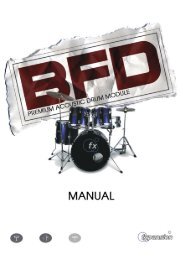Hammerfall® DSP System Multiface
Hammerfall® DSP System Multiface
Hammerfall® DSP System Multiface
You also want an ePaper? Increase the reach of your titles
YUMPU automatically turns print PDFs into web optimized ePapers that Google loves.
3. Copy the complete sub-folder Hammerfall <strong>DSP</strong>, found in the folder 'into Preferences folder',<br />
to the system folder 'Preferences'. This way the files related to the H<strong>DSP</strong> system reside in their<br />
own folder, without cluttering the Preferences folder. Additionally deleting those files is much<br />
easier in case of a driver update. Hammerfall <strong>DSP</strong> contains 10 files:<br />
default.mix: Default settings for TotalMix<br />
default.vol: Default settings for Digiface/<strong>Multiface</strong>, as long as TotalMix isn't started<br />
preset1.mix to preset8.mix: Presets for the H<strong>DSP</strong> mixer<br />
4. The file Hammerfall <strong>DSP</strong> TotalMix can be copied to any place. When started the H<strong>DSP</strong><br />
mixer comes up and allows you to configure the digital real-time mixer of the <strong>Multiface</strong>.<br />
TotalMix requires Carbon Library 1.1, which is part of the operating system since MacOS<br />
9.1. After installation of Carbon Library 1.1 TotalMix can even be run on older systems<br />
(down to 8.6).<br />
5. Using the MIDI port of the <strong>Multiface</strong> requires an installed OMS (Open Music <strong>System</strong>) from<br />
Opcode. The latest version 2.3.8 can be downloaded for free at<br />
http://www.opcode.com<br />
After the installation of OMS, copy the file H<strong>DSP</strong>_OMSDriver, found in the folder 'into OMS<br />
Folder folder', into the system folder 'OMS Folder'.<br />
To finish installation reboot the computer.<br />
After re-boot the MIDI driver is installed, but not yet activated. To activate it create a new OMS<br />
Studio setup. Using 'Search' the MIDI driver of the <strong>Multiface</strong> should be found and added to the<br />
list. Now it can be activated.<br />
Linux/Unix<br />
An ALSA driver for Linux/Unix is planned to be available soon. Further information on ALSA is<br />
available at<br />
http://www.alsa-project.org<br />
User’s Guide H<strong>DSP</strong> <strong>System</strong> <strong>Multiface</strong> © RME 8