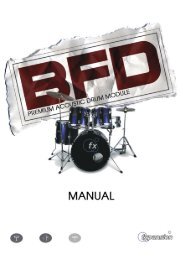Hammerfall® DSP System Multiface
Hammerfall® DSP System Multiface
Hammerfall® DSP System Multiface
You also want an ePaper? Increase the reach of your titles
YUMPU automatically turns print PDFs into web optimized ePapers that Google loves.
15. Notes on using Laptops and CardBus<br />
The H<strong>DSP</strong> system uses the notebook’s PCMCIA type II port as CardBus interface. Compared<br />
to a PC-Card, which only has access to the outdated ISA-bus, CardBus is a 32 bit PCI<br />
interface. When inserting the CardBus card it usually is detected automatically by the notebook<br />
hardware and then by the MacOS. An icon labeled 'Hammerfall <strong>DSP</strong>' will appear on the<br />
desktop.<br />
Like with a desktop computer it is not possible to remove a PCI device while in operation. First<br />
the operating system has to receive a 'removal request’, then the device has to be stopped.<br />
This procedure prooves to be very simple on the MacOS: just drag the<br />
'Hammerfall <strong>DSP</strong>' icon in the trash can. The MacOS internally de-installs<br />
the CardBus card and switches off power (the red Host LED begins to<br />
blink). The card can now be pulled out of the PCMCIA slot.<br />
The Hammerfall <strong>DSP</strong> <strong>System</strong> was tested thoroughly on several notebooks by RME. We did not<br />
find any compatibility problems with older G3 Powerbooks or the latest Titanium. The<br />
performance was good and allowed to use latencies down to 1.5 ms.<br />
The mobile operation of the H<strong>DSP</strong> system can cause problems. Explanations and solutions on<br />
digital noise, ground loops, headphone operation and Line Out wiring, power supplies and the<br />
mobile operation with battery can be found in the Tech Info H<strong>DSP</strong> <strong>System</strong>: Notebook Basics -<br />
The Audio Notebook in Practise.<br />
The hardware of a notebook differs in many points from that of a desktop computer –<br />
sometimes…Detailed information on all components, from CPU to the display, can be found in<br />
the Tech Info H<strong>DSP</strong> <strong>System</strong>: Notebook Basics – Notebook Hardware. Although this Tech Info<br />
speaks about IBM-compatible machines it is still interesting even for the MacOS user.<br />
User’s Guide H<strong>DSP</strong> <strong>System</strong> <strong>Multiface</strong> © RME 27