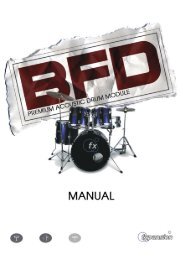Hammerfall® DSP System Multiface
Hammerfall® DSP System Multiface
Hammerfall® DSP System Multiface
Create successful ePaper yourself
Turn your PDF publications into a flip-book with our unique Google optimized e-Paper software.
14.7 Presets<br />
During the driver installation 8 factory presets are copied to the preferences folder (inside the<br />
folder 'Hammerfall <strong>DSP</strong>'). Those files are named preset1.mix to preset8.mix, and will be used<br />
when clicking on the 8 Preset buttons in the Quick Access Panel.<br />
But TotalMix will read those files only at first usage. As soon as one of the Presets is saved,<br />
TotalMix writes a new file and adds the number of the currently used system (Card 1, 2 or 3).<br />
The files preset1.mix thus changes to preset11.mix, if Card 1 was active. This method offers<br />
two major advantages:<br />
• Presets modified by the user will not be overwritten when reinstalling or updating the driver<br />
• The factory presets remain unchanged, and can be reloaded anytime using the menu,<br />
Files/Open<br />
The 8 factory presets offer not only a useful functionality for TotalMix, but also a pretty good<br />
base to modify them to your personal needs.<br />
Preset1.mix<br />
Description: All channels routed 1:1, playback monitoring via headphone out<br />
Details: All inputs maximum attenuation (m.a.). All playback channels 0 dB, routet to the same<br />
output. All output channels 0 dB, phones -6 dB. Submix of all inputs and outputs to the analog<br />
output (Phones), with input faders set to m.a., playback to 0 dB. All channels prepared for all<br />
routings to left/right panning. Level display set to RMS -3 dB.<br />
Note: This preset is Default, offering the standard functionality of a I/O-card.<br />
Preset2.mix<br />
Description: All channels routed 1:1, input and playback monitoring via Phones. As Preset 1,<br />
plus submix of all inputs (0 dB) on Phones.<br />
Preset3.mix<br />
Description: All channels 1:1, input and playback monitoring via Phones and outputs. As Preset<br />
2, but all inputs set to 0 dB (1:1 pass through).<br />
Preset4.mix<br />
Description: All channels 1:1, playback monitoring via Phones and outputs. As Preset 3, but all<br />
inputs muted.<br />
Preset5.mix<br />
Description: All faders m.a. As Preset 1, but all outputs m.a.<br />
Preset6.mix<br />
Description: Submix on SPDIF at -6 dB. As Preset 1, plus submix of all playbacks on SPDIF.<br />
View Submix SPDIF active.<br />
Preset7.mix<br />
Description: Submix on SPDIF at -6 dB. As Preset 6, but submix of all inputs and outputs on<br />
SPDIF. View Submix SPDIF active.<br />
Preset8.mix<br />
Description: Panic. As Preset 4, but also playback muted (no output signal)<br />
User’s Guide H<strong>DSP</strong> <strong>System</strong> <strong>Multiface</strong> © RME 25