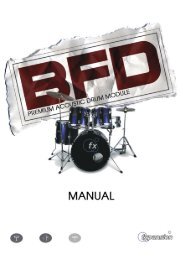Hammerfall® DSP System Multiface
Hammerfall® DSP System Multiface
Hammerfall® DSP System Multiface
You also want an ePaper? Increase the reach of your titles
YUMPU automatically turns print PDFs into web optimized ePapers that Google loves.
The heyday of (expensive) SCSI hard disks in high-speed audio workstations is over. Today’s<br />
cheap high-capacity EIDE disks allow continuous transfer rates of well over 10 MB per second.<br />
In practical terms, this is more than enough to record up to 24 simultaneous tracks using<br />
Cubase and Hammerfall!<br />
The Buffer Size value in Hammerfall <strong>DSP</strong>’s Settings dialog determines the latency (in this case<br />
the delay) between the audio application and the H<strong>DSP</strong> as well as general system stability. The<br />
higher the value, the more tracks can be recorded and played back simultaneously and the<br />
longer the system takes to react. At the given maximum of about 0.2 seconds, you will not<br />
notice much delay at all - the system will still respond quickly and smoothly.<br />
Present systems are unable to use the 1.5 ms mode without audible clicks. Current PCs can<br />
handle 3 ms. For optimum reliability we recommend setting the highest latency possible.<br />
13.3 Synchronization<br />
To achieve sample-accuracy<br />
between the ADAT recorder<br />
and Hammerfall <strong>DSP</strong> while<br />
running Cubase, connect the<br />
ADAT sync output with the 9pin<br />
D-type sync input of the<br />
H<strong>DSP</strong>. The ‘Time Code’ field<br />
in the Settings dialogue should<br />
now show the same position as<br />
the ADAT recorder.<br />
Double-clicking on the Sync<br />
button in Cubase’s transport<br />
panel will open the<br />
‘Synchronization’ dialog.<br />
Select ASIO 2.0 as the<br />
timecode base (under Sync Source), confirm the dialog with ‘OK’, then activate Sync mode by<br />
(single) clicking on the Sync button.<br />
If synchronization is not working i.e. Cubase does not respond when the ADAT is set to ‘Play’,<br />
please try the following:<br />
• Check the cables<br />
• Switch Sync off and on again (in Cubase’s transport panel)<br />
• Select ‘Reset Devices’ from the Options menu.<br />
• Switch on the ADAT recorder(s) before starting Cubase<br />
• Use the BRC as Master and send its word clock to all other devices<br />
• Use the Clock Mode ADAT Sync<br />
13.4 Known Problems<br />
In case the used computer has no sufficient CPU-power and/or sufficient PCI-bus transfer<br />
rates, then drop outs, crackling and noise will appear. We also recommend to deactivate all<br />
PlugIns to verify that these are not the reason for such effects.<br />
Another common source of trouble is incorrect synchronization. ASIO does not support<br />
asynchronous operation, which means that the input and output signals must not only have the<br />
same sample frequency, but they must also be in sync. All devices connected to the<br />
Hammerfall <strong>DSP</strong> must be properly configured for Full Duplex operation. As long as SyncCheck<br />
(in the Settings dialog) only displays 'Lock' instead of 'Sync', the devices have not been set up<br />
properly!<br />
User’s Guide H<strong>DSP</strong> <strong>System</strong> <strong>Multiface</strong> © RME 20