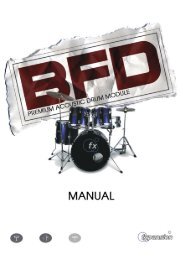Hammerfall® DSP System Multiface
Hammerfall® DSP System Multiface
Hammerfall® DSP System Multiface
You also want an ePaper? Increase the reach of your titles
YUMPU automatically turns print PDFs into web optimized ePapers that Google loves.
10.3 General Operation<br />
The green ‘Lock’ LED (Input State) will light up when the input sees a valid word clock signal.<br />
Selecting ‘Word Clock’ in the ‘Clock Mode’ field will switch clock control over to the word clock<br />
signal. As soon as there is a valid signal at the BNC jack, 'AutoSync Ref' will display 'Word'.<br />
This message has the same function as the green ‘Lock’ LED, but appears on the monitor, i.e.<br />
the user can check immediately whether a valid word clock signal is present and is currently<br />
being used.<br />
The word clock output as well as all ADAT ports only works in Single Speed mode. At 96<br />
kHz, the word clock output will therefore be a 48 kHz signal.<br />
11. Using more than one Hammerfall <strong>DSP</strong><br />
The current drivers support multiple interfaces and any combination of I/O-boxes. Please note<br />
that only one ADAT Sync can be used (of course). Additional all systems must be in sync i.e.<br />
have to receive valid sync information (either via wordclock or using AutoSync).<br />
12. Special Characteristics of the SPDIF Output<br />
Apart from the audio data itself, digital signals in SPDIF or AES/EBU format have a header<br />
containing channel status information. False channel status is a common cause of malfunction.<br />
The Hammerfall <strong>DSP</strong> ignores the received header and creates a totally new one for the output<br />
signal.<br />
Note that in record or monitor modes, set emphasis bits will disappear. Recordings<br />
originally done with emphasis should always be played back with the emphasis bit set!<br />
This can be done by selecting the 'Emphasis' switch in the Settings dialogue ('SPDIF Out'). This<br />
setting is updated immediately, even during playback. The Hammerfall <strong>DSP</strong>’s new output<br />
header is optimized for largest compatibility with other digital devices:<br />
• 32 kHz, 44.1 kHz, 48 kHz, 88.2 kHz or 96 kHz, depending on the current sample rate<br />
• Audio use, Non-Audio<br />
• No Copyright, Copy Permitted<br />
• Format Consumer or Professional<br />
• Category General, Generation not indicated<br />
• 2-channel, No Emphasis or 50/15 µs<br />
• Aux bits Audio Use<br />
Professional AES/EBU equipment can be connected to the Hammerfall <strong>DSP</strong> thanks to the<br />
transformer-balanced coaxial outputs, and the ‘Professional’ format option with doubled output<br />
voltage. Output cables should have the same pinout as those used for input (see section 8.1<br />
‘Connections’), but with a male XLR plug instead of a female one.<br />
Note that most consumer-orientated equipment (with optical or phono SPDIF inputs) will<br />
only accept signals in ‘Consumer’ format!<br />
The audio bit in the header can be set to 'Non-Audio'. This is necessary when Dolby AC-3<br />
encoded data is sent to external decoders (surround-sound receivers, television sets etc. with<br />
AC-3 digital inputs), as these decoders would otherwise not recognize the data as AC-3.<br />
User’s Guide H<strong>DSP</strong> <strong>System</strong> <strong>Multiface</strong> © RME 18