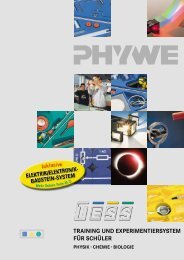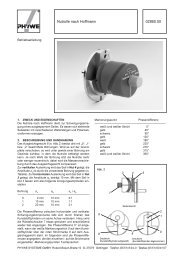Information about TESS and PHYWE interTESS - Phywe Systeme ...
Information about TESS and PHYWE interTESS - Phywe Systeme ...
Information about TESS and PHYWE interTESS - Phywe Systeme ...
Create successful ePaper yourself
Turn your PDF publications into a flip-book with our unique Google optimized e-Paper software.
4.4. How can I, as a teacher, access experiment-files of students<br />
Every user who has knowledge of the teacher password, can open every experiment-file without being asked<br />
the individual password of the specific file. To be able do this, „full access“ has to be enabled.<br />
4.5. What are the additional features available for teachers<br />
Functionality of the program that should only be available for teachers, is password protected. The teacher<br />
mode is activated by clicking the “full access” icon. After entering the correct teacher password all additional<br />
features can be used. Please make sure, that students don’t get knowledge of the teacher password.<br />
The following features available when the full access is activated:<br />
- additional information to the experiments is available,<br />
- suggested answers to the questions are available,<br />
- sample measurement results or diagrams can be displayed,<br />
- the display of answers remains even after selection of a different experiment,<br />
- with “Activate answers” all answers for all experiments can be displayed,<br />
- files with experimental data can be opened without knowledge of the password of the file,<br />
- files can be stored with a new password (“save as”),<br />
- the object pane shows the file <strong>and</strong> user name presently in use.<br />
When “full access” is not enabled (student-mode), you can activate the sample answers for the current<br />
experiment with the „activate answers“ icon.<br />
When “full access is enabled (teacher mode) the Icon „activate answers“ displays all sample answers This<br />
feature is especially helpful when preparing lessons or checking the results of students.<br />
Furthermore you can copy contents of the experiments <strong>and</strong> paste it in suitable programs for your<br />
own preparation of lessons.<br />
5. System requirements for the fully functional<br />
version of inter<strong>TESS</strong><br />
Computer on which one of the following operating systems runs reliably <strong>and</strong> quickly:<br />
Microsoft Windows 98 / ME / 2000 / XP, Apple Macintosh OS X, Linux in a suitable configuration (minimal<br />
hardware requirements acc. to those of the operating system used, e.g. for Windows, at least Pentium II<br />
with 200 MHz <strong>and</strong> 64 MB RAM; we recommend at least Pentium III from 500 MHz <strong>and</strong> 128 MB RAM on)<br />
with Macintosh: Java Runtime Environment (JRE) from Sun from version 1.4.2 on<br />
(for Linux <strong>and</strong> Windows, a suitable version is included on the CD)<br />
Monitor or beamer with a screen resolution from 800 x 600 pixels upward<br />
Graphics support of the hardware <strong>and</strong> colour setting High Color (16 bits = 65536 colours) or higher<br />
At least 100 MB free fixed disk storage<br />
(up to 500 MB, acc. to the language version, experiment content etc.)<br />
CD ROM drive 4x (only required for the installation)<br />
(The fully functional version of inter<strong>TESS</strong> was developed in the programming language Java from Sun. This<br />
allows, in principle, the use of the software on all operating systems for which a Java Runtime Environment<br />
(JRE) from Sun is available. The JRE used should be the “Java 2 Platform, St<strong>and</strong>ard Edition” (J2SE),<br />
version 1.4.2 or higher. For Windows <strong>and</strong> Linux, a suitable version is st<strong>and</strong>ardly supplied.<br />
5.1. Recommended additional software<br />
A software for the generation of PDF files, so that the results obtained by the students can be displayed in<br />
a PDF file instead of a print out.<br />
A software for the display of PDF files, e.g. “Adobe Reader” (see also http://www.adobe.com/)<br />
© 2005 <strong>PHYWE</strong> <strong>Systeme</strong> GmbH & Co. KG – All rights reserved. (inter<strong>TESS</strong> / Demo / en / 25.02.2005) Page 5 / 6