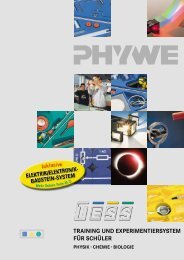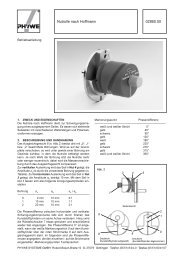Information about TESS and PHYWE interTESS - Phywe Systeme ...
Information about TESS and PHYWE interTESS - Phywe Systeme ...
Information about TESS and PHYWE interTESS - Phywe Systeme ...
Create successful ePaper yourself
Turn your PDF publications into a flip-book with our unique Google optimized e-Paper software.
Put briefly, inter<strong>TESS</strong> allows experimentation with the shortest preparatory time <strong>and</strong> ensures safe<br />
<strong>and</strong> sure performance <strong>and</strong> easy examination of results.<br />
3. Using the demo version<br />
The inter<strong>TESS</strong> demo version consists basically of three windows:<br />
3.1. The navigation window<br />
The navigation window is on the left. It serves for the selection of the subject area <strong>and</strong>, finally, of a particular<br />
experiment. In the demo version, the individual sections of the experiment are selected here. Operation is<br />
oriented on common navigation methods. Entries can be opened by a click on the symbol in front of the<br />
particular entry, or be closed by a double click on the entry.<br />
3.2. Main window<br />
The main window is on the right. The individual pages of the selected experiment are usually shown here,<br />
whereby access to the individual sections of the experiment (e.g. description of the task, material, setup,<br />
action, evaluation) is via the navigation window.<br />
3.3. Tool window<br />
The demo version has a tool window instead of a toolbar. Here it is possible to print out the actual page,<br />
change the language, or have further information on the fully functional inter<strong>TESS</strong> version displayed.<br />
3.4. Important notes on the demo version:<br />
All information <strong>and</strong> data entered in the tables <strong>and</strong> input fields are lost, when the corresponding section or the<br />
experiment are changed. In the fully functional version, data can be saved <strong>and</strong> are also maintained during<br />
navigation within an experiment.<br />
Appropriate storage capacity must be available for installation on the fixed disk.<br />
4. FAQ – Frequently asked questions <strong>about</strong> inter<strong>TESS</strong><br />
(fully functional version)<br />
4.1. On which operating systems can I run <strong>PHYWE</strong> inter<strong>TESS</strong><br />
Since <strong>PHYWE</strong> inter<strong>TESS</strong> is a Java application, it is independent of the platform. Please consider the system<br />
requirements <strong>and</strong> the respective installation guideline.<br />
4.2. How are the results being saved<br />
In one file for each experiment, every student’s entered data can be stored separately. Every file for an<br />
experiment is protected by an individual password which is assigned by the student while storing <strong>and</strong> which<br />
prohibits foreign access, e.g. by other students. In order to help the teacher to relate the experiments to the<br />
students, a name is requested while storing <strong>and</strong> will be saved in the file.<br />
Again, the stored data can be opened separately. The password, which has been assigned by the student<br />
while storing, is required in order to open these data. Signed in as a teacher, i.e. having activated full access,<br />
every file can be opened without knowing the password that has been assigned while storing. Like this, the<br />
teacher is able to evaluate the students’ results without knowing their passwords.<br />
4.3. Can I open the experiments of other users<br />
Every experiment-file is protected by an individual password. One can only open an experiment-file if one<br />
knows its password. Teachers though, have access to all experiment-files.<br />
© 2005 <strong>PHYWE</strong> <strong>Systeme</strong> GmbH & Co. KG – All rights reserved. (inter<strong>TESS</strong> / Demo / en / 25.02.2005) Page 4 / 6