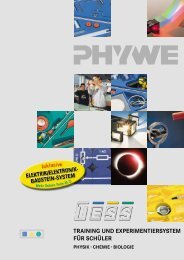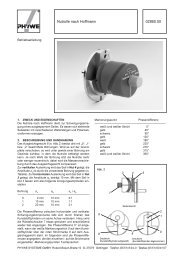Information about TESS and PHYWE interTESS - Phywe Systeme ...
Information about TESS and PHYWE interTESS - Phywe Systeme ...
Information about TESS and PHYWE interTESS - Phywe Systeme ...
You also want an ePaper? Increase the reach of your titles
YUMPU automatically turns print PDFs into web optimized ePapers that Google loves.
2. Introduction<br />
2.1. What is <strong>TESS</strong><br />
<strong>TESS</strong> st<strong>and</strong>s for <strong>PHYWE</strong>s “Training <strong>and</strong> Experimenting System for Students”. <strong>TESS</strong> covers a wide range of<br />
natural science experiments in physics, chemistry <strong>and</strong> biology. Optimised storage systems contribute to<br />
reduced preparation time. Detailed <strong>and</strong> practical experimental instructions allow safe <strong>and</strong> successful<br />
experimentation.<br />
The experimental equipment <strong>and</strong> printed versions of the experimental literature are also available from<br />
<strong>PHYWE</strong>. They cover a far wider area of natural science, including chemistry <strong>and</strong> biology, than the present<br />
software.<br />
Further information is given in the “inter<strong>TESS</strong>_Info” directory on the CD. Alternately, visit us in the<br />
Internet under http://www.phywe.com/. Here you can obtain detailed information on further products in the<br />
extensive <strong>PHYWE</strong> line, which covers natural science from the start up to University study <strong>and</strong> research.<br />
Should you require further information on these, do not hesitate to visit us in the Internet, or to contact us<br />
directly (see the Imprint).<br />
2.2. What is inter<strong>TESS</strong><br />
inter<strong>TESS</strong> is an interactive software that supports both students <strong>and</strong> teachers in the setting-up, performance<br />
<strong>and</strong> evaluation of experiments from the <strong>PHYWE</strong> <strong>TESS</strong> program. inter<strong>TESS</strong> supplements the known <strong>and</strong><br />
proven <strong>TESS</strong> experimental system, <strong>and</strong> offers teachers <strong>and</strong> students more different possibilities than the<br />
current extensive experimental literature.<br />
Students are led through the experiment, <strong>and</strong> can record results <strong>and</strong> findings on appropriate forms. These<br />
results can be stored <strong>and</strong> printed. From measurement results, graphs can be generated into diagrams.<br />
Numerous additional functions are available for the teacher, protected by a password. In the corresponding<br />
sections of this tool, all functions are explained in detail.<br />
2.3. What is the usual structure of the experiments<br />
Each experiment consists as a rule of five sections:<br />
(Description of the) “Task”<br />
“Material”<br />
“Setup” (of the experiment)<br />
“Action” (Performance of the experiment)<br />
“Evaluation”<br />
The section with the “Description of the task” exactly defines the problem, outlines the experiment <strong>and</strong><br />
presents a photo.<br />
The “Material” section gives a complete list of the equipment required for the selected experiment, informs on<br />
where these are to be found in the storage box <strong>and</strong> shows the listed material in an overall picture.<br />
The “Setup” section gives detailed instructions, with illustrations <strong>and</strong> useful notes, that take the student<br />
through the setting up of the experiment step by step.<br />
The “Action” section gives stepwise instructions for carrying out the experiment <strong>and</strong> provides pre-prepared<br />
tables for recording the experimental results.<br />
Finally, in the “Evaluation” section, questions lead to an evaluation of the results, <strong>and</strong> the acquired learning is<br />
consolidated <strong>and</strong> deepened.<br />
The fully functional version of inter<strong>TESS</strong> offers the teacher further information, which is protected by a<br />
password. In the “Description of the task” section, for example, there are extra notes on carrying out the<br />
experiment or on the background to the experiment. In the “Setup” <strong>and</strong> “Action” sections, <strong>and</strong> after logging<br />
in, the teacher can call exemplary measurement results, charts <strong>and</strong> answers to the questions that the<br />
students have been asked on the documentation <strong>and</strong> to consolidate <strong>and</strong> deepen acquired knowledge.<br />
A further application is the presentation using a beamer. The contents have been so designed, that an<br />
optimal presentation is given even with a resolution of 800 x 600 pixels. An additional possibility that is<br />
supported by the software is to first discuss the question, then to uncover the exemplary answer question by<br />
question.<br />
© 2005 <strong>PHYWE</strong> <strong>Systeme</strong> GmbH & Co. KG – All rights reserved. (inter<strong>TESS</strong> / Demo / en / 25.02.2005) Page 3 / 6