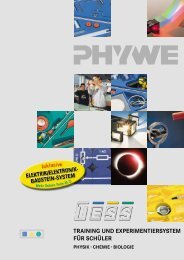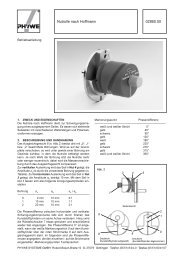Information about TESS and PHYWE interTESS - Phywe Systeme ...
Information about TESS and PHYWE interTESS - Phywe Systeme ...
Information about TESS and PHYWE interTESS - Phywe Systeme ...
You also want an ePaper? Increase the reach of your titles
YUMPU automatically turns print PDFs into web optimized ePapers that Google loves.
<strong>Information</strong> <strong>about</strong> <strong>TESS</strong> <strong>and</strong> <strong>PHYWE</strong> inter<strong>TESS</strong><br />
Welcome to <strong>PHYWE</strong> inter<strong>TESS</strong>!<br />
Table of contents<br />
<strong>Information</strong> is supplied on the following topics.<br />
TABLE OF CONTENTS...................................................................................................... 1<br />
1. <strong>PHYWE</strong> GOES E-LEARNING WITH INTER<strong>TESS</strong> ......................................................... 2<br />
1.1. Demo version .................................................................................................................................. 2<br />
1.2. The fully functional version ........................................................................................................... 2<br />
2. INTRODUCTION............................................................................................................. 3<br />
2.1. What is <strong>TESS</strong>................................................................................................................................. 3<br />
2.2. What is inter<strong>TESS</strong>......................................................................................................................... 3<br />
2.3. What is the usual structure of the experiments ........................................................................ 3<br />
3. USING THE DEMO VERSION........................................................................................ 4<br />
3.1. The navigation window .................................................................................................................. 4<br />
3.2. Main window.................................................................................................................................... 4<br />
3.3. Tool window .................................................................................................................................... 4<br />
3.4. Important notes on the demo version: ......................................................................................... 4<br />
4. FAQ – FREQUENTLY ASKED QUESTIONS ABOUT INTER<strong>TESS</strong> (FULLY<br />
FUNCTIONAL VERSION) .......................................................................................... 4<br />
4.1. On which operating systems can I run <strong>PHYWE</strong> inter<strong>TESS</strong>...................................................... 4<br />
4.2. How are the results being saved................................................................................................. 4<br />
4.3. Can I open the experiments of other users ............................................................................... 4<br />
4.4. How can I, as a teacher, access experiment-files of students................................................. 5<br />
4.5. What are the additional features available for teachers........................................................... 5<br />
5. SYSTEM REQUIREMENTS FOR THE FULLY FUNCTIONAL VERSION OF<br />
INTER<strong>TESS</strong>................................................................................................................ 5<br />
5.1. Recommended additional software .............................................................................................. 5<br />
6. KNOWN LIMITATIONS AND PREVIEW ........................................................................ 6<br />
6.1. Known limitations........................................................................................................................... 6<br />
6.2. Future versions............................................................................................................................... 6<br />
7. COPYRIGHT AND INTELLECTUAL PROPERTY.......................................................... 6<br />
8. IMPRINT ......................................................................................................................... 6<br />
© 2005 <strong>PHYWE</strong> <strong>Systeme</strong> GmbH & Co. KG – All rights reserved. (inter<strong>TESS</strong> / Demo / en / 25.02.2005) Page 1 / 6
1. <strong>PHYWE</strong> goes e-learning with inter<strong>TESS</strong><br />
Independent learning by doing is recognized as being the best method to acquire knowledge. For this<br />
reason, <strong>PHYWE</strong> has successfully offered experimental systems for teaching natural science for many years.<br />
In the age of mobile phones <strong>and</strong> the world of computers, it is becoming increasingly difficult to motivate<br />
students with traditional means. They much prefer to play in the computer or surf in the Internet. Future-kids<br />
love computers.<br />
<strong>PHYWE</strong> offers a completely novel <strong>and</strong> optimal combination of excellent practical equipment <strong>and</strong> interactive,<br />
computer supported experimental instructions - inter<strong>TESS</strong>!<br />
inter<strong>TESS</strong> helps to both reduce preparation time <strong>and</strong> make lessons more interesting <strong>and</strong> more efficient. The<br />
student is led step by step through each experiment, <strong>and</strong> is accompanied during measurement <strong>and</strong><br />
evaluation:<br />
Step 1:<br />
Step 2:<br />
Step 3:<br />
Step 4:<br />
Step 5:<br />
Step 6:<br />
Selection of the experiment<br />
Collection of the materials needed<br />
Computer-guided experimental setup<br />
Detailed instructions for carrying out the experiment<br />
Consolidation of acquired learning with questions that can be answered<br />
by multiple-choice, drawings or text input<br />
All experiments can be individually saved. The print-out of the results can be<br />
used as documentation for the student, or for evaluation by the teacher.<br />
The password-protected teacher section offers suggested answers to all questions <strong>and</strong> examples of<br />
measurement results. Pre-prepared additional information supports the teacher <strong>and</strong> reduces preparation<br />
time. The results obtained by the students can be assessed simply <strong>and</strong> quickly.<br />
inter<strong>TESS</strong> is first available for the branches mechanics, theory of heat, optics <strong>and</strong> electricity/electronics: It<br />
combines the proven <strong>TESS</strong> collection of equipment with innovative inter<strong>TESS</strong> software.<br />
Printed experimental instructions are also available for the experiments described in inter<strong>TESS</strong>. Further to<br />
this, <strong>PHYWE</strong> offers a diverse range of additional experiments with appropriate instructions. These will,<br />
however, be first included in a later version of the inter<strong>TESS</strong> software.<br />
<strong>PHYWE</strong> inter<strong>TESS</strong> is basically available in two versions, a demo version <strong>and</strong> a fully functional version. Both<br />
can be easily <strong>and</strong> intuitively h<strong>and</strong>led.<br />
1.1. Demo version<br />
The free inter<strong>TESS</strong> demo version can be started directly from the CD. As it is programmed in HTML, it can<br />
be viewed in common Internet browsers. An installation is not necessary.<br />
The demo version provides an overview of the possibilities offered by the fully functional version of<br />
inter<strong>TESS</strong> <strong>and</strong> of the experiments made available in it. The presentation covers the description of the task,<br />
the information on the materials required, instructions for a setup, the performance of an experiment with the<br />
capture of the results <strong>and</strong> a part on questions for evaluation <strong>and</strong> consolidation of knowledge acquired.<br />
Interactive functions are reserved for the fully functional version, however.<br />
1.2. The fully functional version<br />
Alongside the presentation of the experiments, the fully functional version allows data capture <strong>and</strong><br />
evaluation, the automatic presentation of measured values in charts, the calling of answers to questions<br />
for consolidating <strong>and</strong> deepening acquired learning.<br />
The teacher has at his availability, <strong>and</strong> password protected, extending information, exemplary measurement<br />
results, example charts <strong>and</strong> suggested answers to the questions presented to the students. The teacher can<br />
also open the files containing the results of the students without knowing the specific password. The teacher<br />
has the choice of uncovering either all answers or each answer separately at the press of a button.<br />
inter<strong>TESS</strong> is based on the programming language Java, <strong>and</strong> is so extensively independent of the system<br />
environment used (Windows, Mac. Linux) with the greatest possible uniformity of the operator surface.<br />
inter<strong>TESS</strong> software need only be installed on the fixed disk once, <strong>and</strong> can thereafter be started as often as<br />
required.<br />
© 2005 <strong>PHYWE</strong> <strong>Systeme</strong> GmbH & Co. KG – All rights reserved. (inter<strong>TESS</strong> / Demo / en / 25.02.2005) Page 2 / 6
2. Introduction<br />
2.1. What is <strong>TESS</strong><br />
<strong>TESS</strong> st<strong>and</strong>s for <strong>PHYWE</strong>s “Training <strong>and</strong> Experimenting System for Students”. <strong>TESS</strong> covers a wide range of<br />
natural science experiments in physics, chemistry <strong>and</strong> biology. Optimised storage systems contribute to<br />
reduced preparation time. Detailed <strong>and</strong> practical experimental instructions allow safe <strong>and</strong> successful<br />
experimentation.<br />
The experimental equipment <strong>and</strong> printed versions of the experimental literature are also available from<br />
<strong>PHYWE</strong>. They cover a far wider area of natural science, including chemistry <strong>and</strong> biology, than the present<br />
software.<br />
Further information is given in the “inter<strong>TESS</strong>_Info” directory on the CD. Alternately, visit us in the<br />
Internet under http://www.phywe.com/. Here you can obtain detailed information on further products in the<br />
extensive <strong>PHYWE</strong> line, which covers natural science from the start up to University study <strong>and</strong> research.<br />
Should you require further information on these, do not hesitate to visit us in the Internet, or to contact us<br />
directly (see the Imprint).<br />
2.2. What is inter<strong>TESS</strong><br />
inter<strong>TESS</strong> is an interactive software that supports both students <strong>and</strong> teachers in the setting-up, performance<br />
<strong>and</strong> evaluation of experiments from the <strong>PHYWE</strong> <strong>TESS</strong> program. inter<strong>TESS</strong> supplements the known <strong>and</strong><br />
proven <strong>TESS</strong> experimental system, <strong>and</strong> offers teachers <strong>and</strong> students more different possibilities than the<br />
current extensive experimental literature.<br />
Students are led through the experiment, <strong>and</strong> can record results <strong>and</strong> findings on appropriate forms. These<br />
results can be stored <strong>and</strong> printed. From measurement results, graphs can be generated into diagrams.<br />
Numerous additional functions are available for the teacher, protected by a password. In the corresponding<br />
sections of this tool, all functions are explained in detail.<br />
2.3. What is the usual structure of the experiments<br />
Each experiment consists as a rule of five sections:<br />
(Description of the) “Task”<br />
“Material”<br />
“Setup” (of the experiment)<br />
“Action” (Performance of the experiment)<br />
“Evaluation”<br />
The section with the “Description of the task” exactly defines the problem, outlines the experiment <strong>and</strong><br />
presents a photo.<br />
The “Material” section gives a complete list of the equipment required for the selected experiment, informs on<br />
where these are to be found in the storage box <strong>and</strong> shows the listed material in an overall picture.<br />
The “Setup” section gives detailed instructions, with illustrations <strong>and</strong> useful notes, that take the student<br />
through the setting up of the experiment step by step.<br />
The “Action” section gives stepwise instructions for carrying out the experiment <strong>and</strong> provides pre-prepared<br />
tables for recording the experimental results.<br />
Finally, in the “Evaluation” section, questions lead to an evaluation of the results, <strong>and</strong> the acquired learning is<br />
consolidated <strong>and</strong> deepened.<br />
The fully functional version of inter<strong>TESS</strong> offers the teacher further information, which is protected by a<br />
password. In the “Description of the task” section, for example, there are extra notes on carrying out the<br />
experiment or on the background to the experiment. In the “Setup” <strong>and</strong> “Action” sections, <strong>and</strong> after logging<br />
in, the teacher can call exemplary measurement results, charts <strong>and</strong> answers to the questions that the<br />
students have been asked on the documentation <strong>and</strong> to consolidate <strong>and</strong> deepen acquired knowledge.<br />
A further application is the presentation using a beamer. The contents have been so designed, that an<br />
optimal presentation is given even with a resolution of 800 x 600 pixels. An additional possibility that is<br />
supported by the software is to first discuss the question, then to uncover the exemplary answer question by<br />
question.<br />
© 2005 <strong>PHYWE</strong> <strong>Systeme</strong> GmbH & Co. KG – All rights reserved. (inter<strong>TESS</strong> / Demo / en / 25.02.2005) Page 3 / 6
Put briefly, inter<strong>TESS</strong> allows experimentation with the shortest preparatory time <strong>and</strong> ensures safe<br />
<strong>and</strong> sure performance <strong>and</strong> easy examination of results.<br />
3. Using the demo version<br />
The inter<strong>TESS</strong> demo version consists basically of three windows:<br />
3.1. The navigation window<br />
The navigation window is on the left. It serves for the selection of the subject area <strong>and</strong>, finally, of a particular<br />
experiment. In the demo version, the individual sections of the experiment are selected here. Operation is<br />
oriented on common navigation methods. Entries can be opened by a click on the symbol in front of the<br />
particular entry, or be closed by a double click on the entry.<br />
3.2. Main window<br />
The main window is on the right. The individual pages of the selected experiment are usually shown here,<br />
whereby access to the individual sections of the experiment (e.g. description of the task, material, setup,<br />
action, evaluation) is via the navigation window.<br />
3.3. Tool window<br />
The demo version has a tool window instead of a toolbar. Here it is possible to print out the actual page,<br />
change the language, or have further information on the fully functional inter<strong>TESS</strong> version displayed.<br />
3.4. Important notes on the demo version:<br />
All information <strong>and</strong> data entered in the tables <strong>and</strong> input fields are lost, when the corresponding section or the<br />
experiment are changed. In the fully functional version, data can be saved <strong>and</strong> are also maintained during<br />
navigation within an experiment.<br />
Appropriate storage capacity must be available for installation on the fixed disk.<br />
4. FAQ – Frequently asked questions <strong>about</strong> inter<strong>TESS</strong><br />
(fully functional version)<br />
4.1. On which operating systems can I run <strong>PHYWE</strong> inter<strong>TESS</strong><br />
Since <strong>PHYWE</strong> inter<strong>TESS</strong> is a Java application, it is independent of the platform. Please consider the system<br />
requirements <strong>and</strong> the respective installation guideline.<br />
4.2. How are the results being saved<br />
In one file for each experiment, every student’s entered data can be stored separately. Every file for an<br />
experiment is protected by an individual password which is assigned by the student while storing <strong>and</strong> which<br />
prohibits foreign access, e.g. by other students. In order to help the teacher to relate the experiments to the<br />
students, a name is requested while storing <strong>and</strong> will be saved in the file.<br />
Again, the stored data can be opened separately. The password, which has been assigned by the student<br />
while storing, is required in order to open these data. Signed in as a teacher, i.e. having activated full access,<br />
every file can be opened without knowing the password that has been assigned while storing. Like this, the<br />
teacher is able to evaluate the students’ results without knowing their passwords.<br />
4.3. Can I open the experiments of other users<br />
Every experiment-file is protected by an individual password. One can only open an experiment-file if one<br />
knows its password. Teachers though, have access to all experiment-files.<br />
© 2005 <strong>PHYWE</strong> <strong>Systeme</strong> GmbH & Co. KG – All rights reserved. (inter<strong>TESS</strong> / Demo / en / 25.02.2005) Page 4 / 6
4.4. How can I, as a teacher, access experiment-files of students<br />
Every user who has knowledge of the teacher password, can open every experiment-file without being asked<br />
the individual password of the specific file. To be able do this, „full access“ has to be enabled.<br />
4.5. What are the additional features available for teachers<br />
Functionality of the program that should only be available for teachers, is password protected. The teacher<br />
mode is activated by clicking the “full access” icon. After entering the correct teacher password all additional<br />
features can be used. Please make sure, that students don’t get knowledge of the teacher password.<br />
The following features available when the full access is activated:<br />
- additional information to the experiments is available,<br />
- suggested answers to the questions are available,<br />
- sample measurement results or diagrams can be displayed,<br />
- the display of answers remains even after selection of a different experiment,<br />
- with “Activate answers” all answers for all experiments can be displayed,<br />
- files with experimental data can be opened without knowledge of the password of the file,<br />
- files can be stored with a new password (“save as”),<br />
- the object pane shows the file <strong>and</strong> user name presently in use.<br />
When “full access” is not enabled (student-mode), you can activate the sample answers for the current<br />
experiment with the „activate answers“ icon.<br />
When “full access is enabled (teacher mode) the Icon „activate answers“ displays all sample answers This<br />
feature is especially helpful when preparing lessons or checking the results of students.<br />
Furthermore you can copy contents of the experiments <strong>and</strong> paste it in suitable programs for your<br />
own preparation of lessons.<br />
5. System requirements for the fully functional<br />
version of inter<strong>TESS</strong><br />
Computer on which one of the following operating systems runs reliably <strong>and</strong> quickly:<br />
Microsoft Windows 98 / ME / 2000 / XP, Apple Macintosh OS X, Linux in a suitable configuration (minimal<br />
hardware requirements acc. to those of the operating system used, e.g. for Windows, at least Pentium II<br />
with 200 MHz <strong>and</strong> 64 MB RAM; we recommend at least Pentium III from 500 MHz <strong>and</strong> 128 MB RAM on)<br />
with Macintosh: Java Runtime Environment (JRE) from Sun from version 1.4.2 on<br />
(for Linux <strong>and</strong> Windows, a suitable version is included on the CD)<br />
Monitor or beamer with a screen resolution from 800 x 600 pixels upward<br />
Graphics support of the hardware <strong>and</strong> colour setting High Color (16 bits = 65536 colours) or higher<br />
At least 100 MB free fixed disk storage<br />
(up to 500 MB, acc. to the language version, experiment content etc.)<br />
CD ROM drive 4x (only required for the installation)<br />
(The fully functional version of inter<strong>TESS</strong> was developed in the programming language Java from Sun. This<br />
allows, in principle, the use of the software on all operating systems for which a Java Runtime Environment<br />
(JRE) from Sun is available. The JRE used should be the “Java 2 Platform, St<strong>and</strong>ard Edition” (J2SE),<br />
version 1.4.2 or higher. For Windows <strong>and</strong> Linux, a suitable version is st<strong>and</strong>ardly supplied.<br />
5.1. Recommended additional software<br />
A software for the generation of PDF files, so that the results obtained by the students can be displayed in<br />
a PDF file instead of a print out.<br />
A software for the display of PDF files, e.g. “Adobe Reader” (see also http://www.adobe.com/)<br />
© 2005 <strong>PHYWE</strong> <strong>Systeme</strong> GmbH & Co. KG – All rights reserved. (inter<strong>TESS</strong> / Demo / en / 25.02.2005) Page 5 / 6
6. Known limitations <strong>and</strong> preview<br />
6.1. Known limitations<br />
This inter<strong>TESS</strong> version does not yet cover the full extent of the experiments possible with the <strong>TESS</strong> system.<br />
We are working on the continuous completion of the content of experiments, however.<br />
The German version can presently only give a rough overview of the experimental possibilities. We will<br />
gladly inform you, when the all <strong>TESS</strong> experiments are available.<br />
The automatic generation of diagrams from entered data is reserved for the fully functional version, just as is<br />
the saving of results <strong>and</strong> answers.<br />
The demo version does not contain the information for the teacher. This is to avoid students using exemplary<br />
answers.<br />
In the demo version only, sometimes special characters like “Theta” are not shown as intended. This<br />
Problem is caused by missing of an appropriated font on your system. In the fully functional version such a<br />
font is included.<br />
6.2. Future versions<br />
Future versions of inter<strong>TESS</strong> will include not only improvements in the functionality of the software, but also<br />
completion of the content of suitable experiments <strong>and</strong> language versions.<br />
7. Copyright <strong>and</strong> intellectual property<br />
Copyright © 2005 <strong>PHYWE</strong> <strong>Systeme</strong> GmbH & Co. KG. All rights reserved.<br />
All rights for “inter<strong>TESS</strong>” software, the name <strong>and</strong> the design are held by <strong>PHYWE</strong>. Reproduction, even of<br />
extracts, requires the express authorization of the proprietor of the rights. This software, including the<br />
computer programs, contents <strong>and</strong> documentation, is protected by copyright.<br />
<strong>PHYWE</strong> <strong>Systeme</strong> GmbH & Co. KG<br />
Robert-Bosch-Breite 10<br />
D-37079 Goettingen<br />
Germany<br />
Phone: +49–551-604-0<br />
Fax: +49–551-604-107<br />
E-Mail: intertess@phywe.de<br />
Internet: http://www.phywe.com/<br />
8. Imprint<br />
© 2005 <strong>PHYWE</strong> <strong>Systeme</strong> GmbH & Co. KG – All rights reserved. (inter<strong>TESS</strong> / Demo / en / 25.02.2005) Page 6 / 6