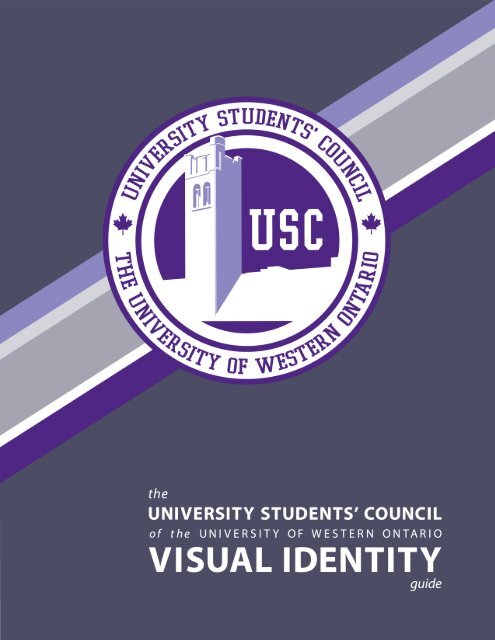USC Visual Identity Guideline - USC: University Students' Council of ...
USC Visual Identity Guideline - USC: University Students' Council of ...
USC Visual Identity Guideline - USC: University Students' Council of ...
Create successful ePaper yourself
Turn your PDF publications into a flip-book with our unique Google optimized e-Paper software.
TABLE OF CONTENTS<br />
Introduction<br />
<strong>USC</strong> Logos<br />
Variations <strong>of</strong> the <strong>USC</strong> Logo<br />
Watermark<br />
2<br />
3<br />
11<br />
Stationary<br />
Institutional Facsimile Cover Page<br />
Letterhead<br />
Envelope<br />
Business Card and Operational Service Card<br />
Improper <strong>USC</strong> Logo Use<br />
5<br />
Presentation<br />
13<br />
Figures <strong>of</strong> Improper Use<br />
Posters<br />
Facbook Coverphotos<br />
Colours<br />
7<br />
Brochures<br />
Primary <strong>USC</strong> Colours<br />
Banners<br />
Secondary <strong>USC</strong> Colours<br />
Powerpoint<br />
Reports<br />
Typography<br />
8<br />
Serif and Sans Serif<br />
Apparel & Merchandise<br />
17<br />
Typeface Misuse<br />
T-Shirts<br />
Supplier Information<br />
Imagery<br />
9<br />
Promotional Suggestions<br />
Quality<br />
Subject Matter<br />
Contact<br />
19<br />
Credit<br />
The <strong>University</strong> Students’ <strong>Council</strong> <strong>of</strong> the <strong>University</strong> <strong>of</strong> Western Ontario
The contents <strong>of</strong> this document are the property <strong>of</strong> the “The <strong>University</strong><br />
Students’ <strong>Council</strong> <strong>of</strong> the <strong>University</strong> <strong>of</strong> Western Ontario(<strong>USC</strong>). This guide<br />
outlines the visual identity guidelines as set forth by the <strong>USC</strong>, for the <strong>USC</strong>.<br />
The guide within is to be used by <strong>USC</strong> departments, service managers<br />
and committees in the creation and facilitation <strong>of</strong> promotional campaigns<br />
and visual content. The <strong>Visual</strong> <strong>Identity</strong> Guide is only to be used by<br />
designated agents <strong>of</strong> the <strong>USC</strong> and no one else. All rights reserved.
INTRODUCTION<br />
Mission Statement<br />
To enhance the educational experience<br />
and quality <strong>of</strong> life for all undergraduates<br />
at Western <strong>University</strong> by acting as their<br />
representatives to the <strong>University</strong>, London<br />
community, and all levels <strong>of</strong> government;<br />
providing cost effective services that meet<br />
their needs; and <strong>of</strong>fering programming that<br />
enhances intellectual, cultural, and social<br />
undergraduate experiences.<br />
Brand Rationale<br />
The <strong>USC</strong>’s visual identity not only<br />
represents a brand <strong>of</strong> an organization<br />
and the responsibilities <strong>of</strong> its stakeholders,<br />
but also the choices, concerns, desires,<br />
personalities, and hobbies <strong>of</strong> the<br />
undergraduate students <strong>of</strong> Western<br />
<strong>University</strong>. Our identity represents all<br />
students who are involved whether<br />
politically, recreationally, or educationally,<br />
and it both communicates and expresses<br />
unity in emotion and strength. Every<br />
service, business, and club operated by<br />
the <strong>USC</strong> acts as a conduit for the<br />
organization’s mission statement and<br />
vision. Our aim is to compliment and<br />
enhance every student’s experience,<br />
from being welcomed to Western with<br />
our renowned Orientation Week, to<br />
relying on the convenience <strong>of</strong> bus<br />
passes, to enjoying the <strong>University</strong><br />
Community Centre, to listening to<br />
an award winning radio station, CHRW<br />
94.9 FM, to reading the only daily student<br />
newspaper in Canada, The Gazette, and<br />
everything in between.<br />
Positioning Statement<br />
As the leading undergraduate organization on campus<br />
and the most comprehensive student government in<br />
Canada, the <strong>University</strong> Students’ <strong>Council</strong> focuses on<br />
providing recreational programming, leading student<br />
advocacy, and <strong>of</strong>fering a vast array <strong>of</strong> services and<br />
operations important to students at Western.<br />
The <strong>USC</strong> is able to actively represent student interests<br />
by <strong>of</strong>fering the following services and operations:<br />
PrideWestern, Women’s Issues Network (W.I.N.), Ally<br />
Western, Food Support Service, EnviroWestern,<br />
Ethnocultural Support Service, Health and Wellness<br />
Support Service, I Know Someone Campaign, The<br />
Registered Dietitian, Free Income Tax Clinic, Theatre<br />
Western, The Vagina Monologues, Western Film, The<br />
Spoke, The Wave, Western Connections, InPrint, The<br />
Purple Store, Postal Services, Purple Door Promotions,<br />
Mustang Express, Mustang Central, Purple Bikes, BizInc,<br />
The Gazette, CHRW, The Big Purple Couch, and Fuss on<br />
the Bus.<br />
The Guide<br />
The visual communication <strong>of</strong> the <strong>University</strong> Students’<br />
<strong>Council</strong> is the foundation to a stronger platform that<br />
encourages student learning and engagement. This<br />
cohesive visual identity guide aims to create a unified<br />
brand and vision that the undergraduate students <strong>of</strong><br />
Western <strong>University</strong> can identify with. It should make<br />
the brand relevant and accessible to everyone involved<br />
or looking to be a part <strong>of</strong> the student movement in the<br />
Western community. The following pages provide the<br />
outline and structure for how the <strong>USC</strong> positions itself<br />
within the Western community and its aim is to create a<br />
stable and consistent brand image and representation<br />
<strong>of</strong> the students.<br />
The <strong>University</strong> Students’ <strong>Council</strong> <strong>of</strong> the <strong>University</strong> <strong>of</strong> Western Ontario<br />
page 2
<strong>USC</strong> LOGOS<br />
<strong>University</strong> Students’ <strong>Council</strong> Logo<br />
The <strong>USC</strong> is represented by a logo that is simple<br />
and inclusive. Its use, then, must be tailored<br />
to reflect these features in a way that accurately<br />
represents its vision, goals, and mandate. There<br />
are several acceptable versions <strong>of</strong> the <strong>USC</strong> logo<br />
that can be applied in special circumstances. The<br />
following pages will outline the proper and<br />
improper logo usages.<br />
It is essential that the <strong>USC</strong> logo be used correctly<br />
and accurately in order to perpetuate our visual<br />
identity. Every time we are presented in <strong>USC</strong><br />
service or committee, operation, business, and<br />
advocacy, the <strong>USC</strong> logo must be present.<br />
The black and white versions <strong>of</strong> the logo are<br />
only acceptable when colour is inappropriate,<br />
ineffective, or unflattering. They can be used<br />
on apparel, merchandise, tote bags, staff<br />
uniforms, etc. The logos without words are<br />
only acceptable when the words would not be<br />
easily read or printed. In other words, the logo<br />
would be less than or equal to three quarters<br />
<strong>of</strong> an inch. In this case, the words must be<br />
featured on the same plane or side <strong>of</strong> the logo.<br />
The <strong>USC</strong> logo must not appear with a width<br />
<strong>of</strong> less than one inch.<br />
Purple <strong>USC</strong> Logo<br />
Please allow for buffer space <strong>of</strong> at least oneseventh<br />
the width <strong>of</strong> the <strong>USC</strong> Logo. Buffer<br />
space to logo ratio should be 1:7.<br />
Black <strong>USC</strong> Logo White <strong>USC</strong> Logo <strong>USC</strong> Logo Without Words<br />
The <strong>University</strong> Students’ <strong>Council</strong> <strong>of</strong> the <strong>University</strong> <strong>of</strong> Western Ontario<br />
page 3
Watermark<br />
The <strong>USC</strong> logo without words can be used in<br />
isolation as a watermark. This is one <strong>of</strong> the<br />
circumstances in which it is appropriate to<br />
use a logo without words. (The <strong>of</strong>ficial <strong>USC</strong><br />
logo with words can never be used as a<br />
watermark – below are the only acceptable<br />
examples <strong>of</strong> watermark usage. Please note<br />
that watermarks usually subtly accent a plain<br />
page and do not serve as primary graphics.<br />
Watermark Under Text<br />
Opacity: 10%<br />
Isolated Watermark<br />
Opacity: 25%<br />
Other General Usage<br />
Opacity: 25%<br />
Watermark with buffer<br />
Watermark with text<br />
The <strong>University</strong> Students’ <strong>Council</strong> <strong>of</strong> the <strong>University</strong> <strong>of</strong> Western Ontario<br />
page 4
IMPROPER <strong>USC</strong> LOGO USE<br />
It is vital to ensure that the usage <strong>of</strong> the logo is never taken advantage<br />
<strong>of</strong>. Deconstructing or manipulating the <strong>USC</strong> logo or any <strong>of</strong> its secondary<br />
logos is absolutely unacceptable. Always remember to tailor your graphics<br />
to incorporate our logos; never tailor a logo to incorporate it into a graphic.<br />
Do not:<br />
1. Cut <strong>of</strong>f<br />
2. Compress (shorten, widen, stretch, or skew)<br />
3. Change elements<br />
4. Separate elements<br />
5. Change corresponding fonts<br />
6. Alternate colours<br />
7. Overlap the logo with other images<br />
The <strong>University</strong> Students’ <strong>Council</strong> <strong>of</strong> the <strong>University</strong> <strong>of</strong> Western Ontario<br />
page 5
1. Cut <strong>of</strong>f<br />
2. Compress<br />
3. Change Elements<br />
4. Separate Elements<br />
5. Change Corresponding<br />
Fonts<br />
6. Alternate colors<br />
7. Overlap with other<br />
images<br />
The <strong>University</strong> Students’ <strong>Council</strong> <strong>of</strong> the <strong>University</strong> <strong>of</strong> Western Ontario<br />
page 6
COLOURS<br />
The following are the <strong>of</strong>ficial primary and secondary colours <strong>of</strong> the <strong>University</strong> Students’ <strong>Council</strong>. These<br />
colours may be used in conjunction with black and/or white in the creation <strong>of</strong> visual imagery. Please<br />
pay special attention to these values when converting between RGB, CMYK, and Hex values.<br />
Primary <strong>USC</strong> Colours<br />
Pantone 268 C<br />
R: 79, G: 33, B: 112<br />
C: 85, M: 98, Y: 0, K: 22<br />
Hex: #4F2170<br />
Secondary <strong>USC</strong> Colours<br />
Pantone 7446 C<br />
R: 140, G: 135, B: 193<br />
C: 27, M: 30, Y: 0, K: 24<br />
Hex: #8C87C1<br />
Pantone 663 C<br />
R: 236, G: 236, B: 238<br />
C: 6, M: 5, Y: 4, K: 0<br />
Hex: #ECECEE<br />
Pantone 7666 C<br />
R: 76, G: 76, B: 99<br />
C: 73, M: 68, Y: 41, K: 25<br />
Hex: #4C4C63<br />
The <strong>University</strong> Students’ <strong>Council</strong> <strong>of</strong> the <strong>University</strong> <strong>of</strong> Western Ontario<br />
page 7
TYPOGRAPHY<br />
The <strong>University</strong> Students’ <strong>Council</strong> utilizes Myriad Pro as its primary <strong>of</strong>ficial font and Minion Pro as its<br />
secondary. These are typically available to use in all s<strong>of</strong>tware programs and applications.<br />
Myriad Pro<br />
Myriad Pro is a humanist sans-serif<br />
typeface that reads well in both print<br />
and web projects. It maintains clarity<br />
at small sizes and is a great option for<br />
headlines. This is the primary <strong>USC</strong> font<br />
and should be used for the majority <strong>of</strong><br />
projects created in relation to the <strong>USC</strong>.<br />
Minimum size for this typeface is 7pt<br />
(exception made for photo credits,<br />
which should be 4pt).<br />
Regular:<br />
The quick brown fox jumps over the lazy dog.<br />
Bold:<br />
The quick brown fox jumps over the lazy dog.<br />
Bold Italic:<br />
The quick brown fox jumps over the lazy dog.<br />
Italic:<br />
The quick brown fox jumps over the lazy dog.<br />
Minion Pro<br />
Minion Pro is a digital serif typeface<br />
that compliment Myriad Pro and is<br />
suitable for use as body text and/or<br />
headlines. Minimum size for this<br />
typeface is 8pt.<br />
Regular<br />
The quick brown fox jumps over the lazy dog.<br />
Bold<br />
The quick brown fox jumps over the lazy dog.<br />
Bold Italic<br />
The quick brown fox jumps over the lazy dog.<br />
Italic<br />
The quick brown fox jumps over the lazy dog.<br />
Typeface Misuse<br />
Do not under any circumstances adjust the leading (space between lines <strong>of</strong> text), kerning (space<br />
between letters in text), scale horizontally or vertically, or adjust the baseline shift <strong>of</strong> the font.<br />
The <strong>University</strong> Students’ <strong>Council</strong> <strong>of</strong> the <strong>University</strong> <strong>of</strong> Western Ontario<br />
page 8
IMAGERY<br />
Quality<br />
Depending on the medium, images require a certain resolution to appear clear and defined. All imagery<br />
featured in the digital files at the end <strong>of</strong> this guide must be kept at print quality. As a standard, images<br />
require a minimum <strong>of</strong> 300dpi for printing. As a general guideline, do not feature images pulled from the<br />
Internet – not only are they rarely print quality, but they are <strong>of</strong>ten copyrighted and will consequently<br />
provide extraneous issues to resolve.<br />
Subject Matter<br />
When generating imagery for services or businesses, try to capture a combination <strong>of</strong> action and non-action<br />
photographs. Be sure to always seek verbal permission from those who are being featured in the<br />
photographs. We strongly suggest using student volunteers and staff, as opposed to full time staff<br />
members when creating graphics targeted towards the student body.<br />
No consumption <strong>of</strong> alcohol or drug abuse is allowed to be featured in any videos or photographs.<br />
Credit<br />
Be sure to visibly credit the photographer or videographer responsible for capturing your promotional<br />
materials. We encourage you to make your work through the <strong>USC</strong> Communications portfolio, however, if<br />
creating the materials yourself, be sure to include the credit on the bottom right corner <strong>of</strong> the<br />
photograph, right-justified in Myriad Pro, size 4pt, and all capital letters or as a subheading <strong>of</strong> the<br />
document/album title. Photo credit should read: “PHOTO C/O NAME LASTNAME”. If you are using the logo<br />
<strong>of</strong> a company or that <strong>of</strong> the <strong>USC</strong>, it must be one-tenth the height <strong>of</strong> the photo’s shortest edge.<br />
The <strong>University</strong> Students’ <strong>Council</strong> <strong>of</strong> the <strong>University</strong> <strong>of</strong> Western Ontario<br />
page 9
Correct<br />
Incorrect<br />
The <strong>University</strong> Students’ <strong>Council</strong> <strong>of</strong> the <strong>University</strong> <strong>of</strong> Western Ontario<br />
page 10
STATIONARY<br />
All <strong>USC</strong> stationary must be designed under the supervision <strong>of</strong> the VP Communications. No other<br />
variations or alterations are acceptable to the letterhead, envelope, and business card designs.<br />
Institutional Facsimile Cover Page<br />
The <strong>University</strong> Students’ <strong>Council</strong> <strong>of</strong> the <strong>University</strong> <strong>of</strong> Western Ontario<br />
page 11
Standard Letterhead<br />
Standard Envelope<br />
Business Card<br />
Front<br />
Back<br />
Operations/Service<br />
Business Card<br />
Front<br />
Back<br />
The <strong>University</strong> Students’ <strong>Council</strong> <strong>of</strong> the <strong>University</strong> <strong>of</strong> Western Ontario<br />
page 12
PRESENTATION<br />
For all printed material that represents the <strong>USC</strong> or its services, operations, and businesses, it is strongly<br />
encouraged that the <strong>USC</strong> Communications portfolio is the source for design work. The <strong>USC</strong> has budgets<br />
allocated for promotions and the <strong>USC</strong> Communications Portfolio knows the <strong>USC</strong> brand the best. If, for some<br />
reason, this is not an option, there are certain guidelines that must be adhered to during the design process.<br />
In addition to specific typography and colour schemes, a basic knowledge <strong>of</strong> grids and design principles can<br />
help. Please use these pages to gain a general understanding <strong>of</strong> how posters, brochures, banners, and<br />
Powerpoints should be laid out.<br />
Posters<br />
All posters must be approved by InPrint before they can be posted on campus.<br />
Posters provide specific details about a targeted event or program and usually include:<br />
Imagery (Ex. Photos)<br />
Size (11inches x 17 inches)<br />
Message (key points <strong>of</strong> relevant information)<br />
Logos (<strong>USC</strong> and secondary logos)<br />
There are lots <strong>of</strong> different variations that can be used for poster design but the logos must always be<br />
positioned at the bottom <strong>of</strong> the poster.<br />
Facebook Cover Photos<br />
Facebook cover photos provide specific details about a targeted event or program and usually include:<br />
Imagery (Ex. Photos)<br />
Size (851 pixels wide x 315 pixels tall)<br />
Message (key points <strong>of</strong> relevant information)<br />
Logos (<strong>USC</strong> and secondary logos)<br />
There are many different variations that can be used for facebook cover photo design but the logos must<br />
always be positioned on the right side <strong>of</strong> the cover photo. Be sure to not put any relevant information<br />
outside <strong>of</strong> the zone in which a pr<strong>of</strong>ile icon will be placed. Pr<strong>of</strong>ile icon cut-out: 168 pixels wide by103 pixels<br />
tall, spaced 24 pixels from the left edge <strong>of</strong> the cover photo.<br />
The <strong>University</strong> Students’ <strong>Council</strong> <strong>of</strong> the <strong>University</strong> <strong>of</strong> Western Ontario<br />
page 13
Poster Style #1<br />
Poster Style #2 Poster Style #3<br />
Facebook Cover Photo #1<br />
Facebook Cover Photo #2<br />
Facebook Cover Photo #3<br />
The <strong>University</strong> Students’ <strong>Council</strong> <strong>of</strong> the <strong>University</strong> <strong>of</strong> Western Ontario<br />
page 14
PRESENTATION<br />
Brochures<br />
This medium provides more thorough information that outlines the event or program in detail. Be sure to<br />
include an appropriate balance <strong>of</strong> both images and text, so as to not overwhelm readers. Keep the style<br />
consistent by using the same font, heading style, and format throughout the brochure. Be sure to include<br />
the <strong>USC</strong> logo beside the business or service logo on the bottom <strong>of</strong> either the front or<br />
back <strong>of</strong> your publication.<br />
Banners<br />
Banners should display a small amount <strong>of</strong> key information that will stay relevant over a long period <strong>of</strong><br />
time. Images that are used should be in high definition in order to attract targeted audiences.<br />
Powerpoint<br />
The following Powerpoint template is strongly recommended during visual presentations as a secondary<br />
aid to deliver your message. Powerpoints should contain bullet points <strong>of</strong> the key ideas you are trying to<br />
communicate and should not be crowded with text. You should focus on delivering most <strong>of</strong> the content<br />
verbally, with the Powerpoint as a supplementary medium.<br />
Reports<br />
This medium provides more thorough information that outlines a proposal to council, administration or<br />
other parties the <strong>USC</strong> engages with in detail. Keep the style consistent by using the same font, heading<br />
style, and format throughout the report. Be sure to use the <strong>of</strong>ficial <strong>USC</strong> report template.<br />
Email Signatures<br />
Email signatures are to be in Myriad Pro font and no larger than 11pt. Logos are to be no larger than 4 lines.<br />
Name | Job Title | <strong>University</strong> Students’ <strong>Council</strong><br />
<strong>University</strong> Community Centre, Room Number | London, On N6A 3K7<br />
westernusc.ca | @western_usc or twitter handle <strong>of</strong> operation/service you work at | Phone number<br />
To enhance the educational experience and quality <strong>of</strong> life for all undergraduates at Western <strong>University</strong>.<br />
[Insert <strong>USC</strong> logo] [Also, insert operation logo if applicable]<br />
The <strong>University</strong> Students’ <strong>Council</strong> <strong>of</strong> the <strong>University</strong> <strong>of</strong> Western Ontario<br />
page 15
2-Panel Brochures<br />
3-Panel Brochures<br />
Banners<br />
Powerpoint Title Slide<br />
Report Template<br />
Powerpoint Content Slide<br />
The <strong>University</strong> Students’ <strong>Council</strong> <strong>of</strong> the <strong>University</strong> <strong>of</strong> Western Ontario<br />
page 16
APPAREL & MERCHANDISE<br />
All <strong>USC</strong> staff uniforms are required to have the legal <strong>USC</strong> logo appear on the left side <strong>of</strong> the chest. Any changes<br />
or alternative text/images must be first discussed with the Vice President Communications.<br />
If additional logos must be added, you must consult with the Vice President Communications on the placement<br />
<strong>of</strong> that logo. All <strong>USC</strong> printed clothing must go through The Purple Store.<br />
Services and businesses <strong>of</strong>ten produce merchandise in order to help promote themselves or an event they are<br />
affiliated with. In these cases, both the <strong>USC</strong> logo and service logo must equally represented on all merchandise.<br />
The following list is a suggestion <strong>of</strong> apparel and merchandise that can be used for promotions and/or uniforms:<br />
T-Shirt<br />
Long –Sleeve Shirt<br />
Cardigan<br />
Sweatshirt<br />
Sweatpants<br />
Shorts<br />
Hat<br />
Umbrella<br />
Refillable Mug<br />
Keychain<br />
Pen<br />
Card<br />
Notebook<br />
Agenda<br />
Tote bag<br />
Lanyard<br />
Laptop Decal<br />
Sticker<br />
Magnet<br />
Temporary Tattoos<br />
Sunglasses<br />
The <strong>University</strong> Students’ <strong>Council</strong> <strong>of</strong> the <strong>University</strong> <strong>of</strong> Western Ontario<br />
page 17
The <strong>University</strong> Students’ <strong>Council</strong> <strong>of</strong> the <strong>University</strong> <strong>of</strong> Western Ontario<br />
page 18
CONTACT<br />
For design and printing questions, including the creation <strong>of</strong> posters, brochures, banners, and all other<br />
promotional materials, please contact the VP Communications.<br />
Vice President Communications<br />
usccomm@westernusc.ca<br />
(519) 661 – 2111 ext. 82618<br />
The <strong>University</strong> Students’ <strong>Council</strong> <strong>of</strong> the <strong>University</strong> <strong>of</strong> Western Ontario<br />
page 19