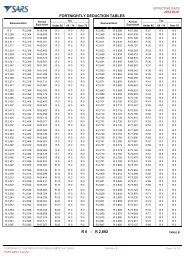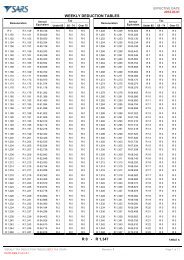EMP201 Guide - Moneywebtax
EMP201 Guide - Moneywebtax
EMP201 Guide - Moneywebtax
Create successful ePaper yourself
Turn your PDF publications into a flip-book with our unique Google optimized e-Paper software.
5.2 COMPLETING THE <strong>EMP201</strong> FORM<br />
STEP 1<br />
c o m p a n y<br />
p t y<br />
Complete the Employer Details section.<br />
The Employer Details section comprises of:<br />
• Trading or Other Name – The employer’s trading name.<br />
• Reference Numbers – The reference numbers for the tax types that you were or are<br />
registered for, for the relevant year.<br />
STEP 2<br />
m i c h a e l<br />
a n g e l o<br />
h r m a n a g e R<br />
6 8 0 7 1 3 0 2 1 6 0 4 8<br />
Complete the Particulars of Declarant section.<br />
In the Particulars of Declarant section, the employer will be required to fill in the following<br />
details regarding the declarant:<br />
• First Name – The declarant’s first name.<br />
• Surname – The declarant’s surname.<br />
• Initials – The declarant’s initials.<br />
• Position held at business – The declarant’s position within the business (employer).<br />
• ID No. – The business ID number.<br />
• Date of Birth – The declarant’s date of birth.<br />
• Email Address – The declarant’s email address.<br />
• Bus Tel No. – The declarant’s business telephone number.<br />
• Fax No. – The declarant’s fax number.<br />
• Cell No. – The declarant’s cellular phone number.<br />
PAYE <strong>EMP201</strong> - A GUIDE FOR EMPLOYERS<br />
7