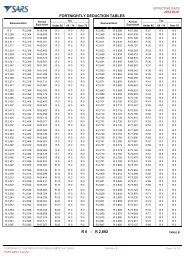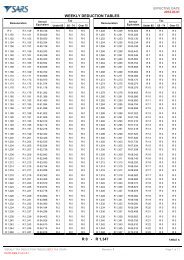EMP201 Guide - Moneywebtax
EMP201 Guide - Moneywebtax
EMP201 Guide - Moneywebtax
You also want an ePaper? Increase the reach of your titles
YUMPU automatically turns print PDFs into web optimized ePapers that Google loves.
3. e@syFile<br />
e@syFile is the free offline application that can be downloaded from the SARS website. The<br />
application will enable employers to complete their declaration seamlessly and thereafter<br />
submit to SARS via eFiling.<br />
The e@syFile channel will offer the following options:<br />
• Employers will be able to complete the <strong>EMP201</strong> and make payment on eFiling, and then<br />
submit both the <strong>EMP201</strong> and the payment to SARS;<br />
• Employers will be able to complete the <strong>EMP201</strong> and submit to SARS. Thereafter the<br />
employer can make payment at a later time on eFiling; or<br />
• Employers will be able to complete the <strong>EMP201</strong> and submit to SARS. Payment can then<br />
be made via internet banking, the employer’s bank or at a SARS branch office.<br />
4. eFiling<br />
Many employers use the eFiling service to complete and submit their <strong>EMP201</strong> to SARS.<br />
eFiling is a free online replacement service for manual tax return submissions. The eFiling<br />
channel will offer the following options:<br />
• Employers will be able to complete the <strong>EMP201</strong> and make payment on eFiling, and then<br />
submit both the <strong>EMP201</strong> and the payment to SARS;<br />
• Employers will be able to complete the <strong>EMP201</strong> and submit to SARS. Thereafter the<br />
employer can make payment at a later time on eFiling; or<br />
• Employers will be able to complete the <strong>EMP201</strong> and submit to SARS. Payment can then<br />
be made via internet banking, the employer’s bank or at a SARS branch office.<br />
Please note that an employer will not be able to make a payment via eFiling prior<br />
to submitting the corresponding <strong>EMP201</strong> on eFiling.<br />
PAYE <strong>EMP201</strong> - A GUIDE FOR EMPLOYERS<br />
5