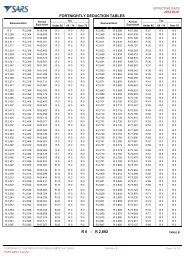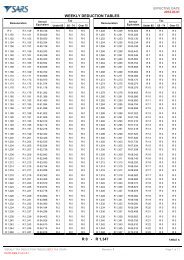EMP201 Guide - Moneywebtax
EMP201 Guide - Moneywebtax
EMP201 Guide - Moneywebtax
You also want an ePaper? Increase the reach of your titles
YUMPU automatically turns print PDFs into web optimized ePapers that Google loves.
On request, SARS will issue a pre-populated <strong>EMP201</strong> form each time an employer wants<br />
to make a payment for PAYE, SDL and/or UIF. This form will contain the unique Payment<br />
Reference Number.<br />
Importantly, employers will also be able to make adjustments on the <strong>EMP201</strong> form for a<br />
previously submitted declaration. A declaration for the current period, or a prior period, can<br />
now be adjusted by increasing or decreasing a prior declaration for PAYE, SDL and UIF to<br />
reflect the correct amount.<br />
Please note that employers will only be able to adjust declarations that were<br />
made using the new <strong>EMP201</strong> form.<br />
2.1 THE NEW PAYMENT REFERENCE NUMBER EXPLAINED<br />
One of the key changes to the <strong>EMP201</strong> form is the introduction of a Payment Reference<br />
Number field which is pre-populated by SARS upon issue or request for an <strong>EMP201</strong> form.<br />
The employer must use this number when making payments to link the actual payment to<br />
the relevant <strong>EMP201</strong> declaration.<br />
The introduction of the Payment Reference Number will allow employers to adjust previously<br />
submitted <strong>EMP201</strong> declarations, as well as reallocate credits on their accounts to other<br />
periods. This is described in more detail in Section 5.3 FORM RULES FOR ADJUSTING A<br />
PAYMENT DECLARATION below.<br />
4 PAYE <strong>EMP201</strong> - A GUIDE FOR EMPLOYERS