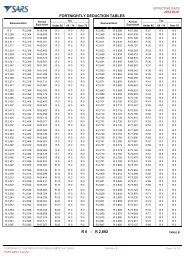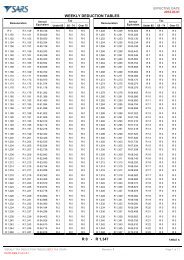EMP201 Guide - Moneywebtax
EMP201 Guide - Moneywebtax
EMP201 Guide - Moneywebtax
Create successful ePaper yourself
Turn your PDF publications into a flip-book with our unique Google optimized e-Paper software.
5.3.3 Employer wants to reallocate a credit amount<br />
Employer X has decreased the declaration for a specific period, resulting in a credit.<br />
He/she now wishes to reallocate the credit to another period.<br />
Decrease Current Period (Hardcopy) – Credit Available<br />
When an employer decreases the current period resulting in a credit, the employer must<br />
then specify where the extra funds should be allocated.<br />
The employer should do this using a new <strong>EMP201</strong> form but with the Payment Reference<br />
Number corresponding to the period during which the credit is available. The employer will<br />
also need to specify the period to which they would like to reallocate the credit.<br />
Decrease Current Period (e@syFile/eFiling) – Credit Available<br />
When an employer decreases the current period resulting in a credit, the employer must then<br />
specify where the extra funds should be reallocated to following the on-screen prompts. The<br />
respective <strong>EMP201</strong> forms will automatically be created.<br />
5.3.4 Employer increases declaration and makes additional payment<br />
Employer X’s declaration matches the payment but in actual fact he/she has underdeclared<br />
the payment. The employer therefore wishes to increase the declaration<br />
and make the corresponding payment.<br />
Increase Current Period and make corresponding payment (Hardcopy)<br />
The employer must complete a new <strong>EMP201</strong> using a different Payment Reference Number<br />
which reflects the period for which the declaration must be increased. However, only the<br />
additional amounts must be declared. When making payment, the employer must use the<br />
same Payment Reference Number as that of the additional <strong>EMP201</strong>. The funds will be added<br />
to the initial declaration made as the period specified will be the same.<br />
Alternatively, the employer could revise the original <strong>EMP201</strong> submitted using the same<br />
Payment Reference Number and Period. The employer must then make an additional<br />
payment using the same Payment Reference Number. The funds will be added to the initial<br />
declaration made as the period specified will be the same.<br />
10 PAYE <strong>EMP201</strong> - A GUIDE FOR EMPLOYERS