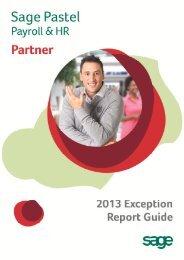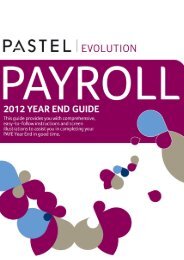HISTORY OF CHANGES â Pastel Payroll 2008 Update 3
HISTORY OF CHANGES â Pastel Payroll 2008 Update 3
HISTORY OF CHANGES â Pastel Payroll 2008 Update 3
You also want an ePaper? Increase the reach of your titles
YUMPU automatically turns print PDFs into web optimized ePapers that Google loves.
[ Tasks in 2010 ]<br />
Step 4 – Install your <strong>Pastel</strong> <strong>Payroll</strong> CD<br />
Install the <strong>Pastel</strong> <strong>Payroll</strong> CD that you have received in January 2010.<br />
Do not attempt to complete your February 2010 <strong>Payroll</strong> Run, unless you have installed<br />
this CD first.<br />
Step 5 – Complete Year End Procedures<br />
<br />
Download our 2009/2010 Year End Guide from www.pastelpayroll.co.za and follow the<br />
detailed instructions to successfully complete your February 2010 <strong>Payroll</strong> Run and Year<br />
End <strong>Update</strong> into March 2010.<br />
Step 6 – Install <strong>Pastel</strong> <strong>Payroll</strong> 2011 <strong>Update</strong> 2<br />
<br />
Download <strong>Pastel</strong> <strong>Payroll</strong> 2011 <strong>Update</strong> 2 from www.pastelpayroll.co.za.<br />
Step 7 – Install SARS e@syFile<br />
Download and install the latest version of SARS e@syFile from www.sars.gov.za<br />
The upgrade will be available to download from 1 April 2010.<br />
Step 8 – Import the CSV file into SARS e@syFile<br />
<br />
<br />
Export the electronic tax certificates from <strong>Pastel</strong> <strong>Payroll</strong> (file IRP5.10 will be created) and<br />
print the EMP501 Reconciliation Declaration Report.<br />
Import the IRP5.10 file into SARS e@syFile and use the EMP501 Reconciliation<br />
Declaration to complete the PAYE, SDL and UIF Reconciliation.<br />
Step 9 – Complete PAYE, SDL and UIF Reconciliation<br />
<br />
Submit your tax certificates and Reconciliation Declaration using SARS e@syFile before<br />
31 May 2010 to prevent unnecessary penalties.<br />
Step 10 – Print and issue tax certificates<br />
<br />
Print and issue the tax certificates to your employees.<br />
Page | 8






![[ Installation Guide ] - Sage Pastel Payroll & HR](https://img.yumpu.com/42443965/1/184x260/-installation-guide-sage-pastel-payroll-hr.jpg?quality=85)