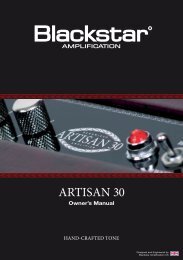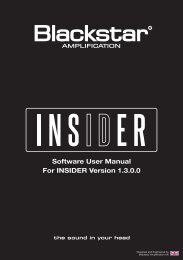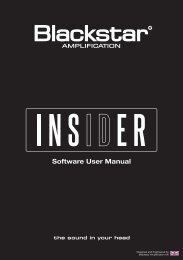HT-DRIVE - Blackstar Amplification
HT-DRIVE - Blackstar Amplification
HT-DRIVE - Blackstar Amplification
You also want an ePaper? Increase the reach of your titles
YUMPU automatically turns print PDFs into web optimized ePapers that Google loves.
English<br />
Controls<br />
1. Gain<br />
The Gain control adjusts the amount of overdrive or distortion that<br />
the pedal will deliver. At low settings, counter clockwise (CCW),<br />
the <strong>HT</strong>-<strong>DRIVE</strong> will deliver a clean boost, which in conjunction with<br />
the Level control can be used to overdrive an already distorting<br />
valve amplifier. As the Gain control is increased clockwise (CW)<br />
the sound will become more overdriven moving through crunch<br />
tones until, at its maximum position, a full distorted lead tone is<br />
arrived at.<br />
2. Tone<br />
The Tone control allows exact adjustment of the treble frequencies<br />
within the sound. At low settings, counter clockwise (CCW), the<br />
sound will be warm and darker in character. As the control is<br />
increased clockwise (CW) the sound will become brighter. At the<br />
maximum settings the tone will be aggressive and cutting.<br />
3. Level<br />
The Level control sets the overall level or volume from the <strong>HT</strong>-<br />
<strong>DRIVE</strong>. It should be used in conjunction with the Gain control to<br />
achieve the exact type of drive you require. Generally speaking, to<br />
achieve the correct balance, at lower Gain settings the Volume<br />
will be increased and at higher Gain settings the Volume should be<br />
decreased.<br />
4. Output<br />
This output is for connection to the input of your amplifier or into<br />
other pedals or effects. For best noise performance we<br />
recommend you place the overdrive pedal first in the effects chain.<br />
Always use a good quality screened guitar lead.<br />
6. Input<br />
Plug your guitar in here. Always use a good quality screened guitar<br />
lead.<br />
7. Valve Viewing Window<br />
Through this grille you can see the ECC83 valve at the heart of<br />
your pedal.<br />
WARNING: Do not attempt to remove the fixing screws or grille.<br />
No user serviceable parts inside.<br />
8. Effect On/Off LED<br />
When the red LED is on the pedal is on. When the LED is not on<br />
the pedal is off.<br />
9. Effect On/Off Switch<br />
Press this switch to turn the effect on or off.<br />
10. DC Inlet<br />
For the input of the 22V DC / 1.1A adapter supplied. Always use<br />
a <strong>Blackstar</strong> approved adapter.<br />
English<br />
5. Speaker Emulated Output<br />
This output emulates the tonal characteristics of a guitar speaker<br />
cabinet and provides a natural valve overdrive tone for connection<br />
to a recording device or mixing desk. Always use a good quality<br />
screened guitar lead.<br />
4<br />
5