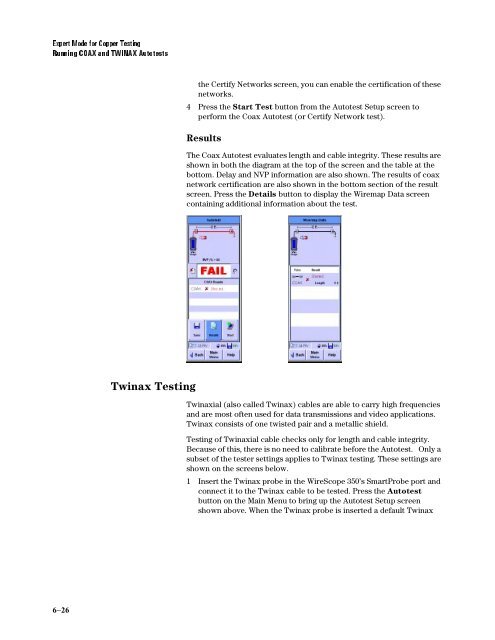Agilent Technologies N2600A WireScope 350 User's ... - messkom.de
Agilent Technologies N2600A WireScope 350 User's ... - messkom.de
Agilent Technologies N2600A WireScope 350 User's ... - messkom.de
You also want an ePaper? Increase the reach of your titles
YUMPU automatically turns print PDFs into web optimized ePapers that Google loves.
��������������������������<br />
�����������������������������<br />
6−26<br />
Twinax Testing<br />
the Certify Networks screen, you can enable the certification of these<br />
networks.<br />
4 Press the Start Test button from the Autotest Setup screen to<br />
perform the Coax Autotest (or Certify Network test).<br />
Results<br />
The Coax Autotest evaluates length and cable integrity. These results are<br />
shown in both the diagram at the top of the screen and the table at the<br />
bottom. Delay and NVP information are also shown. The results of coax<br />
network certification are also shown in the bottom section of the result<br />
screen. Press the Details button to display the Wiremap Data screen<br />
containing additional information about the test.<br />
Twinaxial (also called Twinax) cables are able to carry high frequencies<br />
and are most often used for data transmissions and vi<strong>de</strong>o applications.<br />
Twinax consists of one twisted pair and a metallic shield.<br />
Testing of Twinaxial cable checks only for length and cable integrity.<br />
Because of this, there is no need to calibrate before the Autotest. Only a<br />
subset of the tester settings applies to Twinax testing. These settings are<br />
shown on the screens below.<br />
1 Insert the Twinax probe in the <strong>WireScope</strong> <strong>350</strong>’s SmartProbe port and<br />
connect it to the Twinax cable to be tested. Press the Autotest<br />
button on the Main Menu to bring up the Autotest Setup screen<br />
shown above. When the Twinax probe is inserted a <strong>de</strong>fault Twinax