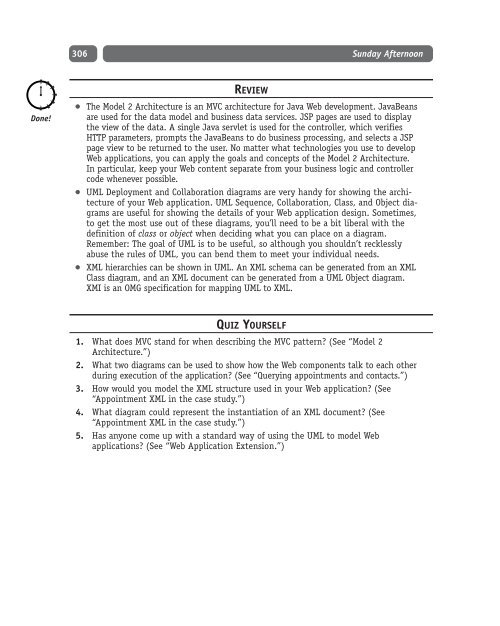UML Weekend Crash Course⢠- To Parent Directory
UML Weekend Crash Course⢠- To Parent Directory UML Weekend Crash Course⢠- To Parent Directory
Session 29—Design of a Web Application 305 Tom Pender tom@pender.com Business Analyst and Designer Web Application Extension Jim Conallen of Rational Software created an extension to the Unified Modeling Language to facilitate Web modeling in UML. He devised a set of strategies, stereotypes, and icons for UML Web modeling. This extension is called the Web Application Extension (WAE). These three sessions do not explicitly use the WAE, because you may be using tools that do not support WAE. On the other hand, the strategies recommended in these sessions are completely compatible with the WAE. Reading about the WAE may give you a few extra strategies for enhancing your UML Web models. In addition, WAE recommends a set of icons that can be used in UML diagrams instead of using textual stereotypes. For example, rather than using the standard component with a stereotype shown on the left in Figure 29-10, you could use the WAE servlet icon shown in Figure 29-10 on the right. WiredWebController WiredWebController Figure 29-10 Standard UML component with stereotype and WAE servlet icon Many tools, such as Rational Rose and Popkin’s System Architect, support WAE. Check the Help file of your UML modeling tool to see if and how it supports WAE. You can also get more information from Jim Conallen’s Web site at www.conallen.com/technologyCorner/ Webextension/welcome.html or do an Internet search on “WAE UML.”
306 Sunday Afternoon REVIEW The Model 2 Architecture is an MVC architecture for Java Web development. JavaBeans are used for the data model and business data services. JSP pages are used to display the view of the data. A single Java servlet is used for the controller, which verifies HTTP parameters, prompts the JavaBeans to do business processing, and selects a JSP page view to be returned to the user. No matter what technologies you use to develop Web applications, you can apply the goals and concepts of the Model 2 Architecture. In particular, keep your Web content separate from your business logic and controller code whenever possible. UML Deployment and Collaboration diagrams are very handy for showing the architecture of your Web application. UML Sequence, Collaboration, Class, and Object diagrams are useful for showing the details of your Web application design. Sometimes, to get the most use out of these diagrams, you’ll need to be a bit liberal with the definition of class or object when deciding what you can place on a diagram. Remember: The goal of UML is to be useful, so although you shouldn’t recklessly abuse the rules of UML, you can bend them to meet your individual needs. XML hierarchies can be shown in UML. An XML schema can be generated from an XML Class diagram, and an XML document can be generated from a UML Object diagram. XMI is an OMG specification for mapping UML to XML. QUIZ YOURSELF 1. What does MVC stand for when describing the MVC pattern (See “Model 2 Architecture.”) 2. What two diagrams can be used to show how the Web components talk to each other during execution of the application (See “Querying appointments and contacts.”) 3. How would you model the XML structure used in your Web application (See “Appointment XML in the case study.”) 4. What diagram could represent the instantiation of an XML document (See “Appointment XML in the case study.”) 5. Has anyone come up with a standard way of using the UML to model Web applications (See “Web Application Extension.”)
- Page 278 and 279: SESSION 25 Modeling the Static View
- Page 280 and 281: Session 25—Modeling the Static Vi
- Page 282 and 283: Session 25—Modeling the Static Vi
- Page 284 and 285: Session 25—Modeling the Static Vi
- Page 286 and 287: SESSION 26 Modeling the Static View
- Page 288 and 289: Session 26—Modeling the Static Vi
- Page 290 and 291: Session 26—Modeling the Static Vi
- Page 292 and 293: Session 26—Modeling the Static Vi
- Page 294 and 295: Session 26—Modeling the Static Vi
- Page 296 and 297: PART # V Sunday Morning Part Review
- Page 299 and 300: PART VI Sunday Afternoon Session 27
- Page 301 and 302: 278 Sunday Afternoon design, and mo
- Page 303 and 304: 280 Sunday Afternoon :User :Web Br
- Page 305 and 306: 282 Sunday Afternoon studied Java p
- Page 307 and 308: 284 Sunday Afternoon and time. A JS
- Page 310 and 311: SESSION 28 Analysis and Architectur
- Page 312 and 313: Session 28—Analysis and Architect
- Page 314 and 315: Session 28—Analysis and Architect
- Page 316 and 317: Session 28—Analysis and Architect
- Page 318 and 319: Session 28—Analysis and Architect
- Page 320 and 321: SESSION 29 Design of a Web Applicat
- Page 322 and 323: Session 29—Design of a Web Applic
- Page 324 and 325: Session 29—Design of a Web Applic
- Page 326 and 327: Session 29—Design of a Web Applic
- Page 330 and 331: SESSION 30 UML Modeling Tools Sessi
- Page 332 and 333: Session 30—UML Modeling Tools 309
- Page 334 and 335: Session 30—UML Modeling Tools 311
- Page 336 and 337: Session 30—UML Modeling Tools 313
- Page 338 and 339: PART VI # Sunday Afternoon Part Rev
- Page 340 and 341: APPENDIX A Answers to Part Reviews
- Page 342 and 343: Answers to Part Reviews 319 20. I a
- Page 344 and 345: Answers to Part Reviews 321 26. It
- Page 346 and 347: Answers to Part Reviews 323 22. Dra
- Page 348 and 349: Answers to Part Reviews 325 Sunday
- Page 350 and 351: Answers to Part Reviews 327 It maps
- Page 352 and 353: APPENDIX B What’s on the CD-ROM T
- Page 354 and 355: What’s on the CD-ROM 331 Trial So
- Page 356 and 357: Glossary abstract class A class th
- Page 358 and 359: Glossary 335 automatic transition A
- Page 360 and 361: Glossary 337 decomposition Separati
- Page 362 and 363: Glossary 339 link A relationship b
- Page 364 and 365: Glossary 341 overloading Used to de
- Page 366 and 367: Glossary 343 specialization The ide
- Page 368 and 369: Index Symbols and Numerics * (aster
- Page 370 and 371: Index 347 code diagrams, updating,
- Page 372 and 373: Index 349 encapsulation association
- Page 374 and 375: Index 351 languages, programming d
- Page 376 and 377: Index 353 namespace, 246 notation,
306<br />
Sunday Afternoon<br />
REVIEW<br />
The Model 2 Architecture is an MVC architecture for Java Web development. JavaBeans<br />
are used for the data model and business data services. JSP pages are used to display<br />
the view of the data. A single Java servlet is used for the controller, which verifies<br />
HTTP parameters, prompts the JavaBeans to do business processing, and selects a JSP<br />
page view to be returned to the user. No matter what technologies you use to develop<br />
Web applications, you can apply the goals and concepts of the Model 2 Architecture.<br />
In particular, keep your Web content separate from your business logic and controller<br />
code whenever possible.<br />
<strong>UML</strong> Deployment and Collaboration diagrams are very handy for showing the architecture<br />
of your Web application. <strong>UML</strong> Sequence, Collaboration, Class, and Object diagrams<br />
are useful for showing the details of your Web application design. Sometimes,<br />
to get the most use out of these diagrams, you’ll need to be a bit liberal with the<br />
definition of class or object when deciding what you can place on a diagram.<br />
Remember: The goal of <strong>UML</strong> is to be useful, so although you shouldn’t recklessly<br />
abuse the rules of <strong>UML</strong>, you can bend them to meet your individual needs.<br />
XML hierarchies can be shown in <strong>UML</strong>. An XML schema can be generated from an XML<br />
Class diagram, and an XML document can be generated from a <strong>UML</strong> Object diagram.<br />
XMI is an OMG specification for mapping <strong>UML</strong> to XML.<br />
QUIZ YOURSELF<br />
1. What does MVC stand for when describing the MVC pattern (See “Model 2<br />
Architecture.”)<br />
2. What two diagrams can be used to show how the Web components talk to each other<br />
during execution of the application (See “Querying appointments and contacts.”)<br />
3. How would you model the XML structure used in your Web application (See<br />
“Appointment XML in the case study.”)<br />
4. What diagram could represent the instantiation of an XML document (See<br />
“Appointment XML in the case study.”)<br />
5. Has anyone come up with a standard way of using the <strong>UML</strong> to model Web<br />
applications (See “Web Application Extension.”)