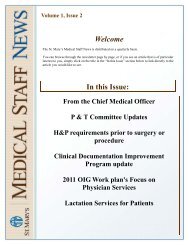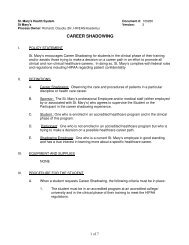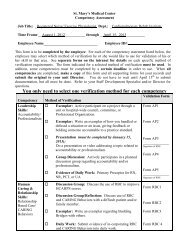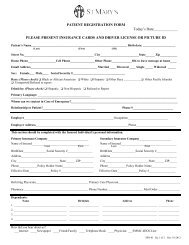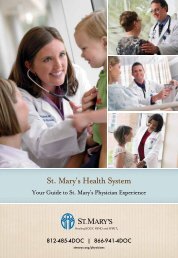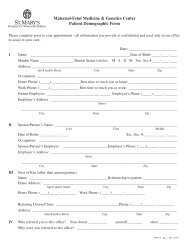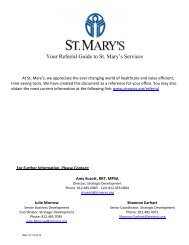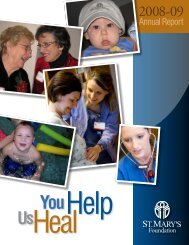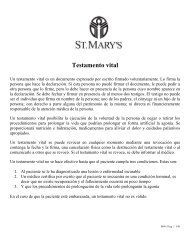Retirement Savings Plan - St. Mary's Medical Center
Retirement Savings Plan - St. Mary's Medical Center
Retirement Savings Plan - St. Mary's Medical Center
You also want an ePaper? Increase the reach of your titles
YUMPU automatically turns print PDFs into web optimized ePapers that Google loves.
<strong>St</strong>. <strong>Mary's</strong> Health System<br />
<strong>Retirement</strong> <strong>Savings</strong> <strong>Plan</strong><br />
Summary <strong>Plan</strong> Description Benefits for Inspired People<br />
Effective Jan. 1, 2008 and amended<br />
Sept. 19, 2008
Contents<br />
Introduction........................................................................................................................................................1<br />
Glossary...............................................................................................................................................................4<br />
<strong>Plan</strong> Highlights...................................................................................................................................................8<br />
Section 1: Employee and Employer Contributions.....................................................................................9<br />
Employee Contributions...............................................................................................................................9<br />
Employer Matching Contributions ...........................................................................................................11<br />
Employer Automatic Contributions..........................................................................................................12<br />
Vesting ...........................................................................................................................................................13<br />
Break in Service............................................................................................................................................13<br />
Naming a Beneficiary ..................................................................................................................................13<br />
Limits on Contributions..............................................................................................................................13<br />
Section 2: Your Account................................................................................................................................15<br />
Investing Your Employee and Employer Contributions.....................................................................15<br />
If You Want To Request a Loan ...............................................................................................................16<br />
Withdrawing <strong>Savings</strong> From Your Account as an Active Employee ....................................................18<br />
If You Retire or Terminate Employment.................................................................................................20<br />
If You Die .....................................................................................................................................................20<br />
Forms of Payment .......................................................................................................................................21<br />
Tax Highlights ..............................................................................................................................................22<br />
Transfers and Rollovers From Other <strong>Plan</strong>s.............................................................................................23<br />
Section 3: Other <strong>Plan</strong> Provisions..................................................................................................................24<br />
Qualified Domestic Relations Orders.......................................................................................................24<br />
Top Heavy <strong>Plan</strong>s..........................................................................................................................................24<br />
Uniformed Services Rights .........................................................................................................................24<br />
Section 4: Appealing a Claim ........................................................................................................................25<br />
Section 5: <strong>Plan</strong> and Contact Information....................................................................................................26<br />
Appendix A: Investment Options and <strong>St</strong>rategies (as of Sept. 19, 2008) ................................................27<br />
Appendix B: Order of Account Reduction.................................................................................................30<br />
Appendix C: Earnings Definition Details...................................................................................................31<br />
<strong>St</strong>. <strong>Mary's</strong> Health System January 2008
Introduction<br />
Ascension Health responds to an everchanging<br />
workplace by building a<br />
community of associates that is respected,<br />
recognized and rewarded. We seek balance<br />
in our work and in our lives. As a<br />
Catholic-sponsored healthcare<br />
organization, we encourage spirituality in<br />
the workplace.<br />
We are committed to being an<br />
organization that includes associates of<br />
both genders, multiple ethnic backgrounds<br />
and many faiths — an organization that is<br />
enriched by the diverse talents and<br />
viewpoints of our people. We value<br />
creativity, risk-taking and innovation.<br />
Consistent with its mission to serve all<br />
people with special attention to those who<br />
are poor and vulnerable, Ascension Health<br />
(www.ascensionhealth.org) is an<br />
innovative leader in transforming<br />
healthcare through patient-centered,<br />
holistic care of the highest clinical quality.<br />
Ascension Health is the nation’s largest<br />
Catholic and largest nonprofit health<br />
system, with 113,000 associates serving in<br />
more than 500 locations in 19 states and<br />
the District of Columbia.<br />
Every associate at Ascension Health is<br />
unique and comes to us with different<br />
needs. We strive to have benefit programs<br />
in place that meet those needs.<br />
<strong>St</strong>. <strong>Mary's</strong> Health System 1 January 2008
<strong>Retirement</strong> Program Philosophy<br />
Ascension Health recognizes that the<br />
individuals who work in its Health<br />
Ministries are the primary means by which<br />
its mission is accomplished. In<br />
appreciation for your long-term<br />
contribution to the mission, Ascension<br />
Health and your Employer have established<br />
a <strong>Retirement</strong> Program to assist you in<br />
meeting your retirement needs.<br />
Your Employer believes that each individual<br />
has the primary responsibility to plan and<br />
provide for his/her retirement. Your total<br />
retirement plan is made up of three parts –<br />
the Employee’s share, the government's<br />
share and the Employer's share. Therefore,<br />
the <strong>Retirement</strong> Program is based on the<br />
following three principles:<br />
• The Employee’s share is provided<br />
through a systematic savings plan and<br />
contributions to Social Security.<br />
• The government's share of your<br />
retirement is provided through Social<br />
Security and other tax-supported<br />
programs.<br />
• The Employer's share is provided<br />
through the <strong>Retirement</strong> Program,<br />
including this <strong>Retirement</strong> <strong>Savings</strong> <strong>Plan</strong>,<br />
as well as through Employer<br />
contributions to Social Security.<br />
Your Employer is committed to maintaining<br />
the <strong>Retirement</strong> Program and to providing<br />
retirement education and planning<br />
assistance to employees. Reaching your<br />
personal retirement goals is a shared<br />
responsibility between you and Ascension<br />
Health.<br />
Ascension Health and Your Health<br />
Ministry Provide:<br />
competitive and socially just benefit<br />
<br />
<br />
plans<br />
financial education and training<br />
financial planning tools<br />
You:<br />
learn about the Ascension Health<br />
<strong>Retirement</strong> <strong>Savings</strong> <strong>Plan</strong> and how to take<br />
full advantage of our investment in you<br />
actively plan and save for retirement<br />
use the tools and resources available to<br />
you to make planning easier<br />
carry out your responsibility, as a<br />
Participant, to direct your investments<br />
to ensure they are positioned to best<br />
meet your needs over the long term<br />
This Information Is a Summary<br />
The information in this Summary <strong>Plan</strong><br />
Description (SPD) is intended to serve as<br />
a summary of the Ascension Health<br />
<strong>Retirement</strong> <strong>Savings</strong> <strong>Plan</strong>, effective Jan. 1,<br />
2008, and amended effective Sept. 19,<br />
2008.<br />
The <strong>Plan</strong> consists of two plans:<br />
• a tax-sheltered annuity (TSA) plan, also<br />
called a 403(b) plan or tax-deferred<br />
annuity (TDA) plan, which provides<br />
for your before-tax contributions.<br />
This <strong>Plan</strong> is officially called the<br />
Ascension Health 403(b) <strong>Retirement</strong><br />
<strong>Savings</strong> <strong>Plan</strong>.<br />
• a 401(a) profit-sharing plan which<br />
provides for your Employer<br />
contributions. This <strong>Plan</strong> is officially<br />
called the Ascension Health Employer<br />
Contribution Account.<br />
The two plans, collectively, are referred to<br />
as the Ascension Health <strong>Retirement</strong><br />
<strong>Savings</strong> <strong>Plan</strong>. The <strong>Plan</strong> is eligible for the<br />
tax benefits under sections 403(b) and<br />
401(a) of the Internal Revenue Code.<br />
<strong>St</strong>. <strong>Mary's</strong> Health System 2 January 2008
Benefits described in this SPD do not apply to<br />
leased employees, independent contractors, or<br />
associates represented by a collective<br />
bargaining agreement, unless the collective<br />
bargaining agreement specifically provides for<br />
participation in this <strong>Plan</strong>.<br />
Right to Amend or Discontinue the<br />
<strong>Plan</strong><br />
Participating Institutions expect and intend to<br />
continue the <strong>Plan</strong> and its benefits as<br />
described in this SPD; however, as with<br />
any employer-provided benefit program,<br />
Participating Institutions have the right to<br />
withdraw participation from the <strong>Plan</strong> at<br />
any time. Ascension Health reserves the<br />
right to amend or suspend contributions<br />
to this <strong>Plan</strong>, or terminate the <strong>Plan</strong> at any<br />
time and for any reason. The authority to<br />
make such changes rests with the Board of<br />
Trustees of Ascension Health or its<br />
designee. Any such amendment or<br />
termination of the <strong>Plan</strong> shall be made<br />
through resolutions adopted by the Board<br />
of Trustees or its designee.<br />
Please retain this SPD with your<br />
valuable financial papers.<br />
This summary does not constitute a<br />
contract of employment or a guarantee of<br />
retirement benefits or future employment.<br />
In addition, your eligibility and<br />
participation in the <strong>Plan</strong> described in this<br />
SPD should not be construed as an<br />
employment contract.<br />
If there are any discrepancies between the<br />
information in this SPD and the official<br />
<strong>Plan</strong> documents, the terms of the <strong>Plan</strong><br />
documents will prevail.<br />
Certain words in this SPD are italicized.<br />
These words are defined in the Glossary in<br />
the next section. You may find it helpful<br />
to consult the Glossary as you read the<br />
SPD.<br />
<strong>St</strong>. <strong>Mary's</strong> Health System 3 January 2008
Glossary<br />
Administrator – The Administrator of the<br />
<strong>Retirement</strong> <strong>Savings</strong> <strong>Plan</strong>, which is the<br />
Ascension Health Pension Committee.<br />
The Pension Committee has established a<br />
Sub-Committee to carry out operational<br />
responsibilities, including review of claim<br />
appeals.<br />
Associated Entity or Entities – Any<br />
entity specifically designated as an<br />
Associated Entity by your Health Ministry in<br />
the <strong>Plan</strong> documents. Contact your Human<br />
Resources/Benefits Department if you need to<br />
know if a particular institution is an Associated<br />
Entity.<br />
Beneficiary(ies) – The person, persons,<br />
estate or trust you designate to receive<br />
your <strong>Plan</strong> Account balance in the event of<br />
your death. Your completed beneficiary<br />
designation form must be received by<br />
Diversified (by mail or personal delivery)<br />
for your designation to be valid. You may<br />
obtain a form online by visiting<br />
www.divinvest.com or request a form<br />
from your Diversified On-Site<br />
Representative. If you are married, you<br />
must obtain written Spousal Consent to<br />
name someone other than your Spouse as<br />
Beneficiary.<br />
Benefit Service – You earn one year of<br />
Benefit Service for a calendar year in which<br />
you have at least 500 Hours of Service and<br />
are employed on the last day of the<br />
calendar year in a category of Employees<br />
eligible for Employer Automatic<br />
Contributions. You may also earn a year of<br />
Benefit Service in the year in which your<br />
employment terminates:<br />
• after you attain age 55 and have 5 years<br />
of Vesting Service,<br />
• after you attain age 65, or<br />
• by reason of your death.<br />
Break in Service – Occurs when you earn<br />
less than 500 Hours of Service during a<br />
calendar year, whether you are actively<br />
employed or not. If you are not Vested<br />
and your consecutive Breaks in Service<br />
equal or exceed 5, then you forfeit the<br />
Vesting Service, Benefit Service, and Service<br />
Points earned prior to the break as well as<br />
your <strong>Plan</strong> Account balance(s) that are not<br />
Vested.<br />
Current Employee – An Employee who is<br />
employed on Dec. 31, 2005; or, any Employee<br />
who has credited service under the<br />
Ascension Health Pension <strong>Plan</strong> (or any<br />
defined benefit pension plan of any<br />
Participating Institution which is a part of the<br />
Ascension Health <strong>Retirement</strong> Program) and<br />
who has not yet lost credited service under<br />
the break-in-service rules of that defined<br />
benefit pension plan. However, if the<br />
Participating Institution did not maintain a<br />
defined benefit pension plan, then the<br />
individual will be considered a New Employee.<br />
Earnings – This is your pay such as base,<br />
overtime, shift differential, on-call and<br />
other performance-related pay and<br />
incentives – plus amounts you elect to<br />
defer on a before-tax basis to:<br />
• the Ascension Health <strong>Retirement</strong><br />
<strong>Savings</strong> <strong>Plan</strong>, a Section 403(b) plan, or<br />
• a Section 457(b) plan.<br />
Excluded from Earnings are:<br />
• PTO cash-outs whether voluntary or<br />
involuntary<br />
• Hiring, referral, retention and other<br />
non-performance related bonuses and<br />
reimbursements<br />
<strong>St</strong>. <strong>Mary's</strong> Health System 4 January 2008
• Imputed income (for example,<br />
imputed income on life insurance<br />
above $50,000)<br />
• Severance pay<br />
• Section 457(f) and Section 451 plan<br />
deferrals and distributions<br />
See Appendix C for more details.<br />
A federally mandated earnings limitation<br />
is in effect. For 2009 and 2010, the<br />
earnings limitation is $245,000. This<br />
means that your pay in excess of this<br />
limit will be excluded from Earnings and<br />
will not be included in determining<br />
contributions to the <strong>Plan</strong>. The limit is<br />
subject to future changes as determined<br />
by law.<br />
Employee – A person who renders<br />
services for pay for a Participating Institution,<br />
excluding independent contractors. Leased<br />
employees are considered Employees but<br />
may not become Participants.<br />
Employer – Your employer as listed on<br />
your W-2 tax form. See also “Participating<br />
Institution.”<br />
Employer Automatic Contribution –<br />
An annual contribution amount, equal to a<br />
percentage of Earnings, as elected by your<br />
Employer.<br />
Employer Matching Contribution –<br />
The contribution amount made each pay<br />
period by your Employer based on your<br />
contributions to the <strong>Plan</strong> and a formula<br />
elected by your Employer.<br />
Frozen After-Tax Account – A subaccount<br />
of your <strong>Plan</strong> Account that includes<br />
any after-tax contributions you may have<br />
made to another plan which your<br />
employer transfers to this <strong>Plan</strong>.<br />
Frozen Employer Contribution<br />
Account – If your Employer has made<br />
contributions on your behalf to another<br />
plan and has transferred those assets to<br />
this <strong>Plan</strong>, your <strong>Plan</strong> Account will include this<br />
sub-account.<br />
Frozen Matching Account – If your<br />
Employer has made contributions on your<br />
behalf to another plan and has transferred<br />
those assets to this <strong>Plan</strong>, your <strong>Plan</strong> Account<br />
will include this sub-account.<br />
Hours of Service – Hours you work and<br />
for which you receive pay plus certain<br />
hours you do not work, for example:<br />
vacation, holiday, sick leave, Leaves of<br />
Absence, military leave, hours for which<br />
back pay is awarded, and certain periods<br />
of disability.<br />
Excluded from Hours of Service are:<br />
• Hours related to pay that is excluded<br />
from Earnings (see above and Appendix C)<br />
• On-call hours<br />
• Low census hours (if you are paid not<br />
to report to work)<br />
Leave(s) of Absence – An absence from<br />
work which is not treated as a termination<br />
of employment under a consistent leave of<br />
absence policy of the Health Ministry.<br />
New Employee – Any Employee who is<br />
not a Current Employee.<br />
Participant – An Employee who<br />
authorizes a participating Employer to<br />
reduce his or her Earnings by a specific<br />
amount and contribute that amount to the<br />
<strong>Plan</strong> and/or who has a <strong>Plan</strong> Account<br />
balance; or an Employee who meets the<br />
eligibility requirements for Employer<br />
contributions even if the Employee does not<br />
make contributions. The following<br />
Employees are excluded: leased employees<br />
<strong>St</strong>. <strong>Mary's</strong> Health System 5 January 2008
and associates represented by a collective<br />
bargaining agreement (unless the collective<br />
bargaining agreement specifically provides<br />
for participation in this <strong>Plan</strong>).<br />
Participant Rollover Account – A subaccount<br />
of your <strong>Plan</strong> Account that will<br />
include any rollover contributions from<br />
another plan that you have made or may<br />
make in the future.<br />
Participating Institution – Ascension<br />
Health, the <strong>Plan</strong> Sponsor, and any other<br />
institution or its successor which adopts<br />
the <strong>Plan</strong> with the consent of the Ascension<br />
Health Board of Trustees or its designee.<br />
Participating Institution Account – A<br />
sub-account of your <strong>Plan</strong> Account that<br />
includes any Employer Automatic<br />
Contributions as well as any discretionary<br />
and non-discrectionary contributions that<br />
are transferred to the account.<br />
Pension <strong>Plan</strong> – The Ascension Health<br />
Pension <strong>Plan</strong> or other defined benefit plan<br />
that is a part of the Ascension Health<br />
<strong>Retirement</strong> Program.<br />
<strong>Plan</strong> – The Ascension Health <strong>Retirement</strong><br />
<strong>Savings</strong> <strong>Plan</strong> which includes the Ascension<br />
Health 403(b) <strong>Retirement</strong> <strong>Savings</strong> <strong>Plan</strong>, a<br />
restatement of the former Ascension<br />
Health TSA <strong>Savings</strong> <strong>Plan</strong> which provides<br />
for Employee before-tax savings, and the<br />
Ascension Health Employer Contribution<br />
Account, a 401(a) plan.<br />
<strong>Plan</strong> Account – An account with the<br />
<strong>Plan</strong>'s recordkeeper (currently Diversified<br />
Investment Advisors) that includes your<br />
Salary Deferral Account, your Employer<br />
Matching Contribution account, your<br />
Participating Institution Account, and any<br />
Frozen After-Tax Account and/or Rollover<br />
Account you may have.<br />
Profit Sharing <strong>Plan</strong> – A type of<br />
retirement plan under which an employer<br />
may, under the terms of the plan, make<br />
fixed or discretionary contributions.<br />
These contributions are subject to limits<br />
set by the Internal Revenue Code.<br />
Salary Deferral Account – A subaccount<br />
of your <strong>Plan</strong> Account containing<br />
your before-tax Employee contributions and<br />
related investment earnings.<br />
Service Point – A unit used in calculating<br />
Employer Automatic Contributions. One<br />
Service Point is awarded for each calendar<br />
year in which an eligible Employee is<br />
credited with at least 500 Hours of Service.<br />
Spousal Consent – The written agreement<br />
of your Spouse, which is required if you are<br />
married and wish to name someone other<br />
than your Spouse as Beneficiary.<br />
Spouse – The person to whom you are<br />
married as determined under the law of<br />
the state of your residence and who is of<br />
the opposite gender of you.<br />
Transition Effective Date – The date the<br />
Participating Institution adopted the plan<br />
design described in this SPD (either Jan. 1,<br />
2006 or a later date of acquisition), as<br />
follows:<br />
<strong>St</strong>. Mary’s Health System adopted the <strong>Retirement</strong><br />
Program for these Health Ministries on the<br />
following Transition Effective Dates:<br />
• <strong>St</strong>. Mary’s Health System – Jan. 1, 2006<br />
• <strong>St</strong>. Mary’s <strong>Medical</strong> <strong>Center</strong> – Jan. 1, 2006<br />
• <strong>St</strong>. Mary’s at Home – Jan. 1, 2006<br />
• <strong>St</strong>. Mary’s Warrick Hospital – Jan. 1, 2006<br />
• <strong>St</strong>. Elizabeth Ann Seton Hospital - Jan. 1, 2006<br />
• <strong>St</strong>. Mary’s Breast <strong>Center</strong> - Jan. 1, 2006<br />
• <strong>St</strong>. Mary’s Surgicare – July 1, 2006<br />
• <strong>St</strong>. Mary’s Physician Network – July 1, 2006<br />
• <strong>St</strong>. Mary’s Warrick EMS – Oct. 1, 2006<br />
• Primary Physician Network – Aug. 1, 2007<br />
• Physician Health Group – Dec. 31, 2007<br />
• <strong>St</strong>. Mary’s Physician Health Group – Aug. 1, 2008<br />
<strong>St</strong>. <strong>Mary's</strong> Health System 6 January 2008
The Transition Effective Dates known as of<br />
the publication of this SPD are shown in<br />
the box above. Dates of any newly<br />
acquired Participating Institutions may be<br />
determined by contacting the Human<br />
Resources/ Benefits Department.<br />
Vested – The term used to describe your<br />
right to your <strong>Plan</strong> account. You always are<br />
100% Vested in your contributions and<br />
your Employer Matching Contributions. You<br />
are Vested in your Participating Institution<br />
Account after 5 years of Vesting Service or as<br />
a result of attaining age 65 or in the event<br />
of your death.<br />
Vesting Service – You earn 1 year of<br />
Vesting Service for each calendar year in<br />
which you have at least 1,000 Hours of<br />
Service.<br />
<strong>St</strong>. <strong>Mary's</strong> Health System 7 January 2008
<strong>Plan</strong> Highlights<br />
You are eligible to participate<br />
by making before-tax<br />
contributions to the <strong>Plan</strong><br />
through payroll deduction:<br />
You may receive Employer<br />
Matching Contributions:<br />
If you are a New Employee<br />
(generally an Employee hired<br />
on the Transition Effective<br />
Date or later), you may receive<br />
an Employer Automatic<br />
Contribution:<br />
You are vested:<br />
You may invest your<br />
contributions and your<br />
employer contributions in:<br />
Your account may be<br />
withdrawn in the event of<br />
separation of service due to:<br />
You have access while still<br />
employed to:<br />
If you are an Employee. Your contributions can be as little as $1 or 1% or as much<br />
as 80% of Earnings, but no more than the limit on tax-deferred savings<br />
contributions in effect each calendar year. The limit is $16,500 in 2009 and 2010,<br />
indexed thereafter. Beginning at age 50, a catch-up provision allows you to<br />
contribute an additional amount, $5,500 in 2009 and 2010, indexed thereafter.<br />
If you are an Employee regularly scheduled to work at least 40 hours per pay period<br />
(20 hours per week).<br />
The Employer Matching Contribution begins immediately, if you satisfy the eligibility<br />
requirements and make before-tax contributions to the <strong>Plan</strong>.<br />
The Employer Matching Contribution is 50 cents for each dollar you contribute, on<br />
the first 4% of your Earnings contributed each pay period.<br />
If you work enough Hours of Service and meet other eligibility requirements.<br />
Initially, you must work at least 1,000 Hours of Service in one calendar year.<br />
Thereafter, to receive the annual contribution each year, you must earn a year of<br />
Benefit Service.<br />
The Employer Automatic Contribution is an annual contribution made following the<br />
calendar year in which you are eligible. For example, if you are eligible in 2009,<br />
the contribution will be deposited in your account early in 2010, based on your<br />
Earnings in 2009. If you are not making contributions to the <strong>Plan</strong>, an account will<br />
be opened on your behalf when the first deposit is made.<br />
The contribution is a percentage of Earnings based on Service Points; for example,<br />
2.50% of Earnings if Service Points are less than 5 years.<br />
Immediately ― in your Employee contributions and Employer Matching Contributions<br />
and related interest and earnings.<br />
After 5 years of Vesting Service (or as a result of attaining age 65 or in the event of<br />
your death) ― in any Employer Automatic Contributions.<br />
The investment options available under the <strong>Plan</strong>. Visit www.divinvest.com for the<br />
most up-to-date information about the options. You may change your investment<br />
allocation at any time. Such a change is not applied retroactively.<br />
• <strong>Retirement</strong><br />
• Death<br />
• Termination of employment<br />
• A loan from your Salary Deferral Account<br />
• A portion of Employee contributions under conditions of financial hardship<br />
• All or a portion of any Frozen After-Tax Account and/or Rollover Account (except<br />
rollovers invested with VALIC before Jan. 1, 2004)<br />
• All or a portion of your <strong>Plan</strong> Account after attaining age 59½<br />
<strong>St</strong>. <strong>Mary's</strong> Health System 8 January 2008
Section 1: Employee and<br />
Employer Contributions<br />
Employee Contributions<br />
All Employees of Participating Institutions,<br />
except leased employees and associates<br />
represented by a collective bargaining<br />
agreement, are eligible to participate in the<br />
<strong>Plan</strong> by making before-tax contributions.<br />
This includes PRN (pool, per diem, casual,<br />
or contingent) status associates.<br />
You are eligible to make before-tax<br />
contributions in the <strong>Plan</strong> as soon as<br />
administratively feasible on or after your<br />
first day of employment or reemployment.<br />
Participation is voluntary. If you do not<br />
wish to participate when first eligible, you<br />
may start making contributions at a later<br />
time by enrolling in the <strong>Plan</strong> online or by<br />
phone.<br />
Generally, you may elect to contribute up<br />
to 80% of your Earnings, or up to the<br />
Internal Revenue dollar limit for the<br />
calendar year, whichever is less. The dollar<br />
limit on Employee contributions is $16,500<br />
for 2009 and 2010, indexed thereafter. At<br />
the end of Section 1, you will find<br />
additional details about limits on<br />
contributions and provisions that may<br />
allow you to make additional<br />
contributions.<br />
The following Employees may not participate:<br />
leased employees and associates represented<br />
by a collective bargaining agreement unless the<br />
collective bargaining agreement specifically<br />
provides for participation in this <strong>Plan</strong>.<br />
Independent contractors are not considered<br />
Employees and may not participate.<br />
How to Enroll<br />
Enrollment is easy. Follow these simple steps:<br />
• Decide how much you wish to contribute<br />
each pay period. You may save a<br />
percentage of your Earnings or a fixed<br />
dollar amount.<br />
• Decide how you wish to invest your<br />
Employee and Employer contributions. You<br />
can find information about your options in<br />
section 2 of this SPD, in your enrollment<br />
kit, or on-line at www.divinvest.com. If you<br />
need help, please call your Diversified On-<br />
Site Representative or call toll-free<br />
877.346.7284<br />
• To enroll online, log on to<br />
www.divinvest.com where you will enter<br />
your contribution rate and investment fund<br />
selections. You will need to make a<br />
separate investment fund election for any<br />
Employer contributions if you meet the<br />
eligibility requirements for those<br />
contributions. You may also obtain a form<br />
to name your Beneficiary.<br />
• You may also enroll by phone. Call<br />
877.346.7284 and select option 2 to speak<br />
with a Participant Advisory Counselor.<br />
They can help you create a retirement<br />
savings strategy, assist you in deciding how<br />
much to contribute, and guide you in<br />
selecting the investment funds that fit your<br />
strategy.<br />
• Once you’re enrolled, Diversified<br />
Investment Advisors will mail a Welcome<br />
Kit to your home. The kit will contain a<br />
confirmation of your contribution rate and<br />
investment fund elections.<br />
Except for directing investments and<br />
receiving benefits, participation ends with<br />
your retirement, death, employment<br />
termination from all Participating Institutions<br />
or Associated Entities, or with the beginning<br />
of a period of unpaid absence other than a<br />
leave of absence.<br />
<strong>St</strong>. <strong>Mary's</strong> Health System 9 January 2008
You designate how much you wish to<br />
contribute online or by calling<br />
877.346.7284, option 2. Your contribution<br />
will be deducted from your paycheck<br />
each pay period and deposited in your<br />
<strong>Plan</strong> Account.<br />
Your contribution will be deducted on a<br />
before-tax basis. By saving on a beforetax<br />
basis, you defer paying federal and (in<br />
most states) state income taxes on your<br />
Employee contributions. Taxes are<br />
computed on gross pay minus your<br />
Employee contributions (see the example<br />
below). Regardless of the amount you<br />
contribute, you and your Employer<br />
continue to pay Social Security (FICA) tax<br />
on all of your pay subject to Social<br />
Security taxes.<br />
Changes to your salary deferral election<br />
may be made online or by phone. The<br />
change will be effective with the next pay<br />
period or as soon as possible thereafter.<br />
You may wish to consider the value of<br />
Employer Matching Contributions (described<br />
on the following page) before deciding<br />
how much to contribute.<br />
The Advantage of Before-Tax Saving<br />
To illustrate how the <strong>Plan</strong> can help you save, let's compare saving on a before-tax basis through the<br />
<strong>Plan</strong> to saving in a regular savings account. This example is for Pat, who has annual Earnings of<br />
$30,000 and, based on Pat’s goals for retirement, wishes to save 10% each year.<br />
An Example<br />
Ascension Health<br />
<strong>Retirement</strong> <strong>Savings</strong> <strong>Plan</strong><br />
(Before-Tax)<br />
Regular<br />
<strong>Savings</strong> Account<br />
(After-Tax)<br />
Annual salary $30,000 $30,000<br />
Pat’s contributions to the <strong>Plan</strong> 3,000 0<br />
Federal & <strong>St</strong>ate taxes 3,784 4,372<br />
Take-home pay 23,216 25,628<br />
<strong>Savings</strong> outside of <strong>Plan</strong> 0 3,000<br />
Spendable income $23,216 $22,628<br />
Current tax savings 588 0<br />
Out-of-pocket cost to save $3,000 $2,412 $3,000<br />
In this example, Pat has $588 more in spendable income by saving in the <strong>Plan</strong> compared to saving<br />
outside the <strong>Plan</strong>. In addition, an Employer Matching Contribution is deposited in Pat’s account.<br />
This example is based on the 2008 Federal Income Tax Withholding Table for a single<br />
person who claims one allowance. It assumes a 4% state tax rate on annual salary.<br />
<strong>St</strong>. <strong>Mary's</strong> Health System 10 January 2008
Employer Matching Contributions<br />
To encourage you to save toward your<br />
retirement, your Employer provides a<br />
matching contribution ― based on the<br />
amount of before-tax contributions you<br />
make each pay period and your Employer’s<br />
matching contribution formula, effective<br />
on the Transition Effective Date ― to<br />
Employees who meet the eligibility<br />
requirements.<br />
Eligibility for Matching Contributions<br />
You are eligible to receive Employer<br />
Matching Contributions if you are an Employee<br />
regularly scheduled to work at least 40<br />
hours per pay period.<br />
You may receive Employer Matching<br />
Contributions immediately, if you satisfy the<br />
eligibility requirements and make beforetax<br />
contributions to the <strong>Plan</strong>.<br />
The Matching Contribution Amount<br />
If you satisfy the eligibility requirements,<br />
you will receive 50 cents for each dollar<br />
you contribute, on the first 4% of your<br />
Earnings deferred each pay period.<br />
The matching contribution will be<br />
deposited in your account each pay period,<br />
based on your contribution in that pay<br />
period. The maximum match is<br />
determined based on your Earnings<br />
contributed each pay period (rather than<br />
annually).<br />
<strong>St</strong>. Mary’s Health System adopted the <strong>Retirement</strong><br />
Program for these Health Ministries on the<br />
following Transition Effective Dates:<br />
• <strong>St</strong>. Mary’s Health System – Jan. 1, 2006<br />
• <strong>St</strong>. Mary’s <strong>Medical</strong> <strong>Center</strong> – Jan. 1, 2006<br />
• <strong>St</strong>. Mary’s at Home – Jan. 1, 2006<br />
• <strong>St</strong>. Mary’s Warrick Hospital – Jan. 1, 2006<br />
• <strong>St</strong>. Elizabeth Ann Seton Hospital - Jan. 1, 2006<br />
• <strong>St</strong>. Mary’s Breast <strong>Center</strong> - Jan. 1, 2006<br />
• <strong>St</strong>. Mary’s Surgicare – July 1, 2006<br />
• <strong>St</strong>. Mary’s Physician Network – July 1, 2006<br />
• <strong>St</strong>. Mary’s Warrick EMS – Oct. 1, 2006<br />
• Primary Physician Network – Aug. 1, 2007<br />
• Physician Health Group – Dec. 31, 2007<br />
• <strong>St</strong>. Mary’s Physician Health Group – Aug. 1, 2008<br />
Matching Contribution Examples<br />
Let's assume Pat earns $30,000 and receives $1,154<br />
in each of 26 paychecks.<br />
If Pat contributes 1% for half the year, then<br />
increases the contribution to 4%,<br />
Pat’s contribution is<br />
$1,154 x 1% = $11.54 x 13 paychecks = $150.02<br />
$1,154 x 4% = $46.16 x 13 paychecks = $600.08<br />
$750.10<br />
The matching contribution is<br />
$11.54 x 50% = $ 5.77 x 13 paychecks = $ 75.01<br />
$46.16 x 50% = $23.08 x 13 paychecks =$300.04<br />
$375.05<br />
If Pat contributes 10% the entire year,<br />
Pat’s contribution is $1,154 x 10% x 26 = $3,000.40<br />
The matching contribution is<br />
$1,154 x 4% = $46.16 x 50% = $23.08 x 26 = $600.08<br />
If you work for more than one Employer in a<br />
year, the matching contribution will be<br />
determined by each Employer.<br />
<strong>St</strong>. <strong>Mary's</strong> Health System 11 January 2008
Employer Automatic Contributions<br />
If you meet the eligibility requirements,<br />
whether you contribute to the <strong>Plan</strong> or not,<br />
you will receive an annual contribution<br />
equal to a percentage of your Earnings for<br />
each calendar year in which you have a<br />
year of Benefit Service.<br />
Eligibility for Automatic Contributions<br />
If you are a New Employee (generally, an<br />
Employee hired on or after the Transition<br />
Effective Date), you will receive an annual<br />
Employer Automatic Contribution if you meet<br />
the eligibility requirements.<br />
You are initially eligible to receive an<br />
Employer Automatic Contribution the first<br />
calendar year in which you work at least<br />
1,000 Hours of Service and earn a year of<br />
Benefit Service. Thereafter, to receive the<br />
annual contribution, you must earn a year<br />
of Benefit Service.<br />
An Example<br />
Let’s say you are hired March 1, 2008, work<br />
1,000 hours in 2008, and are employed each<br />
year on December 31 in an eligible class of<br />
Employees. You will be eligible for an annual<br />
contribution if you work enough Hours of<br />
Service to earn a year of Benefit Service each<br />
year; you will be Vested once you earn 5 years<br />
of Vesting Service:<br />
Year of Year of<br />
Year – Hours Benefit Service Vesting Service<br />
2008 – 1,000 Yes Yes<br />
2009 – 1,300 Yes Yes<br />
2010 – 780 Yes No**<br />
2011 – 485 No* No**<br />
2012 – 1,200 Yes Yes<br />
2013 – 1,100 Yes Yes<br />
2014 – 1,150 Yes Yes<br />
*Hours of Service are less than 500<br />
**Hours of Service are less than 1,000. In this<br />
example, you would be Vested in 2014 when<br />
you reach 1,000 Hours of Service.<br />
The Employer Automatic Contribution is<br />
provided to New Employees so that they can<br />
receive their total <strong>Retirement</strong> Program through<br />
the <strong>Retirement</strong> <strong>Savings</strong> <strong>Plan</strong>. Eligible<br />
Employees will receive this contribution<br />
regardless of whether they make before-tax<br />
contributions.<br />
Current Employees may receive a Pension <strong>Plan</strong><br />
benefit instead of an Employer Automatic<br />
Contribution. See the SPD for the Pension <strong>Plan</strong><br />
for more information.<br />
The contribution, determined according to<br />
the formula shown below, will be<br />
deposited in your <strong>Plan</strong> Account after the<br />
end of the calendar year in which you are<br />
eligible. For example, if you are eligible in<br />
2009, the contribution will be deposited in<br />
your account early in 2010, based on your<br />
Earnings in 2009. If you are not making<br />
contributions to the <strong>Plan</strong>, an account will<br />
be opened on your behalf when the first<br />
deposit is made.<br />
Amount of Automatic Contributions<br />
If you meet the eligibility requirements,<br />
you will receive an annual contribution<br />
equal to a percentage of your Earnings for<br />
each calendar year in which you have a<br />
year of Benefit Service.<br />
The annual contribution percentage is<br />
based on your Service Points on December<br />
31 each year, as follows:<br />
Less than 5 years: 2.50%<br />
5 years but less than 10 years: 3.00%<br />
10 years but less than 15 years: 4.00%<br />
15 years but less than 20 years: 4.50%<br />
20 years or more: 5.50%<br />
The minimum annual Employer Automatic<br />
Contribution is $600 if you work at least<br />
1,872 hours. If you work less than 1,872<br />
hours, the minimum is $600 multiplied by<br />
a fraction equal to your actual hours<br />
divided by 1,872.<br />
<strong>St</strong>. <strong>Mary's</strong> Health System 12 January 2008
Vesting<br />
You always are Vested in your before-tax<br />
contributions and your Employer Matching<br />
Contributions and related investment<br />
earnings.<br />
You are Vested in any Employer Automatic<br />
Contributions after 5 years of Vesting Service,<br />
or as a result of your retirement at age 65<br />
or later, or your death.<br />
Break in Service<br />
A Break in Service occurs when you earn<br />
less than 500 Hours of Service during a<br />
calendar year, whether you are actively<br />
employed or not. If you are not Vested<br />
and your consecutive Breaks in Service equal<br />
or exceed 5, then you forfeit the Vesting<br />
Service, Benefit Service, and Service Points<br />
earned prior to the break as well as your<br />
<strong>Plan</strong> Account balance(s) that are not Vested.<br />
Naming a Beneficiary<br />
You may designate anyone as your<br />
Beneficiary to receive your <strong>Plan</strong> Account<br />
balance in the event of your death.<br />
If you are married, you must obtain the<br />
consent of your Spouse, in writing, in order<br />
to name someone else as Beneficiary of your<br />
<strong>Plan</strong> Account balance in the event of your<br />
death. This Spousal Consent must be<br />
witnessed by a notary public or your<br />
Authorized <strong>Plan</strong> Representative.<br />
The <strong>Plan</strong> will only consider beneficiary<br />
designations received by Diversified (by<br />
mail or personal delivery). Any other<br />
beneficiary designations are not valid. To<br />
designate a Beneficiary, complete the form<br />
in your enrollment kit, or download a<br />
form online at www.divinvest.com, and<br />
mail the completed form to the address<br />
shown on the form.<br />
You may change your Beneficiary at any time<br />
by completing a form obtained from your<br />
Diversified On-Site Representative, by visiting<br />
www.divinvest.com or by calling 877.346.7284,<br />
(select option 2). Spousal Consent is required if<br />
you are married and wish to name someone<br />
else as Beneficiary. The form must be received<br />
by Diversified for your designation to be valid.<br />
In the event of your death without a<br />
Beneficiary designation form on file with<br />
Diversified, the proceeds of your <strong>Plan</strong><br />
Account will be paid to your Spouse should<br />
you be married, or if not, to your estate.<br />
Limits on Contributions<br />
There are two limits on contributions<br />
under the <strong>Plan</strong>, which must be complied<br />
with on a calendar-year basis. The two<br />
limits are based on sections 402(g) and<br />
415(c) of the Internal Revenue Code.<br />
The Code Section 402(g) Limit<br />
Employee contributions are limited by<br />
section 402(g) of the Internal Revenue<br />
Code. The Code section 402(g) limit is<br />
$16,500 for 2009 and 2010, and indexed<br />
thereafter, unless you qualify for the age<br />
50 catch-up contribution or the cap<br />
expansion.<br />
Age 50 Catch-up<br />
In accordance with the provisions of the<br />
Economic Growth and Tax Relief<br />
Reconciliation Act of 2001 (EGTRRA),<br />
you are eligible to make catch-up<br />
contributions to the <strong>Plan</strong> beginning in the<br />
year in which you turn age 50. For 2009<br />
and 2010, the maximum catch-up<br />
contribution is $5,500, indexed thereafter.<br />
<strong>St</strong>. <strong>Mary's</strong> Health System 13 January 2008
Cap Expansion<br />
To qualify for the cap expansion, you<br />
must have completed 15 years of service<br />
with a Participating Institution. The cap<br />
expansion generally increases the $15,500<br />
limit. The limit is increased by the lesser of<br />
$3,000 or $15,000 reduced by the cap<br />
expansion previously used. The lifetime<br />
cap expansion limit is $15,000 or $5,000<br />
multiplied by your years of service less any<br />
elective deferrals to all plans of the<br />
Employer.<br />
The maximum annual addition is the lesser<br />
of 100 percent of compensation or<br />
$49,000 in 2009 and 2010, indexed<br />
thereafter. Annual additions include both<br />
Employee and Employer contributions.<br />
If excess contributions are made in any<br />
calendar year, then the excess amount will<br />
be distributed to you (as taxable income)<br />
by the following April 15.<br />
You may also file a claim by March 1 if<br />
your contributions in the prior year under<br />
this <strong>Plan</strong> plus elective contributions under<br />
any other qualifying plan are in excess.<br />
To contribute the maximum before-tax<br />
contribution — and still receive the maximum<br />
Employer Matching Contribution:<br />
Determine the amount to contribute by dividing<br />
the annual limit by the number of paychecks in<br />
the year (so that you can receive a match each<br />
pay period).<br />
If you were to contribute a larger amount, you<br />
would:<br />
• reach the 402(g) limit earlier in the year,<br />
• stop making contributions at that point,<br />
and<br />
• would receive no further matching<br />
contribution until the next calendar year.<br />
Contact your Diversified On-site Representative<br />
if you have questions.<br />
The Code Section 415(c) Limit<br />
The Code section 415(c) limits the annual<br />
additions that may be allocated to an<br />
individual’s account in any calendar year.<br />
<strong>St</strong>. <strong>Mary's</strong> Health System 14 January 2008
Section 2: Your Account<br />
Your Employee and Employer contributions<br />
and the investment income earned<br />
accumulate in your <strong>Plan</strong> Account which has<br />
several sub-accounts.<br />
Your before-tax contributions and<br />
earnings are in a sub-account called the<br />
Salary Deferral Account. Your Employer<br />
contributions and your rollovers, if any,<br />
and the related investment income<br />
accumulate in the following sub-accounts:<br />
• Employer Matching Contribution<br />
Account<br />
• Participating Institution Account<br />
• Participant Rollover Account<br />
If your Employer transferred the assets of a<br />
previous plan into this <strong>Plan</strong>, your <strong>Plan</strong><br />
Account may also include these subaccounts:<br />
Frozen After-Tax Account, Frozen<br />
Employer Contribution Account, and Frozen<br />
Matching Account. Additional contributions<br />
will not be made to these accounts;<br />
however, you may make investment<br />
choices regarding the assets.<br />
Your <strong>Plan</strong> Account is held by Diversified<br />
Investment Advisors. Each quarter, you<br />
will receive a statement from Diversified<br />
showing account balance information,<br />
detailing the activity in your <strong>Plan</strong> Account<br />
during the period. You also may contact<br />
the <strong>Plan</strong> Administrator for more<br />
information (see the <strong>Plan</strong> and Contact<br />
Information section).<br />
Investing Your Employee and<br />
Employer Contributions<br />
Your Employee and Employer contributions<br />
are directed to Diversified and invested in<br />
the <strong>Plan</strong>’s investment options according to<br />
your directions. You decide how your<br />
Employee and Employer contributions will be<br />
invested, choosing from investment<br />
options – Core Funds and a Brokerage<br />
Account – available under the <strong>Plan</strong>.<br />
Resources to help you make good<br />
investment decisions<br />
Ascension Health encourages you to be<br />
proactive in making and implementing<br />
investment decisions that will help you meet<br />
your savings goals. The <strong>Plan</strong> has several<br />
resources to help you in that process.<br />
• Your Diversified On-Site Representative is<br />
available to meet with you one-on-one to<br />
discuss which investment strategy may be<br />
best for you.<br />
• A sample mix chart (available from your<br />
Diversified On-Site Representative) will<br />
help you determine if the PortfolioXpress<br />
model or another asset mix of the <strong>Plan</strong>’s<br />
Core Funds is best suited given your time<br />
horizon and risk tolerance.<br />
• The <strong>Plan</strong>’s recordkeeper, Diversified<br />
Investment Advisors, provides education,<br />
online tools, fund prospectuses, and other<br />
materials to help you make informed<br />
decisions.<br />
It is your responsibility, as a Participant, to<br />
ensure that your investments are positioned to<br />
best meet your needs over the long term.<br />
In general, there are two approaches to<br />
investing in Core Funds:<br />
• the “Keep It Simple” approach,<br />
through PortfolioXpress or<br />
• a “Do It Yourself” approach to<br />
selecting your own investment mix.<br />
Sample mix sheets and auto-rebalance<br />
services are available for those who prefer to<br />
<strong>St</strong>. <strong>Mary's</strong> Health System 15 January 2008
create and manage their own portfolio of<br />
Core Funds.<br />
In the event that you do not elect an<br />
investment option for each <strong>Plan</strong> Account, the<br />
investment of your <strong>Plan</strong> Account(s) will be<br />
defaulted to the <strong>Plan</strong>’s default investment<br />
option. This is PortfolioXpress, as of Sept.<br />
19, 2008, unless you defaulted to the<br />
Guaranteed Pooled Fund before Jan. 1,<br />
2008. Note: Special rules were applicable to<br />
the Sept. 19, 2008 transition; see your<br />
Diversified On-site Representative for<br />
details.<br />
See Appendix A for a list of the <strong>Plan</strong>’s<br />
investment options (as of the effective<br />
date of this summary document) and a<br />
more detailed explanation of the two<br />
approaches available to you in developing<br />
an investment strategy. The investment<br />
options are subject to change as part of<br />
our on-going monitoring process. Changes<br />
in investment options are announced<br />
through mailings to your home address (or<br />
emails if you have elected Diversified’s e-<br />
services). You are encouraged to read the<br />
materials provided by the <strong>Plan</strong> through<br />
Diversified.<br />
You may visit www.divinvest.com for the<br />
most recent information about your<br />
investment options. You may also request<br />
a specific fund’s current prospectus from<br />
Diversified.<br />
Your account balance is adjusted to reflect the<br />
crediting of investment income and changes<br />
in market values. General economic<br />
conditions could cause negative, as well as<br />
positive, investment results. You are<br />
encouraged to make investment decisions<br />
after considering all possible risks and within<br />
the context of your own goals and risk<br />
tolerance.<br />
If You Want To Request a Loan<br />
The <strong>Plan</strong> is designed to provide a way for<br />
you to save for your retirement. It is not<br />
intended to be used as a regular savings<br />
account. However, the <strong>Plan</strong> has a loan<br />
provision to make it possible to gain<br />
access to your <strong>Plan</strong> account before you<br />
retire.<br />
Eligibility for a Loan<br />
As explained in the introduction, the<br />
<strong>Retirement</strong> <strong>Savings</strong> <strong>Plan</strong> consists of two<br />
plans: a 403(b) plan which provides for<br />
your before-tax contributions, and a 401(a)<br />
plan which provides for employer<br />
contributions. Loans are available only<br />
from the 403(b) plan.<br />
Generally, you may borrow up to one-half<br />
of your 403(b) plan account balance up to<br />
Example: Maximum of Two Loans<br />
Pat’s 403(b) <strong>Plan</strong> Account<br />
08/01/2008 – Pat takes one loan for two years 1 outstanding loan<br />
03/01/2009 – Pat takes out another loan for two years 2 outstanding loans<br />
08/01/2009 – Can Pat take another loan No<br />
08/01/2010 Loan initiated on 8/1/2010 is paid off<br />
08/02/2010 – Can Pat take a new loan Yes, if other rules are satisfied<br />
The total of Pat’s loans may not exceed the maximum of 50% of Pat’s Vested <strong>Plan</strong> Account balance, but not<br />
more than $50,000 reduced by the highest outstanding loan balance in the last 12 months.<br />
<strong>St</strong>. <strong>Mary's</strong> Health System 16 January 2008
the maximum amount allowed by law. In<br />
addition,<br />
• you are allowed to have two loans<br />
outstanding; however,<br />
• there is a minimum waiting period<br />
of six months between loans.<br />
The minimum loan amount is $1,000. The<br />
maximum loan amount is 50% of your<br />
<strong>Plan</strong> Account balance, not to exceed<br />
$50,000 reduced by your highest<br />
outstanding principal loan balance in the<br />
last 12 months from all qualified plans of<br />
your Employer.<br />
For example, if your 403(b) <strong>Plan</strong> Account<br />
balance is $15,000, and this is your first<br />
loan, you could borrow up to $7,500 (50%<br />
of your account).<br />
You are limited to two loans from your<br />
403(b) <strong>Plan</strong> Account. If you have two loans<br />
outstanding, you will not be eligible for<br />
another loan until you have paid off at<br />
least one loan and satisfied the six-month<br />
wait.<br />
Effective Jan. 1, 2008, loans are no longer<br />
available out of your 401(a) account – the<br />
account that contains any employer<br />
contributions. While that account may<br />
contain employee rollovers, you are<br />
encouraged to choose your 403(b) account<br />
for rollovers so that you can have loan<br />
access to the funds that you roll into the<br />
<strong>Plan</strong>.<br />
Cost of Loan<br />
The flexibility of having access to your<br />
savings comes with a cost. An<br />
administrative fee ($75 in 2009) will be<br />
deducted from your account. The loan<br />
interest rate will be the “Prime” interest<br />
rate plus 1%.<br />
In addition, loans are account reduction loans,<br />
which means that your account balance<br />
will be reduced by the amount of the loan.<br />
This adds an indirect “cost” of the loss of<br />
investment opportunity while the funds<br />
are out of your <strong>Plan</strong> Account. For example,<br />
if your account balance (before taking out<br />
the loan) is $150,000, and you are issued a<br />
loan for $1,000, your account statement<br />
shows that you have a balance of $149,000<br />
plus a loan of $1,000.<br />
Here’s how to obtain and repay a loan:<br />
• Obtain a loan application form by logging<br />
on to www.divinvest.com.<br />
• Diversified will process the requested loan<br />
amount and will prepare a loan note and<br />
security agreement, check, and<br />
amortization schedule and mail it to you.<br />
• For home loans, Diversified will require<br />
proof that the loan is for your primary<br />
residence as well as a copy of the purchase<br />
contract. You will also be required to<br />
complete a paper application form for<br />
loans to purchase a primary residence.<br />
• The terms of your loan are established at<br />
the time the loan is made. The loan will<br />
have an interest rate of Prime +1%. An<br />
administrative service fee ($75 in 2008) will<br />
apply as well.<br />
• The length of the loan can be up to 5 years,<br />
unless the loan is made for the purchase of<br />
a primary residence; in which case the loan<br />
period can be increased to 10 years.<br />
• Loan payments must be deducted from your<br />
paycheck. As you pay back the loan, the<br />
principal plus interest is added to your<br />
account. The interest is not tax<br />
deductible.<br />
• It is your responsibility to repay your loan<br />
according to the schedule you receive when<br />
you sign the loan agreement.<br />
• You may pay off your loan in full at any<br />
time. There is no prepayment penalty.<br />
Another “cost” to consider is that while<br />
your contributions to the <strong>Plan</strong> are made on<br />
<strong>St</strong>. <strong>Mary's</strong> Health System 17 January 2008
a before-tax basis, repayments are<br />
deducted from your paycheck on an aftertax<br />
basis. Finally, if you do not repay your<br />
loan, the outstanding loan balance will be<br />
a <strong>Plan</strong> distribution resulting in income<br />
taxes and potential penalties.<br />
Order of Account Reduction<br />
Each loan reduces the amount of your<br />
account. Loan assets are withdrawn from<br />
investment funds in an established order,<br />
which does not vary according to market<br />
conditions, as determined by the <strong>Plan</strong><br />
Administrator. See Appendix B for details.<br />
Repayment of Loan<br />
Repayments of <strong>Plan</strong> loans through<br />
Diversified are made through salary<br />
deduction. Loans must be repaid within 5<br />
years, unless the loan is for purchase of<br />
your home, in which case the loan must be<br />
repaid within 10 years.<br />
A default on your loan will occur if you<br />
fail to pay the required payments under<br />
the <strong>Plan</strong>. In the event of default, the loan<br />
balance will be reported to the IRS as a<br />
taxable distribution during the year of the<br />
default. If this happens, the remaining<br />
loan balance amount is subject to ordinary<br />
income taxes and any applicable taxes or<br />
penalties for early distribution. Any loan<br />
default is irrevocable.<br />
When a distributable event occurs under<br />
the <strong>Plan</strong>, if you haven’t repaid your loan,<br />
your distribution will be reduced by the<br />
outstanding loan amount (which will then<br />
become taxable), unless otherwise required<br />
by law. Distributable events are:<br />
• <strong>Retirement</strong><br />
• Death<br />
• Termination of employment<br />
Note: If you have an outstanding loan with<br />
VALIC, and have questions, you should contact<br />
VALIC directly at 800.44V.ALIC (800.448.2542).<br />
Withdrawing <strong>Savings</strong> From Your<br />
Account as an Active Employee<br />
The <strong>Plan</strong> is designed for long-term savings<br />
to assist you in meeting your retirement<br />
income needs. You receive the greatest<br />
value from the <strong>Plan</strong> when you keep your<br />
entire account in the <strong>Plan</strong> for as long as<br />
possible; however, under certain<br />
conditions, you may qualify for withdrawal<br />
while actively employed.<br />
You may withdraw all or a portion of your<br />
Participant Rollover Account or Frozen After-<br />
Tax Account at any time, subject to the tax<br />
consequences that apply to any<br />
distribution.<br />
At Age 59½ or Later<br />
Once you reach age 59½, you may<br />
withdraw your <strong>Plan</strong> Account from the <strong>Plan</strong><br />
for any reason, even if you still are an<br />
active Employee. You may receive your<br />
withdrawal (all or a portion of your <strong>Plan</strong><br />
Account) as a one-time withdrawal or as a<br />
series of recurring payments.<br />
If you request a one-time partial<br />
withdrawal, the balance of your account<br />
will remain on deposit until requested at a<br />
future date. Alternatively, you may<br />
request that a fixed payment amount be<br />
distributed to you on a monthly, quarterly,<br />
semi-annual, or annual basis. Contact<br />
Diversified for more information and the<br />
appropriate forms.<br />
Prior to Age 59½<br />
If you qualify, you may withdraw your<br />
Employee contributions prior to age 59½<br />
<strong>St</strong>. <strong>Mary's</strong> Health System 18 January 2008
for specified financial hardship reasons.<br />
You may not make a hardship withdrawal<br />
of any of your Employer contributions or<br />
any of your <strong>Plan</strong> Account's investment<br />
earnings. In addition, the need must be<br />
one that cannot be satisfied from other<br />
sources that are reasonably available to<br />
you.<br />
How to obtain a hardship withdrawal:<br />
The amount of the withdrawal cannot exceed<br />
the amount of your immediate and heavy<br />
financial need.<br />
In addition, the need cannot be satisfied from<br />
other sources that are reasonably available to<br />
you, including reimbursement by insurance or<br />
otherwise, by liquidation of your assets, by<br />
cessation of your contributions to the <strong>Plan</strong>, or<br />
by other distributions or nontaxable loans from<br />
plans maintained by your Employer, or by<br />
borrowing from commercial sources.<br />
To apply for a hardship distribution, follow<br />
these steps:<br />
• You may request a hardship withdrawal by<br />
logging on to Diversified’s Web site at<br />
www.divinvest.com or by calling<br />
877.346.7284, select option 2.<br />
• Diversified will provide you with<br />
instructions detailing the proof that must<br />
be provided.<br />
• If your request is denied, you will receive a<br />
formal response from Diversified explaining<br />
reasons for denial.<br />
For an analysis of the tax implications and<br />
penalties for a <strong>Plan</strong> distribution, please<br />
consult your personal tax advisor before<br />
requesting a hardship withdrawal.<br />
According to <strong>Plan</strong> guidelines, a hardship<br />
withdrawal is intended to assist you in<br />
satisfying an “immediate and heavy<br />
financial need” and the withdrawal must<br />
be necessary to satisfy that hardship. In<br />
addition, the need must be one that<br />
cannot be satisfied from other sources that<br />
are reasonably available to you. If you<br />
find that you need frequent hardship<br />
withdrawals, you should determine if you<br />
are saving at an appropriate level.<br />
Only the following categories of expenses<br />
are considered qualifying events for a<br />
hardship withdrawal:<br />
• Payments of amounts necessary to<br />
prevent your eviction from, or the<br />
foreclosure on, your principal<br />
residence<br />
• Purchase of your principal residence<br />
(excluding mortgage payments)<br />
• Amounts for repair of damage to your<br />
principal residence if the amounts<br />
would qualify for casualty tax<br />
deduction<br />
• Payment of tuition and related<br />
educational fees for the next 12-month<br />
or quarterly period for the postsecondary<br />
education of you, your<br />
Spouse, your children or your other<br />
dependents<br />
• <strong>Medical</strong> expenses which you, your<br />
Spouse, your children or your other<br />
dependents incur, or amounts<br />
necessary for these persons to obtain<br />
medical care<br />
• Expenses related to the adoption of a<br />
child<br />
• Payment of your back taxes<br />
• Payments required to avoid cancellation<br />
of health coverage for you, your Spouse,<br />
your children or other dependents<br />
• Funeral expenses of a parent, Spouse,<br />
your children or other dependents.<br />
<strong>St</strong>. <strong>Mary's</strong> Health System 19 January 2008
• Amounts necessary to prevent shut off<br />
of necessary utilities<br />
• Amounts needed in the event you are<br />
receiving disability benefits or would<br />
be considered disabled under the<br />
Employer’s long-term disability plan<br />
A hardship withdrawal is a <strong>Plan</strong> distribution.<br />
When the hardship withdrawal is distributed<br />
to you, the <strong>Plan</strong> Administrator will withhold<br />
10% for federal taxes unless you request<br />
20% withholding (by submitting a tax<br />
withholding form W-4P). In addition, if you<br />
are under 59½, an IRS penalty may apply.<br />
You may check a box on the hardship<br />
application form if you wish to have the<br />
distribution amount increased (“grossed<br />
up”) by the amount of the federal tax<br />
withholding.<br />
If You Retire or Terminate<br />
Employment<br />
Upon separation from service, you have<br />
the flexibility of withdrawing all or a<br />
portion of your account, or deferring<br />
distribution until a later date.<br />
• You may withdraw the full value of<br />
your <strong>Plan</strong> account in cash. If you are<br />
rehired after applying for your benefits<br />
but before the assets have been<br />
distributed, you may not withdraw<br />
your balance unless you have attained<br />
age 59½.<br />
• Instead of withdrawing the full value,<br />
you may choose a partial withdrawal.<br />
If you request a one-time partial<br />
withdrawal, the balance of your<br />
account will remain on deposit until<br />
requested at a future date. (See<br />
“Forms of Payment” below.)<br />
• You may defer distribution until a later<br />
date. This will allow you to take<br />
advantage of investing your funds in<br />
the same investment funds as active<br />
employees – and defer paying taxes on<br />
your contributions and investment<br />
earnings. You may continue to transfer<br />
your funds among available investment<br />
options; however, you may not<br />
contribute any additional amounts to<br />
the <strong>Plan</strong>, unless the funds are a rollover<br />
from another qualified plan. Rollover<br />
money becomes subject to the terms<br />
of the <strong>Plan</strong>.<br />
There is a limit on how long you may<br />
defer distribution. You must start<br />
receiving a minimum distribution from<br />
your <strong>Plan</strong> account following the calendar<br />
year in which you reach age 70½, or the<br />
calendar year in which you retire,<br />
whichever is later. You will be advised of<br />
the specific distribution required at that<br />
time.<br />
Also, if you were not Vested when you<br />
terminated employment, your Vesting<br />
Service and Benefit Service may be reinstated.<br />
Both your Vesting and Benefit Service will be<br />
reinstated if, upon your return to work,<br />
your consecutive Breaks in Service were less<br />
than 5. If your consecutive Breaks in<br />
Service were 5 or more, your Vesting and<br />
Benefit Service, Service Points, and non-vested<br />
<strong>Plan</strong> accounts are forfeited.<br />
If You Die<br />
If you die while a Participant in the <strong>Plan</strong>,<br />
your <strong>Plan</strong> Account balance will be paid in a<br />
lump sum or installment payments to your<br />
<strong>St</strong>. <strong>Mary's</strong> Health System 20 January 2008
designated Beneficiary. If you are not<br />
already Vested, you will become Vested in<br />
your Participating Institution Account, which<br />
includes your Employer contributions and<br />
investment earnings, upon your death.<br />
You may designate anyone as your<br />
Beneficiary to receive your <strong>Plan</strong> Account<br />
balance in the event of your death. If you<br />
are married, you must obtain the consent<br />
of your Spouse, in writing, in order to name<br />
someone else as Beneficiary of your <strong>Plan</strong><br />
Account balance in the event of your death.<br />
This Spousal Consent must be witnessed by<br />
a notary public or your Authorized <strong>Plan</strong><br />
Representative. Contact your Human<br />
Resources/ Benefits Department if you need the<br />
Authorized <strong>Plan</strong> Representative’s assistance.<br />
The <strong>Plan</strong> will only consider beneficiary<br />
designations completed with Diversified.<br />
This means that any other beneficiary<br />
designations are not valid. In the event of<br />
your death without a Beneficiary designation<br />
form on file with Diversified, the proceeds<br />
of your <strong>Plan</strong> Account will be paid to your<br />
spouse should you be married, or if not, to<br />
your estate.<br />
Forms of Payment<br />
When you start to withdraw from your<br />
account, you will be asked to select a<br />
payment form for your benefits. Your<br />
choices include withdrawing the full value<br />
of your <strong>Plan</strong> Account or choosing a partial<br />
withdrawal.<br />
Full Withdrawal<br />
You may choose to withdraw the full<br />
value of your <strong>Plan</strong> Account as:<br />
• a single lump-sum payment<br />
• installment payments (made no less<br />
frequently than annually over a period<br />
of ten years or less).<br />
If you choose a full withdrawal, no<br />
changes in the form of payment are<br />
permitted once the due date of your first<br />
payment has passed.<br />
Partial Withdrawal Flexibility<br />
If you choose a partial withdrawal, you have<br />
the flexibility to change the timing and amount<br />
of your payments.<br />
For example, let’s assume Pat retires and<br />
requests a fixed payment of $1,000 per month<br />
from the <strong>Retirement</strong> <strong>Savings</strong> <strong>Plan</strong>. Later on,<br />
Pat can change the fixed payments to be $300<br />
per quarter. The payments will continue until<br />
Pat has received all of the funds in Pat’s <strong>Plan</strong><br />
Account.<br />
Partial Withdrawal<br />
Alternatively, you may withdraw a portion<br />
of your account as:<br />
• a one-time partial withdrawal or<br />
• a series of recurring payments on a<br />
monthly, quarterly, semi-annual or<br />
annual basis.<br />
If you request a one-time partial<br />
withdrawal, the balance of your account<br />
will remain on deposit until requested at a<br />
future date.<br />
If you choose a partial withdrawal, you<br />
may change the timing or amount of your<br />
payment at any time.<br />
To elect a payment form, you must<br />
complete the appropriate election forms<br />
and submit them to Diversified before<br />
your benefit payments begin.<br />
If you are rehired by a Participating<br />
Institution after submitting your election<br />
forms but before receiving the assets, the<br />
<strong>St</strong>. <strong>Mary's</strong> Health System 21 January 2008
assets will remain in your <strong>Plan</strong> Account<br />
unless you have attained age 59½.<br />
Tax Highlights<br />
Because your contributions are made on a<br />
before-tax basis and taxes are deferred on<br />
investment earnings, the full value of your<br />
<strong>Plan</strong> account is taxable upon distribution.<br />
If you receive a distribution that is eligible<br />
for a rollover, federal law requires that<br />
20% of the distribution automatically be<br />
withheld for taxes. In addition, if you do<br />
not roll the distribution over, and you are<br />
younger than age 59½, you may be subject<br />
to an additional 10% tax penalty when you<br />
pay your taxes.<br />
Alternatively, if you elect a direct rollover,<br />
federal law does not require 20%<br />
automatic withholding.<br />
Consult a qualified financial planner or tax<br />
advisor before requesting a distribution or<br />
a rollover. A financial planner or tax<br />
advisor can determine any tax implications<br />
that may apply to your personal situation.<br />
About <strong>Plan</strong> Fees<br />
In developing this <strong>Plan</strong>, an important step has<br />
been taken to combine the purchasing power of<br />
all Participating Institutions and negotiate the<br />
best possible value for Participants.<br />
One of the services provided by the <strong>Plan</strong> is a<br />
quarterly statement that includes information<br />
about <strong>Plan</strong> fees. This information is provided<br />
so that you have the information you need to<br />
make decisions about your savings and<br />
investment options. Fees are tracked in two<br />
main categories: service fees and investment<br />
fees.<br />
Service Fees<br />
The <strong>Plan</strong>’s service fees are for core services<br />
that are provided to all Participants. These<br />
core services include recordkeeping and other<br />
services that affect all Participants, such as<br />
employee communication and education.<br />
Beginning Jan. 1, 2008, the <strong>Plan</strong> Service fee is<br />
a percentage of assets charge of .20% of a<br />
participant’s assets. The fee is assessed<br />
approximately seven to ten business days after<br />
the close of each month.<br />
For example, if your account balance is $15,000<br />
as of Jan. 1, 2008, the service fee that would<br />
be assessed for January would be $2.50.<br />
In addition, there are two individual fees that<br />
apply only to those Participants that utilize the<br />
services. The <strong>Plan</strong> has an annual $50 fee for<br />
participation in the Schwab PCRA option, and a<br />
$75 fee for each loan you receive.<br />
Investment Fees<br />
Investment fees pay for fund management and<br />
other investment related expenses. These fees<br />
are a percentage of assets that you have<br />
invested in each fund. They differ by<br />
investment option and are highlighted as “fund<br />
expense ratios” in the fund fact sheets, which<br />
are provided in your enrollment kit, and in<br />
prospectuses.<br />
It is important to read the fund fact sheets<br />
before choosing investment options. While<br />
fees are necessary to pay for services offered<br />
by the <strong>Plan</strong>, marginally higher fees do impact<br />
your investment return over a period of years.<br />
<strong>St</strong>. <strong>Mary's</strong> Health System 22 January 2008
Transfers and Rollovers From Other<br />
<strong>Plan</strong>s<br />
If you receive a distribution from another<br />
employer’s qualified 401(a) or 403(b) plan,<br />
you may be able to roll it over to this <strong>Plan</strong>.<br />
In addition, you may be able to roll over<br />
amounts from an IRA. If you participated<br />
in any other type of plan of an employer,<br />
you cannot roll over amounts received from<br />
that plan into this one.<br />
Contact Diversified for more information<br />
about rollover provisions. Diversified can<br />
provide forms for requesting the transfer<br />
or a distribution.<br />
If your employer becomes an Employer<br />
under this <strong>Plan</strong>, you may be able to<br />
transfer your assets from that plan to this<br />
<strong>Plan</strong>. There are restrictions on these<br />
transfers. Please consult Diversified before<br />
directing such a transfer.<br />
Any amounts rolled over to this <strong>Plan</strong> are<br />
subject to all of the provisions of this <strong>Plan</strong>,<br />
including restrictions about which subaccounts<br />
may accept the rollover.<br />
However, you may withdraw all or a<br />
portion of your Participant Rollover Account<br />
at any time (except for rollovers invested<br />
with VALIC before Jan. 1, 2004), subject<br />
to the tax consequences that apply to any<br />
distribution.<br />
As discussed earlier in this section,<br />
effective Jan. 1, 2008, loans are no longer<br />
available out of your 401(a) account – the<br />
account that contains any employer<br />
contributions. While that account may<br />
contain employee rollovers, you are<br />
encouraged to choose your 403(b) account<br />
for rollovers so that you can have loan<br />
access to the funds that you roll into the<br />
<strong>Plan</strong>.<br />
If you are married, spousal consent to the<br />
rollover distribution or transfer may be<br />
required by the other plan.<br />
<strong>St</strong>. <strong>Mary's</strong> Health System 23 January 2008
Section 3: Other <strong>Plan</strong> Provisions<br />
Qualified Domestic Relations<br />
Orders<br />
The <strong>Plan</strong> will pay all or a portion of your<br />
benefit in compliance with a Qualified<br />
Domestic Relations Order (QDRO). A<br />
domestic relations order is issued by a<br />
court. When the order is received and<br />
qualified by the <strong>Plan</strong> Administrator, it<br />
becomes a QDRO.<br />
For the purpose of this <strong>Plan</strong>, a QDRO is<br />
any judgment, order or decree pursuant to<br />
a state’s domestic relations law that<br />
provides specific information as required<br />
under governmental rules. The order may<br />
relate to child support, alimony or marital<br />
property rights of a Spouse, former Spouse,<br />
child or other dependent, and may direct<br />
payment of all or part of your <strong>Plan</strong> Account<br />
to another person. The QDRO may not<br />
require the <strong>Plan</strong> to provide any type of<br />
benefit or any option not already provided<br />
under the <strong>Plan</strong>.<br />
The <strong>Plan</strong> has documented procedures<br />
governing QDRO determinations as well<br />
as a model QDRO. You may contact<br />
Ascension Health Pension Services at<br />
877.346.7284 (select Option 3) to obtain,<br />
without charge, a copy of these procedures and/or<br />
the model QDRO for use by your attorney.<br />
the <strong>Plan</strong> becomes top heavy during any<br />
calendar year, non-key employees may be<br />
entitled to certain minimum contributions.<br />
In the unlikely event the <strong>Plan</strong> becomes<br />
top-heavy, you will be notified of any<br />
additional contributions due.<br />
Uniformed Services Rights<br />
If you are absent from employment to<br />
serve in the United <strong>St</strong>ates uniformed<br />
services, your benefits under this <strong>Plan</strong> may<br />
be protected by the Uniformed Services<br />
Employment and Reemployment Rights<br />
Act of 1994 (USERRA). USERRA was<br />
signed into law in order to ensure that,<br />
under certain conditions, those who serve<br />
their country can retain their civilian<br />
employment and benefits.<br />
You may also be entitled to “catch up” on<br />
your before-tax contributions; that is, to<br />
contribute more than would normally be<br />
allowed within a calendar year. The<br />
amount of your Earnings for a period of<br />
qualifying service, (earnings on which you<br />
would base the catch up contributions),<br />
will be based on the rate of pay you would<br />
have had but for the absence, or if that<br />
amount is not known, then your average<br />
earnings for the 12 months prior to your<br />
military service will be used.<br />
If you believe USERRA applies to you, please<br />
contact your Human Resources representative to<br />
learn more about your rights.<br />
Top Heavy <strong>Plan</strong>s<br />
A retirement plan that significantly<br />
benefits key employees is called a topheavy<br />
plan. Key employees are certain<br />
owners and officers of the <strong>Plan</strong> sponsor. If<br />
<strong>St</strong>. <strong>Mary's</strong> Health System 24 January 2008
Section 4: Appealing a Claim<br />
If your claim for a benefit from the<br />
<strong>Retirement</strong> <strong>Savings</strong> <strong>Plan</strong> is denied in<br />
whole or in part, you will be notified in<br />
writing within 90 days of the receipt of<br />
your claim. The written notice will give<br />
specific reasons for the denial. The denial<br />
will reference the specific <strong>Plan</strong> provisions<br />
on which the denial is based, describe any<br />
additional material necessary for you to<br />
resubmit your claim, and explain the <strong>Plan</strong>’s<br />
claim review procedures.<br />
In special circumstances, a response to<br />
your claim may take more than 90 days. If<br />
an extension is needed, you will receive<br />
written notice before the end of the 90-<br />
day period. In no event will the extension<br />
be more than 90 days.<br />
Within 60 days of receiving written notice<br />
of claim denial, you or your authorized<br />
representative may submit a written<br />
request for reconsideration to the <strong>Plan</strong><br />
Administrator, which is the Pension<br />
Committee. In your request for review,<br />
you must state the reasons you believe the<br />
claim was improperly denied and submit<br />
any additional information, material or<br />
comments that you consider appropriate.<br />
You may also review any pertinent <strong>Plan</strong><br />
documents and meet with a quorum of the<br />
Pension Committee.<br />
If your request for reconsideration is<br />
received more than 30 days in advance of<br />
the Pension Committee’s regularly<br />
scheduled quarterly meeting, the Pension<br />
Committee will make a decision at the<br />
quarterly meeting following receipt of your<br />
request. If your request for reconsideration<br />
is received within 30 days of the<br />
quarterly meeting, the decision will be<br />
made at the second quarterly meeting<br />
following receipt of your request.<br />
However, if more time is needed, in no<br />
event will a decision be made later than<br />
the third quarterly meeting following<br />
receipt of your request. You will receive a<br />
written notice of the extension if more<br />
time is needed.<br />
The decision following review will be in<br />
writing and will include the specific reasons<br />
for the decision. It will give references to<br />
the appropriate <strong>Plan</strong> provisions on which<br />
the decision is based. The decision of the<br />
Pension Committee is final.<br />
<strong>St</strong>. <strong>Mary's</strong> Health System 25 January 2008
Section 5: <strong>Plan</strong> and Contact<br />
Information<br />
The <strong>Plan</strong> Administrator is responsible for<br />
constructing, interpreting and<br />
administering the <strong>Plan</strong> in a uniform and<br />
nondiscriminatory manner. The <strong>Plan</strong><br />
Administrator has discretionary authority to<br />
determine eligibility for benefits and to<br />
interpret the terms of the <strong>Plan</strong>.<br />
<strong>Plan</strong> Sponsor<br />
Ascension Health<br />
11775 Borman Drive, Suite 200<br />
<strong>St</strong>. Louis, MO 63146-4134<br />
314.733.8600 or<br />
877.346.7284, select Option 3<br />
or<br />
P.O. Box 46944<br />
<strong>St</strong>. Louis, MO 63146-6944<br />
<strong>Plan</strong> Administrator<br />
Pension Committee<br />
Ascension Health<br />
11775 Borman Drive, Suite 200<br />
<strong>St</strong>. Louis, MO 63146-4134<br />
314.733.8600 or<br />
877.346.7284, select Option 3<br />
or<br />
P.O. Box 46944<br />
<strong>St</strong>. Louis, MO 63146-6944<br />
Official <strong>Plan</strong> Name<br />
The following <strong>Plan</strong>s are, collectively,<br />
referred to as the Ascension Health<br />
<strong>Retirement</strong> <strong>Savings</strong> <strong>Plan</strong>:<br />
• The Ascension Health 403(b)<br />
<strong>Retirement</strong> <strong>Savings</strong> <strong>Plan</strong><br />
• Ascension Health Employer<br />
Contribution Account<br />
Type of Administration<br />
Employer Administration<br />
<strong>Plan</strong> Sponsor Identification Number<br />
31-1662309<br />
<strong>Plan</strong> Year<br />
January 1 to December 31<br />
Name and Address of Participating<br />
Employers<br />
Participants and Beneficiaries may receive<br />
from the <strong>Plan</strong> Administrator, upon written<br />
request, information as to whether or not<br />
a particular employer participates in the<br />
<strong>Plan</strong>. If the employer participates in the<br />
<strong>Plan</strong>, that employer's name and address<br />
will be stated.<br />
Agent for Legal Process on the <strong>Plan</strong><br />
Pension Committee<br />
Ascension Health<br />
11775 Borman Drive, Suite 200<br />
<strong>St</strong>. Louis, MO 63146-4134<br />
314.733.8600 or<br />
877.346.7284, select Option 3<br />
or<br />
P.O. Box 46944<br />
<strong>St</strong>. Louis, MO 63146-6944<br />
Investment Carriers/Custodians<br />
Diversified Investment Advisors<br />
4 Manhattanville Road<br />
Purchase, New York 10577<br />
877.346.7284, select option 1 for<br />
automated voice response, or option 2 to<br />
speak with a Participant Advisory<br />
Counselor<br />
www.divinvest.com<br />
<strong>Plan</strong> Description<br />
A defined contribution plan<br />
<strong>St</strong>. <strong>Mary's</strong> Health System 26 January 2008
Appendix A: Investment Options and <strong>St</strong>rategies (as of Sept. 19, 2008)<br />
The <strong>Plan</strong> offers a variety of investment funds – and two investment approaches – for your<br />
use in developing an investment strategy.<br />
<strong>Retirement</strong> <strong>Savings</strong> <strong>Plan</strong> Fund Offerings<br />
This table lists the funds that are offered for various asset classes or management styles.<br />
You may invest in Core Funds by using PortfolioXpress or by selecting your own investment mix.<br />
Core Fund Asset Classes<br />
Core Fund Options<br />
<strong>St</strong>able Value<br />
Guaranteed Pooled Fund<br />
Intermediate Term Bond Fund<br />
PIMCO Total Return Institutional Fund<br />
High Yield Bond Fund<br />
Transamerica Partners Institutional High Yield Bond Fund<br />
Large-Cap Value <strong>St</strong>ock<br />
Dodge & Cox <strong>St</strong>ock Fund<br />
Large-Cap <strong>St</strong>ock Index<br />
Vanguard Institutional Index Fund<br />
Large-Cap Growth <strong>St</strong>ock<br />
American Funds Growth Fund of America R4<br />
Large-Cap Value <strong>St</strong>ock, Socially Screened AHA Socially Responsible Equity I Fund*<br />
Mid-Cap Value <strong>St</strong>ock<br />
Transamerica Partners Institutional Mid Value Fund<br />
Mid-Cap Growth<br />
Harbor Mid Cap Growth Fund Adm<br />
Small-Cap <strong>St</strong>ock Index<br />
Vanguard Small Cap Index Institutional Fund<br />
Small-Cap Value <strong>St</strong>ock<br />
Target Small Capitalization Value Fund<br />
Small-Cap Growth <strong>St</strong>ock<br />
Baron Small Cap Fund<br />
International Large-Cap <strong>St</strong>ock<br />
American Funds EuroPacific Growth Fund R4<br />
International Small/Mid-Cap Growth <strong>St</strong>ock Forward International Small Companies Fund<br />
Brokerage Account – Not available through PortfolioXpress.<br />
Schwab Personal Choice <strong>Retirement</strong> Account® (PCRA)*<br />
*Not available with PortfolioXpress<br />
In general, there are two approaches to investing in Core Funds: the “Keep It Simple”<br />
approach, through PortfolioXpress 1 or by selecting your own investment mix through a “Do It<br />
Yourself” approach. Sample mix sheets and auto-rebalance services are available for those who<br />
prefer to create and manage their own portfolio of Core Funds.<br />
Keep It Simple with PortfolioXpress SM<br />
PortfolioXpress is an asset allocation service, available beginning June 27, 2008, that provides<br />
a “Keep It Simple” approach to investing, and uses the Core Funds available in the <strong>Plan</strong><br />
(listed above) with the exception of the AHA Socially Responsible Equity I Fund.<br />
PortfolioXpress will establish an asset allocation (a mix of stock, bond and stable value<br />
investments available in the <strong>Plan</strong>) and then periodically rebalance (adjust your investment mix)<br />
as you move toward and through retirement. (If you do not designate a retirement year, it will<br />
be set at the year you attain age 65.)<br />
There is no additional cost for using PortfolioXpress, although you still bear the investment<br />
management fees of the funds in which your accounts are invested. Frequently turning<br />
PortfolioXpress on and off may trigger redemption fees or frequent trading restrictions in<br />
certain funds. This means assets transferred out of a fund to PortfolioXpress may not be<br />
<strong>St</strong>. <strong>Mary's</strong> Health System 27 January 2008
transferred back into the same fund (if you<br />
turn PortfolioXpress off) for 30 or 60 days,<br />
depending on the fund.<br />
When PortfolioXpress is turned on, 100% of<br />
your existing account balance and all future<br />
contributions to your account will be allocated<br />
under the PortfolioXpress service, with the<br />
exception of any funds invested in a Schwab<br />
Personal Choice <strong>Retirement</strong> Account (PCRA).<br />
If you turn PortfolioXpress off, your account<br />
will continue to be invested in the fund<br />
allocations last established under<br />
PortfolioXpress unless you select replacement<br />
funds.<br />
Do It Yourself – Create and Manage Your Own<br />
Portfolio<br />
The <strong>Plan</strong> offers flexibility for a more<br />
experienced investor. With this approach, you<br />
can develop a strategy that is customized and<br />
tailored just for you. You select specific Core<br />
Funds and/or the Schwab Personal Choice<br />
<strong>Retirement</strong> Account and choose an asset<br />
allocation strategy based on your goals, your<br />
other savings and income planned for<br />
retirement, and your time horizon for investing<br />
to retirement and during your retirement years.<br />
For assistance in understanding your options,<br />
see your enrollment kit or visit<br />
www.divinvest.com for details. Your<br />
Diversified On-Site Representative is also<br />
available to assist you in understanding all of<br />
your investment options, including the three<br />
funds described below (funds that associates<br />
frequently ask questions about).<br />
Choosing – and Changing – Investment<br />
Allocations<br />
It’s easy to allocate how your past and/or<br />
future contributions are invested by visiting<br />
Funds many associates inquire about<br />
Investing in the <strong>Plan</strong>’s stable value fund<br />
The <strong>Plan</strong>’s stable value fund is the Guaranteed<br />
Pooled Fund. The GPF spreads investment gains<br />
and losses over a period of time rather than<br />
accounting for them as they occur. This allows the<br />
fund to guarantee that you will always be able to<br />
redeem (sell) your investment in the GPF without<br />
incurring a loss of principal (the original amount of<br />
your contributions) or credited interest, regardless<br />
of the value of the underlying holdings. The GPF in<br />
the <strong>Retirement</strong> <strong>Savings</strong> <strong>Plan</strong> provides this<br />
guarantee through Transamerica Financial Life<br />
Insurance Company (TFLIC). Several organizations<br />
such as <strong>St</strong>andard & Poor’s, Best, and Moody’s rate<br />
the claims-paying ability of such organizations.<br />
The GPF invests not only in cash instruments (like<br />
short term treasury bills), but also in corporate<br />
bonds, mortgages, credit cards, auto loans and<br />
other fixed income securities that have an overall<br />
credit quality less than t-bills. This investment<br />
flexibility allows the GPF to credit a higher rate<br />
(4.35% in 2009) than if it invested only in similar<br />
maturity t-bills, but there is also a greater element<br />
of risk in the portfolio - because the value of the<br />
GPF holdings can fluctuate based upon the credit<br />
worthiness of the debt issuers and changes in<br />
prevailing interest rates. As long as TFLIC is able to<br />
support its guarantee, these fluctuations are<br />
smoothed out through the interest credited rate<br />
setting process, and the value of your invested<br />
principal and credited interest is protected.<br />
As a Core Fund, the GPF is available to you<br />
whether you choose PortfolioXpress or create your<br />
own portfolio.<br />
Linking investments to social values<br />
For those who wish to invest in a fund that is<br />
consistent with certain social values, the <strong>Plan</strong><br />
offers the AHA Socially Responsible Equity I Fund.<br />
While this fund is not available through<br />
PortfolioXpress, it is one of the Core Funds that is<br />
available for your selection.<br />
A brokerage account option<br />
In addition to the Core Funds, the <strong>Plan</strong> offers a<br />
Brokerage Account, the Schwab Personal Choice<br />
<strong>Retirement</strong> Account® (PCRA). It is not available in<br />
PortfolioXpress.<br />
www.divinvest.com. Note that you must turn PortfolioXpress on/off separately for each<br />
plan account – 403(b) or 401(a). When you turn PortfolioXpress on/off, be sure to proceed<br />
<strong>St</strong>. <strong>Mary's</strong> Health System 28 January 2008
until you reach the “Confirmation” page stating that you have successfully made your<br />
election.<br />
In the event that you do not elect an investment option for each <strong>Plan</strong> account, the investment of<br />
your <strong>Plan</strong> account(s) will be defaulted to the <strong>Plan</strong>’s default investment option. This is<br />
PortfolioXpress, as of Sept. 19, 2008, unless you defaulted to the Guaranteed Pooled Fund<br />
before Jan. 1, 2008. Note: Special rules were applicable to the Sept. 19, 2008 transition; see your<br />
Diversified On-site Representative for details.<br />
Changes will be made as soon as administratively possible. Investment fund changes<br />
received after 4:00 p.m. Eastern Time are processed the following business day. Changes are<br />
not applied retroactively. See your enrollment kit for details. Your Diversified On-Site<br />
Representative is available to assist you.<br />
Remember: It is your responsibility, as a Participant, to ensure that your investments are<br />
positioned to best meet your needs over the long term. You are encouraged to make investment<br />
decisions after considering all possible risks and within the context of your own goals and risk<br />
tolerance.<br />
For assistance in understanding your options, see your enrollment kit, visit<br />
www.divinvest.com for details, or call 877.346.7284, select option 1 for automated voice<br />
response, or option 2 to speak with a Participant Advisory Counselor. Your Diversified On-<br />
Site Representative is also available to assist you in understanding your investment options.<br />
________<br />
1PortfolioXpress: This service presents a series of asset allocation models up to and through a designated target<br />
retirement year. The participant is solely responsible for designating the target retirement year. If no target<br />
retirement year is designated, it will be set as the year in which the participant attains age 65. In<br />
implementing the service, the participant agrees to each of the asset allocation mixes, and each of the<br />
automated rebalancing transactions that will take place over time within the account as the participant<br />
approaches a designated target retirement year. If you turn PortfolioXpress off, your account will continue to<br />
be invested in the fund allocations last established under PortfolioXpress unless you select replacement fund(s).<br />
Although the PortfolioXpress service is offered at no additional cost, the participant will continue to bear the<br />
fees of the underlying funds in which the account is invested.<br />
2Not available through PortfolioXpress.<br />
<strong>St</strong>. <strong>Mary's</strong> Health System 29 January 2008
Appendix B: Order of Account Reduction<br />
The sub-accounts in your 403(b) <strong>Plan</strong> Account will be reduced in the following order:<br />
If you receive a loan<br />
• Frozen Matching Account, if any<br />
• Frozen Employer Contribution Account, if any<br />
• Salary Deferral Account<br />
• Participant Rollover Account, if any<br />
• Frozen After-Tax Account, if any<br />
If you receive a hardship withdrawal<br />
• Frozen After-Tax Account, if any<br />
• Participant Rollover Account, if any<br />
• Salary Deferral Account<br />
Within each sub-account, funds will be reduced in the following order if you receive<br />
a loan or hardship withdrawal:<br />
• PIMCO Total Return Institutional Fund<br />
• Transamerica Partners Institutional High Yield Bond Fund<br />
• Dodge & Cox <strong>St</strong>ock Fund<br />
• AHA Socially Responsible Equity I Fund<br />
• Vanguard Institutional Index Fund<br />
• American Funds Growth Fund of America R4<br />
• Vanguard Small Cap Index Institutional Fund<br />
• Baron Small Cap Fund<br />
• American Funds EuroPacific Growth Fund R4<br />
• Forward International Small Companies Fund<br />
• Guaranteed Pooled Fund<br />
• Harbor Mid Cap Growth Fund Adm<br />
• Target Small Capitalization Value Fund<br />
• Transamerica Partners Mid Value Fund<br />
<strong>St</strong>. <strong>Mary's</strong> Health System 30 January 2008
Appendix C: Earnings Definition Details<br />
While Earnings and Hours of Service are defined in the Glossary, the following list provides<br />
details regarding the types of pay (and any hours associated with the pay) that are considered<br />
Earnings and Hours under the <strong>Plan</strong>, effective Jan. 1, 2007.<br />
Earnings and Hours<br />
effective Jan. 1, 2007<br />
Type of Pay<br />
Earnings<br />
Base Pay<br />
Yes<br />
Amounts Paid by an Employer but Excluded from Wages Pursuant to Sections 125,<br />
Yes<br />
401(k), 403(b), or 457(b) of the Code<br />
Contributions to Deferred Compensation, including both employee deferrals and<br />
No<br />
employer contributions (e.g., 451, 457(f), CAA and pension restoration plans)<br />
Flex Credits - paid in cash, i.e., payments for medical waivers or opt outs<br />
Yes<br />
Performance Bonuses<br />
Yes<br />
Spot Bonuses<br />
Yes<br />
Incentives<br />
Yes<br />
Merit Pay - including lump-sum awards such as Achievement Awards (lump-sum<br />
Yes<br />
cash payments linked to performance and in addition to merit increases)<br />
Longevity Bonuses - if provided as component of compensation practice<br />
Yes<br />
Commissions<br />
Yes<br />
Gain-sharing payments<br />
Yes<br />
Hiring Bonuses<br />
No<br />
Retention Bonuses<br />
No<br />
Referral Bonuses<br />
No<br />
Holiday Bonuses - including debit card gifts<br />
No<br />
Overtime Pay<br />
Yes<br />
Differentials<br />
Yes<br />
On-call Pay<br />
Yes<br />
Call-back Pay<br />
Yes<br />
Float Pay<br />
Yes<br />
High Census Pay<br />
Yes<br />
Low Census - if a person is paid not to report to work<br />
Yes<br />
In-Charge Pay - additional pay received while assuming supervisory responsibilities Yes<br />
in absence of the supervisor<br />
Productivity Pay<br />
Yes<br />
Preceptor Pay - additional pay received for orienting new hires<br />
Yes<br />
Military Pay Supplement - provides difference in full pay versus military pay<br />
Yes<br />
Travel Pay - time spent traveling from one work location to another<br />
Yes<br />
Pay for Time Not Worked<br />
Paid Time Off - time actually taken, includes vacation, holidays, sick days,<br />
Yes<br />
personal days, etc.<br />
Extended Illness Bank (EIB) - time actually taken<br />
Yes<br />
Salary Continuation <strong>Plan</strong>s for periods of disability Yes—if paid as W-2<br />
compensation<br />
<strong>St</strong>. <strong>Mary's</strong> Health System 31 January 2008
Earnings and Hours<br />
effective Jan. 1, 2007<br />
Type of Pay<br />
<strong>St</strong>ate Disability Benefits (SDI)<br />
Note: SDI is paid out of a <strong>St</strong>ate Pool. Limited to New York for AH and AHIS.<br />
Benefits are low, $185 per week, but integrated with the regular STD plans.<br />
Earnings<br />
Yes—if paid as W-2<br />
compensation<br />
Short Term Disability Yes—if paid as W-2<br />
compensation<br />
Long Term Disability Yes—if paid as W-2<br />
compensation<br />
Short Term of Long Term Disability paid by Third Party Administrator<br />
No<br />
Jury Pay<br />
Yes<br />
Bereavement Pay<br />
Yes<br />
Adoption Pay<br />
No<br />
Annual physicals<br />
No<br />
Auto Allowances<br />
No<br />
Certification Awards, such as completion of CEBS, CPCU, actuary exam, etc.<br />
No<br />
Chaplain Housing Allowances<br />
No<br />
Companion Travel Payments<br />
No<br />
Country club memberships<br />
No<br />
Disaster Pay - special payments to associates involved in natural disasters such as<br />
No<br />
hurricanes, floods, tornadoes, etc.<br />
Dues of Any Nature<br />
No<br />
Fringe Benefit Payments<br />
No<br />
Home or personal use of blackberry, cell phone or computer<br />
No<br />
Moving Allowances<br />
No<br />
Payments for Non-compete Contracts<br />
No<br />
Payments for Outplacement Services<br />
No<br />
Tax preparation or other financial services<br />
No<br />
Tuition Reimbursement<br />
No<br />
Wellness payments - payments received as a result of meeting fitness goals<br />
No<br />
132(f) transportation fringe<br />
No<br />
PTO Cash-outs - voluntary and involuntary, including PTO used to purchase<br />
No<br />
benefits, and Extended Illness Bank if taken as cash<br />
Imputed Income of Any Kind<br />
No<br />
Expense Reimbursements or Allowances<br />
No<br />
Code Section 125 Reimbursements - reimbursement from a medical,<br />
No<br />
transportation, parking or daycare FSA<br />
Workers Compensation Payments<br />
No<br />
Severance Pay<br />
No<br />
Certain post-employment earnings<br />
No<br />
Payments or Withdrawals from Qualified <strong>Retirement</strong> <strong>Plan</strong><br />
No<br />
Payments from Deferred Compensation Section 451 and 457(f) <strong>Plan</strong>s<br />
No<br />
Capital Accumulation and Restoration <strong>Plan</strong> Payouts<br />
No<br />
Contributions or cash payments from certain Non-Qualified <strong>Retirement</strong> <strong>Plan</strong>s<br />
No<br />
<strong>St</strong>. <strong>Mary's</strong> Health System 32 January 2008
Core Values<br />
We are called to:<br />
Service of the Poor<br />
Generosity of spirit, especially for persons<br />
most in need<br />
Reverence<br />
Respect and compassion for the dignity<br />
and diversity of life<br />
Integrity<br />
Inspiring trust through personal leadership<br />
Wisdom<br />
Integrating excellence and stewardship<br />
Creativity<br />
Courageous innovation<br />
Dedication<br />
Affirming the hope and joy of our<br />
ministry.<br />
Health Ministry Codes: 022000, 022003, 022006, 022008, 022009, 022012, 022013, 022099, 022200, 023300, 026002<br />
<strong>St</strong>. <strong>Mary's</strong> Health System 33 January 2008