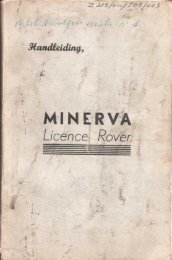Land Rover TestBook User Manual - Eng - Internet-Tools.co.uk
Land Rover TestBook User Manual - Eng - Internet-Tools.co.uk
Land Rover TestBook User Manual - Eng - Internet-Tools.co.uk
You also want an ePaper? Increase the reach of your titles
YUMPU automatically turns print PDFs into web optimized ePapers that Google loves.
HARDWARE<br />
Touch Screen Calibration<br />
Select the Align Touch button to recalibrate the<br />
touch screen. <strong>TestBook</strong> instructs you to touch two<br />
targets which will appear on the screen. Upon<br />
<strong>co</strong>mpletion of the calibration test, the new calibration<br />
<strong>co</strong>nstants are stored on the hard disk. To ensure<br />
that these new <strong>co</strong>nstants are deployed the <strong>TestBook</strong><br />
should be switched off (in the <strong>co</strong>rrect manner) and<br />
restarted.<br />
Select the calibrate option.<br />
The following figure then appears on the display:<br />
Several targets such as the following appear on your<br />
screen.<br />
Select Yes to save the screen <strong>co</strong>ordinates as<br />
chosen. Select No to repeat the touch screen<br />
calibration.<br />
Touch each of the targets that show on the display.<br />
37