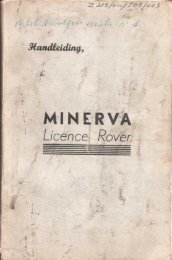Land Rover TestBook User Manual - Eng - Internet-Tools.co.uk
Land Rover TestBook User Manual - Eng - Internet-Tools.co.uk
Land Rover TestBook User Manual - Eng - Internet-Tools.co.uk
You also want an ePaper? Increase the reach of your titles
YUMPU automatically turns print PDFs into web optimized ePapers that Google loves.
HARDWARE<br />
COLUMN 3<br />
Enter Dealership Information<br />
A facility for putting the dealership information into the <strong>TestBook</strong><br />
memory. Pressing this button brings up spaces numbered from one to<br />
six. These relate to the following boxes on the Help Desk Information<br />
Sheet.<br />
Dealer Name<br />
Corporate ID<br />
Telephone Number<br />
Fax Number<br />
Contact 1<br />
<strong>TestBook</strong> Serial/Model Number<br />
This information is used when <strong>TestBook</strong> automatically prints a<br />
Helpdesk form.<br />
Install RDS Software<br />
Set Printer Type and Paper<br />
Configure Network<br />
For the installation and updating of RDS software from the RDS CD.<br />
Do not adjust these settings<br />
Do not use unless you have the appropriate network in your<br />
dealership<br />
36