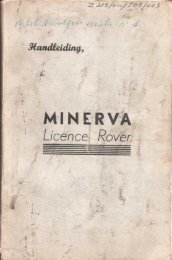Land Rover TestBook User Manual - Eng - Internet-Tools.co.uk
Land Rover TestBook User Manual - Eng - Internet-Tools.co.uk
Land Rover TestBook User Manual - Eng - Internet-Tools.co.uk
Create successful ePaper yourself
Turn your PDF publications into a flip-book with our unique Google optimized e-Paper software.
HARDWARE<br />
CONFIGURATION<br />
This illustration shows the screen that <strong>TestBook</strong><br />
gives you in response to touching the Configuration<br />
button.The buttons on this screen are as follows :<br />
NOTE: the non-active (faded) buttons are<br />
for future applications.<br />
COLUMN 1<br />
QWERTY<br />
Size<br />
Sound<br />
Set Logging Level<br />
Touch this button to change between the <strong>co</strong>nventional keyboard<br />
layout - (known as QWERTY after its first six letters) - or a keyboard<br />
based on alphabetical order. Choose whichever you find easiest to<br />
use. This keyboard will appear automatically on screen whenever<br />
<strong>TestBook</strong> requires you to input information, such as a VIN.<br />
This "slider" <strong>co</strong>ntrol varies the size of the touch-sensitive area within<br />
each button on the screen. (For example, if you have very large<br />
fingers, you may find it helpful to reduce this size to avoid overlapping<br />
onto the adjacent buttons).<br />
On or off.<br />
<strong>TestBook</strong> activities can be re<strong>co</strong>rded, or logged, at different levels of<br />
detail.This is pre-set at minimum to avoid filling the memory, which<br />
would slow down the operation of <strong>TestBook</strong>.<br />
COLUMN 2<br />
Enter Date and Time<br />
Set Configuration Password<br />
Align Touch<br />
<strong>TestBook</strong> needs to know the current date and time. If it is in<strong>co</strong>rrect,<br />
this is where it is adjusted. Do not, however, make adjustments<br />
without first <strong>co</strong>nsulting the Help Desk; it is easy to damage the<br />
age-protected software !<br />
An option to install security <strong>co</strong>des to prevent unauthorised re-setting<br />
of <strong>TestBook</strong> <strong>co</strong>nfigurations.<br />
If the screen cursor doesn’t align with the area you touch, this facility<br />
allows re-calibration to <strong>co</strong>rrect this.<br />
35