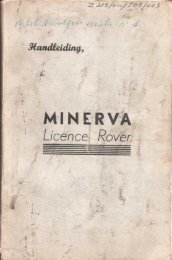Land Rover TestBook User Manual - Eng - Internet-Tools.co.uk
Land Rover TestBook User Manual - Eng - Internet-Tools.co.uk
Land Rover TestBook User Manual - Eng - Internet-Tools.co.uk
Create successful ePaper yourself
Turn your PDF publications into a flip-book with our unique Google optimized e-Paper software.
HARDWARE<br />
The highlighted Control Panel buttons at the bottom<br />
of the Wel<strong>co</strong>me screen work as follows:<br />
SHUTDOWN<br />
INTEGRITY TEST<br />
TESTBOOK TUTORIAL<br />
HELP<br />
HELP DESK<br />
CONFIGURATION<br />
Touch this button when finished using <strong>TestBook</strong>. You should always<br />
touch this, and await the "please turn off <strong>TestBook</strong> now" message on<br />
screen, before turning OFF <strong>TestBook</strong>.<br />
Use this button only when you suspect a problem with <strong>TestBook</strong>. It<br />
allows you to run tests on some of the <strong>TestBook</strong> hardware and<br />
software to make sure it is operating properly.<br />
This button is used when running AutoCourse.<br />
Allows you to view helpful documents with information about the<br />
current screen or vehicle diagnostics.<br />
Pressing this button automatically prints a Help Desk Information<br />
Sheet with certain sections already <strong>co</strong>mpleted (See Help Desk<br />
Section).<br />
This button allows you to customise <strong>TestBook</strong> with personal<br />
preferences and information about your dealership. It also allows you<br />
to set up additional hardware as well as install new versions of RDS<br />
software.<br />
34