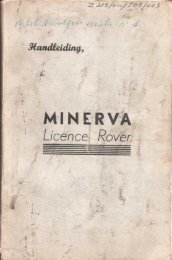Land Rover TestBook User Manual - Eng - Internet-Tools.co.uk
Land Rover TestBook User Manual - Eng - Internet-Tools.co.uk
Land Rover TestBook User Manual - Eng - Internet-Tools.co.uk
You also want an ePaper? Increase the reach of your titles
YUMPU automatically turns print PDFs into web optimized ePapers that Google loves.
HARDWARE<br />
The four key function or mode buttons are as<br />
follows:<br />
TECHNICAL INFORMATION<br />
DIAGNOSTIC SYSTEM<br />
TOOLBOX<br />
EXPERT TOOLBOX<br />
When servicing <strong>Rover</strong> or <strong>Land</strong> <strong>Rover</strong> vehicles, this module provides<br />
repair documents.In order to activate this function the relevant<br />
Technical Information CD <strong>co</strong>vering the vehicle that you are working<br />
on must be installed in the <strong>TestBook</strong> CD drive.<br />
<strong>TestBook</strong> provides a range of diagnostic routines to guide you to a<br />
technical solution. Touch this button to enter the booking and job<br />
<strong>co</strong>ntrol (BJC) module. This is where you "register" the vehicle you are<br />
working on by entering the vehicle identification number (VIN). The<br />
vehicle diagnostics CD must be installed in <strong>TestBook</strong> to activate this<br />
button.<br />
The Toolbox provides various measurement tools, such as engine<br />
analyser and a range of meters.<br />
Displays live monitor readings from ECU’s and other special tests<br />
specific to the vehicle model.<br />
33