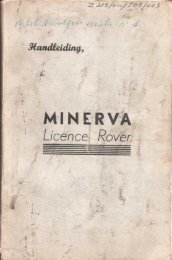Land Rover TestBook User Manual - Eng - Internet-Tools.co.uk
Land Rover TestBook User Manual - Eng - Internet-Tools.co.uk
Land Rover TestBook User Manual - Eng - Internet-Tools.co.uk
Create successful ePaper yourself
Turn your PDF publications into a flip-book with our unique Google optimized e-Paper software.
HARDWARE<br />
Turning on <strong>TestBook</strong> 2<br />
Turn on power by toggling the power button to "|".<br />
Verifying Correct Operation<br />
After you power up <strong>TestBook</strong>, check the following to<br />
determine if it is functioning properly:<br />
1. Green indicator light positioned above the<br />
on/off switch <strong>co</strong>mes on.<br />
2. Power up sequence appears on the screen.<br />
3. <strong>TestBook</strong> main screen appears on the display.<br />
NOTE: If <strong>TestBook</strong> is not <strong>co</strong>nnected to a<br />
mains supply, it will start up from its<br />
internal battery. This battery will not last<br />
for the duration of most diagnostics. It is<br />
important to check that the yellow LED is<br />
illuminated, <strong>co</strong>nfirming <strong>co</strong>nnection to a mains<br />
power supply.<br />
The Wel<strong>co</strong>me screen displays the four key <strong>TestBook</strong><br />
function buttons and the Control Panel at the bottom<br />
of the screen <strong>co</strong>ntaining a number of smaller<br />
buttons.<br />
32