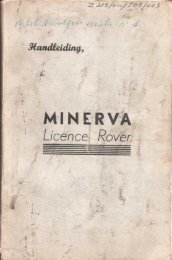Land Rover TestBook User Manual - Eng - Internet-Tools.co.uk
Land Rover TestBook User Manual - Eng - Internet-Tools.co.uk
Land Rover TestBook User Manual - Eng - Internet-Tools.co.uk
Create successful ePaper yourself
Turn your PDF publications into a flip-book with our unique Google optimized e-Paper software.
HARDWARE<br />
LOADING A CADDY INTO TESTBOOK 1<br />
1. Ensure that <strong>TestBook</strong> is displaying the<br />
Wel<strong>co</strong>me Screen.<br />
2. Open the door on the front, right-hand side of<br />
<strong>TestBook</strong> to access the CD drive. The drive<br />
has only one button on it, the eject button.<br />
3. Press the eject button on the drive for at least<br />
two full se<strong>co</strong>nds. This is to make sure that<br />
there is no CD in the drive already.<br />
4. Ensure the new CD is label side up in the<br />
caddy.<br />
5. Open the door to the drive by gently pulling the<br />
tab down and outwards.<br />
6. With the CD label side facing up, slide the<br />
caddy into the drive with the arrow edge<br />
forward and the metal shutter side toward the<br />
bottom.<br />
7. Close both the CD drive door and the<br />
<strong>TestBook</strong> access door.<br />
Remember to always eject the CD and caddy from<br />
the disc drive before removing <strong>TestBook</strong> from its<br />
trolley for long periods of time. This requires<br />
<strong>TestBook</strong> to be at the Wel<strong>co</strong>me Screen.<br />
CD CLEANING PROCEDURE<br />
<strong>TestBook</strong> reads information from the bottom of the<br />
CD, the side without any labelling printed on it.<br />
If the bottom side of a CD should be<strong>co</strong>me soiled by<br />
fingerprints, dirt or dust, the following cleaning<br />
procedure will be necessary.<br />
NOTE: Never use any type of solvent or<br />
cleaner when cleaning a CD !<br />
1. If the CD is in <strong>TestBook</strong>, press the eject button<br />
and remove the CD, holding it by the edges.<br />
This requires <strong>TestBook</strong> to be at the Wel<strong>co</strong>me<br />
Screen.<br />
2. If the CD is not in <strong>TestBook</strong>, remove it from its<br />
case and hold it by the edges only.<br />
3. Find a clean, lint - free soft cloth. It must be<br />
dry!<br />
4. Wipe the CD only in a straight line, moving<br />
from the centre to the edge.<br />
5. Promptly return the cleaned CD to a protective<br />
case or back into <strong>TestBook</strong>.<br />
30