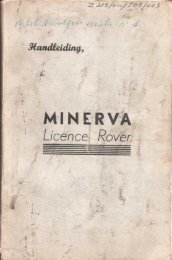Land Rover TestBook User Manual - Eng - Internet-Tools.co.uk
Land Rover TestBook User Manual - Eng - Internet-Tools.co.uk
Land Rover TestBook User Manual - Eng - Internet-Tools.co.uk
Create successful ePaper yourself
Turn your PDF publications into a flip-book with our unique Google optimized e-Paper software.
HARDWARE<br />
USING COMPACT DISCS (CDs) (TESTBOOK 1)<br />
CD’s must be placed in a special caddy before<br />
putting them into <strong>TestBook</strong>. NEVER attempt to place<br />
a CD into the drive without a caddy.<br />
Remove any previous CD and, holding it by the<br />
edges only, place it in a protective case. If this is the<br />
first time the caddy has been loaded, be sure to<br />
remove any paper labels from inside the caddy.<br />
The caddy is a special plastic case with a sliding<br />
metal shutter on the bottom. To load a CD into a<br />
caddy, carry out the following steps :<br />
1. Press the two <strong>co</strong>rners of the caddy at the tabs<br />
labelled OPEN.<br />
2. Lift the clear plastic <strong>co</strong>ver to open the caddy.<br />
Place the new CD into the caddy so that the labelled<br />
side is facing up. The lettering on the CD should be<br />
visible through the clear plastic.<br />
29