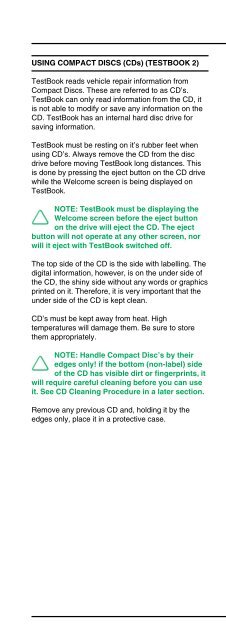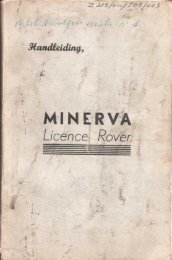Land Rover TestBook User Manual - Eng - Internet-Tools.co.uk
Land Rover TestBook User Manual - Eng - Internet-Tools.co.uk
Land Rover TestBook User Manual - Eng - Internet-Tools.co.uk
Create successful ePaper yourself
Turn your PDF publications into a flip-book with our unique Google optimized e-Paper software.
HARDWARE<br />
USING COMPACT DISCS (CDs) (TESTBOOK 2)<br />
<strong>TestBook</strong> reads vehicle repair information from<br />
Compact Discs. These are referred to as CD’s.<br />
<strong>TestBook</strong> can only read information from the CD, it<br />
is not able to modify or save any information on the<br />
CD. <strong>TestBook</strong> has an internal hard disc drive for<br />
saving information.<br />
<strong>TestBook</strong> must be resting on it’s rubber feet when<br />
using CD’s. Always remove the CD from the disc<br />
drive before moving <strong>TestBook</strong> long distances. This<br />
is done by pressing the eject button on the CD drive<br />
while the Wel<strong>co</strong>me screen is being displayed on<br />
<strong>TestBook</strong>.<br />
NOTE: <strong>TestBook</strong> must be displaying the<br />
Wel<strong>co</strong>me screen before the eject button<br />
on the drive will eject the CD. The eject<br />
button will not operate at any other screen, nor<br />
will it eject with <strong>TestBook</strong> switched off.<br />
The top side of the CD is the side with labelling. The<br />
digital information, however, is on the under side of<br />
the CD, the shiny side without any words or graphics<br />
printed on it. Therefore, it is very important that the<br />
under side of the CD is kept clean.<br />
CD’s must be kept away from heat. High<br />
temperatures will damage them. Be sure to store<br />
them appropriately.<br />
NOTE: Handle Compact Disc’s by their<br />
edges only! if the bottom (non-label) side<br />
of the CD has visible dirt or fingerprints, it<br />
will require careful cleaning before you can use<br />
it. See CD Cleaning Procedure in a later section.<br />
Remove any previous CD and, holding it by the<br />
edges only, place it in a protective case.<br />
27