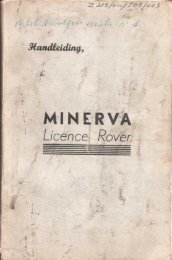Land Rover TestBook User Manual - Eng - Internet-Tools.co.uk
Land Rover TestBook User Manual - Eng - Internet-Tools.co.uk
Land Rover TestBook User Manual - Eng - Internet-Tools.co.uk
Create successful ePaper yourself
Turn your PDF publications into a flip-book with our unique Google optimized e-Paper software.
HARDWARE<br />
FUSE REPLACEMENT (TESTBOOK 1)<br />
<strong>TestBook</strong> is protected by a 1 Amp fuse to prevent<br />
the internal circuitry from being damaged. The fuse<br />
will not burn out under normal operation. However,<br />
the following situations may cause the fuse to burn<br />
out:<br />
1. Making a <strong>co</strong>nnection to a power source beyond<br />
the limits of <strong>TestBook</strong>’s instrumentation.<br />
2. Connecting the Roving Probes to electrical<br />
current while <strong>TestBook</strong> is measuring for<br />
resistance.<br />
How to Check the Fuse<br />
1. Turn OFF <strong>TestBook</strong> and unplug the power<br />
supply from the power point.<br />
2. Locate the fuse on the rear panel of <strong>TestBook</strong>.<br />
When facing the back panel, it is located on the<br />
lower left-hand side, just below where it is<br />
marked "1.0 A".<br />
3. Twist the fuse holder <strong>co</strong>unter clockwise using a<br />
small screwdriver. After about an eighth of a<br />
turn, the fuse will <strong>co</strong>me out.<br />
4. Remove the fuse and inspect the filament.<br />
When burned, it will be broken.<br />
5. If the fuse has blown, substitute it with a new<br />
fuse rated at 1 Amp. It must be exactly the<br />
same physical size. Never use a fuse rated<br />
higher than 1 Amp, nor a fuse with a larger<br />
glass case.<br />
6. Insert the fuse and fuse holder back into<br />
<strong>TestBook</strong>. Push it in gently while turning<br />
clockwise to secure it into place.<br />
TESTBOOK FAN FILTER (TESTBOOK 1)<br />
Replacement procedure<br />
There is a <strong>co</strong>oling fan with an air inlet on the rear<br />
panel of <strong>TestBook</strong>. The <strong>co</strong>oling fan filter needs to be<br />
checked frequently to assure that it is not<br />
<strong>co</strong>ntaminated with dirt and grease. If the filter is<br />
visibly dirty, replace it using the following procedure.<br />
NOTE: NEVER operate <strong>TestBook</strong> without a<br />
<strong>co</strong>oling fan filter in place!<br />
1. Turn OFF <strong>TestBook</strong> and unplug the power<br />
supply from the power point.<br />
2. Locate the raised <strong>co</strong>oling port on the back of<br />
<strong>TestBook</strong>.<br />
3. Use your fingers to pinch and remove the filter<br />
retaining clip.<br />
4. Remove the old filter.<br />
5. Push a new filter into place.<br />
6. Replace the retaining clip.<br />
7. Restore external power.<br />
In some cases the old filter can be cleaned and<br />
reused. Wash it in warm water and allow it to dry<br />
fully before reusing. Do not reuse a filter if it does not<br />
wash clean. Never reuse a torn or damaged filter.<br />
25