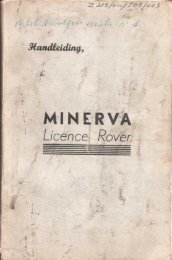Land Rover TestBook User Manual - Eng - Internet-Tools.co.uk
Land Rover TestBook User Manual - Eng - Internet-Tools.co.uk
Land Rover TestBook User Manual - Eng - Internet-Tools.co.uk
Create successful ePaper yourself
Turn your PDF publications into a flip-book with our unique Google optimized e-Paper software.
HARDWARE<br />
BATTERY CHECKING AND REPLACEMENT<br />
Internal Battery<br />
The rechargeable battery in <strong>TestBook</strong> will not<br />
normally need to be serviced. It allows a technician<br />
to dis<strong>co</strong>nnect <strong>TestBook</strong> from one vehicle and<br />
re<strong>co</strong>nnect it to another without the loss of data.<br />
When <strong>TestBook</strong> draws power from an energy source<br />
other than the internal battery, the yellow indicator<br />
light is on.<br />
However, if the battery life drops below five minutes,<br />
it is possible to extend it. This is described later in<br />
this section.<br />
Battery Operation<br />
<strong>TestBook</strong>’s internal nicad battery is designed to<br />
power <strong>TestBook</strong> only when moving it between a<br />
power point and a vehicle. It will normally provide<br />
fifteen minutes of power when fully charged. For<br />
power within the vehicle, use the Road Test Power<br />
Supply provided. Never attempt a road test using<br />
only <strong>TestBook</strong>’s internal battery.<br />
BATTERY RESTORATION PROCEDURE<br />
(TESTBOOK 2)<br />
Perform this procedure at the end of the working<br />
day. It should take less than fifteen minutes. If it<br />
takes longer, the battery didn’t need restoration.<br />
1. Leave <strong>TestBook</strong> "ON" at the Wel<strong>co</strong>me screen.<br />
2. Without turning <strong>TestBook</strong> off, unplug the<br />
external power supply.<br />
3. Wait for the internal battery to discharge<br />
<strong>co</strong>mpletely.<br />
4. Plug <strong>TestBook</strong> back into an external power<br />
supply.<br />
5. Leave <strong>TestBook</strong> plugged in overnight. The<br />
<strong>TestBook</strong> itself does not need to be left<br />
switched ON.<br />
6. The battery should last longer the following<br />
day. If the battery life is still less than five<br />
minutes, please telephone the Helpdesk for a<br />
replacement <strong>TestBook</strong>.<br />
NOTE: <strong>TestBook</strong> must be plugged into<br />
either a power point or a Road Test Power<br />
Supply in order for it to be switched ON.<br />
<strong>TestBook</strong>, by design, will not turn ON from<br />
internal battery power.<br />
The nicad battery recharges whenever <strong>TestBook</strong> is<br />
plugged into an external power supply. Return the<br />
unit to the external power supply as soon as<br />
possible after a road test so that it can begin<br />
recharging for the next road test.<br />
The time needed to re-charge a fully drained battery<br />
varies with ambient temperature:-<br />
Two to three hours if temperature is less than 30°<br />
Centigrade/Celsius.<br />
Overnight if warmer than 30° Centigrade/Celsius.<br />
The battery despatched in new <strong>TestBook</strong> units is<br />
uncharged. They must to be fully charged before<br />
they will provide power. This simply means leaving<br />
them in <strong>TestBook</strong> overnight while it is plugged into<br />
an external power supply. <strong>TestBook</strong> does not need<br />
to be turned ON during recharging.<br />
After a while, it may be noticed that <strong>TestBook</strong>’s<br />
battery does not last as long as when it was new. To<br />
extend the charge life of the battery the following<br />
steps should be carried out.<br />
22