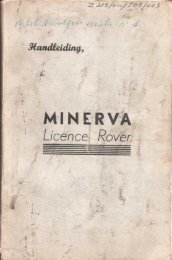Land Rover TestBook User Manual - Eng - Internet-Tools.co.uk
Land Rover TestBook User Manual - Eng - Internet-Tools.co.uk
Land Rover TestBook User Manual - Eng - Internet-Tools.co.uk
Create successful ePaper yourself
Turn your PDF publications into a flip-book with our unique Google optimized e-Paper software.
HARDWARE<br />
USING THE TOUCH SCREEN<br />
<strong>TestBook</strong> has been designed for ease of use.<br />
Instead of an external keyboard, all user input is<br />
given to the <strong>TestBook</strong> by touching the screen.<br />
NOTE: The Touch screen is made of<br />
standard glass, not safety glass. In the<br />
event that the glass should break, extreme<br />
caution should be taken as long shards may fall<br />
out of the <strong>TestBook</strong>.<br />
<strong>TestBook</strong> actually responds at the moment that you<br />
lift your finger away from the screen, not at the<br />
moment you touch it. If you slide your finger off the<br />
selected ’button’ as you lift away from the screen,<br />
<strong>TestBook</strong> will not respond.<br />
The best way to make a selection is to pay attention<br />
to the pointer (small crosshair or clock) on the<br />
screen. After lifting your finger, make sure the<br />
pointer is on top of the button you are selecting. If it<br />
is not, try touching again.<br />
When the pointer turns into a clock, it means that<br />
<strong>TestBook</strong> is busy working on your selection. Wait<br />
until the clock disappears before touching another<br />
button.<br />
If the pointer does not line up with your finger touch<br />
to the screen, there is an easy way to <strong>co</strong>rrect it. At<br />
the Wel<strong>co</strong>me screen, touch the button labelled<br />
Configuration on the Control Panel. Enter the<br />
Configuration password if one is set. Then press<br />
Align Touch. See the Touch Screen Calibration<br />
section for more detail.<br />
If using the "ALIGN TOUCH" facility does not <strong>co</strong>rrect<br />
the problem, please ask someone else to try it<br />
before <strong>co</strong>ndemning the <strong>TestBook</strong>. Sometimes a user<br />
can be<strong>co</strong>me STATICALLY CHARGED and the<br />
cursor will not respond.<br />
19