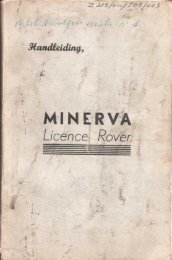Land Rover TestBook User Manual - Eng - Internet-Tools.co.uk
Land Rover TestBook User Manual - Eng - Internet-Tools.co.uk
Land Rover TestBook User Manual - Eng - Internet-Tools.co.uk
You also want an ePaper? Increase the reach of your titles
YUMPU automatically turns print PDFs into web optimized ePapers that Google loves.
HARDWARE<br />
INTERNAL POWER (TESTBOOK 1)<br />
To provide brief "stopgap" power while unplugged,<br />
<strong>TestBook</strong> has an internal nicad battery. The internal<br />
battery is located behind the dummy panel at the<br />
front of <strong>TestBook</strong>. It will provide between five to ten<br />
minutes of use on a full charge. It is only meant to<br />
provide power when moving <strong>TestBook</strong> into and out<br />
of a vehicle before and after a road test. During the<br />
road test itself, you must use the Road Test Power<br />
Supply - which is described in the next section.<br />
When using battery power, the light on the front of<br />
<strong>TestBook</strong> will change from the green one adjacent to<br />
the plug symbol to the amber one next to the battery<br />
symbol. This amber light will begin to flash when the<br />
battery power be<strong>co</strong>mes low. This means that the<br />
unit will shut off after a short period of time if you do<br />
not plug it back into an external power supply.<br />
NOTE: The internal nicad battery<br />
recharges whenever <strong>TestBook</strong> is plugged<br />
into an external power supply - even when<br />
Testbook is not switched on.<br />
NOTE: As with any nicad battery, when the<br />
<strong>TestBook</strong> internal battery be<strong>co</strong>mes<br />
drained, a period of at least two hours<br />
must be allowed for it to recharge. If you have<br />
removed the power supply with <strong>TestBook</strong><br />
operating and the amber light has started<br />
flashing, this indicates that the nicad battery is<br />
nearly drained. If <strong>TestBook</strong> is <strong>co</strong>nnected to a<br />
power supply for only a short period of time after<br />
the amber light has been allowed to flash, the<br />
battery will not have recharged sufficiently to<br />
power <strong>TestBook</strong> for the normal 5 to 10 minute<br />
ROAD TEST POWER SUPPLY<br />
One of the major advantages of <strong>TestBook</strong> is that it<br />
can be taken out in a vehicle to carry out diagnostic<br />
work during a road test. To do this, you must use the<br />
Road Test Power Supply. Carry out the following<br />
steps when using the Road Test Power Supply. You<br />
do not need to turn <strong>TestBook</strong> OFF.<br />
1. Connect the Road Test power Supply to the<br />
battery of the vehicle to be road tested.<br />
Connect the red cable to the battery "+" post.<br />
Always double check that you have <strong>co</strong>nnected<br />
the red cable to the <strong>co</strong>rrect, positive terminal<br />
before going on to <strong>co</strong>nnect the black cable to<br />
the battery "-" post. This is very important, as<br />
the polarity must NOT be reversed.<br />
2. Switch off <strong>TestBook</strong>’s power supply at the<br />
power point on the side of the trolley.<br />
3. Unplug the power supply from <strong>TestBook</strong>.<br />
4. Plug the other end of the Road Test Power<br />
supply into <strong>TestBook</strong>’s power port.<br />
5. Return <strong>TestBook</strong> to a mains power point as<br />
soon as you finish the road test.<br />
6. When transferring <strong>TestBook</strong> to and from the<br />
Road Test Supply, remember the limited time<br />
available on the internal battery - don’t let<br />
anything else distract you while doing this !<br />
7. Allow at least two hours to fully recharge the<br />
internal nicad battery. The battery recharges as<br />
long as <strong>TestBook</strong> is plugged in, even when the<br />
unit is switched OFF.<br />
18