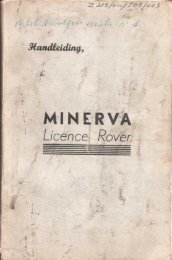Land Rover TestBook User Manual - Eng - Internet-Tools.co.uk
Land Rover TestBook User Manual - Eng - Internet-Tools.co.uk
Land Rover TestBook User Manual - Eng - Internet-Tools.co.uk
Create successful ePaper yourself
Turn your PDF publications into a flip-book with our unique Google optimized e-Paper software.
HARDWARE<br />
POWERING TESTBOOK (TESTBOOK 2)<br />
<strong>TestBook</strong> normally gets power from its own power<br />
supply transformer when it is plugged into a mains<br />
power supply. This is called "EXTERNAL POWER",<br />
because the power is being supplied from outside<br />
<strong>TestBook</strong>. It also has an internal battery that<br />
prevents the unit from shutting off for short periods<br />
of time when you need to dis<strong>co</strong>nnect it from external<br />
power.<br />
POWERING TESTBOOK (TESTBOOK 1)<br />
<strong>TestBook</strong> normally gets power from its own power<br />
supply transformer when it is plugged into a power<br />
point. This is called "EXTERNAL POWER", because<br />
the power is being supplied from outside <strong>TestBook</strong>.<br />
It also has an internal battery that prevents the unit<br />
from shutting off for short periods of time when you<br />
need to dis<strong>co</strong>nnect it from external power.<br />
To turn <strong>TestBook</strong> ON, first plug the <strong>TestBook</strong> power<br />
supply into a mains power point. <strong>TestBook</strong> must be<br />
<strong>co</strong>nnected to a power point before it can be turned<br />
ON, as its design prevents it from being turned ON<br />
while it is unplugged.<br />
Press the "ON/OFF" button on the front panel,<br />
located just beneath the display. When turned ON,<br />
the green light on the front panel, next to the power<br />
plug symbol, will light up.<br />
1. Contrast knob<br />
2. Green indicator - external power<br />
3. Amber indicator - internal power<br />
4. ON/OFF button<br />
IMPORTANT:To turn testbook off, first return to the<br />
wel<strong>co</strong>me screen. At the wel<strong>co</strong>me screen, touch the<br />
"Shutdown" button. Wait until the message "please<br />
turn off <strong>TestBook</strong> now" appears on the screen.<br />
Then, and not before, press the ON/OFF button. If<br />
<strong>TestBook</strong> is switched off without going through this<br />
shutdown procedure, the software files on its<br />
memory may be "scrambled", and prevent <strong>TestBook</strong><br />
from working <strong>co</strong>rrectly next time.<br />
When turning OFF <strong>TestBook</strong> before moving it, be<br />
sure to eject the CD and its caddy (holder) first. This<br />
procedure is described under "Using Compact<br />
Discs".<br />
16