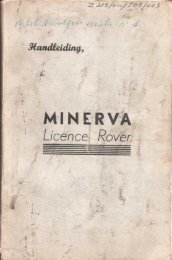Land Rover TestBook User Manual - Eng - Internet-Tools.co.uk
Land Rover TestBook User Manual - Eng - Internet-Tools.co.uk
Land Rover TestBook User Manual - Eng - Internet-Tools.co.uk
You also want an ePaper? Increase the reach of your titles
YUMPU automatically turns print PDFs into web optimized ePapers that Google loves.
HARDWARE<br />
PREPARING A SITE FOR TESTBOOK<br />
(If you have a <strong>TestBook</strong> trolley, go on to the next<br />
section).<br />
If you are not using a <strong>TestBook</strong> Trolley, then you<br />
need to meet the following requirements in siting the<br />
<strong>TestBook</strong> for use :<br />
The surface must be firm, flat and reasonably level -<br />
(this is particularly important for satisfactory<br />
operation of the CD disc drive), and any risks of<br />
<strong>TestBook</strong> falling or being knocked over should<br />
obviously be avoided.<br />
TROLLEY INSTALLATION GUIDE (TESTBOOK 1)<br />
If you are using a <strong>TestBook</strong> Trolley, this gives a<br />
<strong>co</strong>nvenient, purpose-designed location for your<br />
<strong>TestBook</strong>.<br />
The Trolley is delivered to you as a virtually<br />
<strong>co</strong>mplete assembly - you only need to fit the Cable<br />
management bar, the <strong>TestBook</strong> and its printer, two<br />
additional CD caddy holders plus the mains <strong>co</strong>rd<br />
and you will be ready to begin using <strong>TestBook</strong>.<br />
The <strong>TestBook</strong> mains power supply transformer unit<br />
also needs to be securely positioned near to the<br />
<strong>TestBook</strong> and the power cables protected from<br />
workshop traffic, to prevent accidental dis<strong>co</strong>nnection<br />
or damage.<br />
Position <strong>TestBook</strong> so that you have <strong>co</strong>nvenient<br />
access to the cable ports (and with sufficient room to<br />
avoid sharp bends on the <strong>co</strong>nnecting cables), as<br />
well as to the touch screen and the CD disc drive.<br />
Take the power lead from the separate mains power<br />
transformer unit and plug it into the power input port<br />
on <strong>TestBook</strong>, marked by the symbol:<br />
You can then plug the transformer feed cable into<br />
the mains socket to start using <strong>TestBook</strong>.<br />
Start by fitting the Cable Management Bar. Unwrap<br />
the two fixing screws in the plastic bag attached to<br />
the trolley handle. Hold the bar so that the cable<br />
notches are uppermost, behind the trolley, and slide<br />
the free ends into the grooves beneath the <strong>TestBook</strong><br />
platform. Holding the bar in position, line up the<br />
screw holes in the free ends of the bar with the holes<br />
in the trolley body, insert and tighten the fixing<br />
screws.<br />
9