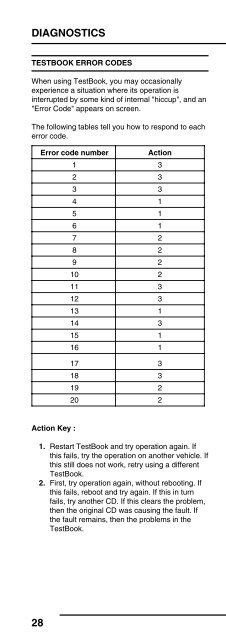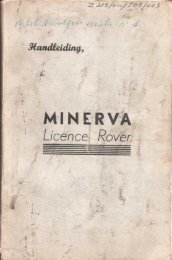Land Rover TestBook User Manual - Eng - Internet-Tools.co.uk
Land Rover TestBook User Manual - Eng - Internet-Tools.co.uk
Land Rover TestBook User Manual - Eng - Internet-Tools.co.uk
Create successful ePaper yourself
Turn your PDF publications into a flip-book with our unique Google optimized e-Paper software.
DIAGNOSTICS<br />
TESTBOOK ERROR CODES<br />
When using <strong>TestBook</strong>, you may occasionally<br />
experience a situation where its operation is<br />
interrupted by some kind of internal "hiccup", and an<br />
"Error Code" appears on screen.<br />
The following tables tell you how to respond to each<br />
error <strong>co</strong>de.<br />
Error <strong>co</strong>de number<br />
Action<br />
1 3<br />
2 3<br />
3 3<br />
4 1<br />
5 1<br />
6 1<br />
7 2<br />
8 2<br />
9 2<br />
10 2<br />
11 3<br />
12 3<br />
13 1<br />
14 3<br />
15 1<br />
16 1<br />
17 3<br />
18 3<br />
19 2<br />
20 2<br />
<strong>TestBook</strong> RDS Error Codes<br />
The Error <strong>co</strong>de will appear in the format :<br />
DTOOxxMX, where "xx" represents the number of<br />
the <strong>co</strong>de from 1 to 41; for example DTOO15MX is<br />
shown on the table as error <strong>co</strong>de 15. Against each<br />
error <strong>co</strong>de number there is a matching Action<br />
instruction or instruction key number - refer to the<br />
key below for details of the action to take.<br />
21 3<br />
22 3<br />
23 3<br />
24 Printer; check paper,<br />
cables etc.<br />
25 3<br />
26 3<br />
27 3<br />
28 3<br />
29 3<br />
30 3<br />
31 3<br />
32 3<br />
33 3<br />
34 3<br />
35 3<br />
36 3<br />
37 3<br />
38 3<br />
39 3<br />
40 3<br />
41 3<br />
Action Key :<br />
1. Restart <strong>TestBook</strong> and try operation again. If<br />
this fails, try the operation on another vehicle. If<br />
this still does not work, retry using a different<br />
<strong>TestBook</strong>.<br />
2. First, try operation again, without rebooting. If<br />
this fails, reboot and try again. If this in turn<br />
fails, try another CD. If this clears the problem,<br />
then the original CD was causing the fault. If<br />
the fault remains, then the problems in the<br />
<strong>TestBook</strong>.<br />
3. Fill in a Help Desk Information Sheet with all<br />
details including the error <strong>co</strong>de and <strong>co</strong>ntact the<br />
Help Desk.<br />
28