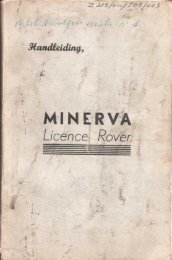Land Rover TestBook User Manual - Eng - Internet-Tools.co.uk
Land Rover TestBook User Manual - Eng - Internet-Tools.co.uk
Land Rover TestBook User Manual - Eng - Internet-Tools.co.uk
You also want an ePaper? Increase the reach of your titles
YUMPU automatically turns print PDFs into web optimized ePapers that Google loves.
DIAGNOSTICS<br />
HOW TO GET STARTED<br />
Turn on <strong>TestBook</strong>, and wait for the Wel<strong>co</strong>me screen<br />
to appear after <strong>TestBook</strong> has automatically run<br />
through a number of set up and self-test screens.<br />
Select Disc for vehicle.<br />
Locate the current <strong>co</strong>mpact disc for the vehicle you<br />
are working on and insert into <strong>TestBook</strong>.<br />
Select "Diagnostic System" from the Wel<strong>co</strong>me<br />
screen.<br />
Select Vehicle and model year and touch<br />
"Continue"<br />
Enter VIN: key in the full Vehicle Identification<br />
Number and touch CONTINUE. Check that all the<br />
information on screen is <strong>co</strong>rrect for the vehicle and<br />
touch CONTINUE again.<br />
Select the Diagnostic Required<br />
Touch the i<strong>co</strong>n that relates to the vehicle system that<br />
you wish to investigate.<br />
Connect <strong>TestBook</strong> to vehicle - <strong>TestBook</strong> will tell<br />
you on screen which <strong>co</strong>nnectors and cables you<br />
need to <strong>co</strong>nnect it to the vehicle. For each item, you<br />
will be given both the Hewlett Packard part number<br />
(e.g. 29053-60006) and the <strong>Land</strong><strong>Rover</strong> part number<br />
(e.g. DTC0007A). Use whichever of the two<br />
numbers you prefer to locate each item on the cable<br />
illustration poster. This will show you what the item<br />
looks like and will tell you which box of the storage<br />
system (e.g. A1) it is kept in. When you have<br />
gathered all the required <strong>co</strong>nnectors and cables,<br />
<strong>co</strong>nnect them to the <strong>TestBook</strong> as instructed, and<br />
plug into the relevant diagnostic <strong>co</strong>nnector. (If you<br />
do not know where this is located on the vehicle, use<br />
the ’HELP’ screen facility).<br />
Once all <strong>co</strong>nnections have been made <strong>co</strong>rrectly, you<br />
can then follow the diagnostic instructions on<br />
screen.<br />
1